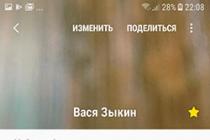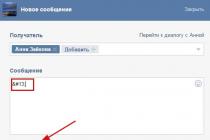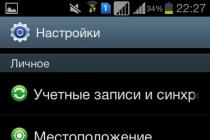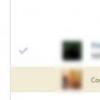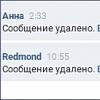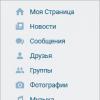Nokia Lumia The 520 is the first affordable smartphone to feature a 4-inch super-responsive display that allows you to tap and scroll even with fingernails, ignition keys or heavy gloves. Hidden under the case is a 1GHz dual-core processor and 512MB of RAM. Built-in 8GB memory and support microSD cards up to 64 GB will allow you to carry even more entertainment content with you.
According to ZOOM.Cnews readers
Nokia Lumia 520 :
Lightweight, beautiful, functional, affordable, has a good camera, ergonomic, has a capacious battery, can be a replacement for the player, can act as a GPS receiver.
CHARACTERISTICS
easyBeautiful
Functional
Affordable
Has a good camera
Ergonomic
Has a powerful battery
Can be a replacement for the player
Can act as a GPS receiver
Collapse
MAIN SPECIFICATIONS
Nutrition
Battery capacity: 1430 mAh Battery: removable Talk time: 14.7 hours Music time: 61 hoursAdditional Information
Announcement date: 2013-02-26 Equipment: phone, Charger AC-20, Nokia battery BL-5J, Nokia charging data cable CA-189CD, Nokia stereo headset WH-108, manualGeneral characteristics
Type: smartphone Weight: 124 g Control: touch buttons Operating system: MS Windows phone 8 Case type: classic Number of SIM cards: 1 Dimensions (WxHxD): 64x119.9x9.9 mm SIM card type: micro SIMScreen
Screen type: IPS color, 16.78 million colors, touch type touch screen: multi-touch, capacitive Diagonal: 4 inch. Image size: 800x480 Pixels per inch (PPI): 233 Automatic screen rotation: yesMultimedia features
Camera: 5 megapixels, 2592x1936 Camera functions: autofocus, digital Zoom 4x Movie recording: Yes (MP4) Max. video resolution: 1280x720 Audio: MP3, AAC, WMA, FM radio Headphone jack: 3.5 mm Max. video frame rate: 30fpsConnection
Interfaces: Wi-Fi, Bluetooth 4.0, USB Standard: GSM 900/1800/1900, 3G Satellite navigation: GPS/GLONASS A-GPS system: yesMemory and processor
Processor: Qualcomm MSM8227, 1000 MHz Number of processor cores: 2 Built-in memory: 8 GB random access memory: 512 MB Memory card support: microSD (TransFlash), up to 64 GB Video processor: Adreno 305 Memory card slot: yes, up to 64 GBOther features
Control: voice dialing, voice control Sensors: ambient light, proximity Speakerphone (built-in speaker): yes Airplane mode: yes Profile A2DP: yes| Peculiarities | |
|---|---|
| Type | smartphone |
| operating system | MS Windows Phone |
| Version | 8 |
| Frequency | 1000 MHz |
| RAM | 512 MB |
| Flash memory | 8192 MB |
| Screen | |
| Diagonal | 4.0 " |
| Permission | 800x480 |
| Color reproduction | 16 million colors |
| Digital camera | |
| Camera | 49920 |
| Nutrition | |
| Working time | 9 h |
| Standby time | 360 h |
| Dimensions and weight | |
| Width | 64 mm |
| Height | 120 mm |
| Depth | 9.9 mm |
| Weight | 124 gr. |
One of the most affordable smartphones based on the Windows 8 operating system is 520. The characteristics of its hardware and software components, as well as reviews of the real owners of this gadget, are what will be discussed in this material.
Equipment
The Lumiya 520 has quite the usual equipment, as for a device entry level. This gadget is sold with the following accessories and components:
- Energy efficient AC-20 charger.
- Battery BL-5J. Its nominal capacity is 1430 mAh.
- Interface cable CA-189CD. It is most often used to communicate with personal computer or laptop.
- Stereo headset from
- User guide. On one of its last sheets is a warranty card.
Although it is indicated in the documentation that the front of the device is protected by glass, it will be difficult to keep the front panel in its original state without a protective film. Also, a cover will also come in handy. The case of the device is made of plastic and it is not difficult to damage it. Well, an external flash card will increase the amount of internal memory. All three of these accessories protective film, cover and flash drive - you have to buy separately. They are not in the basic configuration of the smartphone.
Gadget design
The front panel of the device, as noted earlier, is made of protective glass. Which one - the manufacturer does not specify. But we can say with confidence that this is not about the "Gorilla Eye". In the upper part of the front panel there is a speaker, and in the lower part there are touch keys, with the help of which the device is controlled. The rest of its central part is occupied by the display. On the right side of the device are the lock, camera and volume buttons. A microUSB port is placed on the bottom edge of the device, and an audio port is placed on the top edge. On the back of the device is the main camera and loud speaker. There are 5 color options for the body of this device: white, blue, red, yellow and black. From point of view practical operation the best of them is Nokia Lumia 520 BLACK. Its characteristics in terms of hardware and software resources are identical, but it does not get dirty as noticeably as, for example, the exact same Nokia, but in yellow.

CPU
A very modest entry-level processor solution is used in " Nokia Lumiya 520". The characteristic of the hardware capabilities of the CPU clearly indicates that this solution is focused on budget segment smart phones. More specifically, this device is based on the S4 Plus processor solution from the leading chip developer for smartphones, Qualcomm. Its second name in accordance with the manufacturer's nomenclature is MSM8227. This chip consists of two computing modules based on the Krait architecture. In maximum load mode, they can increase up to 1 GHz. At the time of its release (2013), this chip could not boast of an outstanding level of performance. Therefore, most resource-intensive applications (mostly the most demanding 3D toys) did not run on this smartphone. But for ordinary tasks, its computing capabilities are quite enough. This includes reading books, watching movies, listening to music and radio, and surfing Internet resources using browsers - with all this, this smart phone cope without problems.
Display and video adapter
One of the main advantages is the display in Nokia Lumia 520. Its characteristics are far from being flagship, but even the type of matrix used (which is IPS) is not so common in entry-level gadgets. As a result, the viewing angles of this device are close to 180 degrees. Well, color reproduction, brightness and contrast are at an excellent level. The presence of an air gap between the screen and the touch surface of the front panel of the device is one of the few drawbacks to this gadget.

The display resolution of this device is 480x800 with a diagonal of 4 inches. It is almost impossible to distinguish individual pixels on its surface. The second important component of the graphics subsystem is the graphics adapter. This device is used by Qualcomm. Of course, this video accelerator cannot boast of an outstanding level of performance. But, on the other hand, it does an excellent job with its main task - processing video information.
Camera
There is only a main camera in Nokia Lumia 520. Specifications its very modest. It is based on a sensitive element of 5 megapixels. There is also an autofocus system. But about such things as LED backlight and image stabilization system, the owners of this smart phone should not dream of. They are not implemented in this device. The quality of the panoramic images taken with the main camera does not cause any complaints. But the text will be difficult to photograph so that it can then be disassembled. Video on this unit is recorded in 720p format. The image quality in the videos is acceptable.
Memory
One significant drawback is in the memory subsystem of the Nokia Lumia 520. Characteristics (reviews indicate this nuance) are not balanced. If the presence of 8 GB as a built-in drive can be attributed to the advantages of the device, then 512 MB of RAM is a significant drawback. A bunch of 4 GB (built-in storage) and 1 GB (RAM) looks much more preferable. But the developers carried out an experiment that certainly did not go to the benefit of a smart phone of this model. It is because of 512 MB that the interface in the operating system “slows down” and toys such as Asphalt 8 and GTA: San Andreas do not start. Although the rest of the hardware stuffing (the next device in this line, the Lumiya 525, proves this) makes it easy to run them.

There is also a slot for installing an external drive in this gadget. His maximum size can be 64 GB. If this is not enough for you to store personal data, then you can use various cloud services.
Battery
It is not necessary to expect a high degree of autonomy from the Nokia Lumiya 520. Characteristic technical parameters The battery confirms this once again. As stated earlier, this smart phone uses a BL-5J battery with a nominal capacity of 1430 mAh. Now you need to take into account that this device uses Qualcomm's dual-processor S4 Plus solution with a frequency of 1 GHz, and its display diagonal is 4 inches. With an average level of load on the gadget, one charge of its battery will definitely last for 2 days. If you use the device less intensively, then you can count on the fact that this value will increase to 3-4 days. Well, at maximum load, the battery can last 12-14 hours. That is, it will have to be charged every day with such an intensive use.
Interfaces
All required types of wired and wireless methods data transfer is supported by the Nokia Lumia 520 smartphone. The characteristics of the phone indicate support for such of them:
- The main way to exchange data with the global web is Wi-Fi. b, g and n modifications are supported. Receiving information in this case is limited to 150 Mbps, but this is quite enough to download files of any size.
- The second way to receive and send information to the global web is mobile networks GSM and 3G. In the first case, you can communicate on social networks or browse simple Internet resources. You can't count on more at a speed of several hundred kilobits. Well, in the second case, when the device operates in 3G networks, you can not limit yourself in communication and download files of any size. The speed in this case can reach 20 Mbps.
- Another important way to exchange data is Bluetooth. It allows you to connect to the device or a similar smart phone. In the latter case, you can exchange photos or musical compositions.
- Navigation in this device is carried out in two ways at once: using GPS and using A-GPS.
- The main wired method of transferring information is the microUSB port. He is also responsible for charging the battery.
- Another wired port is the 3.5mm audio jack. It connects a wired stereo headset or external speakers.

System software
The operating system is " Windows Background 8" in Nokia Lumia 520. The characteristics of this OS from the side of users indicate a high level of its stability and reliability. At the same time, all existing software for this platform will run on it without problems. Its key drawback is that it supports only 32-bit calculations, but 64-bit ones are out of the question. But, on the other hand, do not forget that the device went on sale in early 2013 and at that time there was no need to think about anything more.
Application software
Nokia Lumia 520 boasts an impressive set of supported application software. The characteristics of its hardware stuffing allow most of the programs of this platform to run on this device without any problems. Among the pre-installed software, you can highlight the presence of clients social networks Facebook, Instagram, Twitter. There is also Skype and Office. In general, everything you need to work is immediately on this device. Well, what is missing, you can install from the application store. If desired, you can even find free programs in him.

This year, several inexpensive models were presented and put on sale, Nokia Lumia 520 is just one of them. For the Russian buyer, the name Nokia still means a lot, and a lot of buyers will want to get an affordable gadget that has everything you need. Choosing now for a smartphone with "squares" on the desktop, you will have to put up with the lack of variety of modern games, problems with multimedia players. But at the same time, it should be noted that the platform is developing and significant progress has been made over the past two years. In addition, the eighth generation of smartphones, which appeared after the models on Windows Phone 7.5 and 7.8, offers more features. Now there is support for memory cards, performance has improved, there are a lot of improvements in order to take a fresh look at these models.
Nokia Lumia 520 sells for 7 thousand rubles, the smartphone is not the cheapest of the WP8 devices. However, if you don’t want to buy gadgets from Alcatel or Huawei, but you need products from a well-known manufacturer, then it makes sense to turn your attention to the Nokia Lumia 520.
Equipment:
- smartphone
- Nokia stereo headset WH-108
- battery
- USB cable Nokia CA-190CD
- charger Nokia AC-50
- short instruction
Design
Copying of own developments continues, Nokia smartphones are very similar to each other and differ for the most part only in size. Such a policy is now observed in many manufacturers, so everyone is free to evaluate it in their own way.


I think this is more of a plus than a minus. Nokia has a careful approach to design, trying to create beautiful and comfortable things, so the nice shape of the Nokia Lumia 520 should appeal to most.


I got a device of bright red color, youth colors should take a closer look target audience, of course, less flashy colors are also sold: white, black, blue, red and yellow.


The dimensions of the phone are as follows: 120x64x10 mm, weight 124 g. normal rate. All controls are located in convenient places, it is easy to reach them, everything is at hand.


Below are three standard touch keys.


Above the screen is a proximity and light sensor, as well as a speaker.


There is nothing on the left, on the right there are three buttons: volume control, screen lock and a key for shooting.


The connectors are located at different ends: at the top there is a 3.5 mm headphone jack, at the bottom there is a microUSB port.


The removable back panel is made of matte plastic, it is not slippery, the smartphone feels good in the hand. The coating is wear-resistant, it should not be scratched over time. The lid is held tightly, fixed securely, but over time, a creak may appear. Inside, a foam pad is glued to the plastic, which plays the role of an additional shock absorber, but this does not save.




Inside lies the battery, two slots are provided on the side: one for microSIM, the second for microSD.



Display
The screen diagonal is 4 inches, the resolution is 480x800 pixels, the dot density is 235 PPI. The capacitive sensor supports 5-point multi-touch and also responds to the touch of gloved fingers.


As with many budget solutions, there is no oleophobic coating, so there may be some inconvenience when you have to clean the surface.


IPS-matrix with good color reproduction, the display is bright, but the data is not readable outdoors. In this model, Nokia saved and deprived the smartphone of an additional layer. But there are all the necessary sensors: light sensor, proximity, orientation.








Filling
The smartphone is equipped with a modern dual-core 1 GHz Qualcomm processor MSM8227, 512 MB RAM and 8 GB storage. Adreno 305 is responsible for the graphics. By the standards of Android devices, the specifications are modest, but for a WP solution this is enough to fast work without glitches. So the smartphone looks promising in this regard, no one will complain about sudden brakes. Unfortunately, some games do not start here, so the situation with resource-intensive applications is not very good here. If you want to play, it is better to look at smartphones where 1 GB of RAM is available.
Own memory of 8 GB plus 7 GB in the "cloud" SkyDrive and a slot for microSD, which normally works with volumes up to 64 GB inclusive.
Interface
The lock screen can have any image set by the user. Here you can see information about the time and date. At the bottom of the event line, icons of new messages or calls will be displayed, if such were left without the user's attention. Now it is possible to display additional data, for example, there will be notifications from clients from social networks or the weather.


On the desktop, tiles-icons are placed at will. Their size is adjustable, now you can choose from three different formats, up to 4 labels are immediately added to one row, and not 2, as it was before.


The menu lists in alphabetical order all the programs installed on your phone. They get here as standard applications, and subsequently added by the device owner. There are two background options for menu design: black or white, as well as a rich palette of multi-colored themes that allow you to quickly change appearance smartphone.






Contacts
The phone book is divided into three sections. The first one shows all the names that are in the device's memory. The second displays the ones that were used most often, these are the most popular contacts. The last column will combine news from social networks. For example, Twitter or Facebook.


A new user receives a first name, last name, patronymic, place of work, pseudonym, address, picture. He is assigned several phone numbers different types: mobile, home, work, organization, pager, fax. Three types of e-mail are specified. Additional fields are set for the contact. This is the address, website, birthday, note, anniversary, loved one, children, office location, position. As a ringtone, you can set not only one of the files in the phone's memory, but also any other.


The search menu will help you find the right person. The phone allows you to create user groups. They will be separately highlighted before the general list of names. By adding users to each group, you can follow the life of friends, see their messages, pictures. Of course, it is permissible to write a letter, SMS or call them from here. The "Rooms" function has appeared, which should be considered an example of a classic group of contacts, but with expanded functionality: it is easy to communicate with a limited circle of people, exchanging pictures, calendar entries or notes. Moreover, this group includes not only users of WP-smartphones, but also owners of other devices.


Calls
The telephone part is divided into four groups: the call log itself, dialing, phone book and search. The device does not know how to remember the partition that was last used. Thus, to dial a number, you will always need to perform an extra action related to the transition from the call list to virtual keyboard.


Latin characters are displayed on the virtual keyboard, but they will not help when dialing a number. There is no automatic selection of suitable numbers here. The call list is organized very simply. Here, a long string of numbers is the entire history of calls. It doesn't matter if the numbers were the same or not. The phone does not know how to combine the same type of calls.


Messages
Correspondence is formed in the form of two sections. The first consists of correspondence in the form of SMS and MMS, the other - of Facebook contacts. Messages are displayed in a column. If you open the correspondence window, messages will appear, which are divided into blocks. At the same time, incoming and sent SMS differ from each other in shades, which makes it easier to read. In addition, the date and time of receipt of the message, the number or name of the person with whom the communication is taking place are marked here.




You can choose between portrait or landscape mode. In both cases, about half of the screen is allocated for the keyboard. A separate key is available to change the input language. Another special button stores a lot of emoticons in memory. Copying and pasting of text is supported.


A mailbox setup wizard is available that works with popular mail services, so Gmail, Yandex or Mail.ru users will not have any problems. Each account is assigned a name, the mailbox check interval is configured: push mode, every 15, 30 or 60 minutes. You can also check mail manually. The period for loading correspondence is set, the signature text is included, which will be displayed on the sent letter. Mailbox offers several headings-categories: all, unread, to follow, important. The name of the sender is highlighted in large type, the content of the letter is in small text below. To the right is the time or date of receipt. New letters are highlighted in bright color.


Calendar
The device offers a choice of several ways to display information. This is a day scheduled by the hour, a list of planned events or tasks displayed in a separate column. In addition, all data is displayed in the form of a regular monthly plan. At the same time, it is important to note that something will be written in some squares, but it will not be possible to see it. The device allows you to use several calendars at the same time, each of them is highlighted in a different color. In the settings, you can change it by selecting one of the options.




Browser
The browser allows you to keep up to six windows open at the same time. The resource loading speed is high, and the application itself is pleasing. It is fast, scrolling through even voluminous sites occurs without delay. Unfortunately, the browser does not know how to adapt the scaled font to the screen borders. You have to move around the page to see the hidden text.


The address bar is at the bottom, right under the fingers, which is very convenient. An icon for reloading the page is provided on the left, an additional menu opens on the right. This includes the history of visited pages and bookmarks. The necessary resources can be added immediately to the desktop. In the application settings, you can disable the saving of cookies, select the browsing mode. This item allows you to activate the mobile or full version. The application is available in landscape or porter mode, the search for the right words on the page works.


Music
The phone supports .m4a, m4b, .mp3, .wma formats. The section with music and video is combined into a common group. This also includes podcasts, but there is no radio in this model. Another tab shows history. The last list will show the new data that has been added to the phone. In each of the categories, except for the first, covers of files are displayed, all this looks very nice. The Music section will offer a list of files that are sorted by name depending on the selected criteria. The following options are offered: artists, albums, songs, playlists, genres. If you click on one of the letters, you can use the quick search function among the data.


The repeat mode is turned on for all songs or only for one. There is a mixed playback mode. Also, the composition you like can be marked separately. If you press the volume control button, a small menu will open, which will display information about the track and buttons for moving between songs. It is also available when the screen is locked, which is convenient.


Nokia Music
This is a kind of duplicate of the built-in player, but apart from normal function music playback, there is another one here: the use of playlists that are created on the basis of the Nokia Music Store. You can not only purchase licensed content, but also listen to songs, but you will need a good Internet connection.


Video
The advantages of the updated software include extended support for codecs, so the smartphone will show many films after simply copying the data to its memory. There are three player control keys, as well as a scroll bar that helps you quickly navigate through the movie. At the same time, it is impossible to say that the phone is capable of playing everything in a row. Often, many videos have to be converted before being dropped on the phone, as was the case in the days of mandatory use of the Zune.


Camera
The smartphone has a 5-megapixel camera with autofocus. Shooting is started not only from the menu, but also with the help of a dedicated button on the side. You need to press and hold your finger for five seconds, after which you can take pictures. Two-position button, comfortable. You can shoot by touching the display with your finger while setting the focus point. A great opportunity is to start shooting in locked mode, this allows you not to waste extra time, but immediately start taking pictures.

Settings:
Shooting mode: auto, close-up, night mode, night portrait, sports.

ISO: auto, 100, 200, 400, 800.

White balance: auto, cloudy, day, fluorescent, incandescent.

The camera in a smartphone is no different in its capabilities to classmates, the pictures are of mediocre quality, a typical mid-range solution.
 Gallery Pictures from the camera and other images fall into the general section. Pictures are sorted by albums, dates and people. Pictures from Facebook get here if you add your own to your smartphone account. Viewing data is implemented simply and conveniently. The screen displays a matrix of folders or icons contained in it 2x3 or 4x5, respectively.
If you select the desired object, it will open on the display. You can change the scale of the picture with multi-touch or double-click. Any image can be set as lock screen wallpaper, sent via MMS, e-mail, post to Facebook or Twitter, or upload to SkyDrive. Also, the image is added to the number of favorites, opened using an editing program. The picture can also be transferred using applications, for example, uploaded to Twitter through an additional client.
The face recognition feature allows you to tag people in your photos. The photos can then be uploaded to Facebook. An application for editing pictures is built in, it will allow you to apply various effects. There was a function of simultaneous selection of several pictures, now it has become much more convenient to transfer files.
Applications Watch Several alarms are stored in memory. Each of them is given a signal time, a repeat mode by day of the week. You can choose from melodies from the device's memory. In addition, you can give the alarm a name.
The calculator offers all the necessary functions for making calculations. If you turn the device on its side, an additional settings menu will open.
Office The section includes applications that work with Word, Excel, Power Point and One Note. Accordingly, these are programs for text documents, spreadsheets, presentations and notes. The device allows not only to view data on the screen, but to create new files of these types or edit existing ones. There are a lot of settings, it is unlikely that someone will manually create a large presentation, but make adjustments to Text Document will be convenient. The document can be emailed, uploaded to SkyDrive, or uploaded to Microsoft SharePoint Server 2010.
Navigation Buyers Nokia smartphone get great navigation from HERE Maps and HERE Drive. Maps with excellent detail, street names in Russian. And it is worth noting that there is also a numbering of houses. Several terrain display modes are supported: map-scheme, satellite and scheme indicating public transport. It is convenient to lay traffic routes here, maps are also available offline. The path from one point to another is calculated both by car and by public transport or on foot. At the same time, key points are indicated, you can pre-evaluate the entire upcoming road.
2D and 3D modes are implemented, and the interface is displayed in dark colors in order to make it more convenient to use navigation in the dark. You can download the necessary maps of the area, as well as a package with voice prompts. If you wish, you can take your smartphone with you to any country in the world and use it even offline, which is very convenient.
Shop Each application is provided with screenshots and a picture-icon. The price is indicated, while it is given in the currency of the state, information about which is indicated in the account. The rating of the program, reviews, its size is displayed. If you wish, you can download a demo version and try it. It is inconvenient that the smartphone does not have a separate list of purchased software, such an opportunity is not enough.
Connections The smartphone supports GSM850/900/1800/1900, WCDMA 850/900/1900/2100 frequencies, has GPS, A-GPS and GLONASS, Wi-Fi 802.11 b/g/n works well, reception is confident, network passwords are saved. In this case, the screen lock causes a disconnection from WiFi networks. Bluetooth 3.0 with EDR allows you to listen to music on wireless headphones. The smartphone can work as a network access point for other devices. In addition, DLNA support has appeared. The big advantage of the new smartphones is the free copying of data, which eliminates the need to work with the Zune. Smartphone is now defined as external drive, content is copied easily and quickly, which users have missed so much before.
Working hours The battery capacity is 1430 mAh. Nokia claims up to 14.8 hours of talk time, up to 360 hours of standby time, 61 hours of music playback. Typically, a smartphone works for about 1.5-2 days with an average load, but with intensive use it can be discharged in one day. Conclusion First of all, I want to compare Nokia Lumia 520 c. Only negative emotions remained from the latter, while this model turned out to be much more successful. Here it costs much more quality screen, performance has improved, the filling has become more powerful, a slot for a memory card has been added. If you want to save money, then the Lumia 520 will be an adequate solution in terms of price and quality: Windows Phone 8 for moderate money, as well as a good set of useful programs. Devices from Huawei and Alcatel are less famous when other WP8 phones from Nokia are more expensive.
© Alexander Pobyvanets, Test Lab |
A series of phones developed by Nokia has been defeated day by day in recent years. The Microsoft Windows Phone platform did not become popular, all investments from Redmond, alas, went bankrupt. The picture is sad, but, oddly enough, in the post-Soviet space there were many zealous Nokia fans who remained faithful to the Finns, as well as those for whom the presence of Windows on all gadgets used was a key factor in choosing a device. Thanks to them, the budget segment Nokia phones still survived, one of the representatives of the "genre" and consider in this material. So, let's start the review of the Lumiya 520 smartphone: characteristics, main features and reviews of the owners.
Equipment
In addition to the phone in the box you can find:
- Charger for connection to the mains.
- Rechargeable battery.
- Cable for charging from the mains and connecting to a computer for data synchronization.
- Corporate stereo headset.
- Guide to setting up and working with the phone.
Housing, controls
Dimensions: 119 by 64 by 10 millimeters.
Weight: 124 grams.
The entire line of smartphones, developed under the auspices of the updated Nokia, is available in similar cases. One feels a single design vision, attentive attitude to the exterior of gadgets. The classic "sandwich", consisting of a black front panel and colored polycarbonate, is also used in this model. The case of the smartphone is collapsible, under the cover there is a battery, a slot for a memory card and a SIM card.
On the front panel of the phone you can find only a display, touch control keys (buttons: back, menu and search) and a speaker, neatly inscribed in the very top of the case, at the junction with the cover. On the back of the smartphone there is a section of the main speaker, the manufacturer's logo and a camera. On the right side of the smartphone there are traditional Lumiya controls (camera shutter, power button and volume rocker). The left half is empty. At the bottom end is a micro-USB input for recharging and connecting to a computer. On the top is a standard 3.5mm headphone jack.
Thanks to its compact size, the phone will easily fit in any hand, and the matte plastic will not allow it to slip out on the go. Ergonomics at the highest level. The phone comes in five colors: red, white, black, blue and yellow. There are almost no traces and minor damage on the back cover, so a case for the Lumiya 520 is unlikely to become a necessity, in this regard the design is quite practical.

Display
It should immediately be noted that we are talking about budget smartphone, so you should not expect any revelations regarding the screen. Phone "Lumiya 520" is equipped with a compact display, the diagonal of which is only 4 inches, and a resolution of 800 by 480 pixels. Even at small sizes, attentive (picky) users, no doubt stand alone pixels and the overall graininess of the picture will be noticed. In everyday use, this drawback does not cause discomfort. Many will also be disappointed by the lack of exclusive ClearBlack technology, which is used in other, more expensive gadgets of the company. It is pointless to hope for high-quality color reproduction when exposed to sunlight, the screen "blinds". On the other hand, the screen has an IPS matrix, which means that potential owners of the gadget will be able to enjoy the widest possible viewing angles. Residents of cold regions will appreciate the ultra-sensitive display, which is able to recognize touches even when wearing gloves.

Processor, memory, performance
"Lumia 520" is far from being a flagship gadget, and first of all it is aimed at people whose requests are below average, so there is no need to talk about serious "iron" equipment, which, in general, is not a problem, given the level of system optimization , but gamers will be affected. The smartphone, like the majority of Windows Phone devices, uses a chip Qualcomm Snapdragon S4. The clock frequency of this beast reaches 1000 megahertz in each of the cores. Even with this chip, the phone runs very fast, smoothly, and the system is always responsive. The main performance limiter is the small amount of RAM, it reached only 512 megabytes, which automatically makes a number of complex programs inaccessible to this baby.
Among other things, the device found space for 8 gigabytes of main memory, of which only 5 are available to the user. Fortunately, the situation can be corrected with an additional physical array (microSD memory cards are supported).

Camera
One of Nokia's strengths has always been its special photography capabilities, head and shoulders above the competition. In budget solutions, alas, everything is according to the standard. The reviewed gadget has a single 5 megapixel lens, no flash. Pictures are very mediocre even when good lighting not to mention the photos taken indoors. In principle, the camera performs rather a utilitarian function.
To brighten up the lives of the owners of the Lumia 520 smartphone, Nokia decided to keep all the software features of the camera, including all kinds of filters, processing tools and exclusive features like creating “reviving” photos.
There is no front camera at all, so selfie lovers will either have to put up with it or develop the skill of shooting “selfies” on the main camera.

autonomy
To date, the operating time from a single charge of any smartphone is no more than a day (with regular use), the same truth is true for the Lumiya 520 smartphone. The characteristics of the device are not the most rosy anyway, but here the autonomy also fails. Blame the battery with a capacity of only 1430 milliamps. According to the manufacturer, the smartphone is capable of:
- Live more than 10 hours of talk time in 3G networks.
- Play music in the background for about 60 hours.
- Play HD video for about 6 hours.
Of course, some of these indicators are just skillfully conducted, sparing tests that are very different from real life. Even a point setting of the system will not help to significantly increase the operating time, therefore, you will have to put up with the fact that even before the end of the working day the phone will ask for an outlet.
Communications
The smartphone, unfortunately, is not able to boast of the presence of modern wireless interfaces and contactless data exchange technology.
Of the wired ones, the phone has only a micro-USB port. The list of wireless interfaces includes: Wi-Fi that supports the 802.11 frequency and third-generation Bluetooth. The vaunted NFC could not be found. The phone has a GPS module. Extensive list of supported cellular networks is also an important feature of Lumiya 520.

Characteristics of the software platform
Many users, upon the release of Lumiya smartphones, identified a lot of similarities that connect them with the iPhone, including a unique operating system that follows similar principles and ideas.
The Lumiya 520 does not require complex pre-configuration, all that is needed for work is to create an account, after which you can immediately start working with the phone.
First of all, the user is greeted by an ascetic lock screen, which displays notifications, as well as information about the date and time. It is immediately followed by a minimalistic, innovative interface developed in-house by Microsoft called Live Tiles. Actually, the entire interface is built on blocks with information, which are also shortcuts for applications. Its main idea is that a person, without opening programs, can get the maximum of the necessary information.
The system is quite nimble, does not irritate with minor errors and visual artifacts. Rarely do more serious problems occur due to errors in a third-party software, which tightly "hang" the gadget. In such situations, there is nothing left but to restart Lumiya, this is done by holding all three control keys (physical, located on the right side of the phone).
The most important problem of the system is the lack of third-party "software", because the manufacturer has not been able to force developers to release applications for the newly minted platform.

"Lumiya 520": reviews
At first glance, the device from Nokia is significantly inferior in many criteria and does not look very attractive compared to its closest competitors. Nevertheless, it has found a whole army of fans who scour the market for something affordable and as practical as possible. The practicality of the phone is emphasized by the majority of users, saying that it is easy to connect a smartphone to a computer, that there is a hot-swappable SIM card, as well as access to the battery. Lumiya repairs also cost pennies, which will please those who buy a phone for a schoolboy. Many note the high performance and autonomy in comparison with budget phones working on Android based. All these and many other factors noted ordinary users, create a completely new image of the Lumiya 520 smartphone, the characteristics of which are rarely replete with positive statements from professionals. The image of a strong state employee in the best traditions of Nokia. The only question remains: how much does Lumiya 520 cost? The recommended price for the device in Russia varies within 8,000 rubles.
MWC this year along with Lumia 720. Thus, the Finnish company is trying to focus on the lower end of the market. The gadget will be one of the most affordable WP8 smartphones. We can say that the phone is a stripped down version of the Lumia 720.
We will give the main disadvantages that, in our opinion, this device has:
- some well-known applications are missing or incompatible with 512 MB of RAM;
- no FM radio;
- no front camera;
- no LED flash;
- no system file manager;
- SatNav voice navigation is limited to one country.
Let's start with unpacking. The kit did not receive anything new. Inside, in addition to the mandatory documentation, you will find a microUSB cable and headphones.
The smartphone itself is very compact, by modern standards. They are easy to operate with one hand. Its dimensions are 119.9x64x9.9 mm, and its weight is 124 grams. The gadget is not the thinnest, but it cannot be said that it is too thick.
Nokia has created a simple and smart design that works equally well across the entire WP8 line of smartphones.
There's a hint of a one-piece body design amplified by the phone's solid feel in the hand, but the battery cover is actually removable so the battery can be accessed. There are also slots for a SIM card and for. The Nokia Lumia 520 lacks some of the sophistication of the Nokia Lumia 720, but keep in mind that we're dealing with the cheapest device in this category.
The smartphone will be available in black, white, red, yellow and blue colors. Here you can, as in the Lumia 820, change the back panels.
The layout of the controls remains the same across all Nokia WP8 smartphones. Hardware buttons are placed on the right side, set touch buttons controls are located under the screen, the left side remains empty.
So, under the display you can see the buttons "Back", "Home" and "Search". At the very bottom, you can see a tiny microphone hole. Above the screen is a speaker, proximity and light sensors. Nokia Lumia 520 did not receive a front camera.

The power/lock button, volume rocker and camera key are on the right side.

There are no buttons or slots on the left side, unlike the Lumia 720.

The 3.5mm headphone jack is located on the top of the Nokia Lumia 520.
The microUSB port is located, as usual, at the bottom of the smartphone.
Removable back cover made of matte plastic and equipped with a 5-megapixel camera, the Nokia logo and a speaker grill in the lower right corner.

Removing the back panel is easy enough. After that, you get access to a 1430 mAh lithium-ion battery, slots for a SIM card and a card microSD memory.
All in all, the Lumia 520 is a very pleasant smartphone to use. Although not the most compact, it will fit in most pockets and hands.
Performance and software
The Nokia Lumia 520 has the same Qualcomm MSM8227 chipset as other WP8 smartphones, with a dual-core Krait processor with clock frequency 1 GHz, with Adreno 305 graphics accelerator and 512 MB of RAM.
This is close to what the flagship WP8 models are equipped with (and noticeably better than the lower end of the mid-range Android devices), which, combined with a relatively light operating Windows system Phone 8 gives good performance.

Permanent memory in a smartphone -. It can be expanded with microSD cards up to 64 GB.
There is support for Wi-Fi, 3G networks, A-GPS/GLONASS and Bluetooth 3.0.
We expected the Lumia 520 to be on par with other entry-level and mid-range WP8 devices we've tested in the SunSpider and BrowserMark 2 benchmarks. Lumia level 720, which is better than we expected to see for this price range.
Screen
Nokia Lumia 520 is equipped with a 4-inch screen with a resolution of 800x480 pixels, that is, the density is 233 dpi. That's higher than the Lumia 720 since it has a 4.3-inch screen, but that's where the benefits end.
The Lumia 520 does not use ClearBlack technology and loses contrast. The viewing angle, we note, is not bad. It uses quite reflective glass, so the phone can hardly be used on a bright sunny day.
Camera
The Nokia Lumia 520 boasts a 5-megapixel camera capable of capturing images with a resolution of up to 2592x1936 pixels.
The physical camera button on the right side will turn on the phone and launch the camera app. The Camera app in Windows Phone 8 offers extensive settings ranging from scenes and effects to white balance, contrast, saturation, sharpness, ISO and more. There is a dedicated macro focus mode. Also, various lenses are available in the application, such as panorama, Cinemagraph and others.
The photos come out pretty good for a 5-megapixel camera: high level detail, good contrast.
The noise level is quite high, and the colors are shifted to the "cold" range.
Good photos are obtained when using the macro mode. The Lumia 520 can focus very close.
Now let's move on to video recording. Nokia Lumia 520 can record videos with a resolution of 1280x720 pixels. It turns out quite smooth, but there are few fine details, colors with a higher saturation than necessary.
Bitrate - 10.5 Mbps at a frame rate of 30 per second. Unfortunately, Lumia 520 can only capture mono audio at 98 Kbps bitrate and 44 kHz sample rate.
Video example.
Battery
The smartphone is equipped lithium-ion battery capacity 1430 mAh. According to the manufacturer, one charge should be enough for 360 hours of standby time, up to 14 hours and 40 minutes of talk time over 2G networks, up to 9 hours and 40 minutes of talk time over 3G networks, and up to 61 hours when listening to music.
Price
Nokia Lumia 520 price on Russian market- 7990 rubles.
Nokia Lumia 520 video review: