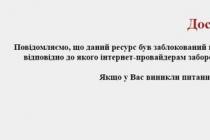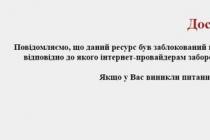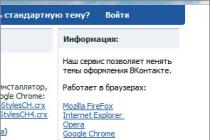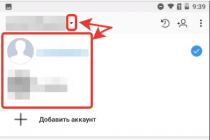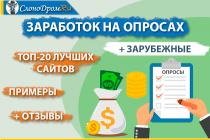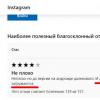I was initially skeptical about Windows 10: firstly, everything suited me in Windows 7, I will write about this in more detail, and secondly, I heard about user complaints about surveillance by the new version of the OS from Microsoft., here also worth noting a few things. Regarding Windows 7: I have been sitting on this system for several years, a year ago I did a clean installation, installed everything from scratch, set it up for myself, installed all the necessary programs, in general, made my stay at the computer as comfortable as possible. It would seem that what else is needed? But the thought of upgrading visited me quite often, here my perfectionism played in terms of constantly maintaining all the software in the most up-to-date state. Naturally, I wanted to get a free update while it was possible, and after all, then I could roll back to the "seven" if something suddenly did not suit me. But I put it off all the time simply because I was too lazy to do it. The last day for the free upgrade was getting closer and closer, and I finally made up my mind. The plan was the standard one: update via Windows Update first to get Windows 10 activated and bound to my hardware, and then do a clean install. I threw important data onto a separate hard drive and, gathering my strength, began the update procedure. The process turned out to be quite fast, despite the presence of an SSD, I expected that everything would be a little longer. And so I start a computer with updated Windows, I see a changed desktop, design, everything else is the same. And it's amazing, I was impressed with how simple this process turned out to be, because all the programs worked the same way, the drivers were in place, the files too. In short, if you are in doubt because of the difficulties with installation and configuration, then you will not find all this (but it is still better to save important files in a safe place before updating, you never know). The average user can stop at the update without doing a clean install afterwards, I guess not everyone here likes to bother in the same way that I do. But the clean install also went smoothly, I was pleased with the fact that I did not have to install drivers for the motherboard and other devices, only the video card drivers were not in optimal condition. Such is the story, now briefly about the pros, cons and espionage.
I almost did not find any pluses for myself, since in most aspects it is the same "seven", but with a different design, to be honest, the Aero design style from Windows 7 was more to my taste. In terms of gaming, there are no advantages either, because DirectX 12 has not yet become a mass tool. The speed of work has not changed much, it starts up quickly, does not hang, and so on, the merit of the SSD is more here. Therefore, the main advantages are the ability to upgrade for free, OS support from Microsoft, compliance with the requirements of some modern applications or games.
There are practically no cons either, the design is not for everyone, but you can get used to it, but nothing else comes to mind. I did not roll back to the "seven", I'm quite happy with everything, so it's up to you. With espionage, everything is simple: during installation, carefully read what you are offered to do, go to advanced settings and turn off various offers for sending data and statistics. I am not paranoid and not a criminal, and I understand that the same Google services are watching me no less, so I don’t break off once again.
Of course, I could have missed something, I hope the other answers will help you too. So it goes.
In 2015, a new operating system from Microsoft, Windows 10, was released. The question of whether it is worth switching to Windows 10 is actively discussed by users on social networks, but the growth rate of the OS market share indicates a good commercial success of this product. Users also note high stability and performance.
The new version of Windows contains many improvements and innovations, most of which, however, are under the hood and are aimed at increasing the versatility of the OS kernel so that it works equally well on computers and mobile devices. The latest news about Windows 10 suggests that the next version of the system will contain even more innovations, but already now we have a system that is strikingly different from its previous editions. The most notable innovations will be discussed below.
W indows 10: is it worth switching from 7 and 8.1 versions
During the advertising campaign for Windows 10, the emphasis was mainly on the return of the Start menu, which has become something of a cross between the G8 start screen and what the user is used to seeing in Windows 7. Further news about Microsoft Windows revealed details about other system features, in particular about the new browser, voice assistant, and even new types of devices running on Windows 10.
Microsoft Edge
Even in the preliminary builds of the new OS, the developers showed a new browser that was called Spartan, but later its name changed to Edge. Microsoft encourages the use of Edge over the legacy Internet Explorer, citing the following benefits:
- High speed of work and launch of the program (higher than that of Chrome and competitors).
- Support for all modern technologies (including HTML5).
- Extension support (to be added in a Redstone update).
- Synchronization of tabs and favorites between different devices.
- Adding web notes using the OneNote service.
Windows 10 still allows you to use the Internet Explorer browserImportant:Internet Explorer itself hasn't gone anywhere. It can still be used for specialized web applications and legacy sites that require ActiveX support. You can open IE directly from the search bar, or using the options panel in Edge.
Voice assistant
Cortana assistant, along with Windows 10, also appeared on personal computers. It performs here the same functions as on smartphones running Windows Phone - it creates reminders, helps to check e-mail and answers user questions. Cortana knows everything about Windows 10, gives tips, knows how to search for information on the Internet and launch the necessary applications.
Unfortunately, Cortana is currently available to a limited number of users. When trying to use Cortana in Windows 10 in Russian, the user will encounter a message about the unavailability of the assistant:
Voice assistant in Windows 10 in Russian is not yet availableAugmented reality glasses
At a presentation in 2015, Microsoft showed the audience Hololens glasses - which cannot be called virtual reality glasses, but they also hardly fit the description of augmented reality glasses. Hololens place virtual objects in a real environment and allow you to interact with them as if the object really exists.
Information about Windows 10 in this device was also confirmed by official sources - Hololens are running a special edition of "tens", which means that the glasses are compatible with universal games and applications created for UWP.
Since no one has created such devices before Microsoft, it is impossible to speak with great confidence about the future success of this device with users. The developers position their glasses as a working tool that helps architects, engineers, designers or doctors perform their job duties. In the demo videos, situations of using Hololens in everyday life and study were played out, plus the Minecraft game, adapted to work with this accessory, is being prepared for release.
For computer game lovers
For that category of people who use a computer not only for work, but also for video games, Microsoft has prepared something new in Windows 10. We are talking about a new edition of the library, which has been updated to version 12. The joy lies in the fact that DX12 is compatible with video cards that support the previous, 11th edition of the component.
Direct X 12 is also coming to Xbox One with . The update will bring users:
- New start screen.
- Compatible with Xbox 360 games.
- The ability to broadcast what is happening on the screen via a local network to any computer.
- Compatibility with applications written for a computer.
Is it worth upgrading to windows 10
The answer to this question seems obvious - it is worth it. Windows has been tested by enthusiasts from the Insider program for a year, and it is already devoid of serious errors and works stably on devices whose characteristics are compatible with Windows 7. The performance of updated devices is increased by 30 percent compared to the “seven”.
Microsoft also made sure that users of classic desktop computers or laptops who control the device using a mouse and keyboard feel as comfortable as people who prefer touch screens. Windows 10 detects which control method is being used and starts in the correct mode.
WATCH VIDEO
And the last reason why you should upgrade to W10 is that the transition costs nothing. All data is stored, there is no charge for this. "Ten" will be the last licensed OS, and then it will only receive updates. In other words, soon all computers in the world will work on one or another edition of Win10, so sooner or later all users will make the transition, and the sooner this happens, the better.
Of course, whether it is worth switching to windows 10 is up to you, we just described our opinion. Do you have any questions? Ask!
Is the computer suitable for Windows 10? Is it powerful enough? Is it worth switching from Windows 7, 8, 8.1 to Windows 10? - Frequently asked questions lately.
Official Windows 10 system requirements
Microsoft says Windows 10 can be installed on a PC that meets the following specifications:
Processor: 1 GHz
RAM: 1 GB for 32-bit and 2 GB for 64-bit.
Free disk space: 16 GB
The very fact that a requirement is measured by clock speed alone is ridiculous. You don't think that Duron 1 GHz for Socket A from 2002 will really fit for Windows 10, do you?
Real Windows 10 system requirements for comfortable work
Windows 10 is by no means easier than the "eight" and even more so the "seven".
In simple and clear words, on many computers where Win7 works fine, Win10 will work noticeably slower. This is especially true for non-new laptops and PCs. If you install the "top ten" on a five-year-old budget laptop, you can see how at rest it loads the processor by 70-100%, occupies almost the entire 2GB of RAM and the hard disk access indicator practically does not go out. Visuals will now remember 2002, when XP on an AMD K6 with 64 MB of RAM behaved exactly the same way, although the minimum system requirements were also met.
CPU
Core i3, and better Core i5
On laptops with Pentium and Celeron, according to our subjective observation, the "ten" is slower than Windows 7. Perhaps after some update, the performance will improve (as it once was with Vista and Service Pack 1), but so far this is the case .
RAM
Minimum 4GB
To boot a clean (and new) operating system, 3 GB of RAM is sufficient. But d To begin with, remember what set of programs you use. Obviously, not bare Windows with a calculator.
Least:
- antivirus
- browser
- messenger
Many, in addition to this minimum, will also add:
- mail client
- torrent client
- planner\organizer
- graphics editor
- video editor
A separate conversation is:
- games
- professional programs
However, users of this software, as a rule, themselves know how powerful the hardware they need and do not need such articles for them.
The browser will eat exactly as much RAM as the number of sites on different tabs you open. And sites are now very "fat" - with an abundance of unoptimized images, with animation, video and various interactive elements. These days, you can often see a situation where Opera alone quietly takes up 3 GB of RAM.
Antiviruses have not been shy about biting off a decent amount of RAM for a long time. And those that will be designed for Windows 10, even more so.
Video adapter
In short, just about anyone who's been running Windows 7 will do. Games are promising performance boosts with DirectX 12, but there's too little information to argue about that yet.
Storage device
As a system drive for Windows 10, only an SSD is suitable and nothing else
By installing the "top ten" on the spindle HDD, you will listen to its constant crackling. New software requires new hardware. If XP works fine on classic hard drives, then Win 7 is already asking for a solid state drive. A "ten" - you know. There is not much to talk about here. Who does not believe - install Win10 first on a modern high-quality hard drive, work for a week, and then install on an SSD. Questions will disappear by themselves.
Internet
Yes, in order to use the new OS, you will definitely need the Internet. But this is the most ridiculous demand to date.
Peripherals and individual modules
Some specific components may not work with Windows 10. These may be a scanner, bluetooth module, modem, TV tuner, fingerprint reader. However, the easiest way to check the performance of devices is by installing a new operating system. Just before installing the "dozens" make the current OS just in case.
Is it worth changing Windows 7, 8, 8.1 to Windows 10
1. Windows 8 and 8.1 are definitely worth changing. The "ten" is actually the "eight" brought to mind, where Microsoft took into account previous mistakes: it decided on the Start menu (returning it), the Charms bar (removing it), etc. It's a pity that the pun still remains with the Settings interface and the dying Control Panel at the same time. Some of the settings are there, some are illogical. (However, in the near future, the Control Panel is promised to be abolished completely.)
2. With Windows 7, unequivocal advice cannot be given. Let's repeat: Not on all computers where the “seven” worked smartly, the “ten” will be able to work the same way. There is only one way to find out if your configuration is friendly with the "ten": make a backup image of the current system and then install Windows 10 for testing.
Once again, we remind you: before upgrading to Windows 10, do not forget:
a) if possible, find out if drivers for Windows 10 are available on the official website of your laptop (desktop) manufacturer.
b) make a backup image of the current operating system using Ghost, Aomei Backupper or Acronis. If after upgrading to Windows 10 it turns out that some device does not work in the "top ten" due to lack of drivers, you can restore the previous system from the image.
Here comes July 29, 2015. No - July 29 is not a red day of the calendar. But it was on this day that the official update of legal copies of Windows 7, Windows 8 and Windows 8.1 to the Windows 10 operating system began. This update procedure became available for those users who reacted to the appearance of the Windows flag icon in the lower right corner of their PC screen, clicked on it and subscribed to the update. Those who have not done this can still do it and subscribe to the official upgrade to Windows 10.
Not all users will be able to update on July 29, 2015 - the update will be distributed in portions - to someone on the 29th, to someone on the 30th, and so on, until everyone finally completes the desired update. Such a breakdown of those updated into batches was made in order to avoid extremely high loads on the servers that distribute the update, and on the communication channels that distribute the update. And they wrote on the Internet that MS rented a very wide communication channel to distribute updates.
But we are interested in - is it worth it to start the transition to a new system from Microsoft? And the answer to this question is very simple for all its apparent complexity.
You just need to evaluate the benefits that the transition in question provides. And there are only three such advantages. And the transition to Windows 10 should be done by someone who intends to take advantage of the proposed advantage.
The main benefits that the transition to Windows 10 promises is support for the new graphics API - DirectX 12, an updated and redesigned browser from Microsoft (no longer Internet Explorer), Kartana voice assistant.
Support for the new graphics API - DirectX 12 is needed by connoisseurs of computer games with powerful graphics. If you are just such a connoisseur - switching to Windows 10 is justified. Only DirectX 12 itself is supported only by the latest video cards of 2015 and their price starts from 10-12 tr.
As for the new Internet browser - yes. They say he's good. However, changing the entire OS to a new one for the sake of updating the browser is a bold undertaking. Moreover, everyone is already accustomed to using advanced technological browsers - FireFox, Opera, Yandex Browser, Chrome. And these browsers work fine on your current OS. That. a new browser is a dubious reason to change the OS.
Now for the third benefit. This is Kartana voice assistant. Kartana is an artificial intelligence that is similar in functionality to Apple's Siri. But at the time of the release of Windows 10 on July 29, 2015, Kartana does not understand the Russian language. It turns out that the 3rd reason for switching to Windows 10 is not so significant.
Often, the advantages of Windows 10 over previous systems are recorded as faster performance. And yes, indeed, users who have installed Windows 10 note its high performance. But you should take into account the factor that, in essence, upgrading to Windows 10 is installing a new OS from scratch. If you perform a clean installation of another OS from Microsoft - be it Windows XP, Windows 7, Windows 8.1, then these operating systems will work very quickly. First time. Before installing programs and antivirus, before performing updates through Windows Update, before infecting an unprotected system with viruses, before thousands of small Internet browser files are cached in the computer's memory. But as soon as the listed events occur in the new OS, then its performance will decrease to a lesser extent. It's unavoidable.
Imagine that you have a Spanish-style house. It has just been completed, furniture is placed in it, its owners have settled in it. Everything is fine. And then architects come and offer to rebuild the house, but only in the Italian style. Moreover, they propose not to touch anything inside, but to change only the facade. Move the balcony, repaint the walls, replace the decor elements. And all this is fast and free. Here, in the form of such a comparison, we now see the transition to Windows 10. Especially with Windows 8.0, Windows 8.1.
So the transition to Windows 10 is relevant for computer gamers who want to use the DirectX 12 API.
There are a number of other less prominent benefits to moving to Windows 10:
1. Windows 10 integrates the latest versions of the software components necessary for the operation of modern programs (netFramework component and others). True, this advantage also turns into a disadvantage - Windows 10 does not integrate old versions of software components that are often necessary for the operation of old familiar programs.
2. Upgrading to Windows 10 is a clean installation of the OS, which means that if your operating system is littered, infected with viruses, slowed down, then upgrading to Windows 10 will eliminate these difficulties. If, of course, the update itself is successful.
As for the technical aspects of the transition. To clarify them, at the beginning of August 2015, we contacted Microsoft specialists directly by calling 8-800-200-80-01. We got a call with a series of technical questions about moving to Windows 10. Here's what we found out:
Question- How much time is given to Windows 7 and 8 license holders to migrate to Windows 10
Answer- the transition can be made until July 29, 2016. Those. one year is allotted for the transition. After one year, a free upgrade to Windows 10 for owners of licensed copies of Windows 7.8 and 8.1 will no longer be available.
Question- will it be possible to return to the previous Windows (the one from which the update was carried out) if Windows 10 does not suit for any reason
Answer- yes, it will be possible to return to the previous Windows from which the update was carried out. The license for old Windows is not redeemed.
Question- how to return to the old OS if Windows 10 does not suit you for any reason.
Answer- Windows 10 has a built-in special application that allows you to roll back to the previous OS. To return to your previous OS without its clean reinstallation, 30 days are allotted from the date of the transition to the "top ten". Rollback is possible if the user saves the Windows.old folder on the local drive
Question- what to do if the received Windows 10 fails due to infection with viruses, from the destructive actions of the user himself, due to hardware problems. Where to get in this case the installation disk for reinstalling Windows 10
Answer- You can create installation images. The image can be placed on a flash drive or CD. Later, a Microsoft specialist kindly sent a link to the Microsoft website, where you can directly download the installation distribution. Here is the link.
Question- will installed applications be preserved when upgrading to Windows 10
Answer- only programs developed by Microsoft itself will be saved and operable. Those. you don’t have to worry about the performance of the installed licensed Microsoft Office during the update. Theoretically at least. The performance of other programs after the update by Microsoft is not guaranteed. And we, based on our accumulated knowledge and experience with Microsoft products, can assume that large software packages after upgrading to Windows 10 will be more inoperable than efficient.
Question- will the user files stored in the user profile folder be saved when upgrading to Windows 10
Answer Yes, they will be saved.
Another important point - while we were talking with our colleague from Microsoft, he gave advice - to back up all necessary user data to an independent storage device before upgrading to Windows 10.
Question- is there a user activity tracking module in the final release of Windows 10
Answer- No. There is no such module.
Answer- there is no such information yet.
What are the risks of switching to Windows 10.
1. If you have a laptop and you are updating it to Windows 10, then its installer may overwrite the information in the initial sectors of the hard drive, which are responsible for the operation of the laptop backup system in case of failure. This may or may not happen. It all depends on how the laptop manufacturer implemented the backup system.
2. After upgrading to Windows 10, drivers may not be installed on all devices. In this case, if necessary, you will have to look for them yourself.
3. After upgrading to Windows 10, it may turn out that there are no drivers for the peripherals you use - printers, scanners, graphics tablets, and other devices. You should make sure you have the necessary drivers for your devices BEFORE! performing an upgrade to Windows 10.
4. Incorrect work of Windows 10 with the HDD controller on your device. This risk is the number 3 risk on our list. If the internal database of Windows 10 does not contain a suitable driver for the HDD controller, then the system may drop out on a blue screen (BSOD) when trying to start Windows on your computer.
There are other risks, but they are not so obvious and we do not present them here. Look for those yourself. And share what you find with other users in the comments below.
Separately, we can highlight the risks of switching to Windows 10 for corporate users
The lack of support at the start for various corporate chips - various hardware keys (1c hardware protection keys, Internet banking hardware protection keys, hardware license keys for various software products). Various software may not work - the ubiquitous Crypto-Pro, for example, online reporting systems. But let's not talk too much about corporate risks - large organizations have specially trained people who will perfectly assess the risks of upgrading to Windows 10.
P.S.- in our material, we collected the available considerations on the question of whether it is worth making the transition to Windows 10 and how much can be gained from it. The above considerations are subjective and based on the existing knowledge and experience of our computer service specialists. When deciding whether to switch to Windows 10 or not, we recommend that you familiarize yourself with other materials on similar topics in order to finally make a decision based on information from various sources - to switch to Windows 10 or not.
Oh yeah - and one more thing - Windows 10 brought back the familiar Start button.
What are your thoughts on the feasibility of moving to Windows 10? What is the impression of the new OS for those who have already upgraded? Share in the comments!
 Italian-style house - move the balcony, repaint the walls ... ..
Italian-style house - move the balcony, repaint the walls ... .. Windows 10 is a new product released by Microsoft. The company says it will be the last OS they develop. In the future there will be no new releases, but only updates for this version. Microsoft has ended support for Windows 8, leaving it only for Windows 7 (presumably until 2017) and 8.1 (until 2023).
The new operating system after the announcement gained great popularity. It is predicted to be a success that will surpass that of Windows 7. But, like with every new product on the market, the question arises with the new OS: is it worth installing a new operating system with the latest version 8.1 running? Will it be better, or is it the same product, but in a new wrapper? All you need to update is a laptop, Windows 8.1 version, a profile on the Microsoft website and click on the "Update" button. But is it worth it?
To begin with, you can refer to the words of the developers that if Windows 8.1 works without problems on your device, then you can safely upgrade to 10. This is due to the fact that for version 8.1 there are minimum characteristics corresponding to version 10.
If your system is eligible for the update, you will receive an alert with an offer. This is because the computer settings were checked before the update was offered. Once the system matches the device, the verification system sends updates.
In case the user is not sure that their computer is suitable for Windows 10, the following are the minimum requirements for updating:
- Processor frequency - from 1 GHz.
- RAM: 1 GB for 32 bit version, 2 GB for 64 bit version.
- Free hard drive - from 16 GB, maximum 20 GB.
- Video Adapter - Supports DirectX 9 and WDDM driver.
Not all users immediately climb to figure out how the new OS works with the amount of RAM, they do not notice with a stopwatch how much the system boots and shuts down. First impressions are built on nuanced designs and new built-in apps.

The first thing to notice is the new search placement. If you previously needed to go to the Start menu, or in Windows 8.1 move your mouse to the right corner to bring up a new menu. That Windows 10 search is located at the beginning of the Taskbar, traditionally indicated by a magnifying glass. This Search searches for both files and programs by query even part of the name.

The second is the start menu. There was a lot of controversy on this issue back in Windows 8.1. Which menu is better: traditional or interactive. In version 8.1, users complained that the new menu OS was more suitable for tablets than computers. Advanced users saw in the new version a lightweight search option and a good alternative for people with poor eyesight. The developers of Windows 10 have gone further. At first glance, they provided a mixed version. Clicking Start brings out a mixture of the old classic start and the new interactive one from 8.1. The Start menu is updated with tiles with the most important news and applications. But this is not the end: for those who liked the version of the OS 8.1 menu, the settings provide the ability to put it. You don't need to restart your laptop. Just re-login to the user profile.

The Desktop Manager catches your eye - now it's not just an additional application, but one of the basic functions of the "dozens". You can safely work and switch between multiple work surfaces.
Visible cons
The system is new, according to the company it was tested by 5,000,000 people to identify all the bugs and errors in it. But it's no secret that even five million users will not always find all the problems. And only by launching this system into more mass production, you can understand if there is something else significant that the developers forgot. This is a common problem: you can remember the same Windows 8, starting with the Start menu, because of which there was so much controversy. And only version 8.1 released later. covered the problems identified by users in Windows 8.
It can be compared to a guard dog. It barks, barks, not only bites, but can also accidentally gnaw its throat at night. One of the main stakes in this system is its security. Not every advanced user will figure out how to set it up, how to protect it, and what should not be deleted. The new Windows 10 fights piracy. That is, there is the following possibility: if it considers that this or that program is pirated, the system will simply delete it. She will only notify that she deleted it, but she will “forget” to ask if it is worth doing.
The topic of uninstalling programs should also include applications that Windows 10 considers inappropriate for its system. As with pirated ones, it will remove the given program without asking the owner.
There is no worse fear for a new OS owner than updates. Windows shakes - and the user thinks whether it is worth installing. Will this violate the integrity and whether this update is needed at all. Windows 10 went further: why ask? By the way, it is written in the user agreement that the owner's permission is not required to install a new update. All updates are installed automatically. The OS will not ask and offer to select anything, it will regularly notify only that it has installed or uninstalled the application. Or that a reboot is required to run the new update. In the case when there is no manual overload, the ten will reboot automatically.
Limitation. Windows 10 has been released in several editions such as Home or Pro. In the case of an upgrade from Windows 8.1, the user receives the Home version. Upgrade to the next version is only paid.
It is also worth noting that a free upgrade to version 10 will only be available if you have Windows 7, 8 or 8.1. If you have XP or Vista installed on your computer, you will have to pay for the new OS.

Cortana is a new assistant in Windows 10. The purpose of which is to make your life easier by following your voice commands. But it is worth noting that with all its excellent features that the developers talk about, a clear minus is immediately visible - the lack of knowledge of the Russian language by this assistant. If, of course, there is a desire to learn foreign languages, then this is a good reason to start.
Why you should install Windows 10
- More experienced users have found that a dozen is better with RAM.
- Windows 10, according to the developers, is the latest. Further there will be only updates, so sooner or later you will have to switch to it.
- Modern developers of games and programs will release their product, focusing on this version. The same goes for processor manufacturers.
- Microsoft is committed to moving all of its users to the new OS.
- Over time, support for other versions of the OS will end.
- The system is designed for different devices and allows them to work on the same operating system.
- Non-starting programs in versions other than ten.
- A year after the official release, the update will be available only for a fee.
- In the future, all computers will only run Windows 10.
What is good about Windows 8.1
- This is a familiar system, users already know all its nuances.
- Its support will last until 2023.
- You can control updates, install them at your choice.
- This OS supports most of the current games and programs.
- Computer product developers say that with its popularity, exceptions will be possible when developing new programs specifically for Windows 8.1.
- He is more perfect. 8.1 is "bug fixes" in version 8.
- There will be updates for 8.1.