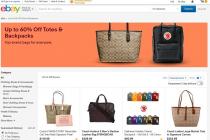It often happens that in the evening you want to relax after a hard day in your favorite game, but you can’t enter. First, GTA Online takes a long time to load, and after that nothing happens.
To prevent this from happening, you should read the material in this article.
root causes
The reasons why GTA Online takes a long time to load can be very diverse. First of all, it should be noted that the developers from the Rockstar Games studio use the peer-to-peer connection type. It is far from ideal, which should always be remembered. The company is always trying to improve, but the problem remains due to constant updates and the addition of new content.
It's always good to play your favorite game in comfort
If problems with long loading arise precisely because of this, then it is enough for the player to try to join after a while. Most often, the inability to connect to the session occurs due to technical or software problems.
First steps in finding solutions
If GTA 5 Online takes a long time to load for the first time on a computer, then you should first make a direct connection to the Internet. Most users use a router and problems may lie in its settings. If a gaming session is started directly through the cord, then the router software should be updated. You should also change the DNS settings and take care of the game ports. The first point is described in a separate article on our website, and the second begins with entering the Windows firewall settings. You can find the desired window by searching in the Start menu.

One of the reasons for the long loading online is poor router settings.
Here you need to go to the "Advanced Settings" item, where at the top you will be able to select "inbound connection rules". Right-click in the new window, select the "Create rule" item, and in the next column, be sure to check the box next to the "for port" line. After pressing the "next" key, you need to enter the numerical names of the ports, namely for UDP 61458, 61456, 61457, 61455, 6672, TCP 80, 443. It remains only on the next tab "Allow connection" and complete the settings. After that, there should be no problems with connections to sessions. It should be noted that the method solves most of the problems with GTA Online long loading, but is not a universal panacea.
Hardware Disassembly
The technical side of the issue also deserves close attention in this case. If GTA Online is loaded for a long time, and before these such problems were not observed, then this is not always the fault of the connection or instability of the servers. Often the root cause of being right in front of the player is the hardware. Here, first of all, it should be remembered that the system needs care. Most users do not bother cleaning the system from contamination and minimal maintenance of the device.

Also, for a comfortable game, the computer must be well maintained.
The accumulation of dust leads to poor performance, overheating, and in the future may manifest itself as a failure of important parts. For example, due to the low amount of thermal paste in laptops, overheating of the processor can reach a critical level. The inability to enter the gaming session will be only the first signal that will notify you of the need for a complete cleaning of the hardware. The computer needs regular care and should not be forgotten. If the temperature of the central processor, as well as other important elements, shows 80-100 degrees, then this is most likely the reason. Cleaning with replacement of thermal paste can be done manually, but in the absence of proper skills, it is better to contact a service center.
Any problems with GTA Online and not only endless loading can be trite due to old versions of the software. Do not forget to update drivers, versions of DirectX, Microsoft .NET Framework and other utilities. Due attention should also be paid to defragmenting hard drives.

Do not forget to install all the programs offered by the game
This may increase the number of FPS, especially if this procedure has not been carried out for a long time. You can also launch a project through the Razer Cortex app. It disables all unnecessary processes at the time of digital entertainment. If you regularly monitor your device, then problems with eternal loading, brakes and crashes will happen extremely rarely.
Finally, this day has come when GTA 5 came out on PC, a year and a half after the original release. It is worth noting that Rockstar Games has done an excellent job of optimizing the game and taking into account the errors of GTA 4, as evidenced by the first reviews of gamers.
Be that as it may, the presence of bugs and errors is inevitable for such a large-scale game. Of course, the fact that they can be avoided or solved is encouraging. Therefore, before you is a list of the main problems that have already appeared in GTA 5.
Traditionally, first make sure that your video card has the latest drivers and the latest version of DirectX.
At the same time, make sure that your hardware meets the official system requirements.
GTA 5 system requirements
Also, many minor errors and bugs can be solved with simple manipulations:
- Check Steam Cache
- Run GTA 5 as administrator (right click on PlayGTAV.exe - Run as administrator)
- Reinstall DirectX and Visual C++
- If it hangs on loading, then auto-login failed. Try logging in manually
- Temporarily disable your antivirus or other security software and try running
- Make sure Social Club is installed where you want it, default path: Program Files\Rockstar Games\Social Club
List of technical problems and their solutions
GTA 5 won't install on SteamAfter launching a game on Steam, it loads but nothing happens? There are several solutions. Wait a bit, the game is large and it takes time to install and unpack the files. If you waited a long time and nothing happened, then the following solutions will help. Reinstall Social Club. Run the game as "Administrator".
There is also the following solution:
- Close Steam.
- Go to "device manager" and in the drivers section, disable the video card.
- Launch the game and it will immediately crash.
- Re-enable the video card in the "Device Manager".
- Launch GTA 5.
- This procedure will have to be repeated at each launch until a patch is released.
First way:
- Stop Social Club and close it.
- In the game folder, delete the ".part" file.
- Launch Social Club and start downloading.
- If you fall, repeat the steps.
- Make a backup of files.
- Uninstall GTA V client.
- Reinstall GTA V.
- Return the downloaded files to the GTA V folder.
- Launch GTA V and log in, continue downloading.
- If too slow, restart the client and log in again.
- If the speed drops, repeat the steps.
Run the game as "Administrator". Also try lowering your graphics settings to the lowest setting, and then gradually increase until the performance is acceptable.
Also verify the integrity of the game cache on Steam. GTA 5 is large and may have broken files when loading. Check the size of your paging file, it should be equal, or better, twice the size of your RAM.
GTA 5 is not saved
The problem is related to Rockstar Social Club, it needs to be reinstalled. Also check if there is free space on the "C" drive, even if the game is installed on another drive. The path to the game must contain only Latin characters and numbers, as well as the path to the Windows user profile folder.
Black screen in GTA 5
Problem with video card drivers, Nvidia and AMD have released for GTA 5, please install them. Also verify the integrity of the game cache on Steam. Try lowering your graphics settings to the lowest.
Social Club in GTA 5 loads endlessly
- On Disk C, create a folder in advance, for example, "My Documents" in the root of disk C.
- Find the My Documents folder on the C drive.
- Right-click on "My Documents", select properties, and then the "Location" tab.
- We see the location of your documents, erase everything and write there the folder that you created on Drive C - "C:\My Documents".
- Click apply.
- Trying to run GTA V.
If you do not have Windows Media Player installed on your computer, then you will stumble upon an error during the installation of GTA 5, which indicates that it cannot find the player on the system: "Please install Windows Media Player and try again."
- Go to the Windows Control Panel and select the "Programs" section, and then the "Turn Windows features on or off" item.
- In this section, find the line "Windows Media Player".
- Make sure there is a checkmark next to it.
- Click OK and restart your PC.
- Go to the game folder.
- Find a file called "x64 * .rpf.par" (any Latin letter can be used instead of an asterisk).
- Save this file just in case to another location and delete it from the game folder.
- Restart the launcher and continue downloading the game.
- service .
- The Rockstar Social Club initialization problem is solved by reinstalling the service.
- Before reinstalling, make sure the game is closed and Steam as well.
- In the task manager, check if GTA5.exe, PlayGTAV.exe, GTAVLauncher.exe are running.
- Make sure you install the service at the default location "Program Files\Rockstar Games\Social Club".
- Verify the integrity of the game cache on Steam.
Hello dear readers. Today we will tell you about such a problem as the endless loading of GTA 5 and, of course, what to do if it occurs.
And it can arise for a variety of reasons, and, accordingly, in order to understand how to fix it, you will have to try several methods.
This problem occurs, as a rule, on the PC and its main feature is that both users and those gamers who play on the pirated version face this.
This is what the error looks like:
And it is expressed in the fact that the game continues to load for a very long time, but it does not go beyond this loading itself.
Solution
As we already said, there are several ways to solve it:
- Perhaps the most stable option is to replace Cyrillic characters with Latin characters - Control Panel / User Accounts and Family Safety / User Accounts / Manage / Change / Change name. Formulate the account name in such a way that it does not contain Cyrillic characters, but only letters of the English alphabet and numbers.
- The second way is to create a folder in the root directory of the local disk with a Latin name, for example, Documents. Go to C:/Users/UserName, where instead of "UserName" there will be the name you specified. Next, find the "My Documents" folder, right-click on it and click properties, then the "Location" tab, and specify the root directory - C: / Documents.
- Also check that the directory where the game is installed does not contain Cyrillic letters.
- On Windows 10, deleting the Social Club folder, which is located at C: / Users / Username / Documents / RockstarGames /, sometimes helps.
These are the main ways to help deal with long loading times. Note that if nothing helped, then try installing the latest updates, in the case of a license it will be an official patch, and if you have a pirated repack, then search the network for the appropriate update and crack.
That's all we wanted to tell you today. Have a nice day, everyone. Bye bye.
Guys, what the hell. I already have a significant burn point. Online used to load about a minute or three, but now ten minutes have passed, and the GTA has not yet loaded. What is the problem? This was not the case before.
Showing 1 -15 of 30 comments
I’ve been reading reviews and people’s questions for a year and I’m surprised: how can this be so? I bought the game half a year ago and I have not had A SINGLE problem! Quietly I go, calmly everything is loaded. Bans are not given just like that (as a quarter of the players scream). What is on the pirate, what is the same on the FPS license .. Hmm ....
Over time, the systems become overgrown with moss, cockroaches and mold start up in the system unit. But almost no one takes this into account and believes that a 2-year-old system flies as fast as a fresh one, one might say, a virgin)))
Here I read your messages and think, either the skis are not going, or I'm fucked .... th. I am a system administrator of the guys and I understand that the system could have caught a virus, but no ... operatives. A direct or a physicist could lie crookedly, but also no, everything was reinstalled and tested 10 times
Here I read your messages and think, either the skis are not going, or I'm fucked .... th. I am a system administrator of the guys and I understand that the system could have caught a virus, but no ... operatives. A direct or a physicist could lie crookedly, but also no, everything was reinstalled and tested 10 times
The fact that you are a sysadmin - well done, but it was not addressed to your first post. Moreover, usually 20 - 30% of players look under the cover of the system unit, so initially I have the appropriate setting.
But since you are a system administrator, then in your case I wash my hands, because in any case you know more than I do. And since you are talking about your first post, then read mine)))
For this reason, by the way, (I'm talking about gluttony) support for the pastegen version has been closed for half a year - a year. Doesn't fit anymore.
I have an I5 4440 and an NVidia GTX750 vidyuha - FPS 25-30 on the test at any settings, the percentage is loaded at 100% On win 10, the percentage was under 50% loaded, but the textures disappeared and there were friezes, put win7 still a complete ass ... although, unlike win 10, the textures stopped disappearing, RAM is 16GB! WHY???? What happened to GTA? This is an update problem for any reason, since it used to be 60 FPS and did not fall in any case ... On old updates and pirates of the old version, everything just flies (Specially downloaded for testing) Damn, are the officials worse than the pirates? I spent 2k rubles on purpose with a friend to play, what can I do now, neither return the loot nor play the game ....Low FPS due to vidyuhi, it pulls all your hardware to the bottom, in other words, the so-called "bottleneck". Update vidyuhu and you will be happy.
Conclusion:
For those who are interested, the problem is SOLVED!th of you sys admin, since thermal paste gives an increase in the game))
Installed win7 instead of win10 - textures stopped disappearing
The friezes were removed by replacing the thermal paste (there was a silver thermal paste, I replaced it with KPT-8 and all problems disappeared)
The trick is that for some reason win10 showed a load of 40-60%, and after installing win7 when playing GTA5 it became 90-100% with the old thermal paste (although I changed it 2 months ago when upgrading the computer) with the replacement of thermal paste load on the CPU it became 70% on ultra settings and although I have a 2048 MB video card - in Nvidia Expirence - when optimizing the settings for the game, it became on ultra settings and in the game settings menu it requires 2333 out of 2048 possible. At the same time, the game does not bug at all in any missions and takes off up to 60 FPS limited by the game itself
Conclusion:
1) It turns out that KPT-8 (white thermal paste) has more thermal conductivity than silver - and the cooling efficiency is better, which gave a 20% increase in CPU performance
2) Something incomprehensible happened with Win 10 that textures disappeared in GTA5, although I didn’t try it on this version of Windows after replacing the thermal paste - maybe everything would have been fixed by itself
3) In the game menu in the graphics settings, the load on the video card is false or assumed, but not true, my vidyuha did not even strainGood luck in GTA5))) I'm waiting online - I helped someone, I'll be glad to see in the game in the list of friends.)
Not a divorce and not infa taken from the Internet, personal experience)
Remove the thermal paste, remove the cooling as well, let's see how your PC will work