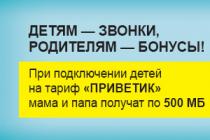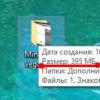The usual standard theme VKontakte gets bored very quickly and if you are also one of those people whom she no longer suits, then you just need to use one of the existing methods, how you can change theme VKontakte and periodically change your page to the design that you like.
So, in this tutorial, I will show how, using one program called GetStyles, you can change the VKontakte theme in one click to choose from thousands of different options that are provided on the site and are divided into different categories.
What is our action plan?
1. Download and install the program.
2. Go to the official website, select the topic of interest and apply.
3. Reload the VKontakte page and see the result.
Let's get started. First, download and install the program.
We need the latest version, which we can find on the official website http://get-styles.ru by clicking on the appropriate button.

We save the file to our computer, and after the download is completed, we launch it and in the first window that opens, we accept the terms of the license agreement by clicking on the button "Accept".

In the next window, put the switch on the item "Settings" and remove the extra checkmarks from the three checkboxes. After that, press the button "Install".

We are waiting for the end Installing the GetStyles program.

When everything is ready, a window with further instructions will open.

We will need to launch the browser. Preferably Firefox, but you can also use Opera or Chrome, everything also works fine there.
Next, we need to go to the site http://get-styles.ru and choose the theme you like. All of them are divided into many categories, these are cars and computers and animals and movies and so on. To change the topic in a contact, you need to click on the "Apply" link at the bottom of the selected topic and it will change on VKontakte.

Remains only go to "Vkontakte" and see the result, and if the page was open during the theme change, then you need to reload it. I have successfully changed the topic.

This is how you can change the theme of VKontakte. If you want a different theme, then do everything the same way, select a theme and click on the link "Apply", then reload the page and admire the result.
Now let's say a few words about how to return the standard theme VKontakte.
And everything is really simple.
On the same site http://get-styles.ru we go to any category with themes, go down the page to the very bottom and the last theme is the standard one, apply it and you're done.

This concludes this lesson, I hope now you understand, how to change the subject in a contact and how to remove a subject in a contact and you can easily do it on any of your computers.
Get Styles is intended for regulars of the Vkontakte social network and allows you to change the graphical shell of the resource. Using the program, the user can get acquainted with different page design options and choose the one that suits him. The selected option is downloaded to the hard drive and is characterized by stable operation. You can view themes installed by friends, which allows you to work on improving the design of the resource.
The utility is compatible with all popular Internet browsers. It has instant protection against potentially dangerous objects. In the application, you can find more than ten thousand color schemes that differ by subject. Thanks to the combination mode, you can quickly switch between interesting options or web browsers.
Download for free the full Russian version of Get Styles from the official site without registration and SMS.
System requirements
- Supported OS: Windows Vista, 10, 8, XP, 8.1, 7
- Bit depth: 32 bit, 64 bit, x86

The compact Get Styles application is installed in the list of used web browser extensions and makes it possible at any time to change the original look of the Vkontakte social network page to a more colorful design. The built-in library of the program contains a wide variety of themes, which are divided into appropriate categories. Also, using the standard Get Styles tools, you can independently create page design options based on personal preferences. The extension is optimized for various browsers, including Chrome, Firefox and others.
It is worth noting that all users who also have this extension installed in their browser will be able to appreciate the unique design of your page. To download the latest version of GetStyles for Contact, there is no need to search for safe sites all over the Internet - you can do it on our online resource quickly and without mandatory registration. The program is absolutely not demanding on the system characteristics of the computer, and therefore in the process of its use there will be no freezes or unexpected failures. The user interface has an intuitive navigation menu, so even a beginner can figure out the basic settings of the program.
Among the minor drawbacks of this application, rare database updates should be noted. However, there is no particular need for them, since the built-in library of themes has more than thirty thousand design options. To download the GetStyles program for free, just follow the direct link, which is located immediately after the product description.
Key features of the application:
- Ability to change the main background of the Vkontakte page;
- Extensive library of ready-made theme options;
- Built-in designer to create your own design;
- Intuitive user interface;
- Minimum system requirements for computer resources.
The Get Styles app supports a variety of language packs, including a Russian-language location that is activated by default. In general, the program is simple and easy to use, and also has useful additional settings and functions.
It is VK that is especially popular with young people, who spend most of their free time there. When creating a new account, users are looking for how to change the theme in VK to a new one.
The process of installing and replacing the theme takes only a few minutes, you just need to correctly install the plugin in the browser and download the desired theme.
Where to download and how to install themes for Vkontakte?
Themes for Vkontakte can only be installed after the themes for VK have been downloaded. You can do this by installing a special extension with a catalog of themes. The program integrates with the browser and allows you to view new topics.
The plug-in application has a special constructor that allows the user to customize the appearance of the page. Using the constructor, you can change the background color, font, transparency level, the appearance of the frames for a particular block.
To change the theme in VK using the Google Chrome browser, you should follow these steps:
- Open browser.
- Go to "Tools" settings.
- Go to the "Extensions" section, where at the very bottom is the "More extensions" option.
- Click on the button, the Google Web Store will open.
- In the search bar, enter get-styles, click on "Install". The process of installing the plug-in in the browser will begin.
- Go to the Get-Styles.ru website, go through the registration process, which will allow you to create your own account on this resource on the site.
- Accept the license agreement that will appear in a separate window after launching the plug-in program.
- Choose and apply the theme you like, save the changes.
For browsers Opera, Internet Explorer, Mozilla, the procedure for installing the plug-in is similar. Before installing themes, you need to download and install the get-styles app. It only works with the specified browsers. If you download for Google Chrome, then the application will work with the Windows 7 operating system.
When the application is installed in Opera, Internet Explorer, Mozilla, the user goes to the Get-Styles.ru website by entering the login and password from the personal account. This will allow you to select the topic of interest and apply it to update the Vkontakte page. Pictures for viewing are enlarged by clicking on the image.
How to change the theme of Vkontakte?
If the theme is tired, then it can always be changed to a new one. You need to go to the browser, follow the link leading to the catalog with themes. There is a category section. By selecting a category, the user will see a new theme on the right side of the browser window. You need to click on it to apply the new design for the page. You can then refresh the page and the changes will take effect.
There is always a chance to return to the original settings, including the theme. To do this, the user must go to the site with themes for VK, scroll through one or another category to the end. There is a standard theme - you need to click on it to select it. Next, the "apply" link is clicked, and the whole theme will be changed. You can see the original topic if you update the initial page of VK.
How and where to download new themes for Vkontakte: alternative sites

In addition to plug-ins that are installed in Internet browsers, there are many resources where new topics for the Vkontakte social network are regularly published. It is recommended to install only proven ones, which include:
- vktema.com.
- vkmod.net.
By installing the vktema.com application, the user will see an additional panel in the browser, which will be installed during autoload. When the browser restarts, the “Theme Manager” section will become visible in the account menu. Here is a directory with themes for Vkontakte.
The vkmod.net extension is installed in the same way as other browser extensions - download, run, install, restart the browser. As a result, a new item "My Themes" will appear in the Internet browser in the "Settings" menu.
Thus, changing the topic in the VK social network account is quick and easy. You just need to choose the most suitable plugin and combine it with your working browser. The catalog of topics for each application is different, VK users can find an image for themselves and design their own page.