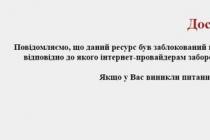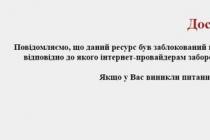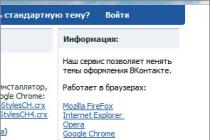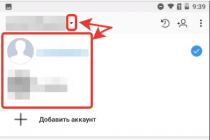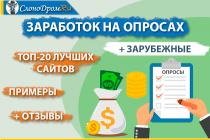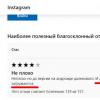Most of today's Android or iOS mobile phones have powerful hardware, providing the user with the functions of a full-fledged PC, and are also equipped with advanced cameras, which turns them into a real amateur photo and video production machine. Of course, all this requires the ability to connect to a TV to show family and friends your vacation photos and videos.
However, not every user knows how to connect their favorite gadget to their home TV. If there are no problems with household players - the connection is made via an HDMI cable, then you cannot plug it into a smartphone. Even with a modern Smart TV (a TV with an Internet connection and various built-in applications), setting up the ability to transfer content from a smartphone or tablet to a large screen is not so easy.
Which is better: cable or Wi-Fi?
Today, not many people remember that most smartphone models had a slower Wi-Fi module, and manufacturers, seeing the need to transfer content to TV, equipped their devices with a special video output chip via HDMI. For example, the LG 2X smartphone had a separate Micro HDMI port on the upper edge for these purposes and allowed you to broadcast everything that happened on the smartphone screen in original quality to the TV.
Today, this connector is a thing of the past, and it has been replaced by universal USB-C and several more convenient ways to connect a smartphone to a TV.
1. Connect via USB Type-C
This method is suitable for Android devices. Flagship smartphone models with a connector USB Type-C, can be connected to different TVs using an adapter. The adapter must have a USB Type-C plug on one end, and HDMI, VGA, DVI, Display Port, or miniDP on the other, depending on the input on your TV.
It is best to purchase universal adapters: they have several ports into which you can insert cables from different TVs, as well as monitors and projectors.
You can find out if your smartphone supports connecting to TV via USB Type-C at this link (look for your model in the table):
- List of smartphones that connect to the TV via USB Type-C
2. Connect via MHL
Later, manufacturers of even inexpensive models of smartphones and tablets based on MTK processors began to introduce the MHL (Mobile High-Definition Link) standard into their devices, which allows you to take a video signal directly from the Micro USB data transfer and charging port. True, this required a special MHL adapter. Thus, the user was able to watch any video content from his smartphone, including photos and videos taken on vacation, as well as play games on a large TV screen.

The downside of this adapter was that in order to transmit the signal, it was necessary to connect a separate 5 V power cable to it in order to amplify the signal transmitted to the large screen. But at the same time, the smartphone did not receive recharge and quickly discharged. In addition, lags are observed during broadcast at the maximum image quality of 1080p.
Currently, there are practically no inexpensive mobile devices - smartphones and tablets with MHL technology support - on sale. If this function is vital for you, you should choose a device from very ancient models, including the Galaxy S5.

Some older flagships, such as the Z2 Tablet, implement the MHL 3.0 standard, which allows you to broadcast an image from a smartphone to a TV in 4K (3840 × 2160 pixels) at 30 frames per second. MHL 3.0 is compatible with Blu-ray - True HD and DTS HD MA audio formats.
Alas, the latest Samsung flagships, starting with the Galaxy S6, do not support the MHL standard.
3. Connection via SlimPort
The main competitor of MHL almost immediately became the SlimPort (Mobility DisplayPort) standard. But it was implemented mainly in LG and Samsung devices. It provided a better picture, because. the broadcast goes without signal decoding, which eliminated lags during image transmission. At the same time, a special microUSB-HDMI adapter did not need to be connected to a power source. Although there is such a port in the adapter, it is already designed to power the smartphone itself, which is very convenient for long demonstrations of video content or games. The maximum image quality transmitted to the TV screen is the same - 1080p.
Among the minuses, we note the high requirements for the quality of the HDMI cable. If you have a cheap one, then there may be noise and even no signal.
The only thing is that your device can support it without alternative instead of MHL (as Galaxy Nexus series smartphones did). You can find out if your smartphone can be connected to a TV via SlimPort here:
4. Wireless transmission of content to TV via Wi-Fi and applications
Alas, the manufacturers did not see the prospects for a cable connection and focused on wireless standards for transferring content to a TV. Its main advantage is that there is no need to fiddle with wires - to send photos or videos to a large TV screen, you just need to organize their pairing via Wi-Fi. For example, YouTube allows you to display video from a smartphone on a smart TV screen directly through its application.
The disadvantages of such a connection: the impossibility of broadcasting everything that happens on the smartphone’s display is only video. However, manufacturers did not completely deprive the user of the opportunity to watch videos from a smartphone and offered special wireless adapters - more about them.
 Chromecast 2 TV
Chromecast 2 TV So, what is there today for wireless connection to TV?
5. Connecting via Wi-Fi Direct
Wi-Fi Direct technology is implemented on all Smart TVs equipped with a Wi-Fi module. It is available on most modern smartphones. Its essence lies in connecting devices to each other without the mediation of an access point. The phone is recognized by the TV as a multimedia device, not a storage device. To establish a connection, you need to activate the Wi-Fi Direct mode on your smartphone, and the Share mode on the TV. On devices with any OS versions, it is located in the wireless settings.
With this connection, you can only use the Photo Gallery application on your smartphone to view pictures. Videos cannot be viewed. The display speed, especially for large pictures, is very slow.
You can find out if your TV supports Wi-Fi Direct here by entering its model in the field keywords:
6. DLNA: Android classic
 DLNA is one of the most widely used wireless standards. Most TVs that can connect to wireless networks support it. Users of the Android operating system will need a special application BubbleUPnPso that they can organize the transfer of music and photos from a smartphone to a TV.
DLNA is one of the most widely used wireless standards. Most TVs that can connect to wireless networks support it. Users of the Android operating system will need a special application BubbleUPnPso that they can organize the transfer of music and photos from a smartphone to a TV.
Image resolution in this case depends on the receiving device, for new TVs it is usually HD or Full HD. Unlike Miracast and Airplay (we will talk about them below), DLNA does not provide universal content display - it transfers only music, photos and some video file formats.
7. Chromecast: simple but expensive streaming
 Those who want to organize wireless broadcasting of media files from an Android mobile phone to a TV in the easiest way should resort to the help of or from Google.
Those who want to organize wireless broadcasting of media files from an Android mobile phone to a TV in the easiest way should resort to the help of or from Google.
In this case, you are also upgrading your TV device if it did not have a network connection function.
By default, Chromecast adds a lot of media content, YouTube, and the Chrome browser to your TV.
8. Lightning Digital AV Adapter: for iPhone and iPad
To connect mobile devices to your TV, you will need a special adapter. It happens for both the new Lightning connector and the old 30-pin connector. According to the results of a study by the Panic.com portal, it turned out that the Lightning adapter does not transmit a native image in 1080p format, but converts it from a lower quality HD. Because of this, artifacts sometimes appear on the image when transferring data.
9. Wireless data transmission through Apple TV - AirPlay
Apple's third-generation set-top box is currently the most convenient solution for displaying content from a mobile iOS device on a TV. Connecting an iPhone/iPad to a streaming box is quick and easy, and the picture quality is very good with 1080p support. The delay is about half a second, so sometimes you can even play not very lively games.
10. Miracast: AirPlay Competitor
 Android supports Miracast since version 4.2, Windows Phone - since version 8.1. This wireless standard evolved from Intel's WiDi (Wireless Display) and was conceived as a competitor to AirPlay. But Miracast has not yet been able to implement its plans: the delay in broadcasting an image from a mobile device to a large screen is too large.
Android supports Miracast since version 4.2, Windows Phone - since version 8.1. This wireless standard evolved from Intel's WiDi (Wireless Display) and was conceived as a competitor to AirPlay. But Miracast has not yet been able to implement its plans: the delay in broadcasting an image from a mobile device to a large screen is too large.
Despite the resolution of 1080p, due to the large number of artifacts, the picture on the TV does not look very good. However: many new smart TVs support this standard.
High Definition Multimedia Interface or HDMI is an interface that transmits video and audio in high resolution and quality. What does it mean? This means that you, for example, can display an image from a laptop to a TV. In this case, on the TV screen you will see everything that happens on the laptop screen. Of course, this is only possible if your TV, like your laptop, supports HDMI technology. Is it possible to connect a smartphone to a TV using HDMI? It is possible, but there are some nuances.
What will be needed?
- Smartphone.

- TV.

- HDMI cable.

- MHL adapter.

What to do?
You are probably very familiar with the first three devices, but few people know what an MHL adapter is. Let's take a closer look.
In order to connect a smartphone and a TV with an HDMI cable, the TV must have an HDMI port, and the smartphone must have a microHDMI port, and an appropriate cable is also required. The problem is that only a small number of smartphones have a microHDMI port - manufacturers simply do not see the point in installing it, because it makes the device more expensive and takes up extra space in the case. Here is this port on a smartphone, it looks like a MicroUSB port, but they are similar only in appearance (for example, BlackBerry Z10):

If your smartphone does not have a microHDMI port, you probably think that it is impossible to connect it to a TV. This, fortunately, is not the case. Some time ago, Mobile High-Definition Link technology, or MHL for short, appeared. MHL is an interface standard that combines the functionality of HDMI and MicroUSB interfaces. In other words, with the help of this wonderful technology, you can connect your smartphone to your TV using HDMI technology using a special adapter. There is also an MHL cable. The difference is that the adapter is powered by an external power supply, while the cable does not require additional power.
The MHL adapter looks like this:

It also houses an additional microUSB port for power supply.
So, in order to connect a smartphone to a TV using HDMI technology, you need to connect an MHL adapter to your smartphone. Then a regular HDMI cable is connected to the adapter. The second side of the HDMI cable is connected to the TV - on its back or side wall you can find a port or ports for connection.

Connected? Amazing. Now it all depends on the TV model. There are models where when you connect a cable to the HDMI port, the picture from the device you just connected automatically turns on. If this does not happen, pick up the TV remote control, press the Source button and select the HDMI section.

After that, you will see a picture from your smartphone. Everything that is shown on its display, you will see on the TV screen. You can watch a movie or even play games. Very comfortably!
Just remember that in some cases it is worth completely disabling the screen off function on your smartphone or setting the maximum possible time, otherwise its display will turn off when idle.

As you can see, there is nothing difficult to connect, but you need to stock up on an MHL adapter in advance. Of course, only if your smartphone does not have a separate microHDMI port.
Reading the specifications of modern mobile devices, many often stumble upon strange abbreviations and do not understand what they mean. We will try to rid you of this misunderstanding by talking about such modern technologies as OTG and MHL.
OTG: Mobile Gadget Turns…
Smartphones and tablets of the latest generation based on the Android OS support the OTG (On-the-Go) protocol. This protocol appeared as a response to the sharply increased need for a reliable connection of devices without connecting them to a computer. It is a good alternative to Wi-Fi and Bluetooth in cases where you need to transfer a large amount of information. In addition, OTG allows you to connect various mobile gadgets to smartphones and tablets.
In fact, OTG is an external USB port connected to the device via a microUSB connector. Thanks to it, you can connect any peripheral devices that support USB 2.0 or 3.0 to your smartphone and tablet. And the smartphone (tablet) itself can be turned into a host that powers the connected gadgets. You need to understand that OTG is a function of a smartphone, not a cable.
What gadgets can be connected to a smartphone (tablet)? The list is quite impressive:
- mouse and keyboard;
- joystick PS3;
- USB flash drive;
- card reader;
- DSLR camera;
- USB-to-Ethernet adapter;
- digital camera;
- Barcode Scanner .
Wrightscan offers specialized scanners that support OTG technology: and .
Thus, thanks to the OTG protocol, your smartphone or tablet can come close in functionality to a full-fledged computer, which allows you to control peripherals directly from your smartphone.
MHL: watch videos in high definition
The MHL (Mobile High-DefinitionLink) protocol is another popular standard that has managed to combine the advantages of HDMI and MicroUSB interfaces. This is an audio-video interface that allows you to connect smartphones and tablets to monitors and TVs that support FullHD high-definition format. Moreover, the connector allows you to charge your mobile gadget.
Connecting a smartphone (tablet) to HDTV is an excellent solution for watching videos and photos on a large screen, playing a game, surfing the Internet and working with other phone applications through a monitor or TV screen.
MHL technology is only developing, but now it can offer users:
- compact dimensions;
- the ability to work with connectors of any design.
However, keep in mind that modern devices with the MHL standard need an adapter to convert the signal to the HDMI standard. This is due to the fact that most TV panels do not support the MHL standard.
Hi all! As promised, I continue the description of how to connect the phone to the TV. In a previous article on this topic, it was already written about some methods, namely, about what you need and what to expect from connecting the format. But this can be said to be outdated methods. They were replaced by MHL and SlimPort formats, as well as wireless connection methods.
In this article, we will consider another way to connect, using a special adapter, what you need to know so as not to throw money away in vain?
Is it possible to connect the phone to the TV via USB
On the Internet, you may encounter such a misconception “To connect your phone to a TV via a MicroUsb port in a mobile device, it is enough to purchase a MicroUsb-HDMI adapter” - This is far from being the case. Let's see why.
There really is such a possibility. But…. for this, your smartphone must have not just USB, but USB with MHL support. And as you know, not all models are exactly like that. Here is a more or less up-to-date list of gadget models with MHL support.
If you do not go into too much detail, then the difference between the ports is as follows. With regular USB you can:
- Send/receive data. Photo, video and more.
- Charge your phone battery.
But USB with the MHL extension, in addition to these functions, is capable of transmitting an image and sound signal, and in high resolution. In fact, this is USB and HDMI in one bottle. But still, this is not HDMI in its purest form, since a different data transfer protocol is used. And as a result, a regular HDMI TV input is not capable of processing it!
Therefore, it is important to understand that for direct connection, without adapters, the TV must also have an HDMI port with MHL extension. In the meantime, not all models have such an extension.
But if everything is exactly the same with your equipment, and both the mobile device and the TV support MHL, then, as they say, it's in the bag, and you're in chocolate. It remains the case for small, you need a cable to connect.
This question is not idle, it’s just that you can miss with a swoop, and the thing is that among manufacturers there is no single standard, but there is a strong desire to make money on accessories.
For example, the latest gadgets from Samsung use a USB connector with 11 pins, while others use 5 pins, so check this point when buying. In extreme cases, you will have to use a 5pin \ 11pin adapter, such exist. And in all other respects, this is a regular cable, at one end of which is MicroUSB, and at the other HDMI.
So what do we have in its purest form? This is probably the most comfortable (from wired) way to connect gadgets to a TV, monitor, etc. In addition to high-quality images up to 4K (Ultra HD) and eight-channel 7.1 sound. there is synchronization with the remote control, and recharging the phone directly from the TV. The main thing is that both the mobile device and the TV have the HML specification. It remains to connect the cable and switch the TV to the desired mode through the signal source selection menu. No settings required, plug in and enjoy.
 We select the appropriate connector on the TV - HDMI / MHL
We select the appropriate connector on the TV - HDMI / MHL But what if the mobile device has MHL, and the TV only has regular HDMI?
When to use a USB/MHL to HDMI adapter
When a smartphone has USB with support for the MHL protocol, and only HDMI on a TV, this is exactly the case when such an adapter can come to the rescue. This is not just an adapter, it is an adapter that converts the signal from MHL to a TV that does not have this extension, that is, a TV set with a simple HDMI. Today, manufacturers offer different options, consider some of them.
USB adapter<—>HDMI - This device is active and therefore needs food.

The supply voltage must be connected. To do this, use the standard charger from your device. You will also need a separate HDMI cable.<—>HDMI to connect the TV to the adapter.
Typically, all such adapters are equipped with 5-pin microUSB connectors, except for adapters manufactured by Samsung, which have 11 pins. They are interchangeable when using a 5 PIN adapter<—>11 PIN.

In addition, some adapters manufactured by the above company, for the MHL 2.0 version (MHL 2.0 - version with increased power supply from the TV to the smartphone) do not need external power, they are powered from the HDMI port, but the mobile device will not be charged, and this is a minus.
Active Cable — Another option to connect your phone via USB / MHL to a TV with HDMI without MHL
In fact, this is the same adapter that needs an external power source, but has a slightly different design. It is made in the form of a single cable with a separate output for connecting power, all the electronic filling is in the body of one of the connectors. On the plus side, there is no need for a separate HDMI cable.


The indisputable advantage of a cable connection is the high data transfer rate, it will not freeze. The disadvantage is that the mobile device is “tied” to the TV/monitor by a cable for a cable length distance. If this is critical for you, then it will help you, but that's a completely different story ...
P.S. At the beginning of this article, SlimPort was also mentioned - Functionally and outwardly, these are very similar devices, but the slim port allows you to output an image not only to HDMI, but also to VGA or DVI ports, which in general is already losing its relevance.
Mobile High-Definition Link (MHL) technology first hit the market back in 2011. And since then, this wired large-screen mirroring solution for portable device displays has been implemented in more than 330 million devices, according to data from the MHL consortium. Among the devices that support MHL technology are computer monitors, car video systems, and of course TVs and mobile devices.
Multifunctional MHL technology supports Full HD video and surround sound, just like the Miracast wireless standard. In addition, MHL also allows you to recharge the connected mobile device, has an insignificant time delay and provides the ability to control the mobile device from the TV remote control. MHL version 1.x is by far the most widely used, while more and more devices, such as the Samsung Galaxy S4 smartphone and Sony Bravia KD-55X9004A TV, have appeared that support MHL 2.x.
And the latest version of MHL 3.0 adds support for 4K video, increased the charging current to 2A. All versions of MHL must also support different connector types, meaning they can work with different interfaces. However, the most common connectors are micro USB and HDMI.

What will you need
MHL is an amazingly flexible technology. With an active MHL adapter, you can connect your MHL-enabled smartphone and other sources even to non-MHL-enabled displays. However, the adapter usually has a micro USB port and requires a separate power supply.

Passive MHL cable
If the receiver and source support this technology, a regular passive MHL cable is sufficient. Just do not forget, the TV must use a special input with MHL support. MHL technology supports the principle of "plug and play" without requiring additional configuration.

While most MHL-enabled smartphones will be compatible with active and passive MHL accessories, there are Samsung smartphones (Galaxy S3 , S4, Note 2 and Note 3) that will need a special interface adapter to go from 5 pins to 11. Because in These Samsung devices use a special 11-pin micro USB connector.
The exception is Samsung's active MHL 2.0 adapter, which can output up to 60 frames per second at Full HD resolution. It can be used without an external power supply, but does not allow charging the connected mobile device in this case.

Samsung MHL 2.0 Active Adapter and 5-to-11 Pin Converter
Please note that the full benefits of the MHL 2.0 standard are available only when all connected MHL devices and accessories support MHL version 2.
Pros and cons
Compared to Miracast technology and Apple's proprietary AirPlay standard, MHL stands out for its wide range of compatible products, from mobile phones to in-car multimedia systems and home audio/video products. An even more important feature is the use of a wired connection, which minimizes the time delay between pictures on a large and small screen, so the interface is more suitable for games compared to wireless counterparts. However, the reduced response time also depends on the frame rate of the output video, which is highly dependent on the settings.
We were able to get only 1080i at 50 frames per second (fps) video output for a 2012 Samsung Galaxy Note 2 and a 2010 Panasonic Viera VT20 TV using the MHL 1.0 Universal Active Adapter. Using the 2012 LG LM9600 TV panel with MHL function, it was possible to transmit a 1080p signal. But limited to only 30 frames per second, which practically does not allow you to play fast-paced games. Frame rate did not improve with passive MHL cable and Samsung MHL 2.0 adapter. To achieve smoother 1080p video at 60 fps, we connected an MHL 2.0 certified Galaxy Note 3 to the LM9600 via an MHL 2.0 adapter.

Click on the picture to enlarge it
Please also note that the 500 mA provided by MHL 1.0, including active adapters, may not be sufficient to charge some mobile devices. Therefore, watching a movie or playing games will drain the battery, although somewhat less than offline.
Meanwhile, using a compact mobile device with an MHL adapter, power cord, and HDMI cable dangling around can be quite inconvenient, and a long passive MHL cable stretched across the living room is likely to be a bit of a nuisance. We also tested MHL with Sony Xperia Z, HTC One and Sony Bravia W954 and Samsung F8000 TVs.
conclusions
Given the mediocre performance of MHL 1.x, we would only recommend devices that support versions from MHL 2.x that support 50Hz (or 60Hz) at 1080p, with more power to charge external devices. This will ensure that video is copied from a small display to a large TV screen without any visible delay. The latest version of the MHL 3.0 standard with support for 4K resolution is even more promising, although cables that restrict free movement will always be a drawback of this technology.