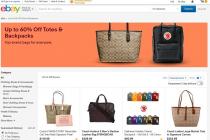If you deleted the correspondence with a friend on the Vkontakte social network, intentionally or accidentally, but you really need it, do not rush to get upset and regret the "loss". This article will tell you in detail how to recover deleted messages (when possible) using regular VK tools, as well as using a special browser application.
To get the dialogs back, first do the following:
- Check if there is an internet connection; what is its speed. Constant interruption of the connection, a slow communication channel can lead to incorrect display of web pages, including your Vkontakte account.
- Temporarily disable the web filter in the antivirus program, refresh the page using the "F5" key and try to view the dialogue with the interlocutor again. Sometimes "OS defender" scripts block useful pieces of code.
- Turn off NoScript, Adblock and similar filter applications in your browser. They can also interfere with the correct operation of the VC.
- Clear the cache/history of the browser (for Firefox and Google Chrome - the combination "Ctrl + Shift + Del"). Log in again.
- In the list of dialogs, by clicking the mouse, select the correspondence of the desired user, in the "Search" line, enter the phrase / word from the message you are looking for and press "ENTER" to find the correspondence. Perhaps it was not deleted, but simply lost "in the bowels" of your account.
Vkontakte settings
Sometimes these steps are enough. But if you are still unable to recover deleted messages, use the regular means of the social network.
1. Click on the "Settings" menu, go to the "Alerts" tab. If the column “E-Mail for notifications:” is set to “Always notify” (including the options “Personal messages”, “Messages on the wall”), go to the mailbox specified during registration in VK. Surely, in the list of incoming letters you will find a remote dialogue.
2. If you deleted an individual message from the correspondence and immediately realized that you acted recklessly, click the "Restore" link next to the "Message deleted" inscription. The text of the message will immediately return to its place.

3. Contact the user with whom you corresponded with a request to send copies of messages (in a personal Vkontakte or in a mailbox). Your messages can be deleted, but he can not (ie, he did not clear the message history).
4. Write a letter to Vkontakte technical support with a request to restore the dialogue: click on the main “help” link in the lower menu and enter the text.

Extension for Google Chrome - VkOpt
VkOpt is a multifunctional addon that increases the comfort of using the Vkontakte social network at times. Among its features are uploading data on media content, an extended menu for quick access to functions and sections, searching for photos in HD quality, and of course, a module for processing / restoring messages - a very powerful tool.
Attention! VkOpt - has the status of a trusted application. BUT: beware of fakes and modified versions. The addon can be downloaded without unnecessary fears only on the official website of the developer vkopt.net or in the Google Chrome extension store.

To view dialogs in Vkopt, you must:
1. Install the addon in the browser.
2. Log in to your Vkontakte account.
The section in the page menu should appear immediately after installation.

3. Open "My Messages".
4. To the right of the "Dialogues" button, select "Statistics" from the drop-down menu [Actions].

6. Set the parameters for displaying message statistics (check the boxes next to the options).

7. In the statistics table, find the user with whom you want to view the dialogue. And then click on the date / time in the same line (rightmost column). Messages will appear on the display.

Do not use third-party dubious programs to restore correspondence, especially those that “request” a login and password from a Vkontakte account. There is a high probability that after such a "recovery" your page will be hacked.
Letters sent by ordinary mail have long lost their loftiness and relevance. Long messages with romantic texts and poems have turned into small "sms" sent on whatsapp or social networks. One way or another, but correspondence is still a very significant element in the interaction of people with each other. VKontakte, like any other social network, saves all the dialogues that take place in it. What if the chat history suddenly disappeared or was accidentally deleted?
How to recover messages in VK that are deleted or, for example, the page was hacked and all the dialogues were lost?
 Restore chat history is possible only if the page where it was located has not yet been reloaded. Then, next to the deleted messages, a special button will appear with the inscription "Restore". It is important not to update this page, otherwise you will lose all history forever. Here you need to be careful, accurate and fast. Before deleting a conversation from a contact, think about your actions, because it will no longer be possible to restore it after a few hours.
Restore chat history is possible only if the page where it was located has not yet been reloaded. Then, next to the deleted messages, a special button will appear with the inscription "Restore". It is important not to update this page, otherwise you will lose all history forever. Here you need to be careful, accurate and fast. Before deleting a conversation from a contact, think about your actions, because it will no longer be possible to restore it after a few hours.
Some recommend creating an appeal to the technical support of the service. However, it will not be able to help you, since the technical support staff does not have any rights to do so. The VK service does not yet have a verification system, so it is impossible to accurately identify the user. As a rule, absolutely no persuasion works on VKontakte administrators, therefore, before deleting a correspondence, the system notifies the user that this action irreversibly.
Recovery Methods
 It didn’t work out to achieve success when communicating with technical support employees, and you continue to think about how to restore deleted messages in VK? No need to despair, because there are some "tricks" that will help restore the history of VK messages. However, they are not very simple and do not serve as a 100% guarantee that you will recover the necessary information. Some of them require special skills, a lot of time and patience. One way or another, but if the story is very important to you, you still need to try:
It didn’t work out to achieve success when communicating with technical support employees, and you continue to think about how to restore deleted messages in VK? No need to despair, because there are some "tricks" that will help restore the history of VK messages. However, they are not very simple and do not serve as a 100% guarantee that you will recover the necessary information. Some of them require special skills, a lot of time and patience. One way or another, but if the story is very important to you, you still need to try:
 All kinds of additions and extensions to the VK profile make life much easier for a large number of users. Their popularity, however, has contributed to the emergence of many fakes and falsifications, so you need to download the program exclusively from the official resource. If the application asks for a password, confidential information and performs other dubious actions - refrain from using it. Otherwise, your page can be easily hacked by scammers and intruders.
All kinds of additions and extensions to the VK profile make life much easier for a large number of users. Their popularity, however, has contributed to the emergence of many fakes and falsifications, so you need to download the program exclusively from the official resource. If the application asks for a password, confidential information and performs other dubious actions - refrain from using it. Otherwise, your page can be easily hacked by scammers and intruders.
How to return deleted VK chat history using Vkopt? After loading this extension, the inscription (VKopt) will appear on the right side of the main menu. Then you need to open the “messages” item and select the “statistics” item in the “actions” subsection. Set the desired parameters and click "Let's go." After a few minutes, the add-on will collect all correspondence with users. Having stopped your choice on someone specific, click on the time and date on the right of the table. As a result, you will find yourself in the message history with the user, even if it was deleted.
If you have not yet encountered this problem, but you want to prevent it, then you should adhere to the following rules:
- check the box next to the item in the profile settings "send notifications by SMS or e-mail";
- be careful when deleting messages;
- do not quarrel with users, as this never leads to anything good.
For those who are wondering "how to recover a deleted dialogue?" there are a lot of methods, but none of them is an absolute guarantee of recovering deleted or lost correspondence. This must be taken into account when wondering whether it is possible to restore VK correspondence.
1. If you accidentally deleted a message and have not yet closed and updated the page on which you did it, click the Restore button. Everything will return and be the same as before.
But, if you deleted the correspondence and refreshed the page, then you will not be able to restore it.
2. Go to My settings - Notifications and check SMS and email alerts for new messages. If the checkboxes are checked, go to your mail account or SMS storage - there you can see copies of previously deleted messages.
3. All messages, both sent and incoming, are saved both in your account and in the account of the interlocutor. If you accidentally deleted something important from yourself, ask your interlocutor, who also has a copy of this message, to send it to you again.
4. All copies of your correspondence are stored in the database of the social network Vkontakte. Ask the technical support service to restore the lost information for you. In most cases, support will help you.
Beware of various programs and software that promise you the recovery of any messages, etc. In most cases, they are made by scammers to collect contact information about you or extort money.
VKontakte (vk.com) is a social network for communicating with family, friends and relatives via instant messages, exchanging photos, audio and video recordings. Each user sooner or later comes to the fact that you need to clean up the message history, remove unnecessary dialogs.
How to delete all VKontakte dialogs at once?
The first method is quite laborious, but you don’t have to invent something - everything is done quite simply. So, how to delete all Vkontakte dialogs- you need to go to the "My messages" tab and in the upper right corner of each dialog, click the cross, then confirm the deletion. If there are a lot of contacts and dialogues with them, then the removal will take a lot of time. There are several ways how to delete all VKontakte dialogs at once(if you need to delete specific messages, how to do it)
clearing the message history using a script, you need to open the “My messages” tab in the address bar of the browser, insert the appropriate value, there are a lot of them on the Internet, and press the “Enter” key on the keyboard. The history of correspondence should be deleted, but this method does not always work.
there is a special program that serves to expand the capabilities of social networks, for example, VKbot. After installing this application, authorization is required and then a lot of functions and opportunities are at your disposal. You need to select the tab "My profile" - "Manage private messages" - "Delete dialogs". This program should be downloaded only from a reliable source, it may have viral content, which in the future will harm not only the computer, but your social network. VKontakte networks. You can find all services for the promotion and promotion of VKontakte.
How to recover deleted VKontakte dialogs?

It often happens that when cleaning the message history, we can mistakenly delete the necessary dialogs. To restore VKontakte dialogues, you can try doing the following:
If the deletion was carried out in the standard way - one dialogue at a time in the "My Messages" tab, after deletion, the "Restore" button appears, so you can return the deleted dialogue.
If the messages have been deleted, you can contact the social administrators for help. network by clicking the "Help" button at the bottom of the page.
If you are registered via mail (mail.ru, yandex.ru, etc.), and in the VKontakte account in the settings there is a checkmark next to "Notify by E-mail", then you can look into the mailbox and check there.
You can use special programs, but they do not always give a 100% result. You can make friends on your personal VKontakte page using this address .
So, how to recover deleted VKontakte dialogs, quite a difficult question. The simplest and most reliable way is to ask the second participant in the dialogue to send you the history of your correspondence with him, if he himself has not yet got rid of it. (Read also how to create and delete a VKontakte conversation) You should be careful about offers on the Internet about programs designed for social networks, you need to download them only from a trusted source and first read user reviews on special forums. You can get a lot of likes for your VKontakte photos in this section site menu.
If you accidentally or deliberately deleted the VKontakte dialog, it is quite possible to recover deleted VK messages. Let's try to figure out in what ways this can be done, and the easiest way to return the conversation to its previous state.
Restoring individual messages
If in the process of correspondence with your interlocutor you deleted one or more messages, you can return them very quickly. For this, the VKontakte website offers the following opportunity. You need to click on the "Recovery" button, which is located in the immediate vicinity of the "Message deleted" line.
The message will be restored. So you can restore the entire dialogue from several messages.
Attention! If you have already managed to close the dialogue with your interlocutor, then it will be impossible to return deleted messages. Also, this method will not work if the VKontakte application is used from a mobile phone.
Ask for help from your interlocutor
Two people are talking to each other on VKontakte. Your interlocutor, just like you, saves all your correspondence. You can just ask him to copy all the messages in a personal. Most likely, he has not yet managed to clear the history of correspondence, so it will be possible to restore the entire dialogue quickly enough. This is the easiest way to restore messages in a contact.
Use your email
You can see deleted dialogs again using your email box. However, you can use this method only if the E-Mail notification function is enabled on your VKontakte page. She looks like this:
If the appropriate checkboxes are checked in the settings, all messages will be sent to your mailbox. In order to set up the notification system, you must perform the following steps:

Attention! If a VKontakte message is too large in size, it may not be displayed in full in email. The same applies to messages that were entered during the conference.
Gone are the days when you could receive messages via SMS. But it was a long time ago. Now the site does not provide such an opportunity, so the conversation cannot be saved on the phone.
Using the VkOpt extension
If all the methods listed above did not help you restore the correspondence, you can use the extension designed to work in Google Chrome. With its help, it is possible to access some additional features of the VKontakte site, as well as process dialogs and save your conversation. This is not a program, but a multifunctional addon that improves the usability of the site.
Attention! This addon must be installed only through the Google Chrome extension store or downloaded from the official website - vkopt.net. It can be disguised as a data stealing program, so use this extension with caution.
There is an easy way to tell if you are running a safe addon. If the addon asks for your login details, then you are probably dealing with spyware.
Working with the extension is very simple:

Tip: It is strongly not recommended to use third-party sites or suspicious programs for these purposes. This is especially true for resources that require a fee for such a service. Not only will they not help bring back your conversation, but they will hack your page.