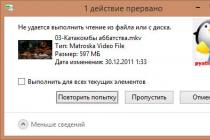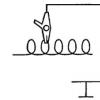Phone or smartphone with touch screen you won’t surprise anyone. But not all of them are attractively designed and well built. The new Nokia C7 boasts both. We will tell you more about what else the Nokia C7 is remembered for in our test review.
Nokia C7-00 (this is the official name of the device) is one of the representatives of a new line of smartphones from the Finnish company based on the Symbian ^ 3 operating system. Initially, it was supposed to occupy a position between Nokia N8 (the most advanced at the time of launch) and Nokia C6-01 (medium price category) both in status and in price. In terms of style and functions, the novelty resembled Nokia E-series smartphones (metal body, minimalistic design), which were one of the most popular in its segment. But everything turned out differently.
Due to the decline in the price of the older Nokia model N8 up to 19,200 rubles and a large number of rumors about a factory defect in the C7, which, although not completely, but still, was confirmed by Nokia with the wording "small problems", the price of the Nokia C7 fell from 17,990 rubles to 14,000 rubles.
Nevertheless, the novelty is a functional clone of the Nokia N8, except for a weaker 8 megapixel camera without autofocus. Well, and, of course, there is a completely different design here.
Nokia C7 is a reliable device in metal case with a large capacitive touchscreen, free navigation, apps from the OVI Store and much more. At the same time, here you will not find any changes in the interfaces of the Symbian ^ 3 operating system, under which the smartphone runs. Well, now about everything in detail.
Dimensions. Contents of delivery.
id = "sub0">For the majority of mobile phone users, build reliability is often at the fore in addition to features. This is what makes the Nokia C7 captivating. Nothing dangles anywhere, does not hold together, and even there are no gaps between the parts of the case. This is very pleasing and captivating.
The weight of the device is 130 grams. It's not too heavy, but you can feel it in your hands. At the same time, the "seven" has a relatively small thickness of 10.5 mm. The dimensions of the touchscreen are 117.3x56.8x10.5 mm. The smartphone can be comfortably carried both in a trouser pocket, in a jacket or in a woman's purse.
The delivery set includes:
- Nokia C7-00 phone
- Battery BL-5K 1200 mAh, Li-Ion
- Charger AC-15
- Computer cable CA-101D (microUSB, short)
- Nokia Stereo Headset WH-102 (3.5 mm jack)
- Quick Start Guide
Design, construction.
id = "sub1">It’s worth recognizing that Nokia is able to attract people's attention to its devices. Nokia C7 is no exception to these rules. The device has a memorable and moderately strict appearance... The design of this touchscreen reflects the design elements inherent in Nokia's business E-series phones.
Unlike Nokia N8, the body is 2 mm thinner here. In addition, all corners are rounded. The front surface is completely glossy, and the area around the screen is gray. On the sides there is a metal contour covered with glossy varnish. The back surface, top and bottom, is matte plastic, the battery cover is steel.


A total of three body colors are available: silver, brown and black. As you can see in the photo, our editorial office was visited by a device in black. By the way, the brown version will be in demand by the fair sex.
Most of the front face of the Nokia C7, if not all, is occupied by a 3.5-inch touchscreen. Above it is a speaker for voice calls. In the upper left corner you can see the built-in lens. front camera for video calls, as well as a light sensor and an accelerometer. The first adjusts the intensity of the display backlight. The second allows you to transform the picture on the display depending on the position of the device in space [landscape or portrait orientation of the image]. In addition, the device also has a proximity sensor and a built-in electronic compass.
Mechanical buttons "Call", "End call" and "Menu" are located under the screen. Long press on the latter brings up the application manager; pressing in any of the applications returns to standby mode.


On the right side surface there are volume control buttons, voice control... Here you can also see the screen lock and unlock slider, as well as the camera key. There is a hole for connecting a charger on the left side. On the top edge there is a microUSB connector for connecting to a computer, connecting USB flash drives and hard drives. Next to it is a small LED that glows when the device is charging. There is also a 3.5 mm hole for a wired headset and a power button, off.
A camera with an 8 megapixel sensor without autofocus, but with an LED flash that can be used as a flashlight, is located on the back of the Nokia C7. There is also a speaker for playing external calls. The volume is above average. In most cases, you will not miss a call and will hear the interlocutor if you use the speakerphone. The SIM card slot is under back cover, changing the card is possible without removing the battery. Under the battery is a slot for microSD memory cards.


The build quality and case reliability deserve the highest marks. There is nothing to find fault with. Nokia C7 is assembled at a factory in Hungary.
Screen. Graphic capabilities.
id = "sub2">Nokia C7 has a large 3.5-inch capacitive touchscreen display. It matches the screen of Nokia N8, has a resolution of 360x640 pixels (16: 9 - nHD), displays 16.7 million colors. The display is made using AMOLED technology: a large margin of brightness, high contrast, juicy and clear colors. The available matrix provides viewing angles close to maximum. Even in the power saving mode (at minimum brightness) the picture will be very lively and juicy. When exposed to direct sunlight, the screen fades a little, but remains easy to read.


It should be noted that neither a stylus nor other accessories are suitable for working with the display. But this type of screen offers a number of advantages. First of all, no strong pressure is required. The screen responds even to a light touch. Secondly, there is multitouch support, which improves the ergonomics of device control.
In general, the display is strong point apparatus.
Keypad and information input
id = "sub3">Entering information, as well as writing texts and dialing numbers is done using the touch screen. Thanks to the gentle vibration, any user gets a response when pressing the touch keys.
There are two schemes for typing texts in Nokia C7. First, the classic mobile phone keyboard. That is, you can type both numbers and letters. In this mode, the T9 function works. This type of keyboard is automatically activated in portrait mode (portrait).



The second scheme, a full-screen QWERTY keyboard, works only in landscape orientation (landscape). In this mode, the buttons are large and allow you to type text without problems. It is convenient to work with the keyboard. The only drawback that upset me was a very long chain of navigation through the menu in order to change the input language. There is simply no quick button for changing languages.
Menu. Interface and settings
id = "sub4">The interface of Nokia C7 is built on the updated Symbian ^ 3 operating system, to which, according to Nokia itself, more than 250 improvements have been added compared to previous versions... In fact, it is a polished platform that has been used in the past. In our case, it was version PR1.1 with software version 013.016 dated 27-01-2011.
In the future, Symbian ^ 3 updates of certain applications, service programs and utilities will occur automatically. If you make the update automatic in the settings, then when such an opportunity arises, the smartphone will offer to install the appropriate service package. During our testing, the 1.1 update package was installed in this way.
In standby mode, the user has access to three desktops with the ability to add multiple program icons or widgets. Moving around the screens is done either by simply scrolling or by clicking on the three dots at the bottom of the display.
As for the widgets, then maximum amount that can be installed in one screen - six pieces. Each widget is assigned a rectangular shape that cannot be resized. This arrangement does not allow the full potential of widgets to be realized, some of them could be much more informative.
In order to customize the widgets, you need to call the context menu with a long press on any place on the desktop, or do it through the function menu. Thus, changing the layout of the desktop can be beyond recognition.
The desktop is displayed in both horizontal and vertical orientations. In standby mode, the user sees the main desktop, which displays information about signal reception, battery charge. Next to them you can see the time, date. At the very bottom there are three touch buttons: "Features", "Switch between desktops" and "Dialing".




In addition, Nokia C7 has a pop-up status menu, which can be activated by pressing the right top corner... The status menu is represented by three icons: "Communication" (settings Wi-Fi connections, Bluetooth, 3G), "Alarm", "Power". Status menu makes it easy to access the part useful functions apparatus.
The main menu can be accessed by pressing a single button under the display. It is represented by 12 menu items, as before.
The touch screen operation is simple. You click on the item you need once and get into it. The field for entering information is pressing, and the keyboard appears immediately. In all menus, you can turn the phone over, then a large QWERTY keyboard will appear.
The user has the ability to rearrange all menu items with each other. To do this, press "Options" - "Arrange". Then you can start moving the shortcuts.
As well old version Symbian ^ 3 is multitasking. Dispatcher running programs can be called up by long pressing the menu button. Moreover, all programs appear in miniatures. In order to close them, you need to click on the "cross" in the thumbnail window.
In order to open the manager of running programs, you must long press the central button under the display. Applications are displayed as icons in two columns. You can close both all applications and individual ones. The positive aspect is clarity, easier navigation between applications. The disadvantages include fewer icons that are simultaneously displayed on the display.



Of the useful functions, it is worth noting the ability to turn the phone over to muffle the sound when making a call, an alarm clock or an event from the calendar. This does not change the profile of the device. But the speakerphone mode can be configured in such a way that during a call, placing it on the table, the speakerphone mode is automatically activated.
In addition, you can set a clock on the screen saver, which will be effectively displayed in sleep mode.
Each user can customize the operation of the phone and individual applications, personalize the smartphone interface. This is done from the "Options" menu. This subsection includes all options related to working with the network. cellular, wireless interfaces, including bluetooth and Wi-Fi, data synchronization. In addition, the settings for profiles, display, time, menus and widgets, security, phone memory and other service information are also available here.
Telephone functions
id = "sub5">To start dialing a number, press the "Call" button (right) in standby mode. At the same time, from here you can access your contacts and call log.
"Contacts" stores detailed information about numbers and subscribers. You yourself can choose one or another variant of data presentation. The list is displayed by names, to the left of them is the caller's photo and phone number; to view the details of a contact, you need to open it. Any name can be used as a picture of the name graphic file as well as your photos or videos.
The records are sorted in order: first, all contacts are in Russian, then all names are in English. The phone memory stores about 2000 names with all numbers and data filled in. The search for contacts is carried out character by character. That is, you first enter the first character, then the second of those that are available, and so on, until the search is reduced to a minimum. It seemed to me a very handy tool.




The "Messages" item contains all the options and options for working with SMS, MMS. There is a mode of displaying messages in the classic form, and in the form of a chat, both on Apple iPhone... The settings for working with all types of messages are also concentrated here. A unique function is sending a message at a specified time. After writing a message, you can indicate at what time and on what day to send it to the addressee.
In addition to standard lists, the item "Conversations" appeared, where the correspondence is framed in the form of a chat of two subscribers.
Email, internet and social services
id = "sub6">E-mail is a built-in e-mail client with support for / IMAP4 / SMTP / APOP protocols]. This mail client Nokia Mail second version 2.2.0. The main difference that the company is talking about is the emergence of html support in emails.
Creation wizard mailbox allows you to quickly set up your box for work. If you use a well-known service, for example, Gmail or Yahoo or some other familiar system, you must specify your password, email address - and that's it. From now on it will be possible to work with the box. In addition, there is the possibility of configuring inside corporate mail, including via a VPN connection.




The standard Internet browser, of course, is not the best, so it was almost immediately replaced by Opera Mobile (installed for free from the OVI Store). It provides full support for WAP resources and other functions. You can call a panel with frequently used functions: a list of links to visited resources, map display, page reload and search. But I personally like Opera many times more.
Access to social services can be configured from the application " Social networks», Which allows you to manage accounts on the most popular social resources: Facebook, MySpace and Twitter. The interface and functionality of the client is satisfactory, it is convenient to use. Updates can be displayed in the appropriate widget directly on the home screen. Weak side the client is the loss of status if it is impossible to update it (due to loss of the network, for example). It is also not entirely clear why the developers installed such a thin and therefore not very aesthetic font. If you don't like this app, you can find many alternative free and paid clients in the OVI store.
Office Applications
id = "sub7">For office applications, I would classify a to-do planner, calendar, viewer programs office documents, book readers. All this is in the Nokia C7.
"Calendar" allows you to view events, both by date and by time and action. The program is a high-quality planner-organizer, all in one. All events can be divided into four groups with corresponding fields: "Meeting", "Memo", "Anniversary" and "Business".




The "Clock" item contains two utilities at once: alarm clock and world time. World clock displays the time for the selected cities.
File Manager is a built-in memory manager. It displays the contents of the phone memory, memory card or external drives in the form of folders. The program allows you to rename, move and run various files. The settings have the ability to display folders in a list or in thumbnails.
Among installed applications the most interesting is Quick Office. The program allows you to view, but not create (you need to buy a license from the OVI Store) files in MS Office format (for example, MS Word, Excel, PowerPoint) on your phone. Also includes Adobe Acrobat (PDF), archiver, English-Russian dictionary and calculator.
Musical possibilities
id = "sub8">Symbian ^ 3 installed on Nokia C7 has been updated music player... If in the vertical orientation of the screen this is practically not noticeable, then in the horizontal orientation you will find a lot of interesting things. The player's interface is very similar to that implemented in the Apple iPhone. Graphic track covers, descriptions, submenus look extremely attractive and modern.
In general, the music player supports mp3 files with various bit rates, including high ones, as well as WMA, AAC, eAAC, eAAC +, AMR-NB, AMR-WB. When playing a song, the display shows information about the track, album, artist. Management is clear, anyone can figure it out. There is support for random or sequential file playback. Sorting by artist, album, genre, composer is available.



You can minimize the player and continue working with other applications. The player's interface is specially adapted for the capabilities of the touch display. The central buttons are responsible for the playback settings. Long press on the scroll bar allows you to rewind a specific track.
Besides the player, the Nokia C7 also has an FM radio. The user can search for radio stations in the range from 87.5 MHz to 108 MHz. There is automatic setting all stations, you can assign your own name to individual channels. The radio also works in speakerphone mode. The radio runs in the background. The RDS function shows not only the title of the radio station in the general list at the top, but also other information. You can record radio broadcasts in the phone memory.
Camera. Photo and video capabilities
id = "sub9">Built-in camera without autofocus, which immediately makes shooting extremely difficult, despite the 8 megapixel matrix. There is a LED flash.
Volume buttons are responsible for zooming in / out of the image. Auto contrast allows you to get good picture quality on a bright sunny day. V manual mode ISO settings are available at 100, 200, 400, 800. The following shooting modes are available: custom, macro, portrait, landscape, night mode, sports, face detection.
In terms of image quality and image clarity, the Nokia C7 camera loses to all models of mobile phones with autofocus.
The phone supports video recording in mpeg4 format for maximum resolution, and in the settings you can specify whether the video will be recorded with or without sound. All settings are comparable to those for photos, but the resolution of the clips is different, plus the effects are supported. The maximum resolution is 1280x720 pixels, there are also 720x480 pixels (30 frames), or 640x480 pixels (30 frames). Two additional resolutions - 320x240 and 176x144 pixels.


The video recorded is not bad. It looks great on a phone screen, and it looks good on a computer.
Photos can be viewed from the "Photos" menu. Pictures are displayed in the form of thumbnails, the list opens very quickly, there are no delays even with a large number of pictures or images. You can flip through photos in the gallery.
The built-in player is responsible for viewing video files in Nokia C7. It supports codecs support DivX, H.264, MPEG-4, VC-1, Sorenson Spark VGA 15fps, Real video 10 QVGA 30fps. Streaming Video: H.264, Flash Lite 4, Flash 10 Compatible for Video, On2 VP6, Sorenson Spark.
It is worth noting that the smartphone allows you to watch movies, for example, in the .avi format, and videos in HD format without any problems.
App and Music Store
id = "sub10">Missing programs, utilities and widgets can be downloaded from the OVI Store. The app store is organized in the same way as the Apple Store. All applications are divided into categories: programs, games, themes, videos, music, etc., there are lists of the most popular free and paid applications, keyword search.
Likewise, you can buy and download music and video content. To use the Internet service from your computer, you will need to install OVI Player http://musicstore.nokia.com/ru/ru/download.html.
Navigation capabilities.
id = "sub11">The Nokia C7 uses the OVI Maps package as the basic navigation software. This application can be launched from the phone's Maps menu. Latest updates and maps are available for download on the developers website. It is worth noting that detailed maps of Russian cities are available here.
When you start the OVI Maps program for some time, information is loaded from base stations operator about the location, current time, and loading maps. After receiving the coordinates, you can determine where you are at the moment. In the program menu there is a search for objects by text information, address, geographic location, history, contacts stored in the phone. All objects on the map are displayed with a corresponding icon. It is possible to display street names and other information in Latin. There is support for searching in Cyrillic.
The user can choose the option of displaying the map - 2D or 3D picture, day or night mode. In addition, the option of displaying "satellite view" has been added, it is similar to what we see in Google Maps.


What did not like
Bad camera, slows down touch input, periodically freezes, weak battery
What we liked
What did not like
no autofocus, it gets a little warm around the camera, the processor could be made more powerful
What we liked
good camera. wi-fi, design, ease of maintenance, gps navigator, ms office applications, flashlight
What did not like
Bad sound
What we liked
Looks nice
What did not like
Too simple design, boring for many years operating system Symbian. Very fast battery discharge - with active use it lasts for a day, no more. Many applications are not installed due to the lack of a certificate, or received, according to the smartphone, from an unreliable source.
What we liked
Great camera, great sound. The pictures are good, even considering the lack of autofocus. Bright 3.5-inch display - ideal for reading books and watching videos.
What did not like
My husband gave it on March 8, at first everything was happy, and then it started ... the sensor is not buggy in a childish way, poor communication reception, in general the phone lives its own life.
It is simply impossible to hit the right place on the screen with your finger, it turns on not what you need ...
What we liked
When something starts to strain and annoy me in the substance, I see only one drawback !!!
What did not like
The camera does not shoot at its 8 megapixels, but the main drawback is that I came across a phone that belongs to the% of marriage that reboots when it pleases. Although judging by the box, it was released in 2011 in the month of January. Therefore, although they say that these are remnants of old issues, apparently not.
What we liked
Nice big screen, large amount of built-in memory, nice design, many different colors of execution
What did not like
Disgusting camera. Confusing menu structure. The sensor dulls where it is not necessary, but briskly drops the call while you take the phone out of your pocket. It is not possible to install even half of the recommended applications. The numbers on the keyboard on a rather large screen are small: you press two buttons at once, you have to get glasses.
What we liked
Ergonomic lumen body, and the battery cover pops out at the most inopportune moment.
What did not like
I can still believe that the camera shoots in HD because it shoots very well, but when you switch to photo mode, it turns from 8MP into 3MP camera.
What we liked
1.Compact 2.Video camera
What did not like
Sometimes he thinks for a long time, especially during hang-up time The software is outdated. The element is weak. Wi-Fi is stupid, it connects but somehow not comfortable. During the firmware, the radio transmitter disappears for some stupid reason (in some regions it is prohibited)
What we liked
A beautiful, tempered glass does not scratch, at least for me. Perfectly shoots video in HD format, which can not be said about the photo. A large number of programs on the internet.
What did not like
no case included (((
on the second day I scratched the screen on the second phone in my pocket ...
What we liked
I have been using it for almost a month. there are no glitches. pictures are normal. generally like it.
What did not like
Raw firmware! Yandex card is not supported, ICQ does not work well - it disconnects when I write long word- turns off, I had to write without T9! The camera is terrible - not clear, but the video is better!
What we liked
Great phone the design and function are convenient. BUT .... see disadvantages ...
What did not like
1. Terrible camera. The pictures are grainy, if not squared, I could not imagine such a nightmare in a nightmare. Even in the light of the sun, it turns out to be nonsense compared to, say, Nokia 5530, pictures from which were even published in newspapers! With this fotikom for a home album, it's a shame to print a photo. Changing the settings does not change anything in terms of quality.
2. The case is prone to scratches. The son checked. It's easy to do.
3. It often freezes, but it is not fatal.
What we liked
1. A screen resistant to physical damage - this is very important and has been repeatedly tested by my one-year-old son. 2. Elegant metal body. 3. Not a bad sound, but does not compare with the models of the same manufacturer, in which sound is the main advantage.
This is the official instruction for Nokia 7 Plus in Russian, which is suitable for Android 8.0 Oreo. In case you have updated your Nokia smartphone to a more "fresh" version or "rolled back" to an earlier version, then you should try other detailed operating instructions, which will be presented below. We also suggest that you familiarize yourself with quick instructions user in question - answer format.
Official site of Nokia?
You have come to the point, because all the information from the official site of Nokia is collected here, as well as a lot of other useful content.
Settings-> About phone :: Android version(a few clicks on the item will launch the "Easter Egg") ["Out of the box" version of Android OS - 8.0].
We continue to configure the smartphone
How to update drivers for Nokia

You need to go to "Settings -> About phone -> Kernel version"
How to enable Russian keyboard layout
Go to the arzdel "Settings-> Language and input-> Select language"
How to connect 4g or switch to 2G, 3G
"Settings-> More-> Mobile network-> Data transmission"
What to do if turned on child mode and forgot password
Go to "Settings-> Language and keyboard-> section (keyboard and input methods) -> put a tick in front of" google voice input "
.png)
Settings-> Display :: Auto-rotate screen (uncheck)
How to set an alarm ringtone?
.png)
Settings-> Display-> Brightness-> Right (increase); left (decrease); AUTO (automatic adjustment).
.jpg)
Settings-> Battery-> Power saving (check the box)
Enable display of battery charge status as a percentage
Settings-> Battery-> Battery Charge
How to transfer phone numbers from SIM-card to phone memory? Importing numbers from a SIM card
- Go to the "Contacts" application
- Click on the "Options" button -> select "Import / Export"
- Select where you want to import contacts -> "Import from SIM-card"
How do I add a contact to the blacklist or block a phone number?
How to set up the Internet if the Internet does not work (for example, MTS, Beeline, Tele2, Life)
- You can contact the operator
- Or read the instructions for
How to set a ringtone to a subscriber so that each number has its own melody

Go to the "Contacts" application -> Select required contact-> click on it -> open the menu (3 vertical dots) -> Set ringtone
How do I disable or enable the vibration feedback of the keys?
 Go to Settings-> Language & input -> Android keyboard or google keyboard-> Vibration feedback of keys (remove or put a check mark)
Go to Settings-> Language & input -> Android keyboard or google keyboard-> Vibration feedback of keys (remove or put a check mark)
How do I set a melody for an SMS message or change the notification sounds?
Read the instructions for
How do I know which processor is on the 7 Plus?
You need to look at the characteristics of the 7 Plus (above is the link). We know that in this modification of the device the chipset - Qualcomm Snapdragon 660, 4 x Kryo 260, 4 x Kryo 260, Adreno 512.
.png)
Settings-> For Developers-> USB Debugging
If there is no "For Developers" item?
Follow the steps from the instructions
.png)
Settings-> Data transfer-> Mobile traffic.
Settings-> More-> Mobile network-> 3G / 4G services (if the operator does not support, select only 2G)
How do I change or add the keyboard input language?
Settings-> Language and input-> Android keyboard-> settings icon-> Input languages (puts a checkmark in front of the necessary ones)
Mobile phones and smartphones often have such a potential and a range of capabilities that their owners often do not even know about. Even the simplest models released in the "pre-smartphone" era have something to surprise you with. In our section "Instructions" you will find detailed instructions to a huge number of models of all kinds of mobile devices. Our instructions are official, they were developed by manufacturers of mobile equipment and contain comprehensive information about what the phone can do, what characteristics and capabilities it has, how you can change the settings in it, what precautions must be observed during operation.Our instructions are digital analogues printed instructions that usually come with phones and smartphones. In order to facilitate the search for the required user manual, knowing only the model name, we suggest using.
Manual for Nokia C7-00 mobile phone
Complete instruction for Nokia C7-00 cell phone. The instructions describe the following functions: locking and unlocking the screen keys, changing the ringtone volume, using the user guide in the device, setting indicator light, change the theme, mute on an incoming call, use voice commands to call a contact, and other features on your Nokia C7-00 phone
Code for posting in a blog, forum, on your website:
Complete instruction for Nokia C7-00 cell phone. The instructions describe the following features: lock and unlock the screen keys, change the ringtone volume, use the user guide for your device, customize the indicator light, change the theme, mute on an incoming call, use voice commands to call a contact, and other Nokia phone features C7-00
Discussion:
It is also worth looking at cell phone reviews
This marked the start of sales of a new smartphone, which will be discussed today.
The device is positioned as a stylish, but at the same time functional solution. Here you can draw an analogy with the Eseries, which was originally conceived as a working tool, but as a result, the devices gained popularity due to the design and build quality (one cannot but recall the models and). So far, there is no obvious differentiation in the Finnish brand smartphones, the Cseries models were conceived as “just phones” with a wide range of options, but Nokia C7 is much higher than its counterparts, here the build quality and the materials used are captivating.
Many were worried about the lack of autofocus in the camera, but do not forget that the company has a photo solution Nokia N8 in its arsenal. In the text there will be a comparison with N8, this cannot be avoided, the devices are similar in ideology and functional equipment, as well as in price. Hope it helps to do right choice those who are trying to decide on a purchase.

Contents of delivery
- Nokia Battery BL-5K
- Nokia C7-00 smartphone
- Nokia Connectivity Cable CA-101D
- Nokia Stereo Headset WH-102
- Nokia High Performance Charger AC-15
- Quick Start Guide
Appearance
The smartphone is different enough slim body, the dimensions are 117.3 x 56.8 x 10.5 mm, which is almost the same as the Nokia E71 (114 x 57 x 10 mm), the dimensions are very close. Apparently, the most convenient solution for everyone has been found, when the phone is large enough to be convenient to use, but at the same time it is quite compact. Nokia C7 weighs about 130 grams. (E71 for comparison - 127 g.), Again the numbers practically coincide.

If we compare the devices C7 and N8, the difference is already more significant. The dimensions of the N8 are 113.5 x 59 x 12.9mm. C7 turns out to be slightly higher, but narrower. And it is thinner by almost 3 mm, which is quite a lot by the standards of mobile devices.


Outwardly, the N8 model seems to be more bulky and large in angular forms, the Nokia C7 looks more elegant against its background. Interestingly, the Nokia C7 feels like a heavier device than the N8, although the latter is 5 grams heavier. But I liked the weight distribution of the C7 less; a certain heaviness of the upper part of the case is felt. In the N8, the mass is more evenly divided.


The smartphone is notable for its high-quality assembly and excellent materials. There are three body options available, these are such colors as metallic silver, dark gray, red-brown.
In my case, the color is called Charcoal Black and is a natural black. In my opinion, this is not the most interesting color for Nokia C7, the device loses its attractive shape, a dark and monochromatic color deprives the smartphone of its airiness, it seems larger than it actually is.


Nokia C7 fits into the hand like a glove, the shape of the phone is comfortable, and the weight is quite reasonable, considering the metal used in the casing. It will be most appropriate to carry the phone in the pockets of jeans or trousers, you don't even have to think about the breast pocket of a shirt - the phone will weigh it down.

In the upper part of the front panel there is a small metal insert that covers the earpiece of the phone. Below is a camera for video calls, lighting and detection sensors.


A block of keys is located under the screen, which consists of buttons for receiving and rejecting a call, as well as a "Menu" button. The buttons are made on one plate made of a mirror material, the color of which is identical to that which frames the phone's display. The buttons have a small and pleasant stroke, it is convenient to press them, the keys themselves are large enough to press them accurately. The central button between them has an oblong shape, protrudes slightly above the overlay. It is also moderately large - there are no complaints about ergonomics. Inscribed in its center white stripe, which glows, indicating missed calls, messages. The indicator can be configured in the menu.

I would like to note the presence of hardware keys for calls separately, as the audience of buyers periodically has doubts about whether it is convenient to use a touchscreen phone without this pair of buttons. It is difficult to give an unambiguous answer, since everyone uses the device in different conditions. But by personal example, faced with the fact that in the conditions of the recent summer heat, touchscreen phones begin to "dull" due to the fact that during a call the device is pressed to the cheek, sweat remains on the screen, it dries quickly, as a result of which the device may respond inadequately on pressing. Even the oleophobic coating does not help out. Therefore, I am only in favor of mechanical keys, they are useful.

The lower part of the front panel, which consists of the notorious block of keys and a small insert made of dark plastic in the color of the case, deserves blame for the build quality. The components do not fit snugly, there is a slight backlash and squeaks, which is surprising given the positioning of the device.


The microphone hole is visible at the bottom. There is also a strap attachment at the bottom end.

At the top there is a 3.5 mm hole for connecting headphones or a headset, here is also a microUSB port covered with a flap and a button to turn off the smartphone.


On the right side there are volume control buttons, a screen lock lever and a camera start button. Unlike the N8, the C7 has separate buttons for changing the sound. They have a springy and small stroke. Between them there was a place for the button that launches the recorder or voice dialing... Due to the lack of autofocus on the phone, the camera button is single-position, it is conveniently located, the finger rests directly on it. The sliding lock lever is larger here, it is higher than that of the "eight" - and it is more convenient to use it.


On the other hand, there is only a hole for the charger.

The back cover is made of metal and fits snugly to the body. During testing, the tested model deliberately went into the pocket with the keys - no scratches appeared, as can be seen in the photo.


The upper half, or rather a quarter of the back surface, is made of matte plastic. This part is matched to the back cover, and between them is a square camera cutout that fits into a metal and plastic part. There are holes on the sides that give the impression that the smartphone is equipped with stereo speakers. However, there is only one speaker in the phone, and the second set of holes is just for aesthetics. An LED flash is located next to the camera.


The back cover is removed using a small lever at the bottom of the case. It can be seen that a foam gasket is glued to the panel, which allows you to avoid backlash or annoying squeaks. The SIM card slot is located on the side. There is a slot for microSD memory cards under the battery, which excludes hot swapping of media.


In general, the phone is comfortable and pleasant to use. I hope that the backlash and creaks of the front panel are the lot of early games, the defect will be eliminated. The phone looks more interesting live than in the photographs.
Display
The diagonal of the screen is 3.5 inches, the resolution is 360x640 pixels, it displays up to 16 million colors, with an aspect ratio of 16: 9 - this is especially convenient when watching a video. The dimensions of the sides are 44x77 mm, the diagonal is 88 mm.

Following the latest trends, AMOLED technology is used, a capacitive screen, which allows you to forget about using stylus and other similar items. The technology is Clear Black, which allows you to get a true black color. Multitouch works well, sometimes its behavior is not entirely adequate when stretching pages in the browser, but this is already a problem of the application itself.
A durable fiberglass coating protects against damage and possible scratches. The light sensor automatically adjusts the brightness of the screen backlight. Moreover, if the brightness can be set manually, then the sensor can no longer be turned off, which, too, may not be to someone's liking. The behavior in the sun is very good - everything is readable without problems, the information is seen well.
Of course, during a conversation (when the phone is close to your face), the backlight turns off and the screen is locked to avoid false presses. The motion sensor helps not only to flip the image on the smartphone screen, but also to muffle the melody of an incoming call, and turn off the alarm. In standby mode, the screen can display a digital or analog clock, as well as the current date.







On the whole, the screen is practically the same as that of Nokia N8 - color differences are minimal, which can be easily explained by different components: the same phone model may have different colors on two devices depending on the delivery.
Platform
The device uses ARM processor 11 at 680 MHz, 256 MB available random access memory... In the process of working with a smartphone, about 140 MB are available. A graphics accelerator from Broadcom allows you to seamlessly work with voluminous media content stored on your smartphone. At the same time, it is notable for its enviable efficiency, the level of energy consumption is not at all great, which was what it turned out to be during the process of using the smartphone.
Memory
There is a memory of the device itself - 160 MB, as well as an additional 8 GB flash built into the smartphone, a slot for micro SD memory cards allows you to use cards up to 32 GB as additional data storage. Built-in flash-memory of FAT 32 format, therefore, you cannot upload files over 4 GB each to the phone. In the test we used a microSD memory card with a capacity of 32 GB, the phone worked with it without any problems.
Nokia С7 supports USB Host function, like the N8 model, but the bundle does not include an adapter that is supplied with another phone. The essence of the function is that through the adapter to the phone you can connect various storage media (flash, HDD with external power supply). The only limitation is the format - NTFS does not work, Nokia C7 such flash drives and hard drives does not define. With FAT 32, everything is in order, but here the question of using large media, which is usually formatted in NTFS, already arises.
Interface
The desktop displays an indicator of operator signal reception, battery charge, time and date, and the selected sound profile. A total of 3 desktops are available, you can reduce their number to two or by one, if there is no other need. Scrolling between them is cyclical.


Feature of desktops is the ability to use a wide variety of widgets, which are designed to improve the comfort when using the device. On each desktop, you can place up to 6 widgets that perform different functions: news information, information from social services, weather data, SMS and e-mail, you can display shortcuts quick launch programs and other data. The choice is unlimited: you can, for example, fill the entire screen with widgets with shortcuts (you get 4 applications on each line, a total of 24 programs on the desktop). It is convenient - the most used functions will be at your fingertips and quick access.












The screenshots show that the scroll list, despite the height of the screen, is not at all large, it takes up only half of the free area, the space could be used more rationally. A number of widgets require network connections, which affects not only the consumed data traffic, but also the operating time of the device.
You can get into the phone menu itself using the central key. It contains 12 icons, 3 on each line, you can apply another type of design - then the items will be displayed in the form of a list. You can arrange the icons according to your personal preference.






The smartphone is preinstalled with several themes, you can also assign any image as wallpaper, it will be displayed in full, on the whole screen. The basic themes are simple, only the color of the color shell changes, there are no special interface changes. A picture can be assigned to each desktop your own, special. It is impossible to set one big wide picture as a background image (like on Android or Bada, for example).










Running applications are displayed after the "Menu" button has been held down for a few seconds. They are displayed as a line, which displays a preview of programs running in the background. The top shows the number of concurrent applications. To close the program, you need to click on the upper right corner, where there is a large image of a black cross on a white background. The principle of operation is clear and simple.



When the keypad is locked, the screen saver appears in the form of a digital or tax clock. The symbols can be seen well even in the bright sun; the functional splash screen does not affect the power consumption. The number of missed calls and unread messages, if any, is also shown.


Contacts
С7 has the ability to save an unlimited number of contacts, assigning to each user a large number of different data except (name, surname, patronymic, several types of phone numbers, addresses Email, an image displayed during a call, a melody or video file, a text note, a job title, and more useful information). If the subscriber has several phone numbers, e-mail addresses, then you can select, then you can select the number used by default for calls or sent SMS, according to the same principle, you can select and mailing address... The number of fields assigned to each contact is unlimited, so you can add the maximum number of information for each record.




You can sort contacts by either first name or last name. It is possible to create groups of contacts by assigning a melody to them; the same contact can be added to several different groups. The list of contacts can display both entries in the phone memory and the SIM card.




When searching for subscribers, the following principle is applied: after entering the first letter of the first or last name, the display will show only those contacts that contain such a letter. If necessary, the operation can be repeated, the display will show only those letters that are available in suitable contacts for search, which is convenient. This system is simple and well thought out. You can search for entries in the phone book, both in Russian and in English (or other foreign) language. Voice dialing has been implemented. If the contact is assigned more than one phone number, then it is not indicated in the general list. It is necessary to open a contact and only after that it will be possible to see the numbers that are assigned to the subscriber. The phone book can be saved both in the memory of a smartphone and on a flash-carrier in the form of an archive.
Call log
The picture assigned to the subscriber is displayed in full screen, it is quite big size... During a conversation, the picture is reduced.




Everything is also familiar here: there are several tabs: received calls, missed and dialed numbers. You can see the duration of calls and the amount of data transferred to the network. All communication activity for 30 days is displayed (including calls, SMS and MMS correspondence, use of GPRS and Wi-Fi). In the smartphone settings, you can enable the function of displaying the duration of the call, as well as the time of the conversation at the end of the dialogue. The journal is called both from the phone menu and by pressing the call acceptance key. After selecting a number from the general list, you can add it to an existing contact or create a new one.








Using the speed dialing function, you can assign one of eight contacts to pressing the virtual keys. If an image is assigned to a subscriber, it will be displayed in the corresponding field. You can turn on silent mode when incoming call by turning the phone face down. The problem with the display of number types (for example, a number is recorded in the phone book as a work number, and after a call it is displayed as a mobile number in the call log) remains unresolved.




When dialing a number, an automatic selection of suitable contacts works, both by name and by number. By pressing the number "2", where there are letters "ABVG" and "ABC", the phone will offer a list of suitable addressees. Thus, by clicking on 2-4 characters, you can almost immediately find the desired number, smart search works quickly, it is convenient to use it.
Posts
This section stores SMS and MMS received and sent, as well as files received via Bluetooth from various devices. Messages can be displayed as a single list (which includes files received via Bluetooth), or grouped in the form of a dialogue, while the number of messages received from the subscriber is also displayed. You can delete the entire conversation completely, and each message separately (if you watch them not in a dialogue format, but in a shared folder). You can change the font size by choosing between one of three possible (large, regular, small).












By creating a new SMS and adding media data to it (image, video file, melody, etc.), it is automatically transformed into MMS. Files transferred via Bluetooth are automatically saved in a separate folder, which is convenient, they can be found in file system phone, whereas previously it was required to manually save each. The procedure is now automated.



The smartphone still cannot remember the last numbers used during correspondence and display them in the field when creating a new message, in Symbian ^ 3 there is no such function (a convenient option is present in different devices, for example, Series 40). There are a lot of animated emoticons.
The memory for incoming messages is unlimited, the number of sent messages cannot exceed 999 pieces.
The mail client is no longer associated with the "Messages" section, it is in a different category and represents separate application... A widget is displayed on the desktop to notify you of new messages.




While creating account for e-mail, an automatic mailbox creation wizard is launched, which will help you set up an account of one of the popular mail servers (Mail.ru, Yandex.ru, Gmail.com and others). There is a possibility of automatic synchronization with the server when not required manual loading messages, mail will be checked at specified time intervals, as well as set the amount of downloaded data: only headers or the entire message, including attachments, regardless of their size (or set the allowed maximum size on one's own).












The mailbox displays the date, sender's name, subject and time. You can sort the received mail by date, sender, subject, degree of importance, presence of attachments, and unread messages are highlighted separately. The top line displays the name of the mailbox, in the same place you can select one of the necessary (if there are several accounts) or view folders (inbox, sent, draft, outbox). When creating a new letter, you can add a variety of files stored in your smartphone to it.




The mail client works fine, push-mode is supported, Nokia Messaging is easy to use. For me, an inconvenient moment was the impossibility of displaying letters older than 30 days. If I want to download on September 10, 2010 the June 1, 2010 letter stored at mail server, the built-in client will not let you do this. You can only download what was received in the last 30 days.
Entering text
Several data entry methods are supported.
The first option is an imitation of a telephone keypad. Each button has several symbols in Cyrillic and Latin, as well as numbers and other signs. To enter text, you need to press the virtual key several times, the principle is the same as on any other phone with mechanical buttons. T9 is working, but I want to note that it is somewhat "slow", when typing quickly the phone does not have time to process keystrokes, signs appear not as quickly as we would like - errors and typos are possible. I preferred to type without T9, in which case there were no delays.


Another keyboard option is a full-fledged QWERTY layout, when in the horizontal position of the phone the entire screen is displayed big keyboard with large characters. It is convenient to print on it, especially when volumetric data is entered. For ease of navigation, to the left and right of the space bar there are a pair of arrows that help you quickly correct a mistake made when typing or add something to the text. It's easier than tapping the screen with your finger trying to get to the right place.












There is Swype for in English and some others (there is no Russian among them yet), on the current firmware there is no possibility of input using this technology, there is only test version, so it remains to wait for the appearance of a full-fledged solution soon for all those who are actively typing texts. From my own experience, I can say that after the Galaxy S and Swype, typing text somehow differently on the phone is already inconvenient, the innovative technique works great.
I would like to see a mini-QWERTY keyboard in the phone, since it is not always convenient to type words by turning the phone on its side. She would act as a kind of intermediate solution. It is expected to appear soon - screenshots of the phone screen with such a keyboard are already circulating on the Internet.
The traditional Symbian problem with switching input languages is still not resolved, it takes several taps to change the keyboard layout. The company is working on this problem, it is expected that soon a keyboard with a virtual button will appear, which will allow you to change languages with one click.
Camera
The smartphone is equipped with an 8-megapixel CMOS camera with a diode flash, autofocus is absent, and there is no protective shutter. Therefore, before shooting, it is better to check the cleanliness of the lens - while talking on the phone, the index finger rests on the recess in the body, behind which the lens is located.
The camera is launched either from the phone menu, or by a dedicated key on the side of the C7, just one touch is enough. From the moment you press the button to the start of the viewfinder, it takes 5 seconds, the device starts quickly. Also, pictures are quickly saved to the smartphone's memory or to a card (the time is about 2 seconds).


A set of auxiliary elements is displayed on the screen (shooting mode, turning off the flash, switching to video recording mode, the amount of free space for saving photos).
The following parameters are set:
Shooting mode: Auto, Custom, Portrait, Landscape, Sports, Night, Night portrait.

Timer: 2, 10, 20 seconds.

Colors: Sepia, Vivid colors, Black and white.

White balance: Sunny, Cloudy, Fluorescent, Cloudy, Incandescent.

ISO: Auto, Low, Medium, High.

Flash: Auto, On, Off, Red-eye reduction.

Face detection, grid is turned on, exposure (from 2 to -2), contrast, sharpness are adjusted.




There are many settings, if you wish, you can try different configurations of parameters.
Examples of photos in different environments compared to Nokia N8 (right).
 Gallery The media gallery consists of several folders. All pictures and videos fall into one, while data can be added to others by marking the photos with some words (tags). There is a separate album, which contains only pictures from the camera. The gallery works quickly, small preview images 3x5 or 5x3 are displayed, depending on how the phone is turned. Kinetic scrolling allows you to quickly navigate the gallery. By clicking on the file, it will open. With the help of multitouch, stretching the image with two fingers, you can enlarge the resulting photo, it works smoothly, without jerking. The photos are scrolled without delay, the speed is excellent. Any file can be transferred directly while viewing via MMS, E-mail or Bluetooth.
It is possible to arrange a slideshow, for which the order of displaying pictures, a song for musical accompaniment, and also the speed of the display are set.
A powerful image editor allows you to make a variety of changes to pictures by adding all sorts of elements: effects, text, frames, change the style. The calendar The calendar shows events for a month, a week and a day. You can also display the necessary tasks in a separate list. When creating a new event, you can classify it into one of three types: Meeting, Anniversary, and Business. You can set the date, place, start and end time of the event, or set it for the whole day, as well as add a notification signal that will notify you in advance of an important matter. The snooze can be set for every day, weekends, weekdays, biweekly, monthly, annually.
You can attach an image, note, sound or video to a new recording, as well as any other file. Sets the default calendar view, the day of the start of the work week, and some other parameters.
File Manager The volume of both the internal memory of the smartphone and the memory card is shown. It is also possible to save useful data to a memory card by making backup important information.
The bulk of the usual and desired functions: copy, move, rename files, create new folders. You can set a password on the memory card by restricting access to it.
When creating a backup copy of the data stored in the smartphone, you can select the required type of information, set the automatic copying mode.
Browser The Nokia С7 has a browser similar to the one used in the previous generation devices (and others). Unlike the N8, a newer assembly is used here, which translates into faster loading of web pages. Kinetic scrolling works in it, multitouch helps to scale pages, search by word on the current page works. The history of visited sites works in the form of small thumbnails (while returning to a similar page usually leads to its re-loading), multi-window mode, clicking on the link activates the opening of a new window. Flash is supported, which is expressed in practice by the ability to seamlessly view YouTube videos in a smartphone browser.
The browser works fine (especially if you use a Wi-Fi connection), it is also good on 3G networks. It is distinguished by a hefty consumption of traffic and slow performance if you start to quickly scale the page.
Work is underway on a new browser, the situation should change for the better. So far, using mobile browsers which provide Android and iOS operating systems, it's hard to say anything good about the tool that Nokia offers for network surfing. Yes, the browser works stably (it did not crash for me, other applications did not close because of its work), but I also cannot say that I liked using it. If there is a need, you can go online, you can see the information without difficulty. But such network walks cannot be called comfortable. Navigation The smartphone has a GPS-module, the proprietary application Ovi Maps 3.06 is offered for navigation. Navigation is free, supports update and voice prompts. GPS works well, coupled with A-GPS, determining coordinates on the ground takes a few seconds, positioning is fast and accurate.
Several types of terrain display are supported: map, satellite, surface. The 3D mode works, the night mode (more contrasting). It supports the creation of routes for travel by car, public transport or walking, the possibilities are extensive.
Player The music player works in portrait and landscape orientation, the appearance changes depending on the position of the phone. The player has several categories: artists, albums, playlists, all songs, podcasts, genres, composers. Depending on the choice, listening to music is organized. There are several predefined playlists (frequently listened to, recently added, etc.). After adding new files to the library, you must manually update it by selecting one of the menu items, otherwise the new files will not be displayed in the general list. In landscape mode, album covers are displayed on the screen, they are large. Choosing one from the list, others fade into the background. By clicking on the album, a list of songs opens, you can select one of it and go to listening to music. The animation is beautiful, everything works quickly. The idea itself is reminiscent of the cover flow system implemented in Apple products.
A vertical list displays the available files, displaying album art, track and album name, author. Scrolling through the list, letters are displayed on the display - this makes it easier to navigate in a voluminous media library. By holding your finger on the line with the file for a few seconds, you can call up an auxiliary menu that will start playback, add a song to a playlist, delete it, or find it in the Music Store. Of course, you can start listening to music by simply clicking on the track of interest.
When you select a song, another menu will open, which will display already larger album covers (they occupy about 1/3 of the entire screen), while the album name and artist's name are displayed above the cover, and below - full list tracks. If you click on the line with the file, it will start playing. On the display there will be a cover of a larger size, already 2/3 of the area. The name of the song and the artist, its number, the playing time of the music and how much time is left until the end of the track will be displayed. Music shuffle and repeat (one song or all) can be activated.
Volume control works when the keyboard is locked. Control in the player menu is carried out using virtual keys (forward, backward, play / pause). The track is progressively rewound. There are five EQ presets (Bass Boost, Classical, Jazz, Pop, Rock) and cannot be modified or created your own settings. Balance, loudness and stereo widening are adjusted. In the background, it is convenient to control the player using a separate widget that displays the album cover and song title, there are switch buttons, which simplifies navigation. When the keypad is locked, the name of the track being played can be displayed as a splash screen.
Supported formats: MP3, WMA, AAC, eAAC, eAAC +, AMR-NB, AMR-WB. The sound is completely identical to the N8, so I will quote part of the text from the previous review. “As for the sound of the N8, for the experiment it was decided to arrange a small test, in which the following devices took part: the iPod Classic and of course the N8. The following headphones were used: Etymotic ER-4P, Ultimate Ears triple.fi 10 Pro, Shure SE210, Shure SE535. N8 delivers quality for mobile device sound. The initial volume of the phone is slightly higher than the comparison iPod, which makes it difficult to compare the sound level at similar settings. After a detailed study of the features of the audio component of the N8, we can say that all the same mobile phones it is still impossible to put on a par with purebred players, but at the same time, the nuances of sound are noticeable on rather expensive and quality headphones... It is unlikely that the owners of the N8 will deal with the problem of selecting "plugs"; complete ones, which are quite good, will also do. If we take the mass market, then not a large percentage of users are engaged in the search for high-quality sound, which means that we can safely say that the audio part of the N8 will receive the well-deserved approval of the audience. " Radio The built-in receiver operates within the frequency range 87.5-108 MHz. You can store several dozen stations in the phone's memory (34 stations were detected by autosearch, you can add others manually), the reception works well, there is RDS support. The stations stored in the phone's memory can be renamed by giving them your own names, or deleted if you do not want to store them in the N8. The radio can work in the background, information about the frequency is displayed on the desktop. When the screen backlight is on while listening to the radio, then animation works in this application.
The convenient function of the FM transmitter allows you to listen to music from your phone in the car, the phone quickly and easily connects to sound system the car, then the sound is reproduced with high quality, as well as the RDS data is broadcast.
Video Nokia С7 became the first Nokia smartphone with full support for XviD and DivX codecs, which means the ability to play unconverted video on the device. In addition, H.264, MPEG-4, VC-1, Sorenson Spark, Real video 10 are supported. Despite the fact that videos are included in the general gallery with photos, there is also a separate application for video files. It separately shows the last watched movie, there are other categories: video from the camera and video files. There are links to the Ovi Store and YouTube.
During testing, I used various files ranging in size from 500 to 2.5 GB. The phone was not able to play all the films that were tested - apparently, the situation with codecs is still not so smooth. The main problem was related to the .MKV format, which is declared to be supported. But if we take into account the most popular AVI, there were no complications with it, films are played without problems.
Movies can be stretched to fit the phone screen (which may affect the correctness of the displayed picture) by pressing the dedicated key while watching a movie. During video playback, a bar with information about the length of the movie is shown, as well as control keys. Fast rewinding inside files. If you exit the player, it will not remember the last place where the movie playback stopped. Having reopened the file, you need to manually search for the last point, which is not very convenient.
Watching videos on YouTube is carried out directly through the phone's browser.
The video editor allows you to create your own clips from photos and videos captured with your phone camera. Music, text is added, a set of different effects can also be applied. |