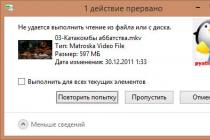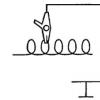Many lovers of new products in the field of smartphones have long paid attention to.
However, it is not so easy to deal with all the know-how on your own, which is where the question arises for what the global firmware is needed and what it is.
Content:
Definition of global firmware
In technical terms, firmware refers to the operating system that is used as the basic material for any smartphone to work.
Since manufacturers are constantly working on improving it, from time to time the phone offers to update the firmware version so that the user can appreciate the new features of his gadget.
The product developed by the company has become a leader in the field of secure data storage.
However, with the development of the Chinese market, a number of technical devices, along with all the "stuffing", has been replenished. On the existing base of Androind, manufacturers such as Flyme (Xiaomi) have decided to create their own versions of global firmware.
The original form of the new invention was planned to be used exclusively in Chinese, since there was no such forecast that could calculate such great popularity in a competitive market.
In the first version, there were only two languages: national and English, only actual applications for the Chinese population were used, was not available.
The common people called this version of the firmware "Chine ROM".
As demand for Chinese smartphones has skyrocketed, the main task of the manufacturers was to expand the existing characteristics. Thus, the firmware appeared in many languages, hence the name Global ROM.
Types of firmware, given the origin
The initial firmware has two options: standard (China ROM, two languages available: Chinese and English) and global (Global ROM, available for use in many languages of the world).
1 China ROM As the name implies, it is relevant for the local population in China, since it has a number of its own characteristics. It has installed applications, functionalities, taking into account cultural interests. In addition, there are language restrictions, since the firmware contains only two languages: Chinese and English.
2 Global ROM means multispectrum oriented towards other cultures. In this case, there are no applications relevant to the first option. Most of the services are present, which is especially common in the United States and Europe.
Classification by type
1 Weekly (Developer ROM). The most popular type of firmware, since all the latest changes can be obtained through its use. It is an official legacy from developer Xiaomi. Generally, the update occurs every week on Friday, excluding Chinese public holidays. Often, if there are errors in the new firmware, then you should not worry, because in the next weekly update they will be eliminated
2 Stable ROM. As in the first version, it is the official creation of the Chinese developer MIUI (protege of Xiaomi). However, there is a difference: this firmware contains only measured parameters and functions, the work of which is maximally debugged. The best option for those who are not in pursuit of new bugs and are not involved in testing technical innovations. An important difference from other versions of global firmware is inconsistent updates, since it uses exclusively debugged mechanisms
3 Unofficial, custom (Ported ROM). Built on a variety of functions and programs that were created by third-party specialists. The standard, proven firmware is used as a basis. In this case, updates do not occur constantly, so it is impossible to calculate a specific date. Sometimes the interval is up to several months
4 Samopal. It is not an independent category of global firmware. As a rule, firmware data is presented at the lowest possible cost, since it is collected by amateurs with numerous errors, inconvenient interface, and poor-quality translation. Since the quality of this type is poor, it is most reasonable to use one of the three options presented above.
Sizes of global firmware
It is customary to highlight everything two size ranges of existing firmware:
- Full (Full ROM). A complete customized package that is most often installed the first time you use the gadget. It contains all the necessary programs and applications that you need to work with your device. As a rule, the weight of such a package is no more than 2 GB.
- Update (Incremental ROM). As the name implies, such firmware is focused exclusively on new services, applications and bug fixes from previous versions. It is important to note that due to its low weight (up to 200MB), almost every smartphone has technical support for such a package.
Differences between Chinese and global firmware
Many users are sure that apart from the lack of support for the Russian language in the English-Chinese version, the rest of the program's work is no different from the global one.
- China ROM is indeed characterized by the lack of support for the Russian language. But there are also models with basic firmware that have completely eradicated this flaw. However, it is important to understand that when using such patches, there is no security at all. Therefore, trusting personal information means taking really serious risks.
- Everyone's favorite is also missing, and converting your own gadget is possible only with the help of unofficial versions
- China ROM contains exclusively services intended for use by the Chinese population, therefore, the question of how relevant they are for residents of other countries remains open. It is also worth noting that the work of such a gadget is characterized by lower performance. Errors occur frequently
- There are situations when the manually installed one refuses to continue working, due to the fact that the system recognizes it as malware, so it is unlikely to be able to fully exploit it.
Updates
All types of official firmware are subject to upgrade from the air. The only exception can be the moment when problems or errors occurred during the download process.
If there is no automatic update, then there is an alternative option - download in manual mode.
To avoid the risk of getting a virus or downloading unwanted programs, it is recommended that you only use trusted sources.
The most popular is the official website of the MIUI manufacturer. As for custom options, they can only be found in unofficial sources.

If we talk about custom firmware, then it is impossible to use it in the same way as the official one. Without fail, a jump from the resource is required.
The situation when the operating system becomes outdated and is not able to qualitatively load new games or applications is typical by its nature.
If the phone starts to work incorrectly, or freezes, then this is the first sign that it is time to change the firmware. In this case, in order to expand the capabilities of the gadget, you should not resort to downloading the official global firmware, because in the end you will get the same result. They help to increase the performance of the phone.
However, this firmware still has its advantages and disadvantages.
Advantages and disadvantages
Advantages:
- The main advantage of custom firmware is regular updating, which involves the use of completely new features, or the improvement of old functions. It is worth noting that third-party developers often visit forums with discussions and read the wishes of customers who carefully follow new software or updates. This is extremely important, since reviews help to make the next version an order of magnitude higher by changing the parameters or improving them. For example, the user can indicate that the battery charge indicators are displayed incorrectly. In this case, the unofficial developer will make every effort to correct such a flaw.
- However, users keeping up with the times note another advantage of custom firmware - the absence of additional garbage that clogs up the phone's memory with unnecessary programs. The performance of the phone increases with the change in the firmware, since the initially available code is considered optimized, which means that you can download the upgrade at any time. Since the firmware does not imply the storage of data from third-party applications, charging the gadget will last much longer.
- By using custom firmware, you can install the latest version. It is worth noting that not a single manufacturer that produces smartphones or gadgets is engaged in updating the operating system, therefore, it is possible to install the newest version only with the support of an unofficial firmware.
Flaws:
- First of all, the most important drawback is associated with the fact that each user must have the extended capabilities of the copyright holder, which may not always lead to the desired consequences. As an opposite effect, there is always the possibility of getting together an ordinary plastic brick that will not respond to even the most trivial commands. Therefore, before you start pouring, you must read and thoroughly study all the information about the firmware.
- If the phone breaks down, it is important to understand that after flashing, warranty service is no longer possible, therefore, repairs can cost quite a lot. Sometimes it turns out that taking risks and installing an unofficial version of the firmware is not so relevant, since the user may have enough of the already existing functions, so there is no point in doing such actions unnecessarily.
- Before downloading the firmware, it is recommended to find out as much information as possible about it. There are many forums on the Internet where advanced users discuss this or the version, what are its shortcomings, what does not work after downloading, whether there are viruses. It is not advisable to take risks and download the firmware from a source unknown to anyone, as these may be scammers.
Installation instructions
Modern users of Chinese-made smartphones have long been accustomed to ordering goods directly from companies.
And although the cost of the gadget is an order of magnitude lower, there is still one caveat - the presence of China ROM, which does not support the Russian language.
To understand the question of how to install the global firmware, take the Meizu MX6 as an example:
1 Receives Root. To do this, you must either enable mobile data transmission. We register or go through the Flyme account authorization. If you already have a login, then immediately go to the fifth point

2 Install the Play Market. Since the design is unusual, in a local store you need to type in Google search and download the file installer... Next, you need to enter all the data from the usual Google account. Download the SuperSu program. should be saved in the phone memory. Moving to internal memory


4 Open the last downloaded Flash Fire program and tick the following items: 1-3, skip 4, 5-6. Next, click Flash after which the download of the new firmware should begin.

If the instruction is executed correctly, then the phone should restart and.
Friends, we receive a lot of questions about the firmware. I propose, finally, to dot the "I", and deal with MIUI firmware on Xiaomi devices... There are a lot of them and they are very diverse. But today, we will try to divide them into several types and types. You can see a list of official firmwares for your Xiaomi device on this page.
So, what kind of firmware are there? Let's consider two main types:
- China ROM
- Global ROM
1. China ROM
These firmwares are for the Chinese domestic market. They do not have support for the Russian language (but there is English) and are full of various services that will not work (or are useless) in other countries. They have letters in the name CN, for example “MIUI 8.2 | Stable 8.2.6.0 (MAD CN DL) ".
2. Global ROM
These are the so-called global firmware. They are multilingual and intended for the European market. They have Russian language support. As a rule, almost all or all of the menu items are translated. The hieroglyphs and Chinese attachments have been cut out of them. The name has the word Global or Global, and also, letters MI... For example, “MIUI Global 8.5 Stable 8.5.3.0 (MHO MI ED) ".
These two types, in turn, can be divided into types:
- Developer ROM
- Stable ROM
- Ported ROM
1. Developer ROM
This is a developer firmware. It contains the latest and most relevant functions, and new items that have not yet been released to the masses. But there are a lot of bugs, as well as shortcomings. Actually, its main purpose is testing. Released and updated weekly. Supports over the air (OTA) update.
The name has three numbers that indicate the year, date and month of the firmware release. For example, “MIUI9 7.11.9 ”, Says that it was released in 2017, in the 11th month (November), on the 9th.
2. Stable ROM
From the name it is clear that these are stable firmware. Fits on smartphones for sale. This is what will stand on yours if you purchase it in the store. They are stable in operation, have a minimum of bugs and, in general, are preferable for installation if you do not want to have unnecessary problems in the operation of the device. Rarely released and updated. The name has the word Stable and four numbers that denote the version. OTA update is also supported.
3. Ported ROM
These are so-called assemblies from third-party developers like miui.su, miuipro, xiaomi.eu, etc. Such firmware has been revised and supplemented by people who are not directly related to Xiaomi, i.e. not official. However, this does not mean that they are bad. Some of them work quite well and stably. Also, such teams are engaged in the localization of Chinese firmware for other markets, because not always, Xiaomi releases global firmware. They can be recognized when the phone is booted up. Each team has its own logo, which is displayed when turned on. Actually, the name is written there. The release schedule is varied and each team is different.
In addition to the above, there are also copyright firmware... As a rule, these are firmware upgraded by one person. He added or removed from them what he saw fit. They need to be placed with caution, because the developer's intentions are not known to you for certain. names usually consist of three numbers, for example 7.10.26.
The last option we highlight is homemade firmware... They can rather be attributed to the author's, but their quality leaves much to be desired, if not to say that it is terrible. The name has four or five numbers, for example: 8.2.15.10 which can be more than 10.
You can easily view your firmware version by going to:
- Settings—> About phone
- We find the line "MIUI version".
This information can be interesting, and perhaps even extremely useful. Not everyone understands the differences between firmware versions. What is global, and how does it differ from developer's? We will answer these questions below.
In this article, we decided to conduct a brief overview of MIUI firmware and help you understand the whole variety of firmware, so that in the future you will know what it is. "Weekly", "Samopal" and what to expect from the firmware. All MIUI firmwares are divided into several types and subspecies.
BY ORIGIN
Initially, MIUI is presented in two versions: English-Chinese (China ROM) and global (Global ROM).
China ROM, "Anglo-Chinese" the version is focused on China and is equipped with various functions and software that are relevant only for China. Of the available languages, only English and Chinese are represented in it, which is clear from the name. We are not interested in it.
Global ROM, she "Global", "Multilingual" in turn, it is targeted at users outside of China and is not supplied with services for China, but on the contrary, Google services are installed. It has many more languages available, including Russian.
BY APPEARANCE
Developer ROM, she "Weekly", "Developer", "Beta"... Development firmware is the most relevant and innovative, as it receives all the innovations first. This firmware is official from Xiaomi itself and, first of all, it was created for advanced users to test innovations. It is updated every week, usually on Friday, with the exception of Chinese holidays and major bugs when the developers postpone the release of the update. However, do not be alarmed if you encounter an error, most likely next Friday it will already be fixed. And many users use the weekly firmware without worrying about bugs.
The release name of the development firmware is the release date. For example, the firmware is called MIUI 8 6.11.3, which means that it was released on November 3, 2016. The first digit is the year, the second is the month, and the third is the day.
Stable ROM, she "Stable"... This firmware, like the Weekly one, is official and released by the MIUI development team at Xiaomi. It is the main assembly and is a kind of benchmark: it is stable, all functions are debugged and optimized in it, all bugs that are found in the weekly firmware are fixed. It is recommended to install it if you do not strive for all the innovations and related bugs, but you need stable system operation without surprises. The name of the stable firmware versions is not tied to the release date, but to the accumulated updates, so it is updated irregularly. Updates can come just every two weeks or every three months.
Ported ROM, she "Custom", "Unofficial"... Custom builds include various localized versions from third-party development teams, enthusiast builds, and firmware versions for smartphones from other brands of smartphones. Custom Builds are always based on Stable or Official Weekly Builds. They can also be updated just once a week or at long intervals. Many Custom Builds are not over the air, so you have to install them yourself every time.
Samopal ROM- this is a kind of subspecies, a branch of the Custom firmware. We apologize for such a loose interpretation of the name of these “versions” of the firmware, however, recently there have been even more of them and unscrupulous sellers do not hesitate to install them on smartphones of gullible buyers. Basically, these are handicraft firmware with disgusting translations, frequent errors and ubiquitous bugs. Stable operation of such firmware is absolutely not guaranteed and often spoils the impression of the device. It is always recommended to install assemblies of the first three types, or better just Stable.
Other firmware versions.
There are several other types of firmware that are not so common anymore. TD ROM and WCDMA ROM- firmware created for a specific type of communication in a specific country. For example, the TD version was created for the same type of 3G communication only in China. Phones with TD ROM will work only within China, and in our region there will be a little more than zero sense from them. Phones with WCDMA ROM created for 3G communication, widespread throughout the world. However, there are some variations such as WCDMA HK, WCDMA Singapore, WCDMA Taiwan, WCDMA Malaysia, which will also not work outside of these countries.
TO SIZE
Full ROM he is "Full Firmware Package"... This is a complete firmware file that is usually used when installing software from scratch or for the first time. Also, installing the firmware by downloading the complete package often helps to eliminate some errors that were previously in the device. The full version of the firmware includes all applications and services, even those that have not changed in the update. Typically, a full update package weighs between 600 MB and 2 GB.
Incremental ROM he is "OTA update", "Refresh"... Includes only new files, as well as updates, fixes and additions. Usually, it is such an update that comes to devices via OTA (over the air). Such updates, as a rule, are not significant and weigh from 20 MB to 200 MB.
Thus, you get the Developer firmware, the Stable firmware as an OTA update, and if you wish, you can download the full firmware package in the standard Updater application of your device.
UPDATE
Official (global, English-Chinese / weekly, stable) firmware is always updated over the air, except for cases of incorrect installation or any other incorrect user actions that could lead to damage to system files. In case your official firmware does not want to be updated, you need to install the firmware manually. You can download the official and some custom MIUI builds from the official MIUI forum.
Aluminum body, 5.5-inch FullHD screen, fingerprint scanner, 6-core processor, support for LTE networks, 4000mAh battery - how much can such a smartphone cost? Do not believe - everything 155 $ !!! The Chinese miracle company has become a significant player in the Chinese high-tech market. And more recently, in 2010, she started as a software company, namely a user interface for Android OS entitled MIUI... Now the company produces a bunch of interesting gadgets of decent quality at very affordable prices. Smartphones, tablets, accessories for them, fitness bracelets, action cameras, TVs, smart home equipment, etc. Apple and Samsung.
Recently, many smartphones from the "Celestial Empire" (and not only) with decent characteristics and low prices began to appear, and I believe that this trend has arisen thanks to a company that pioneered the policy of "low price - high quality". one of the first who managed to combine a decent filling of a smartphone and a very low price, without losing quality. There is information that in the early years the company sold smartphones at almost cost price, due to which the profit from sales was almost zero. In recent years, this situation has been reversed thanks to high production technologies, online sales and other logistics and marketing gimmicks. Thus, other companies that wanted to compete in the market followed. And it seems to me like Apple at one time made a revolution of smartphones and became a driver in this industry, and dispelled the myth that a good smartphone should be expensive and pushed other manufacturers to follow this trend.
All this is cool and wonderful, but to a greater extent all these metamorphoses are taking place in China. So the company has a wide range of smartphones - for every taste and wallet, but most of the models are localized for the Chinese market. This means that smartphones have official Chinese firmware that works in Chinese or English and instead of the usual services from Google, local software analogs are preinstalled; American company Google officially banned in China. There are also international versions of smartphones, but their range is smaller. In the international version, everything is fine - there is Russian language and services from Google.
 When I thought about writing this article, the company was not officially represented in Russia. And the most common way for products to enter our country was the trading platform Aliexpress(which I wanted to tell you about). But while I was gathering my thoughts, digging Messenger entered into an agreement with the official supply of smartphones, and now on the website A messenger you can buy or pre-order certain models ... Therefore, I thought and decided that in addition to a song of praise, it would be useful to consider two options for purchasing products - in China and in Russia.
When I thought about writing this article, the company was not officially represented in Russia. And the most common way for products to enter our country was the trading platform Aliexpress(which I wanted to tell you about). But while I was gathering my thoughts, digging Messenger entered into an agreement with the official supply of smartphones, and now on the website A messenger you can buy or pre-order certain models ... Therefore, I thought and decided that in addition to a song of praise, it would be useful to consider two options for purchasing products - in China and in Russia.
Aliexpress.
As I wrote earlier, there are international versions of smartphones and there are Chinese ones. By and large, it's all about the proprietary shell MIUI which is installed on smartphones over Android OS... There are official international versions MIUI, there are official Chinese versions MIUI, but there are custom versions MIUI written by various enthusiasts. The thing is that MIUI has millions of fans around the world, in this regard, there have long been entire communities (including in Russia, Ukraine and Belarus) that translate Chinese firmware into various languages and localize them for different countries.
On the Aliexpress you can buy almost any phone model, but you need to immediately understand whether you are buying a smartphone for which there is an official international version of the firmware, or only a Chinese or custom version.
There are no questions about the official international version, it is written by the team, so it is responsible for all system bugs and for the timely elimination of these errors.
I always have questions about custom firmware, how stably this firmware works, what was removed from there and added “from myself,” and most importantly, how long will this firmware be supported? Let's say it is written by very experienced programmers, but then at one fine moment they decided to scatter and that's it - the life of the firmware stopped there, and no one except the end user will grieve about uncorrected errors. Therefore, my advice, if you decide to buy a smartphone, is better to choose a model for which there is an official international version.
Can be purchased with Chinese firmware, which must include English. In this case, all settings in MIUI will be in English. You will also have to install services from Google(including the Cyrillic keyboard) and an application that localizes your Android device for Russia. Then all applications from Google play and the store itself will be in Russian.
You can check the availability of firmware for smartphones on the official website MIUI.
For the convenience of viewing, it is better to immediately filter by manufacturer, since firmware MIUI officially supported for other smartphone manufacturers as well.
After selecting the desired smartphone on the site, you will see what firmware exists for it.

Here you can see that for a smartphone Xiaomi Mi 5 there is firmware Global and China.
Global Is the global or international version, i.e. what we need. Also, the firmware varies by version: Stable ROM- i.e. stable, updated every 2 months and Developer ROM- this is a version for developers or geeks who want to see constant changes, innovations, albeit with glitches and flaws. This version is updated every week.
But below in the picture you can see that for a tablet Mi Pad 2 there is only a Chinese version (China).

At the time of this writing, international versions exist for the following smartphones and tablets:
Xiaomi Mi 4 3G / 4G, Xiaomi Mi 5, Xiaomi Mi Note, Xiaomi Mi Pad, Xiaomi Redmi Note Prime, Xiaomi Redmi Note 3 Pro, Xiaomi Redmi Note 2, Xiaomi Mi 4i.
It often happens that a new smartphone appears, for which initially there was only a Chinese version of the firmware, but over time, an international one also came out. Unfortunately, this is not always the case.
It's important to know! Sellers on Aliexpress for any smartphone / tablet they always write "Multilingual version", in fact they are dissembling. Very often there is custom firmware, and very "clumsy", written by some Filipinos or Chinese. At first glance, when you received a smartphone, everything seems to be working fine, then you start to notice that not everything is translated into Russian, then various “bugs” start to appear, and then one fine moment you receive a firmware update, you agree and “ voila ”- all international languages fly somewhere. Long live the Chinese language !!!
But there are good sellers who either ask themselves which firmware to install, or install proprietary firmware at your request. Global Stable(if there is one for your smartphone). And when a smartphone comes from China, you immediately start using it as if you bought it in a Russian store. If the seller does not want to install anything or does not contact you at all, then upon receiving the device, I always recommend that you flash the device to the proprietary version of the firmware.
There is no point in telling you how to flash smartphones. there is a special resource W3bsit3-dns.com... There you can find instructions for flashing any smartphone, as well as a lot of recommendations and reviews on devices. Here is the link to the branch
I just want to add that in most cases, there is nothing difficult in self-flashing.
From my last purchases on Aliexpress there was a smartphone ($ 155) and a tablet Xiaomi MiPad 2($ 183). Salesman Hong kong goldway- very large and reliable, with a high rating, it always packs the goods well, delivery is usually 20 days to Rostov. But he does not install the firmware on his own, he always says that he has a multilingual, but in fact all devices have a custom firmware curve. And I always reflash it myself when I receive it.
 |
 |
 |
 |
I upgraded the smartphone to the international version Global Stable... In my opinion, the easiest way to flash through the app is MiFlash. Here is a link to the thread for the firmware of this device. Http://w3bsit3-dns.com/forum/index.php?showtopic=729572 Next, open the Spoiler "Instructions" and there will be "General instructions for firmware MiFlash" W3bsit3-dns.com slave branches can move, but master branches usually stay where they are).
After the procedure, everything works fine, updates come automatically "over the air", no complaints.
But for the tablet Xiaomi Mi Pad 2 there is no international version yet. Initially, the tablet had a Chinese custom firmware with Russian, but it was so "clumsy" that I immediately wanted to get rid of it. On the resource W3bsit3-dns.com there were several Russified firmwares that people advised to install, but after reading the reviews and discussions on the forum, I nevertheless decided to stay on the original Chinese firmware with English. There were a lot of references to various problems with software, hardware and versions of assemblies on Russian-language firmware. Moreover, the tablet was bought by my son, and once again it will be useful for him to delve into the settings in English, at least for a general understanding of technical terms ... , but custom Russian-speaking - no. So I installed the original China Stable right on top of the existing firmware via the Update menu. Next, I went through the localization procedures Android and installation of services from Google... Everything was done according to the instructions on W3bsit3-dns.com here from this thread http://w3bsit3-dns.com/forum/index.php?showtopic=713227.
The result is a tablet localized for Russia. In English, only the tablet settings menu and branded applications from. For me and the child, there is no inconvenience in this. Once set up and go !!! But the operating system is original and is updated "over the air".
In short, about the devices themselves, they are collected at 5 plus, the quality of the screen is at a height, the "hardware" is modern, almost top-end.

On a tablet MiPad 2 I immediately ordered a branded cover. But no additional accessories were purchased for the smartphone, and during the operation it turned out that the aluminum back cover is very prone to scratches. Therefore, I immediately recommend purchasing a silicone bumper case or other accessory to protect the case. Also, tempered glass will not be superfluous, which is very simply glued to the screen and protects it from scratches, water and even drops.
 |
 |
I consider the smartphone at the moment the most successful and balanced smartphone in terms of price-quality ratio and the relevance of hardware. My friend bought on Aliexpress from the seller Dreami. The seller himself offered to install a proprietary global firmware. When the phone came from China, I didn't have to do anything on my own - everything worked right out of the box.
 |
 |
You ask, what about the warranty for all these gadgets? Recently on Aliexpress for a number of devices, including smartphones and tablets, a warranty service for Russia was launched. When buying a smartphone, you can additionally purchase a warranty of 2 types - warranty repair of the device or warranty replacement of the device. Those. if the device is out of order through no fault of yours, it will be repaired or replaced with a new one, depending on the type of warranty purchased. There are service centers in large cities of Russia, including Rostov-on-Don. The cost of the service is low, for the devices I purchased, the cost of the replacement warranty cost no more than 900 rubles per device, and the cost of the warranty for repairs was even lower.
Messenger.
There are no difficulties here at all. I chose the device I needed, put it in the basket, paid for it, received it or took it myself and use it for your own pleasure! And everything is fine with the guarantee, and with the firmware. But the price is completely different.
For comparison, I will give the cost of the same devices. Prices are indicated at the time of this writing. V Aliexpress price taken from the store Hong kong goldway(not the cheapest store) and are listed with a device replacement warranty.
As you can see, the difference in cost is noticeable.
Now let's define the pros and cons of buying in China and Russia.
Aliexpress.
Pros.
- Price. Devices are at least 35-40% cheaper.
- Wider range of models.
- More dynamic change in value. Usually within 3 months the price of the device decreases.
Minuses
- Delivery times are on average 14 - 30 days.
- You may have to flash the device yourself.
- If you receive a defective device, you will have to wait again for a new device for 14-30 days.
Messenger.
Pros.
- Fast delivery of goods.
- Works out of the box.
Minuses.
- High price.
- Fewer models.
Conclusion:
For those who cannot wait more than 2 days, option with Aliexpress will not work. If you need it here and now, then it is in Messenger. And for those who count their money and are not limited in terms of delivery, there is a direct road to Aliexpress.
I want to note that recently the Russian Post has begun to work faster and a parcel with a tablet or smart phone reaches Rostov-on-Don in 14-20 days. If the parcel has not arrived - 100% money back. If you do not want to bother with flashing the device or feel that you do not have enough qualifications for this, do not rush to reject the option with Aliexpress. Try to write to the seller and find out if he will install the firmware for you Global Stable before shipping the device. As far as I know, the seller Dreami http://ru.aliexpress.com/store/1986585 invites every customer to do this, and communicates in Russian.
On the W3bsit3-dns.com in the discussion thread of each device there is a "Purchase" section. In this section, you can read what is the best seller to choose, who is flashing the devices, who is not, and much more….
Of course, each person, after weighing all the pros and cons, will find "his" suitable option. But whatever the choice, I am sure that this person will enjoy using the technique, and it will meet all his expectations!

For new users of Xiaomi smartphones and just newcomers to MIUI, the types of firmware, their differences and why there are so many types of them are often incomprehensible. Therefore, many users simply do not update their devices or, on the contrary, are waiting for updates to firmware that will never be updated. Questions on this topic make up the lion's share of all the questions we receive.
In this article, we decided to conduct a brief overview of MIUI firmware and help you understand the whole variety of firmware, so that in the future you will know what it is. "Weekly", "Samopal" and what to expect from the firmware. So, we recall school notes. All MIUI firmwares are divided into several types and subspecies.
BY ORIGIN
Initially, MIUI is presented in two versions: English-Chinese (China ROM) and global (Global ROM).
China ROM, "Anglo-Chinese" the version is focused on China and is equipped with various functions and software that are relevant only for China. Of the available languages, only English and Chinese are represented in it, which is clear from the name. We are not interested in it.
Global ROM, she "Global", "Multilingual" in turn, it is targeted at users outside of China and is not supplied with services for China, but on the contrary, Google services are installed. It has many more languages available, including Russian and Ukrainian.
BY APPEARANCE
Developer ROM, she "Weekly", "Developer", "Beta"... Development firmware is the most relevant and innovative, as it receives all the innovations first. This firmware is official from Xiaomi itself and, first of all, it was created for advanced users to test innovations. It is updated every week, usually on Friday, with the exception of Chinese holidays and major bugs when the developers postpone the release of the update. However, do not be alarmed if you encounter an error, most likely next Friday it will already be fixed. And many users use the weekly firmware without worrying about bugs.
The release name of the development firmware is the release date. For example, the latest firmware is now called MIUI 8 6.11.3, which means it was released on November 3, 2016. The first digit is the year, the second is the month, and the third is the day.
Stable ROM, she "Stable"... This firmware, like the Weekly one, is official and released by the MIUI development team at Xiaomi. It is the main assembly and is a kind of benchmark: it is stable, all functions are debugged and optimized in it, all bugs that are found in the weekly firmware are fixed. It is recommended to install it if you do not strive for all the innovations and related bugs, but you need stable system operation without surprises. The name of the stable firmware versions is not tied to the release date, but to the accumulated updates, so it is updated irregularly. Updates can come just every two weeks or every three months.
Ported ROM, she "Custom", "Unofficial"... Custom builds include various localized versions from third-party development teams, enthusiast builds, and firmware versions for smartphones from other brands of smartphones. Custom Builds are always based on Stable or Official Weekly Builds. They can also be updated just once a week or at long intervals. Many Custom Builds are not over the air, so you have to install them yourself every time.
Samopal ROM- this is a kind of subspecies, a branch of the Custom firmware. We apologize for such a loose interpretation of the name of these “versions” of the firmware, however, recently there have been even more of them and unscrupulous sellers do not hesitate to install them on smartphones of gullible buyers. Basically, these are handicraft firmware with disgusting translations, frequent errors and ubiquitous bugs. Stable operation of such firmware is absolutely not guaranteed and often spoils the impression of the device. It is always recommended to install assemblies of the first three types, or better just Stable.
Other firmware versions. There are several other types of firmware that are not so common anymore. TD ROM and WCDMA ROM- firmware created for a specific type of communication in a specific country. For example, the TD version was created for the same type of 3G communication only in China. Phones with TD ROM will work only within China, and in our region there will be a little more than zero sense from them. Phones with WCDMA ROM created for 3G communication, widespread throughout the world. However, there are some variations such as WCDMA HK, WCDMA Singapore, WCDMA Taiwan, WCDMA Malaysia, which will also not work outside of these countries.
TO SIZE
Full ROM he is "Full Firmware Package"... This is a complete firmware file that is usually used when installing software from scratch or for the first time. Also, installing the firmware by downloading the complete package often helps to eliminate some errors that were previously in the device. The full version of the firmware includes all applications and services, even those that have not changed in the update. Typically, a full update package weighs between 600 MB and 2 GB.
Incremental ROM he is "OTA update", "Refresh"... Includes only new files, as well as updates, fixes and additions. Usually, it is such an update that comes to devices via OTA (over the air). Such updates, as a rule, are not significant and weigh from 20 MB to 200 MB.
Thus, you get the Developer firmware, the Stable firmware as an OTA update, and if you wish, you can download the full firmware package in the standard Updater application of your device.
UPDATE
Official (global, English-Chinese / weekly, stable) firmware is always updated over the air, except for cases of incorrect installation or any other incorrect user actions that could lead to damage to system files. In case your official firmware does not want to be updated, you need to install the firmware manually. You can download the official and some custom MIUI assemblies from the official MIUI forum → here. Look for the rest of the firmware in non-specialized forums.
Custom firmware for the most part is not updated over the air, but requires manual installation. In case you have the bootloader unlocked correctly, then some custom builds will receive updates over the air.
And, most importantly. Firmware update occurs only and only within one assembly. That is, you cannot update over the air to stable firmware if you have weekly installed and vice versa. But in some cases, you can switch through the phone from weekly to stable and vice versa.