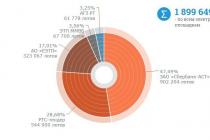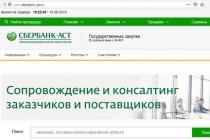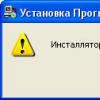The situation with USB 3.0 today is still difficult. Of course, the advantages are undeniable - the interface gives up to 10X faster speed compared to USB 2.0, controllers are unlikely to be more expensive with large shipments, and backward compatibility is also ensured - but it will be some time before USB 3.0 becomes really mainstream. We have already tested USB 3.0 flash drives , external accessories USB 3.0 for 2.5 "hard drives, considered different implementations of USB 3.0 support on motherboards and also tested several external USB 3.0 drives. As you might expect, hard drives can now work without bottlenecks, that is, the infrastructure is ready to support speeds of 300-400 MB / s.
Intel is biding its time
One of the largest market players decided not to add a USB 3.0 controller to the next generation chipsets. The successor to the P55 line, codenamed Cougar Point, with a slightly modified LGA 1155 socket (one pin less, which overrides compatibility) will support 14 USB 2.0 ports, but Superspeed USB 3.0 support is missing. While this decision remains a mystery to most users, it does make sense from an economic standpoint: Intel waited for ICH4 in 2002 to add USB 2.0 support, although the company implemented USB 1.1 support quite early in the late 90s, but this is not much of a success. brought. Since the addition of USB 3.0 root controllers would lead to a major design change, and the market will not move from USB 2.0 to 3.0 in a few months, it really makes sense for Intel to remain conservative - although, of course, most of us would clearly prefer a more aggressive strategy, since the LGA socket 1155 can live longer than LGA 1156.
New controllers
Several companies are currently working on USB 3.0 controllers, namely Asmedia (Asus), Texas Instruments and VIA. We believe that all three companies will present their solutions by the end of the year, and we hope that different implementations will increase competition in this market. Today, NEC is the only supplier of USB 3.0 controllers, so prices remain too high for mass distribution of controllers - as a result, inexpensive motherboards will not be equipped with USB 3.0 support anytime soon.
Options?
At the moment, you have two options to add USB 3.0 support: either buy motherboard with a USB 3.0 controller and two ports, or look for an expansion card that uses the same NEC PD720200 controller. There are also Express Cards that use the same NEC PD720200 but add USB 3.0 support to laptops. Remember that all cards require a x1 slot PCI Express PCI Express 2.0 compliant. This means that high-speed USB solutions 3.0 will run into a bottleneck if the cards / controllers operate in PCIe 1.1 slots, limited to 250 MB / s forward and backward. This applies to all Intel platforms, in which additional PCIe interfaces are brought out through the south bridges, as well as older PCI Express systems. If this is not such a problem today, the situation could get worse in the future.
Asus Crosshair IV Formula (NEC PD720200)
Click on the picture to enlarge.
Asus Crosshair IV Formula is top motherboard for AMD processors Socket AM3, including models from Athlon II X2 all the way up to the six-core Phenom II X6, which provides the best performance for the money today. The motherboard uses AMD's latest 890FX chipset with SB850 Southbridge. Like all other products in our review, it is based on the well-known NEC controller close to the ATX panel, while providing two USB port 3.0. The board also provides USB 2.0 ports that the chipset's USB 2.0 controller provides, so if you need USB interface 3.0, then connect the plug to the blue ports.
We found that this motherboard has a fairly fast implementation of USB 3.0, the speed of the integrated controller reached 150 MB / s. However, if you take an expansion card and install it, you will get more high speed: We measured 172 MB / s with a WD expansion card and 173 MB / s with a Gigabyte card. All other solutions, both integrated and with expansion cards, were limited to between 113 and 168 MB / s, so the difference is quite significant. We will not go deep into the implementation of controller support on the motherboard, since the shortcomings are clearly visible. Expansion cards seem to be better able to benefit from PCIe connectivity since all PCIe lanes on the 890 chipset are fully PCI Express 2.0 compliant.
Click on the picture to enlarge.
Gigabyte P55A-UD6 and UD7 (NEC PD720200)
Click on the picture to enlarge.
Gigabyte is very aggressively promoting USB 3.0 controllers on its motherboards for enthusiasts and for upper segment mass market. During Computex, the company made it clear that it wants to be the leader in USB 3.0 adoption. Two motherboards based on the P55 chipset, namely P55A-UD6 and UD7, can be considered as clear evidence of this. If your UD6 motherboard has USB 3.0 support via NEC controller, you will need to enable Turbo option in BIOS to get full performance or the system will give all PCI Express 2.0 lanes to the graphics card. However, such an implementation still provides a throughput of only 113 MB / s and the lowest I / O performance.
Click on the picture to enlarge.
The P55A-UD7 motherboard uses a PCI Express switch that distributes the available PCIe 2.0 lanes to different slots. Click on the picture to enlarge.
The second motherboard Gigabyte P55A-UD7 uses a more flexible implementation. PCI Express 2.0 lanes are delivered through a PLX switch, which works like an Ethernet switch: the available bandwidth is dynamically allocated to the devices that request it. As a result, we got a maximum performance of 168 MB / s, which is almost as fast as in the case of the motherboard Asus boards Crosshair IV Formula with an external controller, and parallel read and write operations are performed at the same speed. The Gigabyte USB 3.0 expansion card provided significantly lower I / O performance on the P55A-UD7. In this case, the integrated solution gives a clearly higher performance.
Click on the picture to enlarge.
Gigabyte USB 3.0 Expansion Card (NEC PD720200)
Click on the picture to enlarge.
Click on the picture to enlarge.
Gigabyte's USB 3.0 Expansion Card is one of many third-party PCI Express solutions that add USB 3.0 support to virtually any PC with PCI Express slots. Best to install this card and all similar solutions in a slot with support for PCIe 2.0, but even PCIe 1.1 slots will be able to give much faster USB ports than USB 2.0. We decided to test this expansion card only on the Asus Crosshair IV Formula motherboard, but we also used a Western Digital kit with a different expansion card design on Gigabyte motherboards to avoid over-testing. In such a system, the card provided the highest throughput, although not the highest performance in a concurrent read and write scenario, but the I / O performance was above average.
Western Digital MyBook 3.0 Kit with Expansion Card (NEC PD720200)
Click on the picture to enlarge.
The latest product in our testing consists of an external 1TB hard drive and an included NEC expansion card that allows desktops to be upgraded to USB 3.0 support with PCI Express slots. Again, the controller is the same here, with the expansion card providing the same performance as the Gigabyte USB 3.0 card. However, in this case we got a slightly longer access time, but for external drives this is not so important.
Click on the picture to enlarge.
Unfortunately, this controller did not provide the best bandwidth on both Gigabyte motherboards. Depending on the configuration, we received from 128 to 145 MB / s - and this difference cannot be explained by the differences between the PCI Express 1.1 and 2.0 slots. We got better results on the P55A-UD7 motherboard with PCI Express 1.1 interface. The exception for this motherboard is the integrated NEC USB 3.0 controller, which is faster than the WD expansion card.
However, the combination of high-speed hard USB disk 3.0, which works as fast as if it were directly connected to the system, as well as expansion cards with a USB 3.0 controller in the package, it still makes sense today.
Test drive: Super Talent RAIDDrive 64GB (USB 3.0)
Click on the picture to enlarge.
We have already spent Super Talent RAIDDrive benchmarks a few weeks ago, it is still one of the fastest USB 3.0 drives today. With its internal RAID configuration, it can deliver speeds of up to 177MB / s, benefiting from the speedy USB 3.0 interface. The speed is really fast, but the USB stick gets quite hot.
Test hardware
| Hardware | |
| CPU AMD I | AMD Phenom II X6 1090T (45nm, 3.2GHz, 6x 512K L2 and 6MB L3 cache, TDP 125W, Rev. C3) |
| Motherboard (Socket AMD3) | Asus Crosshair IV Formula (Rev. 1.0), Chipset: AMD 890FX, BIOS: 0701 (04/02/2010) |
| CPU Intel | Intel Core i5-750 (45nm, 2.66 GHz, 2x 256K L2 and 8 MB L3 cache, TDP 95W, Rev. B1) |
| Motherboard (Socket LGA1156) | Gigabyte P55A-UD7 (Rev. 1.0), Chipset: P55, BIOS: F3 |
| DDR3 memory | 2x 2 GB DDR3-1333 (OCZ3G2000LV4GK 8-8-8-24) |
| HDD | Seagate Barracuda 7200.11 500 GB, ST3500320AS, 7200 rpm, SATA / 300, 32 MB cache |
| USB 3.0 drive | Super Talent RAIDDrive 64GB USB 3.0 |
| USB 3.0 controller | USB 3.0: NEC D720200F1 |
| Video card | Sapphire Radeon HD 5850, GPU: Cypress (725 MHz), Graphics Memory: 1024 MB GDDR5 (2000 MHz), Stream Processors: 1440 |
| Power Supply | PC Power & Cooling, Silencer 750EPS12V 750W |
| System software and drivers | |
| Operating system | Windows 7 Ultimate |
Tests and settings
Test results

The interface performance test allows you to estimate the maximum throughput. As you can see, both expansion cards provide the best performance when installed in a system with AMD 890FX chipset and SB850 south bridge, which provides full PCI Express 2.0 lanes. Two motherboards based on the Intel chipset, namely the models from the Gigabyte P55A series, provide only PCI Express 1.1 lanes for expansion cards, or 2.0 lanes if you choose to use one of the physical x16 slots. The onboard controller on the Gigabyte P55A-UD6 motherboard is disappointing, but the UD7 switched solution, on the other hand, has the right to live.

Here we see a different situation: if you perform read and write operations in parallel, then the best performance will be observed with the P55A-UD6 motherboard from Gigabyte with the WD expansion card, followed by the integrated controller on the UD7 motherboards and Crosshair IV Formula from Asus. Although we do not want to focus on this, the expansion cards turned out to be a little slower in this case.
Access time is not very important for external drives, but as we found, PCI Express 2.0 solutions are slightly faster.



For some reason, both Gigabyte platforms turned out to be not the best environment for a Western Digital expansion card in a file server I / O scenario - they both give significantly lower I / O results with this card.

Gigabyte's integrated solutions weren't the best for the web server scenario. Expansion cards proved to be the best in this case, even if this test is unlikely to be of practical value.

In the script workstation we see the opposite situation to the file server scenario: the WD expansion card on Gigabyte motherboards turns out to be the best - this proves that performance can vary significantly depending on the type of load.
Conclusion
You probably thought that identical host controllers provide the same performance - as is the case with drive controllers integrated into chipsets. However, existing USB 3.0 implementations can give different performance for two reasons: on the one hand, there may be differences in drivers and firmware, and on the other hand, performance depends on how the controller is connected to the host system.
Expansion cards can run into old PCI Express interfaces, and this is typical for almost all systems on Intel chipsets, in which PCI Express 2.0 lanes are provided only to the graphical interfaces. If the expansion card is installed in a PCIe 1.1 slot, then you may encounter bandwidth limitations. However, this is not always the case. We got the lowest throughput of 133 MB / s from the motherboard Gigabyte boards P55A-UD6 with integrated NEC USB 3.0 controller, as well as the highest bandwidth Asus Crosshair IV Formula motherboard with PCIe 2.0 expansion cards from Gigabyte or Western Digital. The combined read / write throughput was the highest for expansion cards with sufficient throughput, as well as the integrated Gigabyte P55A-UD7 controller, which benefits from PCI Express switching.
As a result, we cannot say for or against PCI Express 2.0 expansion cards for USB 3.0. They provide sufficient performance for modern devices such as Super Talent's RAIDDrive. But we highly recommend installing these cards in "real" PCI Express 2.0 slots, as this will give you the best performance. If you would like to purchase a motherboard with an integrated USB 3.0 controller, then you should check out the motherboard reviews, which include USB 3.0 benchmarks, as some designs, such as using a switch on the Gigabyte P55A-UD7 motherboard, give much better USB performance. 3.0 than the same model UD6.
In addition, it makes sense to buy a set of hard drive and expansion card with a controller, such as the WD MyBook 3.0. So far, all products are based on the NEC controller, and fortunately, we never came across a frankly bad implementation.
With the advent of the USB 3.0 interface, the speed of data exchange between devices has increased 10 times. Therefore, most modern external drives ( hard drives, flash drives) are equipped with a new version of the connector. Unfortunately, the transition to the new standard is not proceeding so quickly among the manufacturers of system cases and motherboards, which still integrate USB 2.0 ports to work with external devices, and if they provide support for USB 3.0, then in a limited number (one / two connector). Of course, both interfaces are backward compatible, and if your computer only has USB 2.0 ports, you can still connect an external USB 3.0 device to them. But in this case, you will not be able to enjoy the significant advantage of the speed that the new technology provides.
You can check which version of USB ports are installed on your computer by painting it. All USB 3.0 ports have a blue connector, and USB 2.0 ports have a white or black connector.


What if you want to use the full potential of the speed, but the corresponding port is not in the computer? There is, of course, a solution.
Adding USB 3.0 to Desktop
There are special expansion cards for PCs with USB connectors 3.0

Enter in search engine inquiry « buy usb 3.0 controller» and you will see a large number of offers in online stores.
Before purchasing a controller, make sure your motherboard has an appropriate free PCI Express (PCIe) X1 slot with a bandwidth of 5 Gb / s.

Some expansion cards only get power from the slot, but there are some that use a dedicated additional power cable (SATA or Molex).

If, for example, you take a controller with a power connection to a Molex connector, as shown in the figure below, then make sure that your power supply has a cable with this type of connection.

For those whose power supply contains only SATA cables, the way out is to purchase a special adapter from SATA to Molex.
If you want to bring USB 3.0 connectors to the front panel system unit, you need a special adapter (portable panel) that plugs into the 3.5-inch bay.


The adapter is connected with a 19-pin cable to a USB 3.0 controller or to the motherboard.
Connecting to the motherboard is advantageous in that there is no need to purchase an expansion card, but then your motherboard must support USB 3.0 and have a 19-pin connector on board.

If the motherboard does not have such support, then to connect the front panel it is necessary to have such a connector on the expansion card.
In this case, a good option would be to purchase a ready-made set of a controller and a portable adapter.

Adding a USB 3.0 interface to a laptop.
Installation of USB 3.0 connectors in a laptop is possible using a special expansion card installed in the Express Card connector, which is very convenient, because there is no need to tamper with the motherboard as is the case with a desktop PC.
Attention! If you have an old laptop with a PC Card slot (also called PCMCIA) or Cardbus slot, then USB installation 3.0 interface will not be possible.
Note also the width of the Express Card slot. In terms of form factor, they can be 34 mm. (ExpressCard / 34) or 54mm. (ExpressCard / 54). The 34mm slot can only accept cards of the appropriate width, while the 54mm slot supports both 34 and 54mm. cards. The picture below shows the difference between ExpressCard / 34, ExpressCard / 54, and older PC Card slots:

After installing the board, turn on your computer / laptop. The system will notify that it has detected a new card, and will also offer to install the drivers automatically or from the disk that should have come with the expansion card. Select installation from disk, specifying the path to it. After installation, restart your computer and you can connect an external device to the installed connector.
Until recently, I calmly got along with USB 2.0 ports on my devices, but with the purchase of a two-terabyte external hard disk Toshiba my computer needs an upgrade.
The board has 7 ports - 5 external and 2 internal. Plugs into PCI-E X1 / X16 slots on the motherboard.
Details in the review.
The box with the board was in the same package with the Toshiba disk. DHL-Express delivered safe and sound.
Cardboard box with good printing, but not individual, but for any similar expansion cards. 

Package contents - the board itself, drivers on a CD, screws for fastening, power cables and a user's manual. 
Compact disc. 
SATA to Molex adapter cable. 
Molex cable. 
Consider the board itself.
Back side. 

Facial. 
Looks good. The soldering is clean. Plate with connectors of solid thickness.
The elements are closer.
The VLI VL8912-Q7 chip acts as a hub. 
Datasheet
NEC D720201 USB 3.0 Controller
Datasheet 
Pm25L0512 - judging by the search on the Internet, this is Single Operating Voltage Serial Flash Memory. 
A capacitor is soldered next to each of the connectors. 
This is how the USB 3.0 ports look from the outside. Everything is neat. 
Internal two USB 3.0 connectors and a Molex power plug. 
Let's install the board into the computer.
Maternal Intel board Dragontail Peak DP35DP.
I change anything inside so rarely that I confused the connector at first. In the PCI slots I have a TV tuner and an internal Dial-Up modem. 
Having decided that I no longer need them, I removed them from the connectors, but immediately realized that the board was being installed in another slot. 
Assembled the body back. 5 external USB 3 ports appeared on the back of the computer. 
I checked two internal ports by connecting a USB flash drive through an extension cable. The drive has been recognized and the content is available. I did not test the speed, since I do not have USB 3.0 flash drives, because there were no suitable ports before.
Let's check the external ports with a Toshiba Canvio Connect II 2TB external hard drive.
But first, I'll tell you about the installation of the controller in the system.
We insert the CD into the drive.
Content. 
We go to the folder for Windows. 
Then to the first folder. 
The setup runs and the installation of the drivers begins. 
After installing the drivers, Renesas Electronics USB 3.0 Host Controller appears in the system.
Device Manager. 
Everest program
As we can see, it turns out that the architecture of the board is not entirely trivial: NEC 0720201 is actually a 4-port USB 3.0 controller, and one of its ports already includes a 4-port VLI VL812-Q7 hub. A total of 7 ports, 3 directly, external, those farther from the bracket mounting screw, and 4 through the hub. 
Since you can charge your devices from USB ports, let's check what voltage and current you can get from one of them.
Idling. 
Switch on load in 1A position. 
2A. 
Somehow it is all very sad. I will not even charge 1 A devices from these ports.
Let's move on to testing the data transfer rate.
We connect external drive Toshiba Canvio Connect II 2TB and run some tests in CrystalDiskMark program 5.
Now we connect the drive to USB 2.0 on the motherboard. 
As you can see, the difference in data transfer rate is almost 4 times.
Since there is not one port in the device, but as many as 5, and even theoretically, all 7 can be loaded, it would be nice to check if the transmission speed is reduced by the simultaneous use of several ports.
Unfortunately, I only have one USB 3.0 device available.
I will try to connect two USB 2.0 Kingson Data Traveler 32 GB sticks.
I copied the same video file from my computer hard drive to external drives.
HDD Toshiba.
I throw it off the disk onto the hard drive. The maximum speed was up to 122 MB / s 
Then from the hard drive to the disk. The maximum speed was up to 155 MB / s. But during the preparation of the review, it turned out that he did not take a screenshot.
Now I start copying to two flash drives. 
At the same time, I start copying to external HDD(right window) 
The speed dropped. But insignificantly. The difference in speed with flash drives is simply colossal.
And finally, I tried to copy by connecting an external drive to the USB 2.0 connector.
At first, the speed jumped to 100 MB / s. 
But then it began to decline rapidly - 80-70-60 and stopped at 34 MB / s.
Which is quite consistent with the results of preliminary testing
The conclusion I can draw is simple - the expansion board really works. Now I can move data at speeds three to four times faster than before.
For complete convenience, it would not hurt to attach an extension cable with leads to the front panel of the computer to the internal connectors.
That's all.
Thank you for the attention.
The product is provided for writing a review by the store. The review is published in accordance with clause 18 of the Site Rules.
I plan to buy +35 Add to favourites I liked the review +47 +63Hello dear readers, in recent times The high-speed USB 3.0 connector is becoming more and more popular, gradually replacing its previous version, but not all motherboards are equipped with it. Many users already lack the standard USB 2.0 speed and want something faster. Buying a new motherboard is often too expensive, so there is only one way out, this is the installation of an expansion board, which we will make in this review.
Externally, the difference between USB 3.0 and 2.0 is that the USB 3.0 connector is blue and also has a larger number of pins. USB 3.0 is also backward compatible with devices designed for its previous version.
Benefits of USB 3.0
1) USB 3.0 has 8 pins, and USB 2.0 has only 4, this increases the bandwidth to 5Gbps.
2) Also, the controller can simultaneously receive and send data, which increases the operating speed.
3) USB 3.0 has a higher amperage rating. A hard drive that did not start on USB 2.0 will work quite stable. Also, those devices that normally lacked USB 2.0 amperage will charge faster.
4) USB 3.0 is backward compatible. If you plug in an old USB 2.0 device, it will run at the fastest speed possible.
Packaging and equipment
The controller is delivered in a cardboard box in shades of red and white. All information on the box on English language... The manufacturer assures us of the excellent quality of its product, which is written on the box 4 times. The box incorrectly depicts a controller that is different from the one included in the package.The controller is designed for installation in a PCI Express x1 slot

The complete set itself consists of:
1) USB 3.0 controller
2) mini-CD with drivers
3) User manual


Installing the controller in a PC
First, remove the cover from the case

Now you need to remove the cap from the connector in which you are going to install the controller

Inside view

We "clear" a place for the controller (for example, I need to move the wires) and insert the card. Card inserted easily and smoothly

Rear view of the controller

Now you need to find a screw in order to fix the controller. Unfortunately, it is not included in the kit.

That's it, the screw is in place, the installation of the controller in the PC is complete.

Installing Drivers
After installing the controller and turning on the computer, operating system failed to install drivers on my own ...

... so we will use the included CD.

There are 6 folders on the disk, among which we need VL800

We go into this folder, run the installation (setup.exe), then sequentially press the button next.
Note: if you do not have Local C drive, then the installation will give an error until you insert any USB stick... However, the drivers will still be installed on the system disk.
Installation completed.

We check if everything is in order. To do this, go to the device manager.

Now you can see that the drivers were installed correctly and the device was detected.
The user manual contained separate sheet dedicated to installing drivers on Windows 7 x64, containing many complex steps for an ordinary user. It proposed to open special file, intended for manual editing of drivers, but no such file was found on the entire driver disk. I had to install Windows 7 x64 specifically for the test and test it on it. The steps described above were carried out and the drivers were installed without any problems. Accordingly, the instructions in the user manual can simply be ignored.
Also check new version driver downloaded from via-labs.com
The installer has successfully detected the device and installed the drivers. However, after restarting the computer at its request, we see this:

When connecting any USB devices there was no reaction to the controller. There were attempts to install drivers over old ones, as well as when complete removal previous version drivers. Changing the PC didn't help. Hence the conclusion: not always new drivers are better than old ones, the main thing in them is not novelty, but stability of work.