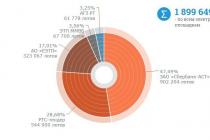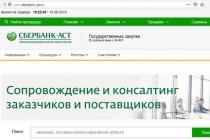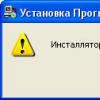Probably the most famous company among the creators of performance motherboards, Asus has been producing top models in the Deluxe line for several years now. Today we are going to take a look at Asus' flagship product based on the P965 chipset.
Asus P5B Deluxe WiFi-AP Edition | Functional overview
The P5B Deluxe WiFi-AP Edition is aimed at those buyers who need more than other manufacturers usually offer. Bonuses start with WiFi card and include two slots PCI Express x16 for video cards, one of which logically uses 16 PCIe lanes, and the other is limited to four (or two if the PCI Express x1 slot is active).
The board is well laid out, with a 24-pin ATX socket and an 8-pin ATX12b socket (compatible with a 4-pin plug) at the edges where the power cables are unlikely to interfere with cooling. Similar to Abit AB9 Pro, heat pipe removes heat from the northbridge to a large heatsink and also cools the voltage regulators, but Asus has added three more phases, resulting in an eight-phase voltage regulator. The four voltage regulators do not receive additional cooling, although the board has holes for mounting an additional heatsink.
After installing an ATi Radeon X1950 XTX video card in the second slot, two SATA ports were blocked. Slightly more criticism deserves the Ultra ATA connector, which Asus rotated 90 degrees as the lower drive bays of the standard ATX chassis will block access to it.
An interesting contrast seems to be the excellent location of the drive socket at the top of the board, in contrast to the inconvenient front panel audio connector located in the lower rear corner. If the soundbar of your case is installed in the upper or middle compartment, then you will have to somehow think over how to route the audio cable past all the cards (of course, if its length is sufficient).
| Asus P5B Deluxe / WiFi-AP (Rev. 1.03G) | |
| North bridge | Intel P965 |
| South bridge | Intel ICH8R (82801HR) |
| Voltage regulator | 8-phase |
| BIOS | 0614 (09/08/06) |
| Clock generator | CY28551LFXC |
| 266.6 MHz (FSB1066) | 266.6 MHz (-0.0%) |
| Connectors and interfaces | |
| On board | 2x PCIe x16 (second with x4 / x2 lanes) 1x PCIe x1 3x PCI 4x USB 2.0 1x FireWire 1x floppy drive 1x IDE 6x SATA 3.0Gb / s 1x sound for front panel 1x CD-in 1x S / P-DIF out 1x fan, 4 pins (CPU) 5x fans, 3 pins (case) |
| On the I / O panel | 2x PS2 (keyboard + mouse) 1x serial port 2x network 1x socket for 802.11b / g wireless antenna 4x USB 2.0 1x eSATA 1x IEEE1394 FireWire 1x digital audio output (optical + coaxial) 1x 7.1 sound, mic-in, line-in (6 slots) |
| Storage controllers | |
| ICH8R | 6x SATA (RAID 0,1,5,10) |
| JMicron JMB363 | 1x IDE (ATA133 / 100/66) 1x SATA (RAID 0,1, 0 + 1, JBOD) 1x External SATA |
| Network | |
| Marvell 88E8056 PCIe | 1x LAN 1Gbps |
| Marvell 88E8001 PCI | 1x LAN 1Gbps |
| Sound | |
| Analog Devices AD1988B 7.1 | AC97 or High Definition Audio |
| Firewire | |
| Texas Instruments TI 43AB22A | 2x 1394a (400Mbps) |
There is no legacy parallel port on the rear I / O panel, but there is one serial port, an eSATA jack, and optical and coaxial audio connectors. Note the presence of a FireWire port, two Gigabit LAN ports and a WiFi antenna jack.

Asus P5B Deluxe WiFi-AP Edition | Overclocking
By default, BIOS is set correct frequency FSB is 266 MHz, and the automatic overclocking system (Ai N.O.S.) is disabled. Auto overclocking settings can be adjusted from 3 to 20%, but for experienced overclockers, it can be recommended manual settings: you will get better results.
Asus is one of two companies in our comparative testing, which added a very useful multiplier change option to the BIOS, which allowed testing the board at higher bus frequencies. Asus has also added 5: 3 and 2: 1 DRAM FSB dividers when choosing a CPU with FSB1066, allowing for 888 and 1066 MHz memory.
| Frequencies and voltages in BIOS (for overclocking) | |
| FSB frequency | 100 - 500 MHz (1 MHz) |
| Frequency Multiplier Adjustment | Yes |
| PCIe frequency | 90-150 MHz (1 MHz) |
| CPU voltage | 1.1625-1.700V (0.0025V) |
| Memory voltage | 1.80 - 2.45V (0.05V) |
| FSB voltage | 1,200-1,450V (0.05V) |
| Northbridge Voltage (MCH) | 1.25 - 1.45V (0.05V) |
| Southbridge voltage (ICH) | 1.057 / 1.215V |
| PCIe voltage | 1.50 - 1.80V (0.10V) |
| Available memory dividers (DRAM: FSB) | |
| DDR2-533 (1: 1) | Yes |
| DDR2-667 (5: 4) | Yes |
| DDR2-711 (4: 3) | No |
| DDR2-800 (3: 2) | Yes |
| DDR2-888 (5: 3) | Yes |
| DDR2-1066 (2: 1) | Yes |
| CAS latency range | |
| tCAS: 3-6; tRCD: 2-6; tRP: 2-6; tRAS: 4-12; Command Rate: N / A | |
Asus P5B Deluxe WiFi-AP Edition | In work
Unlocking the Core 2 multiplier is a great boon for testers as it allows them to explore the limitations maximum frequency buses without requiring an extremely overclocking processor. In general, lowering the CPU multiplier is rarely used for overclocking, since higher multiplier values allow you to overclock the CPU to the limit without crossing the chipset stability threshold.
With the minimum possible multiplier of 6x, we were able to reach the FSB frequency of 461 MHz, but this is much lower than the maximum that is possible on this chipset. Since the multiplier cannot be changed on other motherboards, we still could not come to a conclusion whether the P5B Deluxe / WiFi-AP Edition is an excellent candidate for overclocking, or is it an ordinary "middling".
| Accessories | |
| Documentation and software | User guide Wireless LAN Adapter Guide "Media Launcher" software package CD with drivers and utilities |
| Hardware accessories | 6x Serial ATA cables 3x SATA power cables (for 2 drives each) 1x pigtail USB (2 ports) 1x pigtail IEEE1394 FireWire (1 port) 1x 80 pin ATA cable 1x floppy cable 1x I / O panel shield 1x microphone with mounting strap 1x Asus case sticker 1x wireless antenna 1x Q-Connector set 1x fan for cooling voltage stabilizers (with instructions) |

Asus P5B Deluxe WiFi-AP Edition | Special functions
Here the main place is occupied by wireless adapter 802.11b /, and the microphone (microphone array) also attracts attention. In addition, a Q-Connector kit is included to facilitate front panel wiring.
Stanislav G. 5 years ago
Yandex Market
Super mom supports all processors and 4 nuclear extreme, it's just that for every percent on the Asus website there is its own BIOS, otherwise the glitches will be as they write below and above that. Swears at a percentage but works. Put the BIOS that is needed for this particular process and there will be happiness ... And it supports all the cool 2-4-core processes on the 1066-1333Mz tires ... look at the asus carefully there are 20 pieces of bios, if not more and you will be happy. I wanted to buy a NAS server for the Home Cloud so that from the TV, etc. worked ... and stupidly assembled on this mother so all store NAS servers just have a rest. So ... if the arms are straight, then everything will work out. I removed all the cooling and left it alone on the fan. There is no noise at all and the temperature is 35 g. Learn ...
Show more
Advantages: Works for 9 years without shutdown
Disadvantages: No
Dmitry K. 6 years ago
Yandex Market
I totally agree with the previous speakers. The computer based on the board has been operating for the ninth year, the last two years as a home server with an 8 terabyte raid array. On workstation later took P5Q Turbo - no comparison. Constantly some kind of incomprehensibility in the work of the computer arises. Of the shortcomings, I can only note two points - from 4 nuclear processor The Q6600 works, but the BIOS is always cursing that it does not know such a processor. The processor appears in the list of supported, BIOS latest version... Well, I still did not understand with the raid - I tried to create a hardware REID 5, but an array of 2 terabytes was created from 4 terabyte disks, which is inadequate for REID 5. I had to make a software one.) In general, I would like to note the generally unpleasant moment that Asus is suddenly drops product support. It is sad.
Show more
Advantages: Reliability, performance, built-in RAID
Disadvantages: no special noted
Sergey Gladunets 7 years ago
Yandex Market
It has been working for seven years. Since 2007, I installed Core 2 Quad Q6600 2400Mhz (easily races up to 3600Mhz) and Hynix 4GB 800Mhz. At the end of summer 2008 I put on a vidyuhu Nvidia GeForce GTX280 (which worked for 13 months, after roasting for 2 more months) and along with it a 730-watt Hyper power supply. Now I'm sitting on a Radeon HD6870 and have been using it for the third year as system disk SSD OCZ Vertex 64GB. I am planning to buy a Sound Blaster ZxR because I love good sound, the latest generation PCI-E slot (narrow) allows you to do this. Everything works like a clock. I am very pleased with my platform, because of the SSD and good coolers, everything works silently, I don't see any reason to switch to something new. By the way, I have been doing renovations since 2004 cell phones, and therefore you have to actively use USB - until now everything is clearly defined, it never fails. Thanks to the guys at Asus for a flawless product).
Show more
Advantages: Good, reliable, all necessary interfaces are present (Sata, IDE, E-Sata, USB, COM-Port, optical audio, etc.).
Disadvantages: The problem in some network games is due to the built-in sound (it's more likely even in the drivers, but the manufacturer has stopped supporting this sound chip).
Guest 9 years ago
Yandex Market
not so picky about the additions and so the fee in all KUL!
Show more
Pluses: Opportunities for overclocking! cold north bridge (due to a well-thought-out cooling system with a standard fan on the bridge radiator)
Disadvantages: Every six months you have to wipe the dust and vacuum the body! :-)
Had excellent specifications, supported all advanced processor solutions and allowed to create the most productive computing systems. She also had a corresponding cost ($ 200), and she belonged to the premium class of computer components. It is about her that will be discussed in this material.
Equipment
Since this motherboard belonged to premium-level solutions, it had a corresponding package. The prudent manufacturer has included everything that is possible in it:
- Systemic Deluxe board.
- The instruction is in English.
- 2 discs with drivers, specialized software and electronic documentation.
- Metal plug for back cover PC case.
- 1 for connection hard disk outdated format and FDD for interconnection with an internal 3.5 ”floppy disk drive.
- 6 with the help of which new modifications of drives are connected to the motherboard.
- Sticker with the logo of the manufacturing company.
CPU Socket and Chipset
At the heart of the Asus P5B Deluxe. The characteristics of the chipset indicated that this motherboard was based on the 965 chipset and was developed by Intel. The model of the first of them is 82P965. Its main component is a controller random access memory... In turn, designated 80281HR, its task is to provide interaction with external controllers that were installed in the expansion slots.

Additional built-in controllers
The Asus P5B Deluxe boasted an impressive set of additional controllers. This list included the following third-party components:
- 2 network controllers 88Е8001 from Marvell. Due to this, this motherboard could well perform the functions of a bridge and connect two separate sections of the local computer network.
- The improved audio quality was provided by the AD1988B controller from ADI. Its specifications were in line with CH7.1 requirements.
- The JMB361 controller from JMicron provided dynamic speed control of the cooling system fans as the most motherboard and the processor device.
Processors
The Asus P5B Deluxe boasted an impressive list of supported CPUs. Processors of the following models could be installed on such a motherboard:
- The niche of the least productive solutions in this case was occupied by Celeron and Celeron-D. The first of them included only one core and had a low level of performance, which made it possible to solve the most simple tasks. In the second case, there were already two cores on one silicon crystal, and this circumstance made it possible to use such chips in gaming systems entry level.
- CPUs of the Pentium 4 and Pentium-D series were one step higher in the hierarchy. As in the previous case, the first processor solution consisted of one computational module, while the second consisted of two. A higher level of performance was provided by a large cache size and increased clock rates.
- The premium CPUs in this case were Core 2 Duo and Core 2 Quad. The first family was equipped with 2 high-performance cores, and the second - with four.

Random access memory
As noted earlier, the RAM controller has been incorporated into the core chip northbridge. It could address up to 8 GB of DDR2 RAM. The recommended values for the frequency of the modules are 533, 667 and 800 MHz. It was possible to install higher-speed bars with frequencies of the order of 1066 MHz, but this did not give a special increase in performance, for the reason that they still worked at the maximum possible 800 MHz.
The random access memory controller was dual-channel. As a result, in conjunction with it, 2 modules of 1 GB each looked more preferable than one for 2 GB. Such an organization of the RAM subsystem made it possible to obtain an additional 10-15 percent of the speed.
Expansion Slot List and Communication Capabilities
Three types of expansion slots were located on the Asus P5B Deluxe. This list included the following:
- 2 slots for installation discrete graphics PCI-E format version 16.0.
- 1 slot for PCI-E 1.0 controller
- 3 PCI slots for legacy controller modifications.
The list of communication connectors and ports included:
- 2 PS / 2 sockets.
- 4 universal USB ports.
- One parallel LPT port.
- 2 RJ-45 network jacks.
Overclocking capabilities
The Asus P5B Deluxe has an impressive performance boost. Processors could be overclocked in the following ways:
- By increasing the system bus frequency to 650 MHz. In this case, the minimum increment step was 1 MHz.
- Increasing the CPU frequency multiplier.
In addition to this, the ability to regulate the voltage on the processor in real time was provided. All this made it possible to increase the speed of the computing system as quickly as possible.

Brief installation instructions
The system board of this model must be mounted as follows:
- We install the board in the case and fix it with bolts. A bolt must be installed in each mounting hole.
- We install the rest of the computer components inside the system unit.
- We connect the front panel to the connectors in the lower right corner of the board.
- We carry out the switching of the power supply to all components of the computing system.
- We connect the motherboard, drives and other PC components together.

Outcomes
The deluxe motherboard is the perfect premium solution. Its capabilities made it possible to create Personal Computer any level. But it is preferable to use it as part of high-performance computing systems.