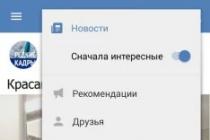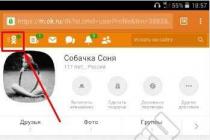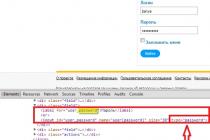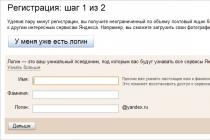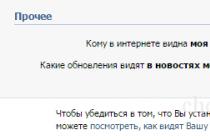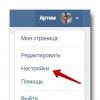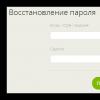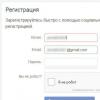The strongest characteristics of this smartphone were named above, but others immediately make it clear that this is not the most expensive device. The screen resolution is 1080p, the processor is only Exynos 7880. Although it is built on a modern 14nm process technology, it has mid-range Cortex-A53 cores. The cameras do not have optical image stabilization and 4K video recording, although their resolution is higher compared to the Galaxy S7.
Specifications Samsung Galaxy A5 2017:
- aluminum body, Gorilla Glass front and back
- screen: 5.2 inches 1080p Super AMOLED, 424ppi; Always On Display
- operating system: Android 6.0.1 Marshmallow; Samsung Grace UX
- CPU: Exynos 7880, 14 nm
- memory: 3/32 GB, microSD
- cameras: rear 16 MP, f / 1.9, 27 mm; front 16 MP, f / 1.9, 1080p video
- connection: nano SIM, LTE (cat. 6); Wi-Fi ac; Bluetooth 4.2; FM radio; USB type C; 3.5mm
- battery: 3000mAh
- fingerprint scanner, IP68, Samsung Pay
The main disadvantages of the Galaxy A5 2017:
- Price - cheaper to buy, much more expensive, but will soon become cheaper after release
- Operating system Android Marshmallow
- No 4K video recording unlike many other similarly priced smartphones
Hardware components, design
The dimensions of the smartphone are 146.1 x 71.4 x 7.9 mm, which is quite consistent with other devices with a 5.2-inch screen. It weighs 157 g; for comparison, the P9 weighs 144g, the U Play weighs 143g.In appearance, the smartphone is difficult to distinguish from the flagship Galaxy S7 due to the aluminum frame, double glass, shapes and proportions. V Home button built-in fingerprint scanner, which is usual for Samsung smartphones... The scanner performs just as well as the Galaxy S7, meaning it's not the fastest.
What Galaxy A smartphones lack is an LED indicator. The upper frame contains all the familiar objects - the auricle, distance and ambient light sensors, and the front camera.
Previously, this series of smartphones lacked IP68 compliance for water and dust resistance. Remained in place is the 3.5mm headphone jack, which may not be on the Galaxy S8.
In terms of wired interface, Galaxy A5 is ahead of Galaxy S7, supporting USB connector type C, which previously only the unlucky Samsung had.

A strange design decision led to the placement of the speaker on the right side of the smartphone above the power button. For calls, this position is no worse than others, and this option is also convenient when watching video in landscape mode. There are no stereo speakers, but neither are they Samsung flagships.


The Galaxy A5 has a couple of card slots. One of them fits nanoSIM, another microSD. There is a version of the smartphone with two nanoSIM slots and one microSD, so there is no hybrid slot here.
While the back of a Galaxy S has a full array of sensors, Galaxy A only has a camera and LED flash. The smartphone fits comfortably in the hand thanks to the curved surface on the back. Some people think that glass slips out of their hands, others do not like polished aluminum, this is a matter of taste.


![]()










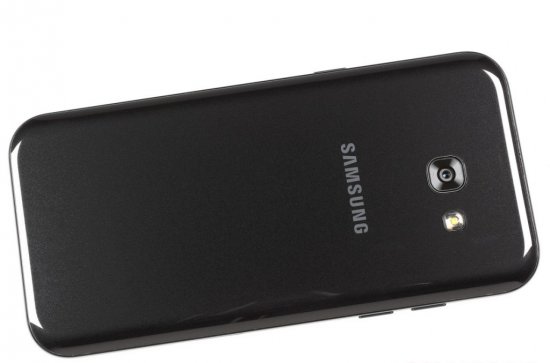



Screen
Like all decent smartphones Samsung Galaxy, this unit has a Super AMOLED panel. Its size is 5.2 inches, Full resolution HD, 424 ppi pixel density, using Diamond Pixel arrangement. This makes the screen not as sharp as LCD screens, with an equal number of subpixels per color.
The benefits of AMOLED screens come at a price with color accuracy. In active mode, DeltaE is 5.3, and red reaches 11.2, white is also quite inaccurate. In basic mode, everything is much better, the average DeltaE is 2.0 and the maximum is 3.2. The Cinema and Photo modes fall somewhere in between.
Maximum brightness at high level especially in Auto mode. Minimum brightness is 1.8 nits. Sun readability is as good as last year's model, but can't be compared to flagships.
Connection
In this regard, the Galaxy A5 is well equipped. Supported LTE categories 6, there are single and dual SIM versions of the smartphone. There is support for dual-band Wi-Fi a / b / g / n / ac, Bluetooth 4.2, NFC and MST for Samsung Pay. There is an FM radio, but no infrared sensor.Charging is carried out via the USB type C connector, but its speed is limited by the USB 2.0 specification. USB OTG is supported for connecting peripherals, but there is no MHL support for video output via cable. A 3.5mm headphone jack is available.
Autonomous work
![]()
The battery capacity is 3000mAh, just like the Galaxy S7. Since the screen resolution is lower here, the processor is weaker, the smartphone should work further. It was only an hour and a quarter behind in voice call tests, lasting nearly 22 hours, which is very good.
14 for half hours the smartphone worked in the browser in Wi-Fi networks, he played the video for 16 hours. In standby mode, the device was tested with the Always On Display turned on and then turned off. In the latter case, the run times were much longer. The total run time was 95 hours and is an excellent result.
Software

Discontinued Galaxy Note 7 became the first smartphone South Korean manufacturer with user interface called Grace UX. Since it is no longer for sale, the series Galaxy smartphones 2017 is the only one using this interface, and it is also starting to roll out to the Galaxy S7 and S7 Edge with the update to Android Nougat. In the case of the Galaxy A5 (2017), the shell is installed on top of Android 6.0.1 Marshmallow.
The Galaxy A generation was the first to support Always On Display (AOD). There are three main views - clock, calendar and images, you can make settings. Here you can also watch notifications from third-party applications.












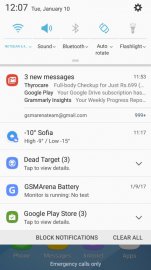







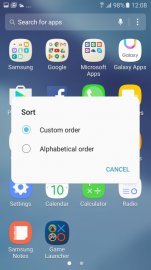





![]()

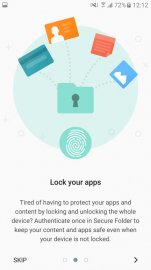
![]()
The AOD fades out when the ambient light is dim and turns off completely when the smartphone is in your pocket. This saves energy, but you can schedule it to turn off if you want.
Access to the lock screen can be closed with a fingerprint scanner. It is not the fastest here, but neither is it slower than the scanners on Samsung's flagships. It also allows you to log into accounts on sites instead of entering a password, the same applies to account Samsung.
The home screen has a Briefing panel on the left side that can be turned off, supports graphic themes and packs of icons. It also supports the analogue of the 3D Touch function, similar to that of the Google Pixel smartphones. If you press and hold an application icon, a shortcut menu appears with quick actions, although they are very simple.
The notification panel is familiar here, with quick toggles available above it. Pulling twice will reveal all the toggles, the brightness slider, and the search box, which is found on the home screen on Google smartphones.
There is a notification blocking button that allows you to get rid of annoying reminders from games and applications. There is a traditional filing cabinet-style app switcher available, offering split screen for different apps, but this is Samsung's implementation, not Google's. There is a search field in the list of applications where the search is conducted installed applications and programs from the Galaxy Apps store.
This smartphone has a one-handed operation mode. It is available in the advanced settings menu, where you can also activate a double click on the Home button to launch the camera and take a screenshot using a swipe across the screen.
Available safe folders, where you can store personal files such as photos and documents, as well as block applications from prying eyes. Samsung is giving away 15GB of free cloud storage. Here you can save contacts, photos and other data that are synchronized via LTE networks and Wi-Fi.



Performance
A game loader is available for games, which allows you to hide game shortcuts from the list of regular applications and see them only here. The floating button gives access to the most important functions, allows you to block the capacitive buttons so that there are no accidental clicks during the game, disable notifications, and records the gameplay. In this case, you can record yourself on the front camera, the clip can then be uploaded to YouTube, but live broadcasts are not supported. You can reduce the screen resolution and video bitrate so that the file takes up less space.The downloader keeps statistics on what you play. He looks at both individual games and genres.
Benchmarks

Galaxy A5 (2017) runs on processor Samsung Exynos 7880, which is made on a 14 nm technological process. This is an improved version of the 7870 processor that is used in the Galaxy J7 2016 and Galaxy J3 2017. The Cortex-A53 cores are clocked at 1.9 GHz, the graphics chip runs at 950 MHz, and LPDDR4 memory is supported.
In single-core testing in the Geekbench 4 benchmark, the smartphone outperforms the Galaxy A3 2017 with the same processor due to higher clock frequency... Snapdragon 625 inside Huawei Nova has a higher frequency Cortex-A53 cores, which gives it a 10% performance increase. The affordable Mi 5s smartphone runs on powerful processor Snapdragon 821, where a single Kryo core is twice as fast as Cortex-A53. The same applies to the Cortex-A72 cores in the Kirin 950 processor in Smartphone 8.
Huawei Nova loses its modest lead over the Galaxy A5 in the multi-threaded benchmark test, where the Exynos 7880 performs on par with the Snapdragon 821, with the Kirin 950 processor leading the way.
Basemark OS II 2.0 measures overall performance and places the Galaxy A5 in the middle of the list. Galaxy A3 lags behind, old flagship Galaxy The S6 outpaces the current Galaxy A5 by a significant margin. The Kirin 950 and Snapdragon 82x perform much better.
A similar picture is shown by the popular Benchmark AnTuTu, however, here the Huawei Nova is slightly ahead of the Galaxy A5.
The GFXBench benchmarks of the Galaxy A5 produce more frames compared to the Galaxy A3. Even more are given out by Huawei P9 and Honor 8, followed by real flagships.
In general, the Galaxy A5 shows good performance and energy efficiency at the level Qualcomm processor Snapdragon 625. However, for the same price you can find smartphones with better performance, and some are even cheaper.
Telephony
Smartphone options are available with one and two SIM card slots. The review examined a smartphone with one slot.There is built-in support for blocking incoming calls, either to certain numbers, or in general all calls from unknown numbers.
The speaker has changed its position this year and is located on the right side of the case. Its parameters allow the speaker to be classified as "Good" in terms of loudness, which is a step forward compared to the 2016 model. The sound quality is also good.


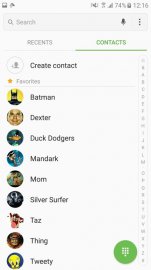




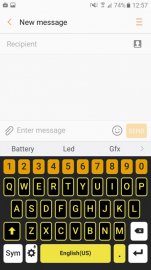
Samsung has installed its own Messages app for SMS and MMS instead of using Google Allo, which is not installed here at all. The program has a simple interface, most of the functions are available in the pull-out menu on the right.
Here you can see all the photos and other attachments in the correspondence, you can block numbers or mute notifications for any contact, attach a conversation so that it is always at the top. You can insert emoticons and photos just like in popular chats.
Typing on the Samsung keyboard. It can be flexibly configured, resized in height and width, hide numbers and add additional characters. A high contrast mode is available for users with vision problems.
Third Party Applications
Installed Samsung program S Health, which is able to track your walking, running and sleeping. With the right accessory, it can gather significantly more information when working with Samsung activity trackers. In this case, it is possible to monitor the heartbeat, blood pressure and sugar levels. Supported accessories with standard Bluetooth 4.0 LE and ANT + communications.Available file manager which shows recent files and supports folder operations as well as file compression. There is a shop Galaxy apps Apps, where Samsung-made programs are presented.
Gallery
Gallery has integration with cloud storage Samsung Cloud and performs backup photos. Photos are broken down into three categories: Images, Albums, and Stories. The first one shows all photos by time of shooting, the second one shows photos in folders, the third one represents joint network projects, you can invite people to add your own photos and videos and create slideshows.A fairly powerful built-in editor is available, you can download and apply various effects.
A video player is part of the gallery. It supports subtitles with custom styles, can also be downloaded separate application Video from Galaxy Apps store.
As music player the program is used Google play Music. It can play locally stored music files and stream from google libraries... There is also an FM radio.
An active external amplifier is available on the smartphone, as a result of which its volume is above average, the sound quality is at a high level. The sound remains at a high level when headphones are connected, although the quality drops slightly.
Majority Galaxy Reviews The A5 (SM-A520F) is sleek and streamlined like this phone's body. There are almost no flaws. Sweet reviews-lollipops, in which one can easily forget to mention, for example, the lack of optical stabilization in the camera, are illustrated with blurry photos taken by the main camera. We will fix this situation with reviews.
SOFTWARE
- The owners do not have many questions regarding the software. More often they ask about setting up calls from SIM1 and SIM2, about managing two SIM cards. You need to get used to the new interface when switching from other brands' dual-SIM phones.
- There are remarks that Samsung Pay does not support work with any banks or cards. Samsung Pay is gradually expanding the list of banks that support this service. Today there are 14 banks on the list. There is no support for some banks VISA cards, but there is only Mastercard support. There are cases when, despite the presence of a card and a bank in the list (for example, VISA Alfa-Bank), the card cannot be linked to Samsung Pay.
- The “moisture detected” message may appear even when the phone has not even been in water. For example, it may appear if you played on the phone and covered the charging connector with your finger during the game.
- There are complaints about delays in the phone application. Delays can be, for example, when opening the phone book. If this is annoying then install google app Phone. It works smoothly.
FRAME
- The appearance, in my opinion, has become more boring than that of the previous model. There is not a single interesting detail for the eye to cling to.
- The body is slippery. A cover is required. There are already plenty of photos of phones with broken screens and back covers on the forums.
– Back cover quickly enough becomes covered with prints and small scratches.
- The joint between the screen and the body is clearly felt to the touch. True, this was only on one phone, on an exhibition sample in a store.
NETWORK, COMMUNICATION
- The most serious problem is the loss of communication by the telephone. The problem is not uncommon. Moreover, some do not even suspect that it exists. Turn on the missed call notification service with your operator to see if everyone can reach you. The indication may show a strong signal reception, but you may not be reached. For some, this problem manifests itself when WIFI is on, for some, the connection disappears when turned on automatic mode 2G \ 3G, and on 2G the connection is stable. Someone cannot be reached when data is being transferred over 3G using one of the SIM cards. Set up call forwarding from one SIM card to another as a temporary crutch. Restarting or turning on / off the "Airplane" mode also helps. You need to wait for software updates.
- Before the April update, there were quite a few complaints about constant reconnections to WIFI. This is a fairly well-known problem for many Samsung models... My 2016 A3 had this problem too. This was fixed only in April 2017. Those. it could not be corrected for a year. But despite the update, complaints about WIFI are still occasionally encountered. Someone is helped by setting the router to a less loaded channel. Someone recommends treating this ailment by switching the encryption in the router from auto mode to aes mode.
- Enabling the “Network Booster” option (when LTE starts helping WIFI) can, on the contrary, slow down the download speed.
- NFC does not read or write Troika metro cards. The solution might be to replace the SIM card with a SIM card with NFC.
- There are complaints that the switch from 4G to 3G can take a very long time.
IRON
- One of the most actively discussed topics is the operation of the fingerprint scanner. Not all of them work in 10 cases out of 10. Users teach each other at what angles to apply their finger during the "learning" of the scanner, put the same finger in two memory slots, recommend covering the scanner entirely with a finger, etc. ... On the w3bsit3-dns.com forum, in the topic header for the Samsung Galaxy A5, a survey was organized on the quality of the scanner.
- Only three prints can be stored in memory. But there is a way around this limitation.
- Quite often, users write that they lack a led indicator for notifications. Always on Display does not always help. new notifications on the screen are not visible from afar. As a solution, some use the flash as an indicator of events.
- Low ringer volume. Opinions differ here. Someone writes that the speaker is loud, someone writes that it is quiet. Personally, I was holding the European version of the phone in my hands, and the speaker did not seem loud to me. Check the speaker before buying.
- Users have a question about OTG. For some reason, Samsung included an adapter in the package that does not support OTG. An adapter with OTG needs to be purchased.
- USB Type-C operates at USB 2.0 speed.
- There is no infrared port.
SCREEN
CAMERA
– Optical stabilization the main camera is missing. It became clear to me immediately, from the first photograph taken in the store. The photo is blurry. You need to be especially careful and careful to receive nice photos... Do not move, do not breathe, work with a tripod.
- The camera has difficulty focusing in low light conditions.
- There is noticeable noise in the photo.
- The camera does not shoot in [email protected] and 4K, there is no slow motion mode.
- Fixed focus on the front camera.
- If you take a picture of yourself on the front camera, holding the phone on a bent arm, then the proportions of the face may be distorted.
BATTERY
- There are practically no questions about the battery. The autonomy of the phone is at a confident, average level.
- Someone is missing the wireless charging function.
Already on our site were, who are interested, then you are welcome, read, find out which model from the A series will be most interesting to you. In fact, the main difference between the two is size. Other parameters depend precisely on the dimensions and dimensions of the smartphone, but in general the devices are more or less similar to each other.
Specifications:
- Body materials Metal, glass;
- Operating room Android system 6;
- 5.2 ″ Super AMOLED screen, 2.5D, 1920 × 1080, 424 PPI, Gorilla Glass 4;
- Cameras 16 Mp + 16 Mp;
- CPU (processor) Samsung Exynos 7880, 8 cores up to 1.9 GHz;
- Mali-T830 MP3 video processor;
- RAM (random access memory) 3 GB;
- ROM (built-in memory) 32 GB (free 23.4), + MicroSD up to 256 GB;
- GSM / 3G / 4G communication;
- SIM card 2 nano SIM + separate microSD slot;
- FM radio Yes;
- Broadcast Wi-Fi data, Bluetooth, NFC;
- GPS / GLONASS / BDS Yes / Yes / Yes;
- Battery, mAh 3000;
- Real battery test More than 14 hours of video at maximum brightness;
- Dimensions, weight 146.1 x 71.4 x 7.9 mm, 159 grams;
- Features IP68 water and dust protection, the ability to constantly display the clock on the screen, technology contactless payment(Samsung Pay, NFC and MST module) of course USB type-C, flexible shell;
Appearance.
Let's start with the bundle. As in other smartphones of the line, in the box: a smartphone, a USB-Type-C cable, charger, headphones, an adapter for data transfer. By the way, the box itself looks stylish, made of pleasant material, but I don't think that the box will become a stumbling block, or a decisive factor when buying.
I don’t want to focus on appearance device, since there are practically no differences from their counterparts. Samsung Galaxy A5 (2017) is completely covered with glass on both sides, this makes the case slippery, plus it also has a metal frame that also slides decently in the hand. In general, be very careful when using it. Breaking your phone is not a pleasant business. Like its collection on this year's A series, the 2017 A7 is protected from water and dust according to the IP68 standard.


It is gratifying that the loudspeaker of the device has moved to the side edge. It is now located on the right next to the power button. On the other hand, the volume buttons of this very speaker are located.


At the bottom there is a connector for connection charger, headphone jack, microphone.


In general, the device is in black and glossy. What you would expect from a glossy black body is here. That is, it will slide and get dirty.


Screen.
The screen size is the golden mean here. In general, to be honest, the screen impresses me both in terms of quality and capabilities. It's 5.2 inches here at fullHD, the ratio is perfect. Plus, the screen technology - SuperAmoled, which reproduces colors very vividly and vividly, conveys the depth of black color, while well preserving the device's energy. In addition, this technology has made it possible to implement the "always on screen" function, when the clock and notifications are displayed on it in a locked mode. As a result, we have just a gorgeous screen in all respects.
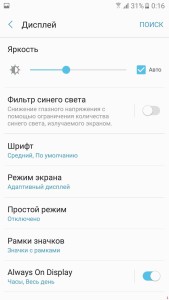
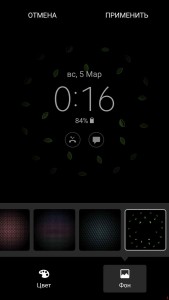
Connection.
Suddenly I decided to tell you about what is provided in the Galaxy A5 (2017) by communication, although I usually do this at the end. So, there is a standard set. Everything is clear here. What is from the non-standard. We have not forgotten about the FM radio, there is NFC, respectively, support for Samsung Pay. GPS doesn't work very well, but it does.
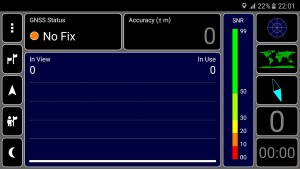
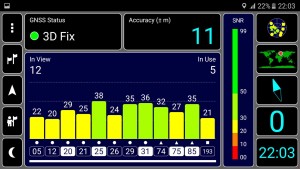
And there is also support for two whole SIM cards and an additional memory card, no combined slots! Hooray.
Performance.
For its size and what is required from it in functional terms, the "filling" of the smartphone is enough. Why go far, let's start right away with the test results:


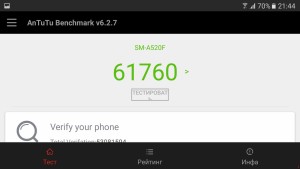
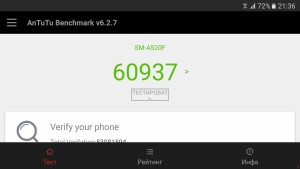
We see that Antutu shows a mediocre quality of hardware, and benchmarks for the performance of this hardware show quite decent numbers. You can play almost any game on your smartphone. It will perform well even in 3D shooters, but not at maximum settings. And if you do not play games, then you will be satisfied with the performance throughout life cycle devices, it seems to me.
Memory was allocated to us for the use of 32 GB, and RAM - "3 GB".
Cameras.
Have you seen already specifications both chambers. They are impressive. There is software settings to help you take better quality photos.

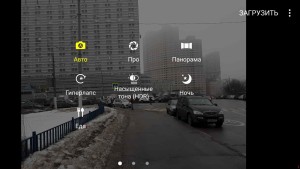
But with all this variety, in fact, the images are obtained even lower quality than on the A7, which we simply destroyed when analyzing the photographs. Judge for yourself:










And he does not shoot the video in stunning quality:
Autonomy.
Given the characteristics that we have here, the 3000 mAh battery should be enough for a full working day. In fact, this is how it happens, and if you try, you can squeeze out even more autonomy. Plus, it should be noted that the device is preinstalled with a super energy saving mode. A thing that will save you a huge amount of nerves when your smartphone has 5 - 10% charge.

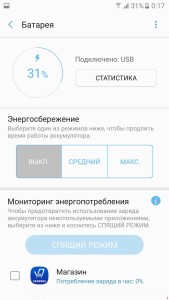
Shell.
Once again, we refer you to the article about, where the Samsung shell is simply laid out on the shelves. Note that the Samsung Galaxy A5 (2017) is running on Android 6, but this is a temporary phenomenon, of course, it will be updated. The smartphone has its own "tricks" such as one-handed control, quick start cameras, quick screenshot, direct call when holding the smartphone to your ear, smart notifications and much more.
She promised to start by updating the line of smartphones of the popular A-series. This is a mid-segment line, which this time is represented by three devices, one of which Samsung Galaxy A5 (2017)... The prefix in the name suggests that the gadget has come to replace the 2016 model. Well, let's see what new model able to surprise those who have already used the previous January smartphone Samsung Galaxy A5 (2016).
External features
This is the third generation of the A-series, which means that cardinal changes should be expected. And they are: back in August, Meizu with her Meizu U10 demonstrated how to do affordable smartphone with premium design. Well, it looks like the trend is set. Samsung Galaxy A5 (2017) received 2.5d glass not only on the front panel, but also on the back. The frame of the smartphone is metal. Given the rounded corners, the gadget looks stylish, as befits a new 2017 device. Unusual colors also add color: gloss black, gold, soft blue and pink colors.
Now about the display: it received 5.2 "" and 1080x1920 AMOLED points. Under the display is a hardware button with a fingerprint scanner, which meets modern security standards and allows you to use a proprietary payment application. Interestingly, the developers have added an "always on screen" feature. Well, if we talk about the design in general, the devices began to look more like a stylish flagship brother, this is clearly not the middle segment that it used to be. It is also noteworthy that, just like the flagship, smartphones received protection according to the IP 68 standard, thus, they are not afraid of water, although this cannot be said by looking.
Technical capabilities
It was not without reason that payment systems were mentioned in the review of the model: the gadgets support NFC and MST modules. Other interesting features include two camera modules with excellent performance. The modules received 16 megapixels each, provided by Light + sensors, and high-aperture optics f 1.9. In practice, the manufacturer claims accurate focusing even in low light conditions, which they cannot yet cope with in many mid-segment devices. As for the platform, the smartphone uses a proprietary Exinus 7880 chip with eight cores. The battery received 3000mAh, which should be enough for average comfortable work.
Colour
Determining the type of device (phone or smartphone?) Is quite simple. If you need a simple and inexpensive device for calls and SMS, it is recommended to opt for a telephone. A smartphone is more expensive, but it offers a wide variety of options: games, videos, the Internet, thousands of programs for all occasions. However, its battery life is significantly shorter than that of a simple phone.General characteristics
Type of
MST (Magnetic Secure Transmission) is a technology that allows you to pay with a phone with a tied by credit card even on those terminals in the store that do not support contactless payments. The phone uses a built-in induction loop to simulate the rental of a card in the terminal.
yes Weight 159 g Dimensions (WxHxT) 71.4x146.1x7.9 mmScreen
Screen type color AMOLED, 16.78 million colors, touch Type of touch screen multitouch, capacitive Diagonal 5.2 inches. Image size 1920x1080 Pixels Per Inch (PPI) 424 Automatic screen rotation there isMultimedia capabilities
Rear camera 16 MP Photo flash rear, LED Rear camera functions autofocus Rear Camera Aperture F / 1.9 Video recording there is Max. video resolution 1920x1080 Max. video frame rate 30 frames / s Front-camera yes, 16 million pixels. Audio MP3, AAC, WAV, WMA Headphone jack 3.5 mmConnection
Standard
There are several basic standards cellular that are supported by modern phones. On the territory of Russia, the GSM standard is used almost everywhere. For high-speed data transmission, 3G and 4G LTE standards are used - the highest speed of the existing standards. Glossary of Terms for the Mobile Phones Category
GSM 900/1800/1900, 3G, 4G LTE Support for LTE bands FDD LTE: 2100, 1900, 1800, AWS, 850, 2600, 900, 700, 800, 700 MHz; TDD LTE: 2600, 2300, 2500 MHz Interfaces
Almost all modern smartphones have Wi-Fi and USB interfaces. Bluetooth and IRDA are less common. Wi-Fi is used to connect to the internet. USB is used to connect the phone to a computer. Many phones also have Bluetooth. It is used to connect wireless headphone, to connect the phone to wireless speakers as well as for transferring files. A smartphone equipped with an IRDA interface can be used as universal remote control Remote Control Glossary of Terms by Category Mobile Phones
Wi-Fi 802.11ac, Wi-Fi Direct, Bluetooth 4.2, USB, ANT +, NFC Satellite navigation
Built-in GPS modules and GLONASS allow you to determine the coordinates of the phone using signals from satellites. In the absence of GPS modern smartphone can determine its own location based on signals from base stations cellular operator... However, finding coordinates based on signals from satellites is usually much more accurate.
GPS / GLONASS / BeiDouMemory and processor
CPU
V modern telephones and smartphones usually use special processors - SoC (System on Chip, system on a chip), which, in addition to the processor itself, are located graphics core, memory controller, controller of input-output devices, etc. Therefore, the processor largely determines the set of functions and performance of the device. Glossary of terms for the category Mobile phones
1900 MHz Number of processor cores 8 Built-in memory
Built-in memory is used to store programs, music, photos, movies. The amount of built-in memory largely determines the cost of the device. If your phone does not have a memory card slot, then it is recommended that you select the model with more internal memory.
32 GB The amount of memory available to the user 23.10 GB Volume random access memory 3 GB Memory card slot