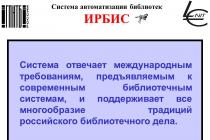Android is an open source operating system that can be optimized at any time. Therefore, you should become an advanced user and learn about some special operations, such as the process that will be described in this guide: removing bloatware from branded Galaxy devices. Yes, that's right, now you can easily get rid of annoying built-in apps and proprietary programs with a custom script. Anyway, read this manual if you are interested in doing this android operation.
As we all know, every android smartphone and tablet is usually pre-installed with various built-in apps, features and programs that cannot be uninstalled - of course, if you have a Nexus phone, then you don't have to deal with these annoying preloaded apps. All these apps slow down the android device, especially if we are talking about mid-range phones. Thus, your best bet would be to find a way by which bloatware can be removed easily and safely ( preinstalled apps) to clean up RAM and storage, and to speed up our smartphones and tablets.
Thus, if you own a Galaxy device, including the most latest models like the Galaxy S7 and Galaxy S7 Edge, we have something really interesting for you. Blaz1nfor from xda-developers managed to develop a custom recovery script that takes care of preloaded apps and built-in tools. With this .zip file you can easily and safely remove bloatware from Galaxy smartphones or tablets.
The script removes only unnecessary applications in order to increase the speed of the smartphone / tablet Samsung Galaxy... However, you should first check the list of apps to be uninstalled (we'll show you how to do this below) in order to ensure that all your favorite tools remain installed on the device - we'll also teach you how to change the list of apps to be uninstalled. so go through this tutorial step by step.
If interested, the script does not remove system processes and applications, so you do not risk damaging software devices by removing bloatware from operating system android. It is also not required, although a custom recovery image must be installed on your phone or tablet - as mentioned, the script is a ZIP file that can only be installed in a custom recovery like CWM or TWRP.
In any case, in order to avoid unpleasant situations (for example, you forgot to change the list of bloatware applications that will be removed), you should do backups all applications running under android control on your device. In order to do this, you must use. Moreover, you can also use apps to Reserve copy and recovery from Play Store, cloud storage, computer or even SD card.
The best thing about this is that you can use a script to reduce the size used. random access memory android devices up to 400 MB. In addition, you can significantly increase the speed of work Samsung devices Galaxy by removing bloatware and also reducing boot / reboot times by 50%. So are you ready to pick up the speed on your android device? We know so, so let's see what we need to do before installing the .zip file in recovery mode.
As mentioned, the script will remove the pre-installed apps and other Samsung tools. It's important to make sure that you only uninstall the apps you don't need. To do this, first save the script on your computer. Then unzip the archive into a separate folder (anywhere you want) and find the updater-script. In this file, you can remove recursive commands for applications that will be removed from the Galaxy.
Thus, if you want to prevent a specific application from being removed, simply add # at the beginning of the line, as in the following example: gmail app will be removed by the default script; Among the recursive deletion commands, you will find the following command related to Gmail:
delete_recursive ("/ system / app / Gmail2");
In order not to uninstall the Gmail client, change the above command to:
#delete_recursive ("/ system / app / Gmail2");
Fine; now you know how to access a list of all apps and bloatware that will be removed by default from your Samsung Galaxy device. You also know how to change this list and how to avoid unpleasant situations by creating a backup. So, in principle, you can start the uninstallation process - just follow the instructions below.
How to remove Bloatware (built-in apps) from any Samsung device
- A computer is required, since you will have to save the script to it - first, temporarily disable protection on your computer, as antivirus tools may interfere with the download operation.
- Of course, Galaxy device should be near, as it will need to be connected to the computer.
- Enable Developer Options and USB Debugging on your phone - “Menu - Settings - About Phone” press the version number a few times, and then select USB Debugging from the Menu - Settings - Developer Options window.
- Charge your smartphone / tablet before using this manual if the battery charge is less than 30%.
- Download the script to your computer from here.
- Connect your Galaxy device to your PC using a USB cable and transfer the downloaded file from your desktop to your phone / tablet.
- Now detach USB cable and turn off your phone / tablet.
- (recovery mode) on an android device.
- In this mode download the script (select “install zip from SD card” and “choose zip from SD card”).
- Wait for the installation process to complete.
- Reboot your device.
So now you know how to easily remove bloatware from any phone or Samsung tablet Galaxy.
We all know that any modern device, including your favorite smartphone, comes with a hefty amount of pre-installed software - what you see and what you can use when you take the phone out of the box. Another thing is that some applications have controversial qualities. We will figure it out in more detail below.
What is required
- your Samsung Galaxy smartphone;
- file manager.
Instructions
Is it worth it to prove that each user is individual and has his own personal preferences. What can we say about applications on your favorite smartphone! When polling many users, it turned out that for 90 percent of them, many pre-installed applications are not just "unnecessary", but even "interfere". Accordingly, there is a great desire to take them away and forget them like a bad dream. Let's figure out how to do this without ruining a brand new smartphone.
1. Firstly, if you have them on your phone (how to get them on the Galaxy S4, we read), it is logical that, as in the days of the Inquisition, you can permanently interrupt the life of any application with one touch of your finger. But, as you know, in this case, you lose your warranty, which is not very happy. However, without this aspect, you will not have access to system folders.

2. So, you should start by getting any file manager who is endowed with the ability to display hidden system files... For example, let's take one of the simplest and most common - Root Explorer... It is freely available, so there will be no problems with the installation.

3. It is logical that after installation and launch file manager you have a question - where are these system files?
As you can see in the screenshot above, we are interested in the path / system / app... This is where all the applications hated by experienced users lie. It remains to go through the entire list and delete what, in your opinion, is useless.
Remember, the best is not easy uninstall system application with ends, and transfer it to a memory card. In case you did not take into account something and everything broke, you can return it to its place " deleted files"And continue working. Also, do not forget about the concept “
Samsung Galaxy Note 4: smartphone review Price and availability: http://rozetka.com.ua/samsung_galaxy_note_4_frost_white/p1369627/ Video review of Samsung Galaxy Note 4 Watch reviews of other smartphones: http://www.youtube.com/playlist?list=PLDF13DB9F6AC560F2 All Samsung smartphones: http: / /rozetka.com.ua/mobile-phones/c80003/filter/preset=smartfon;producer=samsung/ All smartphones with 5.55 "- 6" screen: http://rozetka.com.ua/mobile-phones/c80003/filter / 23777 = 114812 / Join us on social networks! VK: http://vk.com/club20877147 Facebook: http://facebook.com/rozetka.ua Google+: https://plus.google.com/+rozetka/ Twitter: https://twitter.com/rozetka_news Read our news and tips for choosing! http://rozetka.com.ua/news-articles-promotions/ Super Amoled display - 5.7 inches, with a resolution of 2560x1440 pixels, with incredible infinite contrast, excellent viewing angles, good brightness and the same anti-glare filter, thanks to which even on bright the sun the picture is not just visible, it also practically does not fade. All this splendor of Gorilla Glass 3 with slightly rounded corners is covered, and thanks to them and the effective oleophobic coating, swiping is a real pleasure. As usual with Samsung, two versions for Exynos and Snapdragon 805 are entering the market. RAM 3GB, built-in 32, expandable with micro SD cards up to 128GB. Android version 4.4.4 is covered with a flat design touch visa shell. Note 4 is able to determine the direction and timbre of the voice and record each interlocutor in a separate file, and while listening, you can turn off and on anyone, I think journalists and stenographers will be delighted. We have improved the multi-window mode - now you can launch almost any application in a window that can be reduced, moved, in general, you can do whatever you want with it. The 16MP camera with phase detection autofocus has not undergone any significant changes in comparison with the S5, except for the first time in smartphones Samsung appeared optical stabilization, and now the laptop has not only some of the best daytime photos with good color rendition and detail, but also significantly improved pictures in low light, however, they do not reach the title of the best in these conditions. Autofocus works very quickly and accurately even at night, HDR shots are saved exactly as much as the usual ones - that is, instantly. The video is smooth, with a good bit rate, it has become even better thanks to the stabilizer and is recorded in a resolution of up to 4k, or in 720p with the possibility of slowing down and accelerating up to 8 times. Front-camera interesting with a resolution of 3.7MP, aperture 1.9 and the ability to create panoramic selfies. PT12M45SOverview Samsung phone Galaxy s2
Samsung Galaxy s2 phone review
Order Samsung Galaxy s2 by phone +74956486808 or visit our website http://video-shoper.ru/ Samsung Review Galaxy s 2 price is listed in the link above. Continuation of one of the most successful models from Galaxy series from Samsung - Galaxy S II. Samsung Galaxy s II has every chance of becoming a real hit. The Galaxy S2 comes with lithium ion battery 1650 mAh, headset with microphone, cable for connecting to a computer and Charger... Galaxy c2 is also charged when connected to a computer. As usual, by purchasing Galaxy S II in our store, you can get a large number of different bonuses and gifts, including a memory card from 4 to 32 gigabytes, a film on the screen, a leather case, as well as more than 150 games and programs. V Galaxy smartphone S II decided not to seek good from good - therefore Galaxy design 2 is similar to the first Galaxy. Compared to it, it turned out to be longer and thinner - only 8.5 mm. In this parameter, the Galaxy S 2 has almost no competitors. Perhaps the phone is a bit wide, but it fits well enough in the hand. Many people think that the flagship should be made of metal, but Samsung thinks differently. The phone is completely made of plastic. Thanks to this, it is light enough - 116 grams - and will not pull off a shirt pocket if you decide to put it there. Used high quality plastic, resistant to damage. The assembly is beyond praise. No squeaks, even if you grip the phone in your hand. One of the main advantages of the Galaxy S 2 is the increased 4.3-inch screen. The difference with the first Galaxy is not more than a third of an inch, but the impressions are completely different. The display, which retains a resolution of 480x800 pixels, occupies almost the entire front of the device. It seemed to me just huge. Photos, videos and games look great on it. It is still difficult to find a screen on the market that is comparable to the Galaxy S in terms of vibrancy and color saturation. But Samsung went further - in the second version it is made using SuperAMOLED Plus technology. The image is clearer and smoother. In addition, less energy is now consumed. If the colors chosen by the manufacturer seem too saturated, you can use the installed profiles. They will help you customize the image to your liking. There are three buttons under the screen: mechanical (to return to the main menu) and two touch buttons. When pressed, the phone vibrates, so it is quite convenient to use them.For more information, call +74956486808 or visit our website http://video-shoper.ru/ PT10M54S