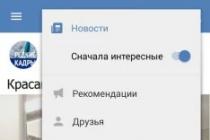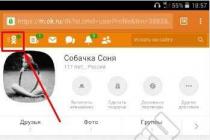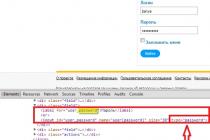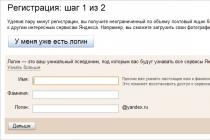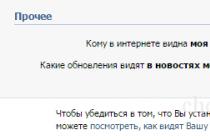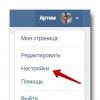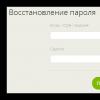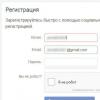Today we will talk about how Vkontakte can close a page from outsiders, more precisely, how to limit access to it as much as possible - unfortunately, the functionality of the social network does not provide for the ability to completely hide the page.
To ensure that your profile information is not available to everyone, you can use the privacy settings. Ready? Then let's get started.
Select the item on the left side of the page " My settings"Which is next to" My audios», « Posts" etc. In the same place, go to the " Privacy b ".
You will be presented with possible privacy settings - for example, “ Who can see my photos" or " Who can see my audio recordings". You are free to choose whether you want to hide the selected information from everyone or give access to it to certain people: for example, “ Who can see the list of my groups» - « Only friends". There is also a convenient function “ Some friends»: You can choose from your friendlist those for whom you want to keep the information visible.
"Other"
Also at the very end of the privacy settings page there is a separate block “ Other". We are interested in his subparagraph " Who can see my page on the Internet».
The VK functionality provides the following options to choose from:
- everyone;
- any people, except for those who came from search engines;
- only to those who are already registered on Vkontakte.

If you choose the last option, then it will be possible to find your page only through a search in the VK itself, and unauthorized users will see from the link to you that the page is available only to those who entered the site.
"How other users see my page"
At the very end of the privacy settings block, the functionality will offer you another trick - take a look at a sample of how your page looks to others. To do this, follow the link of the same name.
You will be shown your profile with restrictions and an inscription above it " Almost everyone sees your page this way. Want to know how a certain person sees your page? " If so, you just need to enter your friend's name or a link to someone's page in the field below this entry.
Tricks
Even if you hide everything that was available in the " Privacy", Visitors to your page will still see the following:
- your photo on the avatar;
- brief information - birthday, country, language, if specified;
- whatever is on your wall;
- the content of the two photo albums by default is “ Pictures on my wall" and " Photos from my page».
The problem can be partially solved as follows:
- remove the avatar;
- put a fictitious date of birth, fill in only the required fields for registration;
- do not leave anything on the VK wall that you do not want to show to strangers - unfortunately, it is impossible to hide the entries on it, unless they were left by other people.
Black list
However, there is still one way to completely and completely hide your Vkontakte profile, but it is quite cardinal. This is a blacklist. You can send a user to it like this:
- go to " My settings»;
- select the sub-item " Black list»;
- paste a link to someone's profile and click " Add", Or on the person's page under the video block, select" Block such and such».

So, you have started your own VKontakte page. You share your impressions, post photos, write your thoughts about something or someone. And at the same time, you expect that information about other people will be as freely available as yours. But here you go to the person you are interested in, and there ... "This person has restricted access to her page." And curious, and interesting, and tormented by the question: "Why and what is this person hiding so interesting?" In addition, another question pops up: "How to restrict access to the VKontakte page? Well, let's first figure out what it actually limits?"
What does "limited access" mean?

And this phrase means that you will not be able to see all the information on the "limited" page. By the way, it's not difficult to figure out how to restrict access to the VKontakte page. But more on that later. Now about the restrictions. This way you can hide not all information, but only part of it. Let's say you can restrict access to your photos, videos, groups, gifts, friends, and even your location (meaning a map that indicates where you live or where you are at the moment). This is often done for no apparent reason. In rare cases, such an action is justified. For example, to hide your harsh statements about teachers from them, because social networks are now available to everyone.
How to restrict access to the VKontakte page?

To do this, as mentioned earlier, is not difficult at all. There are a few steps to take to restrict access to your entire profile. To get started, open the "Settings" tab in your page menu (on the left). Then select "Privacy" and mark the option you want. If you want your entire page to be hidden from prying eyes, then select the "Only me" item from the proposed list (this is the very first line where it says "Who sees the main information of my page"). In the same way, you can restrict access to photos, friends, music and other information. In addition, you can hide information not from all representatives of the human race, but from certain persons you dislike. How to restrict access to the VKontakte page in this case? No more complicated than the previously described procedure. Just from the list that appears, select the item "All except ..." and put the persons you have chosen there.
Black list
There is another way to save your page from unpleasant visits. There is a blacklist for this. So, this list is all in the same "Settings". Opening the appropriate tab, you will see an empty line at the top. There you need to enter either the name of the person you are bored with, or a link to his / her page, then click on the "Add to black list" button. That's all! Now your page is closed from him or from them. By the way, the difference between the restriction and the black list is that the "restricted" ones can write you a message, but those caught in the "blacklist" are deprived of this right, so they will not be able to bother you from now on. At least on the social network.
You have the opportunity to edit the privacy settings for your Vkontakte page. You can choose what information to hide, or vice versa, make it available to all users. Thus, you can fully or partially restrict access to the page and other personal information in contact... How to do this, read on.
Why is it needed
The provision of privacy features is intended to preserve your personal information. You have the right to choose who and what personal content will be available.
Let's say you don't want any user to see your photos (see). They should only be available to your friends. Or you do not want to enter into correspondence - then you can block the ability to send you private messages.
For which data and materials you can configure privacy settings
You can partially close, or completely block access for the following items.
- My page
- Entries per page
- Communication with me
- Message writing (text and audio calls)
- Calling through applications
- Community and app invitations
- Other
- Page visibility
- My updates
How to manage your privacy settings
To do this, we need to go to the privacy settings menu. We open our page, and in the menu block we find the link "My settings". Click on it.
In the top menu, click on the item "Privacy". A menu will open where we can close access to our VKontakte materials.

Now you can go directly to the settings.
In the menu list, you will see all the available options for which we can set the privacy mode. As you can see, the current option is indicated to the left of each of the items (in the form of a clickable link). If you click here, a drop-down list will appear, in which all options will be available for selection. restrictions / openings access. They are duplicated below.
- All users
- Only friends
- Friends and friends of friends
- Only me
- Everyone except ...
- Some friends
- Some Friends Lists

Let's take an example. Let's say we want to completely close access to the groups in which we participate. To do this, we find the item "Who sees the list of my groups", and set the "Only me" parameter for it.

Similarly, you can specify the access restriction parameters for any of the items. If you wish, hide your VKontakte videos, lists of friends and groups (see). Prohibit the ability to send you messages, and invitations to groups.
How to restrict access to your page in contact
If you want to prevent other users from viewing your page, you should do the following.
In the page settings, go to the "Blacklist" tab. Here, in the input field, we indicate the name of the user for whom we want to completely restrict access to our page, or a link to his account. Then we press the button "Add to blacklist"(cm. ).

Now, if he wants to view your page, he will see this message.

If you later decide to partially or completely open access, check the appropriate boxes in the privacy settings.
Update. Added private profiles feature
Recently, Vkontakte has added a new function - a private profile. Now any user can hide their personal data and restrict the viewing of their profile. It is enough to configure one parameter in the privacy settings.
This is done as follows. Open the page, go to the menu in the upper right corner, then the "Settings" item.

Open the "Privacy" tab and go to the end of the list. Here set the value "Closed" for the item "Profile type".

Now a visitor to your page who is not your friend will not see your personal information, but will receive a warning that this profile is closed.

Conclusion
A fairly large number of options are available for you to restrict access to your page and personal information. You can quite flexibly configure privacy, so that only selected people can view certain of your VKontakte data.
The social network VKontakte contains a large amount of information about a person, if he actively uses it. Lists of friends, photos, posts on the wall - this and much more can tell a lot about the user of the page, as well as allow you to find out more detailed information about him. However, all private information can be easily hidden from prying eyes using the VKontakte settings. Within the framework of this article, we will consider the main ways of restricting access to the VK page to unwanted users.
Table of contents:What information can be restricted on VKontakte
In the settings of the VKontakte page, a separate section is responsible for privacy. In it you can see a list of information that you can restrict access to. All information is conditionally divided into 4 sections, each of which includes several subsections:
- My page. Here you can find privacy settings for personal information about the user, such as: photos, a list of groups and audio recordings, hidden friends, gifts, etc.
- Entries per page. From the title of the section it is clear that we are talking about the user's wall. That is, the user can control who has the right to view posts on his wall, leave comments under them, create new posts on the wall, and so on;
- Communication with me. In this section, privacy is configured in terms of user disturbance. That is, if in all other sections the main goal is to hide information from prying eyes, then the main goal here is to limit notifications from other users, such as invitations to groups, applications, private messages, and so on;
- Other. In this section, the privacy of tracking user activity is configured. Here you can determine whether the page will be indexed in search engines, as well as configure the list of your actions that will be visible to your friends, that is, updates of various sections.
As you can see, the list of privacy settings on VKontakte is large, and the user can almost completely restrict access to his page, both to unfamiliar users of the social network, and to individual friends.
Setting the privacy of the VKontakte page
Now let's take a closer look at how to work with the privacy settings of VKontakte:

Having configured the privacy of the page as necessary, you can exit the settings section - the changes will take effect immediately.
Please note: On the privacy settings page, at the very bottom, you can view your page on behalf of other users in order to visually see what information is available to them.
How to restrict access to your VKontakte page
If there is a goal to completely restrict access to information on your VKontakte page or actions with it for one or several users, the easiest way to do this is through the "Black List". Specific users added to the "Black List" will see when they go to your page that access is restricted for them, and they cannot do anything about it.
It is extremely easy to add a user to the VKontakte blacklist:

After that, the user will be blacklisted, and all information on your page, as well as data about your activity, will be hidden from him.
Please note: If necessary, the user can be removed from the blacklist.
Social media has taken over our lives. A huge number of people have profiles on VKontakte, Odnoklassniki, etc. But not everyone wants to advertise all their actions and personal life. Therefore, today I will tell you how to limit the Vkontakte page.
1. Open the Vkontakte page, on the left in the menu, select "My Settings".
2. In the settings of your page, select "Privacy".

3. And here you can make all the possible settings for your page to restrict access.
As you can see, the settings are categorized. It:
- my page (everything related to your page is here: basic information, photos, videos, groups, audio recordings, gifts, a map with photos, a list of friends and subscriptions, hidden friends),
- posts on the page (other people's posts, who can leave posts, who sees comments, who can comment on posts),
- communication with me (who can write private messages, make video calls, invite to communities, invite to applications, about which requests in friends will receive notifications)
- other (who can see your page on the Internet, what updates your friends see in the news).

We select the necessary parameters and everything is saved at once by itself.
4. And in order to make sure that you have correctly set all the parameters to restrict access to Vkontakte, you can see how other users see the page. To do this, click on the link (it is highlighted in blue) and enter the user's first name, last name or link.
You can also restrict the Vkontakte page for individual users by adding them to the blacklist.
- We go to "My Settings".
- Then select the "Blacklist" tab.
- Enter the username or link to his page.
- Click "Add to blacklist".

This is how you can restrict access to the VKontakte page and to your data.