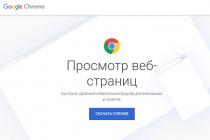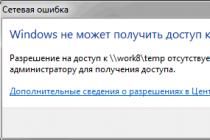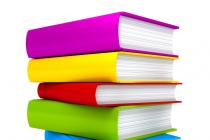In early 2013, Sony launched one of its most interesting phones, the Xperia Z, for sale. For a long time after the release, it competed with even more expensive competitors, although it was not cheap at that time. For many, it was a surprise when the announcement of the Sony xperia z1 black took place in the spring. The manufacturer carried out a large-scale work, corrected the main errors of Z, resulting in not just an improved version, but a much higher class.
Design and equipment
The Xperia Z delivery set pleasantly surprised users with the presence of a docking station and an original headset. The delivery set of the Z1 turned out to be more meager, it only has a charger with a current of 1500 mA, a microUSB cable and instructions. The manufacturer took such a step for the sake of saving, so that at the time of the start of sales, the smartphone cost within 30,000 rubles.
The sony xperia z1 c6903 phone is designed according to the OmniBalance concept. The front and back sides are made of Dragontrail glass, while the bezel around the perimeter is made of aluminum. The device looks very expensive and premium. Strictly in black and white color shades, but very bold and defiant in purple.

The front side is decorated with a company logo, but unfortunately it is applied on a protective film. Take it off and it will disappear. Next to it is a hole in the speaker, which has a built-in LED indicator of missed events. A 2 megapixel camera, light sensors, and distance sensors are installed on the sides of the speaker. On the right side there is a compartment for a micro SIM card, stylish round button power supply, made of aluminum, volume rocker and camera key. All connectors on the side ends are covered with plugs, which ensures absolute tightness of the case and the ability to use the device at a depth of up to 1.5 meters.
The top panel has a 3.5mm headphone jack. He is not afraid of moisture, but after water procedures it is better to wait a little while using the headset.

Below you can see a large grille, under which a microphone and a multimedia speaker are hidden.

On the left side, under the cover, there is a tray for microSD and microUSB, and in the very center there is a magnetic connector for connecting to a docking station.
Left on back cover there is a 20.7 megapixel main camera lens and a flash. Approximately in the center there is an NFC markup indicating the location of the chip, company logos and another microphone, which is installed symmetrically to the earpiece in the upper part of the case. The case is monolithic, so it will not be possible to disassemble it yourself, but if the battery breaks, it can be easily replaced in service center.

Display
The screen of the sony xperia z1 has a Full HD resolution and a 5-inch diagonal, and the pixel density is 441 per inch. The proprietary X-Reality for mobile technology is used, which increases the clarity of the image. The smartphone uses a TFT ASV matrix based on TRILUMINOS technology with quantum dots. A similar solution has already been used in the development of TVs and turned out to be very effective. The X-Reality for mobile function is enabled or disabled in the settings menu, it improves the richness of the image in the gallery and the proprietary video player. The function is useless in third party applications. The display produces clear colors and natural color reproduction, the brightness margin is sufficient with a large margin. When changing the viewing angle, the image fades slightly, but this is not noticeable in everyday use.
Already at the time of sale, the smartphone is protected on both sides with protective films so that scratches do not remain on the glass surface. In addition to them, we recommend purchasing a stylish case. Branded films are best kept safe, because after replacing them, the company logo will disappear.
The case of the Sony Z1 smartphone is protected according to IP55 / IP58 standards, which means it can be used for up to 30 minutes at a depth of 1.5 meters. Before diving, make sure that all plugs are tightly closed.

By the way, the plugs loosen quickly, but this can be easily avoided if you use the docking station for charging. All microphones, as well as speakers, are equipped with protective membranes that prevent moisture and dust from entering the case. The volume of the speaker is sufficient for comfortable listening to music, and you will not miss an important call, even when you are on a noisy street. The speaker does not overlap even if you put the phone on the table. The only thing is that it overlaps a little with the palm of your hand when you play games.
Assembled Xperia Z1 is very high quality, and excellent ergonomics are not spoiled even by large frames and indents. It fits well in the hand, although initially it seems quite large for a 5-inch display. Despite the weight of 170 g, the phone does not feel heavy. Picking it up, you understand that you are dealing with a high-quality gadget made of premium materials.
Interface
Sony xperia z1 c6903 review we conducted on Android 4.4 KitKat, but you can easily upgrade to more recent versions by air. Phone works on proprietary shell Xperia Home, which without exaggeration can be called the most convenient of all existing shells for Android. It does not take up much internal memory, looks stylish and contains everything necessary applications from the manufacturer, as well as standard Android. The user can create and fill in his own way up to 7 desktops or leave only one. You can place application icons and useful widgets on them. Another feature will be the presence of mini-applications that can open on top of others, occupying a small part of the screen. The notification shade has a brightness adjustment bar and access to a variety of widgets and apps. In addition, you can customize it in your own way by removing or adding some elements.




Sony xperia z1 c6903 specifications include 16 GB of internal memory, but only 11.8 GB is available for use. If this volume is not enough for you, then you can additionally install a USB flash drive. The proprietary Stamina mode increases autonomy several times. As a standard, a lot of branded programs and those developed by Google are preinstalled in the smartphone. Album is one of the most convenient picture viewer that can zoom up to 8 thumbnails in a row, place photos on a geo-tagged card, and sync everything with PlayMemories virtual storage.
Sketch is a branded drawing snail that has the ability to change color, thickness, background, use an eraser, and much more. PIXLR Express will help you process your photos and give them beautiful effects. Smart Connect allows you to set the functions that your phone performs when a headset or docking station is connected. For example, activate an alarm or run music player. TrackID is a proprietary music recognition tool. Sony Select - a catalog of branded programs. Despite the lack of an infrared port, the device can control the TV using a wireless connection. Walkman is an excellent music player with beautiful visualization, the ability to fine tuning, uploading tags from their Web. The ClearAudio + function will make the sound more interesting, and ClearBass will tighten low frequencies. There is also an equalizer with the ability to fine-tune. The sound quality is top notch.
Camera
Main sony camera The xperia z1 is a 20.7MP Exmor RS module equipped with f/2.0 G Lens. The size of each pixel is 1.1 microns, and the size of the matrix itself is 1/2.4. Increasing the resolution while maintaining the same pixel size affects the detail of the images. A larger pixel would have captured light better, but the Xperia Z1's large aperture wins out at the moment. The proprietary camera application has many settings, manual and automatic shooting modes. The latter differs in that the smartphone automatically selects the parameters depending on the shooting conditions. The interface is very convenient to use. If you are an inexperienced user, then shooting is best done in automatic mode where you cannot make settings that affect the shooting result. Conducting a sony xperia z1 review in Russian, we used the manual shooting mode. Its advantage is that you can choose the most convenient way to focus, change the exposure, adjust the ISO and much more. The camera quickly focuses and selects the optimal white balance, so that true-to-life colors appear in photographs. Three times the increase does not affect the quality of the picture. To do this, the manufacturer used Clear Image Zoom technology. The camera allows you to get high-quality images under any conditions, it can be called without exaggeration one of the best on the market today. The 2-megapixel selfie camera allows you to take good quality pictures in daylight.
If you want to get an original picture, then the manufacturer has provided many effects for this. For example, when shooting AR effects, virtual characters appear in the viewfinder, as well as objects that form a beautiful background for the picture. You can take pictures against the background of a dinosaur, butterflies, seascapes, gnomes and much more. In addition, you can download new effects for free.



While reviewing the Sony xperia z1 smartphone, we tested the camera capabilities. The maximum shooting resolution is FullHD at 30 frames per second. The manufacturer has provided several shooting modes, including HDR. There is no optical stabilizer; instead, the device uses an electronic one. This technology works much more efficiently than in the Lumia 1020 and other competitor models. With electronic stabilization, the effect of shaky hands is eliminated, the angle of capture is reduced, and smoother footage is obtained. Autofocus quickly focuses on the subject, and the color reproduction is as close to natural as possible.
Performance
Sony xperia z1 specifications allow you to cope with any task, and the price is more than affordable. On Aliexpress, a smartphone can be ordered at a price of 11,000 rubles. At the base of the phone lies a high-performance quad-core Qualcomm processor Snapdragon 800 running at 2.2 GHz. Powerful processor padded with 2 GB random access memory, which ensures multitasking and smooth operation of the interface. The phone without lags pulls any games with maximum graphics settings. For all the time of testing, the phone never turned off. When testing in Antutu, the device also showed good results. Another plus is that it does not suffer from throttling. In Antutu, he recruited 40,000 parrots. Specifications sony z1 are relevant even now.

autonomy
The Sony xperia z1 battery with a capacity of 3000 mAh is able to provide excellent autonomy for the gadget. It can last up to 2 days with moderate use. When playing video at maximum brightness and all running wireless modules, it lasted 7 hours. This is an excellent result for a device with such a powerful filling. When playing in GTA San Andreas at 50% brightness for half an hour, he lost only 13%. At peak load, it heats up to 47.5 degrees. The glass heats up quite strongly, but it does not burn and does not cause much discomfort.
Wireless networks work perfectly. The phone receives a signal even through thick walls, quickly connects to satellites and plots a route. There are no complaints about voice communication either.
Outcome
Sony z1 specifications and price are optimally matched, especially since now it is much cheaper than at the time of release. The manufacturer turned out to be a high-performance smartphone with good cameras, excellent battery life, a user-friendly interface and a stylish body.
One of the manufacturers of such convenient and smart devices is Sony, and recently they showed their new flagship. For the first time this smartphone came into our hands in mid-September at CEE 2013, and a week ago it reached our office. One of the coolest features Sony flagships- water resistance. Add to that a 21 megapixel camera and an interesting design, and the result is a great competitive entry into the best of the best category. Today we will understand whether Sony did a good job with this task. We look at Sony Xperia Z1.
First impression
As soon as the Z1 got into my hands, I involuntarily began to compare it with the previous model. Outwardly, the previous model looked a little more interesting: the glare glass inserts disappeared in the new one, the side edges became visually larger, but the characteristic features remained. Still the same big power button, waterproof end caps, lots of glass… Sony fans should appreciate it. The branded pin connector on the left side spoils the impression, but over time I stopped paying attention to it. Although a stub would be very handy. There is nothing new in the kit: pieces of paper, charging with a detachable USB-to-Micro USB cable and a vacuum headset with interchangeable rubber tips.
The first acquaintance with the device leaves a positive feeling. The glass on both sides is very pleasant to the touch, although it will only be clean for the first few seconds after you perform the ritual of removing the factory films. By the way, about films: like the previous model, Z1 already has protective films pasted out of the box, which are almost invisible. They protect the device from the user. On the one hand, I really want to take them off, they are very easily soiled. But on the other hand, they will protect the glass from minor scratches, and there is a lot of glass here.
Design, buttons...
As I said, I liked the design of the previous model more. This does not mean that the Z1 looks bad. Glass on both sides looks very beautiful, only it “magnetizes” any mote to itself, and over time, even the thought does not appear to wipe fingerprints, because after a couple of seconds they will return again. But if you are a level 57 esthete, you will probably carry a large soft cloth with you. And when you remove all traces of dust and hands from your smartphone, you will have time to enjoy all the lines of this device. With its very immodest dimensions (144.4 x 73.9 x 8.5 mm), it does not lie comfortably in one hand. All the time there is a fear of dropping the device, and involuntarily the second hand insures the device. But the wide bezels at the top and bottom make it very convenient to hold the Z1 in landscape orientation without covering the display with your fingers.

There are three color variations of the case: black, white and purple. Our black looks, subjectively, more expensive and more attractive. Although white prints are almost invisible. Unlike the previous model, the new flagship has changed the color of the plastic from black to gray (in our black model), and the glass inserts have turned into matte black plastic. Because of this, the stubs have become more prominent, as their outline on gray is more noticeable. On the left side there is a Micro SD slot, Micro USB and a proprietary dock, on the right side there is a tray for a Micro Sim card, a power button, a volume rocker and a two-position camera button. Below is a speaker and microphone grill, on top is a headset jack, and right in the lower right corner is an old-school “eye” for a string. For active users, this will be useful, especially when shooting underwater.
On the back, there are Sony, Xperia logos, a large camera window in a silver ring, a flash and a microphone for video. On the front is a 5-inch display, earpiece slot, Sony logo and front camera. The lighting and proximity indicators are perfectly hidden in the black model. The speaker is not the loudest, its sound is relatively flat, the main speaker is quite loud, but does not hesitate to wheeze. Glass and front and rear “hugs” a black frame. It collects glare quite nicely, which adds to the pleasant impressions of the design of the device. Another cool point on the body is the indicator light hidden in the earpiece.

The main advantage of the Sony Xperia Z1 over the flagship solutions of competitors is the water resistance of the case. You can safely take it to the pool, for example, to record videos and take pictures right under water. You can bathe your smartphone only in fresh water, at a depth of up to 1.5 meters it will last up to 30 minutes. Naturally, before the experiment, it is better to check how tightly all the plugs are closed. Be prepared for the fact that the display will not respond to touches underwater, in fact, this is what you need physical button cameras. Personally, it was very unusual for me to conduct such experiments and immerse the smartphone under water. After the first experiments, it immediately comes to mind to take a smartphone with you to the shower and read Twitter, for example. It is worth noting that diving is still dangerous, and when water procedures are completed, it is better to thoroughly wipe and blow the device.

Display
Speaking of the display, let's start with the good. This is a larger TFT display with a diagonal of 5 inches. A resolution of 1920 x 1080 pixels was placed on it, while the pixel density was 441 (440.58, to be exact) ppi. Personally, I don’t see individual pixels on it, I doubt that someone else will see it. The display is made with proprietary developments from Sony - Triluminos Display and Mobile BRAVIA Engine 2. In practice, the picture is beautiful and juicy. In the sun, the display is readable. Color reproduction will appeal even to demanding users. In a word, everything would be fine, but it still has disadvantages.

A smartphone for such a price with a display should have EVERYTHING OK, but then the engineers missed. Its weak point is the viewing angles. Whichever side you look at, the picture becomes too light. Even if the smartphone is on the table, and you are sitting nearby, turning on the display, you will not consider the time. And that was a huge disappointment for me. Of course, I don’t often look at a smartphone from such an angle, but such situations do happen. The main inconvenience will be an attempt to show a photo / video / something else from the display to someone sitting nearby. More than one person will comfortably watch a video just invading each other's privacy. Later, I noticed that dark wallpapers solve such problems a little, but light interface elements will still be hard to see when viewed from an angle, and this is worth considering.
Cameras, photo and video
Today, a smartphone should have two cameras: for good photos and for video communication. You can also turn on the paranoid mode and assume that this is more and more necessary for the special services, but let this remain a joke. Whatever it is, I'll start with front camera. 2 megapixels are quite capable of helping well in communicating with distant relatives. In addition, it is enough for self-portraits and video recording in 1080p at 30 frames per second. If you need it, of course. The picture can be noisy under certain conditions, but the regular noise reduction will try to cope with this.

Another distinguishing feature in the Z1, Sony highlights the main camera. This is 20.7 megapixels - the most a high resolution in an Android smartphone today. In addition, there are proprietary Exmor RS (for mobile) gadgets, Sony G Lens lenses, Bionz intelligent photo processing technology. HDR, panoramas, face detection… In practice, the photos look good, but compared to the solutions of competitors, the Xperia Z1 loses. Misses in colors, inconvenient settings, noise reduction sometimes makes the picture blurry. But strengths you can call shooting in poor lighting and video stabilization. Moreover, in video stabilization, Z1 is one of best cameras, which can now be found in a smartphone. And the Timeshift Burst mode will come in handy for those who like to take pictures of active scenes.
Hardware, software and battery
Let the Z1 be seriously inferior to competitors in some ways, but not in pieces of iron. In terms of performance, this smartphone feels confident in all situations. This confidence is provided to him by a quad-core Qualcomm MSM8974 Snapdragon 800 (Krait 400), operating at a frequency of 2.2 GHz, 2 GB of RAM and an Adreno 330 graphics accelerator. The built-in storage is enough for 16 GB, of which a little less than 12 GB is available to the user and unlike many other flagships, this one supports Micro SD cards up to 64GB. All this works as expected quickly, there is enough power for all occasions. There are no slowdowns or jerks in games, the graphics are also on top. But in demanding applications and when the camera is on for a long time, the top of the smartphone noticeably heats up. And it is heated from two sides, and not just from behind. In other situations, I did not observe excessive heating.
All this provides a pleasant android work 4.2.2 with a proprietary interface from Sony. I did not find any global changes (compared to previous models). The appearance of the operating system is quite understandable and convenient enough for daily use. And besides performance, the smartphone also added autonomy. The grown body (compared to the Xperia Z) has placed a battery with a capacity of 3000 mAh. With Stamina's signature power-saving mode turned on, the smartphone gets through an active work day that includes games, navigation, calls, browsing, and other user bullying. I did not limit myself in the backlight level, did not turn off Wi-Fi (as some do when leaving home / office) and did not try to save battery on something, and the smartphone held up fine.

Specifications Sony Xperia Z1

- Dimensions: 144.4 x 73.9 x 8.5 mm.
- Weight: 169 g.
- Operating system: Android 4.2.2 JB.
- Processor: quad-core, Qualcomm Snapdragon 800 (MSM8974), 2.2 GHz
- Graphics: Adreno 330.
- Display: TFT, 5'', 1920 × 1080 pixels, 441 ppi
- Memory: 16 GB flash, expandable (Micro SD up to 64 GB).
- RAM: 2 GB.
- Camera: main - 20.7 MP, video recording in 1080p, front - 2 MP.
- Wireless technologies: Wi-Fi, Bluetooth 4.0, NFC.
- Interface connectors: 3.5 mm headphone jack, Micro USB.
- Battery: Li-lon battery 3000 mAh.
Conclusions and personal impressions
I have always liked Sony smartphones, but, unfortunately, their “sides” come out. In the case of the Xperia Z1, there is enough performance and autonomy, there are cool underwater capabilities and dust protection. But the beautiful picture of the display was ruined by small viewing angles, the large body is inconvenient to use and bends a little. The camera is good, it has some very strong spots in video stabilization and high-speed shooting, but in general comparison it loses to competitors. The design of the smartphone is also cool, but dust and small lint are attracted to it.

Display type: LCD (Liquid Crystal Display) - Liquid crystal displays. The very first displays used in mobile devices, and not only in phones. Their main feature is that they have very low power consumption, due to the inability to display a color image. They do not emit light and therefore phones are upgraded with backlight lamps. Some phones had several different backlight colors based on the presence of different LEDs around the perimeter of the display. This extraordinary solution was used, for example, in the Ericsson A3618 phone. Pixels are clearly visible on this type of display, and such displays cannot boast of high resolution. In order to prolong the life of such displays, they made them inverted, i.e. text and symbols were displayed not as filled pixels, but, on the contrary, inactive against the background of filled ones. Thus, the light text on a dark background turned out. Currently, this type of display is used in the cheapest budget models (Nokia 1112) and as an external display in some flip phones (Samsung D830).Personally, I was pleased with the use of the Sony Xperia Z1, but still its disadvantages often interfere in everyday life. Its cost in the Ukrainian market is now $750. When choosing a new smartphone in the top-end category, I would not pay attention to the Xperia Z1, because for this money you can buy a more convenient device that will not be inferior in performance and autonomy. But do not forget that this is one of the few smartphones that you can safely drown in the pool and take with you to the bathroom. And given the fact that we all know people who have drowned their smartphone at least once in their lives, the Sony Xperia Z1 will definitely find its buyer.
TFT (Thin Film Transistor) - Liquid crystal displays based on active matrix thin film transistors. For each pixel there are three transistors corresponding to three colors (RGB - red, green, blue). At the moment, these are the most common displays that have a number of advantages over other displays. They are characterized by a minimum response time and rapid development - ever-increasing resolution and number of colors. These displays are most common in mid-range phones and above. Working resolutions for them: 128x160, 132x176, 176x208, 176x220, 240x320 and others less common. Examples: Nokia N73 (240x320, 262k colors), Sony Ericsson K750i (176x220, 262k colors), Samsung D900 (240x320, 262k colors). TFTs are very rarely used as external displays for folding beds.
CSTN (Color Super Twisted Nematic) - Color liquid crystal displays with a passive matrix. Each pixel of such a display consists of three combined pixels, which correspond to three colors (RGB). Some time ago, almost all phones with color displays were based on this type. And now the lot of such displays is budget models. The main disadvantage of such displays is their slowness. The undoubted advantage of such displays is their cost, which is much lower than TFT. Based on simple logic, we can assume that in the future TFT will displace this type of display from the mobile device market. The evolution of the color of such displays is quite extensive: from 16 to 65536 colors. Examples: Motorola V177 (128x160, 65k colors), Sony Ericsson J100i (96x64, 65k colors), Nokia 2310 (96x68, 65k colors).
UFB (Ultra Fine and Bright) - Liquid crystal displays with increased brightness and contrast on a passive matrix. We can say that this is an intermediate option between CSTN and TFT. This type of display boasts lower power consumption compared to TFT. For the most part, such displays were used by Samsung in mid-range phones. This type displays are not widely used. Examples: Samsung C100/110 (128x128, 65k colors).
TN is one type of TFT screen matrix. Roughly speaking, TN are the simplest and cheapest TFT matrices. The viewing angles are the narrowest.
Information about the make, model, and alternative names of a particular device, if any.
Design
Information about the dimensions and weight of the device, presented in different units of measurement. Used materials, suggested colors, certificates.
| Width Width information refers to the horizontal side of the device in its standard orientation during use. | 74 mm (millimeters) 7.4 cm (centimeters) 0.24 ft 2.91in |
| Height Height information refers to the vertical side of the device in its standard orientation during use. | 144 mm (millimeters) 14.4 cm (centimeters) 0.47ft 5.67in |
| Thickness Information about the thickness of the device in different units measurements. | 8.5 mm (millimeters) 0.85 cm (centimeters) 0.03 ft 0.33in |
| Weight Information about the weight of the device in different units of measurement. | 170 g (grams) 0.37 lbs 6oz |
| Volume Approximate volume of the device, calculated from dimensions provided by the manufacturer. Refers to devices with the shape of a rectangular parallelepiped. | 90.58 cm³ (cubic centimeters) 5.5 in³ (cubic inches) |
| Colors Information about the colors in which this device is offered for sale. | The black White |
| Certification Information about the standards to which this device is certified. | IP55 IP58 |
SIM card
The SIM card is used in mobile devices to store data that certifies the authenticity of mobile service subscribers.
Mobile networks
A mobile network is a radio system that allows multiple mobile devices to communicate with each other.
| GSM GSM (Global System for Mobile Communications) is designed to replace the analogue mobile network (1G). For this reason, GSM is often referred to as a 2G mobile network. It is enhanced by the addition of GPRS (General Packet Radio Services) and later EDGE (Enhanced Data rates for GSM Evolution) technologies. | GSM 850 MHz GSM 900 MHz GSM 1800 MHz GSM 1900 MHz |
| UMTS UMTS is short for Universal Mobile Telecommunications System. It is based on the GSM standard and belongs to 3G mobile networks. Developed by 3GPP and its biggest advantage is to provide more speed and spectral efficiency with W-CDMA technology. | UMTS 850 MHz UMTS 900 MHz UMTS 1700/2100 MHz UMTS 1900 MHz UMTS 2100 MHz |
| LTE LTE (Long Term Evolution) is defined as fourth generation (4G) technology. It is developed by 3GPP based on GSM/EDGE and UMTS/HSPA to increase the capacity and speed of wireless mobile networks. The subsequent development of technologies is called LTE Advanced. | LTE 850 MHz LTE 900 MHz LTE 1700/2100 MHz LTE 1800 MHz LTE 1900 MHz LTE 2100 MHz LTE 2600 MHz LTE 700 MHz |
Mobile technologies and data rates
Communication between devices in mobile networks is carried out through technologies that provide different data rates.
Operating system
The operating system is the system software that manages and coordinates the operation of the hardware components in the device.
SoC (System on a Chip)
System on a chip (SoC) includes all the most important hardware components of a mobile device in one chip.
| SoC (System on a Chip) A system on a chip (SoC) integrates various hardware components such as a processor, graphics processor, memory, peripherals, interfaces, etc., as well as the software necessary for their operation. | Qualcomm Snapdragon 800 MSM8974 |
| Technological process Information about the technological process by which the chip is made. The value in nanometers measures half the distance between the elements in the processor. | 28 nm (nanometers) |
| Processor (CPU) The main function of the processor (CPU) of a mobile device is the interpretation and execution of instructions contained in software applications. | Krait 400 |
| Processor bit depth The bit depth (bits) of a processor is determined by the size (in bits) of registers, address buses, and data buses. 64-bit processors have higher performance than 32-bit processors, which, in turn, are more productive than 16-bit processors. | 32 bit |
| Instruction Set Architecture Instructions are commands by which the software sets/controls the operation of the processor. Information about the instruction set (ISA) that the processor can execute. | ARMv7 |
| Level 0 Cache (L0) Some processors have an L0 (level 0) cache that is faster to access than L1, L2, L3, etc. The advantage of having such a memory is not only higher performance, but also reduced power consumption. | 4 kB + 4 kB (kilobytes) |
| First level cache (L1) Cache memory is used by the processor to reduce access time to more frequently accessed data and instructions. L1 (level 1) cache is small and much faster than both system memory and other cache levels. If the processor does not find the requested data in L1, it continues to look for them in the L2 cache. With some processors, this search is performed simultaneously in L1 and L2. | 16 kB + 16 kB (kilobytes) |
| Second level cache (L2) L2 (level 2) cache is slower than L1, but in return it has a larger capacity, allowing more data to be cached. It, like L1, is much faster than system memory (RAM). If the processor does not find the requested data in L2, it continues to look for it in the L3 cache (if available) or RAM. | 2048 KB (kilobytes) 2 MB (megabytes) |
| Number of processor cores The processor core performs program instructions. There are processors with one, two or more cores. Having more cores increases performance by allowing many instructions to be executed in parallel. | 4 |
| Processor clock speed The clock speed of a processor describes its speed in terms of cycles per second. It is measured in megahertz (MHz) or gigahertz (GHz). | 2200 MHz (megahertz) |
| Graphics Processing Unit (GPU) Graphics Processing Unit (GPU) handles calculations for various 2D/3D graphic applications. IN mobile devices it is used most often by games, consumer interface, video applications, etc. | Qualcomm Adreno 330 |
| Number of cores GPU Like the CPU, the GPU is made up of several working parts called cores. They handle the graphical calculations of different applications. | 4 |
| GPU clock speed The speed of work is clock frequency GPU, which is measured in megahertz (MHz) or gigahertz (GHz). | 450 MHz (megahertz) |
| The amount of random access memory (RAM) Random access memory (RAM) is used by the operating system and all installed applications. Data stored in RAM is lost when the device is turned off or restarted. | 2 GB (gigabytes) |
| Type of random access memory (RAM) Information about the type of random access memory (RAM) used by the device. | LPDDR3 |
| Number of RAM channels Information about the number of RAM channels that are integrated into the SoC. More channels means more high speeds data transmission. | dual channel |
| RAM frequency The frequency of RAM determines its speed, more specifically, the speed of reading / writing data. | 800 MHz (megahertz) |
Built-in memory
Each mobile device has a built-in (non-removable) memory with a fixed amount.
Memory cards
Memory cards are used in mobile devices to increase the storage capacity for storing data.
Screen
The screen of a mobile device is characterized by its technology, resolution, pixel density, diagonal length, color depth, etc.
| Type/technology One of the main characteristics of the screen is the technology by which it is made and on which the image quality of information directly depends. | TFT |
| Diagonal For mobile devices, the screen size is expressed in terms of its diagonal length, measured in inches. | 5 in 127 mm (millimeters) 12.7 cm (centimeters) |
| Width Approximate Screen Width | 2.45in 62.26 mm (millimeters) 6.23 cm (centimeters) |
| Height Approximate Screen Height | 4.36in 110.69 mm (millimeters) 11.07 cm (centimeters) |
| Aspect Ratio The ratio of the dimensions of the long side of the screen to its short side | 1.778:1 16:9 |
| Permission Screen resolution indicates the number of pixels vertically and horizontally on the screen. Higher resolution means sharper image detail. | 1080 x 1920 pixels |
| Pixel Density Information about the number of pixels per centimeter or inch of the screen. Higher density allows information to be shown on the screen in clearer detail. | 441ppi (pixels per inch) 173ppm (pixels per centimeter) |
| Color depth Screen color depth reflects the total number of bits used for the color components in a single pixel. Information on the maximum number colors that the screen can show. | 24 bit 16777216 flowers |
| Screen area Approximate percentage of screen space on the front of the device. | 64.89% (percentage) |
| Other characteristics Information about other functions and features of the screen. | capacitive Multitouch Scratch resistance |
| Sony Mobile BRAVIA Engine 2 Triluminos display for mobile X-Reality display |
Sensors
Different sensors perform different quantitative measurements and convert physical indicators into signals that are recognized by the mobile device.
Main camera
The main camera of a mobile device is usually located on the back of the case and is used for taking photos and videos.
| Sensor Model Information about the manufacturer and model of the photo sensor used in the device's camera. | Sony Exmor RS |
| Sensor type Digital cameras use photo sensors to take pictures. The sensor, as well as the optics, is one of the main factors in the quality of a camera in a mobile device. | CMOS (complementary metal-oxide semiconductor) |
| Sensor size Information about the size of the photosensor used in the device. Typically, cameras with a larger sensor and lower pixel density offer more high quality images despite the lower resolution. | 6.17 x 4.55 mm (millimeters) 0.3in |
| Pixel size The smaller pixel size of the photosensor allows more pixels to be used per unit area, thus increasing resolution. On the other hand, a smaller pixel size can have a negative impact on image quality when high levels light sensitivity (ISO). | 1.176 µm (micrometers) 0.001176 mm (millimeters) |
| crop factor The crop factor is the ratio between the dimensions of a full-frame sensor (36 x 24mm, equivalent to a frame of standard 35mm film) and the dimensions of the device's photosensor. The number shown is the diagonal ratio of the full-frame sensor (43.3 mm) and the photosensor specific device. | 5.64 |
| ISO (light sensitivity) ISO values determine the light sensitivity level of the photosensor. A lower value means weaker light sensitivity and vice versa - higher values mean higher light sensitivity, i.e. better ability of the sensor to work in low light conditions. | 50 - 6400 |
| Diaphragm Aperture (f-number) is the size of the aperture opening that controls the amount of light reaching the photosensor. A lower f-number means the aperture is larger. | f/2.0 |
| Focal length Focal length is the distance in millimeters from the photosensor to the optical center of the lens. There is also an equivalent focal length that provides the same field of view with a full frame camera. | 4.79 mm (millimeters) 27.02 mm (millimeters) *(35 mm / full frame) |
| Flash type The most common types of flashes in mobile devices cameras are LED and xenon flashes. LED flashes give a softer light and, unlike brighter xenon flashes, are also used for video shooting. | LED |
| Image resolution One of the main characteristics of mobile device cameras is their resolution, which indicates the number of pixels in the horizontal and vertical direction of an image. | 5248 x 3936 pixels 20.66 MP (megapixels) |
| Video resolution Information about the maximum supported resolution for video recording by the device. | 1920 x 1080 pixels 2.07 MP (megapixels) |
| Video - frame rate/frames per second. Information about the maximum number of frames per second (fps) supported by the device when shooting video at the maximum resolution. Some of the main standard shooting and video playback speeds are 24p, 25p, 30p, 60p. | 30 fps (frames per second) |
| Characteristics Information about other software and hardware features related to the main camera and improving its functionality. | autofocus Burst shooting digital zoom Digital Image Stabilization geo tags panoramic shooting HDR shooting Touch focus Face recognition |
Additional camera
Additional cameras are usually mounted above the screen of the device and are mainly used for video calls, gesture recognition, etc.
Audio
Information about the type of speakers and audio technologies supported by the device.
Radio
The radio of the mobile device is a built-in FM receiver.
Location determination
Information about navigation and location technologies supported by the device.
WiFi
Wi-Fi is a technology that provides wireless communication to transfer data over short distances between different devices.
Bluetooth
Bluetooth is a standard for secure wireless data transfer between different types of devices over short distances.
| Version There are several Bluetooth versions, with each subsequent one improving communication speed, coverage, making it easier to discover and connect devices. Information about the Bluetooth version of the device. | 4.0 |
| Characteristics Bluetooth uses different profiles and protocols to provide more fast exchange data, power savings, improved device discovery, and more. Some of these profiles and protocols that the device supports are shown here. | A2DP (Advanced Audio Distribution Profile) AVRCP (Audio/Visual remote control profile) GATT (Generic Attribute Profile) HDP (Health Device Profile) HFP (Hands Free Profile) HID (Human Interface Profile) MAP (Message Access Profile) OPP (Object Push Profile) PAN (Personal Area Networking Profile) PBAP/PAB (Phone Book Access Profile) SPP (Serial Port Protocol) DID |
USB
USB (Universal Serial Bus) is an industry standard that allows different electronic devices to communicate.
HDMI
HDMI (High-Definition Multimedia Interface) is a digital audio/video interface that replaces older analog audio/video standards.
Headphone jack
This is an audio connector, which is also called an audio jack. The most widely used standard in mobile devices is the 3.5mm headphone jack.
Connecting devices
Information about other important connection technologies supported by the device.
Browser
A web browser is a software application for accessing and viewing information on the Internet.
| Browser Information about some of the key features and standards supported by the device's browser. | HTML HTML5 |
Audio file formats/codecs
Mobile devices support various audio file formats and codecs that store and encode/decode digital audio data, respectively.
Video file formats/codecs
Mobile devices support various video file formats and codecs, which store and encode/decode digital video data, respectively.
Battery
Mobile device batteries differ from each other in their capacity and technology. They provide the electrical charge they need to function.
| Capacity The capacity of a battery indicates the maximum charge it can store, measured in milliamp-hours. | 3000 mAh (milliamp-hours) |
| Type The type of battery is determined by its structure and, more specifically, by the chemicals used. Exist different types batteries, with lithium-ion and lithium-ion polymer batteries most commonly used in mobile devices. | Li-Ion (Li-Ion) |
| Talk time 2G Talk time in 2G is the period of time during which the battery charge is completely discharged during a continuous conversation in a 2G network. | 14 h (hours) 840 min (minutes) 0.6 days |
| 2G standby time The 2G standby time is the amount of time it takes for the battery to fully discharge when the device is in stand-by mode and connected to a 2G network. | 880 h (hours) 52800 min (minutes) 36.7 days |
| 3G talk time Talk time in 3G is the period of time during which the battery is completely discharged during a continuous conversation in a 3G network. | 15 h (hours) 900 min (minutes) 0.6 days |
| 3G standby time The 3G standby time is the amount of time it takes for the battery to fully discharge when the device is in stand-by mode and connected to a 3G network. | 850 h (hours) 51000 min (minutes) 35.4 days |
| Characteristics Information about some additional features of the device's battery. | Fixed |
Flagship Coming Soon Sony smartphone The Xperia Z1 will get a sequel. Now is the time to remember this device and talk about its strengths and weaknesses.
Contents of delivery
A few words about the package. In many modern Xperias, apart from the power supply and cable, there is nothing. The company explains this with savings. Like, the user himself will be able to buy whatever he wants. But, it seems to me, many people bought smartphones just because of all sorts of interesting things - of course, this is not the main reason, but one of them. And it was very nice to find a cradle in a box with Acro S, to see a high-quality headset bundled with Xperia Z. Actually, I still use it with all the company's devices. In my opinion, it’s not worth saving here, especially since the Xperia is already quite expensive compared to other Android smartphones. And I want to immediately use a normal headset, and not look for it in stores (and even pay a thousand and a half or two). This is my opinion, what do you think?
Design, construction
Films. Here's what I dislike the most about modern Xperias. It would seem that the frame is made of metal, tempered glass in front and behind, an interesting design, so why additional protection? There is no answer to this question, and Z1, like other devices, is plastered with films on all sides. I used the device extensively, and you can see in the photos what this resulted in - a lot of scratches. It is worth peeling off the films, and all the Sony inscriptions, the Xperia logo will disappear. Will the films be changed at the service center? According to rumors, they will not change - or only complete with details. How long this will continue, I don't know. It would be better if there were scratches on the case, but the question is, will they appear on such material at all? Maybe the company cannot put logos on such material?



Anyway, appearance Sony Xperia Z1 is good. And sometimes that's what makes you forgive everything else - and sometimes that's what makes people once again buy Xperia instead of Galaxy. Black rectangle - the panels are mounted on a metal chassis, double anodized on the ends, the front part is black, the side edges are gray. As you can see, nothing happened to them. An aluminum power button, a magnetic connector for charging on the side, I highly recommend that owners buy a branded cradle, it makes life a lot easier. You just need to get used to it at first to get it right. But then it can be used with Sony Xperia Z1 Compact, and with Z Ultra, and with other smartphones. Above the display is the front camera lens, microUSB connectors, a microSD memory card slot, and a SIM card tray are hidden under the end caps. Below is a slot for attaching a strap, under the perforation is a speaker. I would not call it loud, sometimes you can not hear the call signal in your pocket. Above - an open 3.5 mm jack (CTIA, the same wiring as the iPhone), I believe that Sony will soon abandon plugs altogether. By the way, this device spent a lot of time at sea, it did not affect the work in any way, the main thing is not to forget to close the plugs, not to insert headphones into the jack immediately after swimming. I've seen the Z1 and the sand, and the falls, and the rough carrying in the backpack next to the keys. In Malaysia, the smartphone has seen a lot of things, but, apparently, it works quite normally, although it has somewhat lost its presentation. However, for me this is one of those devices that I don’t want to give or let anyone use.



Other body colors seem more interesting to me: white, purple, I especially advise you to see the white Z1 live, black is boring compared to it. Dimensions are 144 x 74 x 8.5 mm, weight - 170 g. MicroSIM is used, in my case it is MegaFon with LTE support, it works great - I have been using MegaFon for all "second" devices for a long time (I like tariffs for roaming this operator).



A few words about management. On the right side - the power button, volume rocker, camera button. All are quite comfortable, I will not find fault with the location, the power off button falls just under the thumb when you hold the device in your right hand. Above the Sony logo is a small indicator light that glows blue, amber, red or green depending on what is happening with the device.






Protection
Probably, it is not necessary to repeat this once again, but the device withstands immersion in water (not for long and not deep). In advertising photos, we see funny people taking pictures underwater, making videos. The fact is that it is quite difficult to put it into practice. Under water, the device hardly recognizes pressing, the same applies to those moments when there are drops on the display. False positives start, it's impossible to go to the gallery to see what was filmed. The Sony Xperia Z1 Compact has support for wet fingers, the Z1 does not, and therefore we will leave all these pictures to the conscience of the Sony advertising department - by and large, this is just a fake.
On the other hand, if you suddenly have a desire to wash your smartphone in the sink, then this will not be difficult. For all lovers of extreme sports, this is also a godsend, falling into the snow, into the water is not particularly scary. But here the case here is not very protected from impacts, so throwing the Z1 on concrete is not worth it.
I want to draw attention to one more thing: periodically, when you open the plugs, a warning appears on the display that you need to close them if you immerse the Z1 in water. Protection from a fool, but protection is quite reasonable.
Display
Much has already been said about the display of the Sony Xperia Z1, and you can find a lot of reviews on the net. From the point of view of technology, everything is very simple here, TFT, 5 inches, resolution 1920 x 1080 pixels. From the point of view of sensations - no, the viewing angles after the iPhone 5S seem to be none, after looking at the screens HTC One And samsung galaxy S4 wants to insert one into Z1. In fact, this is very strange, because Sony has (had) excellent displays, but here something is not the best. And that's putting it mildly. The trouble with fading is especially noticeable when using the menu and a number of simple applications. When watching a video or when playing a game, the picture seems normal. Or, you just don't pay attention. The Sony Xperia Z1 Compact has an order of magnitude better screen, why IPS was not put here is not clear. well and best picture Among Xperia, the Sony Xperia Z Ultra has not yet seen better (we are talking only about Xperia).






Accordingly, before buying, I highly recommend that you independently evaluate the smartphone in the store - can you use a device with such a display? And I especially recommend comparing with HTC One. And don't get mad at journalists praising Sony displays, the difference between prototypes and commercial samples is sometimes huge. There is also a difference between the models for different countries, remember at least the Sony Xperia Z for Europe and Japan. Just different screens. With Z1, everything seems to be different and the screens are the same, but the display will not be good for everyone - I highly recommend evaluating it in the store yourself before buying.





Comparison with Sony Xperia Z1 Compact
Performance
Uses Qualcomm MSM8974 platform, 2.2GHz quad-core processor, Adreno 330 adapter, 2GB RAM, when gaming rear part the device gets very hot, in normal mode it is not very noticeable - although some programs make the device noticeably warmer. used operating system Android 4.2.2, from the add-ons - redrawn icons of the player and some other programs, your wallpaper, the menu on the locked screen and the unlock animation, there are a number of others small changes. A bunch of the most different programs of varying degrees of usefulness, here is TrackID (Shazam works better), and Xperia Lounge, and Xperia Privilege, and Sketch, and Social live - all this reminds of the VAIO days, you buy a Sony smartphone and think how much space will be freed up if you take it, yes and remove all these wonderful programs.



Most importantly, do not remove the radio. Although you won't be able to. And the radio is well done!
I have no complaints about performance, Plants vs Zombie 2 would load quickly, but here it loads quickly. And I don’t want to watch the brakes, and I didn’t notice any. You can see the benchmark results in the screenshots, Antutu shows 35279, as far as I can understand, this is very good!
Wireless interfaces
A few words about Bluetooth, profile 4.0 is used here, the aptX codec is supported, with headsets that support the same profile, you can get better sound quality than via cable (I tried it, it really is). It also supports the ANT+ profile to work with a range of sports and specialty accessories.
And Wi-Fi is also interesting, 802.11 a / b / g / n / ac - ideal for working with network equipment Apple new generations. Supported by Wi-Fi Direct, operation in frequencies of 2.4 / 5 GHz. I mainly used it with the updated AirPort Express, I have nothing to complain about.
On the back there is an NFC area, this is a new toy for Sony, there are many accessories that support the technology, you can quickly connect speakers, headsets, and so on.
Of the pluses - LTE is supported, everything works fine with MegaFon.
Memory
Once you take the device out of the box, you have about 11 GB of storage for your own data, you can put a card up to 64 GB in the microSD memory card slot.
Camera
Camera 20.7 MP (Exmor RS), 8x digital zoom, autofocus, support for a bunch of different modes, face detection, red-eye removal, quick launch when the capture button is pressed (camera action is configurable). Of particular interest is the AR effect mode, this is something like augmented reality, when various effects are superimposed on the picture in the viewfinder.







Here are photos taken mostly in Best Auto or in manual mode- set the resolution to 8 MP to get frames with an aspect ratio of 16:9 that are not cropped at the edges, if you select 20.7 MP, then the ratio is 4:3. Moreover, the default resolution is 8 MP, 16:9. In the photo you can see how dependent the Z1 camera is on lighting conditions, it was very easy to get a good shot in Shanghai or Malaysia, but in the Moscow region and Moscow this is not an easy task. I have accumulated about two gigabytes of photos taken on the Z1, the most amazing thing is that even on the MBP 15 Retina screen, the resulting material is quite pleasant to look at. My complaint about the camera is only one: you need to bring the drivers to mind right away, and not along the way. I’ll immediately say about the comparison with the Z1, despite the magic numbers of 20.7, the iPhone 5S often behaves better than the Z1. And in general, some preparation is needed in order to squeeze the maximum out of the smartphone camera - play with the settings in manual mode, study additional presets, and not jerk the case while pressing the button. And it’s better not to use it at all, shoot by pressing the button on the display.












































![]()



![]()


Well, if you are switching to the Z1 from the iPhone 5/5S (although I hardly imagine it) and will look at the pictures on the computer monitor, then don't be surprised by the noise.
In general, compared to Z, the pictures here are better, but the work of Sony programmers and engineers is endless - it remains to embody everything that is said on the official website. For example, there are test shots created by different photographers, here is a shot by Tadahiko Hisatomi.

How it's done on Z1, I'll never know. Or how do you like this passage, also from the official site: “ Xperia smartphone Z1 delivers better overall image quality than others popular smartphones". I simply do not have time, but the gadget would not stand the comparison in different modes with the Samsung Galaxy S4 or iPhone 5S. And the point here is just in the software, and the point is just in shooting in poor lighting conditions.
In general, this is a good camera (if you know how to use it), but it is simply impossible to call it magnificent or the best among others. And do not believe if someone will prove the opposite to you.
Here I will not dwell on a bunch of device functions - TimeShift, panorama and others are interesting, but not used very often. If you need full review all the functions of the Z1 camera, write to the mail, maybe I will find the time to describe it thoroughly. Or I'll tell you about it in the Z1 Compact review. In the meantime, look at the photos, since there are a lot of them here and you can appreciate the smartphone camera.
By the way, here is a photo of blanks for the Z1 case, you can evaluate the process.
speaker
Separately, about the speaker. Something always prevents Sony engineers from bringing the device to mind. Here and here, the device big size, at the bottom there is a beautiful perforation for the speaker, but the speaker itself is quieter than the iPhone 5S. And the call melody is heard worse. Not only that, there is also a quiet conversational speaker, and you will immediately notice this if you have used Samsung before. On the street, you have to literally press the device into your ear, you want to increase the volume, but there is nowhere to add it. If this moment is critical for you, I strongly advise you to insert your SIM card into the Z1 before buying and talk on your own. If speaker volume is important (for example, you like to listen to music in the shower on your smartphone), listen to the tracks that were originally loaded into the player. Yes, not very loud. That's what it's about.
The sound quality with the EX-300 headset included with the Sony Xperia Z is very good, especially if you play with the settings. Minus - there is not enough volume, I don’t know why Sony decided to take such care of our ears. The smartphone supports FLAC, AVI playback, which is also a big plus.
Working hours
The declared operating time is a little surprising, on the official website it is indicated in minutes. For example, 830 minutes of talk time for GSM, or 880 minutes of talk time for UMTS. In video playback mode, the Z1 runs for 400 minutes. And how to understand it? It is clear that you can divide by sixty and get hours, but this practice is surprising. A 3000 mAh battery is installed. The microUSB connector is used for charging, at home I most often charge the Z1 using the PS4 - in standby mode, the set-top box supplies power to USB ports, so you can safely tidy up the batteries of the joystick, smartphones and tablets.


In fact, Z1 works like any modern smartphone. If you drive to the fullest, then by the end of the day you need to look for a plug or a USB port. If only calls and SMS, you can count on a day and a half of work. In the US, Z1 once lasted two days, however, there were only twenty minutes of conversation, checking mail, a couple of hours of browser work.
That is, nothing surprising awaits you - if you used another smartphone with Android, everything is familiar. But the Sony Xperia Z1 Compact works noticeably longer with the same characteristics (except for the display).
By the way, the proprietary Stamina mode, which prohibits programs from running in the background, sometimes cannot cope with utilities - an error appears. For example, this applies to Facebook.

R'RöRґR¶RµS‚ RѕS‚ SocialMart
conclusions
In retail, the device costs about 25,000 rubles, we are talking about “white” devices. But there are also a number of offers on the network, where the price is five thousand less, apparently, these are gray devices. Although the model offered is the same, C6903. What is the difference, I won’t undertake to say, just as I won’t recommend where exactly to buy, decide for yourself. First, let's talk about the pros:
- Interesting design and materials, three body colors
- Good battery life for a smartphone with such performance
- The camera can be recorded both in pluses and minuses - for normal shooting, both experience and practice are required, but it is quite possible to get interesting shots
- Support for LTE, Bluetooth 4.0 and 802.11 a/b/g/n/ac
- Unlike the iPhone, the smartphone “holds” the network well, and you notice this already on the first day of use.
- Water protection
- All right with performance
- microSD card slot
- Convenient magnetic connector for charging and synchronization - if you don't want loose plugs, buy a docking station right away
Now for the cons:
- Speaker volume is not enough
- The camera here does not correspond to all the advertising hype around, and you should not expect miracles from it.
- Poor viewing angles on the display
- Weak vibration, almost not felt in a jacket pocket
- Plugs frankly infuriate, especially if you often connect the device to a microUSB cable (well, where without it). The Z1 removed the 3.5 mm jack plug, already a big step forward
- Still, it’s worth thinking about the configuration of flagship devices - everyone is used to expecting miracles from Sony out of the box

Buy or not? The pros and cons are in front of you. As a friend of mine who decided to switch to Android from iOS (only applies to a smartphone) said, he bought the Z1 only because of the design and only because of the good memory of the past Sony devices. Something disappointed him, something pleased, in fact, me too. I would like the absence of obvious shortcomings, first of all, this is a display. I would like an optimized camera right away, without tweaks and updates in the process. There are simply no ideal devices on the market right now, each is strong in its own way - but if you are looking for beautiful smartphone with Android on board, if you value design, then there is nowhere to look, it's either HTC or Sony.
Now we just have to wait for Sony's presentation at MWC (very soon), and then we'll see how the Z1, the company's extremely interesting but imperfect smartphone, changes.
Related links
Sergey Kuzmin ()