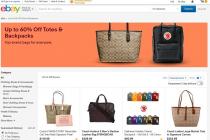Sometimes it is difficult for iPhone owners to determine the malfunction on their own, especially if the problem is not visually determined. It often happens that the external microphone does not work. Phone owners do not pay attention to its malfunction for several months, since they hardly use it. When diagnosing, specialists check even those iPhone features, iPad, which is not known to the average user.
What should be checked when diagnosing an iPhone, iPad?
In order to conduct a quality diagnosis, you must keep the following list in front of you and follow it from beginning to end so as not to miss anything.- Checking the physical buttons and the "vibrate" button in the iPhone. This includes home button(out of 10 clicks, it should work 10 times), Power, volume control and silent mode. All buttons should work with the reaction of the phone and a characteristic click. When turned on silent mode vibro-signal should work.
- iPhone network check. With the SIM inserted, it is enough to make a call. With this call, you can immediately check the following two points.
- Test microphones and speakers and iPhone headset. This is easy to do when calling. It is enough to have two phones with you. You need to call from one to the other, bring them to your left and right ears and count to 10, pausing between words. All numbers should sound clear on both phones. Thus it is possible to check internal microphone and speaker. To test the external microphone and speaker, you need to turn on the speakerphone and repeat the test. Also at this point you can check the headphones, three buttons and a microphone on the headset.
-Check iPhone proximity sensor. When making a call, you need to cover the top of the screen with your hand. This is a command to the phone to turn off the display and touchscreen so that the speakerphone does not turn on during a conversation.
- WiFi If the iPhone shows 1-2 bars 10 steps from the router, the indicator WiFi networks- it means that wifi module and antenna are working fine.
- Test camera and flash. To check, you need to photograph a dark plane with a flash. In photographs, the flash should spread strictly from the center of the photo and not light up any one corner. When shooting near (3-4 cm), the camera should focus on its own. Don't forget about front camera. In the resulting photographs, you need to look for dark spots or stripes.
- iPhone display (screen) test In order to make sure that the screen is of high quality and is well installed, it is enough to turn on the screen (preferably with dark background at full brightness) press the glass next to the speaker and next to the Home button. You don't have to press hard, just a light touch is enough. If spots appear on the screen when pressed, this means that the screen is either of poor quality or poorly installed. Also, the display should not show dead pixels(bright colored dots that are clearly visible when turning the iPhone on and off)
- iPhone charging/sync connector check Judging by the name of the connector, its task is to charge and connect the iPhone to iTunes. If, when connected to USB computer reacted with a characteristic sound, and the phone was charged at least 1% - the test can be considered successful. IN iPhone models up to 4S inclusive, this connector also transmits analog sound signal. This means that it should stream music when connected to a docking station with speakers. You also need to visually check the connector for debris and dust inside.
How to do a complete diagnosis of iPhone, iPad and Mac?
If you buy a phone "by hand", it would be best for you to arrange a meeting with the seller in our service center and ask our specialists to check it. During the check, our specialists, in addition to the main diagnostics, will also check the moisture sensors and the presence of traces of soldering on motherboard iPhone, iPad, Mac. These are very important factors that affect the condition and cost of the device.
Also, during the diagnosis, our specialists clean the phone, including hard-to-reach places such as the speaker, connectors, microphones, etc.
This manual is also for iPhone Xs and Xr
Fair, not too high or too low. There should be prices on the Service website. Necessarily! without "asterisks", clear and detailed, where it is technically possible - the most accurate, final.
If spare parts are available, up to 85% percent of complex repairs can be completed in 1-2 days. Modular repairs take much less time. The site indicates the approximate duration of any repair.
Warranty and Liability
A warranty should be given for any repair. Everything is described on the site and in the documents. A guarantee is self-confidence and respect for you. A 3-6 month warranty is good and enough. It is needed to check the quality and hidden defects that cannot be detected immediately. You see honest and realistic terms (not 3 years), you can be sure that you will be helped.
Half the success in Apple repair is the quality and reliability of spare parts, so a good service works directly with suppliers, there are always several reliable channels and a warehouse with proven spare parts for current models so that you do not have to waste extra time.
Free diagnostics
This is very important and has already become a rule of good taste for service center. Diagnosis is the most difficult and important part of the repair, but you should not pay a dime for it, even if you do not repair the device after it.
Service repair and delivery
Good service appreciates your time, therefore offers free shipping. And for the same reason, repairs are carried out only in the workshop of the service center: it can be done correctly and according to technology only at a prepared place.
Convenient schedule
If the Service works for you, and not for itself, then it is always open! absolutely. The schedule should be convenient in order to be in time before and after work. Good service works on weekends and holidays. We are waiting for you and working on your devices every day: 9:00 - 21:00
The reputation of professionals consists of several points
Age and experience of the company
Reliable and experienced service is known for a long time.
If a company has been on the market for many years, and it has managed to establish itself as an expert, they turn to it, write about it, recommend it. We know what we are talking about, since 98% of incoming devices in the SC are restored.
We are trusted and passed on complex cases to other service centers.
How many masters in the directions
If you are always waiting for several engineers for each type of equipment, you can be sure:
1. there will be no queue (or it will be minimal) - your device will be taken care of immediately.
2. You give Macbook repair to an expert specifically in the field of Mac repairs. He knows all the secrets of these devices
technical literacy
If you ask a question, the specialist must answer it as accurately as possible.
To give you an idea of what you need.
Will try to solve the problem. In most cases, from the description, you can understand what happened and how to fix the problem.
Everyone knows that the technology from the Apple brand is highly reliable and durable service. The iPhone is, of course, the most popular and sincerely trusted by consumers all over the world. Every year, loyal fans of the brand are waiting for a fresh novelty of the updated famous smartphone. However, any technique is not immune from breakdowns. Fortunately, many problems can be fixed if you entrust your iPhone to professionals in time. Depending on the complexity of the problem, diagnostics and repair of a breakdown are possible at a service center, but iPhone repairs are often carried out quickly at home - for example, AppleLab has been offering such services for several years. Today we will look at the most iPhone malfunctions, find out why they occur, and how they can be fixed.
Perhaps this is one of the most frequent and annoying breakdowns. Without a normally working touchscreen, we cannot fully use the phone. Even if the sensor is still sensitive to pressure, but the glass is broken or badly cracked, this makes it much more difficult to work with a smartphone. For example, there are spots, display ripples, flickering, colored dots and “broken” pixels.
Causes:
- severe mechanical damage;
- impact on a hard surface;
- liquid on the screen.
Solution: most often, a failed touchscreen needs a complete replacement. However, it is likely that the problem lies in the module itself. There is also a chance that there is contamination in the contacts or on the surface of the display, so the sensor may fail. Then it is enough just to clean the screen and the space under it - the main thing is to entrust this matter to specialists.

By the way, if experts consider a factory defect to be the cause of the sensor failure, then the repair will be carried out under warranty. In other cases, the replacement will be carried out at the expense of the owner of the phone.
To reduce the risk of similar situation, we advise you to purchase in advance for touch iPhone screen protective glass or film from the manufacturer.

Protective glass
Damage to the housing cover or Home button
Cracks and scratches on the case spoil appearance smartphone - it no longer looks brand new. And the problem with the Home button will not allow you to fully use the entire functionality of the device: it will jam and not immediately respond to control. Fortunately, covers, protective back panels and just careful handling save from mechanical influences on the “body” of the phone.

Home button
Causes: a problem with the case and buttons may occur due to careless operation of equipment, falling, strong impact, moisture ingress into the structure.
Solution: If your iPhone is damaged, chipped, or scratched, we strongly recommend that you replace it immediately back cover. If, for example, liquid has entered your device and the Home button is out of order, it is best to also contact the service center directly.
The mechanism of the button operation can be restored by professional cleaning of the device - it may be enough to remove the formed oxidation products on the contacts.

If the damage to the button is purely mechanical, then most likely the iPhone will have to be completely soldered or the faulty button module with a cable replaced (the same goes for the volume keys). If the device has not been in contact with water, has not been subjected to mechanical damage, and the buttons still do not work, perhaps the main problem lies in a serious breakdown of the processor or motherboard. In this case, professional diagnostics of a specialist will be required to clarify the problem.
Battery problems
For any equipment, be it tablets or smartphones, the battery starts to discharge faster over time: on average, the battery life is designed for a couple of years stable operation. iPhone owners may also experience this problem. Daily intensive use of the smartphone leads to a gradual deterioration in battery retention. Often there is another, much more serious problem - the battery does not charge at all, no matter how hard you try.

Causes:
- failure of the original charger;
- operation of an unsuitable "charger";
- damage to the Apple connector or cable;
- power controller failure.
Solution: Check if the charger is working properly. It is possible that if you use a different battery, the battery will continue to charge. True, there is a nuance here: when using a cheap, non-certified and inappropriate charger for your model, there is a risk of worsening battery performance. Poor-quality "chargers" do not regulate voltage fluctuations in the network in any way, which can ultimately damage battery device. If you are convinced that the matter is not in the "charger", check if the Lighting connector is broken - what if it does not hold the charger cable tightly? Press the connectors harder and see if the charging process is in progress. If a failure occurs in the connector, you must contact the service for help.

Speaker or microphone not working
Long-term wear of the device, dust, dirt or liquid ingress - and the speaker with a microphone no longer work with the same power. The sound weakens, volume control does not help, the interlocutor cannot hear you, and you cannot hear him. What to do? The most important thing at the initial stage is to find out possible cause the malfunction that has occurred.
Causes A: In the case of a broken ear speaker, the problem may be in the cable. This is the pin that connects the speaker to the iPhone motherboard. Microphone failure often occurs due to a failure of the manufacturer's software, as well as moisture ingress on the cable or inside the microphone itself.

Solution: If the speaker stops working or plays sound at full strength, it is better not to disassemble the phone yourself, but to contact a qualified technician. A careful inspection of the cables, contact points and other details will help to identify the cause of the problem. Both speaker and microphone can be replaced if needed. reasonable price.
Wi-Fi module failure
Statistics show that most users purchase a smartphone to access the Internet at any time. But what if wireless connection does not work and access to the network is not possible? The WI-Fi module may be damaged.

WiFi module
Causes: as a result of physical impact, the chip (module) may come off printed circuit board, failures in the software or in the wiring of the Wi-Fi circuit are also possible.
Solution: repairing a failed module is an almost pointless procedure; it will be much cheaper and more reliable to completely replace this element.
System board damage
The motherboard is the heart of any technology. It has a lot of contacts, electronic elements, controllers. Exactly at system board is the processor that provides the functionality, optimization and performance of the iPhone. If the "motherboard" has a serious failure, this can lead to a complete and sudden cessation of the smartphone.

iPhone 6 motherboard
Causes:
- dropping the phone from a great height, strong impact on a hard surface;
- penetration of a large amount of moisture into the device and the resulting corrosion on internal electronic components.
Solution: if you suspect that the problem lies precisely in the system board, do not try to do something yourself, otherwise you risk completely destroying the device. It is best to contact the service center, where a comprehensive examination and accurate diagnosis of the "insides" of your smartphone will be carried out.
Something is wrong with the photo: the camera does not work
The iPhone camera is one of the most important elements of a smartphone. Due to the complex device and high sensitivity In order to minimize damage, we recommend that you handle the camera carefully: do not drop the device and, no less important, do not allow water to enter the case and inside it.
Causes: the most common reason why the main iPhone camera, is mechanical damage. The camera may fail if the phone is dropped or the lens is severely cracked. Water entering the device can cause a short circuit and the formation of oxidation products on the contacts. In addition, the camera may not work due to a software problem, installation of programs and applications that contain an error.

Solution: You can try to uninstall the suspicious camera app. If it's not about him at all, but about a deeper failure software, it is best to reflash the phone (it is risky to do it yourself, it is advisable to entrust this task specialists). Mechanical damage cameras are also successfully “treated”: the service center will be able to replace the camera completely, or a separate cable, which will cost even less.
iPhone does not want to see the network
Sometimes iPhone owners notice that the device is looking for a network for a long time or the network indicator does not appear on the display at all. The problem of finding a network is a serious one, because in this case you will not be able to make voice calls and send messages.

Causes:
- modem damage;
- failure of the modem controller;
- failure of the sensor for receiving and transmitting data;
- The problem is with the coax cable.
Solution: Correction of this problem is possible only in the conditions of a service center or when the device is examined by a specialist at home.
The device does not turn on
And, finally, one of the private and complex malfunctions: the power button does not work, or when you press the iPhone, it simply does not turn on.

Causes: physical impact, a small amount of liquid got inside the device, contacts were oxidized. It is also possible that the iPhone does not turn on due to severe overheating of the case or increased load.
Solution: it is likely that a complete diagnosis of the device will be required, followed by analysis of the elements. If the iPhone does not turn on due to problems with the button, it will be enough just to replace the cable or additionally solder the contacts.
Conclusion
Of course, in any technique malfunctions can occur from time to time for various reasons, but the user always has the opportunity to prevent risks. For example, treat the device with care, do not use it near water, try not to drop it on the floor, etc. To further protect your iPhone, purchase cases in advance, as well as protective glasses or films. Well, if it was still not possible to avoid a breakdown, we recommend that you do not waste time and do not engage in self-diagnosis of the device. It is best to seek qualified help and get quality advice about your iPhone.
Fair, not too high or too low. There should be prices on the Service website. Necessarily! without "asterisks", clear and detailed, where it is technically possible - the most accurate, final.
If spare parts are available, up to 85% percent of complex repairs can be completed in 1-2 days. Modular repairs take much less time. The site indicates the approximate duration of any repair.
Warranty and Liability
A warranty should be given for any repair. Everything is described on the site and in the documents. A guarantee is self-confidence and respect for you. A 3-6 month warranty is good and enough. It is needed to check the quality and hidden defects that cannot be detected immediately. You see honest and realistic terms (not 3 years), you can be sure that you will be helped.
Half the success in Apple repair is the quality and reliability of spare parts, so a good service works directly with suppliers, there are always several reliable channels and a warehouse with proven spare parts for current models so that you do not have to waste extra time.
Free diagnostics
This is very important and has already become a rule of good form for the service center. Diagnosis is the most difficult and important part of the repair, but you should not pay a dime for it, even if you do not repair the device after it.
Service repair and delivery
A good service values your time, so it offers free shipping. And for the same reason, repairs are carried out only in the workshop of the service center: it can be done correctly and according to technology only at a prepared place.
Convenient schedule
If the Service works for you, and not for itself, then it is always open! absolutely. The schedule should be convenient in order to be in time before and after work. Good service works on weekends and holidays. We are waiting for you and working on your devices every day: 9:00 - 21:00
The reputation of professionals consists of several points
Age and experience of the company
Reliable and experienced service is known for a long time.
If a company has been on the market for many years, and it has managed to establish itself as an expert, they turn to it, write about it, recommend it. We know what we are talking about, since 98% of incoming devices in the SC are restored.
We are trusted and passed on complex cases to other service centers.
How many masters in the directions
If you are always waiting for several engineers for each type of equipment, you can be sure:
1. there will be no queue (or it will be minimal) - your device will be taken care of immediately.
2. You give Macbook repair to an expert specifically in the field of Mac repairs. He knows all the secrets of these devices
technical literacy
If you ask a question, the specialist must answer it as accurately as possible.
To give you an idea of what you need.
Will try to solve the problem. In most cases, from the description, you can understand what happened and how to fix the problem.
Your iPhone 5s, iPhone 5, iPhone 4s, iPhone 6, iPhone 4 or any other freezes or does not turn on?
Then, to fix it, you can download a program to restore it. Download link at the end of the post.
The program is called ReiBoot. This is a handy tool that will quickly and easily initiate a recovery on our iOS device.
Regardless of the severity of the failure to work, the program is ideal for correcting problems in such situations.
She supports all the old and latest devices from iOS, iPod, iPad, iphone 5s, iphone 6, iphone 4s, iphone 5 and so on and does not threaten the security of our files in any way.
ReiBoot is very easy to use and can diagnose and fix many problems on its own.
How to use the Apple Device Recovery Software - ReiBoot
ReiBoot works on desktop computer. Once launched, the program will ask you to connect your device to your computer.
After connecting, the window will change, and you can restore your smartphone in one click.

Tenorshare ReiBoot also successfully solves other boot problems, but cannot recover the phone if it has been dropped or been in water.
It is important to note that the entire firmware recovery mode process does not require the use of any button on the device.
Therefore, the program may be the only suitable tool, for example, in a situation where physical buttons does not work.
In addition, the benefits, a big plus that recovery ios iphone happens without iTunes.
Using this program is sometimes the only way to get rid of unexpected error or after a bad software update.
The most important thing for the user is the security of data, which in this case is not subject to loss or damage.
When the device is restored to normal operating mode, it will automatically reboot and be ready for use, giving the user access to all previously saved data.
At this point, you can safely disconnect your iPhone from your computer. You can download below. Good luck.
Developer:
www.tenorshare.com
operating system:
XP, Windows 7, 8, 10
Interface:
Russian