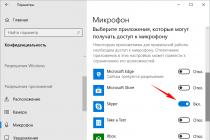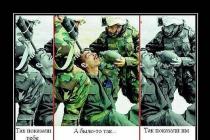Typically, this is a connection error. Usually the program works flawlessly, but in rare cases, Skype cannot establish a connection for trivial reasons. For example, the version of the application is outdated or the antivirus “swears”. Sometimes this error occurs due to firewall settings.
On dedicated forums, people ask:- I can't log in to Skype, it says - connection could not be established. What to do? And more often than not, they are given the wrong advice or explained superficially. We decided to write detailed instructions for dummies, why Skype does not establish a connection and how to solve this problem.
What to do if Skype can't connect
So, the main reason for such an error is an outdated version of the program. To update it, open the Skype main window and click on the "Help" section of the menu. In the list of options, select " Check for updates". In the window that opens, download new version and following the prompts of the explorer, install Skype.

If Skype cannot establish a connection after the update, then you need to try to remove it completely. Of course, this method is the most difficult, since the list of contacts will be deleted along with Skype. But you can do backup or copy it manually. Another important point!
Deletion is preferably done using special programs for Windows - Revo Uninstaller or CCleaner.
Using standard way(via the control panel), the application will not be completely uninstalled. The remaining files will clog the computer and lead to various system errors.
The screenshot shows how to uninstall Skype using the Revo Uninstaller.

Now you need to install the new version. To do this, go to the official website and in the top menu click on the green button " Download Skype».
On the next page, select the section for the computer and click on the " Skype for Desktop Windows desktop ". The download will start automatically.

We think that the installation process is known even to inexperienced users, so we will not describe it in detail. Open the downloaded file and follow the installation wizard prompts. If for some reason the program is not installed, then use portable version for Windows that runs on a computer without installation. Skype Portable can be downloaded from any site, just don't forget to check the file with an antivirus.

Why Skype won't connect
Let's assume that the above methods did not help. It's time to figure out in more detail why Skype does not establish a connection. Very often, the antivirus blocks the program when installed on a computer, so it is advisable to disable it, and after installation add it to the exceptions. We will show how to do this with an example. Avast Free antivirus.
1. Turn off the program: click on the antivirus icon with the left mouse button in the toolbar, hover over the item "Manage Avast screens" and select the shutdown time. After Skype is installed, you can enable the antivirus in the same way.

2. Now you need to add Skype to the antivirus exclusions. To do this, go to the program settings. In the list, select the item " Exceptions"and click on the button" Overview».

3. In the window that opens, follow the path: Local drive C: / Program Files / Skype. Check the box next to the Skype folder and click on the " OK».

4. As you can see in the next screenshot, we now have the path to the file. Now it remains to confirm it by clicking on the buttons " Add" And " OK» at the bottom of the screen.

Now you know what to do if Skype cannot establish a connection. But sometimes even these methods cannot solve the problem. Therefore, we offer another option. Before installing Skype, you must disable the firewall on your computer.
Option 3. Fix the error
1. Press the button " Start" at the bottom left of the screen and select the section " Control Panel».

2. In the window that opens, go to " Security Center».


4. Check the box next to " Switch off» and confirm the selection. Now you can proceed to install Skype.

5. After installation, you need to add the application to the firewall exceptions. To do this, perform the three steps described above and select the tab “ Exceptions". Here you need to click on the button " Add program».

6. In the list that opens, find Skype, click on the icon and the button " OK».

As you can see, Skype appeared in the exceptions. Now you can turn on the firewall and safely start communication. We think after such settings, you will not look for forums with the topic: “I can’t access Skype, it says - connection could not be established.” As you can see given error easy to fix, the main thing is not to panic, but do everything as it is written in our instructions.

Outcome
And in conclusion, I would like to remind you of the procedure in case Skype cannot establish a connection. What are we doing:
- We update the program.
- If it doesn’t help, remove Skype using special utilities.
- Download the application for Windows from the official site.
- Install Skype with disabled antivirus and firewall.
- Add the program to the firewall and antivirus exceptions.
- Turn on antivirus and firewall.
- We forget why Skype does not establish a connection.
- We enjoy communication.
The article talks about why there is no connection in Skype, which causes a similar error, and provides ways to fix it.
Skype
Skype is a very popular program, which is very difficult to do without in our time. It can be found on almost any computer, and with different operating systems, and with the advent of mobile gadgets into our lives, versions for them were also released. But what is the reason for this spread?
The thing is that Skype allows you to exchange free calls and video calls with anyone! But only on condition that the device of the second subscriber also has this program. You can also make calls to regular landlines and mobile phones, but for this you already need to replenish your account, because such calls are paid.
But sometimes Skype does not work as well as we would like, and unpleasant errors occur. One of them is the loss of connection. In the article we will analyze the question of why there is no connection in Skype.
Internet
Skype is rightfully considered a very economical program in terms of traffic, and for its operation it is not necessary to have a huge connection speed. But nevertheless, there is a limit to everything, and sometimes the speed may not be enough. Most often this happens when using mobile internet, weak channel or overloaded if it is public. Due to the latter factor, packet loss can occur, which is the cause of the error.
No internet
Answering the question of why there is no connection in Skype, it is worth mentioning, at first glance, banal reason- lack of internet. But many users do not pay attention to it. In this case, you need to check the connection settings, the password is correct, whether the cables are connected to the ports, or simply reboot the router. Most of the time this helps.
Antivirus

If you have a question about why there is no connection in Skype, you should also check the antivirus. Rarely, but it still happens that it blocks the program's access to the network, which is why it cannot connect to its servers. Usually little-known or simply “weak” security programs that are unable to determine the legality of access to the Internet of one or another installed software sin this.
If this is not the case, then it may be worth checking the antivirus settings for an erroneous cut in "Skype" in system rights.
Firewall
Another reason why Skype says "No connection" may be a firewall. This is a special program that monitors all system access to the Internet and controls the reverse flow from the network to the computer. Perhaps due to incorrect settings or too aggressive protection policy, it blocks Skype from accessing the Internet. For example, the built-in firewall in operating systems of the Windows family at every start new program shows a notification in which the user can decide whether to restrict her rights or not.
Viruses
Malicious software can also cause various kinds of errors. Of course, they all pursue some benefit to the creators of the virus. Purposefully create programs that no one else will. But this can happen when the computer is too full of "garbage" and malware and simply cannot function normally.
Restrictions on rights
Another reason why Skype cannot establish a connection may be a restriction in the rights of a particular user. This often happens in workplaces where management decides to ban access to Internet entertainment resources, social networks etc. Sometimes Skype servers are erroneously or deliberately included in this list.
Reinstallation

Help in solving this problem can also be removed with subsequent new installation programs.
Skype is one of the most popular programs for communicating people over the Internet. It is used by millions of people almost every day, contacting their relatives, friends, work colleagues, business partners and so on. Everyone knows that no program is perfect, therefore such a “monster” can also have failures, that is, the service automatically generates errors. The most common error that Skype gives is that the connection could not be established.
What is the reason for such failures? As practice shows, there can be a lot of problems and factors due to which the Skype connection could not be established. Some of the problems are minor, so they are easy to fix, others require the service to be configured, which also does not take much time.
Unsuccessful removal
Quite often, there are cases when, after uninstalling old versions, the program is not permanently removed, so files remain on the computer that cause such connection failures. What to do in this case? The answer is quite simple - you need to delete old versions of the messenger from the computer's memory, and also make sure that the work was completed successfully and all program files were deleted.
The second point is that the version that you downloaded must be suitable for the computer's operating system. After all, often errors occur only because of this factor. That is, after installation, the version of the messenger does not “work” with operating system computer device, so Skype cannot connect. There is only one solution to this issue - carefully choose Skype version, this will help you quickly install the program and use it in the future without problems.
Firewall settings
It is advisable to check the firewall settings, because it is because of it that Skype very often gives a connection error. If your device is powered by a router signal, then you need to check its connection.
You also need to check the settings of the router, since the mode for blocking applications or the setting “ parental control ". Very often, "parental control" is set when PC users do not have experience in working with the device, so they can perform wrong settings, resulting in all applications being hard-blocked.
To establish a Skype connection, all these settings must be removed.
If the router is not used. The problem might be in the firewall. However, you need to remember that the firewall can be built-in or located in other programs, such as antivirus programs. Therefore, to test the connection, it is advisable to temporarily disable your antivirus program. This job will only take a few minutes, so you won't have time to catch the virus, but you will know if the firewall is causing the program to crash. If you understand that this is not the case, then you need to check the operation of the built-in Windows firewall, especially for Windows 7, which often has such problems.
It needs to be disabled, which can be done in the settings. To disable Windows firewall you should go to the control panel, then to the security system and disable this application. And if the reason was only this, then you will immediately be able to use the application.

The next common reason for not having a download server is Internet Explorer. At first glance, this may not be, but sometimes this program can also cause a lack of connection. main reason lies in older versions of the browser, in which the installation content becomes corrupted, causing Skype to give an error. Solving this problem is quite simple, there are only two ways:
- install Skype version 6.14 and higher;
- install the most latest version browser.
Communication program settings
If there is Internet, and all the settings have already been revised, then there is one more option why Skype writes an error, these are the wrong settings of the communication program itself. The user may have specified the wrong communication port or something else. There may also be connection errors if there are problems in the hardware department of the computer. That is, the microphone or video camera could break, and the user could install the drivers incorrectly. After all, early versions do not always make contact with later ones, so there are software-level conflicts. Still very common problem failures is the congestion of "supernods", that is, the directory that the user accesses when dialing is clogged. And if there are a lot of calls to one node at once, then there may be no connection.
Based on this, you can see that the error when connecting to Skype is insignificant and easily solved. Therefore, if you are faced with this problem, you do not need to be upset. Everything can be solved in a few minutes on your own, without resorting to the services of specialists.
During the launch of Skype, at the stage of entering a username and password, an error "Could not establish a connection" may appear. This error is caused by the fact that for some reason the program was unable to establish a connection with the Skype servers.
The root of the problem, as a rule, lies in the use of an old version or problems with the Internet on the computer.
Today we will tell you what to do if Skype failed to establish a connection and consider all the ways to get rid of this error.
Reasons for the error
When you start the program, when you enter your username and password, Skype connects and sends a request to its servers to check the validity of the data. The server, in turn, should send a response request that your data is correct.
If a connection cannot be established between your computer and the Skype servers, then the program cannot check your data and the error “Connection failed” pops up.
The error occurs due to several reasons:
1. You have an old version or system files have been damaged
2. Problems with the Internet on the computer or an accident at the provider
3. Blocked by antivirus or firewall
4. Failures on the company's servers
Legacy version
This reason is the most common and easy to fix. Skype developers are constantly releasing updates.
When sending your data to official servers, not only data about your account and password, but also information about your program version. If you are using old version, you will see the Skype connection could not be established error.
Solution
The solution is suitable not only for cases when the problem is caused by an outdated version, but also when you have damaged critical files.
Go to the official website and download the latest version of Skype. Run the installation of the downloaded file and try to establish the connection again.
If you are unable to install Skype, then try uninstalling the old version first. To do this, go to Control Panel - Programs - Uninstall Programs. Click on the program and click the Uninstall button.
After deleting, press the key combination Win + R, copy there %appdata%\Skype and click the OK button.

A folder with temporary files will open. Select and delete all folders and files in the window that opens.

Try installing Skype again. In 90 percent of cases, the problem with establishing a connection is solved.
Problem with the Internet on the computer or on the side of the provider
Skype requires Internet access to work, so if the Internet is unstable, the connection cannot be established.
Problems with the Internet are usually difficult not to notice, since most often they affect the operation of all programs working on the Internet - the browser, instant messengers, online games do not work.
Solution
Reset Internet Explorer browser settings
Internet Explorer browser is important Windows component and its incorrect configuration may affect the Internet performance on the computer, and as a result, Skype cannot establish a connection.
Open the folder C:\Program Files\Internet Explorer, right-click on the iexplore.exe file and run as administrator.
Go to the browser properties by clicking on the gear icon in the right upper corner browser and go to "Internet Options".
In the browser properties, go to the "Advanced" tab and click "Reset".
After this setting Internet browser Explorer will be reset.
In the window that opens, check the boxes next to "Disable Windows Firewall” and press OK.
Now that the antivirus and firewall are disabled, try launching Skype. If the connection was successful, then the problem is related to the firewall settings or your antivirus. Turn your firewall and antivirus back on and read on.
Solution
Configuring Windows Firewall
Go to Control Panel — system and safety — Windows Firewall.
Click on the item in the left vertical menu "Permission to interact with applications".
In the list of allowed programs and components, find Skype and check the two checkboxes.
If nothing is found in the list, click on the "Allow another application" button.
In the window that opens, specify the path to the Skype.exe file by clicking the "Browse" button. Skype is installed by default to C:\Program Files (x86)\Skype\Phone.
After specifying the location of the file, click the "Add" button.


Kaspersky Internet Security settings
I am considering setting up using the example of Kaspersky internet security. It is possible that you have another antivirus or firewall installed, such as ESET or Dr.WEB. The setup in these antivirus solutions will be about the same.
Open Kaspersky Internet Security and go to the settings by clicking on the gear icon in the lower left corner. After that, go to the menu "Protection" - "Firewall".
In the KIS firewall settings, click "Configure application rules".
In the window network rules find in Skype list using search. Click the "Allow" button. The rule will take effect immediately.
Failures on company servers
Skype is a powerful company owned by Microsoft. It is extremely rare, but even such companies have failures and problems with servers. The problem with the Skype connection may be related precisely to such a rare case when the company's servers are temporarily unavailable.
Solution
You cannot influence the situation in any way. Follow the news and wait for the service to restore its work. Usually such failures last no more than an hour.
We have described all the most common reasons why Skype could not connect. Write your questions in the comments, we will try to help everyone.