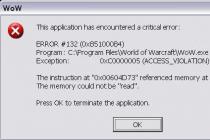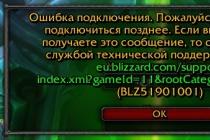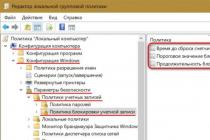Home does not work on iPhone 5s - symptoms.
Symptoms of a malfunction are different, here are the most common:
- The button presses and clicks normally, but the phone does not respond;
- The button works every other time, or works by itself;
- The Touch ID fingerprint does not work, while the button works on pressing. Sometimes, on the contrary, the fingerprint works, but the button does not;
- By itself, voice control or Siri (Siri) is turned on;
- The button sticks or gets stuck in the housing when pressed.
In the first, second and third cases, the home button on the iPhone 5s does not work either due to damage to the button membrane or due to the cable. The reasons are banal, it is either mechanical damage, or the ingress of water or other liquid.
If water gets in, the contact pad of the button oxidizes and the phone stops responding to button presses (or reacts every other time). Also, because of the water, the button can start to close and work by itself, turn on voice control or Siri.
If there is nothing to do with water, then the next suspicion is mechanical impact - damage to the button cable due to a fall or natural wear of the button mechanism. The only way to fix this is to replace the button. Home iPhone 5s for a new one.
Home button not working on iphone 5s not necessarily only on pressing, quite often the button itself works, but the Touch ID fingerprint sensor does not. Such a malfunction most often occurs due to the failure of the Touch ID sensor, or if the button is simply cracked or broken. This is usually accompanied by the fact that the home button gets very hot and the phone starts to discharge quickly.
There are also reverse cases when the Touch ID works great, but pressing the button does not work at all. Here, either a malfunction in the mechanism or damage to the button loop is to blame. In these cases, replacing the Touch id with a new one will also help, but unfortunately the fingerprint will no longer work. The Home button has a special chip that is responsible for the operation of the Touch ID fingerprint scanner. This chip is tied to a specific motherboard and with another phone simply will not work.
It is worth noting that in the iPhone 5s and SE, the home button or touch id may not work due to a faulty bottom cable, since the button is connected to the motherboard through it.
Voice control or Siri is usually enabled by holding down the Home button. Therefore, if Siri or voice control is activated by itself, this means that the button is faulty and closes, that is, it is pressed by itself. The reason, again, can be either water getting into the button, or a malfunction of the button mechanism. This is where replacement will help.
Consider the last case, when the Home button most likely works both for pressing and Touch ID, but it is pressed either tightly, or vice versa, a little effort is enough. There may be several options here:
- Crooked or non-original button fastening;
- The ingress of a sticky liquid, which literally sticks the button to the glass when it hardens;
- Dirt or dust getting between the button and the glass.
Apple phones are quite reliable devices and their marriage is quite rare. Despite this, a fairly large number of people apply for repairs. Phones break down mainly due to drops and bumps, as well as due to moisture ingress. In this article, we will look at the failure of the buttons on the fifth iPhone.
Power button not working
As mentioned above, marriage is a rather rare occurrence, but a technological flaw has clearly crept into the design of the button on the iPhone 5. From the very beginning of sales to this day, one of the most frequent breakdowns of the iPhone 5 is incorrect work lock buttons. This manifests itself either in partial or complete loss of button functionality. The power button on the iPhone 5 has enough simple design- the button mechanism of several membranes is soldered to the cable, on which the volume and vibration buttons are also located, as well as the noise reduction microphone and vibration motor contacts.
If the lock button does not work on the iPhone 5, then this cable changes entirely. Unfortunately, it is not possible to repair the button separately. In order to replace the cable with the power button, you need to disassemble the phone halfway, it is located deep enough. In time, such work usually takes half an hour. Information during such repairs is not affected, so you do not have to worry.
The reason why the button does not work on the iPhone 5 is not exactly known. Most likely this is due to the deformation of the membranes in the mechanism itself, or in a microcrack in the plume itself. It is not uncommon for buttons to fail due to moisture ingress. In this case, the membrane rots and contact is lost when pressed.
home button
The home button on the iPhone 5 breaks very rarely. Most often, such a breakdown is not associated with the home button, but with the contacts on the bottom loop of the phone. The button itself is well insulated from moisture with a rubber membrane and is fixed on the phone's display and has two contacts that are pressed against two contact antennae on the lower cable. Breakage in such cases most often occurs due to falls and bumps. Replacing the bottom iPhone cable 5 also takes about half an hour.
Summing up
Breaking buttons on the iPhone 5 is not the worst problem that can be encountered and in capable hands it is eliminated quickly enough and without any consequences. Our service center provides a warranty of up to 6 months for iPhone 5 repairs. We are always happy to answer your questions in the Questions and Answers section of our website. Contact us!
Despite the fact that everyone tries to keep their iPhone safe, there are times when power buttons(aka the power and lock button) and Home (the only button on the front panel) stop responding, and anything can be the reason for this. Often the problem can turn out to be a simple program crash, and this is much easier to deal with. But, it happens that time or careless handling of the phone (wear and tear) may be the cause. Due to prolonged use, the buttons themselves may slow down or simply not respond to pressing.
Our service center diagnoses and corrects such unpleasant situations.
Cost of services and spare parts
Regardless of the cause of this breakdown, you can try to restore its performance yourself. To get started, here are five ways you can try yourself.
Please note that we are not responsible for possible defects caused to your smartphone by inept repairs. We give a guarantee only for the work performed by our masters. The first advice is to be careful, and if you are not confident in your abilities, it is better to immediately contact specialists.

So, how can you try to restore the functionality of the buttons.
First way
Now we should consider the causes of the failure. In the event that the button itself has become less responsive, you can try to perform a normal calibration. In order to perform this action, you need to open any program on the iPhone. After it starts, you need to hold down the power button on the gadget itself. This action must be done until the "Shutdown" bar appears. After that, you need to press the Home button and wait until the inscription "Shutdown" disappears. In the event of a software failure after such an action, everything should fully work. Congratulations! If the problem could not be solved, then try the next method.
Second way
In the event that on iPhone smartphone the Home button stopped responding, then you can try to do a very interesting trick. You will need a 30-pin cord to carry it out.
Now you need to insert the plug into the gadget's connector, then put your index finger under it, pressing it down a little. In the event that the owner of the smartphone has done everything correctly, you can pull out the cord and try the device for performance. Though this method and it works, but you shouldn’t get carried away with it, because in this case there may be problems with the connector.
Third way
If the problem with the buttons appears in case of wear, then the usual composition of WD-40 comes to the rescue. This is very good remedy, which has managed to establish itself in the aviation and space industries. Moreover, many motorists have already managed to evaluate all the qualities of this composition, as well as try it out in lubricating door locks. So, in order to fix the functionality of the buttons on the smartphone, you just need to spray it once with this composition and very quickly click on it without stopping. Now you can wait a bit and check its performance.
Fourth way
Let's try to clear the button. It is clear that it can be stained with anything. It can be dirty hands and dust from your pocket, or you accidentally doused your smartphone with some kind of liquid. All this can disable the lock and Home buttons. In order to solve the problem, you will need isopropyl alcohol, with which you can safely clean.
To do this, you need to take an ordinary cotton swab or a small piece of cloth, drop a couple of small drops of alcohol on the button and, without touching the screen, put a swab on the button, press it several times so that the alcohol passes a little under it. It remains to wait 10 minutes and you can try the result.
Fifth, the easiest way
In the event that the owner of the smartphone has tried all the above methods, and the buttons have not been reanimated, you will have to contact the specialists at the service center. The easiest way is to call or write to us. You don’t even have to go to us: we can send you a free courier and carefully deliver your iPhone to a service center, where we will repair it.
Other possible problems with iPhones
Popular Services
13 questions to " Replacing the Home and Power buttons (on) on the iPhone 5, 5S, 4, 4S”
- Alexander
Good afternoon, on a restored iphone 6 with thouch id, the home button dangles, how much will it cost to fix the defect?
- Anastasia
Good afternoon, I'm interested in replacing the button cable turn on iphone 5.
- Elvira
hello, the button for 4c flew off on my phone, on the iPhone it is in the middle, how much will it cost approximately?
- Rinat
hello iphone 5 eerak and home button how much will it cost?