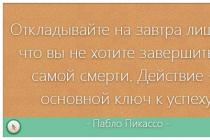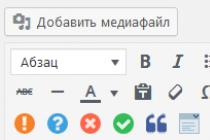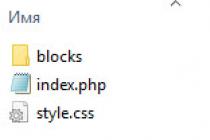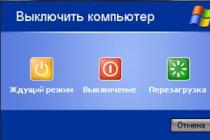Friends, hello. Today's article will be useful primarily for corporate users of Windows-based computers working with standard local accounts. Whereas access to accounts with administrator status can only be performed by authorized persons of the company in the form of employees of the IT section. Although in a certain family microclimate, the problem described below can be encountered using home devices. What kind of problem is this? And this is the inability to access Windows with a notification on the lock screen "The user account has been blocked and cannot be used to log on to the network." What kind of blocking is this, and how to deal with it?
So, we cannot enter Windows, because we see this on the lock screen.
Such blocking is the result of a certain number of unsuccessful authorization attempts in the local account, if the computer administrator has made the appropriate local group policy settings.
Windows account lockout
The computer administrator in local group policies can set a certain number of attempts to log on to user accounts. If this number of attempts is exceeded, the account is blocked from logging in. This is such a protection against guessing passwords. Even if we are not dealing with a situation of trying to guess a password for someone else's account, but simply its true owner inattentively entered characters or did not look at the keyboard layout, it will not be possible to enter the system even if the correct password is entered. You will have to wait for the time set by the administrator until the counter of login attempts is reset. And, of course, until the time of the block itself expires.
Such protection against password guessing is set in the local group policy editor, in the account lockout policy.


When you set this threshold, other policy settings - the time until the block counter is reset and the duration of the block itself - will automatically be set to 30 minutes.

They can be changed if necessary. And, for example, set a shorter time to reset the counter of failed password attempts.

And the time of blocking the account itself, on the contrary, increase.

This protection applies only to local accounts and does not work when trying to guess a password or pin code for connected Microsoft accounts.
You can unblock a blocked account in several ways:
Log in with an administrator account and unlock;
If access to the administrator account is not possible, unlock it by booting from a removable device and tweaking something in the Windows registry.
How to unlock your Windows account if you have administrator access
If your account is locked, but you have access to the administrator account, you need to log into the latter and unlock yours in this way. Press the Win + R keys, enter:

In the window that opens, in the "Users" folder, look for your account and double-click on it.

In the properties window that opens, uncheck the "Block account" checkbox. Apply.

We are trying to log into our account.
- Note: if you do not have a password for the administrator account, do not try to enter using the selection. Password protection applies to all local accounts, including the administrator. His account after a certain number of unsuccessful authorization attempts will also be blocked.
How to unlock your Windows account if you don't have administrator access
If there is no access to the administrator account, we get a DVD-ROM or flash drive with the installation process of any version of Windows or a Live-disk with the ability to edit the registry of the operating system. We boot the computer from a removable device, in our case it is a Windows 10 installation flash drive. Important: starting from a removable device should be carried out only when Windows 8.1 and 10 systems are rebooted. You cannot use a normal shutdown, because in these versions, due to the accelerated startup function, the system kernel is loaded from a previously saved file on disk. What we need is for the kernel to boot with the modified registry settings.
At the first stage of Windows installation, press Shift + F10. We start the registry with the command line:


In the overview window, go to the root of the devices "This PC" and go to the Windows section. We have it designated as a drive (C:\), but the system drive can also appear under a different letter. Here you need to navigate by the volume of the section. On the system partition, open the “Windows” folders, then “System32”, then “config”. Inside the latter, we need a SAM file, this is the so-called registry hive, open it.

An open bush needs to be named somehow, the name is unprincipled. Let's call it 777.

Inside the HKEY_LOCAL_MACHINE registry key, we now observe a new branch 777. We open the path inside it:
777 - SAM - Domains - Account - Users - Names
We find the name of our account in the "Names" folder. For example, we need the user Vasya. We look at what is displayed on the registry panel on the right when Vasya is selected. We have a value of 0x3f8. The same value, but only in a different writing format - with extra zeros in front and caps - we are now looking for higher, inside the "Users" folder.
Wednesday, January 16, 2019
Mistakenly blocked or temporarily disabled? Fill out our web form.
We want to help! Contact us if you believe that your EA Account or one of your usernames has been suspended or temporarily disabled by mistake.
- Click at the top of any page on the EA Help site.
- Select the game where your account was banned or temporarily disabled. If the issue affects the entire EA Account, select Origin.
- Choose a platform.
- Select "My account", and then - "Account suspended or temporarily disabled".
- Please provide any other details below.
- For example, if you chose Origin, please tell us if you are an Origin Access member or not.
- Click "Select communication method".
- Sign in to a blocked or temporarily disabled entry, if you haven't already.
After that, you will see our web form. Fill it out so that we have an idea about your problem.
When filling out a web form:
The subject line should have a simple format: [Account Banned or Temporarily Disabled] - [Game or Product You've Been Banned or Disabled from] - [Your Username].
For example:
- Banned Account - Battlefield 1 - MySoldierABC
- Temporarily disabled account - Answers HQ - Player1234
Include this information in your problem description
Under the subject of the message is a field in which you can describe your problem in detail. To help you, we need the following information:
- Your username
- Your EA ID, PlayStation™Network Online ID, Xbox Live Gamertag, specific EA mobile game user ID, or game username.
- Your username on the Answers HQ forum is the same as your EA ID, but your username in a game, such as The Sims , may be different. Please make sure that when you contact us, you provide the required information about your username, forum and the language in which it is spoken.
- Need help finding your user ID in a mobile game? .
- Detailed information about error messages or notifications you have seen.
- Tell us what happened and explain why we should reconsider our decision about your account.
- The email address associated with a suspended or temporarily disabled EA account.
- If you are playing a mobile game, your email address may not be associated with it. Please make sure you use the email address associated with your EA Account when contacting us. This way you can learn more about the action we have taken on your mobile game account.
We consider all applications received by us. While we always try to respond within 5 business days, we are still human. Sometimes it takes longer to process a problem.
Look for letters from [email protected] . Letters about blockings and disconnections and replies to your messages will be sent from this address.
Assistance by phone or chat is provided in most cases. However, our banned or temporarily disabled account team only works with email. The web form you submit will be reviewed by consultants who specialize in account suspensions and suspensions.
- I don't get a letter?
- you will not be able to unlock my account? who else can help?
- I don't know which account is blocked?
- I can't connect to the network in games from EA and other developers?
What if I don't receive an email?
Letters about blocking and disconnection and replies to your messages will be sent from the address [email protected] . Make sure that:
- you added [email protected] to the list of trusted recipients,
- you've checked your junk mail and social media folders.
What if you can't unlock my account? Who can help?
In some games, disagreements are resolved in their own way. Follow the link for your game if you see it listed.
And did not follow , is facing the problem of hacking. What should I do if my account has been hacked?(advice from Blizzard themselves)
First you need to remain calm and understand that the account (if you play on) will return to you safe and sound.
What could happen if you do not log into your account
- you forgot or lost your account password (in this case, use the password recovery form - )
- you can't log in to your account due to a real hack
Is the account really hacked?
- so far the password has worked fine
- a security device () is attached to your account, but you did not attach it
- you recently updated your password and now you can't log in
- your account is locked and you have no idea why
If at least one of the above examples suits you, then you urgently need to use the account recovery form -
Account theft and hacking
The first question that arises in the victim " How could this happen?". The most intelligible answer is that the most elementary theft happens when the login and password are transferred to third parties, that is, you yourself provided the attacker with the data from your account. It can be anyone (often disguised as a Blizzard employee) trying to get all the information from you. Do not, under any circumstances, ever share your login information with anyone. Blizzard always warns players - " Blizzard employees will never ask you to provide data from«.
The first steps to getting your account back is to patch up any breaches in your defenses. If your record has really been hacked, then check exactly how you fell for the scammers. Below is a compilation that will help you take the appropriate action.
Reasons for account hacking
"Phishing" emails
"Phishing" emails emails is one of the most popular scam tactics. Most records are stolen precisely because of such letters. We are talking about messages and links leading to the site, which are very similar to the official ones from Blizzard. Most often, such letters come in broken English, so if you specified Russian in your account settings, and you received a letter in a completely different language, this is the first reason to be wary.
In such messages, as expected, you need to go to the site and enter the username and password for your account, after which this data instantly falls into the hands of attackers.
How to recognize "phishing"?
- in " phishing» email asking you for your username and password (a real email from Blizzard NEVER will not ask you to provide any data)
- in " phishing» the letter frightens you with urgent need and violations of the rules (for example: an investigation has been initiated into your account regarding the distribution of hacker software; you will be required to immediately provide a username and password, otherwise sanctions up to deletion will follow)
- « phishing» Letters can lure bonuses and specials. offers (for example: early access to the Beta version; ; free )
- « phishing» letters may contain spelling, grammatical or punctuation errors (if the letter contains at least one error, this is pure scam)
- in " phishing"letters may be asked to go to the site and enter your data there (in no case should you do this; to protect yourself and yours, turn on the browser" phishing» filter)
- in " phishing» letters, the sender's address can be very similar to the official one (it is very important to check the details of the letter to ensure the authenticity of the letter)
Not only can email be dangerous, but in-game emails can also be sent (allegedly) from Blizzard employees. Don't fall for any of these tricks if you don't want to lose your account.
Computer Security - Account Security
Before playing, make sure that:
- your password is quite complex (use letters, numbers and symbols to avoid obvious password guesses; never use passwords like "qwerty", "poiuytrewq", etc.)
- do not share your account with someone else (firstly, this is prohibited by the terms of use, and secondly, this greatly undermines security)
- never store account information on electronic media, such as CDs, text documents, etc. (it is very important to write account data in a notebook or notebook so as not to create problems for yourself)
- never tell anyone your password (neither in the game, nor by mail, nor by any other means)
- do not publish your email, username or password on the forums (this will significantly reduce the security of your account)
- it is strictly forbidden to unpack *exe format archives (these programs are often aimed at stealing personal data and this may be not only an account)
- avoid sites offering freebies, characters, and in-game items
Technical support (support)
And finally, if your problem is so global that you cannot solve it alone, contact wow technical support() or call one of the phones below:
- Russia — 8800 5550106
- Austria - 01 206091415
- Belgium - 02 2008688
- United Kingdom - 020 34502175
- Germany - 069 380789184
- Holland - 020 2035145
- Denmark - 80 60 22 15
- Spain - 912757763
- Italy - 02 69430628
- Norway - 800 83997
- Finland - 0800 97443
- France - 01 57324089
- Sweden - 020 1605821
- Poland - 022 3060409
- Switzerland - 0227614078
- Ireland - 014897164
Be always vigilant, change your passwords often, keep a close eye on Blizzard news and your account will never be hacked!