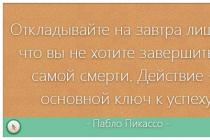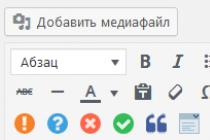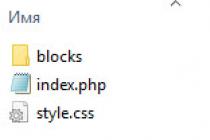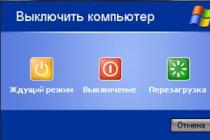We all faced such a problem as a device freezing. Who will be pleased if they are lucky enough to meet their idol on the street, and the phone refuses to open the camera. Or will it just keep crashing? Today we will look at the main causes of this problem.
System errors
Buying a new phone, we are buying an obsolete phone. Therefore, after a while, phones begin to glitch and freeze. BUT we all know that the iPhone is the most well-optimized phone. But EVEN he can face a similar problem.
Let's start with the most simple and logical. The phone has a limited memory limit and, logically, if the memory goes to zero, then it just becomes difficult for the phone to think. Therefore, if the phone suddenly turns off and freezes, check if you have free space in the device’s memory)
It happens that the phone may start to fail due to software failures. During the operation of the device, a large number of errors and failures can occur, and the constant load of the phone can load the processor so much that it simply stops understanding “where it is”. Just the same, you can try to fix these errors yourself.

Failures in the software are common and problems are very different, most often they appear when updating the device “over the air” or in another way, via Wi-Fi, or on beta firmware versions. A hard reboot of the device helps to solve these problems. To do this, you need to hold down the on-off button of the device and the Home button until the phone turns off and turns back on by itself. On models older than 6s, the Home button is replaced by a volume down button.
Natural wear and tear of the battery
Any battery is a consumable item. It is understood that batteries are short-lived and need to be replaced periodically. After a certain period of operation, they tend to lose capacity and it becomes almost impossible to use the device without a cord. In the case of the battery, the symptoms are immediately clear.

But how is the wear of the battery connected and the freezing of the iPhone. Everything is simple. Recently, Apple revealed the secret to freezing devices. The iphone OS itself has a built-in special system for protecting the elements of the mother plan from internal microdamages. It sounds complicated, but it's actually quite simple. When a battery is used for a long time, it gradually loses its capacity, and the current supplied to it is less and less uniform. And when the battery is already gaining a large number of charge-discharge cycles, then the OS independently and deliberately slows down the processor frequency in order to reduce power consumption. This helps to keep the board in good condition, protect it from micro circuits, but causes a side effect in the form of freezes and glitches. This problem can be solved
But I strongly advise you not to try to change the battery yourself! It is better to contact the service, where you will quickly and efficiently fix the problem, so that later you would not have to come back with more serious costly damage. you get a negative result...?)
Apple products are one of the most reliable and high-quality in the world, but sometimes its owners may encounter an iPhone or iPad freezing. The fact that the sensor lags can be caused by a low battery level or a software glitch. To bring the touch screen back to life most often helps the usual way to reboot. To avoid similar problems with the iPhone in the future, you need to understand the reasons for the freezing of the smartphone.
Why is the iPhone not responding to commands?
If the iPhone freezes, then the first reason you should pay attention to is the large number of applications used. Especially if some of them are constantly running in the background. When running applications that require a lot of space on iOS at the same time (for example, geolocation, Facebook, and various games), the following may occur:
- the touch display will respond slowly when pressed, as a result of which you will not be able to answer an incoming call, dial a number, send a message, or even unlock the screen
- iPhone will simply turn off due to high battery consumption
The iPhone may start to fail even after updating the programs via the Internet. Especially if the "Auto-update" function is active.
What to do if the touch screen of the smartphone has become buggy
If the phone starts to glitch or freezes for the first time, first try to wait for the response of the corresponding application. The processor itself will close unresponsive applications and return to normal operation. If there is no response, try restarting your device. To do this, you must perform the following steps:
- Press the Home button and the Power button at the same time
- hold them down for at least 5 seconds
After that, the screen will turn off, and then the phone will turn on automatically. If this does not happen, then press the lock button, and the iPhone will work.
Another way to lock / unlock the screen on an iPhone, or simply turn on the device if the power button does not respond to commands, is to put the smartphone on charge. It is possible that the phone will begin to respond to the power button after reaching 100% battery charge, as it freezes due to the large number of running applications that require a lot of energy.
If the sensor lags, but the screen still responds slowly and gives at least some kind of reaction, then you can do without an emergency reboot method. To do this, try simply turning off your iPhone in normal mode:
- press the power button
- wait until "Slide To Power Off" appears on the phone screen
- drag the slider to the desired position
Next, turn on the device by pressing the lock button. If Athos hung and slowed down due to a large number of open programs, then the methods of rebooting and shutting down will help him restore his working capacity.
If the phone freezes or slows down after the update, then perform a factory reset, but first save all the data on the device. There are two ways to fix a smartphone if it has become buggy:
- "Reset all settings"- a gentle method, since it saves all user data, in order to perform a "Reset all settings", you need to go to "Settings", then press the "General" button and then - the "Reset" button
- "Erase content and settings"- a radical method that erases all data from the device, you can also activate this function in the "Settings" section ("General" - "Reset") by pressing the "Erase iPhone" button
If the iPhone crashes were related to the update, then after resetting the settings, you will again be able to dial the number normally, answer incoming calls and messages.
If the smartphone regularly slows down and hangs, or the screen turns off by itself, then most likely a firmware update is required. This problem can only be solved by professionals.
How to reboot the device without using the power button
There are situations when you need to shut down or restart without using the shutdown buttons (especially true if they do not work at all). To do this, you need to “pull out” the “Assistive Touch” function on the desktop. You can do it like this:
- go to the "Settings" menu item
- select Accessibility
- activate "Assistive Touch" by moving the slider to the "On" position
This feature on the iPhone allows you to lock the screen, mute and adjust the sound, return to the home page without pressing the Home button, and most importantly, allows you to turn off the device if the shutdown button does not work.
Help from professionals
If, after all the manipulations performed, the phone continues to slow down, periodically freezes, does not respond to locking and unlocking, seek professional help. Specialists will perform diagnostics of the device, determine the reason why the smartphone does not ring and does not respond to the shutdown button. After determining the malfunction, such work will be carried out.
Today, many people consider the iPhone as just the perfect device. But I can disappoint you, sometimes the iPhone freezes and users just don't know what to do.
In today's material, I will try to talk about my advice on what exactly to do in such situations. Consider all the models that exist at the moment.
iPhone freezes and won't turn off, what should I do?
It would seem that he paid a lot of money and you think that, in principle, the iPhone should not only not freeze, but simply never crash or break.
The harsh truth is that some people come across unsuccessful devices and then buttons, screens and other things stop working. It's rare, of course, but it happens.
So let's figure it out, in order, what exactly to do in such situations. There are not many things you can do on your own.
iPhone 4, 4S, 5, 5C, 5S, SE stuck
A smartphone is exactly the same device as a computer. From time to time it can become clogged, outdated and then freeze.
What we usually do in such a situation is right - just reboot it. It's exactly the same situation here, the iPhone just needs to be restarted.
Most often this happens on old devices, or on certain versions of iOS, when they just added something new.
Therefore, do not worry and take the following steps:
- press the button at the same time Home and Lock/Shutdown;

It was not for nothing that I combined all these devices into one category, because the location of the necessary buttons is in exactly the same place.
So let's reboot and enjoy life. Now you can take a deep breath and relax, no need to buy a new phone.
iPhone 6, 6 PLUS, 6S, 6S PLUS stuck
It would seem that this simply cannot happen with newer devices. But here many are mistaken, because on raw versions of iOS and in certain situations this happens. 
It is also worth noting that there are many fans of installing beta versions of the operating system, for no reason.
So, if your iPhone is in a paused state, then go ahead and take these steps:
- Home(now it is on the right) and the button Locks;
- do this until the frozen screen disappears and the apple appears.

Apple has a pretty good pattern, the newer the device, the less likely it is to happen.
The thing is that only Apple allows users of old gadgets to try out the new iOS, and because of this, problems most often occur.
iPhone 7, 7 Plus stuck
And oddly enough, there were cases when the flagships also hang. And many probably think that why I didn’t buy something else and fork off so much money. 
But I can tell you one thing for sure, despite the fact that Android has been almost on a par with iOS for a long time, there are much fewer freezes on Apple's OS.
After all, here consider security, which does not allow you to install everything in a row. Although if you behave correctly with any gadget, then everything will be fine.
The reboot scheme has changed a bit due to the appearance of the Home touch button, so let's proceed:
- just press the button at the same time Locks and button Volume down;
- everything is the same here, until the apple lights up.

Basically, now your iPhone is back in service and you can use it. This sometimes happens, but if very often your phone is under warranty, then rather change it.
But first you should check if this is not an iOS bug. Perhaps with the update you will be all right. Subscribe to any techno blog about this brand and you will always find the necessary information there.
iPhone 8, iPhone 8 Plus, iPhone X stuck (10)
Top smartphones also like to lag and freeze, especially when iOS 11 was born. I think many then regretted when they upgraded to this version. 
Fortunately, the latest updates are slowly correcting the situation and I think we will soon see a fully working operating system.
This year, the management in fresh iPhones has changed significantly and has affected this and rebooting devices:
- press and release the button Volume up;
- press and release the button Volume down;
- press and hold the button Locks.

Now this is not as easy as before, but there is nothing particularly complicated either. This scheme applies to all three models.
What to do if reboot doesn't help?
All of the above instructions will only help if something serious has happened to you. So to say the very first aid.
There are too many times when something bad can happen:
- wet phone;
- updated the device and it hung;
- other moments.
If the most common reboot did not help you, then you can go to the service or simply turn to people who understand this.
I don’t advise you to climb deeper on your own, most often it ends in a very sad outcome and then your gadget can simply not be saved.
findings
In principle, this is probably all the information that I wanted to share with you. Now you know what to do with the iPhone if it just freezes, and even worse, it doesn’t turn off.
If you have a very old iPhone, then I recommend cleaning the RAM from time to time. In one of my materials this information is:.
Have you picked up your iPhone but all you see is the loading screen? If your iPhone is stuck on a black screen with the Apple logo or a spinning loading indicator, it can be almost impossible to use the device, let alone fix it. As annoying as this situation is, it happens quite often. This is not bad news, because it means that there are still ways to fix this error. Our article provides some of the most effective solutions for the situation when the iPhone is stuck during the download. But before we start, let's look at the causes of this problem.
Why is my iPhone stuck in the download process?
Understanding the cause of the problem means that it can be avoided in the future. Here are the most common causes of iPhone stuck on loading bar:
- Unstable iOS version
Your device may malfunction as a result of instability in the version of iOS you are using. If the iPhone is stuck on boot immediately after updating the iOS system, then the reason most likely lies precisely in it.
- Problems at the hardware level
Possibly a technical issue. If your device has been exposed to water or any hardware component has been damaged, its performance may be seriously impaired, resulting in various problems, such as the device freezing during the boot process.
- Malware attack
Probably the most common reason is a virus attack. Malware and viruses can interfere with your device settings and cause this and many other problems.
- Problems in download settings
Errors in iPhone boot settings can also prevent iPhone from working properly and cause this problem.
What to do if iPhone stuck on black screen during boot
Whatever provoked this error, the main task is to eliminate it; otherwise you would not be reading our article now. Well, you're in luck. One of the ways, and maybe all of the following, will return your device to working condition.
1. Restart your iPhone
Rebooting the device is the simplest and, at the same time, quite effective way to fix any error. Therefore, it is better to start with her. Below are the restart methods for different iPhone models.
For iPhone X/XR/XS/8/8 Plus: Press and release the Volume Up button first, then the Volume Down button, and then press and hold the Side button until the Apple logo appears.
For iPhone 7/7 Plus: Press and hold the volume down button and the power button at the same time until the device restarts.
For iPhone 6/6s and earlier, iPad: Press and hold the Home button and the Power button until you see the Apple logo.

2. Using recovery mode
If the reboot did not help, you can try restoring your iPhone in recovery mode. Attention! All data and device settings will be erased. Follow the steps below to put your iPhone into recovery mode.
Step 1: Launch iTunes on your PC, and then connect one end of the USB cable to your computer.
Step 2: Press and hold the Volume Up/Down button (Home button for iPhone 6 and later) for a few seconds. Without releasing the button, connect the other end of the cable to your device.
Step 3: Release the button and the iTunes icon will appear on the iPhone screen.

Step 4: iTunes will automatically detect your device in recovery mode. Click "OK" to start the process. Check if the issue is resolved.

3. Restore iPhone in DFU Mode
If the recovery mode option didn't work, you may need to put your iPhone into DFU mode. To do this, follow the instructions.

For iPhone 8, 8 Plus, and X, press and quickly release the Volume Up button, then press and hold the Side button until the screen goes black.
4. Fix iPhone stuck on loading screen without data loss
If you are looking for the best solution to fix this problem without losing your phone data, we recommend you the program. This utility will help you fix any iOS crashes on your device, including iPhone stuck loading, endless loading mode, and other iOS problems. To correct your device with Tenorshare ReiBoot, download and install it on your PC, then follow the instructions.
Step 1: Open the ReiBoot program and then connect your iPhone to your computer with a USB cable. The program will immediately detect your device. Select the "Repair Operating System" option from the Main Menu.

Step 2: Click on "Get Started" and download the required firmware package to your device. Click on "Download" to start the process.

5. iPhone repair in a service center
If none of the above solutions helped you get rid of the stuck iPhone loading indicator, you should contact an Apple service center. If the warranty on the device is still valid, the repair will cost you free of charge. To avoid long queues, arrange in advance by phone to transfer the device for repair.
Conclusion
One of the methods above should help you get your iPhone XS/XR/X/8 (Plus)/7 (Plus)/6s/6, iPad or iPod touch stuck on a black screen with a loading icon back to working order. Share your success in the comments.
Fans of the iPhone 5 are delighted with their smartphone - compact, has a small screen, but not an ideal operating system, as a result of which it can freeze.
As practice shows in everyday use, after 9 months, the iPhone 5 is no longer trouble-free and does not please, as at the beginning, although the performance does not decrease, and it withstands competition in relation to the main competitors in the market.
The same cannot be said for Android with Google's system - whether it's a smartphone or a tablet, it slows down dramatically after a while, voice lags appear, delayed touch response, and so on.
A flaw was found in the operating systems of the “five” - after watching a short video in safari, the phone began to slow down, overheat, and finally freeze.
To bring it back to life, it was necessary to turn it off hard. Now Apple has fixed this error, but the iPhone still freezes sometimes.
Most often, the iPhone 5 may freeze the screen when turned on on an apple, on an iTunes cord, also when updating or when making a call.
What to do if the iPhone 5 freezes and does not turn off and does not react to anything. There is a solution. Apple has taken care of that. You need to close the hung application (hold the Home button for 6 seconds or force restart and start the session over.
iPhone 5 stuck - restore with a program
If your iPhone 5 is frozen, then the program will help to restore functionality almost instantly -

It will also fix a large number of issues with iOS devices that can cause the phone to freeze (in DFU recovery mode, stuck on startup, on the lock screen and others)
There are ready-made solutions for each case of freezing, and the interface is so simple that it is impossible to get confused
Try it. The program has been tested more than once and works on all iOS, even on the latest eleventh.
What to do if the iPhone 5 freezes and does not turn off
If your iPhone 5 freezes and does not turn off, because the screen sensor does not respond to touch, then you have no choice but to force restart.
After a reboot everything is usually back to normal. To restart your iPhone 5 if it is stuck, press the Sleep/Wake button along with the Home button for at least 10 seconds until you see the Apple logo.

NOTE: Why does iPhone 5 freeze? If it's not about the hardware, for example, flash memory, then an excess of applications can lead to this.
WARNING: try to restart your smartphone at least once a week. This will disable unfinished processes.
ATTENTION: if your iPhone 5 freezes constantly, then a trip to the service center is most likely unavoidable, just before that, be sure and see if the “illness” has passed. Good luck.