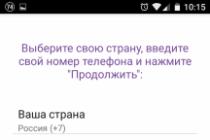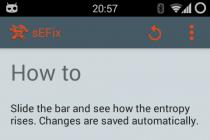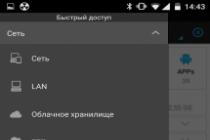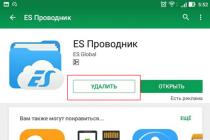Many owners of iPhone 4 / 4S and iPhone 3GS locked on the operator long time could not fully use the gadget. Today, the Chinese hacker Loktar_Sun has shared a new method of unlocking absolutely any iPhone (the version of the modem is absolutely unimportant). Thus, this day became a turning point for the owners of "bricks" from Apple.
Leading hacker MuscleNerd from the DevTeam also confirmed the workability of this method by unlocking an iPhone 4S. It is possible that soon Apple will close this loophole, so we recommend that you save the activation file for your iPhone.
If after viewing you did not manage to unlock the iPhone and have questions, then the instructions will help you.
How to unlock iPhone 4 / 4S and iPhone 3GS using SAM.
Requirements for unlock.
1. Locked to the operator iPhone 4S, iPhone 4 or iPhone 3GS
2. Modem version 04.11.08, 02.10.04, 04.10.01, 04.12.01, 1.0.13, 1.0.14 and 1.0.11.
3. Firmware version iOS 5.0 and higher.
3. Installed iPhone jailbreak.
IPhone unlock process:
1. Add the repository to Cydia repo.bingner.com and install the SAM package from it; 
2. Insert into Sim phone the card that you want to use in the future (for example, MTS) and run SAM; 
3. In the main menu, go to the section utilities and click on "De-Activate iPhone"... After that, return to the main SAM menu and go to the section "More Information", you should see “Unactivated” in the ActivationState field, congratulations while everything goes well!) 
4. In the main SAM menu, go to the “Method” section and select “By Country and Carrier”. At this step, you need to know the country and operator that your phone is locked to. Let's look at an example from AT&T. In the Country field, select United states, and in the Carrier field, select AT&T (Cingular version). Finally, select "SIM ID" ( recommend the one that ends in 170).
Important! Very often, after the unlock process is completed and the device is connected to iTunes, an error occurs and iTunes writes that the inserted Sim card is not correct that means "SIM ID" did not fit. So you need to repeat the entire unlock procedure again and select another "SIM ID". 




5. Go back to the section "More Information" and copy or write down IMSI from "SAM Details"... After all this, click “Spoof Real SIM to SAM”

6. Then return to the main SAM menu and in the section "Method" choose manual mode(manual). Then in the same main menu, paste or type IMSI saved in the previous step. 
7. Connect your phone to iTunes. After the program has recognized the iPhone, double-click on "Phone number". The ICCID must match your SIM card, otherwise repeat the process.
8. Disconnect iPhone from iTunes. Disable or remove SAM. 
9. Reconnect iPhone to iTunes. The program will display an activation error, do not be alarmed, everything is fine, it should be so. Close iTunes and start it again. 
10. After all this, your iPhone is simply obliged to catch the network and the name of your operator should appear on its screen of the gadget. 
11. After this operation, iPhone unlock does not work push notifications... This is all easily fixable. The next time you connect to iTunes in SAM, click on "Clear push".
The only drawback of using this unlocking method is that it allows you to unlock your iPhone only on the SIM card of one carrier. In order for your phone to work with another SIM card, the entire unlocking process must be repeated again.
Now you can easily unlock iPhone 4, iPhone 4S and iPhone 3GS using the SAM package from Cydia.
By "unlocking" iPhone 4 (the so-called "unlock" procedure) means decoupling the iPhone from the need to use SIM cards of a certain operator. Depending on the country of purchase, iPhone 4 may be locked. tied to the network of a foreign mobile operator.
There are a number of ways to unlock an operator. Start by checking if your iPhone 4 is locked. You can check the unlock status yourself (your iPhone is locked or unlocked) at http://iphoneimei.info/
In addition, you need to know the version of the modem on your device. You can find it here: “Settings”> “General”> “About this device”> “Modem firmware **. **. **”
Depending on the firmware version (and, accordingly, on the version of the modem on your iPhone), you can use the following methods:
If your modem version is 01.59.00 - use the ultrasn0w utility. If you have modem versions: 02.10.04, 03.10.01, 04.10.01 you can use the method of “hardware unlocking” of the modem using Turbo SIM. Turbo SIM is a special adapter that unlocks the one tied to a specific operator mobile communications phone. For such models, the Gevey Ultra model is suitable. Be careful, the use of Turbo SIM is usually associated with many remarks, for example, the operator's USSD codes are inoperable, there may be difficulties with using mobile internet... If you decide to use Turbo SIM, stick to simple rules- choose the latest generations of Turbo SIM than newer topics better. Make sure that there is confirmation of the successful operation of your iPhone model (with your firmware and modem version) with a certain type of Turbo SIM. In total, there are three main Turbo SIM providers on the market, each of which works only with certain iPhone models... In the overwhelming majority of cases, to successfully use Turbo SIM, you will also need to jailbreak (“hack”) the iOS operating system.
If your iPhone 4 has modems of versions: 04.11.08, 04.12.01, 04.12.02, 04.12.05, 04.12.09 - Turbo SIM unlocking is not suitable for you, you only need to rely on official unlocking methods from a foreign mobile operator. They differ depending on the connection method and the term of the contract. A number of operators allow you to unlink in case of expiration of the contract, some operators provide such a service for money. After unlocking the operator, it is enough to connect the iPhone to iTunes and it will be activated to work with any SIM-cards.
Chinese developer Loktar San has presented a jailbreak method for jailbreaking an iPhone based on a new ICCID vulnerability. The SAM (Subscriber Artificial Module) technique allows you to unlock iPhone 4S and iPhone 4 that are contractually tied to cellular operators and have any baseband versions, including those made.
The SAM method was tested by the leader of the iPhone Dev Team with the nickname MuscleNerd, which confirmed its 100% performance. He unlocked the iPhone 4S locked to the American provider T-Mobile. Users also report successful unlocking of iPhone with firmware modems 04.11.08, 02.10.04, 04.10.01, 04.12.01, 1.0.13, 1.0.14 and 1.0.11 using this method.
It should be noted that this way has one significant drawback: unlocked devices can be used with only one SIM-card - there is no hot-swap of SIM cards. Therefore, iPhone owners tied to AT&T are advised to unlock contract devices. You can find out the details by going through.
Notes (edit):
- SAM does not cause accelerated discharge iPhone battery and supports push notifications like officially activated iPhones.
- Requires iPhone 4S, iPhone 4 or iPhone 3GS with jailbreak, which can be activated via iTunes based on iOS 5.0 or higher.
- Required latest version iTunes and Internet connection.
- You must know the cellular operator your iPhone is locked to.
The new unlock method is quite non-trivial and has 13 steps. In the near future, Loktar San promises to release an update to simplify the procedure. Further instructions on how to unlock iPhone 4S and iPhone 4 using SAM.
How to jailbreak iPhone 4S and iPhone 4:
Step 1: Jailbreak iOS 5.0.1 / iOS 5.0 on Windows and Mac OS X using the instructions posted. For iPhone 4S users on iOS 5.0.1 -. Tethered jailbreak iOS 5.1 for iPhone 4, 3GS, iPad 1 and iPod touch is possible with or.
Step 2: After jailbreak, launch Cydia and add a new repository http://repo.bingner.com.
Step 3: Open Cydia search and find and install SAM. Respring.
Step 4: Start SAM from the home screen and from the Utilities menu, click De-Activate iPhone. The ActivationState under More Information should be Unactivated.
Step 5: Select the "By Country and Carrier" option and find the name of the mobile operator your iPhone is locked to.
Step 6: Open the "More Information" section, copy or write down the IMSI parameter in the "SAM Details" item, then click on the "Spoof Real SIM to SAM" button.
Step 7: Go back to main screen SAM and change "Method" to Manual. Copy from clipboard or enter the IMSI you saved in step 6.
Step 8: Connect iPhone to iTunes and wait for the program to display for smartphone new certificate... On the main screen of your smartphone in iTunes, look at the ICCID parameter, it must match your SIM card. If not, go through the instructions from the beginning.
Step 9: Disconnect your smartphone and close iTunes.
Step 10: Turn off SAM.
Step 11: Connect iPhone to iTunes again. The program will give an error stating that it cannot activate the iPhone. It's ok, close iTunes and open again.
Step 12: You should now see the operator signal in the status bar. Congratulations, you have unlocked your iPhone 4 / 4S.
Step 13: If push notifications do not work for you after completing the procedure, use the clear push button in the SAM app while connecting iPhone to iTunes.
The longer and more complex the password, the more secure your iPhone is against unwanted access... But this protection can also work against you if you forget your password one day.
What if this happened? The main thing is not to panic: you can easily unlock your iPhone if you know how to do it.
Unlocking via iTunes
Recover with data retention
To reset your password while preserving all other information, open the "Devices" section in iTunes and find your iPhone in the list.
The password will be reset and all other information will remain in place.
Recovery without saving information
If the first method fails or does not load completely, personal data will have to be sacrificed - the device's settings will be reset to the state as after purchase.
- Download on your computer and update it to the latest version.
- Enter the iPhone into DFU mode: connect the device with a USB cable to a PC and turn off by simultaneously pressing and holding the "Home" and "Power" buttons. After the screen turns off, release the "Power" button while continuing to hold the "Home".
It should take a few seconds before a message appears in the iTunes window that the connected iPhone is in recovery mode. The smartphone screen will remain off. - Click the "Restore" button in iTunes. The program will download the latest firmware and restore the iPhone. During recovery, the machine will display a logo and a loading bar on the screen.

When the recovery is over, the iPhone can be loaded without a password.
If you have previously saved in iTunes copy settings and personal data, you will have the opportunity to transfer them to your phone.
In this way, you can unlock any iPhone version - 4, 4s, 5 and others.
Unlock via iCloud
The next method also erases all user data from the smartphone. You will be able to restore them only if you have not forgotten to save a backup copy in iCould or iTunes beforehand.
To be able to unlock the iPhone through, you must install the program ““ on the device in advance.
Directly to unblock, you will need access to the Internet - on the device itself (via a SIM card or Wi-Fi) or on the computer to which it is connected.
Procedure:
- Make sure the locked iPhone has Internet access.
- Go from any device connected to the network to the "Find Iphone" application on the iCloud website and make sure that the service "sees" your device in the "online" status (there should be a green circle next to the iPhone model in the "All devices" section).

- Click on the icon of the locked phone and select the "Erase iPhone" option in the menu that opens.
- In the confirmation window, click the "Erase" button again.

- In the next window, enter your password and click "Finish".
After that, the process of erasing the settings will begin. At this time, a loading bar and a bull's-eye will be displayed on the iPhone screen.
Important! When the erasure is completed, you can recover your personal information from backup... The setup assistant will help you with this.
Find My iPhone helps you unlock how IPhone 6 and older models.
Unlocking iPhone after jailbreak
Both of the above methods, most likely, will not suit the owners of "jailbroken" smartphones, since they are associated with the installation of the official firmware.
And this leads to the inability to connect the device to your mobile operator and loss of other benefits of jailbreak.
Fortunately, there is an option to unlock your iPhone with iOS version 5 or higher without updating the firmware using the free SemiRestore application.
The iPhone must have the OpenSSH component installed, which can be downloaded from the Cydia store.

The SemiRestore utility is installed on a computer (the manufacturer claims support for operating systems Linux, OS X and Windows XP (SP3) -8.1).
In the process of factory reset, it deletes all personal data of the owner without losing the jailbreak.
Unlocking procedure:
- Download SemiRestore from the official website and install it on your PC.
- Use a USB cable to connect your iPhone to your computer.
- Launch SemiRestore and wait for it to recognize your smartphone.
- If the recognition is correct, click the "SemiRestore" button in the main window of the utility - this will start the process of clearing data on the iPhone.

Unlock iPhone - Bought an iPhone abroad
 If iPhone does not work with your sim-card, does not activate or reports an error when activating the network - in 99% of cases you are the owners of a blocked or locked to the operator cellular communication iPhone.
If iPhone does not work with your sim-card, does not activate or reports an error when activating the network - in 99% of cases you are the owners of a blocked or locked to the operator cellular communication iPhone.
When trying to activate or use such a device via iTunes or Wi-Fi, the following messages may appear:
1. “The SIM card installed in the Internet phone seems to have no support. Only compatible SIM cards can be used to activate the Internet phone ... "
2. "Inserted into this iPhone SIM Card belongs to a cellular operator that is not supported by the current policy on the activation server. The problem you encountered is not related to the iPhone hardware. Please insert a different SIM card from a supported mobile operator, or ask them to unlock this iPhone ... "