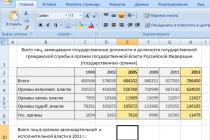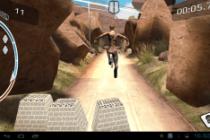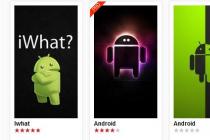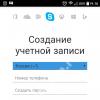Hello everyone, dear readers. Today I have made another useful selection of applications for your mobile gadget - smartphone or tablet based on the popular Android OS. The selection, as you might guess from the title of this article, is dedicated to applications capable of (and, in fact, created for this) to work efficiently with such a popular electronic document format as PDF.
PDF is an electronic document format (most often it is used for various instructions and e-books) developed and popularized by Adobe. I think this information is enough for you.
Below, you can vote for a working tool - an application that "went" on your device and completed all the tasks assigned to it - opening the necessary PDF documents. Your voice will undoubtedly help determine the choice of other Android readers and users.
Of course, the first PDF reader application that I want to talk about is the official software from the official developer of the PDF format - Adobe. The application has a number of useful functions, of which I would like to note the following:
- The ability to take notes and markups directly on an open PDF document. In my opinion, this is a very useful and necessary function;
- It is possible to connect a free cloud storage to the application - Dropbox. All documents will be synchronized with this cloud storage, and you will not lose important data;
- It is possible to print documents directly from your Android device.

Another good application for reading PDF files. This tool, like the previous one, has many good features, of all, I note the following:
- The tool - night mode - will allow you to read your favorite books in PDF format, at night without straining your eyes;
- In addition to the PDF format, this application “knows how” to work with such a popular format as - DjVu;
- Two types of reading room design: dark and light. You can choose the design according to your taste and preferences.

As you might guess from the name, this PDF reader was developed by the well-known company Google (by the way, the developer of the Android operating system). Of the possibilities, I will highlight the following:
- Ability to copy and paste text into documents and texts you need;
- A very powerful and fast search system (this is what Google became famous for) for PDF documents loaded into the device.

The next application about which I would like to mention in today's collection is called PDF Viewer. Which translates as - PDF viewer. Application features:
- The application, unlike some others, will allow you to comfortably work with large files;
- It is possible to view PDF files directly on the Internet without downloading them to your mobile device.

This Android tool - reader will allow you not only to read PDF documents, but also edit them at your discretion. In addition to these important functions, I would like to note the following:
- Ability to create notes and markups directly on the document;
- It is possible to connect to the cloud storage application: DropBox and Google Drive.
For today I have everything, I hope you found the Android tool you were looking for. If the article turned out to be useful to you, then, I will be grateful if you share it on your accounts on social networks, and also share your opinion in the comments to this entry. See you.
(5
estimates, average: 4,00
out of 5)
PDF reader for android free download
SCREENSHOTS




An application that allows you to view PDF files and other less popular extensions on your phone or tablet, be it a document or just a book. Convenient page browsing and a wide range of additional features make this "reader" one of the most demanded applications on a smartphone, which means that you should definitely download a PDF reader for your Android.
Features of the PDF reader app
Nice-looking design does not force the user to study a lot of unnecessary manuals and instructions. In addition to wide functionality, PDF reader has the following features:
- Animated scrolling and page turning
- Add bookmarks and search by text
- Remarks and annotations right in the text
- Create a text file with a list of bookmarks
- Browse catalogs in redim online
- Ability to edit tables and lists
- Built-in automatic dictionaries
- Flexible interface personalization
- Two design modes - night and day
- Screen brightness control
- Converting from one format to another
Pros and cons of the app
An easy-to-use reader that 100% fulfills all the necessary functions. Perfectly adapted for different versions of devices, it does not lag and does not load the system at all. A well-thought-out system for selecting materials for reading and opening files, an intuitive interface and the use of a wide list of formats for opening. High-quality analogue of adobe, djvu or foxit readers. The disadvantage is the way of monetization (advertising content).
Advertising and paid content
The app is monetized by means of embedded ads that are periodically shown to the user. This allows you to use the program completely free of charge. You do not pay money for the functionality - all the features that are in the reader are provided free of charge.
Adobe Reader is a free pdf reader for Android. With this application, you can make notes in documents, add comments, synchronize documents and their changes with other devices, print pdf files from your phone and much more. You can download Adobe Reader for Android for free in Russian from our website.
Reading pdf files with Adobe Reader
- Run pdf files from any applications that support general access, as well as from e-mail and the Internet.
- Use the "Search" function to find the information you need.
- Open password protected pdf files in Reader.
- Read documents in modes such as continuous scrolling or page-by-page viewing.
- Use smart zoom in adobe reader, which allows you to double-tap to zoom in on the desired area of the document. The application analyzes the document and writes the content into a column of text where you touched the screen.
- Use the night mode function in the pdf reader to convert documents to monochrome. Suitable for reading in low light, this view mode helps reduce eye strain and conserves battery power as fewer pixels are illuminated on the screen.
- Read without interruption through Adobe Reader on Android long documents, disabling the automatic dimming of the screen when reading.
Synchronization and storage of pdf files
- Automatically save the latest changes made to any document from the acrobat.com cloud service. Such synchronization in the adobe reader allows you to download pdf files to any device or even to a desktop computer and continue reading the document from where you left off. This feature is great for those who use different devices throughout the day depending on their location.
- Send pdf files to other users from a computer, phone or other devices through the acrobat.com cloud service.
Document navigation
- Follow the links inside the pdf file to web pages.
- Set bookmarks in your document to jump to the desired page.
- Open the required page of the pdf document by clicking on the page number and typing the desired value in the field.
- Return to the previous page in Adobe Reader by simply tapping the Back button, no matter how you ended up on the current page.
- Move through the pages of the document using thumbnails.
Add comments to the document
- Add your comments to the document using the tools: underlining, highlighting and striking out, as well as using sticky notes.
- Make notes in adobe reader using the freeform drawing tool.
- Type any text by selecting the Add Text tool.
- After making a minor mistake in the pdf reader, there is no need to start marking over again thanks to the "Undo" and "Redo" buttons. You can correct the error by simply tapping the "Cancel" button.
PDF forms
- Fill out and validate pdf forms in Adobe Reader with field formatting and validation and calculation.
- Save the form, sign it and send it to other users.
Pdf file management
- Create separate folders for documents to make it easier to search in the ad reader and to simplify sorting.
- Make copies of pdf files to use as templates or mark up.
- Rename documents.
- Delete pdf files by selecting multiple files.
Electronic signatures in pdf documents
- Send pdf files for signing to other users using the Adobe EchoSign service.
- Sign a document in a pdf reader right on the Android screen using the "Ink Signature" tool.
Sending and printing pdf files
- Print your document directly from the Adobe Reader app on your Android device using Google Cloud Print technology.
- Share pdf files with applications using the built-in sharing function, and also send them as attachments by email.
From our site you can download Adobe Reader 10 for Android for free without registration and SMS.
Adobe reader Is a well-known program for reading PDF-formats, which is available for Android devices. The rich functionality of the reader will make working with documents easy, fast and comfortable, you just need to download this application to your smartphone or tablet.
Reading pdf files via Adobe Reader:
- run pdf files from any application;
- use "search" to find the information you need;
- the ability to open pdf files that are password protected;
- modes: continuous scrolling and page-by-page viewing allow you to read documents with ease;
- use smart scaling in the ad reader;
- use the night mode function in the pdf reader to convert documents to monochrome. This mode is suitable for reading in low light, it will reduce eye strain, as well as save battery power.
Synchronization and storage of pdf files:
- automatically save the latest changes made to any document of the cloud service acrobat.com;
- the ability to send pdf files to other users from a computer, phone or other devices, through the acrobat.com cloud service.
Electronic signatures in pdf documents:
- send pdf files for signing to other users using the Adobe EchoSign service;
- sign a document in a pdf reader right on the Android screen using the "Ink Signature" tool.
Document navigation:
- follow the links inside the pdf file to web pages;
- set bookmarks to go to the desired page;
- open the required page of the document by clicking on the page number;
- return to the previous page simply by touching the "Back" button;
- move through the pages of the document using thumbnails.
Adding comments in the document:
- you can add your comments to the document using the following tools: selection and deletion, underline;
- make notes in adobe reader using the tool for drawing arbitrary shapes;
- type text using the "Add Text" tool;
- you can correct the error by simply touching the "Cancel" button.
PDF forms:
- fill out and validate pdf forms using field formatting.
Managing pdf files:
- create separate folders for documents;
- make copies of pdf files, and you can use them as a template;
- rename documents;
- mass deletion of files.
Sending and printing pdf files:
- print a document directly from the application thanks to Google Cloud Print technology;
- exchange pdf files with applications using the built-in sharing function, as well as send them as attachments by email.
From our site you can download Adobe Reader for Android for free without registration and SMS.
Greetings, dear reader, user of mobile gadgets: smartphones and tablet computers based on a wonderful operating system - Android (android). In today's article, we will touch on the topic of books, namely, we will select a good reader (Reader) to open PDF files on your mobile device.
So, before we move on to a selection of three, in my opinion, the best tools, I will give some help on what a PDF is and, as they say, “what is it eaten with”.
PDF is an e-book format developed and subsequently popularized by Adobe... At the moment, it is one of the most popular e-book formats. In this format, you can find both regular books and highly specialized manuals. Due to the fact that all elements of the document (texts, fonts, pictures) are “sewn up” into one file that can be opened not only on a personal computer, but also on most smartphones and tablet computers, the format has become very popular.
In this article, I have highlighted three, in my opinion, the best tools that will allow you to open a book or PDF document on your Android gadget. I chose all the programs in the TOP selection according to the following principles:
- Functionality... It seems to me that an application that claims to be a good PDF Reader should not only be able to open PDF files, but also should be able to fully work with it. For example: the application must implement the cataloging function, in order to conveniently sort the existing books, the application must also support bookmarks, notes, etc. All these seemingly small features make an ordinary Reader a good reader.
- The convenience of use... Agree that it is always pleasant to work with a simple, but at the same time functional application. If the application is at least a thousand times functional, if it is impossible to work with it due to its complexity and intricacy, then no one will work with it. I also put this point "at the forefront" in the selection of a good Reader application.
- Appearance... Of course, you can argue all the time about whether a good, functional application needs a thoughtful design. I think it is needed. It's always nice to use something really beautiful. Why should PDF Reader be an exception to this rule?
So, let's not waste any more time and proceed to the TOP selection. Each application described in the article is accompanied by a link to this application in the GooglePlay mobile store. In order to immediately download the selected application to your mobile Android (android) device - smartphone or tablet - you need to follow the links provided directly from it.
EBookDroid - PDF & DJVU Reader

Not a bad reader program for working with PDF files on your Android mobile (android) device. Of all the advantages of the EBookDroid - PDF & application, I want to note the following, in my opinion, the most noteworthy:
- Ability to catalog all books and documents available in the PDF program. With this tool, you can conveniently sort the existing books.
- In addition to supporting the PDF format, the application supports the DJVU format, which, you see, will not be superfluous.
- The ability to add annotations to the text, which, in turn, can be added by hand, i.e., draw.
The link to the application is located above in the text. In order to download the application, as I said, I recommend following the link from the device on which you intend to install the application.
ezPDF Reader - Multimedia PDF

Not a bad, beautiful ezPDF Reader - Multimedia PDF reader application for working with PDF files. Of all the undoubtedly great possibilities of the program, I will note the following three:
- It is possible to open PDF books stored on your SD card. I think this feature is very useful, given the fact that some applications do not know how to do this.
- Book cataloging. Like the previous application, ezPDF Reader - Multimedia PDF can create book catalogs. This is very convenient for organizing and organizing the books at your disposal.
- Of the additional features of the program, I would like to note the support for the ePub format. It is also one of the popular e-book formats.