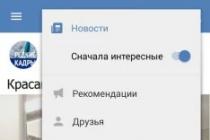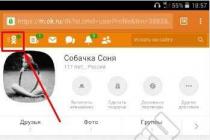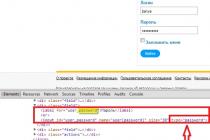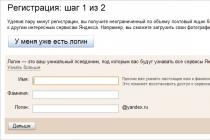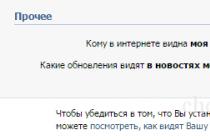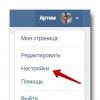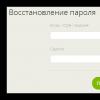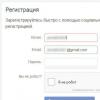Locker master- functional screen lock.
Customize your mobile phone in your style!
Possibilities:
1. Lots of interesting, interactive and stylish themes
2. Unique and creative ways to unblock
3. Amazing sidebar navigation
4. Magic Box - changing general parameters and setting up quick launch of applications
5. Display of unread SMS messages and missed calls on the lock screen
6. Animated weather reports and forecasts on the lock screen
7. Security lock with PIN and pattern
Q: How do I find additional topics?
A: Click on "Online" in Locker Master, click on the theme you want. You will need the Google Play app to download additional themes.
Q: How can I get the weather forecast for my city?
A: Settings -> Click “Change city”, GPS starts searching for city. If the GPS cannot find the city, you can enter it manually.
What's new
1. Prize competition on Facebook for the best blocks you created
2.Add marks on the best locks by the number of weekly downloads
3.Adding a splash screen when opening Screen Lock
4. Existing issues fixed


Locker Master is a client for managing the lock screen of Android devices.
Choice of design
In addition to the standard locking features offered by similar apps, Locker Master allows you to have complete control over its design. Moreover, users can not only select the pictures they like among hundreds of images available in the built-in blocker database, but also create their own using the editor.
It is very easy to load images from the internal directory of the program. Select the one that you like, correct it by highlighting the part of the picture that will be displayed in the future, and click on the checkmark. That's it, now a new theme on the screen of your device.
It is highly unlikely that there will be a person who does not pick up a single cute theme for himself in Locker Master. Therefore, we can say that a do-it-yourself editor is here for those who wish not only to find beauty, but also to generate it. The created theme can be left for personal use, or you can upload it to the general catalog with the design, so that other users will appreciate your talent.
Security
Locker Master will ensure the security of your device at the highest level. Use one of the available methods to lock your smartphone, so that only you can access the contents of the device! Among the possible ways to lock the screen, in addition to the PIN-code, there is a pattern, as well as a fingerprint scanner. Locker Master can display all important notifications - incoming calls, SMS and social alerts. networks. If you need such a function, then simply configure it in the menu.
Key features
- allows you to control the design of the lock screen;
- includes a convenient editor with which you can create your own design theme;
- offers the ability to lock with a password, key and fingerprint;
- the locked screen displays all important notifications;
- the created wallpaper can be shared with other users of the client;
- available completely free of charge;
- compatible with all modern Android versions.
- an application that replaces the standard lock themes with different ones. We can say that this is a huge collection with different types of locks. Each user will find something of their own here and therefore this program is extremely popular. Everything here is in Russian, so it won't be difficult to figure it out. Choose from the suggested ad blocker and download it, after that the application will install it as the main one.
Separately, I would like to note that all these locks contain animation and various effects. All this looks just gorgeous, and most importantly, you can change them at least every day. Thanks to this approach, this application is appreciated by users and they leave only positive ratings. You will also not regret if you install this wonderful application for yourself, which will delight you with its beautiful locks.


As you can see from the screenshots, you can install new themes or go to the favorites menu. The best blocking according to users' opinion is collected there. Naturally, for the program to work, you need an active Internet connection. So keep this in mind. The quality of all locks is different, there are simple ones, and there are simply masterpieces in super-clear performance.


As a result, it is a wonderful application that contains a huge number of different locks. By installing which you can diversify your mobile device and enjoy using it every day.


For android, a stylish lock screen that allows you to change the look of your device's interface. The main advantage and at the same time an advantage of the application is considered to be a large list of themes and design on a variety of topics.
The interface of the program is designed in a laconic style and contains only three main points, namely: online themes, themes for the device and application settings. The first two contain lists of all the skins for your lockrin, which, if desired, can be downloaded separately from the app store. And most importantly, this list is simply huge. In it you can find literally everything from cars, characters from animated series to beautiful landscapes with Hollywood actors.
The most interesting thing is that all the themes in the program are implemented in their own unusual way, namely, different ways to unlock the device (make a swipe, drag the icon to the right place, or even blow into the microphone of your smartphone), as well as a different arrangement of the camera icons, phone book, messages and the like, and, of course, sounds and background images, each of which is unique in its own way. The only sad thing is that all themes will have to be downloaded separately from the Google Play app store.
Going to the settings section, you can change the sound settings by enabling / disabling vibration or sound, adjust the lock settings using a PIN code, change notifications and much more.
Locker Master for Android is a very unusual, but at the same time, an interesting and beautiful lock screen at the moment. The number of stylish and original themes is amazing, for sure this is one of the few applications that contains such a large number of themes. In general, using the program is convenient and simple, you can find your own style, as they say "for yourself" and boast to your friends of a laconic but stylish lock screen.
Peculiarities:
- Lots of interesting, interactive and stylish themes;
- Unique and creative ways to unblock;
- Awesome sidebar navigation;
- Magic Box - changing general parameters and setting up quick launch of applications;
- Display of unread SMS messages and missed calls on the lock screen;
- Animated weather reports and forecasts on the lock screen;
- Security lock with PIN and pattern.
Faq
V: How do I find additional topics?
A: Click on "Online" in Locker Master, click on the theme you want. You will need the Google Play app to download additional themes.
V: How do I get a weather forecast for my city?
A: Settings -> Click “Change city”, GPS starts searching for city. If the GPS cannot find the city, you can enter it manually.