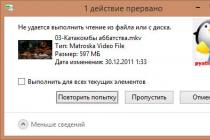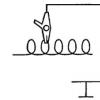If you've ever seen dynamic rich photos with strong shadows, skies or fine details. All these photos were taken with HDR. Now, in any Xiaomi smartphone, the camera supports this mode. Now, dear readers, let's take a closer look at what HDR is and how it works.
What is in-camera HDR?
HDR is a software algorithm used to process digital photography, the principle of which is to add dynamic changes to the photo. If you have a Xiaomi device and want to learn how to take high-quality and dynamic pictures, then you need to understand what HDR is in a Xiaomi phone camera.
So, when using HDR, the smartphone camera takes not one, but several pictures at once. However, each photo uses a different exposure. After that, the software algorithm combines the resulting images into one photo.

A photo taken with this method conveys light transitions much better, making them as similar as possible to what the human eye sees, and not the device's camera. It is also worth noting that when shooting with this method, the phone takes more time to process the image. For example, the Xiaomi Mi A1 camera takes 2 seconds to process the result.

What is HDR shooting?
HDR technology is designed to improve the quality of your photos. However, using this method of shooting is not always worth it, but only in certain situations.
So, first of all, HDR should be used when shooting landscapes, since in such photos it is very important to note the contrast between the earth and the sky. In the mode HDR camera Smartphone can easily cope with this task, highlighting all the details in the sky, while not darkening the earth too much.


HDR is also highly recommended for portraits in bright sunlight. Everyone knows that lighting is one of the most important aspects of photography. However, if a large amount of light falls on the face of the person being photographed, this can cause unnecessary shadows, glare, and other things that will not affect the quality of the photo in the best way. Using HDR, you can easily adjust the amount of light on your face.
But, there are situations in which HDR is better do not use. For example, when shooting moving objects, as they will appear blurry in the photo. It is also not recommended to use this mode when shooting high-contrast scenes and when there are a lot of bright colors in the frame.
What is HDR in a smartphone?
Do not forget that the majority Xiaomi smartphones, in which there is a photo in HDR mode, take two images at once, one with the HDR effect, the other without it. Thus, after shooting, you can compare both images and choose the best one.


Photography is an art in which you always need to experiment to achieve the best results. Don't be afraid to take pictures and use the “mode HDR photo". Over time, you will learn how to use it correctly and significantly improve the quality of your photos.
Let's take a look at how the HDR function works and what it is in practice.
You will learn how to set the mode most efficiently and get the perfect photos, even with an average smartphone.
That is why, in recent years, companies have been improving camera performance through pre-programmed “smart” modes.
The built-in camera options, which users often do not pay attention to, will significantly improve the quality of shooting.
HDR is one such function. Let's take a closer look at how it works and how to take high-quality pictures with it.
Content:
What it is?
In fact, it is a built-in option that allows you to adjust the high dynamic range. Activation allows the camera to take quick and consistent shots.
The algorithm then automatically assigns a different shutter speed and exposure to each frame.
All further frames will be combined into one image to achieve best effect shooting.
The hardware principle of DHR operation is in autofocus operation, which alternately focuses on several areas of the frame with different levels of illumination.
In a broad sense Is the technology of the future that delivers the best color and depth. The user can find such a mode not only in the smartphone camera settings, but also in professional cameras, video editing software, games and LCD displays.
Why is the function good for smartphones?
For phones and tablets, it allows you to achieve improved picture detail, determine the appropriate level of contrast and clarity for a frame or video.
For example, in the usual version of shooting, objects with different chromaticity and level of distance from are always included in the frame.
Only some of the detected objects will be in focus of the camera, therefore it is better to use HDR.
High dynamic range allows you to focus on each subject.
Sharpness settings are saved, as a result you get a high-quality picture.
It is better to use the mode if the shooting is carried out from a tripod (that is, absolutely still), because it is in this state that the phone captures several frames better and compares them to obtain the resulting image.

Advantages and disadvantages
Minuses:
- There is no way to shoot objects that are moving. Since the camera in HDR mode takes multiple frames at intervals of milliseconds, capturing a moving subject will fail. The final picture will turn out to be blurry, not in focus;
- Problems getting a bright shot. Different frame rates do not allow obtaining maximum brightness values. Normal shooting options produce a bright picture, while the option gives priority to the background and the central subject in the picture;
- The shooting process slows down. Working with multiple frames for one image will slow down even the fastest cameras. If every second counts to create a photo, or if it doesn't process commands quickly enough, it won't be the right option for the job.

Settings interface - we select the parameters correctly
It should be noted that HDR is not only about the camera's shooting mode. Many have come across this acronym in the form of video formats that smart TVs or regular computers play.
Let's take a closer look at what it is and how it differs from standard formats.
You can understand the value of this indicator for video files using the example of how an image from the real world enters our screens, creating a standard SDR (standard dynamic range).
Traditionally, the process takes place in the following way :
1 The visible image of the real world that has a very wide range of brightness, modern amateur and even powerful professional cameras cannot capture to the fullest. They cannot capture the entire range, but they recognize most of it;
3 The next step is mastering(converting the video track to standard digital or analog signal that the technician can depict);
4 To fit the resulting wide signal gamut into the small standard gamut of the device, have to significantly thin out, compress and crop the original color... It turns out that although they give an impressive increase in the clarity of the picture, but almost no dynamic range there is no picture.
Modern TVs, which are able to display the picture in much larger boundaries, automatically try to enrich and embellish the standard signal.
However, the desired effect is not always achieved, which is why conventional SDR does not have that unique color depth and exposure.

In contrast to the standard range, HDR sets new luminance spaces for video. As a result, after capturing the camera and post-production, the video retains the maximum exposure settings and in the future it can be transferred without any problems for playback on different devices... The quality will be maintained regardless of where the video is played.
The mode supports a range of up to 10,000 nit ( while normal SDR only supports 100 nit ), and 4K video can only output a range of 500-800 nit.
By the way, displays that would support all 10,000 nit have not yet been invented, which gives the mode the opportunity to be widely used in the future.

Fig. 6. - scheme for providing high dynamic range
Side-by-side comparison of the two modes:

Fig. 7. - comparison of two options
You've probably heard that modern smartphones support the regime HDR shooting... This article will give you an idea of what its essence is.
HDR technology was not invented yesterday. However, its appearance could not have happened in the era of film cameras. And also HDR mode could not be present in the first digital cameras and smartphones - they simply would not have enough power to process images from the right speed... It is now such devices that allow you to make a couple of shots in a matter of fractions of a second. So, let's already understand what HDR is in a smartphone camera.
Any digital camera, including the one built into a phone, has a limited dynamic range. This means that when there are very bright areas in the frame, problems with dark objects begin. For example, you are photographing a building in its shadow. Most likely, this will lead to one of two versions of the resulting snapshot:
- The clouds in the sky will be clearly visible, but the details of the building itself will be almost indistinguishable;
- The house will turn out to be detailed, but at the same time the sky will turn into a white slurry - in some cases it hides the roof of the building in its colors.
This is where HDR comes in handy. This mode allows, roughly speaking, to make two shots with different exposures, then combining them into one. As a result, there will be no very dark areas in the picture, as well as overly bright ones. The detail will increase significantly - absolutely all objects will be distinguishable. But do not use this mode on an ongoing basis. The fact is that HDR photos often look a little fake. It is worth activating the mode if the device's camera does not cope with its task. For example, you are shooting against the light of the sun or in the shadow of a building - then you can use HDR.

Pay attention to the area in the shadow: it turned out to be light, and the details are clearly visible
It is noticed that the owners budget smartphones use HDR mode much more often than owners of top-end devices. The fact is that expensive devices are equipped with more high quality camera with a wide dynamic range.
How it works?
When HDR is activated, be prepared for the camera to take multiple shots at once - two or even three. Therefore, you should not photograph moving objects in this mode, they can split in two, turning into a kind of ghosts, or blurred. Pictures will be taken with different shutter speeds and exposures. Specific shutter speed values depend on the aperture of the optics, the size of the matrix and many other parameters. That is why full-fledged cameras cope with this task much faster.
Then the received frames are merged into one. The more powerful the processor is installed in the camera or smartphone, the less time this process will take. Although we must not forget about the resolution of the matrix. Of course, 24-megapixel shots are more difficult to process than 8-megapixel shots. In any case, even on budget devices, you will see the result in a couple of seconds.

Another example of an HDR shot
When taking photographs, autofocus focuses on areas with different indicators of brightness, contrast and distance from the camera. When frames are superimposed on each other, the system analyzes their quality, selecting areas with the greatest clarity. Also, the final image will consist of areas with better saturation and less noise.
Technology High dynamic Range in different smartphones can be implemented in completely different ways. Somewhere the pictures are simply superimposed on each other, and then slightly blurred. And on more powerful and new devices, the above process takes place.
How do I shoot in HDR mode?
Nowadays, almost all “Camera” applications that modern smartphones are equipped with are endowed with this function. This means that you do not need to install any additional ones. The HDR icon can be found in the mode selection menu. And in many cases it can be found right on the main screen of the "Camera", next to the activation of the flash. Be that as it may, but you are required to touch this icon.

It's simple
Then you take a picture with the usual touch of the shutter button. But if a regular photo is created in a split second, then in the case of HDR mode you will have to wait a while. Try to hold your smartphone still for one or two seconds. It is important! Otherwise, you will succeed.
Some third party applications provide HDR mode settings. That is, you can choose how much the exposure will change when creating multiple frames. There is usually no such setting in the preinstalled Camera programs.

Difference between regular photo and HDR is there.
That's it, HDR photography is ready! Nothing complicated!
Disadvantages of HDR
Let's summarize briefly. The main advantage of the HDR mode should be clear to you: all areas of the frame made in it will turn out to be equally detailed and bright. And what are the disadvantages of such a regime?
- Taking multiple shots is time-consuming- and the worse the camera built into the smartphone, the more likely it is to get an image with blurred objects at the output.
- Unnatural lighting- the reality in the final photo will be far from what you saw with your own eyes.
- You can miss the moment- image processing in HDR mode takes at least a couple of seconds. Burst shooting is thus excluded.
Now you understand what is the beauty of HDR shooting, as well as its main disadvantages. We hope you have learned something new for yourself. Be sure to share your opinion in the comments if you are using the HDR function and if it is well implemented in your smartphone.
Smartphone photography technology has progressed at an incredible pace over the past few years. I can assume that many of you have completely forgotten about traditional digital cameras by giving preference to the camera in your smartphone.
This transformation of preferences was made possible by the introduction of more advanced hardware and software to control the smartphone camera. The functionality of cameras installed in smartphones has become more modern and complex. Now the smartphone user has much more options for taking high-quality pictures.
I propose to consider today one of the most important technologies that influenced the quality of shooting on mobile devices... Active HDR mode in a smartphone with operating system Android. What does this abbreviation mean, how to use it?
How HDR mode works in a smartphone
The abbreviation HDR stands for High Dynamic Range, and translates as High Dynamic Range. When applied to photographic technologies, this term indicates the ability of a photographic device to correctly convey the ratio of the brightness of the object being shot. When you shoot with HDR on, the color and brightness of your subject are automatically adjusted by software. The positive effect is achieved by instantly capturing three alternating separate exposures. Then the camera combines the final frame from the obtained exposures. Analyzing the light and dark areas of the three exposures allows you to make an assumption about what the ideal picture should look like. As a result, HDR produces sharper, more vibrant images.

Benefits of using HDR in your phone
In theory HDR technology should take better pictures. Combining the best parts of the frame from three separate exposures into one image simply has to give the result in the form of more accurate images, at least in color and brightness. Agree, it sounds impressive on paper. You have to understand that "should" and reality can be very different. Indeed, in practice, HDR can produce stunning images, but there are a few conditions that need to be met. And he can do everything exactly the opposite.
When to use HDR mode
Of course, I can't tell you exactly when to use HDR and when not. Photography is a creative pursuit, akin to fine art. Nice photos and the paintings are created as a result of a series of experiments and mistakes. So my advice is to use this mode whenever you want. And look at the result. I liked it, so under the same conditions and circumstances, HDR shooting should be used! Since the HDR mode in a smartphone works "automatically", you can go too far with the results. This is a very powerful tool. But there is such a concept - all good should be in moderation. Below I will give you some tips on how to get the most out of your smartphone's HDR mode under different shooting conditions.
Landscapes. High contrast between the ground and sky tends to make objects on the ground appear too dark. HDR can help here by brightening the ground, but not reducing the detail of objects in the sky.
Sunny day. Bright sunlight can be a problem for the photographer. Blurred facial contours, strong contrasting shadows and faded colors accompany shots in bright sunlight. The HDR mode has good potential for correcting exposure in these conditions.
When HDR should not be used on a smartphone
Motion. When you shoot in HDR mode, I advise you not to forget that it takes a little longer than usual. Let me remind you that the lens is used three times - to obtain a sequence of three frames with different exposures. If even the slightest movement occurs between exposures, it will negatively affect the final result, and you will get blurry outlines of the displaced objects.
If you need to get high-contrast images. Some shots look much better with high contrast subjects. When you shoot with your smartphone in HDR mode, the camera automatically corrects dark areas of the frame, brightening them. In addition, some of the bright areas of the image may, on the contrary, be darkened to obtain a more realistic picture. Depending on the situation and your shooting plan, HDR can only worsen the result.
If the colors are already saturated and bright. Sometimes you may notice that the colors in your pictures are unnatural. This can happen due to the use of HDR. As you may recall, one of the advantages of using the HDR function in your phone is the "livening up" of colors in the pictures. But this does not mean that it is necessary to use this mode. When colors in a photo are already realistic, as is usually the case in good lighting conditions, HDR can over-exaggerate them and you end up with unnatural colors and a cartoonish color tone and blurred outlines throughout the photo.

Still, HDR is a very powerful and useful tool that enhances the potential of mobile photography. Note that the HDR mode in a smartphone can have a different effect for specific models... So it's best to experiment with HDR to find the best situations to use it. It should be noted here that many Android smartphones make life even easier for the user - they take a series of two shots, one with HDR on and one without. Shoot and choose when to use HDR function in phone. I wonder if you are using HDR?
Modern cameras have technologically advanced very far in recent years with the development of digital technology. But there are moments in which the number cannot pass in any way. certain level... One of these points is the dynamic range of brightness in the finished pictures taken with a digital camera.
This dynamic range shows the ratio of the brightest part of the picture to the not brightest, but not black. In reality, the value of the dynamic range of brightness can reach a million, but in technology such values cannot be achieved. And if the human eye is able to distinguish different gradations of brightness in such scenes, then a digital camera cannot capture all the shades in a photograph. In reality, the human eye can distinguish between 10,000: 1, and a good camera is 1000: 1. The difference is almost 10 times.
In-camera HDR is an image processing technology that allows you to see a high dynamic range of brightness.
The name comes from the English High Dynamic Range Imaging or HDR for short.
There is also a standard SDR range and a low LDR range.
In practice, HDR is used to capture high-contrast scenes. For example, shooting a dark subject against a bright sky. The picture will show either a normal sky with an almost black object or a normal object in brightness, but the sky will turn out to be almost white. Although with our eyes, in reality, we see all the shades at the same time in both bright and dark. This is due to the lack of dynamic range in the camera. By applying HDR, you can get a normal shot of such a scene.
To avoid such problems, you need to shoot different parts of the scene with different exposures. Increase the exposure for dark areas and less for light areas. But the camera adjusts the exposure for the entire frame, so it won't work. Here is the introduction different technologies and it turns out to take pictures with great contrast. And these technologies are called HDR.
How to take an HDR photo
In photography to receive HDR effect you need to take 3 or 5 pictures with different exposures and then combine them using graphic editor on the computer. Usually these are Photomatix Pro or Photoshop programs.
Three shots are taken with normal contrast and five if the scene is too contrasty to work out all the shadows. I usually take pictures with an exposure of 0 and ± 2 EV. Photos must be taken with the same aperture, otherwise the background will be different. And change the exposure by shutter speed. It is advisable to use a tripod, because the pictures will have to be combined in the editor and you need them to completely match.




If your camera has an HDR mode, then you need to hold it still and shoot the subject. The camera itself will take three frames and combine them, and as a result, you will receive a finished HDR photography... Today, smartphone cameras are often equipped with this function.