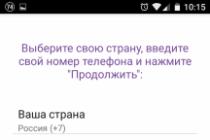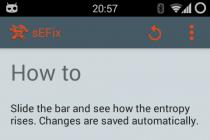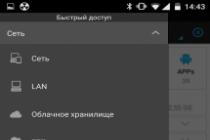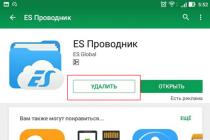Progress does not stand still, and over time, more and more technologies appear that make life easier for the owner of various devices and increase his level of satisfaction with them. One of them is relatively new technology HDR is rapidly gaining popularity.
HDR: what is it?
HDR ( High Dynamic Range, translated from English "high dynamic range") is a technology for capturing images and videos in a higher brightness range. It allows you to bring the resulting picture as close as possible to what a person sees with his own eyes in real life, that is, it helps to preserve its authenticity. Essentially, the technology combines multiple shots that would require different exposures to capture high-quality, into one, highlighting each subject.
For example, suppose you want to photograph a fountain on a sunny day. A bright sky in the background can get in the way because the fountain will look either too dark or too light. For this, there is HDR, which in this case will help to take a photograph in which both the fountain and the sky will retain their inherent brightness in life. This is how the technology works in cameras, but it is applied not only in cameras. You can find it on TVs and some other devices.
In the art of photography, technology is needed to emphasize and highlight all the details. That is, it should make the shadows lighter, and the highlights - darker. The HDR function is present in many smartphones and professional cameras. It works in such a way that several versions of the same photo, but with different shutter speeds and different exposures, merge into one. Before the advent of automated HDR technology, some photographers would manually “merge” photos using the same principle, taking multiple images at different brightness and combining them.

HDR is now built into many phones. When shooting, you just need to activate it, and the camera will do the rest by itself. It should be noted that capturing images in this mode takes longer than in normal mode. If the technology is not present on the smartphone itself, there are many applications that allow you to bring it to the device.
HDR is well suited for low-light photography. It should not be used for capturing moving objects. The camera must be held firmly and level during shooting so that it does not move either. Since when the technology is active, the camera simultaneously captures the dark and light exposure of the same object or landscape, the object itself cannot be changed. It should be noted that photos taken in HDR mode are not always better than normal ones. Sometimes they can look unnatural, so it will not be superfluous to save both the photo taken using the mode and the usual one. Also HDR shooting sometimes it can degrade the quality of the finished photo.


The technology is now supported by displays. While there are quite a few HDR TVs these days, it is still relatively rare in smartphones. The few models that have acquired support have better contrast and color reproduction, higher brightness. The relevant content looks best on them, but the footage not shot in HDR mode is reflected in an improved form. These screens make images more vivid and rich. However, due to the fact that when using a smartphone we often move around, changing the lighting and viewing angle, it is sometimes difficult to appreciate all the possibilities and advantages of a display that supports this technology.

A smartphone screen must have a peak brightness of at least 540 nits in order to have the technology, but this negatively affects the time. autonomous work devices - it discharges much faster than models with conventional displays. Therefore, it is logical that when introducing technology, it is desirable that the smartphone has an impressive battery capacity, as well as support. The higher brightness range, in turn, guarantees higher HDR quality. The technology offers many advantages for viewing images and videos, so it is possible that such screens will become standard on smartphones in the future.
The challenge for HDR technology is the same in phones and TVs. It is needed to make the image more harmonious, and its color content - more diverse and closer to reality. However, the principle of operation of the technology in different devices is somewhat different. While HDR work in cameras is largely aimed at image detail, in TVs it is mainly aimed at enhancing colors.
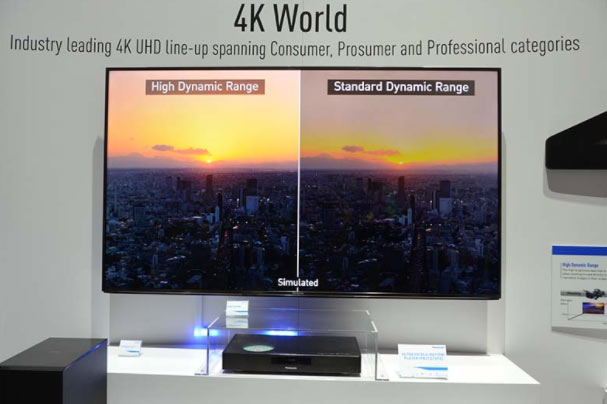
In 2016, a huge number of various companies began to produce TVs that support the HDR format. Such TVs are focused primarily on optimizing image brightness. They differ in more perfect, in comparison with other models, color reproduction and a higher range of contrast. They are capable of transmitting a huge number of different shades of all kinds of colors and halftones. This makes the picture on the screen more voluminous and pleasing to the eye, because it begins to look more realistic. The technology itself in TVs has several separate formats, the most popular of which is HDR10.
Of course, it's not always enough for a TV to support HDR. To fully enjoy the benefits of this format, the content you view must match it. Though HDR TVs and show any image in high quality due to higher brightness and improved backlighting, ideally the video itself should also support HDR. There is not a lot of such content at the moment, but its amount is growing rapidly.

Almost every 4K TV nowadays supports HDR. They cannot be called budget options, but they are well suited for people who value image quality and a beautiful, rich picture. The most inexpensive models may not fully fulfill their functions, since they often do not have sufficient peak brightness.
HDR. These three letters are found in many smartphone camera applications, but you may not be aware of what they mean. If you still don't know what HDR is, or just want to know how you can best use it, read our article.
In photography, dynamic range is the difference between the lightest and darkest elements in an image. High Dynamic Range - or HDR - can increase dynamic range beyond what a camera lens is capable of.
While the ultimate goal of HDR is to create more impressive photographs, this feature is not one that can be used for any given photograph. Below we will tell you about the best HDR application and how it works in practice.
How does HDR work?
When you shoot with HDR on, the camera captures multiple images in quick succession with different exposure values. Software the camera subsequently combines such images into a single photo containing details of the lightest and darkest areas.
Before the feature in question appeared in smartphone cameras, you would have to take three photos, then transfer them to your computer, open those photos in Photoshop or another similar program, and use HDR software to combine the above photos together, while highlighting the best. areas of images to obtain a similar effect.

Today, fortunately for many smartphone owners, manufacturers have adapted HDR for their device cameras, so mobile devices perform the necessary work automatically.
When should you use HDR?
There really is no best way to use HDR. Most often, a lot depends on what you want to get out of photography. However, below we publish a selection of tips for the most common places where you can use HDR to get better images.
Landscapes
Lighting is one of the most important aspects to obtain good photos but in an open area, sunlight may cause excessive contrast levels. HDR is able to smooth out this flaw, resulting in fewer areas of saturated light or dark color in the image. Take a look at these two photos and notice how the detail in the sky becomes more noticeable with HDR turned on.


Low-light and backlit scenes
If your shots are too dark - or very dark in certain places - HDR can be used to increase the overall brightness level. Although in such a situation one should not expect a big miracle - if the lighting is bad, then the above mode is not able to make it bigger. As a rule, the principle of its operation is to combine the lightest and darkest areas of several images into one whole, and this helps, but to a certain extent.
When should you not use HDR mode?
When you or other objects are in motion
Because HDR mode implies the use of three photos, then if something ceases to be static between one or two shots, the resulting image may be blurry: this is why the process of photographing with HDR turned on takes a little longer than usual. Therefore, try to be still and only take pictures of static objects.
High contrast scenes
As far as we know, some photos look better with strong contrast between light and dark areas. Using HDR will reduce the level of contrast, and in the end it will do more harm than good.
Scenes with vivid colors
HDR can certainly add color to faded colors in an image. But, if you are dealing with colors that are already overly bright, then this mode will make them even more saturated. Therefore, you should be careful to avoid this situation.


How do I know if my device has HDR?
Most modern mobile devices include an HDR option, and in order to use it, you need to activate it in the camera settings. Sometimes there are times when it is necessary to do such activation in manual mode rather than automatic. If your smartphone does not have HDR mode, in the store Google play Store you will find a number of alternative solutions that will give results almost similar to HDR.
Conclusion
In general, the best advice for using HDR is as follows: take a photo of one scene with and without it, and then figure out which of the two shots you like best. This will give you a better idea of what HDR is capable of. Also, do not forget to hold your device in your hands as steadily as possible when taking pictures with the above mode turned on.
Do you like using HDR mode on your smartphone? When do you think it can best be used? Let us know in the comments.
Some of the users, taking photos using their smartphones, may find the mode in the camera settings HDR... Many simply do not pay attention to it, but in vain, because this mode has a bunch of advantages that many smartphone owners simply do not know about. In this article I will tell you what HDR is in a phone, explain when it should be used, and what its main functions are.
HDR is an acronym for High Dynamic Range, which is a measure of the light spectrum at different levels. For example, the human eye has high level dynamic range, we see many details of a dark building against a light sky, but if the same building is photographed using a smartphone, then in the photo this building will turn into one dark spot, where most of the details are simply lost.
Accordingly, the dynamic range determines the amount of contrast that can be displayed in a photo without loss of detail.

In an effort to avoid loss of quality, many photographers try to photograph only the dark or light parts of the image. Well, what if we could take pictures with an emphasis on the light, and then on the dark parts of the image, and then organically combine them into one balanced image? This is what it does HDR function.
If you do not know what is Teletype in the phone description.
How to use HDR
Activate your phone's capture mode, then go to the settings option (gear icon), go to Effects, and select HDR in capture mode.
Then point your phone camera to the center of the screen and shoot. Remember that in HDR mode, the shooting process takes a little longer (the device takes several photos with different exposures), therefore, there should be no movement of objects in the lens, and the phone itself should be held almost motionless.
If your phone does not have this HDR mode (more old model) then you can set yourself third party applications allowing you to work with HDR. I would recommend apps like Camera HDR Studio, HDR Camera, Ultimate HDR Camera, Snapseed and others.
What it is and how it looks like working with HDR can be seen in the video:
When to Shoot in HDR
HDR is designed for imaging High Quality in certain situations. Here are the cases when you should not only know what HDR is, but be able to use it:

When not to use HDR
That being said, in some situations, using HDR can make your photo look worse. Here they are:
- Photo with motion. If an object moves (or will move) in the field of the frame, HDR increases the chance of getting a blurry image. Remember that HDR usually takes three photos, and if your subject moves between the first and second shots, you may end up with something awkward in the final photo. Hopefully you get a sense of what HDR is and when to use it and when not;
- High contrast scenes. Some photos look better with strong contrast between light and dark parts of the exposure. Using HDR can make contrast less noticeable, and this can negatively affect the image;
- Bright colours. Using HDR when capturing images with vivid colors can make the resulting photo appear “faded”.
Conclusion
What is HDR in a smartphone? Using HDR on your phone can add harmony, detail and balance to your photos. Use HDR when shooting landscapes and still subjects with great detail, while avoiding HDR when shooting moving objects - and your photos will invariably delight you with their quality and aesthetic appearance.
HDR... You've probably heard this term more than once or twice. HDR displays are used in smartphones and TVs. What is it? What do the words “darker black and lighter white” mean? It's time to figure it out.
HDR is an acronym that stands for High Dynamic Range, "High dynamic range". Dynamic range display indicates the difference between the lightest and darkest color it can display. The wider this range, the more detail will be visible on the screen.
Our eyes have a very wide dynamic range, which, among other things, can expand or contract when the pupils dilate or contract. Cameras work in approximately the same way - the better their sensors (and the more expensive the camera itself), the more information about the scene they can capture and transfer to the chipset for processing. At the same time, when viewing a photo or video, we can focus our gaze on different parts of the scene, and HDR provides high-quality color reproduction over the entire area of the frame.

The camera app on your smartphone probably has HDR mode. It uses a technology called Tone Mapping. Usually, the final picture is obtained by combining several frames taken at different exposure values. Thanks to this, the final photo becomes more detailed and contrasting.
Professional photographers take several pictures by hand to combine them in their favorite photo editor on their own. With the right skill, the results are vastly superior to the automatic processing that happens on smartphones.
Moreover, such an HDR - just a fake... HDR photos, which are displayed on regular monitors or screens of any device, look too saturated. This is due to the LCD panel simply not being able to display enough colors.

What is a true HDR screen? HDR panels have appeared on TVs for a long time, and now they have started to appear in smartphones (for example, in the Galaxy S8, Xperia XZ Premium and LG G6).
The advantages of an HDR display over a conventional display (let's call it SDR) are as follows: wider dynamic range, higher maximum brightness and wider color gamut. The first and third advantages are closely related: the display can show more detail in the lightest and darkest parts of the frame.
As an example, consider a screen that displays a person looking out of a window. On the SDR display, almost nothing will be visible in the window - it will be almost white. An HDR display, on the other hand, will allow you to see something thanks to these very advantages from the previous paragraph. The same thing happens with shadows. A night scene on the SDR display will look much worse, and it will be much more difficult to see anything in detail in it. In general, many objects on an HDR screen look much more "alive" - almost like in real life. Naturally, a lot depends on the camera on which the photo or video was taken.
It is worth noting that increasing the saturation of colors on a regular screen will not lead to such a result - this parameter does not affect the number of displayed shades.

Now let's talk about the main HDR formats... Now there are two such formats - HDR-10 and Dolby Vision... They use the same H.264 or HEVC codecs, but they carry additional information. Thanks to it, HDR content is displayed correctly on HDR displays, but looks very faded on SDR displays.
HDR-10 is an open standard created by the Consumer Technology Association, while Dolby Vision is a proprietary standard created by Dolby. HDR-10 is most often used, but even more often you can find TVs that support both standards.
As with 3D, The best way receiving HDR content - shooting with a special camera (for example, using one of the RED, ARRI or Blackmagic models). The video is then mastered for HDR-10 or Dolby Vision.
The main difference between the two is the control over the video settings. When using HDR-10, the user can change the brightness and other picture parameters, while Dolby Vision excludes this - it is assumed that the video in this format is already calibrated as well as possible. Dolby's requirements for HDR-compatible displays are higher than those for HDR-10 - they need to display even more hues and be brighter.
Because of this, the picture quality of Dolby Vision is usually higher, but there is much less content in this format.

Where can you get movies and other videos in HDR format? Today, there are two ways to do this - Blu-ray discs and streaming services. The best picture quality, of course, is achieved on Blu-ray, but services like Netflix in 4K resolution will delight you (if the speed of the Internet connection allows you to watch such a video without buffering problems).
There is support for HDR and YouTube. Naturally, you need to look for videos in HDR format on your own, and there are no films or TV shows there either. Not too long ago, HDR movies started appearing on Google Play. Additionally, HDR videos are now in the Apple catalog.
Unfortunately, so far it is impossible to say with certainty that you can easily get a particular film in HDR format. Many companies set regional restrictions for different versions your videos. Some services do not work at all in HDR in many countries.

One more application of HDR should not be forgotten - in games... All modern consoles (and even PCs - with some limitations) support HDR images in many high-budget games.
Well, let's summarize. HDR makes videos and photos more detailed, but you can only really see the difference (and not in the fake comparison pictures, which are, for example, in this article) only on an HDR screen. HDR TV content is harder to come by, but worth it. If you are going to buy a TV, then there is no point in choosing a model that does not support HDR - in the coming years, the HDR-10 and Dolby Vision formats will only gain momentum. Unlike 3D, HDR technology does not require the use of many expensive cameras for shooting and special glasses for viewing, so HDR is unlikely to fade into oblivion in the same way as surround video.
These are mainly video recorders, radar detectors or COMBO devices. But today we are talking about devices that shoot video files, the fact is that many have an HDR function, supposedly it improves shooting, photo, or final file. But what it really does and what the process of work is, no one knows. So let's figure it out ...
First, the definition
HDR (or HDRI - High Dynamic Range Imaging , if translated literally, it turns out - Image of high (extended) dynamic range) - this is an improved technology for work, or image or video processing, mainly affecting brightness and contrast.
In ordinary human terms, these technologies improve the "picture" both when shooting a video or photo, and when playing the original files. If we describe the improvements of this technology “roughly”, then - the dark becomes even darker, and the light becomes even lighter, and the accuracy of the image transfer also increases, and in some cases the contrast and brightness.
As the developers of this function assure, they have increased the perception of colors from images and videos to 75-80%, although the percentage of perception is much lower with conventional technologies.
SDR andHDR
At the dawn of the creation of television and video equipment, there was one of the standards for the dynamic range of brightness and color, it was determined by one of the television standards at that time. OU could not transmit more "color radiation" tube TVs, just as the standard at that time video cameras and VCRs could not actually record it - to put it very rudely - "technologies were lame", therefore the entire wide range of brightness and color was compressed to very standard colors transmitted our old televisions and television towers.
In simple terms, we can say that out of a wide palette of colors and brightness, we perceived only about 20 - 30% (and possibly even lower)! Therefore, the first films were not as realistic as they are now.
This function was simply named - SDR — Standard Dynamic Range - that is, the standard display mode for brightness and color. It is a kind of carburetor in the age of injection technology.

But now a new and essentially revolutionary mode has appeared - HDR, as I wrote above, this function greatly increases the transmission of brightness and color by our TVs, and also improves video recording by our gadgets (DVRs, phones) or cameras.
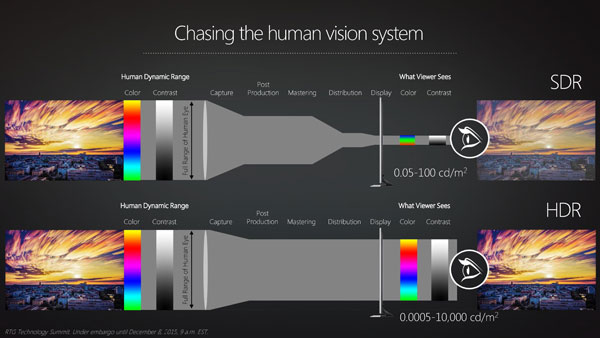
As I wrote above HDR - can give us a much more realistic picture, where the perception of brightness and color increases up to 75-80%.
How does it work?
The work process is quite simple, the camera takes several pictures with different color ranges, as well as with different brightness. Usually there can be from 3 to 5 such pictures, but you do not see this, because all this is done automatically and very quickly. Later, from these images, one is compiled, with improved characteristics - brightness and color reproduction. After that, it is displayed on your display or TV.

Camcorders - DVRs have already automatically learned to improve the video image, which, again, should be played on HDR devices.
Actually, to get maximum efficiency, you should have not only equipment that records video or photos in HDR, but also equipment on which it will be played on TVs, displays or gadget screens.
It should be noted that DVRs are now developing very strongly, video is no longer filmed with HD resolution (1280x720), but often with FULL HD (1920x1080), but SUPER HD (2304x1296) or 4K (4096x2160) are not rare. Of course, with such resolutions, the detail increases, but if it is dark or slushy outside, the resolution will not help here. We need a function that will improve the picture.
This is exactly the task that HDR carries, if in light weather, it does not work so noticeably, then in slush and in the dark it is simply necessary.

The image of all kinds of objects is improved - first of all, license plates, pedestrians, road markings, signs and others. It is especially important to see license plates, because at night they can be illuminated by car headlights. It should be noted that in case of controversial situations (accidents), every little thing is simply necessary, therefore the HDR function IS NECESSARY IN VIDEO RECORDERS!

TV and telephone
These devices use the HDR function to enhance the image when watching video or improve the display. For example, the TV improves the quality of the picture and color rendition, but the phone uses this function both for display images (that is, viewing a video, photo, browser and just a screen) and for shooting video or photos with the built-in camera.

True, HDR is not available for all gadgets, but only for flagship gadgets, on cheap gadgets, the price of the model will rise too much.
It’s so simple, now there’s a small video to fix the material.
That's all, I think it was useful. Sincerely your AUTOBLOGGER