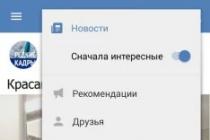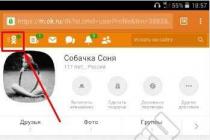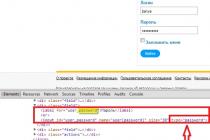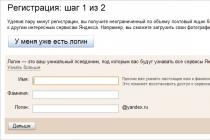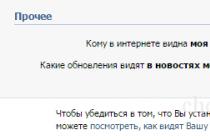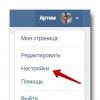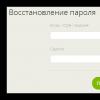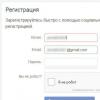Main characteristics
Matrix
Type of
The matrix installed in the webcam can be of two types: CCD and CMOS.
Traditionally, CCD is considered to provide more high quality images, better color reproduction, less noise. However, the cost of such a matrix is much higher than another type of matrix.
CMOS-matrix is manufactured according to the technology traditional for integrated circuits, so it costs less. It should be noted that modern CMOS sensors have almost caught up with their CCD counterparts in image quality.
Megapixels
from 0.1 to 16
The more light-sensitive elements (pixels) are located on the webcam matrix, the more accurate and detailed the image can be obtained.
The simplest models of webcams have a matrix of 0.1 million pixels, which allows you to get an image with a resolution of 352x288. This camera can only be used for communication via the Internet.
Cameras with a 0.3-megapixel matrix are capable of displaying 640x480 pixels. The picture when communicating via the Internet will be much better. In addition to video conferencing, such a camera can be used to shoot short videos.
Cameras with a resolution of 1.3-2 million pixels. can also be used as cameras and take photos with decent resolution.
Color depth
10 to 32 bit
The more bits are used to convey color, the more different tints the camera can display.
Cameras with 24-bit color depth (8-bit for each color) have the potential to provide excellent color reproduction. However, other parameters also affect the overall picture quality: properties of the camera lens, resolution of the photosensitive matrix, etc.
In some models of webcams, manufacturers claim to support 32-bit color.
Permission
Resolution (video)
The higher the maximum resolution of the webcam matrix in video recording mode, the more accurate and detailed the image can be obtained. Resolution - the number of dots that make up the image horizontally and vertically.
For those who plan to use a webcam only for video conferencing over the Internet, both the simplest models with a resolution of 352x288 and modifications with a higher resolution of 640x480 are suitable.
Among modern cameras, there are also models with an even higher resolution. They can be used for video recording at home.
Resolution (photo)
Resolution refers to the number of dots that make up the image horizontally and vertically. The higher the resolution of the webcam in photography mode, the more accurate and detailed the image can be obtained.
If you plan to use your webcam in photo mode, then pay attention to models with a resolution of 1280x1024 and 1600x1200.
The photo resolution of a webcam is often higher than its resolution in video transmission mode.
Interpolated Resolution (Video)
The higher the maximum interpolated resolution of the webcam in video recording mode, the more accurate and detailed the image can be obtained. Resolution - the number of dots that make up the image horizontally and vertically.
Interpolated resolution (photo)
The higher the maximum interpolated resolution of the webcam in photo shooting mode, the more accurate and detailed the image can be obtained. Resolution - the number of dots that make up the image horizontally and vertically.
Interpolated (or artificially increased) resolution is obtained programmatically using mathematical algorithms. In this case, the amount of detail in the image remains unchanged. An interpolated resolution image usually looks slightly better than the original, but you shouldn't take high values seriously.
Interpolated megapixel resolution (photo)
from 1.2 to 20 Mpix
In some cases, manufacturers indicate not the vertical and horizontal resolution, but the number of pixels that make up the matrix with this resolution.
Frame frequency
Maximum
from 9 to 90 Hz
Maximum frequency frames in video mode determines the quality of video broadcast. With a slow frame rate, the image is updated not often enough and moving objects on the screen move in jerks.
At 15 frames per second, jerky movement is very noticeable on the screen; at 30 fps, the movement becomes smooth.
The frame rate in many cases depends on the resolution of the transmitted video. For example, at 352x288, a webcam is capable of generating a video stream at a frame rate of 30 Hz, while at a resolution of 640x480, the frame rate is reduced to 15 Hz.
It should be noted that the quality of the image transmitted over the Internet depends not only on the webcam itself, but also on the speed and reliability of the network connection.
For 352x288
15 to 60 Hz
Maximum frame rate in video mode at 352x288 resolution (For details, see "Maximum frame rate").
For 640x480
15 to 60 Hz
Maximum frame rate in video mode at 640x480 resolution (For details, see "Maximum frame rate").
For 1280x720
8 to 90 Hz
Maximum frame rate in video mode at a resolution of 1280x720 (For details, see "Maximum frame rate").
For 1280x1024
from 6 to 30 Hz
Maximum frame rate in video mode at a resolution of 1280x1024 (For details, see "Maximum frame rate").
For 1600x1200
5 to 30 Hz
Maximum frame rate in video mode at 1600x1200 (see "Maximum frame rate" for details).
For 1920x1080
5 to 60 Hz
Maximum frame rate in video mode at 1920x1080 resolution (See "Maximum frame rate" for details).
Focusing
Automatic
The autofocus webcam delivers clear, focused images every time. For example, if, while communicating on the Internet, a person accidentally moves away from the camera and leaves the field of focus, the autofocus will automatically reconfigure the optical system, and the image will be sharp again. It should be noted that most of the simplest models of webcams do not have such a function.
Manual
To get a sharp and clear image, some webcam models are equipped with a manual focus function. Have simple models the ring on the camera lens is used for this. With "advanced" cameras, focus can be adjusted directly in the program, management work devices. Such models often have an automatic focusing function (see "Automatic focusing"), while manual focusing is used in cases where the automation cannot cope with the task at hand.
Zoom
Optic
4 to 10x
Some webcam models have a zoom lens.
Changing the value of the focal length leads to a visual "approach" or "removal" of the subject. The optical zoom ratio shows how many times the lens can change the scale of the shooting. The higher the number, the more options the operator using the webcam has.
Digital
from 2 to 10x
Some webcam models have a digital zoom function that allows you to magnify the image, which is equivalent to getting closer to your subject.
Digital image enlargement is performed programmatically by increasing the pixel size of the image. With a large matrix resolution, such an increase can be performed without a noticeable deterioration in image quality.
The zoom ratio shows how many times the lens can change the scale of the shooting.
Viewing angles and rotation
Lens angle of view
from 42 to 180 degrees
The angle of view of a webcam lens determines how much of the space falls into the frame. It depends on the size of the photosensitive matrix and the parameters of the camera lens.
The wide-angle lens (70-90 degree viewing angle) allows you to capture more objects without compromising image quality.
Tilt angle
from 25 to 270 degrees
Tilt angle up
15 to 60 degrees
Many models are designed with the ability to tilt the camera, which makes it possible to quickly redirect the lens in the desired direction. The larger the tilt angle, the more convenient it is to work with the camera.
Downward tilt angle
15 to 90 degrees
Many models are designed with the ability to tilt the camera, which makes it possible to quickly redirect the lens in the desired direction. The larger the tilt angle, the more convenient it is to work with the camera.
Horizontal rotation angle
from 55 to 360 degrees
Many models are designed to allow the camera to rotate horizontally while keeping the stand unchanged. Some webcams can be rotated 360 degrees around a vertical axis. The larger the angle of rotation, the more comfortable it is to work with the camera.
Functionality
Connection
To connect a webcam to a computer, USB 1.1 or USB 2.0 interfaces are used.
For USB 1.1, the maximum data transfer rate is only 12 Mbps, which usually results in the 640x480 video transfer rate being limited to 15 frames per second. USB 1.1 can be found in the simplest webcam models.
USB 2.0 provides a transmission speed of 480 Mbps, which no longer imposes tangible restrictions on the quality of the video image. For example, you can stream video at 640x480 pixels at 30 frames per second.
Wi-Fi
Web-camera support for Wi-Fi connection, thanks to which the user can broadcast video over wireless network on a tablet, smartphone or computer, conduct online broadcasting and control the web-camera from the connected device.
Microphone
Depending on the model, the webcam may have a built-in microphone or an optional microphone. Some of the simplest models may not have a microphone.
If there is a built-in microphone in the webcam, the signal is transmitted via USB interface together with the video signal, so there is no need for an additional cable. The microphone sensitivity is adjusted using the program that controls the operation of the webcam.
In some cases, the webcam does not have a built-in microphone, but it comes bundled. The main disadvantage of such a microphone is that it must be separately connected to the corresponding connector. sound card computer. Sometimes cameras are equipped not with a separate microphone, but with a headset (see "Headset Included").
The simplest models may not have a microphone at all. To transfer sound, you will need to purchase a microphone or headset separately and connect this device to your sound card.
Mount on the monitor
In order to free up space on the table, many models of webcams can be mounted on the monitor using a special mount.
Mechanical tracking drive
The mechanical tracking drive rotates the camera using a special mechanism and allows you to automatically keep the user's face, which is in the camera's field of view, in the center of the transmitted image.
For many models, the face tracking function is implemented using software (see "Face tracking function"). The range within which this function works is very limited. The mechanically driven models have much better user tracking.
Snapshot button
The button on the webcam body for taking a photo is similar to the shutter button in a conventional camera. Thus, to turn a webcam into a camera, it is enough to point the lens at the subject, press a button and get a photo.
Face tracking function
The face tracking function automatically keeps the user's face in the camera's field of view in the center of the transmitted image. This simplifies the choice of camera location and improves the convenience of video conferencing.
For most models, the face tracking function is implemented using software. However, there are also cameras on the market, in which the tracking of the user's face is performed using a special drive (see "Mechanical tracking drive").
Curtain
The design provided for the presence of a shutter on the camera lens will protect the lenses from dust, and the user from accidental / unforeseen recording.
Backlight
The built-in backlight is designed to improve the image in low light conditions.
Compatibility
Windows compatible
Availability of drivers for working with operating systems from the Windows family.
MacOS compatibility
Availability of drivers for working with operating systems from the MacOS family.
The parameter will be important for those who plan to connect a webcam to an Apple computer (compatible with macOS). While Windows support almost all webcams, the manufacturers guarantee work with MacOS only for some.
Linux Compatibility
Availability of drivers for working with operating systems from the Linux family.
The parameter will be important for those who plan to connect a webcam to a Linux computer. While Windows support almost all webcams, manufacturers guarantee work with Linux only for some.
Compatible operating systems
Detailed list of compatible operating systems with name and version.
Additional Information
Case included
The cover will be useful for those who plan to take a webcam on trips.
Headset included
The headset is convenient to use for communication via the Internet. Headsets are often supplied with webcams that do not have a built-in microphone (see "Microphone").
Length of cable
from 0.45 to 5 m
The longer the cable connecting the webcam to the computer, the more freely you can move the webcam. If you plan on using your camera for home video filming, then a long cable will come in handy.
Dimensions (edit)
Width
from 20 to 185 mm
Height
from 15 to 236 mm
This parameter can be important for those who plan to take a webcam on trips.
Depth
from 9 to 183 mm
This parameter can be important for those who plan to take a webcam on trips.
The weight
from 23 to 350 g
This parameter can be important for those who plan to take a webcam on trips.
For several years, manufacturers have been combining mobile phones with digital cameras. Such a digital camera is called because the image obtained with its help consists of dots, and the quality and quantity of these dots can be described in numbers, which means they can be saved on modern digital media. Accordingly, the quality of a digital camera is usually determined by the maximum number of points at which the camera can store the resulting image. Of course, for professional, separately made cameras, many other parameters are also important, such as the quality of the optics, the size of the photosensitive matrix that receives the analog image directly from the lens, the principle of operation of the matrix itself (CMOS, CCD) and much more. For cameras made in a phone case and not having high-quality optics, having minimal matrix sizes and other similar minimization tricks, the main parameter remains maximum amount points at which the camera can perceive the image from the lens. But many cameras can save the image in the phone's memory just in a higher resolution, this is called interpolation. With interpolation, the image obtained physically and in reality is programmatically increased to the dimensions declared by marketers. Such an operation can be performed on any computer, so the presence of such a function as interpolation is highly doubtful in any not only phone, but also a camera. So, choosing a phone with the most the best camera, do not be lazy to read the description of each device on the Internet, so as not to run into an interpolation image.
Camera quality, or image size, is usually measured in megapixels. In our opinion, it will be: millions of points. The more points the camera matrix can digitize the image, the better, in principle. All other factors being equal, we can assume that a 4-megapixel camera shoots, not 2, of course, there are other features, but somewhat better than a 2-megapixel camera. Although, it should be noted that there are cases when a high-quality matrix with good optics digitizes better than its low-quality multi-pixel counterpart.
Usually there are cameras with 0.3 megapixels (640x480), 1.3 megapixels (1280x960), 2 megapixels (1600x1200) and 4 megapixels (2304x1728). The absence of a normal flash and high-quality optics makes even a four-megapixel photo still not of good quality for printing an image on photographic paper. Flaws will be visible to the naked eye. However, in good natural (sunlight) lighting, a 1.3 megapixel camera is able to create an image that, when printed on standard size 10x15 photo paper with an outstretched hand, will not differ from an image taken with a good camera.
Article provided by the site Mobile Life from Dolche-Mobile.Ru

What is camera interpolation?
Everyone has modern smartphones there are built-in cameras that allow you to enlarge the received images using special algorithms. From a mathematical point of view, interpolation is a method of detecting intermediate values of a number based on an available set of discrete parameters.
The interpolation effect is somewhat similar to the effect of a magnifying glass. Software the smartphone does not increase the clarity and sharpness of the image. It simply expands the picture to the required size. Some smartphone manufacturers write on the packaging of their products that the built-in camera has a resolution of "up to 21 megapixels". Most often, we are talking about an interpolated image, which is of low quality.
Interpolation types
Nearest Neighbor Method
The method is considered basic and belongs to the category of the simplest algorithms. Pixel parameters are determined based on one closest point. As a result of mathematical calculations, the size of each pixel is doubled. Using the nearest pixel method does not require a lot of computational power.

Bilinear interpolation
The pixel value is determined based on the data about the four nearest points captured by the camera. The result of the calculations is a weighted averaging of the parameters of the 4 pixels that surround starting point... Bilinear interpolation allows you to smooth transitions between color boundaries of objects. Images obtained using this method are significantly superior in quality to images interpolated by the nearest pixel method.
Bicubic interpolation
The color value of the desired point is calculated based on the parameters of the 16 nearest pixels. The points that are closest are given the maximum weight in the calculation. Bicubic interpolation is actively used by the software of modern smartphones and allows you to get a fairly high-quality image. Application of the method requires significant power of the central processor and high resolution of the built-in camera.
In order not to ask unnecessary questions:
Advantages and disadvantages
Science fiction films often show how a camera captures the face of a passer-by and transmits digital information to a computer. The machine enlarges the image, recognizes the photograph and finds the person in the database. V real life interpolation does not add new detail to the image. She just increases original picture using a mathematical algorithm, improving its quality to an acceptable level.
Interpolation defects
The most common defects that occur when scaling images are:
- Stepping;
- Blurriness;
- Halo effect.
All interpolation algorithms allow maintaining a certain balance of the listed defects. Reducing the aliasing will necessarily cause an increase in image blur and halo appearance. Enhancing the sharpness of the image will lead to an increase in the blurring of the picture, etc. In addition to the listed defects, interpolation can cause various graphic “noises” that can be observed at the maximum magnification of the image. We are talking about the appearance of "random" pixels and textures unusual for the given subject.
A built-in camera is not the last thing when choosing a smartphone. For many, this parameter is important, so many, when looking for a new smartphone, pay attention to how many megapixels are declared in the camera. At the same time, knowledgeable people know that they are not the point. So let's take a look at what to look for when choosing a smartphone with a good camera.
How a smartphone will shoot depends on which camera module is installed in it. It looks like in the photo (the modules of the front and main cameras look about the same). It fits easily into the body of a smartphone and is usually attached with a ribbon cable. This method makes it easy to replace it in the event of a breakdown.
Sony is the monopoly on the market. It is her cameras, in the overwhelming majority, that are used in smartphones. OmniVision and Samsung are also involved in production.
The smartphone manufacturer itself is also important. In fact, a lot depends on the brand, and a self-respecting company will equip its device with a really good camera. But let's figure out what determines the quality of shooting a smartphone point by point.
CPU
Are you surprised? It is the processor that will start processing the image when it receives data from the photomatrix. No matter how high-quality the matrix is, a weak processor will not be able to process and transform the information it receives from it. This applies not only to video recording in high definition and fast change of frames per second, but also the creation of high-resolution images.
Of course, the more frames per second change, the greater the load on the processor.
Among people who understand phones, or think that they understand, there is an opinion that smartphones with American Qualcomm processors shoot better than smartphones in Taiwanese MediaTek processors... I will not refute or confirm this. Well, the fact that there are no smartphones with excellent cameras on low-performance Chinese Spreadtrum processors, as of 2016, is already a fact.
Megapixels
The picture consists of pixels (dots), which are formed by the photomatrix during shooting. Of course, the more pixels, the better the image should be, the higher its clarity. In cameras, this parameter is indicated as megapixels.
Megapixels (Mp, Mpx, Mpix) is a measure of the resolution of photos and videos (number of pixels). One megapixel equals one million pixels.
Take, for example, the Fly IQ4516 Tornado Slim smartphone. It shoots photos at a maximum resolution of 3264x2448 pixels (3264 color dots in width and 2448 in height). We multiply 3264 beeps by 2448 beeps, it turns out 7,990,272 pixels. The number is large, therefore it is translated into the meaning of Mega. That is, the number of 7,990,272 pixels is approximately 8 million pixels, that is, 8 megapixels.

In theory, more squeaks means a clearer picture. But do not forget about noise, about the deterioration of shooting in low light, etc.
Interpolation
Unfortunately, many Chinese smartphone manufacturers do not hesitate to programmatically increase the resolution. This is called interpolation. When the camera can take a picture at a maximum resolution of 8 megapixels, and it is programmatically increased to 13 megapixels. Of course, the quality is better not to become. How not to be deceived in such a case? Search the Internet for information on which camera module is used in your smartphone. In the characteristics of the module, it is indicated in what resolution it shoots. If you have not found information about the module, there is already a reason to be wary. Sometimes the characteristics of a smartphone can honestly indicate that the camera is interpolated, for example, from 13 megapixels to 16 megapixels.
Software
Don't underestimate the software that processes a digital image and presents it to us as we see it on screen. It detects color reproduction, removes noise, provides image stabilization (when the smartphone in the hand twitches when shooting), etc. Not to mention different modes shooting.
Camera matrix
The type of matrix (CCD or CMOS) and its size are important. It is she who captures the image and transfers it to the processor for processing. The resolution of the camera depends on the matrix.
Aperture (aperture)
When choosing a smartphone with a good camera, you should pay attention to this parameter. Roughly speaking, it indicates how much light the matrix receives through the optics of the module. The bigger, the better. Less set - more noise. The aperture is denoted by the letter F followed by a slash (/). After the slash, the aperture value is indicated, and the smaller it is, the better. As an example, it is indicated like this: F / 2.2, F / 1.9. Often quoted in technical characteristics smartphone.
A camera with an f / 1.9 aperture will shoot better in low light than a camera with an f / 2.2 aperture, since more light gets into the sensor. But stabilization is also important in this case, both software and optical.
Optical stabilization
Smartphones are rarely equipped with optical stabilization. As a rule, these are expensive devices with an advanced camera. Such a device can be called a camera phone.
Shooting with a smartphone is carried out with a moving hand and optical stabilization is used to prevent blurring of the image. There may be hybrid stabilization (software + optical). Optical stabilization is especially important at long shutter speeds, when, due to insufficient illumination, a picture can be taken for 1-3 seconds in a special mode.
Flash
The flash can be LED and xenon. The latter will provide much the best photos in the absence of light. There is a dual LED flash. Rarely, but there may be two: LED and xenon. This is the best option. Implemented in the Samsung M8910 Pixon12 camera phone.
As you can see, how the smartphone will shoot depends on many parameters. So when choosing, in the characteristics, you should pay attention to the name of the module, aperture, the presence optical stabilization... It is best to search the Internet for reviews of a particular phone, where you can see examples of pictures, as well as the author's opinion on the camera.
P2P camera- An IP camera containing software that allows you to identify it and connect to the camera remotely using a unique number (ID number) without using a static IP address or functions such as DDNS and UPnPct. P2P cameras have been designed to make it easy for the general non-professional to set up remote camera access.
How P2P Camera Works
When a p2p camera is connected to the Internet (via a router or 3G connection), the camera automatically sends a request to remote server, which identifies the camera by its unique ID-number. To access the camera and view the video, the user needs to install on the device (computer or mobile devices) special application from the developer of the IP camera. In this application, the user enters the camera ID number (or photographs the camera's QR code so as not to enter the code manually), after which he can view the video from the camera online, view the video archive from the SD card, control the PTZ device and use other functions. The server in this case acts as an intermediary connecting the IP camera and the user's device directly.
Why P2P technology is needed
This technology is designed to make the installation of an IP camera as easy as possible. end user... Without this technology, for remote access to the camera, the user needs to connect a static IP address or have special skills. In the case of P2P cameras regular user spends on camera installation and setup remote viewing no more than 10 minutes.
Applications of P2P cameras
P2P cameras allow you to get a complete video surveillance system with remote access from anywhere in the world and easy to install for little money. The main scopes of P2P cameras:
- surveillance of a country house and / or site
- monitoring the security of the apartment
- pet watching
- small business security and point of sale surveillance
- observation of patients
- use in state and municipal institutions, etc.
P2P camera design and production companies
The world leader in the production of P2P cameras is Cisco.
What does 5.0MP interpolation and 8.0MP interpolation mean?
In the description of the DOOGEE X5 smartphone, I found an interesting and, at the same time, not clear point:
Dual Cameras: 2.0MP (5.0MP Interpolation) Front Camera; 5.0MP (Interpolation 8.0MP) Rear camera with flash and autofocus.
What does 5.0MP interpolation and 8.0MP interpolation mean?
In reality, how many megapixel cameras are 2 and 5 megapixels or 5 and 8 megapixels?
Living creature
Means "FUCKING" ... shitty cameras are presented as high-quality ... a 2MP camera programmatically gives a 5MP image ... they are trying to sell you a fake ... interpolation is not used in the original DVRs ...
Vladssto
This means that the camera physically has a real resolution, let's say 5MP, and the smartphone has software that pushes the neighboring pixels and draws another pixel in color between them, something in between the neighboring ones, and the output is already a photo with a resolution of 8MP.
This does not particularly affect the quality, just a photo with a high resolution can be zoomed in more, view the details
The smartphone has an 8 MPix camera. What does interpolation up to 13 MPix mean?
Sergey 5
Up to 13 MPix - it can be 8 MPix real, just like yours. Or 5 MPix real. The camera software interpolates the graphic product of the camera up to 13 MPix, not enhancing the image, but electronically enlarging it. Simply put, like a magnifying glass or binoculars. The quality does not change.
This means that the camera can take a picture up to 8 MPIX, but programmatically it can increase pictures up to 12 MPIX. This means that it programmatically increases, but the image does not become better, the image will be exactly 8 MPIX. This is purely a gimmick of the manufacturer and such smartphones are more expensive.
Consumer
To put it simply, the smart processor adds its own pixels to the active pixels of the matrix when creating a photo, as if calculating the picture and drawing it up to a size of 13 megapixels .. At the output we have a matrix of 8 and a photo with a resolution of 13 megapixels. The quality does not improve much from this.
Violet a
Camera interpolation is a trick of the manufacturer, so they artificially inflate the price of a smartphone.
If you have an 8 MPIX camera, then it can take a corresponding picture, interpolation does not improve the quality of the photo, it just increases the size of the photo to 13 megapixels.
The USSR
Megapixel interpolation is software blurring of a picture. Real pixels are moved apart, and additional ones are inserted between them, with the color of the average value from the colors of the spaced ones. Nonsense, self-deception that no one needs. The quality does not improve.
Mastermiha
On Chinese smartphones This is now used constantly, just a 13MP camera sensor costs much more than an 8MP one, which is why they put it at 8MP, but the camera application stretches the resulting image, as a result, the quality of these 13MP will be noticeably worse if you look at the original resolution.
In my opinion, this function is useless at all, since 8MP is quite enough for a smartphone, in principle, 3MP is enough for me, the main thing is that the camera itself is of high quality.
Azamatik
Good day.
This means that your smartphone stretches the photo / image captured with the 8 MPix camera to 13 MPix. And this is done through the fact that real pixels are moved apart and additional ones are inserted.
But, if you compare the quality of the image / photo taken at 13 MP and 8 MP with interpolation up to 13, then the quality of the second will be noticeably worse.
Doubloon
This means that in your camera, as there were 8 MPIX, they remain - no more and no less, and everything else - marketing ploy, scientific fooling of the people in order to sell goods at a higher price and no more. This function worthless, the quality of the photo is lost during interpolation.
Moreljuba
This concept assumes that the camera of your device will still take photos on 8 MPIX, but now you can programmatically increase it to 13 MPIX. At the same time, the quality does not become the best. It's just that the space between the pixels is clogged, that's all.
Gladius74
Interpolation is a way to find intermediate values
If this is all translated into a more human language, applicable to your question, then you get the following:
- the software can handle (enlarge, stretch)) files up to 13 MPIX.
Marlena
The point is that the real camera in such phones is 8 megapixels. But with the help of internal programs, the image is stretched to 13 megapixels. In fact, it doesn't get to the actual 13 megapixels.