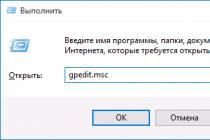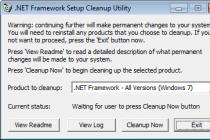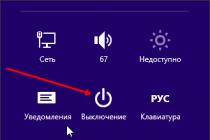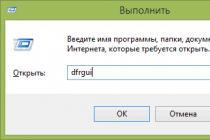How convert where to find old documents DOC to DOCX converter. For more than twenty years we have been documenting in DOC format. But times are changing and the old formats are being replaced by new ones - DOCX. This format saves documents starting from version 2007. The DOC format was used in versions Microsoft Word 97-2003.
There are several ways. Choose which one you like:
- Saving in a new format DOCX using Microsoft Word
- Saving in a new format DOCX using LibreOffice Writer
- Online converter DOC to DOCX
Which way to choose open .docx documents largely depends on your operating system systems - MacOS, Linux or Windows? Which version Microsoft Office do you have it installed? What is the purpose of opening a DOCX document - do you want to read it or edit it?
Brief information
DOC(abbreviation for "document") is the file extension text documents; it is mainly associated with Microsoft and their Microsoft program word. Historically, it has been used for documentation in text format, particularly in programs or on computer hardware, on a wide range of operating systems. Almost everyone used the DOC file format every time you write a letter, at work, or in general when writing anything on a computer, you would use the DOC file format. In the 1990s, Microsoft chose the DOC extension to handle their Microsoft Word program files. As PC technology has evolved and grown, the original use of the extension has become less important and has largely disappeared from the PC world.
DOCX was introduced with Microsoft Word 2007, it is based on Open XML and uses zip compression to reduce file size. Availability Benefit open XML in that such a file is convenient for processing documents by programs and at the same time convenient for reading and creating documents by a person, with an emphasis on the use of the Internet. However, to open it with any Microsoft Word version prior to 2007, you will need to convert the DOCX to DOC format.
Saving in a new format DOCX using Microsoft Word
The best way for Windows users who have older versions of Microsoft Office (below 2007) installed, this is to install the Microsoft Compatibility Pack for previous versions Office, which adds .docx support to Microsoft Word. In addition, the package will provide file compatibility for Excel and PowerPoint. If you only want to view DOCX documents without modifying them, you can install an application from Microsoft
If you have Microsoft Word 2007 or higher installed, open the document and resave it in the new format.
File - Save As.. and specify the file type Word Document instead of Word document 97-2003 .
Saving in a new format DOCX using LibreOffice Writer
Choose a command from the main menu File - Save As.. and specify the file type Word Document 2007-2013 XML(.docx) instead of Word 97-2003 document (.doc)
Online DOC to DOCX converter
For users who do not use Microsoft Office, one of several online converters can be used to convert DOCX files to DOC format. To convert DOCX to DOC or DOC to DOCX, you simply copy the link to the converter site without cons-- http://document.online-convert.com/ru-- and click the Browse button to select a document on your computer. Then click the Convert File button. After a while, you will be prompted to save the converted file.
 Online converter interface
Online converter interface Online converter can convert not only text formats, but also audio, video, convert electronic books, images, archives.
Dear reader! You have read the article to the end.
Did you get an answer to your question? Write a few words in the comments.
If no answer is found, indicate what you are looking for.
The purpose of DOCX and DOC text files is almost identical, but, nevertheless, not all programs that can work with DOC open the more modern DOCX format. Let's figure out how to convert files from one Word format to another.
Despite the fact that both formats are developed by Microsoft, only Word can work with DOCX, starting with Word 2007, not to mention applications from other developers. Therefore, the issue of converting DOCX to DOC is quite acute. All ways to solve this problem can be divided into three groups:
- Using online converters;
- Application of programs for converting;
- Usage word processors that support both of these formats.
We will discuss the last two groups of methods in this article.
Method 1: Document Converter
Let's start with a review of the reformatting steps using the universal text converter AVS Document Converter.
- Launching Document Converter, in the group "Output Format" click on "In DOC". click "Add Files" in the center of the application interface.

There is an option to click on the inscription with the same name next to the icon in the form of a sign «+» on the panel.

You can also use Ctrl+O or go to "File" and "Add Files...".
- The Add Source window opens. Navigate to where the DOCX is placed and designate this text object. Click "Open".

The user can also add the source for processing by dragging from "Explorer" in Document Converter.
- The contents of the object will be displayed through the program interface. To specify which folder the converted data will be sent to, click "Review…".
- The directory selection shell opens, mark the folder where the transformed DOC document will be based, then click OK.
- Now that in the area "Output Folder" the storage address of the converted document has appeared, you can start the conversion process by clicking "Start!".
- The conversion is in progress. His progress is displayed as a percentage.
- After the procedure is completed, a dialog box appears, which displays information about the successful completion of the task. You will also be prompted to move to the location directory of the received object. Click "Open. folder".
- will start "Conductor" where the PKD object is placed. The user can perform any standard actions on it.








The main disadvantage of this method is that Document Converter is not a free tool.
Method 2: Convert Docx to Doc
The Convert Docx to Doc converter specializes exclusively in reformatting documents in the direction discussed in this article.
- Launch the application. In the window that appears, if you use trial version programs, then just click "Try". If you purchased paid version then enter the code in the field "License code" and press Register.
- In the program shell that opens, press "Add Word".

You can also use another transition method to add the source. Click on the menu File, and then "Add Word File".
- The window starts "Select Word File". Go to the area where the object is located, mark and press "Open". You can select multiple objects at once.
- After that, the name of the selected object will be displayed in the main Convert Docx to Doc window in the block "Word File Name". Be sure to check the box next to the document name. If not, install it. To select where the converted document will be sent, click "Browse...".
- opens "Browse folders". Go to the location area of the directory where the PKD document will be sent, mark it and click OK.
- After displaying the selected address in the field "Output Folder" you can proceed to start the conversion process. You don't need to specify the transformation direction in the application you're learning, because it only supports one direction. So, to start the conversion procedure, press Convert.
- After the conversion procedure is completed, a window with a message will appear "Conversion Complete!". This means that the task was completed successfully. It remains only to press the button OK. You can find a new DOC object where the address previously entered by the user in the field refers "Output Folder".







Although this method, like the previous one, involves the use of paid program, but, nevertheless, Convert Docx to Doc can be used for free during the trial period.
Method 3: LibreOffice
As mentioned above, not only converters can perform conversion in the indicated direction, but also word processors, in particular Writer, which is included in the LibreOffice package.
- Launch LibreOffice. Click "Open file" or use Ctrl+O.

In addition, you can use the menu by navigating to "File" and "Open".
- The selection shell is activated. There you need to move to the file area of the hard drive where the DOCX document is located. After selecting an element, click "Open".

In addition, if you do not want to launch the document selection window, you can drag and drop DOCX from the window "Explorer" to the LibreOffice start shell.
- Whichever way you do it (by dragging or opening a window), the Writer application will launch and display the contents of the selected DOCX document. Now we will need to convert it to DOC format.
- Click on the menu item "File" and then choose "Save as…". You can also use Ctrl+Shift+S.
- The save window is activated. Navigate to where you want to place the converted document. In field "File type" select value "Microsoft Word 97-2003". In the area of "File name" If necessary, you can change the name of the document, but this is not necessary. Click "Save".
- A box will be displayed stating that the selected format may not support some of the standards of the current document. It really is. Some technologies available in the "native" format of Libre Office Writer do not support the DOC format. But in the overwhelming majority of cases, this has little effect on the contents of the converted object. In addition, the source will still remain in the same format. So feel free to press "Use Microsoft Word 97 - 2003 format".
- After that, the content is converted to PKD. The object itself is placed where the address specified by the user earlier refers.







Unlike the previously described methods, this option for reformatting DOCX to DOC is free, but, unfortunately, you won’t be able to perform batch conversion with it, since you will have to convert each element separately.
Method 4: OpenOffice
The next word processor that can convert DOCX to DOC is an application also called Writer, but included in OpenOffice.
- Launch the initial Open Office shell. Click on the inscription "Open…" or use Ctrl+O.

You can access the menu by pressing "File" and "Open".
- The selection window is launched. Navigate to the target DOCX, mark and click "Open".

As with the previous program, it is also doable to drag and drop objects into the application shell from the file manager.
- The above actions open the contents of the PKD document in the Open Office Writer shell.
- Now let's move on to the conversion procedure. Click "File" and go to "Save as…". Can be used Ctrl+Shift+S.
- The save file shell opens. Move to the location where you wish to store the DOC. In field "File type" be sure to select a position "Microsoft Word 97/2000/XP". If necessary, you can change the name of the document in the area "File name". Now press "Save".
- A warning appears about the possible incompatibility of some formatting elements with the selected format, similar to the one we saw when working with LibreOffice. Click "Use current format".
- The file is converted to DOC and will be stored in the directory specified by the user in the save window.







Method 5: Word
Naturally, a word processor, for which both of these formats are "native" - Microsoft Word, can also convert DOCX to DOC. But in a standard way it can only do this starting with Word 2007, and for earlier versions, you need to apply a special patch, which we will talk about at the end of the description this method transformations.
- Launch Microsoft Word. Click on the tab to open DOCX "File".
- After switching, press "Open" in the left pane of the program shell.
- The opening window is activated. You need to navigate to the location of the target DOCX and after it is marked, click "Open".
- The DOCX content will open in Word.
- To convert an open object to DOC, we again move to the section "File".
- This time, going to the named section, click on the item in the left menu "Save as".
- The shell will be activated "Save document". Go to that area file system where you want to store the converted material after the procedure is completed. In the area of "File type" select position "Word Document 97 - 2003". Name of the object in the area "File name" the user can change only at will. After performing the above manipulations, to implement the process of saving the object, press the button "Save".
- The document will be saved in DOC format and will be located where you specified earlier in the save window. At the same time, its contents will be displayed through the Word interface in a limited functionality mode, since the DOC format is considered obsolete by Microsoft.

Now, as promised, let's talk about what to do for users using Word 2003 or earlier versions that do not support working with DOCX. To solve the compatibility issue, just download and install a special patch in the form of a compatibility package on the official Microsoft website. You can learn more about this in a separate article.
After doing the manipulations described in the article, you can run DOCX in Word 2003 and earlier versions in the standard way. To convert a previously launched DOCX to DOC, it will be enough to follow the procedure that we described above for Word 2007 and newer versions. That is, by going to the menu item "Save as…", you will need to open the shell for saving the document and, selecting the file type in this window "Word Document", press the button "Save".







As you can see, if the user does not want to use online services to convert DOCX to DOC, but perform this procedure on a computer without using the Internet, then you can use either converter programs or text editors that work with both types of objects. Of course, for a single conversion, if you have Microsoft Word at hand, it is better to use this particular program, for which both formats are "native". But the Word program is paid, so those users who do not want to purchase it can use free counterparts, in particular those included in the LibreOffice and OpenOffice office packages. They lack little in this aspect Word.
But, if you need to convert files in bulk, then using word processors will seem very inconvenient, since they only allow you to convert one object at a time. In this case, it would be rational to use special converter programs that support the specified direction of transformation and allow processing a large number of objects simultaneously. But, unfortunately, the converters that work in this area of conversion are almost without exception paid, although some of them can be used for free for a limited trial period.
Support for Office 2003 has ended. On April 8, 2014, Microsoft ended support for Office 2003.
DOCX Converter
Files with the DOCX extension are created in Microsoft Word 2007 and cannot be opened in older versions, such as the same Word 2003. When you try to open a DOCX file in Word 2003 Compatibility Pack or Word Viewer Compatibility Pack, you receive the following error message :
"An error occurred while opening the file."
How to open DOCX file?
Microsoft releases its versions every 3 years. Previously, there was Office 2003, then the 2007 version came out, then 2010 and now 2013. This is somehow fast and many do not have time to keep up with Microsoft. I now have the 2010 version and I did not immediately come to it either. Many companies still have the 2003 version and this is due either to the unwillingness of the management to switch to a new one (and why? Everything suits them anyway) or to low-performance computers on which even 2007 will not be able to run (they also see no point in changing computers for this). However, Microsoft has come up with its own document format for the safety of its products in new versions - these are docx, xlsx, etc. And now there is often a picture of incompatibility, because older versions cannot open files created by the new Office.
1. Install windows file compatibility pack
This situation is solved very simply. To open a DOCX file in Word of previous versions (Microsoft Office 2000, Office XP, Office 2003), you need to install the Microsoft Office Compatibility Pack from the official Microsoft website. This setting will also open formats Excel files and PowerPoint (xlsx and pptx)
2. Online DOCX Converter
If you don't want to bother with installing the compatibility pack, you can use the free online docx to doc converter.
To do this, we need Internet access because we will use an online file converter. This method is good if you only need to open one file. You don't have to install anything on your computer. Everything is fast enough, easy and understandable, even though the site is in English. But, I think, you have basic knowledge, and if not, then below is an instruction on how to convert a DOCX file to Word 2003 format.
2. At step "Step2" specify your e-mail address, where you will receive a link to download the converted file. Click Send, the file is converted.
If all is well, a message is displayed: "Success. Please check your email for download link. Check your SPAM folder as well." Which means: "Successful. Please check your mail to see the download link. Check your SPAM folder if the email ends up there." Having received an email with a link, you already download the converted file in doc format.
3. Open docx file in Open Office?
There is a simple answer to this question - you can open docx in Open Office. Linux users don't need to be told what Open Office is, Windows users I recommend to look at ... link. This package is very good and a lot of people use it to open docx files. Since in most Linux distributions Open Office is used as office suite, then questions like " how to open docx file?" does not occur for users of this operating system. However, this package has at least one drawback - when trying to open docx files with a complex structure (nested tables, redundant graphics, etc.), the formatting gets lost. In general, of course, the document is readable but it doesn't look like it should.
4. Download the converter program
e.g. free NW Docx Converter| ADDITIONAL RELATED LINKS |
-
Simple but useful advice to extend the life of the flash drive. -
Does not work and is not defined usb flash drive and shows zero volume. How to recover usb flash drive? For this you need low-level formatting and there is a soft program and universal utility low level flash drive recovery
Naturally the products software do not stand still, they are constantly refined and improved. With the advent of more convenient informative complexes, the old versions fade into the background. However, now there is such a situation when organizations and firms are far from immediately in a hurry to install new programs and systems, which is why sometimes it becomes necessary to convert a file in docx format to the previous version.
Each user who has to cope with this simple task will have to choose the most optimal option for him - the way in which the format conversion will take place. There are several different methods to convert docx to doc.
The situation that precedes the replacement of the extension occurs after trying to open a docx document in a Microsoft Office that predates the 2007 version. Until now, not all active users of text editors know that the new version of Word has the ability to view, save and edit files of two extensions. One condition should be taken into account - when saving a file that will later have to be opened, for example, in the Microsoft Office 2003 version, you must select doc in advance, otherwise, when closing the created document, it will be saved with the docx extension. Despite the fact that many users are faced with this significant, at first glance, misunderstanding, the creators software product not in a hurry to get rid of the problem. Most likely, this has its own economic benefits, which will push organizations to move faster to new version product, rather than constantly trying to convert docx to doc.
For those who are faced with the need to convert docx to doc, any of the methods described below will help. It is only important to do all these steps step by step.
Converter sites
If you have constant access to the Internet, you can use specialized converter sites. It is important to note that among the variety of conversion platforms presented, there are both free and paid sites. To make doc out of docx, you can resort, for example, to the help of the doc.investintech.com website, which operates in a permanent online mode. The site will help you easily and quickly change the extension. After going to the corresponding page, the user must find the clickable “Browse” button, after clicking on which one should select the document that needs further conversion. Within a few seconds, the site is loaded, and the format automatically changes. To get your modified file back, you need to download it using the active Download button.

In other words, converter sites work in just two clicks, which significantly saves time for additional opening / closing documents and loading them into the cache. The conversion consists of uploading a docx file and downloading the modified doc file.
Software packages Microsoft Office 2003 and 2007
If the user's computer has Microsoft software products released in 2003 and 2007, respectively, then changing the format will be quite simple. After opening the file in the 2007 version, in one of the drop-down menu items ("Save As"), you should indicate the user's desire to save the doc document, as a result, the file saved with a different format can be opened and edited in Office versions 1997-2003.

Other programs
It should be noted that it is possible to convert docx to doc even without a specialized software product, for example, if only the presence of the text present in the document is important, then you can use a text editor such as Wordpad to open the file, copy its contents and further save it in doc format.
Offer from the creator of the software
To make a document in docx format with the doc extension, it is not necessary to resort to the help of third-party converter sites. The official site - the creator helps to convert formats through a special package designed for compatibility between the two different versions text editor. The user needs to go to microsoft.com and download the required package (microsoft.com/ru-ru/download/details.aspx?id=3).
After downloading and subsequent installation of the add-on, you can start the Word 2003 program, in the dialog box that opens, specify the location of the document with the docx extension and open it. The conversion will take less than a minute, and the user will see the desired text. It is important to note that the manufacturer's add-on allows you to open and save documents in the format that the user needs.
Conclusion
From the foregoing, it should be noted that converting one document format to another is not so difficult, you just need a few minutes of free time and minimal computer skills.
It happens that users have Windows XP on one computer and Windows 7 or later on another. Either Word 2003 on one computer and Word 2007 or older on the other. Let's try to figure out what is the difference between .doc and .docx Word files.
I will give an example when you may need to translate from .doc to .docx or vice versa. Sometimes they offer to abandon paper bills for housing and communal services, communication services landline phone and switch to receiving invoices by email. At the same time, invoices can be sent in the “old” .doc format.
- with the help online converter,
- using the Word program.
About the online converter " online-convert.com» more in the article. And now let's move on to the second conversion method using Word.
Files with the .doc extension (such as test.doc or coursework.doc) are created using earlier versions of Word, namely Word 97-2003. To create such a file, use the "Create" command in the File menu. Accordingly, .doc files are opened without any problems with the help of Word 97-2003.
Let me remind you that the file name extension (for example, .doc, .txt, .mp4, .jpg) may mean nothing to the user, but to the operating Windows systems The extension is a clue as to which program should open the file.
On the other hand, if you create a file from scratch in Word 2007, then such a file will automatically have the .docx extension.
Why such confusion between doc and docx files?
developer office program Word is a Microsoft company. At one time, this company announced the emergence of a new .docx extension for files that take up much less space on a computer's hard drive compared to files with the old .doc extension.
By the way, this is especially noticeable on "heavy" Word files with numerous pictures and tables. .docx files with lots of pictures, tables, take up much less space on your computer's hard drive than the same file but with a .doc extension.
Similarly, Excel spreadsheets with the new .xlsx extension also significantly save space on your PC's hard drive compared to spreadsheets with the "old" .xls extension.
Another benefit of this switch from .doc to .docx format is that Word 2007 (and later) has wider functionality than Word 97-2003.
That is why, if a file with the “old” .doc extension is opened using Word 2007 (or later), then suddenly you can see the inscription “ Reduced functionality mode» (Fig. 1). It is limited because it is impossible to use the unlimited features of the new Word 2007 for files with the "old" .doc extension.

Rice. 1 A .doc file opens in Word 2007 in reduced functionality mode
To remove the inscription "Reduced functionality mode" and work with the document in normal mode without restrictions, you need to save the .doc file in the new .docx format, more on this below.
So, Word files can have the following extensions:
- .doc (created in Word editor 2003), or
- .docx (created in Word 2007 and later).
At first glance, the difference is small: just one "extra" letter "x". However, if you periodically use either a computer with Windows XP or a computer with Windows 7, then sooner or later you will encounter such a situation. The file was created in Word 2007, which means it has a .docx extension. If you transfer a .docx file to Windows XP and try to open it there, it may not open.
As I wrote above, the problem is that the old Word 2003 (the one that produces files with the .doc extension) does not understand, does not open and is not friendly with the new files from Word 2007, which have the .docx extension.
How to solve a problem? First, pay attention to the extension that appears in the file when it is first saved in Word.
Secondly, a file with the .docx extension can be saved in Word 2007 with a different extension - .doc. Then you will have the same file saved with different extensions. For example, in Word 2007 the same file can be saved like this:
- test.doc
- test.docx.
Then the test.doc file will open in Word 2003 and in Word 2007 (however, here in reduced functionality mode).
How to convert docx to doc or doc to docx in Word 2007
Word 2003 saves and opens documents with the .doc extension.
And Word 2007 (and later) saves and opens documents with a .docx extension.
However, Word 2007 has the option to open a .docx document and save it as .doc. Or you can do the opposite: save the .doc file as .docx.

Rice. 2 How to save a file with the “old” .doc extension with the “new” .docx extension or vice versa save .docx to .doc
To do this in Word 2007 (or a later version of Word)
- open document,
- press the Office button (number 1 in Fig. 2),
- in this menu, click on the "Save As" option,
- select a folder or a place to store the file (number 2 in Fig. 2),
- open the drop-down list "Type of files" (number 3 in Fig. 2) - a window will appear, as in Fig. 3.