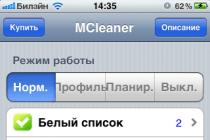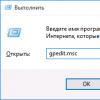Not so long ago, a note was published on the blog “The 50 Most Popular Plugins for the WordPress Engine” and as the work on the WordPress course is coming to an end, we want to present you with another selection of plugins for this engine. Namely, today we will be reviewing the top best plugins for contact forms.
We will start by remembering what the most important pages or blocks should be on all commercial sites. These are “About us” - where information about the company is written, “Services” - with a description of the services or goods provided, and “Contacts” - for receiving feedback from customers or orders.
It is in contacts that feedback forms are placed, as this allows the visitor not only to get acquainted with your offer and leave, but to somehow express themselves. Write a review, tell you your wishes or comments on the project, offer your cooperation, or order your services.
But unfortunately, this useful functionality is not built into the standard set of the engine and we have to look for extraneous solutions to this problem. To do this, you need to either write the form yourself (if you know how), or use ready-made plugins.
I hope you go through this list and choose the most suitable plugin for your needs.
This is the most famous and probably the best plugin for creating contact forms, as the number of active installations already exceeds 3 million, and the plugin itself is regularly updated by the developers. The standard feature set includes checkboxes, radio buttons, file uploads, anti-spam and CAPTCHA functions. And with it, you can quickly set up a form containing text fields, phone numbers, postal addresses, dates, and more. This plugin is completely free and easy to embed with plain HTML and boasts AJAX submission.

This is a whole set of plugins, widgets and services for the WordPress engine. And accordingly, it has its own very simple, but good built-in form builder. With it, you get a quick and easy interface for adding forms to any note or page on the site. To do this, you just need to click the "Insert Form" button and you will be able to quickly create and add a form.

This plugin allows you to create unique-looking contact forms through the Active Engage function and embed them not only on site pages or notes, but on all pages at once in the lower right corner. With just one click from a visitor, your contact form will appear on the screen and will draw attention to itself. But, at the same time, the usual integration of the form in posts, on pages or in the sidebar is also possible.

This is another very popular plugin that is available in two versions - as a plugin for WordPress and PHP code for integration into "self-written" sites. The uniqueness of this plugin is that spammer bots are automatically detected on the site. Using captcha and Akismet Fast Secure form plugin blocks attacks with the most popular spamming tactics. This feature reduces the chance of spam and any other unwanted information.

An all-in-one free plugin with a great intuitive drag'n'drop interface for creating contact forms on your WordPress site. In the admin panel, you can build your form simply by dragging and dropping the necessary blocks and customizing them to your needs. And also it has a huge number of functions, including AJAX handler, reliable anti-spam modules, data import and export.

This is another drag'n'drop plugin that allows you to create and manage all kinds of forms on your site from one place. It is designed to make the form creation process quick and easy, so that the user does not need to learn how to edit any code. The plugin has a fairly extensive developer support section for problem solving and help setting it up.

Another plugin that allows you to quickly and easily create contact forms on your site. To combat spam, it integrates with the Captcha plugin. In the pro version of the plugin, additional features are available, such as form validation and box selection, by the way, both of them are available for free in the aforementioned Contact Form 7.
Here is the list of plugins. I hope you have already chosen the most suitable one for yourself and even managed to test it on your website.
See you in other posts!
Greetings! Today, the Internet is rapidly developing such a direction as feedback between the site owner and the client. A lifesaver in this is a special form for communication. That is why I made it my goal to help you choose a wordpress feedback plugin.
Why do we need a feedback form
At present, it is difficult for us to imagine that before we had to manually copy or type an email address, write a letter to the seller from our e-mail and wait for a response for a long time. After all, during this period, while the client went to the mail and wrote a letter, he could lose or forget the required url, forget the question itself, and much more could happen. And for the owner, the client could be lost in this situation. Do you get the point?
Modern developments of programmers, such as feedback forms, actively help the owners of commercial resources not to miss a single client, and allow Internet users to save their time and, having satisfied their needs, make a purchase.
Where to find ready-made templates or blanks
Every time when creating a new site or page, the webmaster has to choose the best wordpress plugin for the contact form. Because the customer may not always like a simple and standard form. Sometimes you even need a lot of different things at the same time on one page.
The feedback form seems to be one of the important parts of a wordpress site. Without it, the opportunity to always be in touch with visitors and customers is missed. In addition, without this lotion, the likelihood of losing potential buyers increases.
WordPress plugins are popular due to their benefits: updates are constantly being released that allow you to quickly and efficiently develop a site. Such an application makes it easy to add a contact form to the site, as well as the ability to create a pop-up form, a form with a countdown or request a call.
In this article, I want to introduce you to the most popular applications and modern novelties:
- contact form 7
- Fast Secure Contact From.
- Contact Form by Contact ME
- FormCraft
- Visual Form Builder
- NForms
- Gravity Forms
- Ninja Forms
- Ninja Kick
I will try to give a brief description of these popular plugins so that you can choose the one that suits you.
contact form 7
Cf7 is the most popular WordPress plugin today.
 Benefits he has:
Benefits he has:
- AJAX sending messages.
- Built-in captcha.
- Special spam filter.
- Allows you to upload files.
This development is completely free and easy to customize for different needs using html. Using a special code, which consists of only one line, you can place the created contact form anywhere on the page.
This plugin, although popular, is not without flaws. One of these is the lack of ready-made templates. If you need to change the design, you will have to do it using CSS.
Fast Secure Contact From
Fast Secure Contact From is a non-standard development that is very popular. It is mainly used by blog owners to create and add a contact form to their websites.
This constructor has an admin section with which you can create an unlimited number of forms. Using captcha and special protection, the constructor is able to block attacks that are based on the tactics of spammers.
 The positive aspects of the plugin are:
The positive aspects of the plugin are:
- Prevents ordinary users from registering a profile.
- Provides the ability to form a schedule, online meetings.
- Supports multiple email addresses.
The lack of a simple interface was recognized as a minus, but this drawback is not worth the edge and the developers of the constructor are working to eliminate it.
Contact Form by Contact ME
Contact Form by Contact ME is an affordable form builder that has a standard set of basic functions in its arsenal. It works only after registration on the site. This procedure is simple and free. The developers consider it to be better than other popular plugins, even CF7.
This constructor has many useful functions:
- Sends notifications directly to email and phone.
- Allows you to add a script to the form.
- Supports a logo for a card, company details and social media links, etc.
Repels the owners of web resources to a greater extent from using such a development, only the presence of registration on the Contact me site.

FormCraft
The FormCraft plugin was originally created and maintained as a premium application only. Not so long ago, its creators also made a free version - FromBuilder, available to every Internet user.
It supports the construction of various forms in its built-in editor. It has fewer features compared to the premium version, which has scripting logic, autosave and many custom fields. However, it is recognized as one of the best for today (both free and premium versions of the application in question).
Visual Form Builder
Another Visual Form Builder is a development that allows you to create and control all forms from one place. With just one click, you can manage fields, anti-spam and reorganize previously created forms. Sounds tempting, right?
The advantages of this plugin are:
- Ability to change the order of elements by drag and drop.
- Ability to export data to a CSV file.
- Sending controlled confirmation messages.
- Ability to specify multiple url addresses.

And there is only one minus - if you have a very large site, then it is better to use another plugin, because this one stores all the form data in your WordPress database. And this can significantly reduce its performance and openability. It seems to me that you understand the consequences of overload (long loading, reduced number of views, etc.).
nForms
nForms resembles a fairly simple template, with Ajax submission. The created form will be displayed using a special shortcode or widget. This is quite an interesting option, but not suitable for every site (you need to compare the result with your layout). This application provides you with more than just a contact form. Interested? Then conduct an experiment, perhaps this form will become a kind of feature of your site.
Gravity Forms
Gravity Forms is the most complete solution for creating website feedback forms. Many consider it the most advanced for WordPress. Such a development has a visual high-quality editor that allows you to create complicated variations. Also, the constructor has a built-in function that makes it easier to use long developments and embed them in a large number of pages.
In addition, the constructor has a fill indicator that notifies you how full the form is. It can be called indisputable advantages:
- The presence of functions that are not available in other designers (calculator of visitors in real time, creation of order forms).
- Presence of dependent fields, pages or sections.
- You can select a submit button.

But the only downside is the high cost of the plugin. But this is a very controversial minus, because the application is able to offer a little more than a regular contact form. Isn't that what you need?
Mapped Contact Form Pro WordPress
The Mapped Contact add-on uses a slightly modified process to display the form on the site. This is a great solution for a large company or a network of companies, because it can indicate branches on a Google map. It turns out that this is a pretty useful plugin, don't you agree?
An important advantage is the ability to specify the location of each place considered on the site. It is enough just to place the shortcode (short code) in any post or any place on the page. It is not difficult to do this, so any interested person can handle this procedure.
Ninja Forms
In recent years, the Ninja Forms plugin has been gaining popularity. This form builder differs from the rest in its power and the presence of the most understandable editor, which is used in priority in paid plugins. When using it, you will be able to build your own unique form by simply dragging and configuring blocks. All fields are created in any of the selected languages, including Russian.
The positive aspects of this development can be called:
- Sufficiently broad functionality.
- The presence of a convenient switch for previewing and testing designs.

The negatives will be:
- a huge number of settings that can confuse a novice user.
- the presence of premium modules that can be connected separately (such as receiving payments, mailing lists).
Ninja Kick
Ninja Kick is the most unusual solution of all, which differs in that it displays a separate panel from different sides of the site. In its functionality there are many settings, most of which are aimed at adjusting the appearance of the form. The settings for the margins are very small and this is a little frustrating for Internet users.
This plugin is very interesting and unique, but hardly suitable for a serious site. It is most often used by owners of entertainment portals or bloggers.
So we reviewed various add-ons for creating a WordPress reverse form and came to the conclusion that you can choose your plugin for different situations, sites and purposes. As they say: "There would be a desire, but the rest will be found."
Step by Step Guide to Creating a Feedback Form
Now let's see how these forms are created using the CF7 application as an example:

If you need to finish or change fields, then find the list called "Generate tag" and select the required field type from the list. This function allows you to get a form of absolutely any complexity. This functionality makes it easy to create unique products.
- After the manipulations, you will see how the form for visitors will look like. It will be the simplest and most unremarkable, but if you have basic programming skills, you can play with styles.
So we figured out how to make a form through the Contact Form 7 application. Easy, right?
I would like to say a few more words about protecting your mailbox from an influx of spammers: “To prevent spam from coming to your email, it would be useful to add a captcha to the feedback form. It is set using the "tag generation" function. And for its functioning, you will need the Really Simple CAPTCHA add-on. Once you've finished configuring the add-on, you can forget about the problem with spam.
 And also through the plugin, you can customize the form of the letter that comes to your mail. To do this, you will have to re-apply to the created form template. It remains to type the text that will be in the received message with the name of the corresponding fields in square brackets! Do not miss this moment, otherwise you will not get the desired result.
And also through the plugin, you can customize the form of the letter that comes to your mail. To do this, you will have to re-apply to the created form template. It remains to type the text that will be in the received message with the name of the corresponding fields in square brackets! Do not miss this moment, otherwise you will not get the desired result.
And in conclusion, we can say that the form is ready, it remains only to edit the messages as needed.
This is how you can create your own contact forms in WordPress. This is a rather laborious process that takes a decent amount of time. If for some reason you do not fully understand the entire process of creating or editing, then freelancers will come to the rescue, you can order the design of a form for them. These are people who will privately help you, and they do not charge as much for the work as in private firms. I want to recommend you proven sites where such orders are carried out efficiently and on time:
At the end of the article, let's summarize:
- you can design a feedback form on the site through the plugin;
- this is the easiest and fastest way.
Now there are many plugins for every taste and even a wallet, so the choice of one is up to you. However, if you do not want to create a form yourself, you can seek help from professionals in their field.
All right, bye bye.
Sincerely, Elena Izotova.
Hello, friends! In this lesson we will talk about creating a feedback form, or as people say "contact form".
Today we will show you how you can create in a few minutes light, beautiful and functional feedback form with my favorite plugin Contact Form 7 .
I will try to explain in as much detail as possible all the stages of setting up a contact form, and in this regard, the lesson will turn out to be quite long 🙂
Creating a Contact Form in WordPress
At the very beginning, I want to note that the Contact Form 7 plugin is Russified, and you will not have any problems with it. As proof of my words, the fact that this plugin was downloaded can be MORE THAN 25 MILLION TIMES!!!
And so, let's get started. To create a feedback form you need to do the following:
1. Install and activate the Contact Form 7 plugin. How can you install plugins.
2. After activation, go to Contact Form 7 -> Forms.
3. In the opened window copy the line with embed code.

4. Paste the copied code on the page where we want to add the feedback form. After inserting the code, do not forget to save the changes by clicking the button "Update".

like this result adding a contact form, we get:

Ready! you installed work uniform feedback to your site!
As you can see, all in a few minutes You can easily install a feedback form on the site. You can put an end to this, but for those who are not satisfied with the standard form and who want create completely new contact form with other fields and possibilities - I recommend read the lesson to the end.
In order to create a new form, we first need to decide which fields we need in it. In this lesson, as an example, we will create a simple call back order form.
To do this, we need the following fields to be filled in the form:
- Name (Required field)
- Surname
- Phone (Required field)
- Field with the choice of a convenient time for a call
After we have decided on the fields, we proceed to create the form:
1. Go to Contact Form 7 -> Add New.

2. In the window that opens, press the button "Add New". If necessary, select a language from the drop-down list below. By default language will be Russian.

3. After pressing the button, you will be redirected to the page where the form editor.
At the very top of the page is the field in which we write title new form. AT Form Template we see standard form fields that are created by default.

Below we see the settings of the letter that comes to your mail after someone has sent an order from the form on the site. In these settings, for example, you can change or add an e-mail to which requests from the form on your site will come. AT letter template the information that will be displayed inside the letter is configured.

4. After we have superficially familiarized ourselves with the structure of the editor, we proceed to the creation of our new form. For this we need DELETE from the form template, all lines except the button "Send", and in the letter template delete all completely . After removal, you should have something like this:

5. Now we need to create new fields: Name(mandatory), Surname, Telephone(mandatory), Convenient call time.
Starting by creating a field to enter a name, which must be mandatory. To do this, press the button "Generate Tag" and choose Text field.

In the settings of the new field, put a check mark, which is only necessary if the field must be required. Next, copy the generated code to the form template on the right, and copy the following code to the email template. See the image below for comments and arrows for better understanding.

6. After we have added a field for entering a name, click "Generate tag" -> Text field and by analogy we create a field Surname and Telephone by copying and pasting the code into the form template and email template. The only difference is that for the field Surname You don't need to check the box to be required. .
After adding the First Name, Last Name and Phone fields, the form editor will look like this:

7. Now we create a field Convenient call time. To do this, press "Generate Tag" and choose "Drop-down menu".

In field Choice we write one option per line, in our case this is the time from 8-00 to 18-00 at intervals of two hours. After filling in, copy the corresponding lines of code into the form template and the letter template.
In the end, you should end up with something like this:


9. Copy the form code and paste it on the page where you need the form. If you did everything right, you should get the following callback order form:

After the user places an order for a callback from your site, a letter will be sent to your mail with content like this:

READY! Here we have created with you callback order form from scratch.
I agree that for some, everything may seem very complicated and scary, but this feeling will only be until the first creation of a contact form from scratch 😉
In most cases, the standard feedback form, which is created by the plugin by default immediately after its installation and activation, is quite sufficient.
I hope this tutorial was useful to you, and you figured out the Contact Form 7 plugin.
If you have questions during the creation of the form, or something will not work - write and ask questions in the comments.
And remember that feedback form on the site - a required attribute on the contact page.
Hello, friends! In this lesson, we will talk about creating a feedback form, or as they say in the people "contact form". Today we will show you how you can create a lightweight, beautiful and functional feedback form in a few minutes using my favorite Contact Form 7 plugin. I will try to explain all the steps of setting up a contact form in as much detail as possible, and in this regard, the lesson will turn out to be quite long :) Creating a Contact Form in WordPress At the very beginning, I want to note that the Contact Form 7 plugin is Russified, and you will not have any problems with it. As proof of my words, the fact that this plugin ...
Review
Vote for the lesson
100
Grade
Outcome: Dear readers! Feel free to vote and leave a comment. This way I can understand the usefulness of the lessons and articles, and improve their quality in the future. Thanks in advance!
Almost every time a webmaster develops a new site, he has to choose the best (for specific needs) WordPress plugin for contact forms and feedback forms. This usually happens because the client does not always like a simple contact form, and sometimes there is a need for several forms at once on one site.
The feedback form is one of the most important elements of a WordPress site, because without it you lose a great chance to always keep in touch with your readers, partners, customers. In addition, you miss out on many opportunities to attract new customers. The WordPress contact form plugin makes it easy to add a contact form to your site. I'm not talking about various corporate and sales sites where sometimes very specific forms are required, not only for simple contacts.
In this article, I will list the most popular plugins in a completely random order. The article will certainly be supplemented over time with the best solutions.
Contact Form 7 is the most popular (with over 12,000 downloads and growing) WordPress contact form plugin. The plugin boasts AJAX submission, a built-in , Akismet spam filter, and the ability to upload files. The plugin is completely free and easy to customize with simple HTML
Pros: If you're looking for a simple contact form, this plugin is what you're looking for as it's easy to install and set up via a simple settings page. With a single line of code, you can insert a contact form into any post or page.
Cons: Technically this plugin needs no work, but it would be nice to have a few to choose from. If you want to change the look of the form, you'll have to play around with CSS.

Fast Secure Contact From is another popular plugin that has already been downloaded over 3.5 million times. It allows blog owners to easily create and add contact forms to WordPress sites. You can also use the form to send invitation requests for a regular or video call.
The plugin has an admin interface with which you can create an unlimited number of forms and view their previews. Using captcha and Akismet Fast Secure form, it blocks attacks based on the most popular spamming tactics.
Pros: Unlike other similar plugins, Fast Secure form does not allow users to register a profile, but it can offer other great features, such as the ability to create a schedule, online meetings, support for multiple email addresses, etc.
Cons: The current version of the plugin lacks a simple interface, but the author of the plugin recently released a beta version in which things are much better with the interface. Thus, the problem of the interface is not so acute.
Contact Form by Contact ME

Contact Form is a free plugin in its basic functionality, but it requires you to register on the contactme.com website. Registration is completely free and does not require any effort from you. The developers of the plugin claim that it is an order of magnitude better than many popular contact form plugins, including contact form 7!
Pros: the plugin pleases with some useful functionality - the option to send notifications to your mailbox and smartphone, the ability to add arbitrary code or scripts to the form, as well as the fact that it puts the logo for the card, company contact information, and even links into the form on social media profiles and much more.
Cons: In order to use the plugin you have to create a profile on the Contact Me website. Even though registration is simple and free, it still does not please you when you are forced to do something.

Initially, the FormCraft plugin was created and developed only in the premium version. Relatively recently, the authors have made a separate, free version - FormCraft - Form Builder.
As in the premium version, FormCraft - Form Builder allows you to easily and quickly design different forms in a special and very convenient drag & drop editor. There are naturally fewer opportunities here, but for ordinary users it will be enough.
The premium version of FormCraft boasts custom script logic, auto-save, more than 20+ additional custom fields, popup and fly-in forms, export to CSV and other joys.
One of the best plugins today in both premium and free versions.

The Visual Form Builder interface will pleasantly surprise you as the plugin allows you to create and manage all kinds of forms on your site from one place. In one click, you can add new fields, reorganize existing ones, apply an anti-spam solution. You can use the drag & drop technology to change the order of the fields.
Pros: Although Visual Form Builder is similar to other contact form plugins listed here, it has its own interesting features - the ability to reorder elements with a simple drag and drop, export of input data in a CSV file, custom confirmation messages, a form that supports entering multiple emails.
Cons: If your WordPress site is very large, you might be better off using a different plugin, as this one stores the form input in your WordPress database.
nForms – WordPress Form Builder

Drag and Drop Builder provides you with a simple multi-column contact form template, with Ajax submission and validation. You can even display a form using a popup plugin. It is possible to display the form using a shortcode, a regular PHP function, or a widget.
If you need more than just a contact form, then nForms is the plugin you can use.

Gravity Forms is the most complete solution for adding a contact form to your site. With a set of cool features, this plugin can be called the most progressive and advanced premium WordPress plugins currently available. You can use the visual editor to create complex contact forms for your site. There's also a handy feature that makes long forms easier to use by allowing them to be embedded on multiple pages, with a fill indicator showing how full the form is.
Pros: Gravity Forms can offer you completely exclusive functionality that is not available in other similar plugins, such as the option to create order forms (including real-time costing), dependent fields to hide or show fields, sections, pages or even a submit button of the user's choice.
Pros: Compared to other plugins featured here, this one is a bit pricey, but again, Gravity Forms offers a lot more than just a contact form. If you are looking for a simple contact form, then there is no point in spending money on this plugin.

Mapped Contact Form Pro WordPress uses a different algorithm to display the form on your website. This is a great solution for a business or company as it can be used to mark branches or offices on the ground. The plugin is also ideal for those who use maps on their sites.
You can enter your address for each location that appears on the contact form. The plugin is easy to use and can be placed on any post or page with a simple shortcode.

Another popular form builder. Very powerful, with a great, intuitive editor (like in paid plugins) where you can build your form simply by dragging and dropping the blocks you need and adjusting them. It has a whole set of pre-prepared fields and blocks. All fields are immediately, when created, edited in the language you need. By default, it has only a standard contact form for feedback and the corresponding shortcode.
Pros: Great functionality. During the creation of a new form, you can use a handy switcher to quickly preview and test your "designs".
Cons: Many settings for blocks can scare off beginners. In addition to the main functionality, it has a lot of plug-in premium modules for working with various services for receiving payments, mailing lists, and more. Although, this can be attributed to the pluses of course.
Ninja Kick: WordPress Contact Form

The most original contact form from the entire collection. It differs in that it is displayed as a separate panel - a slider on the left or right side of the site. Looks extremely impressive. It has many settings, but for the most part - regarding its appearance. Setting the fields themselves is minimal here. However, you can put a shortcode from the popular Contact Form 7 and it will work.
Interesting plugin and the form itself. You can read more in .
Summing up
Now is the time to choose the right extension for your website. Contact Form 7 or FormCraft - Form Builder is probably the best solution for a regular blog, but for large sites offering various services and services, I would recommend using Gravity Forms or Ninja Forms. Lovers of "stand out" great - Ninja Kick: Contact Form.
Those who at least somehow want to have a connection with visitors often ask themselves the question: how to make a feedback form on the site? which is usually displayed on the contact page so that visitors have the opportunity to write to you for any reason. You don’t need to do this feedback form yourself, it has already been invented and you just need to install the feedback plugin, which will help you easily install the desired form and customize it to your needs. in this review, you will get acquainted with the list of the best feedback form plugins that have different capabilities and directions and with their help you can organize any forms on your site without involving a programmer, and it will be much cheaper, in other words, the same result for less money. You can find them in the ru.wordpress.org/plugins/ repository by searching by entering the appropriate form plugin name in the search bar.
Why do we need a feedback form?
- This question is of interest to many, because you can simply write your email in your contacts and this will be enough, but, firstly, there are some nuances, the fact is that if you simply write down the name of the email. box, then spammers can use it, who will then constantly replenish your box with garbage, i.e. it is a kind of spam protection.
- Secondly, this is of course a convenience, if a person has already visited your site, then of course he will want to quickly write to you directly from here without problems, and in the form he will indicate his mailbox, where he will receive an answer from you.
- Thirdly, it may be necessary to send some template data, like filling out some form. That is, there can be many fields in the feedback, which can be called anything, depending on the subject, and this data will already be sent by the template to the site owner. It turns out that you fill out a form and send it.
Thus, if you install a feedback plugin for WordPress, you will solve some of the issues related to the quick response of visitors, which will be convenient for both them and you. So let's take a look at the most prominent WordPress feedback plugins:
List of feedback plugins in WordPress
1. Contact Form 7
It's only right if we start with the most popular WordPress contact form plugin, Contact Form 7(FREE) - which has already been used by over 5 million people. It achieved such popularity due to a long period of use, during which it constantly changed only for the better, which is why it is recognized as the best feedback plugin. It is very easy to use and with minimal settings that even amateurs can handle, but you need to have html skills, because the form will need to be edited and the inscriptions changed to Russian.
It supports about 46 languages, so it has covered almost the entire world. It is capable of using CAPTCHA, and filtering spam using Akismet. It is updated frequently, tech support works very well and is set up quite quickly. Its main task is to make a feedback form with sending it to the mail. He does it perfectly, so we can safely recommend him to everyone.
2. Contact Form by BestWebSoft
- also a convenient and simple form plugin for WordPress, with which you can just as easily install a contact form on the site using a shortcode. This plugin also deserves special attention, because. it has quite rich features in the free version, among which there is the definition of the sender's IP address, the date and time of sending, the ability to translate the entire form into another language, spam protection, the ability to extend the contact form using the Contact Form Multi plugin ... and many others. Those who want to see extraordinary abilities, of course, must pay extra and then you can already see such features as customization of styles, autoresponder option, custom prompts and many others, but I would call it a form autocomplete plugin, for its ability to do this.
This plug-in from BestWebSoft has gained fame due to its reliability and responsive technical support. It is recommended by many who have already used it and were satisfied with it.
3. Contact Form Builder WordPress Plugin by vCita
- behind such a long name of the plugin lies a modest hard worker, which will allow you to quickly set up a contact form after installation, immediately set the field size, color and font in the field. It can easily install a contact form, using a shortcode, on any page of the site. It can work with 7 languages, including Russian. It is more attractive with its unique recognizable style, which is good at attracting site visitors to itself and with it you can easily send a notification through the feedback form, which is why it is needed. In just a minute, you will install a contact form anywhere on your site or on every page. If the free options are not enough for you, then you can always look at the list from the paid option and make a choice by purchasing the plugin.
4.Jetpack
is a feature-packed builder plugin that has a whole host of miscellaneous accessories that can: show website analytics, automatically publish posts to social networks in advance, provide SEO tools, adware with leading search engines, PayPal payment buttons, and even backup the entire site and there are many more interesting things, and free, but there is also a paid version with advanced features.
So, among this variety, it is possible to use an interface with forms that can be added anywhere. It turns out that, in addition to everything, this plugin can be used as a feedback form, and with the installation of this plugin, you will gain many interesting and previously unknown advantages. So keep it up.
5. Ninja Forms
- unlike its predecessor, this plugin is highly focused and the fact that it can quickly create any form in a matter of minutes without restrictions is its main task. The form is created by drag and drop effortlessly, which will allow even a beginner to quickly navigate and make any form of any complexity. It supports options such as: Google reCaptcha spam protection, export and import of forms, use of custom input masks, redirect to another page after completing the form, etc.
6. Visual Form Builder
is a wordpress contact form plugin that you might enjoy if you choose it. After all, it has a number of useful features: an anti-spam system, saving records in the database, inserting a form using a shortcode, exporting records to CSV and other delights. It is very convenient, since fields are added by drag and drop, but it is more useful because you can create any fields, because it is aimed not only at feedback, but at installing various web forms. I didn’t like it because when you insert the form into the widget, the first letters of the field labels are closed with some kind of icon, I couldn’t fix it myself. Everything was good in other places.
In general, it must be said that if you need some unusual web form, then with this plugin you can implement it, but if the features of the free version are not enough, then you can switch to a paid one, where it is possible to deploy more widely and at the same time . support adequately helps to solve problems, even gives advice.
7. Contact Form by Supsystic
is a feedback plugin with recaptcha, simple and convenient in that it is intended only for feedback, and the setup takes a few seconds and there is nothing superfluous. Moreover, it fits very well into your theme. In terms of functionality, it is similar to Contact Form 7, i.e. the same opportunities, but what you like about it, you can say after testing it.
8. Formidable Forms - Form Builder for WordPress
- it will help you add a feedback form to the site, as well as a survey form, purchase and order forms, user registration forms, event calendars, and any other forms that will look good on a screen of any size, be it a tablet or a smartphone. Moreover, you can add your own fields, or you can use ready-made forms that the developers of this plugin offer to use. You can customize the style of your web form, although if you display this form, it will be the same everywhere, but if you want it to be different, then you need to switch to the paid PRO version. But the paid version can already implement a multi-page form, apply conditional logic, integrate platforms, manage data, etc. The paid part allows you to enter, display, edit and filter data in the interface of your site without any additional plugins. To be honest, the possibilities of this plugin make my head swell, of course, there is simply not enough time to try out all the possibilities. Often, these plugins are used in stores and on information collection sites, questionnaires, and others.
9. FormCraft – Form Builder for WordPress
- as the developers claim, it is a direct competitor to the Contact Form 7 plugin, which it will easily replace and will look no worse and even surpass it in functionality. The free version provides a minimum of fields, which is why the form is of course rather poor, but this will be enough to create a feedback form on the site. It should also be noted that the plugin was created in a paid version, and later they made a free version, apparently for advertising and for seeding. The nCrafts development team works very hard on the development of their product and is concerned about its quality, so those who want a scrupulous developer, then he is in front of you.
10. Form Get Contact Form
is a feedback form plugin and moreover a very effective contact form tool that allows you to embed any form on your website in a few clicks. Select form fields, customize your settings, and easily embed a contact form on your website. It will help you quickly create a contact form, inquiry form, booking form, advisory service form, contact form, mailing list form, survey form, job application form, seminar registration form, blogging form, newsletter subscription form, wedding planner form, real estate application form, product demo form invitation, online order form, etc. The description of the features is more than detailed, but there is one BUT, it does not work adequately with the Russian language everywhere, therefore, instead of letters, it can display hieroglyphs.
11. Very Simple Contact Form
- judging by the name, this is the easiest plugin to create feedback on the site. The form contains only fields for name, email, subject, and message. And a simple captcha (random number) and also supports shortcode. There is nothing to add, but what else do you need? If you limit yourself to this simplest form, then by installing it you will have enough of it for a long time, at least the simpler, the more reliable.
12. Quick Contact Form
- the same simple form plugin, has several forms, there is an autoresponder, there is a set of built-in styles. Again, for a simple feedback form, it will be enough for you, you can safely put it.
13. RegistrationMagic-Custom Registration Forms
is a WordPress form builder and user registration plugin that gives you overall control over the registration of users on your website. You can create different user registration forms, each with different predefined fields. You can also set up payments for paid user registrations. Front-End user registration area allows your users to login, recover password, verify transactions, upload content, etc.
RegistrationMagic keeps track of all incoming forms and actions, which you can track from the dashboard. It can also accept attachments and view/download them from the same area on the control panel. Advanced filters allow you to view data for a specific form and by time. And the most delicious thing for this plugin is the ability to add non-existent functions. It looks simple: if you need this or that option, then you just need to write to technical support and they will implement it, and in the next update you will see your wish come true.
14. Contact Form by WPForms
- allows you to create beautiful contact forms, subscription forms, payment forms and other types of forms for your website in minutes. Great for mobile version. The main focus of this plugin is aimed at high-quality and fast work, so that the user does not have questions about creating and customizing any forms. SEO parameters are thought out and adjusted.
By the way, its use is convenient because when you create a form, you immediately see the result of your changes, that is, the preview window. In terms of functionality, not many free plugins will be able to compete with it, and you still need to add a detailed description of the plugin's work. Often you don’t know how to implement either a survey or a donation form, and after reading and looking at the description on the developer’s website, you can literally imagine how this can be implemented, even without knowing the basics of programming. Can be safely recommended.
15. Caldera Forms
- has a visual editor and simplifies the creation of forms for WordPress. You can customize your form with multiple columns, add additional pages, and collect user responses to parse relevant information from your customers and site visitors. Anti-spam, AJAX, email notifications, and database entry tracking are enabled by default. I liked it for its conditional logic for form fields, while others offer it in paid versions, but this plugin also has a paid extension. I also liked the very large list of frequently asked questions FAQ, which describes the various options that you can use if you read.
16 Smart Forms
Responsive forms, shortcode, custom form fields, conditional logic, a style editor and even a JavaScript Editor if you know how to code in that language. Well, if we consider the paid version of PRO, then there are already multi-stage forms. In general, there is something to attract, since you will find everything you need, and especially creating a feedback form using this plugin will work without problems. He attracted me with ready-made generally accepted forms, if you need standard forms, then you just choose and you're done, and I have positive emotions from him, since the forms are made not just with frames, but already stylized, and they adapt to the size allocated for them, moreover There are also ready-made icons that you can decorate your form with. After creating the form, almost nothing had to be customized. I will say about it that it is also a test product.
PAID VERSIONS of contact form plugins
- for special and complex situations when you need to show the miracles of implementing complex forms, it is better to use professional versions, because if not paid versions, then all that remains is to hire a programmer who will write his own form for you, but this is sometimes more expensive than installing a paid plugin. In order to understand for yourself which product suits you best, you need to visualize in advance what the form will look like. Next, you need to contact support and find out about the possibility of implementing your idea, and those support often prompts and helps with the solution.
17. Ninja Kick: WordPress Contact Form
— costs $19. It comes with 3 amazing themes, a social bar, Mailchimp integration, and extensive design customization. This lightweight plugin uses modern CSS3 transitions, has a responsive layout, works well on mobile devices, and is responsive to gestures. The form is submitted via AJAX so it doesn't reload your page. The beauty of this plugin lies in the hidden form or floating button, when clicked, the feedback form instantly flies out and is ready to go, moreover, the beautiful animation does it gracefully. Probably for the sake of this, people agree to pay, but is it worth it or not, you decide.
18. Gravity Forms (gravityforms.com)
— costs $59. I would say that this is a master of its craft, because it can be used to implement very complex combinations of logical transitions and calculations. For myself, I can’t imagine what needs to be stirred up in order to fully load this kid, but the fact that you can make very complex forms without a programmer is a fact. For those who aim to become more complicated in this direction, let them immediately find out about the capabilities of professional plugins, because free ones will help you only at first.
19.Quform
— costs $29. This payer rents out before Gravity, but it costs half as much. So it all depends on the task at hand. But in terms of reliability, he can be given a bold 5 out of 5, because he has excellent reviews. I think tech support tries and respects its customers.