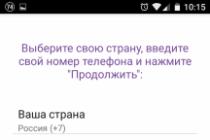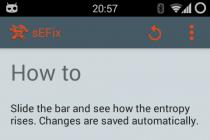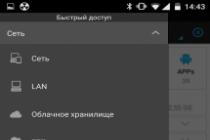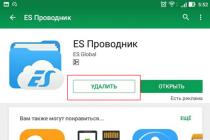Text processing as a direction in the development of technology emerged in the first decade of the XX century. with the advent of the mechanical typewriter. Then, for more than half a century, the typewriter remained the only publicly available means of producing printed text on paper. Obviously, when typing on a typewriter, the most laborious process is the process of making changes to the text, when, at best, a new version of the document is created with the help of scissors and glue, which is then reprinted all over again to obtain a clean version. During the printing process, typos are smeared or corrected by erasing and reprinting. The major improvements to the typewriter, such as the ability to print repetitive texts using a mechanical reader with perforated-coded characters, did not fundamentally change the text preparation process.
With the advent of microprocessors and personal computers based on them, the preparation of text documents has acquired a fundamentally new basis. In the 1980s. many programs for the preparation of text documents for various personal computers have been developed, differing in both functionality and organization of interaction with users (interface). In the past few years, programs have become widespread with such capabilities that they can be considered desktop publishing systems, allowing not only text input and editing, but also interactive layout of complex text with illustrations.
Currently existing computer systems preparation of text documents differ significantly from each other in characteristics, capabilities for entering and editing text, formatting and printing it, as well as the degree of complexity of mastering by the user. The choice of a specific software product for word processing is a very crucial moment. A variety of text preparation systems allow the effective use of the computer by those specialists who are associated with information technology... The selection process is associated with many factors, but first of all it is necessary to use the principle of reasonable sufficiency.
The most important characteristic of a program of this class for a practical user could be area of professional activity, for which software easy to use. Tools for preparing text documents are used for typing programs, documents of varying degrees of complexity, scientific articles, books, etc. User qualifications may be a limiting factor.
The most relevant in the process of preparing a text document is the organization interface the user, which primarily includes the language of communication with the program, as well as input-output devices (keyboard, manipulator of the "mouse" type, video terminal screen and printing device). Most modern systems for preparing text documents have a friendly user interface. However, the developers of text preparation programs take into account the fact that each user has his own style of working on a document (which is convenient for one group of users - for another it is a hindrance). Therefore, the most attractive for the document developer are those software environments in which it is possible to customize the interface to suit your tastes and needs.
From the point of view of user friendliness, one of the most important properties of word processors is full compliance of a hard copy (on paper) with the image of a document on the screen. Such a characteristic in English is called WYSIWYG (What You See Is What You Get - what you see is what you get). An important role when choosing a program is played by the amount of memory occupied and the price.
Currently existing computer systems for preparing text documents can be classified by volume functionality or as intended for use (fig. 9.1).
Rice. 9.1. Classification of systems for the preparation of text documents
Text editor(text editor) provides input, modification and saving of any symbolic text, but it is intended mainly for preparing program texts in high-level programming languages, since they do not require formatting, i.e. automatic transformation of the arrangement of text elements, font changes, etc. n. The program text was historically the first to be processed with the help of a computer. The set of operations of text editors determines the features of line-by-line writing of texts in programming languages, although this set is very wide.
The result of the work of the screen editor is a file in which all characters are characters of the ASCII code table (American Standards Committee for Information Interchange) with codes whose values are greater than 31, as well as newline characters. These files are called ASCII files.
Differing in control methods and a set of service capabilities, all text editors in one form or another allow:
Type text to be displayed on the video monitor screen using up to 200 characters;
Correct erroneous characters in replace mode;
Insert and delete groups of characters (words) within a string, without translating the unchanged part of the string, but shifting it entirely to the left (right) in insert mode;
Delete one or more lines, copy them or move to another place in the text;
Insert groups of lines from other texts;
Detect all occurrences of a specific group of characters (context);
Replace one context with another, possibly of different lengths;
Save typed text for future corrections;
Print text on different types printing devices (printers) by standard printing programs with one font within the document.
Of the many available text editors, one can single out Norton Editor (Peter Norton Computing Inc.), SideKick (Borland), Brief (Solution Systems), Multi-Edit multifunctional multi-window editor (American Cybernetics Inc.), Notepad editor in the OS Windows. Turbosystem programming editors belong to the same category. Various Turbosystems provide convenient integrated tools for creating, compiling, debugging and executing programs in such popular programming languages as BASIC, Pascal, C, Prolog, Assembler. An obligatory component of Turbosystems is an editor with ample opportunities to create and update program texts. Turbosystems editor commands are based on the commands of the popular Word programs Star and highly standardized.
When the main task of the user is to prepare texts in natural languages for printing and print these documents, the set of editor operations should be significantly expanded, and the software product moves into a new quality - a text preparation system - a product to which the English term word processor corresponds. Such programs for processing documents are focused on working with texts that have a document structure, that is, consisting of paragraphs, pages and sections.
Among the systems for preparing texts in natural languages, three large classes can be distinguished, but with rather blurred boundaries: formatters, word processors, and desktop publishing houses.
Based on the in-machine structure of the document being prepared, the following approach to the classification of text preparation systems could be proposed.
Formatter- a text preparation system that does not use any special codes for the internal representation of the text, except for the standard ones: line end, carriage return, page end (in fact, it works with ASCII files).
Word processor- a text preparation system, which in its internal representation supplies the text itself with special codes - markup. Basically, text editors and word processors differ in purpose: the former create ASCII files, which are then used by compilers or formatters, the latter are designed to prepare texts for subsequent printing on paper, the form of text presentation is of great importance.
Word processors have special features that are designed to make it easier to enter text and present it in printed form. Among these functions are the following:
Text input under the control of formatting functions that provide an immediate change in the appearance of a page of text on the screen and the position of words on it, giving an approximate idea of the actual position of the text on paper after printing;
The possibility of a preliminary description of the structure of the future document, in which parameters such as the amount of paragraph indents, the type and size of the font for various text elements, the location of headings, line spacing, the number of text columns, the location and method of numbering of footnotes, etc. are set;
The ability to automatically check spelling and get hints when choosing synonyms;
The ability to enter and edit tables and formulas with their display on the screen in the form in which they will be printed;
Possibility of combining documents in the process of preparing text for printing;
The ability to automatically compose a table of contents and an alphabetical reference.
Most word processors have tools for adjusting the configuration of the computer's hardware, in particular for the type of graphics adapter and video monitor.
Almost all word processors have a unique data structure for representing text, which is explained by the need to include additional information in the text describing the structure of the document, fonts, etc., since each word or even character can have its own special characteristics. Therefore, text prepared with one word processor usually cannot be read by other word processors and therefore cannot be edited and printed. For the sake of compatibility of text documents when transferring them from the environment of one word processor to another, there is a special type software -converters, providing the output file in the format of the word processor - the recipient of the document. At the input, the converter program receives information in one format, and as a result of its work, it outputs the information as a file in another (required) format. Further improvement of word processing systems led to the fact that stand-alone converter programs practically ceased to exist and became an integral part of the text preparation system. Today, the most prominent word processing programs support popular file formats through built-in conversion modules.
Currently existing word processors differ significantly from each other in characteristics, capabilities for entering and editing text, formatting and printing it, as well as in the degree of complexity of mastering by the user. Rather conditionally, these tools can be divided into two categories.
The first category includes word processors, which allow you to prepare and print complex and large documents, including books. These include WinWord, WordPerfect, ChiWriter, WordStar 2000, AmiPRo, T 3. The most popular domestic product in this class, in our opinion, is the Lexicon word processor.
Word processors of the second category have significantly less capabilities, but are easier to use, run faster and require less random access memory, significantly lower in cost. Word processing systems tailored for executives are simpler and easier to use. This category includes Beyond Word Writer, Professional Write, Symantec Just Write, DacEasy Word.
Desktop Publishers prepare texts according to the rules of printing and with typographic quality. Just as word processors are not a "progression" of formatters, desktop publishing is not a more perfect continuation of word processors because they have a very different purpose.
Desktop publishing systems (desktop publishing, DTP or NIS packages) are essentially a layout tool. Programs of this class are intended not so much for creating large documents as for implementing various types of printing effects. That is, the desktop publishing program allows you to easily manipulate text, change page formats, indentation size, make it possible to combine different fonts, work with material until you get complete satisfaction from the appearance of both individual pages (pages of the publication) and the entire publication.
In terms of a number of functionalities, NIS packages are similar to the best word processors, and the border dividing them is becoming more and more invisible.
But NIS packages differ from word processors in two more important characteristics... Firstly, the NIS packages have more extensive control over the preparation of the text. Secondly, materials prepared in the NIS package look like editions top level quality, not just graceful printouts.
All packages have characteristics that are absent in the vast majority of word processors, such as compressing and stretching lines, rotating text and changing the spacing between lines and paragraphs with a very small increment, etc.
An external file prepared by a word processor can only be printed with the same word processor. Typically, printing can be done on any type of printer, including a laser. Texts prepared by desktop publishers are printed only on laser printers.
Among the systems for preparing text documents in this class, it is also possible to suggest division into two subgroups: professional desktop publishing houses and publishing systems. entry level... Systems of the first subgroup are designed to work on editions of documents with a complex structure or the type of an illustrated journal. Professional-grade systems include QuarkXPress for Windows, FrameMaker for Windows, PageMaker for Windows. However, mastering expensive and difficult-to-use "desktop printing houses" usually requires a significant amount of time, so it is hardly advisable to use them for those professionals who, by their occupation, only occasionally need to prepare documentation, a letter or an advertisement beautifully and fairly quickly.
Systems of the second group are usually not intended for industrial printing products. Users of this class of NIS, as a rule, use other programs to solve their problems, and NIS are used occasionally, for example, when creating a newsletter or forming a greeting card for replication in a small company. All packages in this category are aimed at the beginner and the user who devotes only part of their working time to publishing. The most common in this group are Microsoft Publisher, Pageplus for Windows.
The proposed classification of text preparation systems is largely conditional, since some functions of text editors of various classes overlap, new versions of editors with more advanced and complex procedures processing that blurs the boundaries between classes.
Preparation of texts using word processors consists in the sequential execution of a number of stages:
Typing;
Editing the entered information;
Formatting (design) of individual structural elements of the future document;
Document printing;
Saving the text of the document and maintaining an archive of texts.
Almost every computer user is faced with the need to prepare certain documents - letters, articles, memos, reports, advertising materials, etc. The convenience and efficiency of using computers for preparing texts has led to the creation of many programs for processing documents. Such programs are called Word Processors. The main functions of this class of application programs are to enter and edit texts. Additional functions consist in the automation of the input and editing processes.
Text editor - computer program, intended for creating and modifying text files, as well as viewing them on the screen, printing, searching for fragments of text, it is a software tool that provides input, storage, viewing, editing, formatting, display for control and printing of texts.
Conventionally, there are two types of editors, as well as separate working environments containing the editor.
Text editor
The first type is focused on working with a sequence of characters in text files. Such editors provide advanced functionality - syntax highlighting, string sorting, templates, encoding conversion, displaying character codes, etc. Sometimes they are called code editors, since their main purpose is to write source codes for computer programs.
Word processor
The second type of text editors has advanced functions for formatting text, embedding graphics and formulas, tables and objects. Such editors are often called word processors and are designed to create various kinds of documents, from personal letters to official papers.
Text working environment
A more general class of programs is also distinguished - text-based working environments. Environments provide a complete work environment in which you can solve a wide variety of tasks: with the help of add-ons, they allow you to write and read letters, feeds, work on the wiki and the Web, keep a diary, manage lists of addresses and tasks. Representatives of this class are Emacs, Archy, Vim, and Acme from operating system Plan 9. Such programs can serve as software development environments. In any case, the latter always contain a text editor as a necessary programming tool.
How a text editor works.
Middle-class editors and powerful editors work in a similar way to programming systems.
The text editor provides the user with a text box for entering text and a set of commands for formatting it.
The first step in creating a text document is typing. After the text is entered, you can start formatting it. When making out a document, the user applies to separate parts the formatting command text. By working through these commands, the text editor changes the external representation of the formatted text and inserts formatting elements into the text of the document, which, when re-reading the document, will enable it to unambiguously interpret them.
When the text formatting is complete, the required external objects are inserted and formatted into the document.
It is important to note here that there are two different methods for inserting external objects.
In the first case, the text editor inserts a link to the external object and its formatting elements. Accordingly, this requires the constant presence of the object at the specified address. For example, we insert a picture from the image.gif file into the document. When moving, deleting or renaming of this file instead of the necessary picture, the text editor will display an error diagnosis or its poor quality image. Therefore, such actions are unacceptable with this approach. However, the convenience of this approach lies in the independence of the external object from the text editor. We can process an external object without starting a text editor, and all changes made to the object will be reflected in the text document. In addition, the volume of a text document becomes smaller, which is important for computers with a small amount of RAM.
In the second case, the external object is completely placed in the document, which increases its volume, but makes it independent of the file from which this object is taken. With this approach, not a link to a file is written into a text document, but a command to insert an external object and the codes of this object.
Thus, a text document contains the text itself, its formatting elements; links to external objects or commands for inserting objects and codes of these objects; formatting elements of inserted objects.
When reading a file containing a text document, a text editor reads the text and elements of its formatting, commands for inserting external objects and their formatting, interprets these elements and commands (that is, applies formatting commands to text and external objects and displays them on the screen or other external device) formatted text and external objects.
In addition to text formatting tools, text editors often provide additional utilities that make it easier to work with a document: search and replace tools; spell checking, punctuation; tools for working with the clipboard; help system for the program; automation tools (writing scripts or macros), etc.
Thus, a powerful text editor consists of a text box for entering text, a library of formatting elements, an interpreter for these elements, a number of auxiliary programs for creating and formatting external objects, and a set of utilities that make it easier to work with the document.
The set of formatting elements is purely individual for each text editor. That is, the interpreter of one text editor cannot understand and correctly work out the elements of another text editor. Nevertheless, the need to read documents created in another text editor still exists. To solve this problem, powerful editors and middle-class editors provide a set of converters that translate elements of another text editor into commands of this one.
Text editor Microsoft Word.
Microsoft Word is a powerful word processor designed to perform all text processing processes: from typing and layout, to spellchecking, inserting graphics in the * .pcx or * .bmp standard, printing text.
He works with many fonts, both Russian and any of the twenty-one languages of the world. One of the many useful properties of Word includes automatic text border correction, automatic word wrap and word spelling, saving text at a certain settable period of time, the presence of text masters and templates that allow you to create a business letter, fax, autobiography, schedule in a matter of minutes, calendar and much more.
Word provides a search for a given word or a piece of text, replacing it with a specified fragment, deleting, copying to the internal clipboard or replacing by font, typeface or font size, as well as by superscript or subscript characters. The presence of a bookmark in the text allows you to quickly jump to a given place in the text. You can also automatically include in the text the date, time of creation, return address and the name of the person who wrote the text.
Typical interface structure.
The menu bar contains the names of groups of commands, grouped by function. The menu bar is at the top of the screen. Selecting a mode from a menu bar opens the corresponding submenu, and selecting a specific option within it provides access to a lower level menu. This system of nested (drop-down) menus forms the basis of the word processor interface. Menu commands are selected using the mouse, cursor keys, or specific keystrokes ("hot keys").
The status line (status) contains the name of the edited document and determines the current position of the cursor in this document. The line displays help information.
The prompt line contains information about the possible actions of the user at the current moment.
The work area is the space on the display screen for creating and working with a document. Maximum size the working area is determined by the standard parameters of the monitor and is 25 lines of 80 characters each.
The coordinate ruler defines document boundaries and tab stops. There are vertical and horizontal rulers. By default, the ruler is graduated in centimeters. The origin of the coordinate ruler is aligned with the first paragraph of text.
The scroll bar is used to move the text of the document in the working area of the window. A ruler that moves text vertically is called a vertical scroll bar, and horizontal movement is a horizontal scroll bar.
Cursor - a short, usually blinking line, shows the position of the working area where the entered character or text element will be placed. In text mode, the cursor is horizontal, located at the bottom of the familiarity, to which it points. In graphic mode, vertical, located to the left of the insertion point of the next symbol. Each word processor has its own ability to provide cursor movement (as well as interface control in general). The interface is controlled using the keyboard and mouse.
For processing text information applications are used on the computer general purpose- text editors.
Text editors are programs for creating, editing, formatting, saving and printing documents. A modern document may contain, in addition to text, and other objects (tables, diagrams, figures, etc.).
Simple text editors (such as Notepad) allow you to edit text and do basic font formatting.
More advanced text editors that have a whole range of document creation capabilities (for example, search and replace characters, spell checkers, insert tables, etc.) are sometimes called word processors. An example of such a program is Word from office suite MicrosoftOffice, or Writer from the StarOffice suite.
Powerful word processing programs - desktop publishing systems - are designed to prepare documents for publication. An example of such a system is Adobe PageMaker.
To prepare web pages for publication on the Internet, specialized applications (for example, Microsoft FrontPage or Macromedia Dreamweaver) are used.
Basic elements of a text document
The text of a text editor document contains the following elements:
symbol (the minimum unit of textual information);
word (any sequence of characters, limited at both ends by service characters. Service character is a space, period, comma, hyphen, etc.);
sentence (any sequence of characters between two dots);
line (any sequence of characters between the left and right paragraph boundaries);
paragraph (any sequence of characters, enclosed by a carriage return -
Editing and formatting
Editing is a transformation that adds, deletes, moves or corrects the content of a document.
Editing a document is usually done by adding, removing, or moving characters or pieces of text.
The object-oriented approach makes it possible to implement a mechanism for embedding and embedding objects (OLE - Object Linking Embedding). This mechanism allows you to copy and paste objects from one application to another. For example, working with a document in a text editor Word, you can embed images, animation, sound and even video fragments into it and thus get a multimedia document from a regular text document.
Formatting is a transformation that changes the presentation of a document.
Any document consists of pages, therefore, at the beginning of work on a document, it is necessary to set the values of the page parameters: format, orientation, margins, etc. The A4 page format (21x29.7 cm) is standard. There are two possible page orientations - portrait and landscape. For regular texts, portrait orientation is more commonly used, and landscape orientation for tables with a large number of columns.
Formatting paragraphs.
From a literary point of view, a paragraph is a part of the text, which is a complete fragment of a work, the end of which serves as a natural pause for the transition to a new thought.
In computer documents, a paragraph is any text that ends with an end-of-paragraph control character. The end of a paragraph is entered by pressing the ENTER key.
Formatting paragraphs allows you to prepare a properly and beautifully designed document.
In the process of formatting a paragraph, the parameters of its alignment are set (the alignment reflects the position of the text relative to the page margins), indents (the entire paragraph can have indents on the left and right) and spacing (the distance between the lines of the paragraph), the indentation of the red line, etc.
Formatting the font (characters).
Symbols are letters, numbers, spaces, punctuation marks, special characters. Symbols can be formatted (changed appearance). Among the main properties of symbols are the following: font, size, style and color.
A font is a complete set of characters in a specific style. Each font has its own name, for example Times New Roman, Arial, Comic Sans MS. The font unit is a point (1 pt = 0.367 mm). The font sizes can be changed within a wide range. In addition to the normal (normal) style of characters, bold, italic, and bold italic are usually used.
Bitmap and vector fonts are distinguished by the way they are presented in a computer. Bitmap methods are used to represent bitmap fonts, font characters are groups of pixels. Bitmap fonts can only be scaled by certain factors.
In vector fonts, symbols are described by mathematical formulas and their arbitrary scaling is possible. Among vector fonts, TrueType fonts are the most widely used.
You can also set Extra options character formatting: underline characters different types lines, changing the type of symbols (superscript and subscript, strikethrough), changing the distance between symbols.
If you plan to print a document in color, you can set different colors for different groups of characters.
Spelling and syntax checking
To check spelling and syntax, special software modules which are commonly found in word processors and publishing systems. Such systems contain dictionaries and grammar rules for several languages, which allows you to correct errors in multilingual documents.
File format
The file format determines how text is stored in a file. The simplest text file format (TXT) contains only characters (numeric character codes), while other formats (DOC, RTF) contain additional control numeric codes that provide text formatting.
Word processors are sophisticated and sophisticated programs that solve all the tasks of processing simple text (typing, editing, storing, printing, etc.) and provide advanced opportunities for the external design of typed text. Functionality of MS Word allow you to perform, for example, the following complex procedures with text.
1. Saving text in other formats... By default, Word saves files under the name "Document" in .doc format. If necessary, the file can be saved with a change in format, for example, to .txt or rtf, which expands the number of programs that open the saved file.
2. Multi-window mode... In multi-window mode, Word allocates a separate memory area for each document, and a separate window on the screen. Windows can be cascaded (one after another) or mosaic. In this case, you can transfer or copy text fragments from one window to another.
3. Inserting objects. The Word editor allows you to create or take from another program and insert a non-text object into plain text, for example, a table, picture, diagram, clip, drop cap, hypertext link, etc. The combination of plain text with inserted objects decorates the document and increases the informative content.
4. Automatic creation of tables of contents and bibliography. When working with multipage documents consisting of several sections or parts, Word stores in memory the headings of the sections and forms the table of contents of the document with the designation of the page number for each heading. When the text changes, the created table of contents can be updated. Similarly, a list of references is formed, which lists all the sources cited in the document.
5. Sending a file by e-mail. The file created in the Word editor can be sent by e-mail without going into the mail program, which greatly simplifies the process of working with network documents.
6. Using templates. The editor has a large set of sample documents - templates. The presence of templates significantly reduces the time for preparing documents and simplifies the problems of their standardization. Commonly used ones include, for example, business letter templates or resume templates (brief information about a specialist when applying for a job).
7. Electronic calculations in tables. The Word text editor does some things spreadsheets, in particular, allows you to carry out calculations of tabular data using formulas, for example, the sum of data by columns.
The complete list of functionality of a word processor is much wider than this list. The capabilities of each processor are laid down in the menu, which consists of a set of command tabs and command execution buttons. Knowledge of the menu and the procedure for working with the buttons for executing commands characterizes the user's skill and the degree of his preparation for working with a word processor.
Purpose of the MS Word word processor
In order to work with texts on a personal computer or laptop, special software, which are commonly called text editors. It should be noted that today there is a fairly wide variety of such programs, which differ in their capabilities and functions, but MS Word 2010 remains the most popular (in terms of the number of users).
In general, the main purpose of text editors is to create text files, edit ready-made (or unfinished) texts with the ability to view them on the screen, change their format, and print them on a printer. By the way, it should be clarified that Notepad and other similar editors are intended only for processing simple text files, but not for working with large text.
The greatest in its capabilities is still considered MS Word - a text editor from Microsoft. In it, just like in many of its analogues, you can:
Format characters, paragraphs;
Decorate pages;
- "build" indexes and tables of contents;
Include graphic objects in tests: photographs, diagrams, drawings;
Create tables, check spelling, etc.
V modern world There are already many versions of MS Word, the most popular among them are the 2003, 2007, 2010 and 2013 versions. The modern word processor Microsoft Word is designed for viewing, creating, printing and modifying text documents. It provides for many operations, both on text and on graphical or tabular information. Thanks to MS Word, it became possible quickly, as well as with high quality prepare any document, from complex to simple.
1. Word 2010 makes it possible to carry out all the traditional operations on the text (without exceptions), which are provided in a computer modern technology... With its help you can:
Modify a set of unformatted digital and alphabetical information;
Format characters using a variety of fonts of different sizes and weights;
Format pages (this also includes footnotes, headers and footers);
Format the document as a whole (compose a table of contents, moreover, automatic, as well as various indexes);
Choose synonyms, check spelling, use automatic hyphenation.
2. This program implements the capabilities of new linking technologies, the introduction of objects, thanks to which it is possible to include tables, text fragments and illustrations in a document.
3. This is one of the first publicly available programs with which you can perform layout operations, which are sometimes necessary for professional publishing systems, and also with its help you can prepare full-fledged original layouts for their subsequent replication in a printing house.
4. This program is a unique collection of original technological solutions, thanks to which the tedious and painstaking work of finishing and editing text turns into a fascinating and sometimes soothing occupation. These solutions include a system of predefined styles and solutions, nifty tricks for modifying and creating tables, AutoCorrect and AutoText functions, as well as format copying, a macro language, custom toolbars, and much more.
Many are accustomed to the simplicity of MS Word 2003, while others like the original interface of the 2007 or 2010 versions. Basically, this is a matter of habit. Most importantly, in the modern world it is the most convenient, intuitive and useful tool for working with text files.
General characteristics of the word processor Word. Objects. Toolbars. Templates. Styles. Create and save a document. Editing a document. Formatting the document. Tables in text documents. Insert a picture into a document. Drawing with Word tools. Composition of a text document. Type design of the text. Formatting, editing text. Spell checker. Formula editor. Arrangement of hyphenation. Organization of links. Headers and footers. Preview. Formatting characters and paragraphs, setting line spacing. Insert into the document pictures, diagrams and tables, created in other modes or other programs. Organization of multi-column text. Editing, copying and moving of inserted objects. Setting page parameters and pagination of text. Installation of headers and footers, installation of watermarks. Organization of footnotes. Registration of lists. Applying a bookmark when working on a document. Organization of commentary. Setting, formatting and editing the table. Setting hyperlinks to the document field. Applying auto text elements. Styles of complex documents. Development and application of templates. Setting printing parameters. Output of the document for printing.
Topic 4. Introduction to the use of table processors.
General characteristics of spreadsheets. Basic concepts. Basic techniques of work in Excel. Graphic capabilities of Excel. Data processing. Filtering data in the list. Formation of totals in a spreadsheet. Pivot tables. Preparing data for printing. Spreadsheet worksheet. Spreadsheet structure: cell, row, column. Cell addresses. Data entry and editing. Calculations using formulas and standard functions. Ways to search for information in a spreadsheet. Types and format of data: numbers, formulas, text. Editing, copying information. Visual design of the table. Elimination of errors in the table. Working with lists. Manual formatting. Auto-formatting. Frames and dividing lines... Color separation of the worksheet. Function wizard for organizing calculations. Preparation of diagrams. Elimination of errors in tables. Editing numerical values in the fields of the table. Using forms to enter and search for data in lists. Sort and summarize the list. Filtering the list. Preparing pivot tables. Editing a macro. Attaching a macro to a button. Using the keyboard when working in the MSExcel table processor environment.
Topic 5. Introduction to the use of database management systems (subd).
General characteristics of the Access DBMS. Key features. Get started in Access. Creation, loading, viewing and updating of the database (DB). Tables, linking tables, designing forms, queries, pivot tables. Database queries. Formation and output of reports. Using the "Constructor" and "Wizards" mode when creating a database. Database classification. Structural elements of the database. Data models. Development of a relational database. Data normalization. Database management systems (DBMS). Working in the MSAccess DBMS environment: preparing database tables, working window of the DBMS. Formation of a new database: setting the field properties, setting the Input mask properties, setting the primary key, counter key fields, setting the foreign key, cascading, setting links, types of links between tables, entering information into the database. Formation and work with requests. Formation of forms for the created database. Formation and printing of reports for an existing database.
text editor program onomast
To create, modify (edit) and print text documents, special applications are used, which are called text editors.
Text editors MultiEdit, MS DOS Editor, MS Word versions 5.0 and 5.5 run under MS DOS. Modern text editors WordPad and MS Word versions 6.0 and higher are designed to work under Windows control... They are word processors, operate in graphical mode and are capable of performing the following traditional operations on text:
1. Text creation - entering and modifying alphanumeric information, moving through the text, deleting and inserting characters and lines, searching and replacing text fragments.
2. Formatting characters - setting fonts, their size, color, style, etc., formatting paragraphs - aligning to the width of the page, etc.
3. Design of text pages - automatic page numbering, input of footnotes and headers and footers.
4. Check spelling, selection of synonyms and automatic word hyphenation.
5. View and print the document.
The MS Word word processor is one of the main elements of the integrated Microsoft Office technology suite.
MS Word has become widespread in our country and is a kind of standard used in the preparation of documents, abstracts, reports and other publications.
Modern word processors allow you to compose three types of documents:
1) documents for printing on paper;
2) electronic documents;
3) Web documents for use on the Internet.
The use of the text editor MS Word in the scientific activity of the onomast researcher
Information technologies in philological activity -
a set of methods, techniques and means of processing textual information. With the help of MS Word, when writing a scientific work, the following operations are performed: creating a text document, editing and formatting a document, saving the created document on an external medium with the ability to make changes, as well as making subsequent corrections and additions. These operations are found in the text editor menu. It is possible to determine the most important functions of a text editor for philology that the MS Word editor is capable of performing:
ample opportunities to be included in the document special characters, drawings, illustrations, graphs, diagrams, etc .;
spell check using built-in dictionaries in different languages;
syntax checking;
selection of synonyms;
automation of frequently performed operations of the same type;
automatic creation of a table of contents;
Despite the fact that philology is the field of activity where speech literacy is of particular importance and where it has been studied for several years, we can say that even perfect knowledge of the rules of the Russian language cannot insure an educated person when working with a large amount of information and the need to enter a large number of characters from an inadvertent mistake or a banal typo. In this case, the MS WORD spelling checker mode is irreplaceable.
True, it cannot be said that the built-in spell checkers are a panacea for all errors. This is not true. The program is able to miss an error, and, conversely, indicate an error that actually does not exist. The final decision is made not by the program, but by the person. The program only signals a possible error.
The program provides two modes for checking spelling:
atic (background scan mode);
The background check runs continuously and interactively. An underline is an indicator of a potential error. The misspelling is underlined with a red squiggly line. The green line underlines phrases that are questionable in terms of grammar.
Some users complain that underlining potential errors in the text distracts them from their work - in this case, background checking can be turned off. When writing abstracts, articles, reports, books that require concentration, it is recommended to disable background checking, replacing it with a thorough spelling check after finishing work with documents.
In the research activities of a specialist in the field of onomastics, especially important role plays the possibility of constructing diagrams and schemes depicting the structure of an onomastic field or space.
A simple target diagram helps to express the hierarchical relationship between different categories of proper nouns in the structure of the onomastic field (Figure 1).
The use of a pie chart visually displays the quantitative ratio of different categories of proper names within the onomastic space (Figure 2).

Picture 1
Creation of macros, automatic generation of a table of contents and easy insertion of links and footnotes, in turn, are an important means of increasing the productivity of a researcher who is writing a scientific work, and at the same time reducing the complexity of the work performed. To the extent that any work is initially created according to certain templates and standards approved by educational institutions, the researcher has the opportunity to preset a sequence of certain operations that he repeatedly performs during the writing of the work, and to set the text formatting parameters corresponding to the requirements, thereby saving his time ...

Picture 2
In general, we can talk about the dominant role of the MS Word text editor among other programs of the MS Office package in reflecting the results of research work not only of specialists in onomastics, but also in other disciplines of the humanitarian profile. MS Word makes it possible to make work less time-consuming and more efficient, to highlight the most important elements of research, and also to present your research in a modern, accessible and at the same time aesthetic form.