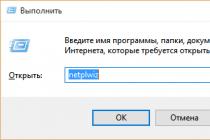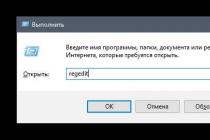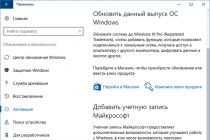In this constructor, it is convenient to generate the simplest HTML comparison tables for websites. You can customize the number of columns and rows, choose a color scheme for the table, enter headers and fill cells with text or suggested icons. When you're done customizing, all you have to do is copy the HTML and CSS tables and paste them into your site.

- Platforms: web.
- Price: free or from $ 3 per month.
Like the previous one, this service is designed to create tables for sites. It is just as simple and convenient. But Compare Ninja offers more design options and can convert tables created in HTML format.
However, the service has restrictions. You can create more than three tables and use more than 10 rows and 5 columns in each of them only after registration paid subscription.
To add a ready-made table to the site, you need to copy and paste the HTML-code of the table generated by the service and the design script.

- Platforms: web.
- Price: is free.
Canva Charts saves charts as static images or . The editor has dozens of beautifully designed templates with icons and backgrounds. You can select any of them, fill it with the necessary data and edit the design using various tools. But you cannot control the number of cells. Therefore, you cannot create a table if none of the available templates are suitable for it.

- Platforms: Windows, macOS, Linux.
- Price: from $ 179.
Edraw Max is a professional program for creating various tables, graphs and other diagrams. With its help, you can generate comparison tables of any complexity and save them in a variety of formats: PDF, PPTX, HTML, PNG, JPG and more.
Edraw Max's interface resembles Microsoft's office applications. To proceed to create a table, click New → Charts and Graphs → Comparison Chart and select the appropriate template. Then you can customize its design and content to suit your needs.
The feature of the program is tools for dynamic data visualization. For example, if you change the numerical data in the template, then the graph added to it will be rebuilt for them.
You can download trial version Edraw Max to test the functions of the program for 30 days.

- Platforms: web, Windows.
- Price: $ 10 / month (web) or $ 297 (Windows).
Another advanced comparison table constructor and different schemes of any complexity. The work results can be saved in formats such as SVG, PNG, VSD, or immediately exported as images to Microsoft office programs.
The service contains many fully customizable templates. You can change the structure of tables, enter text data, edit the visual design, and add various shapes and other objects.
The online version of SmartDraw is available after a paid subscription. If you don't want to pay by month, you can purchase the desktop version for a one-time payment.
Working with a large amount of data can turn into a real hard labor if you are not at hand special programs... With their help, you can conveniently sort numbers by rows and columns, perform automatic calculations, make various insertions and much more.
Microsoft Excel Is the most popular program for structuring large amounts of data. It contains all the necessary functions that are needed to similar work... In the right hands, Excel can do most of the work for the user. Let's take a quick look at the main features of the program.
This is the most important function that all work in Excel begins with. Thanks to a variety of tools, each user will be able to create a table in accordance with their preferences or according to a given pattern. Columns and rows are expanded to the desired size using the mouse. Borders can be made of any width.

Due to color differentiation, the work with the program becomes easier. Everything is clearly distributed and does not merge into one gray mass.

In the process, columns and rows can be removed or added. You can also perform standard actions (cut, copy, paste).

Cell properties
Cells in Excel are the areas where a row and a column intersect.

When compiling tables, it always happens that some values are numeric, others are monetary, third dates, etc. In this case, the cell is assigned a specific format. If an action needs to be assigned to all cells in a column or row, then formatting for the specified area is applied.

Formatting a table
This function applies to all cells, that is, to the table itself. The program has a built-in template library that saves time on the design of the appearance.

Formula
Formulas are expressions that perform specific calculations. If you enter its beginning in a cell, then the drop-down list will contain all possible options so memorizing them is not necessary.

Using these formulas, you can do various calculations by column, row, or in any order. All this is customizable by the user for a specific task.
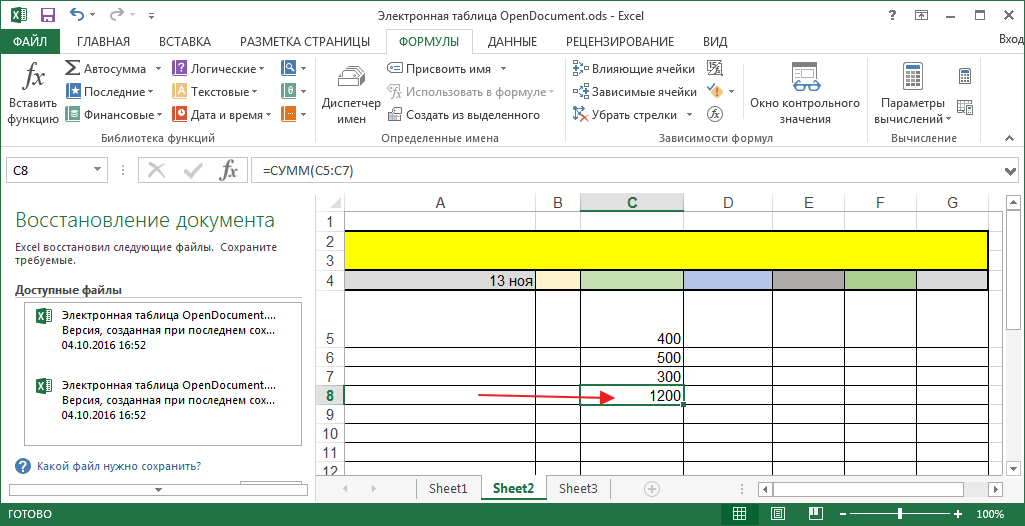
Inserting objects
Built-in tools allow you to insert from various objects. It can be other tables, diagrams, pictures, files from the Internet, images from a computer camera, links, graphs, and more.

Peer review
In Excel, as well as in others office programs Microsoft includes a built-in translator and reference guides for configuring languages. You can also enable spell checking.

Notes (edit)
You can add notes to any area of the table. These are special footnotes that provide background information about the content. The note can be left active or hidden, in which case it will appear when you hover over the cell with the mouse.

Customizing appearance
Each user can customize the display of pages and windows to their liking. The entire working area can be unmarked or divided by dotted lines on pages. This is necessary so that the information can fit on the printed sheet.

If someone is not comfortable using the grid, you can turn it off.

The program also allows you to work with one program in different windows, which is especially convenient with a large amount of information. These windows can be positioned randomly or ordered in a specific sequence.

A handy tool is scale. It can be used to increase or decrease the display of the work area.
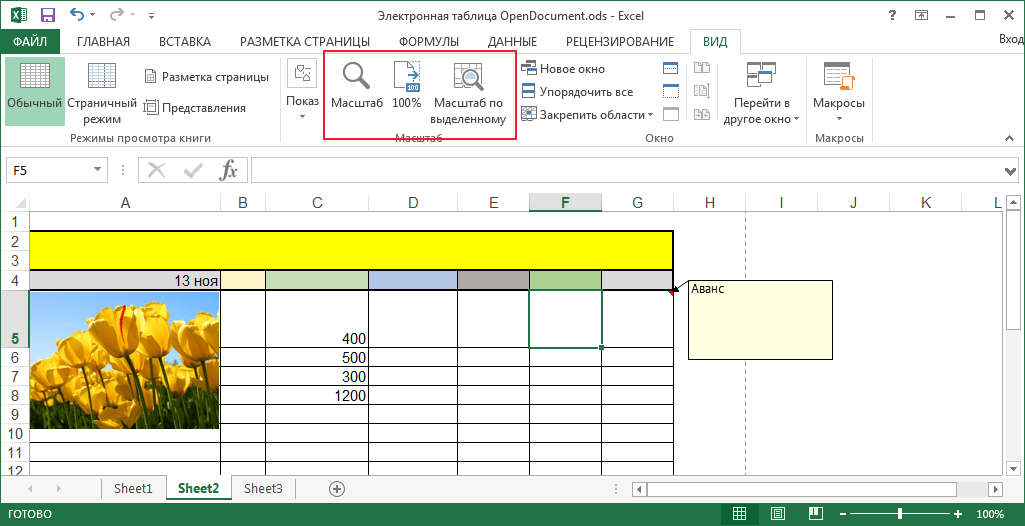
Headings
Scrolling through a multi-page table, you can observe that the column names do not disappear, which is very convenient. The user does not have to go back to the beginning of the table every time to find out the column name.
Program overview
Computer version Microsoft Excel Viewer allows you to view and print files in XLS, XLSX, XLSM, XLSB, XLT, XLTX, XLM and XLW formats, and also has an intuitive and convenient user interface... But, mobile version will allow not only viewing documents, but also editing them and creating new ones.
System requirements for computer
- System: Windows 10, Windows 8 (8.1), Windows XP, Vista, or Windows 7 (32-bit / 64-bit).
System requirements for mobile device
- System: Android 4.4 and above | iOS 11.0 or later.
| Features of Microsoft Excel Viewer on PC |
| View and copy | |
| View spreadsheets for no pre-install paid software product Microsoft Excel 2003 or 2007 version. However, if the files XLSM, XLTM, XLM contain macros, then Excel Viewer will not be able to execute them. Also, it will not be able to open XLC chart files and HTML documents. | |
| Copying the contents of tables to the clipboard. | |
| Navigation | |
| Support for multiple view modes (normal, page and layout). | |
| Switch between e-books or sheets. | |
| Regular and advanced search for information in the book. | |
| Change the page orientation from portrait to landscape (and vice versa). | |
| Scaling pages from 10% to 400%. | |
| Other | |
| Prints an entire book, a selection, or specific rows and columns. You can also print multiple pages on one sheet. | |
| Creating and processing tables | |
| Thanks to Microsoft application Excel, you can solve both common and complex tasks with a large amount of input data. You can build charts, graphs, sort data in tables, use various filters and much more. | |
| Auto save | |
| There is no need to worry about the safety of data in spreadsheets. The information is automatically saved. Also you can restore previous version tables. | |
| General access | |
| Thanks to the support cloud storage(Dropbox, SharePoint, Box, Google Drive) you can access spreadsheets from any device (tablet, smartphone, computer) and no matter where you are. Also you can open general access to tables. | |
| Collaboration | |
| WITH help from Microsoft Excel can be viewed and edited by a group of people at the same time. For example, with colleagues at work. | |
Microsoft Excel Viewer 12.0.6424.1000 for Windows
- Added IRM service to protect confidential information. If the user does not have the rights to copy and print the document, then he will not be able to do this.
- Added Microsoft Authenticode technology for digital signature verification.
Microsoft Excel 16.0.11126.20063 for Android
- Improved application stability.
Microsoft Excel 2.20 for iPhone / iPad
- Bugs fixed.