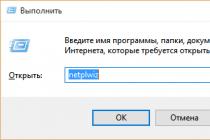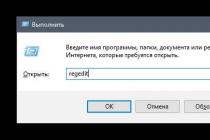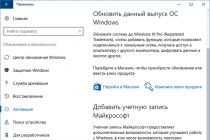Alas, what always seemed interesting becomes commonplace at some point. Even the popularly loved ones sooner or later cease to take their breath away. Have you noticed such changes in yourself? It means that the time has come to change the television repertoire - to switch to something new and no less exciting.
We continue our acquaintance with streaming media services. So, meet: NetFlix Is a popular American streaming resource with a huge database of diverse content for every taste and age.
And what is shown here?
Streaming service NetFlix, unlike traditional Internet TV, not only broadcasts released products from third-party film companies, but also films its own. Moreover, the newly added content to the collection becomes available all over the world at the same time, and not in turn, as is usually the case. By the way, serials and multi-part shows are also released here for whole seasons at once.
Here's what NetFlix subscribers think is worth watching in 2018:
- The second season of Mindhunters.
- The third season of "The Eighth Sense".
- The sixth season of House of Cards.
- The series "Altered Carbon".
- The series "Castle Rock".
- Thriller "Hold the Darkness."
- Historical action "Apostle".
- Western "Ballad of Buster Scruggs".
- Comedy "The Stories of the Mairowitz Family".
- Fantastic thriller "Annihilation".
- Multi-part cartoon "Belka and Strelka: Secrets of Space".
- Multi-part cartoon "Pirate School".
- Fantastic animated series "Three below".
- Animated series with elements of the thriller "Ship Hill".
And this is only a small fraction. Everything on NetFlix will last for several years (!) Of continuous viewing.
The cost of accessing all this pleasure is $ 7.99-11.99 per month. The first 30 days are free.
Registering on NetFlix
Creating a NetFlix user account will definitely cause difficulties for those who do not understand English. Yes, despite the fact that the service officially came to our country 2 years ago, it was never translated into Russian. But this only applies to the interface. The bulk of films, TV series and other things have Russian-language dubbing or subtitles, which can be selected in the tinctures.
The registration process is best done in the browser version of NetFlix or in the application on the phone, as it is quite lengthy. Doing this on TV is very inconvenient.
So let's get started:
- Click the button " Join free for a month».
- Choose a tariff plan. There are 3. The differences between them are only in the quality of graphics (screen resolution level) and the number of devices on which you can download content. The limitation on the number of devices does not mean that some of the materials will not be available to you. A user of any tariff can watch everything, except perhaps on all devices. In the future, the selected plan can be changed.

- Next comes the stage of creating an account. Enter your valid email into the corresponding field and create a password.

- Next, the service will ask for payment details. Do not be alarmed, the first payment will be debited in a month, but for now this data will simply be saved. If anything, cancellation is available at any time. And so is the renewal. Choose a convenient payment method - Visa / MasterCard or PayPal, and fill in the fields.

- Check the types of devices from which you will be viewing content. Everything is allowed.

- The account has been created. Check if your data has been entered correctly. If you wish, save your phone number, which will help you restore access to the service if you forget your password.

- Create profiles of family members who will use NetFlix with you. Including children. In total, it is allowed to create 5 profiles. Each of them will have their own list of preferences and recommendations, and children will also have a ban on access to materials with age restrictions.

- Next, you have to choose 3 films, series or shows that you like the most. Based on this, NetFlix will select personalized content for you.

- After you make your choice, the process of personalizing your account will start. It will take about 10-20 seconds.

Now registration and initial setup are complete. The main work is behind, and small additional changes can be made already on the TV.
What you need to watch NetFlix on TV
To watch NetFlix content on TV, you need 3 things: registration, Internet access and the client application of the service.
We have just figured out the registration. As a rule, smart TV owners do not have difficulties with access to the global network.
The NetFlix app is available for download from your TV's content stores. In particular, for Smart TV and media players on the Android platform - in Google Play, for Tizen OS (Samsung) - in the Tizen Store, for WebOS - in the LG store.
In addition, the TV can be connected to a computer or mobile device as an additional monitor and broadcast to it by cable or over the air. About that, and, F1comp talked about earlier.
When connecting a TV as a second monitor, you only need to install NetFlix on the transmitting device, such as a phone or tablet. And if the source is a computer, then you can get by with the web version in the browser.
We create user profiles. Choosing films and voice acting language
Children - to the left, adults - to the right
Collections of standard and children's content of NetFlix are located in different sections of the service. By default, the standard - adult section is displayed. To go to the nursery, press the button " Kids»In the top bar next to your avatar or in the menu that opens when you hover over it.

To switch from the mode for children to the standard one, press the button " ExitKids».

Setting up profiles
To create a new user profile, click the " ManageProfile". Then, in the panel that opens, click " Add Profile».

Enter the username and check the box " Kid?"If it's a child.

To change the settings of an already created profile, click in the panel " ManageProfile"By the desired avatar. Here, in addition to the name of the user and the mark "child", you can select the interface language (unfortunately, there is no Russian) and the age category of the available content: " Forlittlekidsonly" (for babies), " Forolderkidsandbelow"(For older children)," Forteensandbelow"(For teenagers) and" Allmaturitylevel" (without Borders).

Change the language of dubbing and subtitles to Russian
By default, the content is dubbed in the original language (mostly in English). To switch to Russian, start playback of the selected movie (show, series), click in the lower pane of the player on the icon surrounded by a frame in the screenshot, and in the column “ Audio»Select« English».

If there is no Russian dubbing, you can turn on Russian-language subtitles (the list “ Subtitles "). Fortunately, they are found in most NetFlix movies and TV shows.
Choosing content for viewing, adding to the playlist, putting likes
The entire collection of service materials is divided into headings. There are 4 of them in the standard section:
- TV shows- television shows.
- Movies- films and TV series.
- Recently added- recently added.
- Mylist- user's personal playlist.

What kind of materials the headings are filled with can be found on the page below, where each genre is represented by film miniatures in the form of a tape.
In chapter " Kids»Also has a category menu. Among them there are two main ones: “ Characters "(characters) and " Origin "(names of cartoons and programs), as well as one additional - just a list of genres without a name.

In addition, both in the main and in the children's section there is a search bar where you can enter the name of the movie, the genre or the names of the actors and characters.
To read a short description of a movie that attracted attention, like or dislike it, and also add it to a playlist, click on its thumbnail (tile) 1 time. If you simply hover over a tile, the same miniature buttons appear over the tile and a small portion of the footage scrolls.

Setting up an account
NetFlix allows you to change any parameters of a user account, from email to subtitle display settings.
To access the changes section, enter the main menu of your account and click the item " Account».

The settings panel looks like this:

Top part - " Membership &Billing», Contains basic user data: email address, password and phone number (if saved).
Below is the bank card number or PayPal account from which monthly payments are charged by default. And on the right - the buttons for changing the payment details “ Updatepaymentinfo"And access to information about all payments" Billing details».
Even below there is a field for entering promotional codes and gift card numbers to receive a discount. Unfortunately, NetFlix gift cards are not yet sold in Russia, but in the future, most likely, they will be.
The second part of the settings panel is “ PlanDetails», Shows your current tariff plan. To change it, click " Change plan", Select the appropriate option and confirm the decision by pressing the buttons" Continue" and " ConfirmChange».

- Feedback options - " Communication Settings". Among them, you can choose which mailings you want to receive from NetFlix - about service updates, about new movies, recent reviews, and more. And also - set up the delivery of messages to a phone number or refuse all mailings and notifications by putting a checkmark in front of “ Donotsendmeemailsortextmessages».
- Permission to collect your personal data for marketing purposes - " Marketing Communications».
- Parental control - " ParentalControls". It will be useful if there are minor children among your family members. In this section, you can set the age level of the user (what content will be available to him), as well as register the names of films and programs that will be opened only by the pin code.

- Consent to take part in testing new functions of the service - " Test participation". Enabled by default.
- Controlling media download devices from NetFlix in accordance with your tariff plan - " Manage Download Devices". If you change the device listed here to another, all content uploaded to it will be deleted.
- The section for activating the device to which you are going to download content - " Activate Your Device».
- User's last activity - " Recent device streaming activity»: Date and time, geographic location (country, city, ip-address), devices used.
- Sign out of the account on all devices - " Sign Out of All Devices».
The last section of the settings panel is “ Myprofile”, Contains the individual parameters of your profile. Including:
- Language - " Language". I would like to hope that sooner or later Russian will appear among them.

- Playback options - " Playback Settings»: Video quality and auto play episodes on the main page.
- « Subtitle Appearance»- display and format of subtitles: font, color, size of letters, background, etc.
- Content viewed and your reports of problems with it - " Viewing activity».
- « Ratings"- the marks that you have given to the viewed materials.
- « Manage profiles»- button for switching to the user profile control panel.
How to unsubscribe from NetFlix
To unsubscribe from the service, open your account settings and click the button " CancelMembership».

Followed by - " Finish Cancellation».

Then note the reason why you decided to unsubscribe.
Cancellation will be made after the end of the current billing period. Access to the service can be restored at any time. Account data with content and settings is retained for 10 months after unsubscribing.
These are, perhaps, all the main points that dot it when using NetFlix. And if you have any other difficulties, welcome to HelpCenter- a section for answers to frequently asked questions about the entire functionality of the service: from paying for a subscription to solving typical problems with watching a video. Of course, everything here is also in English, but it's not so difficult to understand what's what. As a last resort you will be rescued
Happy viewing!
One of the best Internet channels Netflix was launched in Kazakhstan in early January. We explain why you need it and how to use it
Netflix is a streaming service, or to put it simply, an internet channel that celebrated its 18th anniversary last summer. During this time, the site began to enjoy phenomenal popularity. In October 2015, the number of Netflix subscribers worldwide exceeded 69 million people, 43 million of whom live in the United States. On January 6, 2016, Netflix expanded its audience. The main reasons for this popularity are the lack of advertising, high-quality content and their own products. Here are just some of the channel's own shows - "Narco", "House of Cards", "Murder", "Marco Polo", "Orange is the hit of the season".
We present you step-by-step instructions on how to use the popular streaming service.
1. Registration.
A monthly subscription to Netflix costs $ 9.99 per month.
There are three types of subscription to choose from: basic, standard and premium. We advise you to choose the standard one. It differs from the premium only in the number of devices for simultaneous use of the site and the lack of Ultra HD quality. Enter your credit card details, other payment methods are not yet available for CIS residents. The first month of subscription is free.


Choose interesting shows and start watching. Netflix is giving parents the ability to create a separate profile for their kids. So your child will not stumble upon a movie with black humor or scenes of violence.

3. Sharing secret codes.
Yesterday, an impressive list of valid codes appeared on the Web, which you need to drive into www.netflix.com/browse/genre/6839.

The codes that have appeared on the Web allow you to gain access to the secret genres of the channel. No, this is not about what you thought. If you drive in the correct code, then you will see a pseudo-documentary or, for example, films about vampires, which are located here separately from films about werewolves. And also noir, crime dramas and everything else.

4. Why is everyone crazy about Netflix.
First, there are absolutely no ads on the site. Netflix only makes money from the sale of subscriptions. The popularity of the famous streaming service even became the reason for the refusal of the largest American cable channels from frequent and prolonged commercial breaks. Second, exclusive Netflix shows become available for viewing. For example, the series Master of None by the popular American stand-up comedian Aziz Ansari or Baz Luhrmann's show (Moulin Rouge, The Great Gatsby) about the disco scene of the 70s, due out this year. Thirdly, you will not need to wait for the new episode of your favorite series - the entire season is downloaded to Netflix at once. While programs and films on Netflix are not available in Russian voice acting. But representatives of the stream service promise to study the CIS market and translate into Russian the shows that will gain the greatest popularity with us.
Netflix is a must-have (as it is fashionable to say now) of any film and TV lover.
Yes, it is quite possible (146%) that you download videos from torrents or watch online. You probably even know how to bypass site blocking on occasion. To be honest, I personally did this while living in Russia. And then I moved to the states and gave me my religious views.
Netflix is our legal present and future. Supplier of hundreds of great HD movies and TV series. Also with English subtitles. Damn it, it's lovely and comfortable. The library is constantly supplemented with both cool old (and not so) films and TV shows, more than a dozen excellent TV series, stand-ups and documentaries have been released under the wing of the service. And I like to pay for something that gives me so much pleasure, despite the fact that I have long known how to continue my ho-ho-ho march on the Internet without unnecessary problems with the provider. While there are services that simply do not cover the number of series that I want to watch, but at the same time I am not too lazy to pay for my subscription.
With the connection of the service in Russia, the problem arises that the service is simply not available in our country. Of course, the management is working not only on updating the content - it constantly concludes deals to expand the broadcast and the service in Russia should begin within the next two years. But you can start using Netflix today without any problems. I personally conducted an experiment on our editor-in-chief, forcing him to test the technique on his computer.
Guide to Watching Netflix from Russia for Dummies:
You can fit the entire guide online in one line - download a browser extension that will hide your location. For example, Hola. Immediately after installation, the Netflix.com page, instead of the sign "sorry, the service is not yet available in your country," will invite you to start a free month.
When registering, you must pretend that you live in the states and enter the zip-code. You can google and fill in the dream index or use my old one - 59030.
- Basic includes watching videos on any device, free first month of use and access to the entire library for $ 7.99.
- Standard includes HD and dual-screen viewing at the same time for a dollar on top, and for 12 you can get ultra HD and 4 screens. Expensive in the current situation? In a month, for a couple of hours a day, you can earn the same $ 10 on sites a la opinionoutpost.com.

And so the site accepted Vova's Russian credit card without any problems, only now he immediately took out eight dollars for the next month and immediately began to personalize the recommendations. He knows better what exactly we are to watch now.

Netflix connected? Congratulations, you are amazing. Get ready to watch movies with the Inspector.

As we already wrote, in early January, the long-awaited launch of the Netflix service took place in Russia and the CIS countries. And even though the subscription rates for one of the world's most popular services for watching movies and TV shows are not the lowest, the creators of Netflix showed loyalty to users by giving them the opportunity to get full access to the service for one month for free.
Briefly about Netflix. Netflix is a super popular service for watching movies and TV shows. Especially TV shows. On Netflix, new episodes of all popular TV series are released simultaneously with the whole world, which gives users of the service the opportunity not to think about the need to specially wait for the broadcast or connect channels on which their favorite shows are shown. And what's even more pleasant, you can watch movies and TV shows on all Apple devices, from iPhone to Apple TV.
Attention: Netflix began to be supported in Russia and the CIS countries, however, very little content with Russian-language tracks in the service has been seen so far. Moreover, films and TV series do not have Russian subtitles yet.
Step 1. Go to the Netflix website and click on the link Start Your Free Month Step 2. Select the appropriate plan and click Continue
Step 2. Select the appropriate plan and click Continue
 Step 3. Enter your email address, enter your password and click Register
Step 3. Enter your email address, enter your password and click Register
 Step 4. Select the type of payment. We note that the money for the subscription will not be withdrawn from the account, but it is necessary to indicate the type of payment (credit card or PayPal) to start a free month of using Netflix.
Step 4. Select the type of payment. We note that the money for the subscription will not be withdrawn from the account, but it is necessary to indicate the type of payment (credit card or PayPal) to start a free month of using Netflix.
 Note: after registration, we will show you how to deactivate your subscription.
Note: after registration, we will show you how to deactivate your subscription.
Step 5. Confirm the registration and the selected plan by clicking Start Membership
 Step 6. Specify the devices on which you plan to watch movies and TV series
Step 6. Specify the devices on which you plan to watch movies and TV series
 Step 7. Choose your three favorite TV shows or movies - this is necessary for Netflix to offer you the right content. Registration process is over
Step 7. Choose your three favorite TV shows or movies - this is necessary for Netflix to offer you the right content. Registration process is over
 Step 8. If you want to immediately deactivate your Netflix subscription, thereby protecting your account from unnecessary charges, click on your account name in the upper right corner and select View Account
Step 8. If you want to immediately deactivate your Netflix subscription, thereby protecting your account from unnecessary charges, click on your account name in the upper right corner and select View Account
 Step 9. On the page that opens, click Cancel Membership and confirm the cancellation. The ability to use Netflix for a month for free will not go anywhere
Step 9. On the page that opens, click Cancel Membership and confirm the cancellation. The ability to use Netflix for a month for free will not go anywhere
Since January 6, 2016, Netflix has expanded its broadcasting influence to 130 more countries, including Ukraine and Russia (and excluding Crimea). Now we have access to a civilized subscription to media content without registration and sms dances with vpn and payment methods. I have been waiting for this service in Ukraine for a long time, so I subscribed, since the first month you can get acquainted with the service for free. Service overview below.
Launch

Miraculously, the app automatically logs me into Netflix (this is because I signed up with an email from my google account)

The main screen looks the same, except for an interesting "additional screen" icon
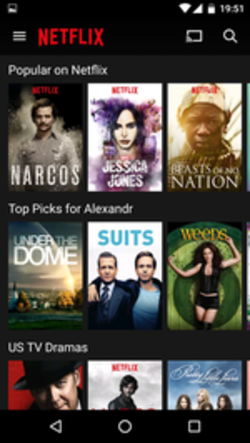
By clicking on the icon, we get a list of TVs in your network on which Netflix is already installed. Those. videos can be run from a smartphone / tablet directly to the TV. The TV application will automatically launch and playback will start. Moreover, if you started broadcasting on TV in the middle of the film, then it will start from the same place, minus 5 seconds.

The series card looks like this

Description, icons "broadcast to TV" and "share in different social networks", the button "add to my list" and the choice of seasons and episodes
But when I tried to take a screenshot of the player interface, nothing happened. This is the notification that shows

Those. the application is blocking the ability to take a screenshot of the video. The player interface is a bit like YouTube. There are icons for changing the audio track and subtitles, the choice of the series and the season, the sound adjustment icon calls the system slider. Video brightness and speed are not adjustable.
The search button activates the search, which is logical :)

Search by movie and TV series names, actors, directors, genres, etc. Voice search is present and working. Only a well-honed English pronunciation is necessary :)
Content
No matter how large and foreign the company is, no matter how beautiful applications it creates, the most important thing is content. For access to which people will pay money. And then a huge hole formed. There is no content as such for Ukraine. Sad but true.
Some personal statistics. Today I watch 23 TV shows. And they are massive. There are 4 of them available on Netflix. And only 1 completely, because it ended in 2013. And 1 more has a Russian soundtrack. For example, the same House of cards, the pride of Netflix, is not available to us. Like Breaking bad. And they are there. People from America write that Netflix has almost all the top-end video content that goes on cable channels.
The situation is the same with films. I spent 30 minutes clicking on various films and did not find any with a Russian track. Not to mention the Ukrainian one.
Total
On the one hand, I'm glad that Netflix burst into us so abruptly and offers its service. On the other hand, everything is somehow chaotic. There are a lot of films and TV series - see how many you like. Hone your knowledge of English. But after all, I watch TV shows in order to rest and relax, and not strain, understanding the pronunciation of an actor or trying to understand some legal or medical term. I generally keep quiet about jokes.
My personal opinion is damp, very, very damp. If Google play music and Apple music did not go wrong with the music content, tk. knowledge of foreign languages is not necessary when listening to music, but this does not work with video content. Moreover, the amount of this content is very limited. Again, foreign companies are stepping on the same rake. They bring us education in the form of a civilized payment for content, while limiting the availability and quantity of this very content for ordinary citizens.
They do not understand that we have all this, and even more and better, and, moreover, for free?