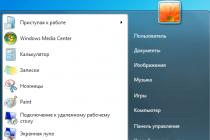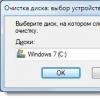From September 20 to November 18, 2016, a new software(Software) for receiving equipment models GS-8300, GS-8300M, GS-8300N, DRS-8300 and its included module, aimed at improving and improving the operation of this receiving equipment. Viewers of Tricolor TV and Tricolor TV-Siberia will be able to update the software of the receiver and module from the satellite at any time from September 20, 2016 to November 18, 2016.
Before starting the software update, make sure that your receiver's software version is 1.2.424 and the module's software version is 0.8.75. You can check the software versions of the receiver and the module in the "Status" menu of your receiver by pressing the "Menu" button on the remote control and selecting the "Status" item in the list.
When the update is completed, the receiver software version should change to 1.2.460 . The module version should change to 0.9.04 .
ATTENTION! In no case do not turn off the power of the receiver until the end of the procedure! Otherwise, the receiver may be damaged!
To update the receiver software, follow these steps:
1. Unplug the receiver's power cord from the outlet, and then plug the receiver back into the mains.
2. Switch the receiver to channel number 333. If channel number 333 is not saved in the general list on your receiver, you need to use the "Search for Tricolor TV channels" function.
3. After a few seconds, a message will appear on the screen asking you to update the receiver's software as follows:
When this message appears, select "Yes" and press the "OK" button on the remote control.
4. After agreeing to update, service messages about the process of updating the receiver software will begin to appear on the screen. The message type is shown below. The software update takes about five minutes.


5. Upon completion of the software update, the receiver will reboot and turn on on the Tricolor TV Info Channel.
6. After turning on the receiver, a message will appear asking you to update the module software:

When this message appears, press the "OK" button on the remote control
7. After closing the message, you need to switch to channel number 333. After a few minutes, the automatic update of the module software will begin. A service message will be displayed on the screen about the process of updating the module software at different stages. The module software update takes about five minutes. The service message type is shown below.
Attention! Do not turn off the power of the receiver during the software update! Otherwise, the receiver may be damaged!


8. After the update is completed, go to the status (“Main menu” -> “Status”) and make sure that the receiver software version is 1.2.460 and the module software version is 0.9.04.

9. This completes the software update of the receiver and the module, and the receiver is ready for further work.
difference digital receiver from the usual terrestrial television in that it not only transmits image and sound, but also provides some useful services. In order to increase the operating parameters of the equipment and improve its functionality, the satellite operator digital television Tricolor TV regularly improves the software of its equipment. Information about the date and time of the work is consistently posted on the main website of the company. There are also instructions on how to update Tricolor TV using various models of receiving equipment.
Tricolor TV software update
Often, customers complain about problems with the operation of the receiver, the causes of which are associated with outdated software. The user needs to clarify the software versions used on his devices.
In 2016, new software was introduced for Tricolor TV customers for many receiver models, aimed at improving the operation and functioning of receiving equipment.
The software update includes two components: overwriting the main receiver software and the module software.
Initially, the subscriber should clarify the software versions of the equipment installed on him. To do this, you should look at the current version in the "Status" section of the menu. Either go to Personal Area user and overwrite the indicated values in the corresponding lines.

With outdated receiver software, the following symptoms are observed:
- the device does not turn on or does not respond to the remote control;
- in the "Menu" status section does not display an identification number(ID) receiver;
- there is no broadcasting of some TV channels;
- does not scan certain channels;
- there is a hang of the picture;
- channels are not decoded.
Updating of receiving equipment in 2016 can be done as service center, and independently, following the instructions. The sequence of actions when rewriting programs of various models of equipment is slightly different. On the information channel, you can find out the time at which the software replacement procedure will take place. In case of incorrect acceptance of the update from the satellite, you must contact the Tricolor TV service center. It is important not to disconnect the equipment from the network during the process until it is completed, otherwise you will need to flash the software, which is done only in the service center using a special cable.

Fundamental rules:
- Disconnect the receiver from the power supply for a few seconds and reapply power. Switching off is done using the power cord.
- Leave the receiving device on the information channel turned on. Usually this is number 333. If there is no Tricolor TV info channel in the general channel table, you should use the "Search for channels" function.
- After waiting for the command to appear on the TV monitor about the possibility of updating the software, you should confirm the start by pressing the OK command.
- The entire ongoing process is displayed visually using service messages.
- After 3-5 minutes, the process of writing new data will be completed.
- Reboot the receiver and switch to channel viewing mode.
- A message will pop up asking you to update the module software.
- After pressing "OK" on the remote control, you should switch to the Info channel.
- In the process of automatic program change, service messages about its progress are displayed on the monitor.
- The duration of the module software overwriting procedure is no more than 5 minutes.
- Select the “Status” menu and check that the receiver and module software update was successful and the version was changed. The device is ready for further work.
Possible problems after the update is completed
If the procedure is difficult, it is recommended to contact technical support Tricolor TV. Often, customers encounter such a malfunction that the receiver does not respond to remote control commands after updating. In this case, you need to press the "STANDBY" key and confirm the overwriting of the program. If you need to wait a few minutes, a special message will appear on the screen.
The second way to solve the problem: on the front panel of the receiver, simultaneously press the TV / RADIO and CHANNEL buttons.

At the end of the process, you should make sure that the software version has changed. New versions always bring with them nice changes in the interface and receiver operation.
In the event that for some reason the receiver does not start updating (does not display a signal on the information channel or does not download the update from the satellite), you should perform the following actions:
- Select the line "Settings" in the menu, enter the code 0000.
- Go down to the end of the menu list and click "OK" on the line "Factory settings".
- On the remote control, press the "I" button, then "YES" and "OK".
- Next, the receiver should reboot. Should be abandoned auto tuning by pressing the EXIT key.
- After the message " Empty list» select Menu - Settings - Manual search.
- After setting the parameters, the scales should display the signal.
- Then go down the menu list to the item "Advanced". In "Network search" should be "YES".
- After pressing EXIT, you exit to the previous manual search item, where you click "Start Search".

Often the subscriber turns off all electrical appliances at the time of his absence, so after turning on the TV, he can see a sign with the inscription "DRE coded channel". This fact indicates that at the time of flashing the equipment was turned off. In order to remedy the situation, you should leave everything on for a few hours. Channels are activated no later than 8 hours.
For the channels to work properly, it is necessary to regularly improve the software, otherwise some channels may be missing from the list, or when turned on, instead of the image, the viewer will see a black screen.
> Instructions for updating the Tricolor module
Instructions for updating the software of the Ci + Module "Tricolor TV"
ATTENTION! If your receiver does not find channels, then the setup instructions
Current (latest) software version from 07/06/2016
ATTENTION!
Never turn off the power of the TV until the update is complete! Otherwise, it may fail!
Return previous version Software will be impossible!
Software update via satellite
To update the software via satellite, the TV must be connected to a tuned satellite dish.
PROCEDURE:
To start the update, turn on the Telemaster service.
Attention! If the service is not displayed in the general list of channels, you need to search for channels again. After a few seconds, a message will appear stating that the module software needs to be updated ( appearance the messages shown in the instructions may differ from the messages displayed by your receiving device):
When this message appears, confirm the start of the update.
If you refuse to update, you will be prompted to perform it again after rebooting the receiving equipment. You can install new software at any time convenient for you.
After confirming the start of the update, messages will be displayed on the screen informing you about the update process:



After the update is completed, the module will automatically restart. If this does not happen, you can reset the module manually by turning off the receiving equipment from the power supply and turning it on again. You can also remove the module from the CI+ slot and reinstall it.
In order to optimize and improve the operation of its receiving equipment, it periodically provides updates to the receiver software, in particular the communication module included in it. These updates are available for a limited period of time in a given region and for specific receiver models. Stay tuned for announcements and if there is an update for your receiving equipment, follow the next steps.
Reboot the receiver. Just unplug it for 10-20 seconds and plug it back in. After that, switch to the Tricolor TV info channel - and after a few seconds you will see a message about the possibility of updating the receiver software. Click the "OK" button to start the process automatic update ON. First, the system will load the necessary data. Then the actual firmware will begin. It is very important not to turn off the power to the receiver at this stage, as a failure during the update process carries the risk of completely losing the device's functionality. Upon completion of the process, a corresponding message appears on the screen and the receiver automatically reboots. If the reboot did not happen automatically, do it manually, as in P.1. When you turn on the receiver with updated software for the first time, you must re-define the remote control (we press the power button on it when the corresponding request appears on the screen). After that, the "Installation Wizard" of the receiver is automatically launched, where we alternately select the language, operator, set up the antenna to search for channels in the corresponding region. While searching for channels, the module software may be updated. This process will take a couple of minutes, at this stage it is also important not to turn off the power of the receiver.

In Russia, one of the largest providers of satellite communications is Tricolor TV. It regularly upgrades and optimizes its equipment, and therefore remains a leader in its industry. But in order for the devices to work as they should, it is necessary to regularly update the receiver software. The company periodically exposes new items on its website, which you need to follow.
Remarkably, these updates are not available for all regions at the same time, but only for some and for a certain period of time. Also, a software update is only available for certain hardware, so before you download and install a new product, make sure it is compatible with your specific model devices. If you ignore this condition, at best, the technique will stop working correctly, and at worst, it will break down altogether.
Why do you need to update the receiver software?
Updating is not easy to carry out because there is nothing to do. Typically, this procedure is required when the receiver stops working normally. The cause of breakdowns is often outdated software, which means that a simple update can fix everything. But before updating the receiver on Tricolor TV, the user should check the current software version. This is easy to do on your own, without calling a wizard for help.
If you updated the device later than 2016, then we can say with confidence that the software is outdated and you will have to update it. Otherwise, it will not work to cope with a huge number of difficulties and interference that appear in the operation of the receiver.
If the software is outdated, then the following symptoms will be observed:
The TV menu freezes, and also does not display the identification number (ID) of the receiver;
The device does not turn on, or does not respond to the actions of the remote control;
A decent part of the TV channels stop broadcasting;
The picture freezes when watching TV programs;
You cannot scan certain channels;
Channels cannot be decoded.
While the download process is in progress, you will see several service messages on your screen, so do not go far. The process will take no more than five minutes.
For the TV to work properly, the receiver needs to be rebooted again, but, as a rule, this happens automatically. The user only needs to switch to the mode in which the channels are viewed.
We go to the information channel using the remote control, and wait for the update process to complete. It takes a little time - only about five minutes.
And the last step, you need to look at the status of the updated equipment in the menu of the same name. If everything went well, the device can continue to work.
Note:
Please rate: