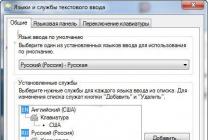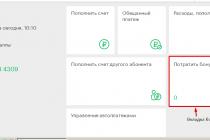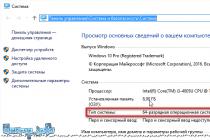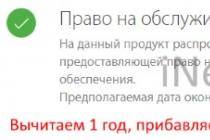1 course
Option 1
1. Indicate which numbers are called bits:
A) 1, 9;
B) 1, 10;
AT 10 O'CLOCK;
D) 1, 2.
2. Determine how many bits and bytes are in the word "processor" in the KOI-8R encoding.
3. Continue the phrase: "A computer is ...". Answer options:
A) electronic device for processing numbers;
B) an electronic device for storing information of any kind;
C) an electronic device for processing analog signals;
D) an electronic device for the accumulation, processing and transmission of information.
4. Match letters and numbers:
5. Sort devices into input and output devices:
A) monitor B) keyboard C) mouse D) printer E) scanner F) CD-ROM G) modem
H) microphone, I) disk drive, J) headphones.
6. Select the CD-R disc capacity:
A) 1.4 Mb B) 900 Mb C) 700 Mb D) 700 kb
7. How is the decimal number "eighteen" written in hexadecimal?
A) 10 B) 12 C) 18 D) 20
8. information model train movement is:
A) the presence of a road;
B) the number of train cars;
C) the presence of the head of the train;
D) schedule.
9. What is the name of the process of splitting an image or sound into smaller fragments:
A) modeling;
B) formalization;
C) discretization;
D) coding.
10. Select which of the operations can be performed on folders and files:
A) copy
B) manage;
B) arrange
D) delete
D) create;
E) rename.
11. Choose the correct answer, which is a continuation of the phrase: "A text editor is a program designed for ..."
A) creating, editing and formatting text information;
B) work with images in the process of creating game programs;
C) PC resource management when creating documents;
D) automatic translation from symbolic languages into machine codes.
12. Determine which of the programs is a graphical editor:
A) Word B) Excel; B) paint D) access.
13. Objects in the graphic editor Paint are:
A) line, circle, rectangle, text;
B) selection, copying, pasting;
C) pencil, brush, eraser, scissors;
D) a set of colors.
14. Select all text file extensions:
A) .exe B) txt B) bmp D) avi; E) gif; E) doc; G) wav.
15. A group of cells D2:E3 is selected in the spreadsheet Microsoft Excel.
A) 6 B) 4 C) 5 v D) 3
16. Calculate what value will be in cell C3:
17. Map the relevant data models to their definitions:
18. Define what a database field is:
A) a table row;
B) table column;
C) the name of the table;
D) property of the object.
19. Determine the name of the network that unites computers installed in the same room or building:
A) global
B) regional;
B) local;
D) corporate.
1 option
Answers to tests
Test No. | ||||||||||||||||||||
Answer | 72 bit 9 bytes | A-2 B-3 AT 4 G-1 | B, C, D, F, G, I - input A, G, E, F, I, K - conclusion | B,G | 1-B 2-B 3-A | A-3 B-4 IN 2 G-1 |
Control tasks for conducting a cut of knowledge
by discipline " Information Technology in professional activity"
specialty 100801 Commodity science and examination of the quality of consumer goods
1 course
Option 2
1. Determine how many bits are in 2 bytes:
A) 20 bits B) 10 bits
C) 16 bits D) 32 bits
2. Determine how many bits and bytes are in the word "controller" in the KOI-8R encoding.
3. Match letters and numbers:
4. Sort devices into 1) internal and 2) external:
A) printer, D) disk drive,
B) scanner, E) sound card,
C) modem, G) WEB - camera,
D) CD-ROM, H) DVD-ROM.
5. Select the devices that belong to the memory:
A) hard drive D) plotter;
B) RAM; D) ROM;
B) a monitor E) ALU.
6. Select the DVD-ROM capacity:
A) 1.4 MB B) 900 MB C) 4.7 GB D) 700 KB
7. How is the decimal number "five" written in the binary system?
A) 101 B) 110 C) 111 D) 100
8. The information model of actions with the scanner is:
A) the presence of the object to be scanned;
B) manufacturer;
B) the shape of the body;
D) instruction.
9. What is the name of the value expressing, the number of bits required to encode the color of a point:
A) sampling rate;
B) depth;
B) palette
D) resolution.
10. Select file options:
A) name;
B) length;
B) extension
D) date of creation;
D) date of deletion.
11. Choose the correct answer, which is a continuation of the phrase: “Paint is a graphic editor designed ...”
A) to manage PC resources when creating drawings;
B) to create and edit images;
C) automatic translation from symbolic languages into machine codes;
D) creation, editing and formatting of textual information.
12. Determine which program is a text editor:
A) Word B) Excel; B) paint D) Access.
13. Determine which command is not in Word:
A) put in B) copy; B) cut D) remove
14. Select all extensions graphic files:
A) .exe B) txt B) bmp D) avi; E) gif; E) doc; G) wav.
15. A group of cells D2:E4 is selected in the spreadsheet Microsoft Excel.
How many cells are in this group?
A) 6 B) 4 C) 8 D) 3
16. Calculate what value will be in cell A3:
17. Choose from the list of six types of objects that Access works with:
18. Select the types of database fields:
19. Name the type local network:
A) star
B) "Ring"
B) "Linear bus"
20. Match letters and numbers:
Option 2
Answers to tests
Test No. | ||||||||||||||||||||
Answer | 80 bit 8 bytes | A-3 B-1 AT 4 G-2 | 1) C, D, D, E, Z 2) A, B, C, D, G | A, B, D | B, D | A,C,D,E,F,Z | B,D,E,F | A-2 B-3 IN 1 |
Option 1.
1) Specify the input device(s):
A) a printer
B) mouse;
B) a microphone
D) digital camera;
D) modem;
E) keyboard;
G) video camera;
H) monitor;
i) a magnetic disk drive;
K) streamer;
L) joystick;
M) hard drive;
H) scanner;
O) touch screen;
P) plotter.
2) Specify the output device(s):
A) a camera
B) touchpad;
B) a monitor
D) printer;
D) plotter;
E) a microphone;
G) streamer;
H) video camera;
I) Winchester;
K) diskette;
L) joystick;
M) modem;
H) scanner;
O) CD-ROM;
P) keyboard.
3) Indicate the correct statement(s):
A) input device - designed to process the entered data;
B) input device - designed to transfer information from a person to a machine;
C) input device - designed to implement algorithms for processing, accumulating and transmitting information.
4) Indicate the correct statement(s):
A) an output device - designed to program control the operation of an electronic computer;
B) output device - designed for learning, for playing, for calculations and for the accumulation of information;
C) output device - designed to transfer information from a machine to a person.
5) Indicate the correct statement(s):
A) processor - performs all operations with numbers, converts characters and sends them over communication lines from one device to another;
B) processor - serves to store information during its direct processing;
C) processor - performs arithmetic, logical operations and directs the operation of the entire machine with the help of electrical impulses.
6) What is the concept of “open architecture"?
A) on motherboard only those blocks that process information are placed, and the circuits that control all other computer devices are implemented on separate boards and are inserted into standard motherboard connectors;
B) on the motherboard, all blocks that receive, process and issue information using electrical signals, to which you can connect all the necessary input / output devices;
C) on the motherboard there is a system data highway, to which adapters and controllers are connected, allowing communication with a computer with input / output devices.
7) What is the purpose of a hard disk drive?
A) A hard disk drive is designed to transfer documents and programs from one computer to another, store information that is not constantly used on a computer, make archival copies;
B) A hard disk drive is designed for long-term storage of information, regardless of whether the computer is running or not, the speed is lower than that of RAM;
C) A hard disk drive is designed for permanent storage of information used when working with a computer: operating system programs, frequently used software packages, text and graphic document editors, etc.
8) How is physical information recorded and transmitted to a computer?
A) numbers
B) with the help of programs;
C) is represented in the form of electrical signals.
9) Indicate the correct (s) statement (s):
A) Inner memory intended for long-term storage and information;
B) Internal memory performs arithmetic and logical operations;
C) Internal memory is a memory of high speed and limited capacity.
10) What is the computer architecture?
A) the internal organization of the computer;
B) these are technical means of converting information;
C) technical means for converting electrical signals.
Option 2.
1) In what device of the computer is information processed?
a) external memory;
b) monitor;
c) processor;
d) keyboard.
2) MODEM is a device:
A) to store information;
B) to process information at a given time;
C) for the transmission of information via telephone communication channels;
D) to print information.
3) What computer device is designed to output information?
A) RAM;
B) monitor;
B) processor
D) keyboard.
4) What computer device is designed to enter information?
A) a printer
B) processor;
B) a monitor
D) keyboard.
5) RAM serves:
A) to store information;
B) for information processing;
C) to run programs;
D) to process one program at a given time.
6) A plotter is a device:
A) to read graphic information;
B) for input;
B) for withdrawal;
D) to scan information.
7) External storage devices include:
A) a processor
B) diskette;
B) a monitor
D) hard drive.
8) The "mouse" manipulator is a device:
A) output;
B) input;
B) reading information;
D) scanning information.
9) Specify the minimum required set of devices intended for computer operation:
A) a printer system unit, keyboard;
B) processor, RAM, monitor, keyboard;
C) processor, streamer, hard drive;
D) monitor, hard drive, keyboard, processor.
10) External memory serves:
a) for storing operational, frequently changing information in the process of solving a problem;
b) for long-term storage of information, regardless of whether the computer is working or not;
c) for storing information inside the computer;
d) to process information at a given time.
Answers to the control cut of knowledge in computer science.
Option 1.
Task 1 (test).
- b, c, d, e, f, f, l, n, o
- c, d, e, h, m
Option 2.
Exercise 1.
- b, d
- What is a computer network?
- a set of computers and various devices that provide information exchange between computers on a network without the use of any intermediate storage media;
- association of computers located on long distance, for general use world information resources;
- association of computers located on short distance from each other;
- collection of computers and various devices.
- What is an information network protocol?
- specialized tools that allow real-time communication of users through computer communication channels;
- a set of rules governing the exchange of data in the network;
- transmission system electronic information, allowing each network user to access programs and documents stored on remote computer;
- a set of rules.
- Set match:
1. Server | a) an agreed set of standard protocols that implement their software and hardware, sufficient to build a computer network and serve its users |
2. Workstation | b) special computer, which is designed to remotely launch applications, process requests for information from databases and provide communication with common external devices |
3. Network technology | c) it is a networking information technology that allows people to communicate, receive and share information quickly |
4. Information and communication technology | d) is a personal computer that allows you to use the services provided by the servers |
- In what year was Russia connected to the Internet?
- 1992
- 1990
- 1991
- What is a browser?
- information system, the main components of which are hypertext documents;
- program for viewing Web pages;
- an Internet service that allows you to exchange electronic messages between computers via a network;
- server device.
- The World Wide Web- this system in the global network is called:
- Match
1. Local network | a) combining computers located at a great distance from each other |
2. Regional network | b) association of local networks within the same corporation to solve common problems |
3. Corporate network | c) association of computers within the same city, region, country |
d) combining computers located at a short distance from each other |
- The e-mail address is written according to certain rules. Select an email address from the following:
- petrov.yandex.ru
- petrov.yandex@ru
- [email protected]
- http://www.edu.ru
- Global computer networks as a means of communication appeared
1. when the social need for communication between people living in different parts of the planet has matured and the corresponding technical capabilities(systems and networks of computer communication)
2. when computers appeared
3. when the scientific and technological revolution took place
4. when the social need for communication between people living in different parts of the planet has matured - Which of the following addresses is a search engine?
- http://www.letitbit.net
- http://www.vk.com
- http://www.narod.yandex.ru
- http://www.google.ru
Option 2.
1) The Routing Protocol (IP) provides:
1. control of data transmission equipment and communication channels
2. preservation of mechanical, functional parameters of physical communication in a computer network
3. delivery of information from the sender computer to the recipient computer
4. splitting files into IP packets in the process of transmission and assembling files in the process of receiving
2) Transport protocol (TCP) provides:
1. receiving, transmitting and issuing one communication session
2. splitting files into IP packets in the process of transmission and assembling files in the process of receiving
3. user access to processed information
4. delivery of information from the sender computer to the recipient computer
3) The bandwidth of the information transmission channel is measured in:
1. Mbps
2. Mbps
3. KB/s
4. MB
4) The configuration (topology) of the local network, in which all workstations are connected to the server (file server), is called
1. star
2. circular
3. tire
4. tree-like
5) A set of computers connected by information exchange channels and located within one (or several) premises, a building, is called:
1. global computer network
2. local computer network
3. information system with hyperlinks
4. email
6) Local computer networks are used as a means of communication
1. to organize access to input devices common to all users - printers, plotters and general information resources of local importance
2. only for data exchange between multiple users
3. to exchange data between several users, to organize access to common output devices (printers) for all users, as well as to common information resources of local importance
4. only for organizing access to information resources common to all users
7) network protocol- it:
1. sequential recording of events occurring in a computer network
2. a set of agreements on interactions in a computer network
3. rules for interpreting data transmitted over the network
4. Coordination of various processes in time
8) Global computer network- it:
1. information system with hyperlinks
2. a lot of computers connected by information transmission channels and located within the same room, building
3. a set of local networks and computers located at large distances and connected via communication channels into a single system
4. a system for exchanging information on a specific topic
9) Set match:
1. World Wide Web | a) specialized tools that allow real-time communication between users via computer communication channels |
2. Electronic e-mail | b) an information system whose main components are hypertext documents |
3. FTP file transfer | c) a system for forwarding correspondence between users on the network |
4. UseNet newsgroup | d) an electronic information transmission system that allows each network user to access programs and documents stored on a remote computer |
5. Communication systems "on line" chat, ICQ | e) a system for exchanging information between multiple users |
10) To store files intended for public access network users, is used:
1. host computer
2. client-server
3. file server
4. switch
Test on the topic: "Computer device"
1. Specify the correct statement:
A) a computer consists of separate modules interconnected highway;
B) the computer is a single, indivisible device;
C) the components of a computer system are irreplaceable;
G) computer system capable of arbitrarily long to complyrequirements of modern society and does not need to be modernized tions.
2. Specify the computer device that performs information processing:
A) external memory; B) processor
B) monitor; D) keyboard.
3. Computer performance depends on:
A) type of monitor;C) supply voltage;
B) processor frequencies; D) the speed of pressing the keys.
4. Which device has a harmful effect on human health?
A) a printer B) system block;
B) monitor; D) keyboard.
5. The main purpose of the hard drive:
A) to transfer information;
B) store data that is not foundesya all the time in RAM;
B) process information
D) enter information
6. Specify devices that are not input devices:
A) a keyboard B) a monitor
B) mouse; D) scanner.
7. The key completes the input of the command:
A) Shift B) space
B) Vaskspase; D) E nt eg.
8. Punctuation marks are printed:
A) with the Shift key; ;
B) by simply pressing the key shu
B) with the key A lt ;
D) with the Ctgl key.
9. Acoustic speakers are:
A) a device for processing sound information;
B) audio information output device;
C) audio information storage device;
D) audio input device.
Test number 3. Memory
- Specify the device that uses a laser beam in its work
HDD
NGMD
RAM
ROM
CD-ROM - Specify a drive without removable media
HDD
NGMD
CD-ROM
STREAMER - Specify a device consisting of one or more microcircuits that permanently store programs for managing a computer
HDD
NGMD
RAM
ROM - Specify the device, all elements of which are placed in a metal hermetic case.
HDD
NGMD
CD-ROM
STREAMER - Specify volatile memory
HDD
NGMD
RAM
ROM
Test #2 Processor
- What device in the processor provides the order of execution of operations and interrupts?
ALU
Control device
Registers - What device in the processor performs computational actions?
ALU
Control device
Registers - Which device is not part of the ALU?
Decoder
Command register
Data register
Command counter
Adder - Which register in the ALU is used to receive and store the instruction code to be executed?
Decoder
Command register
Battery
Adder
Data register - Which device in the ALU determines the type of instruction by its code?
Decoder
Adder
Battery
Data register
Command register
Test
Question #1
- The modem is for...
- a) converting a discrete signal into an analog one and vice versa
- b) connecting a computer to a telephone line
- c) increase the bandwidth of the communication channel
Question #2
- What character sequence is an email address?
- a) [email protected]
- b) [email protected]
- c) cit.hotbox.ru
Question #3
- What sequence of numbers is the computer's IP address
- a) 439.23.258.11
- b) 128.34.104
- c) 195.35.37.16
- d) 128-34-104-23
Question #4
- What pairs of objects are NOT in an object-to-model relationship?
- a) computer - its functional diagram
- b) computer - its photo
- c) a computer is its processor
- d) computer - its technical description
Question #5
- A group of cells A1:C2 is selected in the spreadsheet. How many cells are in this group?
- a) 6
- b) 9
- at 4
- d) 2
Question #6
- V spreadsheets formula cannot include
- a) numbers
- b) cell names
- c) text
- d) signs of arithmetic operations.
Question #7
- In spreadsheets, the cell name is formed:
- a) from the column name
- b) from line number
- c) from the column name and row number
- d) arbitrarily
Question #8
- The main element of spreadsheets is:
- a) cell
- b) string
- c) column
- d) worksheet
Question #9
- Text files of which format contain only character codes and do not contain formatting characters?
- a) *.HTM
- b) *.DOC
- c) *.RTF
- d) *.TXT
Question #10
- The minimum object used in a text editor is:
- a) screen point (pixel)
- b) paragraph
- c) familiarity (character)
- d) word
Question #11
- What is a universal (available for various text editors) text file format that completely preserves the formatting of a document?
- a) *.HTM
- b) *.DOC
- c) *.RTF
- d) *.TXT
Question #12
- In a text editor, when setting page parameters, the following are set:
- a) size, style
- b) indent, spacing
- c) fields, orientation
- d) style, template
Question #13
- Indicate the option that contains an extra word (logically unrelated to others)
- a) hierarchical, network, tabular
- b) textual, numerical, monetary, logical, network
- c) field, record, key field
- d) table, query, report, form
Question #14
- Database management systems are...
- a) a database with a tabular structure
- b) a database with a network structure
- c) various electronic information storages: directories, catalogs, file cabinets
- d) programs that allow you to create databases and process them
- Question #15
- Operations to change the name, type, size are characteristic of such database objects as ..
- a) record
- b) request
- in field
- d) shape
- Question #16
- The routing protocol (IP) provides...
- a) splitting files into IP packets and assembling files from IP packets
- b) transport of IP packets from the sender to the recipient
- c) connect your computer to the internet
- d) increase in network bandwidth
- Question #17
- The minimum object used in a bitmap graphics editor is:
- a) screen point (pixel)
- b) object (rectangle, circle, etc.)
- c) color palette
- d) familiarity (symbol)
- Question #18
- A modem transmitting information at 14400 bps can transmit a page of text (1800 bytes) within:
- a) 1 second
- b) 1 minute
- c) 1 hour
- d) 1 day
Match the left and right parts of the table by connecting them with arrows.
1. Software (software) | 1. Many programs that control the operation of the computer and organize the user's dialogue with the OS |
2. Operating system (OS) | 2. Programs used to work on a computer |
3. Systemic software | 3. Programs that ensure the operation of a computer and all its devices as a single system |
4. Application software (software) | 4. Programs that facilitate the user's work with the operating system |
5. System shell | 5. Programs used to work in a specific human activity. |
Key: 1-2, 2-3, 3-1, 4-5, 5-4
Test " The composition of the operating system»
in numbers the programs that are part of the operating system are indicated:
1) shell programs, 2) driver, 3) utilities, 4) help system, 5) command processor, 6) graphical interface.
Answer the questions and indicate the appropriate program number:
- allow you to serve disks, perform operations with files, work in computer networks.
- a program that controls the operation of computer devices and coordinates information exchange with other devices.
- file system programs.
- a program that allows you to quickly get the necessary information.
- requests and executes user commands.
- provides interaction between devices, programs and people.
Correct answer: 3) 2) 1) 4) 6) 5).
Test (correct answers are marked in red)
- How many keys are on a modern keyboard?
- What devices are required for a computer?
- Mouse
- Keyboard
- Scanner
- Microphone
- System unit
- a printer
- Plotter
- Monitor
- Drive
- What devices are input devices?
- Mouse
- a printer
- Headphones
- Scanner
- Monitor
- Drive
- Keyboard
- System unit
- What controls the monitor?
- video memory
- video card
- Videodeuce
- Purpose of the processor:
- Process one program at a time
- Execute commands and programs, read and write information to memory
- Connect peripheral devices to the bus
- Purpose of RAM:
- Store executable programs and data for as long as the computer is running
- Store information and data, the presence of which is constantly needed in the computer
- Store programs designed to provide a dialogue between the user and the computer
- What devices are output devices?
- Mouse
- System unit
- Scanner
- Plotter
- Keyboard
- a printer
- Monitor
- Drive
- What are scanners?
- Laser
- Manual
- Inkjet
- Tablet
- Copy
- Matrix
- What are the external devices of a computer called?
- Accessories
- I/O devices
- Peripheral
- What are printers?
- Laser
- Manual
- Copy
- Inkjet
- Matrix
- Tablet
- The operating system is:
- a complex of interconnected system programs, the purpose of which is to organize the interaction of computers with each other in a local network and the execution of all other programs;
- a complex of interrelated system programs, the purpose of which is to organize the interaction of the user with the computer and the execution of all other programs;
- a system that translates a programming language into machine code.
- a complex of interconnected system programs, the purpose of which is to organize the interaction of computers with each other in the global network and the execution of all other programs;
- The operating system boot process is:
- reading from a floppy disk and placing it in the RAM of the operating system when the computer is turned on
- reading from disk memory and placing in the ROM of the operating system when the computer is turned on;
- reading from disk memory and placing in the RAM of the operating system when the computer is turned on;
- What is software?
- a set of programs executed by a computer system.
- same as hardware;
- the area of the disk intended for storing programs;
- hard drive inside the block;
- System programs are used for:
- office automation and document management;
- reading from disk memory and placing in the RAM of the operating system when the computer is turned on;
- control of external devices.
- management of computer resources - the central processor, memory, input-output;
- Application packages are:
- these are specially organized software systems designed for general use in any problem areas;
- these are specially organized software systems designed only for reading and converting information from a CD;
- these are specially organized software systems designed for general use in a specific problem area;
- problem programs.
- File system- it:
- a means for organizing the copying of files on any medium;
- a tool for organizing the search for files on any media;
- a means for organizing the storage of files on any medium;
- a tool for organizing the processing of files on any media.
1. Choose the correct answer from the options provided. What is a computer virus?
- Application program.
- System program.
- Programs that can "multiply" and surreptitiously insert copies of themselves into files, boot sectors disks and documents.
- Database.
4. Choose the correct answer from the options provided. What are the auxiliary means of protection?
- Hardware.
- Software.
- Hardware and anti-virus programs.
5. Choose the correct answer from the options provided. What is the action of the antivirus program based on?
- Waiting for the start of a virus attack.
- Comparison of program codes with known viruses.
- Deleting infected files.
6. Choose the correct answer from the options provided. What programs are antivirus programs?
- AVP, DrWeb, Norton AntiVirus.
- MS-DOS, MS Word, AVP.
- MS Word, MS Excel, Norton Commander.
7. computer virus called:
a) means to compress disks and work off
b) programming code capable of performing unauthorized actions on a computer
c) perfect programs that cannot be seen by means of the operating system
d) hardware
8. What is the scheme of computer viruses?
a) infection - reproduction - attack
b) reproduction - infection - attack
c) attack - reproduction - infection
d) reproduction - infection
9. Infection occurs when:
a) booting the operating system
b) power on
c) launching an infected program or accessing a media that has malicious code in the system area
d) downloading an unverified storage medium
10. Viruses that can live in document files:
a) network
b) macro viruses
c) file
d) bootable
11. Viruses located in the service sectors of data carriers and entering the RAM only when the computer is booted:
a) network
b) macro viruses
c) file
d) bootable
12. Independent components for Windows and Dos designed for anti-virus scanning of computer disks:
a) AVP Inspector
b) AVP Monitor
c) AVP scanner
d) AVP Control Center
13. A shell designed to organize the installation and updating of package components, for auto start scheduled tasks and monitoring results
a) AVP Inspector
b) AVP Monitor
c) AVP scanner
d) AVP Control Center
14. Removing a virus is called
a) an attack
b) treatment
c) disinfection
d) macro
15. Majority antivirus programs detect viruses by
a) masking algorithms
b) samples of their program code
c) environment
d) destructive effect
MS WORD test
- The text editor is:
- Program for creating and editing video files;
- Program for creating and editing text documents;
- Program for creating text documents;
- A program for creating and editing sound and graphic files.
- The paragraph is:
- A group of characters bounded on both sides by dots;
- A group of characters bounded on both sides by spaces;
- Sequence of words. The first line of a paragraph starts on a new line. A key is pressed at the end of a paragraph;
- A group of characters bounded on both sides by parentheses.
- The retreat is:
- Shift of a part of the text relative to the common edge of the sheet;
- Shift text relative to the edge of the sheet of paper (left, right, top, bottom);
- The first line of the paragraph, the beginning of which is shifted to the right;
- The first line of a paragraph whose beginning is indented to the left.
- To split a string into two parts:
- Use key;
- Use key;
- Use key;
- Use key.
- Fonts with serifs have:
- Smooth lines and corners;
- Small "decorations" at the ends of characters;
- Smooth lines and corners and small "decorations" at the ends of characters;
- Smooth lines, and in the corners - small "decorations" on the corners of the characters.
question number | 1 | 2 | 3 | 4 | 5 |
Answer | b | v | a | v | b |
- What is MS WORD used for?:
1. to create, edit and prepress text documents;
2. for creating and simple editing of drawings;
3. for editing small texts that do not require decoration;
4. to create, view, modify and print text documents. - In the process of editing the text changes (changes):
1. font size;
2. paragraph parameters;
4. page settings. - The execution of the copy, move operation becomes possible after:
1. setting the cursor to a certain position;
2. saving the file;
3. printout of the file;
4. selection of a fragment of text. - What part of the text is called a paragraph:
1. section of text between two presses of the Tab key;
2. a piece of text between two presses of the Enter key;
3. a piece of text between two spaces;
4. section of text between two points. - In the process of formatting a paragraph, the following changes (changes):
1. font size;
2. paragraph parameters;
3. sequence of characters, words, paragraphs;
4. page settings. - Basic paragraph options:
2. indent, spacing;
3. fields, orientation;
4. style, pattern. - In a text editor, the main parameter when setting a font are:
1. typeface, size, style;
2. indent, spacing;
3. fields, orientation;
4. style, pattern. - In a text editor, when setting page parameters,:
1. typeface, size, style;
2. indent, spacing;
3. fields, orientation;
4. style, pattern. - What is meant by the term "text formatting"?
1. checking and correcting the text in preparation for printing;
2. the process of designing a page, paragraph, line, character;
3. the process of issuing a document;
4. checking the text in preparation for printing. - List
- candy
- marmalade
- chocolate
- waffles
in MS Word is called...
1. numbered
2. marked
3. correct
4. multilevel
Testing on the topic "Spreadsheets"
1. In a spreadsheet, the main element of a worksheet is: 1) cell; 2) String; 3) column; 4) formula. | 11. As usual (that is, by default), the text in the cells of the spreadsheet is aligned: 1) in the center; 2) in the center of the selection; 3) on the right edge; 4) on the left side. |
2. In a spreadsheet, a cell is called: 1)horizontal line; 2) vertical column; 3) the intersection of a row and a column; 4) cursor - a frame on the screen. | 12. How are the numbers in the cells of the spreadsheet usually (that is, by default) aligned? 1) in the center; 2) in the center of the selection; 3) on the right edge; 4) on the left side. |
3. In a spreadsheet, it is not possible to delete: 1) line; 2) column; 3) the contents of the cell; 4) cell name. | 13. The content of the current (selected) cell is displayed: 1) in the name field; 2)in the status bar; 3) In the formula bar; 4) in the "View" item of the text menu. |
4. Select the correct row designation in the spreadsheet: 1) 18D; 2) K13; 3)34; 4) AB. | 14. The address of the current (selected) cell is displayed: 1) in the name field; 2) in the formula bar; 3) in the “Format” item of the text menu; 4) in the status bar. |
5.Choose the correct column designation in the spreadsheet: 1)DF; 2)F12; 3)AB; 4)113. | 15. If the sequence of characters ###### is displayed in a spreadsheet cell, this means that: 1) the formula is written with an error; 3) there is a cyclic reference in the formula; 4) the column is not wide enough. |
6.Select the correct cell address in the spreadsheet: 1)11D; 2)F12; 3)AB3; 4) B1A. 7. The formula bar is used in the spreadsheet process to display: 1) the title of the document; 2) addresses of the current line; 3) addresses of the current cell; 4) the contents of the current cell. | 16. Which of the following ranges contains exactly 20 spreadsheet cells? 1) E12:F12; 2)C1:D10; 3)C3:F8; 4)A10:D15; |
8. Which command from the text menu should be selected, if necessary, enable or disable the mode of displaying formulas on a spreadsheet sheet: 1) File / Properties; 2) Service/ Customization; 3)service/ options; 4 )Insert/Function. | 17. A group of 12 cells is selected in the spreadsheet. It can be described by a range of addresses: 1)A1:B3; 2) A1: B 4; 3) A1:C3; 4) A1: C4. |
9. A spreadsheet cell cannot contain: 1) number; 2) text; 3) sheet; 4) formula. | 18. How many cells does the range D4:E5 contain in the spreadsheet: 1)4; 2) 8; 3)9; 4)10. |
10. Entering formulas into a table usually begins with a sign: 1)$; 2)f; 3)*; 4)=. |
- Cell address in spreadsheets is formed
- 1) From line number
- 2) From row number and column name
- 3) From column name and row number
- 4) From column name
- The active cell is...
- 1) The cell where the formula is located
- 2) The cell in which some action is performed
- 3) The cell that contains the text
- 4) The cell in which the number is entered
- What type is the following entry? \u003d C3 * 5 - 5 / D4
- Text
- Formula
- Numerical
- Exponential
- What are the main types of data in Excel
- 1) Number, text
- 2) Named memory area, cell address
- 3) Number, number, formula
- 4) Number, text, formula
- Absolute references in formulas are used to…
- 1) Copy formulas
- 2) Cell address definitions
- 3) Fixed cell address definitions
- From cell D10, the formula =(A4+$A5)/$F$3 was copied into cell D13. What formula is in cell D13?
- 1) =(A7+$A8)/$F$3
- 2) the formula will not change
- 3) =(A6+$A8)/$F$2
- 4) =(B7+$A8)/$F$3
- What type of links does A$5 record belong to?
- 1) Relative
- 2) Mixed
- 3) Absolute
- 4) There is no correct answer
- What data format is used for large numbers?
- 1) Numeric
- 2) Money
- 3) Exponential
- 4) Financial
- Excel formula cannot...
- 1) Include relative links
- 2) Include absolute links
- 3) Include cell names
- 4) Include text
- Given: the argument of the mathematical function varies within [-8; -2] in increments of 2.5. Choose the correct option to fill in the table of changing arguments in Excel?
- 1) Answer: -8 -10.5 -13 ....
- 2) Answer: -8 -7.5 -6 ...
- 3) Answer: -8 -5.5 -3 ...
- 4) Answer: -8 -9.5 -10 ...
Option 1
- One of the main functions of the graphic editor is:
- image scaling;
- image code storage;
- creating images;
- viewing and displaying the contents of the video memory.
- The elementary object used in the raster graphics editor is:
- dot (pixel);
- object (rectangle, circle, etc.);
- Color palette;
- familiarity (character)
- The grid of horizontal and vertical columns that pixels form on the screen is called:
- video memory;
- video adapter;
- raster;
- display processor;
- Graphics with representation of an image in the form of a set of objects is called:
- fractal;
- raster;
- vector;
- rectilinear.
- A pixel on a display screen is:
- the minimum area of the image, which can be independently assigned a color;
- binary code of graphic information;
- electron beam;
- a set of 16 phosphor grains.
- The video controller is:
- display processor;
- a program that allocates video memory resources;
- an electronic volatile device for storing information about the graphic image;
- device, work manager graphic display.
- The color of a dot on a display screen with a 16-color palette is formed from the signals:
- red, green and blue;
- red, green, blue and brightness;
- yellow, green, blue and red;
- yellow, blue, red and brightness.
- Which way of presenting graphical information is more economical in terms of memory usage:
- raster;
- vector.
Test on the topic "Coding and processing of graphic information"
Option 2
- Toolbar buttons, palette, workspace, menus form:
- a complete set of graphic primitives of the graphic editor;
- list of operating modes of the graphic editor;
- a set of commands that can be used when working with a graphical editor.
- The smallest screen surface element for which an address, color and intensity can be specified is:
- symbol;
- phosphor grain;
- pixel
- raster
- Image deformation when resizing a picture is one of the disadvantages:
- vector graphics;
- raster graphics.
- Video memory is:
- an electronic device for storing a binary code of the image displayed on the screen;
- a program that distributes PC resources during image processing;
- a device that controls the operation of the graphic display;
- part of the working memory.
- Graphics with representation of the image in the form of sets of points is called:
- rectilinear;
- fractal;
- vector;
- raster.
- What devices are included with the graphics adapter?
- display processor and video memory;
- display, display processor and video memory;
- display processor, RAM, backbone;
- trunk, display processor and video memory.
- Primitives in the graphics editor are called:
- graphics editor environment;
- the simplest figures drawn with the help of special tools of the graphic editor;
- operations performed on files containing images created in a graphics editor;
- modes of operation of the graphic editor.
- What is the extension of the Paint graphics editor files?
- exe;
- doc;
v
b
a
G
a
b
v
Section test"1C: Enterprise"
- For what purposes is the program "1C: Trade and Warehouse" used?
a) for the accounting of goods;
b) for conducting foreign exchange transactions;
c) for accounting calculations;
d) for full automation accounting from the input of primary documentation to the formation of reporting.
- What information does the reference book "Nomenclature" contain?
a) a list of employees;
b) a list of goods;
c) description of objects of trade accounting - goods and services;
d) list of firms
- What information does the directory "Counterparties" contain?
a) information about employees;
b) product information;
v)information about organizations and individuals for accounting of offsets with them and for paperwork;
d) information about organizations.
- What information does the directory "Warehouses" contain?
a)a list of storage locations for inventory;
b) availability of goods in the warehouse;
c) the availability of free places in the warehouse;
d) a list of inventory items in the warehouse.
- What information does the cash register contain?
a) the availability of funds;
b) the presence of a cash balance;
c) accounting for financial profit;
d) accounting for cash of various firms in any currency.
- The main purpose of the register "Sales Book":
a) accounting of goods sold;
b) accounting for revenue from goods sold;
c) accounting for profit from sales;
d) accounting for VAT for each buyer
- What are documents in 1C: Enterprise used for?
a) to register customers and goods;
b) to account for cash;
c) to enter information about completed business transactions;
d) to record the movement of goods.
- Specify warehouse operations:
a) accounting for the availability of inventory items;
b) accounting for the movement of inventory items;
c) inventory, posting, write-off of inventory items;
d) inventory of inventory items.
9. What are constants in the 1C: Enterprise program?
a) numbers;
b) dates;
c) the price of the goods;
d) constant values that store information that does not change or changes very rarely: the name of the organization, its address, etc.
10. What are registers in the 1C: Enterprise program?
a) bookmarks
b) keys;
c) commands;
d) a means of accumulating operational information on the availability and movement of funds.
Test. "Viruses and anti-virus programs"
1. What is the action of the anti-virus program based on?
- Deleting infected files;
- Waiting for the start of a virus attack;
- Comparison of program codes with known viruses;
- On the definition of infected files.
2. A computer virus is
- A special program of small size that can attribute itself to other programs, it has the ability to "multiply";
- Program for checking and treating disks;
- Any program written in low-level languages;
- A special program for creating other programs.
3. Infection with computer viruses can occur in the process ...
- Disk formatting;
- Working with files;
- Turning off the computer;
- Printing on a printer.
4. Main types of computer viruses:
- hardware, software, boot
- File, network, macro viruses, boot
- Software, boot, macro viruses
- Hardware, software, file
5. What is called a virus attack?
- Repeated copying of the virus code into the program code
- Violation of the program, destruction of data, hard formatting disk
6. What are the main remedies?
- Software
- Backing up your most valuable data
- Hardware
- Create strong passwords
Questions for testing
Control Test - Information Technology
Exercise 1
Question:
Show in the picture a graphic editor that is not vector
Specify a location on the image:
Task #2
Question:
When moving or copying in a spreadsheet, absolute links:
1) are converted depending on the new position of the formula
2) do not change
3) are converted depending on the rules specified in the formula
4) are converted regardless of the new position of the formula
Task #3
Question:
How many colors will be in the palette if the color depth is 6 bits?
Write down the number:
___________________________
Task #4
Question:
Convert hexadecimal number 5AF to binary system calculus using the lookup table and write the answer
Image:

Write down the number:
___________________________
Task #5
Question:
How to type a character in a text editor that is not on the keyboard?
1) Use an insert special character
2) Paste from special file
3) Use drawing for this
Task #6
Question:
How many volume levels will be available with an 8-bit audio encoding depth?
Choose one of 5 answer options:
Task #7
Question:
Convert binary number 101100011 to octal number system using lookup table and write your answer
Image:
Write down the number:
___________________________
Task #8
Question:
For 10 seconds, sound was recorded into a computer at a sampling rate of 10,000 kHz and a quantization bit depth of 8 bits. Determine the information volume of the resulting sound file in bits and write the answer.
Write down the number:
___________________________
Task #9
Question:
A 10 x 10 pixel image is proportionally enlarged by 5 times. What information volume will be occupied by the resulting image, if the palette has 256 colors, and the information volume of the original image was 100 bytes.
Choose one of 4 answer options:
3) 2500 byle
4) 5000 bytes
Task #10
Question:
Convert the binary number 1011011 to decimal and write the answer
Write down the number:
___________________________
Task #11
Question:
When moving or copying in a spreadsheet, relative links:
Choose one of 4 answer options:
1) are converted regardless of the new position of the formula
2) are converted depending on the new position of the formula
3) do not change
4) are converted depending on the length of the formula
Task #12
Question:
There are 256 characters encoded in the Windows-1251 table. Determine the information weight of one character (indicate the answer in bits with one number, without units of measurement)
Write down the number:
___________________________
Task #13
Question:
The formula from cell D2 was copied into cell D4.
Enter the number we want to see in cell D4
Image:

Write down the number:
___________________________
Task #14
Question:
What is the name of a device for converting information from a type printed on paper to a digital form on a computer? (see picture)
Image:

Write down the answer:
__________________________________________
Task #15
Question:
What is the name of one page of the presentation?
Choose one of 4 answer options:
3) Page
4) Table
Task #16
Question:
Specify formulas that use only absolute or mixed references but no relative references
Choose from 5 answer options:
Task #17
Question:
How many bits of information will be needed to encode this image (see figure)?
Image:

Write down the number:
___________________________
Task #18
Question:
When reducing the size vector image its quality...
Choose one of 3 answer options:
1) getting worse
2) getting better
3) stays the same
Task #19
Question:
Indicate which of the number systems are positional and which are not.
Please indicate the correspondence for all 2 answer options:
1) Positional
2) Non-positional
The numerical value of a digit depends on its position in the number.
The numerical value of a digit does not depend on its position in the number.
Task #20
Question:
How to delete the character to the left of the cursor...
Choose one of 4 answer options:
1) Press BS
2) Press Alt
3) Press Ctrl+Shift
4) Click Delete
Answers:
1) (1 b.) Correct answers:

2) (1 b.) Correct answers: 2;
3) (1 b.): Correct answer: 64.;
4) (1 b.): Correct answer: 10110101111.;
5) (1 b.) Correct answers: 1;
6) (1 b.) Correct answers: 5;
7) (1 b.): Correct answer: 543.;
8) (1 b.): Correct answer: 800000.;
9) (1 b.) Correct answers: 3;
10) (1 b.): Correct answer: 91.;
11) (1 b.) Correct answers: 2;
12) (1 b.): Correct answer: 8.;
13) (1 b.): Correct answer: 11.;
14) (1 b.) Correct answer: "Scanner".
15) (1 b.) Correct answers: 1;
16) (1 b.) Correct answers: 1; 2;
17) (1 b.): Correct answer: 360.;
18) (1 b.) Correct answers: 3;
19) (1 b.) Correct answers.
DEPARTMENT OF EDUCATION, SCIENCE AND YOUTH POLICY
VORONEZH REGION
state budget professionaleducational institution of the Voronezh region
"Liskinsky Agrarian and Technological College"
Final test in the discipline "Information technologies in professional activity"
Compiled by:
Filatova Yulia Alexandrovna,
Teacher
1. Information technology is ...
2. Computer is -
a) an electronic computing device for processing numbers;
b) a device for storing information of any kind;
c) a multifunctional electronic device for working with
information;
d) a device for processing analog signals.
3. The personal computer is used for:
a) Gathering informationb) Transfer of information
C) Information classification d) Information storage
4. Information input devices include:
a) keyboard b) monitor c) printer
d) scanner e) modem f) mouse
5. Information output devices include:
a) printer b) modem c) monitor
d) mouse e) hard drivef) sound speakers
6. Specify the device to connect the computer to the network:
a) modem. b) Mouse. c) Scanner. d) Monitor.
7. Specify which devices are storage devices
Information:
a) Hard disk b) Modem
c) Printer d) Scanner
8. Indicate which of the following is the "brain" of the computer
a) microprocessorb) RAM
c) Keyboard d) Operating system e) Hard drive
- RAM is intended for:
a) For long-term storage of information
b) To store immutable information
c) For short-term storage of information
d) For long-term storage of immutable information
10. For long-term storage of information is used:
A) working memory b) processor;
c) magnetic disk; d) disk drive.
11. The main characteristic of the microprocessor is
a) speed;b) sweep frequency;
B) compactness; d) resolution;
E) capacity (size);
12. What is the function of peripheral devices?
A) information storage b) information processing
c) input-output of informationd) computer management
13. Server is:
a) a computer that provides access to users of any
resources;
b) a computer connected to the Internet;
c) laptop computer;d) workstation;
e) a computer with a modem connected to a telephone line.
14. Specify which class (type) of software (SW)
Operating systems include:
A) system software. c) Programming systems.
b) Application software. d) Unique software.
15. The basis of the operating system is:
a) operating system kernelc) working memory
b) driver d) user
16. The executable file of the program has the extension:
a) exe b) dll c) txt d) doc
17. A set of programs that are designed to manage
computer resources and computing processes, as well as for
The organization of user interaction with the equipment is called ....
A) operating system c) processor
B) file system d) hard drive
18. File is:
a) a program or data on a disk that has a name;
b) unit of measurement of information; c) program;
19. The file system is:
a) a system of units of measurement of information;
b) a system of programs for displaying information;
c) a program or data on a disk that has a name;
G) information storage system;
20. What program is a word processor?
A) Excel b) Paint c) Access d) Word
21. What program is a spreadsheet?
A) Word b) Paint c) Access d) Excel
22. What program is a graphic editor?
A) Excel b) Word c) Access d) Paint
23. The Microsoft Word program is intended for:
a) only for creating text documents;
b) to create text documents with graphics elements;
c) only to create graphic images;
d) only to create graphic images with elements
text;
24. Using the clipboard you can:
a) insert pictures from a graphic editor into a text editor
Editor;
b) duplicate fragments of text or graphics;
c) copy or move files and folders;
d) carry out all of the above actions;
25. The elementary object of a spreadsheet is...
A) sheet b) cell c) row d) column
26. A spreadsheet is:
a) an application program for processing code tables;
b) device personal computer, managing its resources;
c) an application program designed to process
structured in the form of a data table;
G) system program, which manages the resources of a personal
Computer when processing tables.
27. Spreadsheet is designed for:
a) processing predominantly numerical data, structured
using tables;
b) ordered storage and processing of significant arrays
data;
c) visualization of structural relationships between data,
presented in the tables;
d) editing graphical representations of large volumes
Information.
28. Graphics formed from objects of graphic primitives and
The mathematical formulas that describe them:
a) vector b) raster c) pixel d) dot
29. Any image in the video memory is presented in ... form.
a) raster b) vector c) combined d) linear
30. What is the name of software package, intended for
Database creation and maintenance:
a) DBMS. b) ACS. c) IS. d) SU.
31. Files created in MS Access have the extension:
A) .doc; b) .xls; c) .dbf; d) .mdb; e) . mr3.
32. The MS Access program is intended for:
a) processing of graphic information;
b) processing of text information;
c) settlements;
d) for storing large amounts of data and outputting the necessary
information;
e) computer resource management.
33. A network that combines computers in different countries on
Various continents.
a) Global networkb) Local networkc) Regional network
34. A network connecting computers in a room or neighboring rooms.
A) global networkb) Local networkc) Regional network
35. A network linking computers within a specific region.
A) Global network b) Local networkc) Regional network
36. Server location address in Internet. It is often referred to as
Collection Web -pages located on the server.
A) Website b) Server c) Puncture d) Browser
37. A network node that contains data and provides services to others
Computers; computer connected to the network and used for
Information storage.
A) Website b) Server c) Puncture d) Browser
38. Email(e-mail) allows you to send:
A) only messages; b) files only;
c) messages and attached files;d) video image only;
39. A computer connected to the Internet must have:
a) IP address; b) WEB - server;
C) home WEB - page; d) domain name;
40. A computer virus is:
a) any program created in low-level languages;
b) a program for checking and treating disks;
c) a program copied from a badly formatted floppy disk;
G) special program small size, which can
to attribute itself to other programs, it has
the ability to "reproduce";
INFORMATION TECHNOLOGY, TEST 1, correct options.
The list of questions:
1. The key is ... 3
2. Generic software is... 3
3. Designed for data storage 3
4.Types software platforms determined 3
5.Standard user interface provides 4 functions
6. Examples of supporting subject technologies - 4
7. The "copy" action is... 4
8.Information technology includes 4
9.Batch technology is… 5
10.First information revolution due to … 5
11.Technical means are 5
12. Examples of programming systems 5
13. Informatization of society leads to the following consequences: 6
14. Data security control is divided into the following types 6
15. Application panel is (scores 1 out of 1) 6
16. The scheme of the system displays the order (points 1 out of 1) 6
17.Data schema displays (scores 1 out of 1) 7
18. Calculations can be performed using such information ... (points 1 out of 1) 7
19.Views technical platform determined (points 1 out of 1) 7
20. The user interface provides the user... (points 1 out of 1) 7
21.Automated workplace- this is ... (points 1 out of 1) 8
22. Information infrastructure includes (points 1 out of 1) 8
23. App navigation means actions (scores 1 out of 1) 8
24. Software tools are (points 1 out of 1) 8
25. Examples of functional information systems- (points 1 out of 1) 9
26. Electronic document management performs functions (points 1 out of 1) 9
27. Providing subject information technologies ... (points 1 out of 1) 9
28. Sorting data performs actions (points 1 out of 1) 10
29. Examples of information resources are (points 1 out of 1) 10
30. The term "computer science" is a hybrid of words ... (points 1 out of 1) 10
31. Open education became possible after the advent of ... (points 1 out of 1) 10
32. Examples of functional information systems - (points 1 out of 1) 11
33. Programs Maintenance used … (points 1 out of 1) 11
34. Network technology defines modes (points 1 out of 1) 11
35.Developed at the third stage of the evolution of information ... (points 1 out of 1) 11
36. Examples of programming systems (points 1 out of 1) 12
37. Information technology (IT) is different from applications... (points 1 out of 1) 12
38.Information technology by scope dividing ... (points 1 out of 1) 12
39. Working in time-sharing mode is different from working... (points 1 out of 1) 13
40. The criterion for selecting the records of the file can be (points 1 out of 1) 13
41. Designed for data storage (Score 1 out of 1) 13
43. The user interface standard provides... (Score 1 out of 1) 14
44. Subject information technology is oriented... (points 1 out of 1) 14
45. Numerical data can be processed through the following ... (points 1 out of 1) 14
46. Varieties of information technology determine ... (points 1 out of 1) 14
47. Data analysis performs functions (points 1 out of 1) 15
The key is...
General software is...
|
Answer options |
|
|
OS, programming systems, maintenance programs |
|
|
database management system, expert systems, design automation systems |
|
|
word, excel, Microsoft office etc. |
|
|
a set of applications for processing any data |
|
|
set of universal application packages |
Designed for data storage
|
Answer options |
|
|
database management system |
|
|
information storage |
|
|
distributed data processing system |
|
|
GPU |
Types of software platforms are defined
|
Answer options |
|
|
user |
|
|
network operating system |
|
|
operating system |
|
|
drivers |
|
|
mail server |
User interface standard provides features
|
Answer options |
|
|
– communication between an application on one computer and an application on another computer |
|
|
application communication with the user |
|
|
user interaction with the application |
|
|
application rules |
|
|
Communication language |
Examples of enabling subject technologies -
|
Answer options |
|
|
operating system |
|
|
Outlook Express |
The "copy" action is...
Information technology includes
|
Answer options |
|
|
a set of methods, production processes and software and hardware for data processing |
|
|
Technologies of communication with a computer |
|
|
computer data processing technologies |
|
|
data entry and transmission technologies |
|
|
information description technologies |
Packet technology is...
|
Answer options |
|
|
real time work |
|
|
time-sharing operation |
|
|
program execution without user intervention |
|
|
interactive technology |
|
|
a way to package data |
The first information revolution is driven by...
|
Answer options |
|||||||||||||||
|
the advent of machine tools and steam engines |
|||||||||||||||
|
ability to replicate knowledge |
|||||||||||||||
|
the need for accounting in industry |
|||||||||||||||
|
advent of computers |
|||||||||||||||
|
integration of computers and communications into network technology |
|||||||||||||||
|
|||||||||||||||
Examples of programming systems
|
Answer options |
|
|
Application control Tests 7. In what case is presented right increasing order of volume units... IV. SOFTWARE INFORMATIONAL TECHNOLOGIES Tests on the topic "Mastering ... when editing text Specify right Header design option: A) ... Information technology in biology lessonsLessonWorks for the purpose of demonstration correct results and errors. ... training problem solving, tests, direct implementation of control ... skills and abilities to use information technologies (technologies text processing... and certification for informational technologies Online testing by informational technologies Tests in informatics and informational technologies/wwwexam/ Ural... attention to the fact that students right called the studied, correctly stated and ... Information technology (2)GuidelinesWhy informational technologies called " informational"? Let's remember what is technologies- this is a way ... various simulators; verification tests. Your teacher's story... marks. The main criterion is correct performing operations. 2. Checking... Advanced training program and methodological recommendations Content Information technology in the activities of a subject teacher 1 Content 1ProgramQualifications and guidelines Contents Informational technologies in the activities of a subject teacher 1 ... 2. Techniques for creating interactive tests. Using checkers... jobs, be sure to check right work. Give it time... |
control test
on the topic "Information Technology"
1. A paragraph in a text editor is:
1) document fragment between two paragraph markers
2) selected fragment of the document
3) character string
4) a document fragment starting with an indent (red line)
2. In a bulleted list, to designate an element of the list, the following are used:
1) latin letters
2) Russian letters
3) Roman numerals
4)graphic icons
3. Is the font?
character representation form
symbol
Special symbols
full character set
4. word processor- it:
1) special software systems designated purpose for specialists in some subject area, created by human developers
2) application software used to create and manipulate tables
3) application software used to automate accounting tasks
4) application software used to create, edit, format, and print text documents
5. Each sign of textual information is encoded:
1) 1 bit;
2) 1 byte;
3) 2 bytes;
4) 2 bits.
6.When creating electronic libraries, archives of books and documents, if necessary, edit the document received by fax using
1) text editors;
2) optical character recognition systems;
3) graphic image systems;
4) office programs;
7. There are two ways to present graphical information
1) raster and vector
2) raster and analog
3) discrete and analog
4) vector and discrete
8. From the monitor screen, a person perceives color as the sum of the radiation of three colors
1) green, red, white
2) red, yellow, green
3) blue, green, yellow
4) red, green, blue
9. The bitmap is characterized
1) color depth
2) monitor resolution
3) color depth and monitor resolution
4) color reproduction
10.Raster graphic editors are a means of processing
1) Digital photos and scanned images, for artistic creation
2) Digital photography and artistic creation
3) for artistic creation
4) scanned images
11.Vector graphics are used
1) to create drawings
2) to create drawings
3) to create drawings, diagrams, drawings
4) to create circuits
12. The advantage of a vector editor is that files that store vector graphic images have
1) relatively small volume
2) good quality
3) good color rendering
4) large volume
13. System computer drawing intended for
1) create drawings
2) create schemas
3) create objects
4) create drawings
14. Color depth is 1024 colors, find the amount of information to encode one point
15. Raster editor formats
1) BMP, WMF, AVI, JPG
2) BMP,TIFF,GIF, JPG
3)JPG,PDF,DOC,CLR
4) TIFF ,GIF ,PNG ,AVI
16. Vector editor formats
1) WMF,ODG,FRM
2) TIFF,GIF,PNG
3) WMF,ODG,JPEG
4) BMP ,TIFF ,GIF
17. The number system is
1) a sign system in which numbers are written according to certain rules
2) a special sign system
3) a sign system in which numbers are written according to certain rules using symbols of a certain alphabet
4) a sign system in which numbers are written in a certain order
18. How many digits are used when writing numbers of the 8th system
19. Spreadsheet is
1) an application operating in a dialog mode that stores and processes data in rectangular tables;
2) rectangular tables;
3) an application working in a dialog mode;
4) office application;
20. Basic data types in spreadsheets
3) number, text, formula
1) when moving or copying formulas from the active cell, they automatically change depending on the position of the cell where the formula is copied
2) when moving or copying the formulas from the active cell do not automatically change depending on the position of the cell
3) when moving, the number in the cell changes
4) when copying, the cell format changes
1) used to indicate a fixed cell address;
2) used to change cell value
3) used to change cell address
4) used to indicate the cell address
23.Charts
1) visual display data
2) visual display of the relationship between data
3) data comparison
4) display of parts of the data.
| Question 1: | |
| Question 2: | |
| Question 3: | |
| Question 4: | |
| Question 5 | |
| Question 6 | |
| Question 7 | |
| Question 8 | |
| Question 9 | |
| Question 10 | |
| Question 11 | |
| Question 12 | |
| Question 13 | |
| Question 14 | |
| Question 15 | |
| Question 16 | |
| Question 17 | |
| Question 18 | |
| Question 19 | |
| Question 20 | |
| Question 21 | |
| Question 22 | |
| Question 23 |