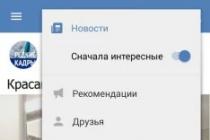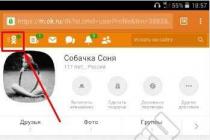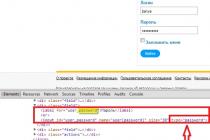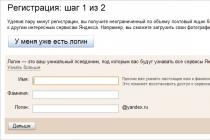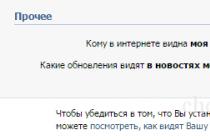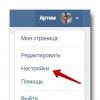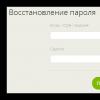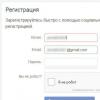Federal State Budgetary Educational Institution
Higher professional education
Ural State Transport University
Department of "IT and ZI"
Course project
On the topic: "Designing an enterprise LAN"
Completed by K.A. Parshin
Checked by: Ph.D. associate professor gr. IT-311
Akhmetgareev K.Yu
Yekaterinburg, 2013
Introduction
Local computing network
OSI data link layer
Layout of computers
Calculation of the total cable length
Ethernet frame formats
SIP protocol
Switches
Routing
Multiservice. IP - telephony, SIP, H.323
Distribution of IP - addresses for LAN.
Software and hardware
Estimated cost calculation
Conclusion
Bibliography
Introduction
A local computer network is a collection of switching nodes and communication lines that provide data transmission to network users. Therefore, the requirements can be divided into two parts:
requirements for switching nodes
communication line requirements
The goal of any design is to select the option that best suits the customer's requirements.
Design a local area network (LAN) of an enterprise to provide information support for the interaction of departments on the floor of an industrial building (Appendix 1), taking into account the initial data:
1. Local area network
A local area network (LAN, local area network; English Local Area Network, LAN) is a computer network that usually covers a relatively small area or a small group of buildings (home, office, company, institute). There are also local networks, the nodes of which are geographically separated by distances of more than 12,500 km (space stations and orbital centers). Despite such distances, such networks are still classified as local.
Computers can be connected to each other using various access media: copper conductors (twisted pair), optical conductors (optical cables) and through a radio channel (wireless technologies). Wired, optical communications are established via Ethernet, wireless - via Wi-Fi, Bluetooth, GPRS and other means. A separate local area network can be connected to other local area networks through gateways, and also be part of a global computer network (for example, the Internet) or have a connection to it.
Most often, local networks are built on Ethernet or Wi-Fi technologies. To build a simple local area network, routers, switches, wireless access points, wireless routers, modems, and network adapters are used.
Technologies of local networks, as a rule, implement the functions of only two lower layers of the OSI model - physical and channel. The functionality of these layers is sufficient to deliver frames within the standard topologies that LAN supports: star, bus, ring, and tree. However, this does not mean that computers connected to a local network do not support protocols of levels located above the channel level. These protocols are also installed and run on local network nodes, but the functions they perform are not related to LAN technology.
LAN protocols.
A LAN does not need to provide most of the functions, so the functions performed are divided between the physical and link layers, with the link layer split into two sub-layers: media access control (MAC) and logical link control (LLC).
In a LAN, twisted pair, coaxial cable and fiber optic cable are used as cable transmission media.
Basic LAN characteristics:
Territorial length of the network (length of the common communication channel);
Maximum data transfer rate;
Maximum number of speakers in the network;
The maximum possible distance between workstations in the network;
Network topology;
Type of physical data transmission medium;
Maximum number of data transmission channels;
Method of subscribers' access to the network;
Network software structure;
Ability to transmit voice and video signals;
Conditions for reliable network operation;
Possibility of LAN communication with each other and with a network of a higher level;
The ability to use the prioritization procedure while simultaneously connecting subscribers to a common channel.
OSI data link layer
The data link layer provides reliable data transmission over a physical network channel. Different link-layer specifications define different characteristics of networks and protocols, including physical addressing, network topology, error diagnosis, frame interleaving, and flow control. Physical addressing defines how devices are addressed at the link layer. A network topology consists of link layer specifications that define the physical connection of devices, such as topologies such as bus or ring. Error diagnosis informs higher-layer protocols that a transmission error has occurred, and interleaving data frames re-sorts frames that were transmitted out of sequence as defined by the IEEE 802.3 protocol. Finally, flow control manages the transmission of data so that the receiving device will not be overwhelmed with more traffic than it can handle at a time.
The link layer is split into two sublayers: the Logical Link Control (LLC) sublayer and the Media Access Control (MAC) sublayer. The logical link control (LLC) sublayer of the link layer controls the exchange of data between devices over a single network channel. The LLC sublayer is defined in the IEEE 802.2 specification and supports both connectionless and connection-oriented services used by higher-layer protocols. The IEEE 802.2 specification defines the number of link-layer frame fields that allow multiple higher-layer protocols to separate one physical data channel.
The media access control (MAC) sublayer of the link layer controls the access of the protocols to the physical network medium. The IEEE specification defines MAC addresses and allows multiple devices on the link layer to uniquely identify each other.
3.100Base-TX
The standard for this physical interface assumes the use of an unshielded twisted pair of category 5 or higher. It is completely identical to the FDDI UTP PMD standard, which is also discussed in detail in Chapter 6. The physical RJ-45 port, as in the 10Base-T standard, can be of two types: MDI (network cards, workstations) and MDI-X (Fast Ethernet repeater, switches). A single MDI port may be present on a Fast Ethernet repeater. Pairs 1 and 3 are used for transmission over copper cable. Pairs 2 and 4 are free. The RJ-45 port on the network card and on the switch can support along with 100Base-TX mode and 10Base-T mode or auto-sensing function. Most modern NICs and switches support this feature over RJ-45 ports and can also operate in full duplex mode.
BASE-TX uses one pair of twisted (twisted) wires in each direction to transmit data, providing up to 100 Mbps of throughput in each direction.
Twisted pair is a low-current cable for transmitting data using an electrical signal over copper or aluminum copper-bonded conductors. In the modern world, UTP 5e cable is deeply used in SCS (structured cabling systems). Among the varieties of UTP with different characteristics and the number of cores, the most common are UTP 5e in 4 pairs and UTP 2 pairs for internal laying and external, in the latter case, there is a cable in the cable structure. It is convenient to lay UTP with a cable along the street between buildings, and the price of this product is significantly lower than analogs. Usually, the external twisted UTP cable is made in a black sheath made of polyvinyl chloride, including with a screen in the form of a metal braid in coils with different lengths, a common option is a coil of 305 meters. For indoor installation, the color of the shell is gray. Basically, UTP is used to connect subscribers to the Internet or build a local area network, in this case, when using a 100-megabit connection, only two twisted pairs 5e are used, with a gigabit connection - all 4. It got its second name "twisted pair" due to twisting lived in pairs, stands for UTP - Unshielded twisted pair. Due to its balance, the cable has all the necessary characteristics for SCS, among the world's most famous UTP cable manufacturers are such brands as: Hyperline, Neomax, iO-SCS, MAXYS, SilverLAN. As a rule, wholesale prices for UTP 5e are much lower among similar cable products; in our assortment, all "twisted pair" cables are certified and meet international quality standards.
Layout of computers
In order to draw a plan of our premises, we will use the Compass program. Drawing scale 1: 100. Immediately we will place on the plan 27 workplaces according to the assignment, two switches, and we will determine the route of the cable laying so that it would satisfy all our conditions.
Calculation of the total cable length
Using the resulting drawing, we calculate the required cable length L for laying our network. For the calculation, we use the formula (1). Also, when calculating, we take into account all the ascents, descents, turns, etc. After finding the required length of the cable L, check it for compliance with condition (2).
where: i is the distance from the i-th workstation to the K1 switch; j is the distance from the j-th workstation to the K2 switch; - the distance from the K1 switch to the M router; - the distance from the K2 switch to the M router;
8 * 300b ≤ L ≤ 300b (2)
where: is an integer number of cable coils.
Tab. 1 Cable lengths
|
|
|
||
|
|
|||
|
|
|||
|
|
|||
|
|
|||
|
|
|||
|
|
|||
|
|
|||
|
|
|||
|
|
|||
|
|
|||
|
|
|||
|
|
|||
|
|
|||
|
|
|||
|
|
|||
|
|
|||
|
|
|||
|
|
|||
|
|
|||
|
|
|||
|
|
|||
|
|
|||
|
|
|||
|
|
|||
|
|
|||
|
|
|
|
This cable length meets our condition.
Ethernet frame formats
Data transmitted over Ethernet is split into frames. Pure data is not transmitted over the network. As a rule, a header is "attached" to the data unit. Some networking technologies also add an ending. The title and the ending carry service information and consist of certain fields.
Since there are several types of frames, in order to understand each other, the sender and receiver must use the same frame type. Frames can be of four different formats, slightly different from each other. There are only two raw formats - Ethernet II and Ethernet 802.3. These formats differ in the purpose of only one field.
For successful delivery of information to the recipient, each frame must, in addition to data, contain service information: the length of the data field, physical addresses of the sender and recipient, the type of network protocol, etc.
In order for workstations to be able to interact with the server on the same network segment, they must support a single frame format. There are four main flavors of Ethernet frames: Type II802.3802.2SNAP (SubNetwork Access Protocol).
The minimum allowable length for all four Ethernet frame types is 64 bytes, and the maximum is 1518 bytes. Since 18 bytes are allocated for service information in the frame, the "Data" field can have a length from 46 to 1500 bytes. If the data transmitted over the network is less than the allowed minimum length, the frame will be automatically padded to 46 bytes. Such strict restrictions on the minimum frame length were introduced to ensure the normal operation of the collision detection mechanism.
In order for an Ethernet network, consisting of segments of different physical nature, to work correctly, it is necessary that three basic conditions are met:
) The number of stations in the network does not exceed 1024 (subject to restrictions for coaxial segments).
) The doubled signal propagation delay (Path Delay Value, PDV) between the two most distant stations in the network does not exceed 575 bit slots.
) Reduction of the interframe distance (Interpacket Gap Shrinkage) when the sequence of frames passes through all repeaters by no more than 49 bit intervals (recall that when sending frames, the station provides an initial interframe distance of 96 bit intervals).
Compliance with these requirements ensures the correct operation of the network even in cases where simple configuration rules are violated that determine the maximum number of repeaters and the maximum length of each segment type.
The physical meaning of limiting the delay in signal propagation through the network has already been explained - compliance with this requirement ensures timely collision detection.
The requirement for the minimum interframe distance is due to the fact that when the frame passes through the repeater, this distance decreases. Each packet received by the repeater is resynchronized to eliminate signal jitter accumulated as the pulse train travels through the cable and through the interface circuits. The resynchronization process usually increases the preamble length, which decreases the inter-frame spacing. When frames pass through several repeaters, the interframe spacing can decrease so much that the network adapters in the last segment do not have enough time to process the previous frame, as a result of which the frame will simply be lost. Therefore, the total reduction of the inter-frame spacing by more than 49 bit slots is not allowed.
PDV calculation - time delay. The first term describes the latency across all cable segments. The second term describes the time delay in the switching nodes. The third term is the latency in network adapters.
If the speed is 10 Mbps à PDV should be no more than 576 bits per interval.
If the speed is 100 Mbps àPDV is not more than 512 bits per interval. (bits per interval 6t).
When calculating PDV, you need to find the 2 most distant computers on the network. It is also necessary to determine the delays in the hubs.
An increase in PDV more than the maximum value leads to a significant number of collisions, due to the fact that a frame with a minimum length of 64b does not have time to bypass the network 2 times and the collisium detected mechanism does not register a conflict.
(UTP-5) = 1.112 bt / M - delays in category TX cable
(2TX / FX) = 100 bt - delays in 2 adapters of category TX
(TX / FX) = 92 bt - delays in switches and routers of the 2nd category = (17.34 + 16.91 + 51.61 + 20.35) * 1.112 + 3 * 92 + 100 = 505.9 bt
Mbps => PDV< 512 bt
bt - margin of interframe spacing
For high-quality network operation, PDV must satisfy the following condition: PDV ≤ 512 bt.
In our case, this condition is fulfilled. Since all our conditions are met, it is possible to finally draw the cable route (Appendix 1).
SIP protocol
Session Initiation Protocol (SIP) is an application-level protocol intended for organizing, modifying and terminating communication sessions: multimedia conferences, telephone connections and distribution of multimedia information. Users can take part in existing communication sessions, invite other users and be invited by them to a new communication session. Invitations can be addressed to a specific user, a group of users, or all users.
The protocol is based on the following principles:
Personal mobility of users. Users can move without restrictions within the network, so communication services must be provided to them anywhere in the network. The user is assigned a unique identifier, and the network provides him with communication services, regardless of where he is. To do this, the user, using a special message - REGISTER - informs the location server about his movements.
Network scalability. It is characterized, first of all, by the possibility of increasing the number of network elements during its expansion. The server structure of the SIP-based network fully meets this requirement.
Extensibility of the protocol. It is characterized by the possibility of adding new functions to the protocol when introducing new services and adapting it to work with various applications.
Interaction with other signaling protocols. SIP can be used in conjunction with H.323. It is also possible to interact with the SIP protocol with the PSTN signaling systems - DSS1 and OKS7. To facilitate this interaction, SIP signaling messages can carry not only a specific SIP address, but also a telephone number. In addition, SIP, along with H.323 and ISUP / IP, can be used to synchronize the operation of gateway control devices.
10. Switches
Purpose of application:
increase the bandwidth of the LAN
creation of parallel processing of packet streams of the internal network - IntraNet and external - Internet
solving network security issues
optimization of network architecture
Classification:
Layer 1 switches:
Optical switches are made on the basis of prisms and work on the principle of physics of optics (signal splitting). They switch optical signals.
Layer 2 switches:
switching (cross bar) with input buffering
self-routing with shared memory
high speed bus bar - buffered input switching based on the switch matrix road - controlled multi-input memory
Comparative analysis of switching technologies.
Cross bar technology provides the highest speed and bandwidth of the switch due to the lack of internal memory.
Switches based on this technology introduce minimal time delays in the data transmission network. Such switches are called slave switches. 1st class groups. These switches are simple and inexpensive. Depicted as a candy bar with a limited number of ports.
Lack of technology:
frames with errors are not filtered
minimal administration options
internal blocking of the road matrix is possible.
Since in this technology the frame is completely placed in the internal memory of the switch, then along with the MAC address of the recipient, the checksum of the frame is checked, and if a mismatch occurs, then such a frame is deleted by the switch.
Advantages:
no blocking
filtering of insignificant frames
the number of ports can be much more than in the crossbar
more possibilities for administration, in particular, for filtering frames.
Disadvantages:
significant time delay in frame processing
such switches to workgroup class 1.
self-road cost more than crossbar
Layer 3 switches.
It is commonly called switches with routing function. Works on 3 layers of the OSI model. In addition to the network task of switching frames in the network, they can route Internet application packets.
It makes no difference that the MAC address or the ip protocol is used. It has a table of correspondence between MAC and IP addresses.
Layer 4 switches.
Layer 4 switching technology includes the performance and traffic management capabilities of Layer 2 and Layer 3 switches, with new features such as server and application management capabilities. The new switches use Layer 3 and Layer 4 information such as source and destination IP addresses, SYN / FIN bits to mark the start and end of application sessions, and TCP / UDP port numbers for identification. traffic belonging to different applications. Based on this information, Layer 4 switches can make decisions about redirecting traffic for a particular session.
Routing
Purpose of routing: accumulation of information for the routed protocols of the TCP / IP stack by compiling and updating the routing table.
Routing is done at the network layer of the OSI model.
The network layer provides solutions to the following tasks:
Agrees on the principles of data transfer
Solves the problem of protocols. WAN works with LAN
Distinguishes data format
Distinguishes data transmission media.
This is all possible thanks to the large number of protocols.
The main protocol at the network layer of the OSI model is the IP protocol. Its task is to transfer packets from sender to receiver, where sender and receiver are computers. Each host in the global network is assigned its own IP address. 4 classes are used:
In class A, the first byte goes to the network structure 3 bytes per host address.
In class B 2 bytes - network address, 2 bytes - host address
In class C, 3 bytes - address, 1 byte host.
The total length of an IP packet can be up to 64 bytes. IP options extend to routing methods.
Routing in global networks is as follows: a request is created, let's say a PING request, the message contains information about the IP of the sender and the IP of the recipient. This request goes to the router, and then it is forwarded to all routers, they look at the message and determine if they have information about the recipient's IP in the table. If yes, the response message contains information about the recipient's MAC address. The data is written to the ARP table. Thus, a connection is established. ARP request is one of a huge number of protocols that operate at the network layer of the OSI model. I also work at the network level such protocols as ICMP, IPsec, RIP, DGP.
Characteristics of the protocols:
reliability
stability
simplicity
convergence
optimality
Classification of protocols by control method:
static (building the routing table is done manually, routes do not change over time)
dynamic (the table is built automatically as the data network changes)
To implement all these protocols, a router is used, as mentioned a little earlier. It is a network device that is designed to connect local networks into a single structured network with controlled traffic and high security capabilities.
Multiservice. IP - telephony, SIP, H.323
local computing network
In order to transmit voice, video and data in global networks, new generation NGN networks were created. Thanks to NGN, it became possible to arrange IP telephony, audio (video) conferences. This is made possible with the softswitch. - a soft switch that manages VoIP sessions. It implements several approaches to building IP telephony: H.323, SIP, MGCP..323 ITU-T recommendation, a set of standards for the transmission of multimedia data over packet networks.
Signaling - forms a connection and manages its status, describes the type of transmitted data
Streaming media control (video and voice) - data transfer using real-time transport protocols (RTP)
Data transmission applications.
Communication interfaces - the interaction of devices at the physical, channel, network levels Session Initiation Protocol - a protocol for establishing a data transfer session, which describes a method for establishing and terminating a user Internet session, including the exchange of multimedia content.
The working group based the protocol on the following principles:
Simplicity: includes only six methods (functions)
Personal mobility of users. Users can move within the network without restrictions. At the same time, the set of services provided remains unchanged.
Network scalability. The structure of the SIP-based network makes it easy to expand and increase the number of elements.
Extensibility of the protocol. The protocol is characterized by the ability to supplement it with new functions when new services appear.
Integration into the stack of existing Internet protocols. SIP is part of the IETF's global multimedia architecture. Besides SIP, this architecture includes RSVP, RTP, RTSP, SDP protocols.
Interaction with other signaling protocols. SIP can be used in conjunction with other IP telephony protocols, PSTN protocols, and for communication with intelligent networks.
Thus softswitch will allow organizing multiservice. With the help of a data network, users can use VoIP phones, IPTV, and many other functions. - power over Ethernet is a system that allows you to convert 220 V AC voltage to 48 V DC (from 36 to 52 V). This technology is used in switches to power web cameras, or IP phones.
The main advantage of PoE technology is that there is no need to pull separate electrical wiring to network devices to supply power to where there is none. Wireless access points, video surveillance cameras, access control systems powered by PoE technology can be installed wherever needed. Facilitates the work of the installer in hard-to-reach places.
I chose the Cisco Systems CP-7906G phone because it meets our requirements: 1 line IP phone with 1 Fast Ethernet port and PoE support
Allocation of IP addresses for LAN
There is one IP - address, which was determined by the provider (set):
10.0.5 - IP address
255.255.192 / 26 netmask
10.0.5 / 26 - network identifier
10.0.63 - broadcast network 197.10.0.0/28
10.0.1/28 197.10.0.5/28
10.0.2/28 197.10.0.6/28
10.0.3/28 197.10.0.7/28
10.0.4/28 197.10.0.8/28
10.0.9 / 28 - IP - telephone
10.0.15 Broadcast address 197.10.0.16/28
10.0.17/28 197.10.0.21/28
10.0.18/28 197.10.0.22/28
10.0.19/28 197.10.0.23/28
10.0.20/28 197.10.0.24/28
10.0.31 Broadcast address 197.10.0.32/28
10.0.33/28 197.10.0.35/28
10.0.34/28 197.10.0.36/28
10.0.47 Broadcast address 197.10.0.48/28
10.0.49/28 197.10.0.53/28
10.0.50/28 197.10.0.54/28
10.0.51/28 197.10.0.55/28
10.0.63 Broadcast address
Software and hardware
In our course project, the construction industry is selected. The industry is creating architectural designs for buildings, urban structures and more. It is a powerful CAD platform that combines a familiar set of core functions with an advanced set of 2D tools and intelligent direct 3D modeling for Windows and Linux at an affordable price. Reads and writes data in dwg format and offers very high compatibility with AutoCAD®. In addition to this, BricsCAD offers direct 3D modeling in dwg format. BricsCAD is much more than just an alternative.
With a full set of compatible APIs, third-party applications can run on BricsCAD without modifying the source code.
System unit DNS Extreme
Processor type Intel Core i5
Processor code i5 3340
Number of processor cores 4
Processor frequency 3100 MHz
RAM size 8192 MB
Hard disk capacity 1000 GB
DVD ± RW optical drive
NVIDIA GeForce GTX 650 Graphics Controller Chipset
Video memory size 1024 MB
Cisco UCS C240 M3 Server
Intel Xeon processor type
Intel® C600 Chipset
Intel® Xeon® Processor E5 2620
Processor frequency 2.0 GHz
Installed CPU 1
Power supply 2 x 650 W
Cisco WS-C3560V2-24PS-S Switch
Number of switch ports 24 x Ethernet 10/100 Mbps
Cisco 857-K9 Router
RAM 64 MB
Number of switch ports 4 x Ethernet 10/100 Mbps Cisco 7906G phone
Network interfaces 1 x RJ-45 10 / 100BASE-TX
with Fast Ethernet port and PoE support
Twisted pair UTP 5e
(125 MHz band) 4-pair cable, Category 5 Enhanced. Data rates up to 100 Mbps using 2 pairs and up to 1000 Mbps using 4 pairs. Category 5e cable is the most common and is used to build computer networks. Limitation on the length of the cable between devices (switch computer, switch computer, switch switch) - 100 m.
Estimated cost calculation
|
Equipment / Program |
Name |
Quantity |
Price, rub / pc |
Price, rub |
|
|
System unit, with OS Windows 7 Home Premium 64-bit |
|||||
|
Keyboard |
Gigabyte GK-K6150 Multimedia USB Black |
||||
|
DNS OFFICE WRD-039BS Black USB |
|||||
|
Operating system |
Microsoft Windows Server 2008 R2 Standart Edition SP1 (64-bit) |
||||
|
Antivirus software |
Kaspersky Internet Security |
3990 5 pcs 1790 2 pcs |
|||
|
IP phone |
Cisco Systems CP-7906G |
||||
|
UTP 4 pairs cat.5e |
305 m (bay) |
||||
|
Plug RJ45 5E 8P8C |
|||||
|
Wall socket |
Plug RJ45 Cat 5 |
||||
|
Cable channel |
|||||
|
Internal corner |
|||||
|
Switch |
Cisco WS-C3560V2-24PS-S |
||||
|
Router |
|||||
|
Cisco UCS C240 M3 |
|||||
|
Server cabinet |
|||||
|
Design and installation works |
|
|
Total: 2,279,806 rubles
Conclusion
In the course of the work done, the enterprise LAN was designed, the cable routing was determined, the necessary equipment and software were selected. The estimate for the implementation of the LAN was also calculated. The final characteristics of the network are as follows:
Number of jobs - 27, pcs;
Topology - star;
Transfer rate - 100, Mbit / s;
Service life - 10 years;
The estimated cost of a LAN is 2 200 833 rubles.
Bibliography
1) Lectures on the subject "Infocommunication systems" - teacher Parshin K.A.
) DNS online store -www.dns.ru
The second stage of creating a local network is a software design of a LAN and includes setting up a server and a PC to work in the network.
The initial data for the software design of a LAN are shown in Table 2.
table 2
| Initial data | The penultimate digit in the student's cipher | |||||||||
| Number of subnets | ||||||||||
| Maximum number of PCs in the network | ||||||||||
| Network IP address | 192.168.1 | 192.168.2 | 192.168.3 | 192.168.4 | 192.168.5 | 192.168.6 | 192.168.7 | 192.168.8 | 192.168.9 | 192.168.10 |
| Installing the network OS component | DHCP | DNS | IIS FTP | Active Directory | DHCP | DNS | IIS FTP | Active Directory | DHCP | DNS |
The list of works on the software design of the LAN:
1. Determine the IP addresses and subnet masks for all PCs in accordance with the initial data. For this, for example, you can use the technique outlined in.
2. Describe the process of configuring the PC for network operation.
3. Describe the installation process of the network OS component specified in Table 2.
LAN administration
LAN administration consists in creating user accounts, dividing them into groups, creating network folders and granting permissions to users to operate these folders and their contents. Within the framework of this section of the course work, the student must solve one problem of administering a LAN by selecting its number from Table 3 in accordance with his code. In the explanatory note, it is necessary to give a detailed substantiated solution to the problem.
Table 3
Problem number 1
You need to organize access to the PUBLIC shared folder based on the following requirements:
All users of the Users group should be able to read documents and files in this folder
All users of the Users group should be able to create documents in this folder
· All users of the Users group must be able to change the content, properties, and permissions of documents created in this folder.
Select the required share permissions and NTFS permissions to meet your requirements.
Problem number 2
User Ivan is a member of the following groups Accounting, Managers, Print Operators. For the DELL network share, these groups have the following permissions:
Accounting: Change
Managers: Read
· Print statements: Full control.
In addition, Ivan has NTFS Read permissions for the DELL folder and its contents. What actions can Ivan perform with files included in the DELL directory after connecting to them as shared resources?
Problem number 3
It is required to organize access to the shared folder BALL, which is used as a public bulletin board for the Members user group of this domain. Users of this group should be able to:
View list of ads
Post your own ads on the board at any time
· Not be able to remove these announcements after they have been posted on the board
Select the required share permissions and NTFS permissions to meet the specified requirements
Problem number 4
It is necessary to organize access to personal mailboxes PB1, PB2, PB3 for users U1, U2, U3 who are members of the Group group of this domain. In their personal mailboxes, users should be able to manage documents, and in others' mailboxes, they should only post new letters without seeing the contents of the mailbox. Select the necessary NTFS permissions to meet the specified requirements
Problem number 5
User1 is a member of Group I, Group2 and Group3. For FolderA, Groupl has Read permission, Group3 has Full Control, and Group2 has no permissions assigned to that folder. What resulting permissions will User1 have for FolderA?
Problem number 6
User1 is also a member of the Sales group that has been assigned Read permission on FolderB. For User1, as an individual user, Full Control permission is denied for FolderB. What resulting permissions will User1 have for FolderB?
Problem number 7
Jimbob remains a member of the Accounts, Managers and Print Operators groups; in addition, the disgruntled boss added him to the Dangerous group. These groups have the following permissions to the SalesFeb share:
§ Accounting: Change, Record
§ Managers: Reading.
§ Print operators: Full access.
§ Dangerous: No access.
In addition, Jimbob has NTFS permissions to Read the SalesFeb directory and its contents. What can Jimbob do with files in the SalesFeb directory after being accessed through a share?
Problem number 8
You want to access a file located on NTFS in the \ UserGuide shared directory. The Sales group has Edit Share permission. The Marketing group has Read permission on the Share. The Accounting group has permission No access to share. You have Full Access Permission to the object. You are a member of all three groups. What resolution do you have in the end?
Problem number 9
You need to access the VENDORS.TXT file which is located v the newly created \\ Sates \ Documents share in the Sales domain. You are a member of the Domain Marketing group Sales. What additional settings should be specified, to could you access the VENDORS.TXT file?
Problem number 10
What happens to the permissions assigned to a file when a file is moved from one folder to another on the same NTFS volume? What happens when a file is moved to a folder on a different NTFS volume?
3.2 The structure of the course work (project)
According to the structure, the course work (project) of a practical nature consists of:
Introduction, which reveals the relevance and significance of the topic, formulates the goals and objectives of the work;
A special part, which is represented by calculations, graphs, tables, diagrams, etc .;
Conclusions, which contains conclusions and recommendations regarding the possibilities of practical application of the materials of the work;
List of literature;
Applications.
Course work (project) should begin with a title page. The title page of the course work (project) is drawn up in strict accordance with the requirements (see Appendix No. 2).
The title page is followed by the content (the page is not numbered). It contains the title of sections and subsections with indication of pages (see Appendix 3).
The content sequentially lists the names of the structural parts of the course work (project). It should be borne in mind that the titles of the sections of the content should be short and clear, exactly according to the logic of the content of the work. The introduction and conclusion of additional decryption should not have. It is obligatory to indicate the page from which all paragraphs of the content begin. Headings in the content should exactly repeat the headings in the text of the course work (project).
The introduction is the introductory, most revealing part of the course work (project), it reflects the main advantages of the work. The volume of the introduction usually takes about 10% of the total volume of course work (project).
Introduction
The introduction reflects:
Relevance and significance of the topic chosen by the student for the research;
Object and subject of research;
Goals and objectives of the course study;
Research hypothesis;
Research methods;
Assumption of research results (practical significance).
Relevance should be defined as the significance, importance, priority of the selected topic. The relevance of the study must be confirmed by the provisions and arguments in favor of the scientific and practical significance of solving the problems and issues identified in the course work (project).
For example:
The relevance of this work is determined by the growing popularity of the Internet, the growth in the number of network users, the number of services and opportunities. All this presents great requirements for the development and selection of suitable software, which must effectively develop along with the local computer network.
Object of study- is the fact, event or phenomenon that will be considered in the course work.
For example:
The object of research is a local computer network.
Subject of study Is a constituent part of the research object. This is the main distinguishing feature of the subject from the object of research.
For example:
The subject of research is the structure and functions of a local computer network.
Research goals and objectives contain the formulation of the main goal, which is seen in solving the main problem, that is, the result that needs to be achieved in the course of the study. In accordance with the main goal, several tasks should be distinguished, the solution of which is necessary to achieve the goal.
For example:
The purpose of the work is to analyze the structure and functions of the software of local computer networks.
To achieve this goal, the following tasks were set and solved:
- to characterize local computer networks.
- to investigate the structure and functions of the software of local computer networks.
- to determine the criteria for choosing the operating system of local computer networks.
In the most general sense, a hypothesis is a preliminary assumption (or initial version), the confirmation or refutation of which is the final stage of the course work.
The hypothesis formulated in the introduction must be proved or refuted in the conclusion. It is really important to know that the main property of a hypothesis is its testability.
The hypothesis is checked (confirmed, proved or refuted) with the help of information obtained in the course of research, analysis of existing knowledge, logic (for theoretical works).
If the work had a practical part, then the hypothesis is tested on the basis of experiments, observations, surveys and other empirical (practical) research methods used in the course of writing a term paper.
For example:
Hypothesis: if we use software that meets all the requirements, then it will be possible to identify how the software will increase the level of development of local computer networks.
Research methods- ways to achieve a specific goal, a set of techniques or operations of practical or theoretical mastering of reality. To solve specific research problems, many research methods are used, which are grouped according to various criteria. So, according to the level of penetration into the essence of the problem, the methods are divided into two groups:
1. Theoretical methods for studying the essence of what is being studied, disclosing its internal structure, sources of origin, mechanisms of development and functioning. The purpose of theoretical methods is not to establish facts and reveal external connections, but to explain why they exist, what determines their existence, and to identify the possibilities of their transformation. Theoretical research methods include: analysis, synthesis, generalization, interpretation, classification, comparison, etc.
2. Empirical methods that ensure the accumulation, fixation, classification and generalization of source material. Empirical research methods include: economic and mathematical methods, document analysis, method of mathematical data processing, etc.
For example:
Research methods - collection, generalization, systematization and analysis of the information received.
Research assumptions (practical significance)- this is the answer to the tasks of the research, as well as conclusions, proposals, practical recommendations.
The volume of the introduction should not exceed 1-2 pages.
Special part
Choosing the type and topology of the network
Based on the chosen option, it is necessary to justify the choice of the type of network, the network architecture used, as well as the topology of the projected network. When designing local area networks based on Ethernet technology, the limitations specified in the standard should be considered.
Among the main limitations are the following:
The total number of stations in the network;
The total number of stations in the segment;
Maximum distance between network nodes;
Maximum segment length;
Maximum number of repeaters;
In general, if you deviate from the listed restrictions, the network may become inoperable. If it is necessary to build a network with deviations from the recommendations of the standards, the following values should be calculated according to the methodology:
Time of double turnover of the signal in the network; (Path Delay Value, PDV), which should be no more than 575 bit intervals (bit);
Reduction of the interframe interval (Path Variability Value, PW), which should be no more than 49 bit intervals;
Among the methods used in the construction of networks, the most famous is the logical structuring of the network. The structuring of networks is used in order to eliminate possible restrictions arising from the creation of more or less large networks and, therefore, to make the network operational. To eliminate such limitations as the length of links between nodes, the number of nodes in the network, the traffic intensity generated by the nodes, it is mainly necessary to use logical structuring. Logical structuring means that such structuring equipment is used, such as: bridge, switch, router and gateway. For structuring at the logical level, partitioning into virtual local area networks is used.
For an initial assessment of the health of the network, you can focus on the rule of "4 hubs", which is focused on data transmission medium based on twisted pair and fiber-optic cable (10Base-T, 10Base-F, etc.). This rule means that there should be no more than 4 hubs between any two stations on the network. For these data transmission media, hierarchical tree structures are formed without loop-like connections.
The selected LAN topology should provide approximately the same opportunities for access to server resources for all LAN subscribers.
The diagram should show:
Images of network nodes (clients and server);
Image of the placed network equipment of the projected LAN;
Image of connections and their designation with connecting lines in the projected LAN;
Choice of equipment and cable type:
Based on the developed block diagram and the selected network technology, it is necessary to select the network equipment and the type of cable to design the equipment layout and cable laying.
For the selected equipment, it is necessary to provide its main characteristics, which must be drawn up in the form of a table. An example of a description of equipment is given in table 3.
Table 3. Main characteristics of network equipment
| Characteristic | Meaning |
The set of information outlets and power outlets at each workstation of the LAN must be selected the same. The unification of the number of information sockets (most often RG45) and power outlets at each workplace makes the cable system universal. This will allow in the future to quickly adjust this computer network with each change in the structure of the organization.
Most often, at the workplace of the local computer network there is:
Information socket RG-45, for connecting to a LAN;
One household power outlet;
Two power outlets for computers;
Choice of software
On the basis of the developed structural diagram of the network, it is necessary to justify the choice of software for workstations and the server, if any. Here it is necessary to describe the main characteristics of the selected operating systems.
Development of a plan for the location of equipment and cable laying
Based on the selected network type and topology, as well as the selected network equipment and cable type, it is necessary to develop a plan for the location of the equipment and cable laying. When developing a plan, justify the location of the switches and the server, the laying of cable channels and transitions by floors. Cable routing plans are carried out on the basis of building floor plans. These plans must indicate:
Premises in which the location of nodes of active LAN equipment is designed;
Routes of passage of connecting lines between LAN nodes and subscribers;
Points of transition between buildings / floors used for cable routing
When designing cable routes, it should be borne in mind that
Communication cables are laid (mainly) along corridor walls at a height of at least 2.4 m;
Transitions of cables through interior bulkheads are allowed as an exception, no further than from a given room to an adjacent one;
The routing of cables from the hallway to the room is usually not associated with the doorway.
The following information must be indicated on the plan:
Sizes of rooms, corridors;
Interfloor shafts (risers) power and low-current;
Power boards;
LAN and telephony communication nodes (their present and intended location)
Calculation of the required amount of equipment
The length of the cable depends on the number and location of workstations, a server and other network equipment, since a separate cable is laid from each network device to the switch;
When calculating the length of the horizontal cable, the following obvious points are taken into account. Each telecommunication socket is connected to the switching equipment in the cross-floor with one cable. In accordance with ISO / IEC 11801, the length of the horizontal subsystem cables must not exceed 90 m. Cables are routed in cable ducts. The descents, ascents and turns of these channels are also taken into account.
There are two methods for calculating the amount of cable for a horizontal subsystem:
Summation method
Empirical method
The summation method is to calculate the length of the route of each horizontal cable and then add these lengths. To the result obtained, a technological margin of up to 13% is added, as well as a margin for cutting in sockets and on cross-over panels. The advantage of this method is its high accuracy. However, in the absence of automation tools and the design of computer networks with a large number of ports, this approach turns out to be extremely laborious, which practically excludes, in particular, the miscalculation of several options for organizing the cable system. It can be recommended for use only in the case of designing networks with a small number of computers:
Where n is the number of computers
L - length of the cable segment
K S - the factor of technological reserve - 1.3 (13%), which takes into account the peculiarities of cable laying, all descents, ascents, turns, interfloor through openings (if any) and also a margin for cutting the cable.
The length of the cable required for each room is equal to the sum of the lengths of the segments of all the nodes of this room, multiplied by the factor of technological safety, for example, if there are three network nodes in the room, then the cable is calculated as follows
Thus, the amount of cable is calculated for all other rooms.
The calculation of the required amount of cable can be given in table 4:
Table 4. Calculation of the required amount of cable
The length of the cable required for all rooms is calculated using the formula
L total = L 1 + L 2 + L 3 + ... + L n
For example,
L total = 165.75 + 292.5 + 165.75 + 292.5 = 916.5 m
The empirical method implements in practice the position of the well-known central limit theorem of probability theory and, as development experience shows, gives good results for cable systems with more than 30 workplaces. Its essence lies in the application to calculate the total length of a horizontal cable spent on the implementation of a specific network , a generalized empirical formula.
According to this method, the average cable length Lav is assumed to be
![]()
Where L min and L max is the length of the cable route from the point of entry of cable channels into the crossover to the telecommunication outlet, respectively, of the nearest and farthest workplace, calculated taking into account the peculiarities of cable laying, all descents, ascents and turns.
The calculation of the cable channel is carried out along the perimeter of each room, then everything is summed up.
The entire list of necessary equipment must be carried out in table 5
Table 5. Hardware specification
The conclusion contains the results of the study, the conclusions reached by the author, recommendations regarding the possibilities of practical use of the materials of the work, further prospects for studying the topic.
The most important requirement for a conclusion is its brevity and clarity. The recommended volume of the report is from 1 to 2 pages.
It is allowed to construct the text of the conclusion as a list of the most significant conclusions available in the work. It will be advisable to correlate the conclusions made in the work with the goals and objectives that the author formulated in the introduction.
The conclusions formulated in the conclusion are the result of the conducted research, therefore, they should be disclosed and reasoned in the main part. It is impossible to formulate conclusions and proposals about which the main part of the study was not carried out.
The list of literature should contain a list of literature. Location of sources in the list:
1.official documents:
4. magazines, newspapers.
It is allowed to use materials and data obtained via the Internet. In this case, in addition to the name and author of the material, you must indicate the site and the date of receipt.
Searching for and selecting sources of literature is an important aspect of preliminary work. The list of sources used allows you to largely assess the quality of the study. The list of literary sources must contain at least 15 names of sources used. For each source, indicate the surname and initials of the author, the title of the work, place of publication, publishing house, year of publication, volume (number of pages). In articles that are published in periodicals, the surname and initials of the author, the title of the article or journal, the year of publication and its number or the name and date of issue of the periodical are noted.
When compiling a list of used literature, one should strictly adhere to generally accepted standards GOST 7.1.84 “Bibliographic description of a document. General requirements and compilation rules ”(see Appendix 6).
Attachments should include supporting material that, when included in the main body of the work, clutters the text.
At the same time, all auxiliary materials related to the topic are attached to the work in the completed form to the main content of the course work, which are necessary to increase the visibility of the questions and proposals presented. These include intermediate calculations, tables of additional digital data, electrical structural diagrams, network construction diagrams and other illustrations of an auxiliary nature.
REGISTRATION OF COURSE WORK (PROJECT)
The volume of term paper (project) is no more than 30 pages of printed text. The work is printed in 14 point Times New Roman, line spacing - 1.5, indent - 1.25, alignment of the text in width. Application material is not included in the general list. The number of application pages is not limited.
Course work (project) should be written on one side of a sheet of white A4 paper in black ink, observing the margins: left –30 mm, right –15 mm, top and bottom - 20 mm.
In the text Introduction, each section of the Main Part, Conclusion, Bibliography and Appendices begin on a new page.
The titles of sections and subsections should fully correspond to their wording in the Contents of the work. Section headings should be centered in capital letters. Word hyphenation in titles is not allowed. The period is not put at the end of the heading. If the title consists of two sentences, separate them with a period. The names of subsections should be written in lowercase letters in width with an indentation of 1.27, the names of headings and subheadings are in bold.
Pages are numbered in Arabic numerals without a period at the bottom of the page in the center. The first page of the text is numbered 3 (after the title page and content). The title page and table of contents are included in the general page numbering, but the page number is not affixed to them.
When drawing up applications, numbering should be used: Appendix 1, Appendix 2, etc. The numbering of the Appendices corresponds to the order in which links to them appear in the text of the course work. The titles of the Appendices are not indicated in the Contents of the work. Each new Application starts on a new page with its number indicated (in the upper right corner without highlighting) and has a name reflecting its content (centered in bold).
References to the literature used are given in square brackets - the number is put down in accordance with the list of references, for example:. Links to several sources from the list are put in square brackets, separated by commas:. In the case of citation, not only the number of the source from the list of references is indicated, but also the number of the page on which the material used is stated. The source number and page number are separated by a semicolon, for example: or. Links of the form are acceptable.
Tables are used for better clarity and ease of comparison of indicators. The name of the table, if any, should reflect its content, be precise and concise. Tables in the term paper (project) are located immediately after the text in which they are mentioned for the first time, or on the next page. All tables should be referenced in the text.
The numbering of tables should be continuous within the section (subsection) of the course work (project). The serial number of the table is put down in the upper right corner above its name after the word "Table". The heading of the table is placed above the table and is aligned to the center of the row; a full stop is not put at the end of the heading. A table with a large number of lines can be transferred to another sheet (page) the word "Table", the number and its title are indicated once above the first part of the table, the word "Continuation" is written above other parts and the number of the table is indicated, for example: "Continuation of table 1" ...
The headings of the table columns are indicated in the singular, nominative form. Graph headings begin with bold capital letters, and subheadings begin with lowercase letters. If subheadings have a meaning on their own, start with a capital letter. If the numerical data in the columns of the table have different dimensions, it is indicated in the heading of each column. If all the parameters in the table have the same dimension, the abbreviation for the unit of measurement is placed above the table. If all data in a row have the same dimension, it is indicated in the corresponding row of the table. If digital or other data are not given in the column of the table, then a dash is put in the column. The text in the table is printed in 12 point Times New Roman, line spacing - 1, text alignment to width.
For example:
Federal Agency for Education
State educational institution
Ufa State Aviation Technical University
In addition to the main components, the network can include uninterruptible power supplies, redundant devices, modern dynamically allocated objects and various types of servers (such as file servers, print servers, or archive servers).
When creating a LAN, the developer faces a problem: with known data on the purpose, the list of LAN functions and the basic requirements for a set of hardware and software tools for a LAN, build a network, that is, solve the following tasks:
Define the LAN architecture: select the types of LAN components;
Assess the performance indicators of the LAN;
Determine the cost of the LAN.
In this case, the rules for connecting LAN components, based on the standardization of networks, and their limitations, specified by the manufacturers of LAN components, must be taken into account.
The configuration of a LAN for an ACS depends significantly on the characteristics of a particular application area. These features are reduced to the types of transmitted information (data, speech, graphics), the spatial arrangement of subscriber systems, the intensity of information flows, the permissible delays of information during transmission between sources and recipients, the amount of data processing in sources and consumers, the characteristics of subscriber stations, external climatic, electromagnetic factors, ergonomic requirements, reliability requirements, LAN cost, etc.
The initial data for the design of a LAN can be obtained during the pre-design analysis of the application area for which the ACS should be created. These data are then refined as a result of decision-making at the stages of LAN design and the construction of more and more accurate ACS models, which makes it possible to formulate requirements for it in the "Terms of Reference for a LAN". The best LAN is the one that meets all of the user requirements set out in the LAN design specification with a minimum capital and operating cost.
GOAL OF THE WORK
Acquiring skills in choosing a topology, elements of a local area network, as well as calculating the signal delay time.
BRIEF THEORETICAL INFORMATION
The design of the LAN configuration refers to the design stage of the technical support of automated systems and is carried out at this stage after the distribution of the functions of the automated system to the LAN subscriber stations, the selection of the types of subscriber stations, and the determination of the physical location of the subscriber stations.
The design assignment includes LAN requirements, instructions on available hardware and software components, knowledge of LAN synthesis and analysis methods, preferences and criteria for comparing LAN configuration options. Consider the topology options and the composition of the components of the local area network.
1. LAN topology.
The topology of a network is determined by the way its nodes are connected by communication channels. In practice, 4 basic topologies are used:
Star-shaped (Fig. 1);
Annular (Fig. 2);
Busbar (fig. 3);
Tree-like (fig. 1 *);
Cellular (Fig. 4).
Computer network topologies can be very different, but for local computer networks only three are typical: ring, bus, star. Sometimes, for simplicity, the terms are used - ring, tire and star.
Tree topology (hierarchical, vertical). In this topology, the nodes perform other more intelligent functions than in the star topology. Network hierarchical topology is currently one of the most common. The network management software is relatively straightforward, and this topology provides a point of concentration for managing and diagnosing errors. In most cases, the network is controlled by station A at the highest level of the hierarchy, and the propagation of traffic between stations is also initiated by station A. Many firms take a distributed approach to a hierarchical network, in which, in a system of slave stations, each station provides direct control of the stations below in the hierarchy. Station A manages stations B and C. This reduces the load on the LAN through the allocation of segments.
Mesh topology (mixed or multi-connected). A network with a mesh topology is, as a rule, a loosely connected network of message switching nodes (channels, packets), to which end systems are connected. All COPs are dedicated point-to-point. This kind of topology is most often used in large-scale and regional computer networks, but sometimes it is also used in LANs. The appeal of a mesh topology lies in its relative resilience to congestion and failure. With multiple paths from station to station, traffic can be directed around failed or busy nodes.
Network topology affects reliability, flexibility, bandwidth, network cost and response time (see Appendix 1).
The selected network topology must comply with the geographical location of the LAN network, the requirements for the network characteristics listed in the table. Topology affects the length of the communication lines.

Fig. 1. Star topology Fig. 2 Ring topology
https://pandia.ru/text/78/549/images/image004_82.gif "width =" 279 "height =" 292 src = ">
Rice. 1 * Distributed star topology
Fig. 3 Topology
linear bus
transparent "connection of several local networks or several segments of the same network with different protocols. Internal bridges connect most LANs using network cards in the file server. With an external bridge, a workstation is used as a service computer with two network adapters from two different, however, homogeneous computer networks.
In the case when the connected networks differ in all control levels, an end system of the type Gateway, in which the negotiation is carried out at the level of application processes. By using gateway interconnect systems using different operating environments and high-level protocols
9. Initial data for the task
Users: students, teachers, engineers, programmers, laboratory assistants, technicians of the Department of Automated Control Systems, USATU.
Functions:
1) the implementation of the educational process in laboratory, practical classes, the implementation of course and diploma design;
2) organization of the educational process, preparation for classes, development of methodological support;
3) development of software for networking;
4) preventive maintenance and repair of equipment.
Calculation of the cost of LAN equipment:
The LAN should allow the connection of a large set of standard and special devices, including: computers, terminals, external memory devices, printers, plotters, facsimile devices, monitoring and control equipment, equipment for connecting to other LANs and networks (including telephone) etc.
The LAN must deliver data to the addressee with a high degree of reliability (the network availability factor must be at least 0.96), must comply with existing standards, provide a "transparent" data transfer mode, allow simple connection of new devices and disconnection of old ones without disrupting the network operation for no more than 1 s ; the reliability of data transmission should be no more than + 1E-8.
11. List of tasks for designing a LAN
11.1. Select the LAN topology (and justify the choice).
11.2. Draw a functional diagram of the LAN and make a list of hardware.
11.3. Choose the optimal LAN configuration.
11.4. Make an approximate routing of the cable network and calculate the length of the cable connection for the selected topology, taking into account the transitions between floors. Since there are restrictions on the maximum length of one LAN segment for a certain type of cable and a given number of workstations, it is necessary to establish the need to use repeaters.
11.5. Determine the packet propagation delay in the designed LAN.
For calculations, it is necessary to select a path in the network with a maximum double transit time and a maximum number of repeaters (hubs) between computers, that is, a path of maximum length. If there are several such paths, then the calculation should be made for each of them.
The calculation in this case is based on table 2.
To calculate the total double (round trip) transit time for a network segment, multiply the segment length by the delay per meter taken from the second column of the table. If the segment has a maximum length, then you can immediately take the value of the maximum delay for this segment from the third column of the table.
Then the delays of the segments included in the path of the maximum length must be summed up and added to this sum the delay value for the transceiver nodes of two subscribers (these are the top three lines of the table) and the delays for all repeaters (concentrators) included in this path (these are the bottom three lines tables).
The total delay must be less than 512 bit slots. It should be remembered that the standard IEEE 802.3u recommends keeping a margin within 1 - 4 bit intervals to account for cables inside the junction boxes and for measurement errors. It is better to compare the total delay with 508 bit slots rather than 512 bit slots.
table 2.
Double delays of network components Fast Ethernet(delays are given in bit intervals)
Segment type | Delay per meter | Max. delay |
Two subscribers TX / FX | Two subscribers TX / FX |
|
Two subscribers T4 | Two subscribers T4 |
|
One subscriber T4 and one TX / FX | One subscriber T4 and one TX / FX |
|
Shielded twisted pair | ||
Fiber optic cable | ||
Repeater (hub) class I |
||
TX / FX | Class II repeater (hub) with ports TX / FX |
|
Class II repeater (hub) with ports T4 | Class II repeater (hub) with ports T4 |
All delays shown in the table are worst case. If you know the timing of specific cables, hubs, and adapters, it is almost always preferable to use them. In some cases, this can give a noticeable increase to the allowed network size.
An example of calculation for the network shown in Fig. 5:
There are two maximum paths here: between the computers (segments A, B and C) and between the upper (as shown) computer and the switch (segments A, B and D). Both of these tracks include two 100-meter segments and one 5-meter segment. Suppose all segments are 100BASE-TX and are performed on a cable of category 5. For two 100-meter segments (maximum length), the delay value of 111.2 bit intervals should be taken from the table.

Rice 5. Example of a maximum network configuration Fast Ethernet
For a 5 meter segment, when calculating the delay, 1.112 (delay per meter) is multiplied by the cable length (5 meters): 1.112 * 5 = 5.56 bit slots.
The amount of delay for two subscribers TX from the table - 100 bit intervals.
From the table, the delays for two class II repeaters are 92 bit intervals.
All of the following delays are summed up:
111,2 + 111,2 + 5,56 + 100 + 92 + 92 = 511,96
this is less than 512, therefore, this network will be operational, although at the limit, which is not recommended.
11.6. Determine the reliability of the LAN
For a model with two states (working and not working), the probability of a component's health, or, more simply, reliability, can be understood in different ways. The most common formulations are:
1.availability of the component
2.the reliability of the component
Accessibility is used in the context of maintainable systems. It follows from what has been said that a component can be in one of three states: working, not working, in the process of recovery. The availability of a component is defined as the probability of its operation at a random moment in time. The assessment of the value of availability is made taking into account the average time to recover in a working condition and an average time in a non-working condition. Reliability can be written down:
______________average time to failure ______________
mean time to failure + mean time to recovery
The quantitative values of the AIS reliability indicators should be no worse than the following:
The mean time between failures of the AIS software and hardware complex must be at least 500 hours;
The mean time between failures of a single AIS communication channel must be at least 300 hours;
Mean time between failures of AIS servers must be at least 10,000 hours;
The mean time between failures of a personal computer (as part of a workstation) must be at least 5000 hours;
The mean time between failures of a unit function of the applied software (PPO) KPTS AIS must be at least 1500 hours;
The average recovery time of the KPTS AIS should be no more than 30 minutes; wherein:
The average recovery time of the KPSS after failures of technical means should be - no more than 20 minutes, excluding the time of organizational downtime;
The average recovery time of the KPSS after the failure of general or special AIS software is no more than 20 minutes, excluding the time of organizational downtime;
The average recovery time for a single communication channel KPTS should be no more than 3 hours;
The average recovery time of the KPTS in the event of a failure or failure due to algorithmic errors in the applied software of the AIS software and technological complex (PTC), without which the further operation of the KPTS or PTC AIS is impossible, is up to 8 hours (taking into account the time to eliminate errors).
12.1. A list of the stages of designing a LAN configuration with an indication of the adopted design solutions.
12.2. Functional diagram of a LAN (drawing of a LAN with an indication of the brands of equipment and communication lines). In the diagram, it is recommended to note the number of workstations in different LAN segments, possible expansion reserves and bottlenecks.
12.3. The results of calculating the cost of a LAN (summarize in a table indicating the name, number of units, price and cost). When calculating the cost, take into account the costs of designing and installing a LAN.
Name | Quantity | Price | Note |
||
12.4 Calculate LAN latency and reliability.
Annex 1.
table 1
Comparative data on LAN characteristics
Characteristic | Qualitative assessment of characteristics |
||
Bus and tree network | Ring network | Star network |
|
Response time tres. | In the marker bus | tres. There is a function of the number of hosts | totv. depends on the load and timing of the central node |
Bandwidth WITH | The token bus depends on the number of nodes. In a random bus WITH increases with sporadic low loads and decreases when exchanging long messages in stationary mode | WITH crashes when adding new nodes | WITH depends on the performance of the central site and the throughput of subscriber channels |
Reliability | AC failures do not affect the performance of the rest of the network. A break in the cable will damage the bus LAN. | Failure of one AS does not lead to failure of the entire network. However, the use of bypass schemes allows you to protect the network from AC failures. | AC failures do not affect the performance of the rest of the network. The reliability of a LAN is determined by the reliability of the central site |
To a set of parameters for LAN communication lines These include: bandwidth and data rate, point-to-point, multipoint, and / or broadcast capability (i.e. allowable applications), maximum length and number of subscriber systems to connect, topological flexibility and complexity of installation, interference resistance and cost.
The main problem lies in the simultaneous provision of indicators, for example, the highest data transfer rate is limited by the maximum possible data transmission distance, at which the required level of data protection is still provided. The ease of scalability and ease of expansion of the cabling system affects its cost.
The physical location conditions help determine the best cable type and topology. Each type of cable has its own limitations on the maximum length: twisted pair provides work on short sections, single channel coaxial cable - over long distances, multichannel coaxial a fiber optic cable - over very long distances.
The data transfer rate is also limited by the capabilities of the cable: the fastest is fiber optic, then go single channel coaxial, multichannel cables and twisted pair. Available cables can be selected for the required characteristics.
Fast Ethernet 802.3u is not a stand-alone standard, but is an addition to the existing 802.3 standard in the form of chapters. The new Fast Ethernet technology has retained the entire MAC level of classic Ethernet, but the throughput has been increased to 100 Mbps. Therefore, since the throughput has increased 10 times, the bit interval has decreased 10 times, and now it is equal to 0.01 μs. Therefore, in technology Fast Ethernet the transmission time of the minimum frame length in bit intervals remained the same, but equal to 5.75 μs. Limit on the total length of the network Fast Ethernet decreased to 200 meters. All the differences in technology Fast Ethernet from Ethernet focused on the physical level. Levels MAC and LLC v Fast Ethernet remained exactly the same.
The official 802.3u standard has established three different specifications for the physical layer Fast Ethernet:
- 100Base-TX- for a two-pair cable on an unshielded twisted pair UTP Category 5 or shielded twisted pair STP Type 1;
- 100Base-T4- for a four-pair cable on an unshielded twisted pair UTP category 3, 4 or 5;
100Base-FX - For multimode fiber optic cable, two fibers are used.
V Ethernet 2 classes of hubs are introduced: 1st class and 2nd class. Class 1 hubs support all types of physical layer coding ( TX, FX, T4), that is, the ports can be different. Class 2 hubs support only one type of physical layer coding: either TX / FX or T4.
Limit distances from hub to node:
- TX- 100 m, Fx- Multimode: 412 m (half duplex), 2 km (full). Singlemode: 412 m (half duplex), up to 100 km (full), T4- 100 m.
There can be only one class 1 concentrator in the network, there are two class 2 concentrators, but they are 5 m.
Twisted Pair (UTP)
The cheapest cable connection is the twisted-wire, two-wire connection, often referred to as twisted pair (twisted pair). It allows you to transfer information at a speed of up to 10-100 Mbit / s, it can be easily expanded, however, it is noise-immune. The cable length cannot exceed 1000 m at a transmission rate of 1 Mbps. The advantages are low cost and easy installation. To increase the noise immunity of information, a shielded twisted pair is often used. This increases the cost of a twisted pair cable and brings it closer to that of a coaxial cable.
1. A traditional telephone cable that can carry voice, but not data.
2. Capable of transmitting data at speeds up to 4 Mbps. 4 twisted pairs.
3. A cable capable of transmitting data at speeds up to 10 Mbps. 4 twisted pairs with nine turns per meter.
4. A cable capable of transmitting data at speeds up to 16 Mbps. 4 twisted pairs.
5. A cable capable of transmitting data at speeds up to 100 Mbps. Consists of four twisted copper wire pairs.
6. The cable, capable of transmitting data at speeds up to 1 Gb / s, consists of 4 twisted pairs.
Coaxial cable has an average price, is noise-resistant and is used for communication over long distances (several kilometers). The information transfer rate is from 1 to 10 Mbit / s, and in some cases it can reach 50 Mbit / s. Coaxial cable used for basic and broadband information transmission.
Broadband coaxial cable immune to interference, easy to build, but its price is high. The information transfer rate is 500 Mbit / s. When transmitting information in the base frequency band over a distance of more than 1.5 km, an amplifier is required, or the so-called repeater ( repeater). Therefore, the total distance during information transmission increases to 10 km. For computer networks with a bus or tree topology, the coaxial cable must have a terminating resistor at the end.
Ethernet-cable also a coaxial cable with a characteristic impedance of 50 ohms. It is also called thick Ethernet (thick) or yellow cable (yellow cable). It uses a 15-pin standard connection. Due to its noise immunity, it is an expensive alternative to conventional coaxial cables. The maximum available distance without repeater does not exceed 500m, and the total network distance Ethernet - about 3000 m. Ethernet- the cable, due to its trunk topology, uses only one terminating resistor at the end.
Cheaper than Ethernet-cable, is the connection Cheapernet-cable or, as it is often called, thin (thin) Ethernet. It is also a 50 ohm coaxial cable with a data transfer rate of 10 million bps.
When connecting segments Cheapernet-cable repeaters are also required. Computing networks with Cheapernet-cable have a low cost and minimal costs for building. The network cards are connected using widely used small bayonet connectors ( SR-50). Additional shielding is not required. The cable is connected to the PC using tee connectors ( Tconnectors). The distance between two workstations without repeaters can be a maximum of 300m, and the total distance for the network is Cheapemet-cable - about 1000 m. Transceiver Cheapernet located on the network board and is used both for galvanic isolation between adapters and for amplifying an external signal.
The most expensive are optoconductors, also called fiberglass cable. The speed of information dissemination through them reaches several gigabits per second. There is practically no external influence of interference. They are used where electromagnetic interference fields occur or information transmission is required over very long distances without the use of repeaters. They are anti-eavesdropping because the branching technique in fiber optic cables is very complex. The optocouplers are connected to the LAN using a star connection.
2 types of fiber:
1)single mode cable- a central conductor of small diameter is used, commensurate with the wavelength of light (5-10 microns). In this case, all light rays propagate along the optical axis of the fiber without being reflected from the outer conductor. Used as a laser. Cable length - 100 km or more.
2) multimode cable - use wider internal cores (40-100 microns). In the inner conductor, several rays of light exist simultaneously, bouncing off the outer conductor at different angles. The angle of reflection is called. beam fashion. LEDs are used as a radiation source. Cable length - up to 2 km.
BIBLIOGRAPHY
Olifer network. Principles, technologies, protocols. - SPb .: Peter, 20s.
Guk, M. Hardware of local networks. Encyclopedia. - SPb. : Publishing house Peter, 2004. - 576 p.
Novikov, networks: architecture, algorithms, design .- M.: EKOM, 2002 .- 312p. : ill. ; 23cm. - ISBN -8.
Epaneshnikov, computer networks /, .- Moscow: Dialogue-MEPhI, 2005 .- 224 p.
1.http: // ***** /, a system for automatically creating projects of local area networks
Compiled by: Nikolay Mikhailovich Dubinin
Ruslan Nikolaevich Agapov
Gennady Vladimirovich Startsev
LOCAL COMPUTER NETWORK DESIGN
Discipline laboratory practice
"Computer networks and telecommunications"
Signed for printing xx.05.2008. Format 60x84 1/16.
Offset paper. Printing is flat. Typeface Times New Roman.
CONV. print l. ... CONV. cr. - Ott. ... Uch. - ed. l. ...
Circulation 100 copies. Order no.
GOU VPO Ufa State Aviation
Technical University
Operative Printing Center of USATU
Ufa center, st. K. Marx, 12
Introduction
Modern society has entered the post-industrial era, which is characterized by the fact that information has become the most important resource for the development of the economy and society. In line with the general development of high technologies, the main contribution to the informatization of all spheres of life is made by computer technologies.
One of the characteristic features of the current stage of development of information technology can be defined by the words "unification" or "integration". Analog and digital, telephone and computer are combined, speech, data, audio and video signals are combined in one stream, technique and art (multimedia and hypermedia) are combined into a single technology. The flip side of this process is “sharing” or “sharing”. An integral part of this process is the development of computer networks.
Computer networks are essentially distributed systems. The main feature of such systems is the presence of multiple data centers. Computer networks, also called computing networks, or data transmission networks, are the logical result of the evolution of two most important scientific and technical branches of modern civilization - computer and telecommunication technologies. On the one hand, networks are a special case of distributed computing systems in which a group of computers consistently performs a group of interrelated tasks, exchanging data in an automatic mode. On the other hand, computers and data multiplexing have evolved in various telecommunication systems.
A local area network (LAN) or LAN is a group of personal computers or peripheral devices that are interconnected by a high-speed data link in the location of one or many nearby buildings. The main task that is posed in the construction of local area networks is the creation of a telecommunications infrastructure of the company, which ensures the solution of the tasks set with the greatest efficiency. There are a number of reasons for combining individual personal computers on a LAN:
First, resource sharing allows multiple PCs or other devices to share a single disk (file server), DVD-ROM drive, printers, plotters, scanners, and other equipment, thereby lowering the cost per user.
Second, in addition to the sharing of expensive peripheral devices, LVL allows similar use of network versions of application software.
Thirdly, the LAN provides new forms of user interaction in one team, for example, working on a common project.
Fourthly, LANs make it possible to use common means of communication between different application systems (communication services, data and video data transmission, speech, etc.).
There are three principles of LAN:
1) Openness, the ability to connect additional computers and other devices, as well as communication lines (channels) without changing the hardware and software of the existing network components.
2) Flexibility - preservation of performance when the structure changes as a result of failure of any computer or communication line.
3) Efficiency ensuring the required quality of service for users at minimal cost.
A local area network has the following distinctive features:
High data transfer speed (up to 10 GB), high bandwidth;
Low transmission errors (high quality transmission channels);
Effective high-speed data exchange control mechanism;
The exact number of computers connected to the network. At present, it is difficult to imagine any organization without a local network installed in it, all organizations are striving to modernize their work with the help of local networks.
This course project describes the creation of a local network based on Gigabit Ethernet technology, by connecting several houses, and the organization of Internet access.
1. Creation of a local area network
1.1 Network topologies
Topology is a way of physically connecting computers to a local area network.
There are three main topologies used in the construction of computer networks:
Bus topology;
Star topology;
Ring topology.
When creating a network with the "Bus" topology, all computers are connected to one cable (Figure 1.1). Terminators should be located at its ends. This topology is used to build 10 Megabit 10Base-2 and 10Base-5 networks. Coaxial cables are used as the cable.

Figure 1.1 - Topology "Bus"
Passive topology is based on the use of one common communication channel and its collective use in a time-sharing mode. Violation of a common cable or any of the two terminators leads to the failure of the network section between these terminators (network segment). Disconnecting any of the connected devices has no effect on the operation of the network. Failure of the communication channel destroys the entire network. All computers on the network "listen" to the carrier and do not participate in the transfer of data between neighbors. The throughput of such a network decreases with increasing load or with an increase in the number of nodes. Active devices - repeaters with an external power supply can be used to connect pieces of the bus.
The "Star" topology assumes that each computer is connected with a separate wire to a separate port of a device called a hub or repeater (repeater), or a hub (Hub) (Figure 1.2).

Figure 1.2 - "Star" topology
Hubs can be either active or passive. If there is a disconnection between the device and the hub, the rest of the network continues to work. True, if this device was the only server, then the work will be somewhat difficult. If the hub fails, the network will stop working.
This network topology is most useful when looking for damage to network elements: cables, network adapters or connectors. When adding new devices, the "star" is also more convenient than the topology of the common bus. You can also take into account that 100 and 1000 Mbit networks are built according to the "Star" topology.
Ring topology is an active topology. All computers on the network are connected in a vicious circle (Figure 1.3). Routing cables between workstations can be difficult and costly if they are not in a ring but, for example, in a line. Twisted pair or fiber optic is used as a carrier in the network. Messages circulate in a circle. A workstation can transfer information to another workstation only after it receives the right to transfer (token), so collisions are excluded. Information is transmitted around the ring from one workstation to another, therefore, if one computer fails, if no special measures are taken, the entire network will fail.
The transmission time of messages increases in proportion to the increase in the number of nodes in the network. There are no restrictions on the diameter of the ring, because it is determined only by the distance between nodes in the network.
In addition to the above network topologies, the so-called. hybrid topologies: star-bus, star-ring, star-star.

Figure 1.3 - Topology "Ring"
In addition to the three considered basic, basic topologies, the network topology "tree" is often used, which can be considered as a combination of several stars. As with a star, a tree can be active, or true, and passive. With an active tree, central computers are located in the centers of combining several communication lines, and with a passive tree, hubs (hubs).
Combined topologies are also used quite often, among which the most widespread are star-bus and star-ring. A star-bus topology uses a combination of a bus and a passive star. In this case, both individual computers and entire bus segments are connected to the hub, that is, in fact, the physical topology "bus" is implemented, including all computers on the network. In this topology, several hubs can also be used, interconnected and forming a so-called backbone bus. In this case, separate computers or bus segments are connected to each of the hubs. Thus, the user can flexibly combine the advantages of bus and star topologies, as well as easily change the number of computers connected to the network.
In the case of a star-ring topology, not the computers themselves are united into a ring, but special hubs, to which computers are connected using star-shaped double communication lines. In reality, all computers on the network are included in a closed loop, since all communication lines inside the hubs form a closed loop. This topology allows you to combine the benefits of star and ring topologies. For example, hubs allow you to collect all the connection points of the cables in a network in one place.
This course project will use a star topology, which has the following advantages:
1. failure of one workstation does not affect the operation of the entire network as a whole;
2. good scalability of the network;
3. easy troubleshooting and network breaks;
4. high network performance (subject to correct design);
5. flexible administration options.
1.2 Cable system
The choice of cabling is dictated by the type of network and the selected topology. The physical characteristics of the cable required by the standard are laid down during its manufacture, as evidenced by the markings applied to the cable. As a result, today almost all networks are designed on the basis of UTP and fiber-optic cables, coaxial cable is used only in exceptional cases, and then, as a rule, when organizing low-speed stacks in wiring closets.
Today, only three types of cables are laid in projects of local computer networks (standard):
coaxial (two types):
Thin coaxial cable
Thick coaxial cable.
twisted pair (two main types):
Unshielded twisted pair (UTP);
Shielded twisted pair (STP).
fiber optic cable (two types):
Multimode cable (fiber optic cable multimode);
Single mode cable (fiber optic cable single mode).
Not long ago, coaxial cable was the most common type of cable. This is due to two reasons: first, it was relatively inexpensive, lightweight, flexible and easy to use; second, the widespread popularity of coaxial cable has made it safe and easy to install.
The simplest coaxial cable consists of a copper core, insulation surrounding it, a braided metal shield and an outer jacket.
If the cable, in addition to the metal braid, has a layer of "foil", it is called a double-screened cable (Figure 1.4). In the presence of strong interference, you can use a cable with a quadruple shielding, it consists of a double layer of foil and a double layer of metal braiding.

Figure 1.4 - Coaxial cable structure
The braid, called the shield, protects the data transmitted over the cables by absorbing external electromagnetic signals, called interference or noise, so the shield does not allow interference to distort the data.
Electrical signals are transmitted through the conductor. A core is a single wire or bundle of wires. The core is usually made of copper. The conductor and the metal braid must not touch, otherwise a short circuit will occur and noise will distort the data.
Coaxial cable is more noise-resistant, signal attenuation in it is less than in twisted pair.
Attenuation is the decrease in signal strength as it travels through the cable.
Thin coaxial cable is a flexible cable with a diameter of about 5 mm. It is applicable to almost any type of network. Connects directly to the network adapter card using a T-connector.
The connectors on the cable are called BNC connectors. The thin coaxial cable is capable of transmitting the signal at a distance of 185 m, without its delayed attenuation.
Thin coaxial cable belongs to a group called the RG-58 family. The main distinguishing feature of this family is the copper core.
RG 58 / U - solid copper conductor.
RG 58 / U - twisted wires.
RG 58 C / U - military standard.
RG 59 - Used for broadband transmission.
RG 62 - Used in Archet networks.
A thick coaxial cable is a relatively rigid cable with a diameter of about 1 cm. It is sometimes called the Ethernet standard because this type of cable was designed for a given network architecture. The copper core of this cable is thicker than that of a thin cable, so it carries signals further. A special transceiver device is used to connect to a thick cable.
The transceiver is equipped with a special connector called a "vampire tooth" or piercing coupler. It penetrates the insulating layer and comes into contact with the conductive core. To connect the transceiver to the network adapter, connect the transceiver cable to the AUI-port connector on the network card.
A twisted pair is two insulating copper wires twisted around each other. There are two types of thin cable: unshielded twisted pair (UTP) and shielded twisted pair (STP) (Figure 1.5).

Figure 1.5 - Unshielded and shielded twisted pair
Several twisted pairs are often enclosed in a single protective sheath. Their number in such a cable may vary. Curling wires allows you to get rid of electrical noise induced by neighboring pairs and other sources (motors, transformers).
Unshielded twisted pair (10 Base T specification) is widely used in LAN, the maximum segment length is 100m.
The unshielded twisted pair consists of 2 insulated copper wires. There are several specifications that regulate the number of turns per unit of length, depending on the purpose of the cable.
1) Traditional telephone cable, which can only transmit speech.
2) A cable capable of transmitting data at speeds up to 4 Mbps. Consists of 4 twisted pairs.
3) A cable capable of transmitting data at speeds up to 10 Mbps. Consists of 4 twisted pairs with 9 turns per meter.
4) A cable capable of transmitting data at speeds up to 16 Mbps. Consists of 4 twisted pairs.
5) A cable capable of transmitting data at speeds up to 100 Mbps. Consists of 4 twisted copper wire pairs.
One potential problem with all types of cables is crosstalk.
Crosstalk is crosstalk caused by signals on adjacent wires. Unshielded twisted pair cables are particularly affected by this interference. To reduce their influence, a screen is used.
Shielded twisted pair (STP) cable has a copper braid that provides greater protection than unshielded twisted pair cable. Pairs of STP wires are wrapped in foil. As a result, the shielded twisted pair has excellent isolation, protecting the transmitted data from external interference.
Consequently, STP is less susceptible to electrical interference than UTP and can transmit signals at higher speeds and over long distances.
To connect a twisted pair to a computer, telephone connectors RG-45 are used.

Figure 1.6 - Structure of fiber optic cable
In a fiber optic cable, digital data is propagated along optical fibers in the form of modulated light pulses. This is a relatively reliable (secure) method of transmission, since no electrical signals are transmitted. Therefore, fiber optic cable cannot be hidden and data intercepted, from which any cable conducting electrical signals is not immune.
Fiber-optic lines are designed to move large amounts of data at very high speeds, since the signal in them is practically not attenuated or distorted.
An optical fiber is an extremely thin glass cylinder called a core, covered with a layer of glass called a cladding, with a different refractive index than the core (Figure 1.6). Sometimes fiber is made from plastic, it is easier to use, but has inferior performance compared to glass.
Each glass fiber transmits signals in only one direction, so the cable consists of two fibers with separate connectors. One of them is used for signal transmission, the other for reception.
Transmission over fiber optic cable is not subject to electrical interference and is carried out at an extremely high speed (currently up to 100 Mbit / s, theoretically possible speed is 200000 Mbit / s). It can transmit data over many kilometers.
This course project will use Category 5E Twisted Pair and Fiber Optic Cable.
1.3 Gigabit Ethernet Network Technology
When organizing the interaction of nodes in local networks, the main role is assigned to the link layer protocol. However, in order for the data link layer to cope with this task, the structure of local networks must be quite definite, for example, the most popular data link layer protocol - Ethernet - is designed for parallel connection of all network nodes to a common bus for them - a piece of coaxial cable. This approach of using simple structures of cable connections between computers in a local area network was in line with the main goal set by the developers of the first local area networks in the second half of the 70s. This goal was to find a simple and cheap solution for combining several dozen computers located within the same building into a computer network.
This technology has lost its practicality, since now not dozens, but hundreds of computers located not only in different buildings, but also in different districts, are connected to local networks. Therefore, we choose a higher speed and reliability of information transmission. These requirements are met by Gigabit Ethernet 1000Base-T technology.
Gigabit Ethernet 1000Base-T is based on twisted pair and fiber optic cable. Since Gigabit Ethernet is compatible with 10 Mbps and 100Mbps Ethernet, it is easy to migrate to this technology without investing heavily in software, cabling, and training.
Gigabit Ethernet is an extension of IEEE 802.3 Ethernet that uses the same packet structure, format and support for CSMA / CD, full duplex, flow control, and more, while delivering a theoretical 10x performance improvement.
CSMA / CD (Carrier-Sense Multiple Access with Collision Detection) is a technology for multiple access to a common transmission medium in a local computer network with collision control. CSMA / CD refers to decentralized random methods. It is used both in conventional networks such as Ethernet and in high-speed networks (Fast Ethernet, Gigabit Ethernet).
Also called the network protocol, which uses the CSMA / CD scheme. The CSMA / CD protocol operates at the data link layer in the OSI model.
The characteristics and areas of application of these popular in practice networks are related precisely to the peculiarities of the access method used. CSMA / CD is a modification of the "clear" Carrier Sense Multiple Access (CSMA).
If, while transmitting a frame, the workstation detects another signal occupying the transmission medium, it stops transmission, sends a jam signal, and waits for a random amount of time (known as a "backoff delay" and found with the truncared binary exponential backoff algorithm) before send the frame again.
Collision detection is used to improve CSMA performance by interrupting transmission immediately after collision detection and reducing the likelihood of a second collision during retransmission.
Collision detection methods vary depending on the equipment used, but on electrical buses such as Ethernet, collisions can be detected by comparing transmitted and received information. If it differs, then another transmission is superimposed on the current one (there was a collision) and the transmission is interrupted immediately. A jam signal is sent, which delays the transmission of all transmitters for an arbitrary time interval, reducing the likelihood of collisions during retry.
1.4 Hardware
The choice of hardware should be given special attention, the possibility of expanding the system and the ease of its modernization play a significant role, since this is what allows to provide the required performance not only at the current time, but also in the future.
Of greatest interest is the maximum amount of RAM that can be used on a given server, the possibility of installing a more powerful processor, as well as a second processor (if you plan to use an operating system that supports a dual-processor configuration). The question of what configuration of the disk subsystem can be used on this server is also important, first of all, what is the volume of disks, the maximum number of them.
There is no doubt that a vital parameter of any server is its high-quality and uninterrupted power supply. In this regard, it is necessary to check that the server has several (at least two) power supplies. Usually these two power supplies work in parallel, i.e. if it fails, the server continues to work, receiving power from another (serviceable) power supply. In this case, there should also be the possibility of their "hot" replacement. And, needless to say, an uninterruptible power supply is needed. Its presence allows, in the event of a power outage, at least to correctly shut down the operating system and turn on the server.
High reliability of servers is achieved by implementing a set of measures related to both ensuring the necessary heat exchange in the case, controlling the temperature of the most important components, monitoring a number of other parameters, and fully or partially duplicating subsystems.
It is also necessary to pay attention to the selection of additional hardware components of the network. When choosing network equipment, it is worth considering the network topology and the cabling system on which it is executed.
· The level of equipment standardization and its compatibility with the most common software tools;
· Speed of information transfer and the possibility of its further increase;
· Possible network topologies and their combinations (bus, passive star, passive tree);
· Method of control of exchange in the network (CSMA / CD, full duplex or marker method);
· Permitted types of network cable, its maximum length, immunity from interference;
· Cost and technical characteristics of specific hardware (network adapters, transceivers, repeaters, hubs, switches).
Minimum server requirements:
CPU AMD Athlon64 X2 6000+ 3.1GHz;
Dual NC37H network adapters with TCP / IP Offload Engine network card;
RAM 8 GB;
HDD 2x500 GB Seagate Barracuda 7200 rpm.
1.5 Software
Computer networks software consists of three components:
1) stand-alone operating systems (OS) installed on workstations;
2) network operating systems installed on dedicated servers, which are the basis of any computer network;
3) network applications or network services.
As a stand-alone operating system for workstations, as a rule, modern 32-bit operating systems are used - Windows 95/98, Windows 2000, Windows XP, Windows VISTA.
The following are used as network operating systems in computer networks:
NetWare OS from Novell;
Microsoft network operating systems (Windows NT, Microsoft Windows 2000 Server, Windows Server 2003, Windows Server 2008)
Windows Server 2008 provides three main benefits:
1) Improved control
Windows Server 2008 allows you to better control your server and network infrastructure and focus on solving your top priority problems by:
Simplified IT infrastructure management with new tools that provide a single interface for configuring and monitoring servers and the ability to automate routine operations.
Streamline and manage Windows Server 2008 installation and management by deploying only the roles and features you need. Configuring servers reduces vulnerabilities and reduces the need for software updates, resulting in easier ongoing maintenance.
Proactively identify and resolve problems with powerful diagnostics that provide a visual insight into the current state of your server environment, both physical and virtual.
Better control over remote servers such as branch office servers. By streamlining server administration and data replication, you can better serve your users and eliminate some of the management headaches.
Easily manage your web servers with Internet Information Services 7.0, a powerful web platform for applications and services. This modular platform has a simpler task-based management interface and integrated Web service state management, tight control over host interactions, and a number of security enhancements.
Better control of user settings with Advanced Group Policy.
2) Increased flexibility
The following features in Windows Server 2008 enable you to create flexible and dynamic datacenters that meet your ever-changing business needs.
Embedded technologies for virtualization on one server of several operating systems (Windows, Linux, etc.). With these technologies, and simpler, more flexible licensing policies, you can now easily take advantage of the benefits of virtualization, including the economics.
Centralized application access and seamless integration of remotely published applications. In addition, it should be noted the ability to connect to remote applications through a firewall without using a VPN - this allows you to quickly respond to the needs of users, regardless of their location.
A wide range of new deployment options.
Flexible and functional applications connect workers to each other and to data, thus enabling visibility, sharing and processing of information.
Interaction with the existing environment.
A developed and active community for support throughout the life cycle.
3) Improved protection
Windows Server 2008 strengthens the security of the operating system and the environment in general, creating a solid foundation on which you can grow your business. Windows Server protects servers, networks, data, and user accounts from failure and intrusion through the following.
Enhanced security features reduce the vulnerability of the server core, thereby increasing the reliability and security of the server environment.
Network access protection technology can isolate computers that do not meet the requirements of current security policies. The ability to enforce security compliance is a powerful means of protecting your network.
Enhanced intelligent rule and policy writing solutions that improve the manageability and security of network functions enable the creation of policy-driven networks.
Data protection that allows access only to users with the proper security context and prevents loss in the event of a hardware failure.
Anti-malware protection with User Account Control with a new authentication architecture.
Increased system resilience, reducing the likelihood of loss of access, work results, time, data and control.
For users of local area networks, a set of network services is of great interest, with the help of which he gets the opportunity to view a list of computers on the network, read a remote file, print a document on a printer installed on another computer on the network, or send a mail message.
Implementation of network services is carried out by software (software tools). The file and print services are provided by the operating systems, while the rest of the services are provided by the network application or applications. Traditional network services include: Telnet, FTP, HTTP, SMTP, POP-3.
The Telnet service allows you to organize user connections to the server using the Telnet protocol.
The FTP service provides file transfers from Web servers. This service is provided by web browsers (Internet Explorer, Mozilla Firefox, Opera, etc.)
HTTP is a service designed to view Web pages (Web sites), provided by network applications: Internet Explorer, Mozilla Firefox, Opera, etc.
SMTP, POP-3 - incoming and outgoing e-mail services. They are implemented by mail applications: Outlook Express, The Bat, etc.
An antivirus program is also required on the server. ESET NOD32 Smart Security Business Edition is a new integrated solution that provides comprehensive server and workstation protection for all types of organizations.
This solution includes antispam and personal firewall functions that can be used directly on the workstation.
ESET NOD32 Smart Security Business Edition provides support and protection for Windows, Novell Netware and Linux / FreeBSD file servers against known and unknown viruses, worms, Trojans, spyware, and other Internet threats. The solution includes on-access scanning, on-demand scanning and automatic updates.
ESET NOD32 Smart Security Business Edition includes ESET Remote Administrator, which provides updates and centralized administration for corporate network environments or WANs. The solution provides optimal performance for systems and networks while reducing bandwidth consumption. The solution has the functionality and flexibility that any company needs:
1) Installation on the server. The version for corporate clients ESET NOD32 Smart Security can be installed both on the server and on workstations. This is especially important for companies seeking to maintain their competitiveness, as servers are as vulnerable to attacks as normal workstations. If the servers are not protected, a single virus can damage the entire system.
2) Remote administration. With ESET Remote Administrator, you can monitor and administer your security software solution from anywhere in the world. This factor is of particular importance for geographically distributed companies, as well as for system administrators who prefer to work remotely or are on the move.
Possibility of "Mirror". The ESET NOD32 Mirror feature allows the IT administrator to limit network bandwidth by creating an internal update server. As a result, ordinary users do not need to go online to receive updates, which not only saves resources, but also reduces the overall vulnerability of the information structure.
1.6 Brief network plan
Table 1.1 - Brief equipment summary
2 Physical construction of a local network and organization of Internet access
2.1 Network equipment
2.1.1 Active equipment
In this course project, the following equipment will be used:
D-link DGS-3200-16 switch;
D-link DGS-3100-24 switch;
D-link DFL-1600 router;
Converter 1000 Mbit / s D-Link DMC-810SC;
Server IBM System x3400 M2 7837PBQ.

Figure 2.1 - D-link DGS-3200-16 switch
General characteristics
Device type switch
there is
Number of slots for additional
interfaces 2
Control
Console port there is
Web interface there is
Telnet support there is
SNMP support there is
Additionally
IPv6 support there is
Standards support Auto MDI / MDIX, Jumbo Frame, IEEE 802.1p (Priority tags), IEEE 802.1q (VLAN), IEEE 802.1d (Spanning Tree), IEEE 802.1s (Multiple Spanning Tree)
Dimensions (WxHxD) 280 x 43 x 180 mm
Number of ports 16 x Ethernet 10/100/1000
switch Mbps
32 Gbps
MAC address table size 8192
Router
IGMP v1

Figure 2.2 - D-link DGS-3100-24 switch
General characteristics
Device type switch
Rack mountable there is
Number of slots for additional interfaces 4
Control
Console port there is
Web interface there is
Telnet support there is
SNMP support there is
Additionally
Standards support Auto MDI / MDIX, Jumbo Frame, IEEE 802.1p (Priority tags), IEEE 802.1q (VLAN), IEEE 802.1d (Spanning Tree), IEEE 802.1s (Multiple Spanning Tree)
Dimensions (WxHxD) 440 x 44 x 210 mm
The weight 3.04 kg
Additional Information 4 combo 1000BASE-T / SFP ports
Number of ports 24 x Ethernet 10/100/1000
switch Mbps
Stack support there is
Internal bandwidth 68 Gbps
MAC address table size 8192
Router
Dynamic routing protocols IGMP v1

Figure 2.3 - D-link DFL-1600 router
General characteristics
Device type router
Control
Console port there is
Web interface there is
Telnet support there is
SNMP support there is
Additionally
Standards support IEEE 802.1q (VLAN)
Dimensions (WxHxD) 440 x 44 x 254 mm
Additional Information 6 user configurable Gigabit Ethernet ports
Number of ports 5 x Ethernet 10/100/1000
switch Mbps
Router
Firewall there is
NAT there is
DHCP server there is
Dynamic protocols
routing IGMP v1, IGMP v2, IGMP v3, OSPF
VPN Tunnel Support yes (1200 tunnels)

Figure 2.4 - Converter 1000 Mbit / s D-Link DMC-805G
General characteristics
· One channel of media conversion between 1000BASE-T and 1000BASE-SX / LX (SFP mini GBIC transceiver);
· Compatible with IEEE 802.3ab 1000BASE-T, IEEE802.3z 1000BASE-SX / LX Gigabit Ethernet standards;
· Status indicators on the front panel;
LLCF support (Link Loss Carry Forward, Link Pass Through);
· Supports duplex and auto-negotiation for optical port;
DIP switch for setting Fiber (auto / manual), LLR (Enable / Disable);
· Support LLR (Link Loss Return) for FX port;
· Use as a stand-alone device or installation in the DMC-1000 chassis;
· Monitoring duplex / channel status for both types of environments through the DMC-1002 control module when installed in the DMC-1000 chassis;
· Forced setting of the duplex mode, LLR on / off for FX, ports on / off through the DMC-1002 control module of the DMC-1000 chassis;
· Data transmission at channel speed;
· Hot swap when installed in the chassis;
Dimensions (edit) 120 x 88 x 25 mm
The weight 305 BC
Working temperature 0 ° to 40 ° C
Storage temperature -25 ° to 75 ° C
Humidity 10% to 95% non-condensing

Figure 2.5 - Server IBM System x3400 M2 7837PBQ
Server characteristics
CPU Intel Xeon Quad-Core
Series E5520
Processor frequency a 2260 MHz
Number of processors 1 (+1 optional)
System bus frequency 1066 MHz
Second level cache (L2C) 8 Mb
Chipset Intel 5500
RAM size 12 Gb
Maximum RAM 96 Gb
RAM slots 12
RAM type DDR3
Chipset video Built in
Video memory size 146 Mb
Number of hard drives 3
Hard disk size 0 Gb
Maximum number of disks 8
Hard disk controller M5015
Optical drives DVD ± RW
Network interface 2x Gigabit Ethernet
External I / O ports 8хUSB ports (six external, two internal), dual-port
Mounting type Tower
Power supply type 920 (x2) W
Maximum amount
power supplies 2
Dimensions (edit) 100 x 580 x 380 mm
The weight 33 kg
Guarantee 3 years
Additional Information Keyboard + Mouse
Additional accessories (ordered separately) Servers IBM System x3400 M2 7837PBQ
2.1.2 Passive equipment
Passive equipment constitutes the physical infrastructure of networks (patch panels, sockets, racks, enclosures, cables, cable channels, trays, etc.). The bandwidth and quality of communication channels largely depend on the quality of the cable system, therefore, complex and expensive equipment under the control of qualified personnel in this area should be used to test physical data carriers.
2.2 Calculation of the cable system
2.2.1 Calculation of the length of the fiber-optic cable of the main trunk
In the course project, you need to connect 4 houses. Because the given floors are 5th, 12th and 14th, then it is more expedient to lead the main fiber-optic cable through overhead communications.
A special self-supporting fiber-optic cable is used to suspend the main highway between the poles and buildings, which has a central power element (CSE) and a steel cable. The optimum distance between the cable support supports is from 70 to 150 meters.

Figure 2.5 - Location of houses
Table 2.1 - Calculation of the length of the fiber-optic cable of the main trunk
| Cable section | Length, m | Number of segments | Length with a margin, m |
| 1-2 | 105 | 1 | 136,5 |
| 2-3 | 75 | 1 | 97,5 |
| 3-4 | 190 | 1 | 247 |
| 4-5 | 100 | 1 | 130 |
| 5-6 | 75 | 1 | 97,5 |
| Total | 708,5 | ||
2.2.2 Calculation of Twisted Pair Length
Cable risers are used to lay the cable through the floors. In the entrances. In the entrances, the cable does not need to be packed, because the entrances are not so dirty and the threats of a sharp temperature drop and pollution are minimal.
The twisted pair from the switch on the roof to the desired floor goes along the riser without any protection, from the electrical panel to the apartment, both in cable channels and without them, simply attached to the wall with brackets.
The server and the router are located in house No. 2 on the 5th floor of the 3rd entrance in a sealed room with a constant temperature maintenance of no more than 30 ° C.
Table 2.2 - Calculation of the length of the twisted pair in houses
| Distance from switch to hole in |
Number of cables per apartment, m |
Length-on with a reserve, m | ||||||||||
| 2 | 52 | 55 | 58 | 63 | 56 | 51 | 48 | 15 | 4 | 7 | 1952 | 2537,6 |
| 5 | 34 | 30 | 38 | 28 | 26 | - | - | 15 | 4 | 5 | 924 | 1201,2 |
| 7 | 42 | 45 | 48 | 53 | 46 | 41 | 38 | 15 | 4 | 7 | 1672 | 2173,6 |
| 8 | 34 | 30 | 38 | 28 | 26 | - | - | 15 | 5 | 5 | 1155 | 1501,5 |
| 5703 | 7413,9 | |||||||||||
2.3 Logical network structuring
When the switch is operating, the data transmission medium of each logical segment remains common only for those computers that are directly connected to this segment. The switch connects the data transmission media of various logical segments. It transfers frames between logical segments only when necessary, that is, only when the communicating computers are in different segments.
Dividing a network into logical segments improves network performance if the network contains groups of computers that primarily communicate with each other. If there are no such groups, then the introduction of switches into the network can only worsen the overall performance of the network, since deciding whether to transfer a packet from one segment to another requires additional time.
However, even in a medium-sized network, such groups, as a rule, are available. Therefore, dividing it into logical segments gives a performance gain - traffic is localized within groups, and the load on their shared cabling systems is significantly reduced.
Switches decide which port to send a frame to by analyzing the destination address placed in the frame, as well as based on information about the belonging of a computer to a particular segment connected to one of the switch ports, that is, based on information about the network configuration ... In order to collect and process information about the configuration of the segments connected to it, the switch must go through the "learning" stage, that is, do some preliminary work on its own to study the traffic passing through it. Determination of the belonging of computers to segments is possible due to the presence in the frame of not only the destination address, but also the address of the source that generated the packet. Using source address information, the switch maps port numbers to computer addresses. In the process of studying the network, the bridge / switch simply transmits the frames that appear at the inputs of its ports to all other ports, working as a repeater for some time. After the bridge / switch learns that the addresses belong to the segments, it starts transmitting frames between ports only in the case of inter-segment transmission. If, after training is complete, a frame with an unknown destination address suddenly appears at the switch input, then this frame will be repeated on all ports.
Bridges / switches that work in this way are usually called transparent, since the appearance of such bridges / switches in the network is completely invisible to its end nodes. This avoids changing their software when moving from simple configurations using only hubs to more complex, segmented configurations.
There is another class of bridges / switches that transfer frames between segments based on complete information about the inter-segment route. This information is written into the frame by the station-source of the frame, therefore, such devices are said to implement the source routing algorithm. When using bridges / switches with source routing, end nodes must be aware of the division of the network into segments and network adapters, in which case they must have a component in their software that deals with the choice of the route of frames.
For the simplicity of the principle of operation of a transparent bridge / switch, you have to pay with restrictions on the topology of a network built using devices of this type - such networks cannot have closed routes - loops. The bridge / switch cannot function properly on a looped network, causing the network to become clogged with looping packets and degrading performance.
A Spanning Tree Algorithm (STA) has been developed to automatically recognize loops in a network configuration. This algorithm allows bridges / switches to adaptively build a link tree as they learn the link topology of segments using special test frames. When closed loops are detected, some links are declared redundant. The bridge / switch can only use the backup link if a primary link fails. As a result, networks built on the basis of bridges / switches that support the spanning tree algorithm have a certain margin of safety, but it is impossible to improve performance by using multiple parallel links in such networks.
2.4 IP addressing on the network
There are 5 classes of IP addresses - A, B, C, D, E. The belonging of an IP address to a particular class is determined by the value of the first octet (W). The following shows the correspondence between the values of the first octet and the address classes.
Table 2.3 - Range of octets of IP address classes
The IP addresses of the first three classes are designed to address individual nodes and individual networks. Such addresses consist of two parts - the network number and the node number. This scheme is similar to the postcode scheme - the first three digits encode the region, and the rest are the post office within the region.
The advantages of a two-tier scheme are obvious: it allows, firstly, to address entirely separate networks within a concatenated network, which is necessary to ensure routing, and secondly, to assign numbers to nodes within one network independently of other networks. Naturally, computers belonging to the same network must have IP addresses with the same network number.
IP addresses of different classes differ in the bit depth of the network and host numbers, which determines their possible range of values. The following table summarizes the main characteristics of Class A, B, and C IP addresses.
Table 2.4 - Characteristics of IP - addresses of classes A, B and C
For example, the IP address 213.128.193.154 is a class C address, and belongs to node 154 on the 213.128.193.0 network.
The addressing scheme, defined by classes A, B, and C, allows data to be sent either to a single node or to all computers on a single network (broadcast). However, there is network software that needs to broadcast data to a specific group of nodes, not necessarily on the same network. In order for programs of this kind to function successfully, the addressing system must provide for the so-called group addresses. Class D IP addresses are used for these purposes. The Class E address range is reserved and is not currently used.
Along with the traditional decimal form of notation of IP addresses, the binary form can also be used, which directly reflects the way the address is represented in the computer memory. Since an IP address is 4 bytes long, it is represented in binary as a 32-bit binary number (that is, a sequence of 32 zeros and ones). For example, the address 213.128.193.154 in binary form is 11010101 1000000 11000001 10011010.
IP assumes the presence of addresses, which are treated in a special way. These include the following:
1) Addresses, the value of the first octet of which is equal to 127. Packets sent to such an address are not actually transmitted to the network, but processed by the software of the sending node. Thus, a node can forward data to itself. This approach is very convenient for testing network software in conditions where there is no way to connect to the network.
2) Address 255.255.255.255. A packet whose destination is 255.255.255.255 should be sent to all nodes on the network in which the source is located. This type of broadcast is called limited broadcast. In binary form, this address is 11111111 11111111 11111111 11111111.
3) Address 0.0.0.0. It is used for business purposes and is interpreted as the address of the node that generated the packet. Binary representation of this address 00000000 00000000 00000000 00000000
Additionally, addresses are interpreted in a special way:
The scheme for dividing an IP address into a network number and a node number, based on the concept of an address class, is rather rough, since it involves only 3 options (classes A, B, and C) for distributing the address digits under the corresponding numbers. Consider the following situation as an example. Let's say that some company connecting to the Internet has only 10 computers. Since the smallest possible number of nodes are class C networks, this company should have received a range of 254 addresses (one class C network) from the organization dealing with the allocation of IP addresses. The disadvantage of this approach is obvious: 244 addresses will remain unused, since they cannot be allocated to computers of other organizations located in other physical networks. If the organization in question had 20 computers distributed over two physical networks, then it would have to be allocated a range of two class C networks (one for each physical network). In this case, the number of "dead" addresses will double.
For a more flexible definition of the boundaries between the digits of the network and host numbers within the IP address, so-called subnet masks are used. A subnet mask is a special type of 4-byte number that is used in conjunction with an IP address. The "special kind" of the subnet mask is as follows: the bits of the mask corresponding to the bits of the IP address reserved for the network number contain ones, and the bits corresponding to the bits of the host number contain zeros.
Paired with an IP address, a subnet mask eliminates the need for address classes and makes the entire IP addressing system more flexible.
So, for example, the mask 255.255.255.240 (11111111 11111111 11111111 11110000) allows you to split the range of 254 IP addresses belonging to the same class C network into 14 ranges that can be allocated to different networks.
For the standard division of IP addresses into network number and host number, defined by classes A, B, and C, subnet masks are of the form:
Table 2.5 - Class A, B and C subnet masks
|
Class |
Binary form |
Decimal form |
| 11111111 00000000 00000000 00000000 | 255.0.0.0 | |
| 11111111 11111111 00000000 00000000 | 255.255.0.0 | |
| 11111111 11111111 11111111 00000000 | 255.255.255.0 |
Since each node on the Internet must have a unique IP address, it is certainly important to coordinate the allocation of addresses to individual networks and nodes. This coordinating role is played by The Internet Corporation for Assigned Names and Numbers (ICANN).
Naturally, ICANN does not solve the problem of allocating IP addresses to end users and organizations, but is engaged in the allocation of address ranges between large organizations providing services for Internet access (Internet Service Providers), which, in turn, can interact with both smaller providers. and with end users. So, for example, ICANN delegated functions for the allocation of IP addresses in Europe to the RIPE Coordination Center (RIPE NCC, The RIPE Network Coordination Center, RIPE - Reseaux IP Europeens). In turn, this center delegates part of its functions to regional organizations. In particular, Russian users are served by the Regional Network Information Center "RU-CENTER".
In this network, the allocation of IP addresses is performed using the DHCP protocol.
DHCP provides three ways to allocate IP addresses:
1) Manual distribution. In this method, the network administrator maps the hardware address (usually the MAC address) of each client computer to a specific IP address. In fact, this method of address allocation differs from manual configuration of each computer only in that information about addresses is stored centrally (on a DHCP server), and therefore it is easier to change them if necessary.
2) Automatic distribution. With this method, each computer is allocated an arbitrary free IP address from the range specified by the administrator for permanent use.
3) Dynamic allocation. This method is similar to automatic allocation, except that the address is given to the computer not for permanent use, but for a certain period. This is called leasing an address. After the expiration of the lease, the IP address is again considered free, and the client is obliged to request a new one (however, it may turn out to be the same).
IP addresses in the course project are taken from class B and have a mask of 225.225.0.0. Issued by DHCP with binding to the MAC address to avoid illegal connections.
Table 2.6 - Assignment of subnets
| House number | Number of entrances | Floor number | Subnet address |
| 2 | 4 | 5 | |
| 5 | 4 | 4 | |
| 7 | 4 | 10 | |
| 8 | 5 | 11 |
2.5 Organization of Internet access via satellite
2.5.1 Types of satellite Internet
Two-way satellite Internet means receiving data from a satellite and sending it back also via satellite. This method is very high quality, since it allows you to achieve high speeds during transmission and sending, but it is quite expensive and requires obtaining permission for radio transmitting equipment (however, the latter is often taken over by the provider).
One-way satellite Internet means that the user has some existing method of connecting to the Internet. As a rule, this is a slow and / or expensive channel (GPRS / EDGE, ADSL connection where Internet access services are poorly developed and limited in speed, etc.). Only requests to the Internet are transmitted through this channel. These requests go to the node of the operator of one-way satellite access (various technologies of VPN connection or traffic proxying are used), and the data received in response to these requests is transmitted to the user through a broadband satellite channel. Since most users get their data primarily from the Internet, this technology allows for faster and cheaper traffic than slow and expensive terrestrial connections. The volume of outgoing traffic over a terrestrial channel (and hence the cost of it) becomes quite modest (the outgoing / incoming ratio is about 1/10 when surfing the web, from 1/100 or better when downloading files).
Naturally, it makes sense to use one-way satellite Internet when the available terrestrial channels are too expensive and / or slow. In the presence of inexpensive and fast "terrestrial" Internet, satellite Internet makes sense as a backup connection option in case of loss or poor performance of "terrestrial".
2.5.2 Equipment
The core of the satellite Internet. Carries out the processing of data received from the satellite, and the extraction of useful information. There are many different types of maps, but the most famous are the SkyStar family. The main differences of DVB cards today are the maximum data rate. Also, the characteristics include the ability to decode the signal hardware, software support for the product.
There are two types of satellite dishes:
· Offset;
· Direct focus.
Direct focus antennas are a "saucer" with a circular section; the receiver is located directly opposite its center. They are more difficult to set up than offset ones and require ascent to the satellite angle, which is why they can “collect” atmospheric precipitation. Offset antennas, due to the displacement of the focus of the "dish" (point of maximum signal), are installed almost vertically, and therefore easier to maintain. The antenna diameter is selected in accordance with the weather conditions and the signal strength of the required satellite.
The converter acts as a primary converter, which converts the microwave signal from the satellite into an intermediate frequency signal. Most converters are nowadays adapted to prolonged exposure to moisture and UV rays. When choosing a converter, you should mainly pay attention to the noise figure. For normal operation, it is worth choosing converters with a value of this parameter in the range of 0.25 - 0.30 dB.
To implement the two-way method, a transmitting card and a transmitting converter are added to the required equipment.
2.5.3 Software
There are two complementary approaches to the implementation of software for satellite Internet.
In the first case, a DVB card is used as a standard network device (but only working for reception), and a VPN tunnel is used for transmission (many providers use PPTP ("Windows VPN"), or OpenVPN at the client's choice, in some cases IPIP is used. tunnel), there are other options. This disables control of packet headers in the system. The request packet goes to the tunnel interface, and the response comes from the satellite (if you do not disable header control, the system considers the packet to be an error (in the case of Windows - not so)). This approach allows you to use any application, but has a high latency. Most satellite providers available in the CIS (SpaceGate (Itelsat), PlanetSky, Raduga-Internet, SpectrumSat) support this method.
The second option (sometimes used in conjunction with the first): the use of special client software, which, due to the knowledge of the protocol structure, makes it possible to speed up the receipt of data (for example, a web page is requested, the server views it from the provider and immediately, without waiting for a request, sends pictures from this pages, assuming that the client will request them anyway; the client side caches such responses and returns them immediately). Such client side software usually acts as an HTTP and Socks proxy. Examples: Globax (SpaceGate + others on request), TelliNet (PlanetSky), Sprint (Raduga), Slonax (SatGate).
In both cases, it is possible to "share" traffic over the network (in the first case, sometimes you can even have several different subscriptions of a satellite provider and share a dish due to special configuration of a machine with a dish (requires Linux or FreeBSD, under Windows requires third-party software)).
Some providers (SkyDSL) necessarily use their software (playing the role of both a tunnel and a proxy), often also performing client shaping and preventing the sharing of satellite Internet between users (also preventing the use of anything other than Windows as an OS) ...
2.5.4 Advantages and Disadvantages
The following advantages of satellite Internet can be distinguished:
The cost of traffic in the hours of least capacity utilization
Independence from land lines (when using GPRS or WiFi as a request channel)
High final speed (reception)
· The ability to watch satellite TV and "fishing from the satellite"
The ability to freely choose a provider
Disadvantages:
The need to purchase special equipment
The complexity of installation and configuration
Generally lower reliability compared to ground connection (more components needed for smooth operation)
The presence of restrictions (direct visibility of the satellite) on the installation of the antenna
· High ping (delay between sending a request and receiving a response). This is critical in some situations. For example, when working in the interactive mode Secure Shell and X11, as well as in many multi-user online systems (the same SecondLife cannot work at all via satellite, Counter Strike shooter, Call of Duty - works with problems, etc.)
· In the presence of at least pseudo-unlimited tariff plans (like "2000 rubles for 40 Gb for 512 kbps further - unlim but 32 kbps" - TP Active-Mega, ErTelecom, Omsk), the terrestrial Internet is already becoming cheaper. With the further development of cable infrastructure, the cost of terrestrial traffic will tend to zero, while the cost of satellite traffic is strictly limited by the cost of launching a satellite and its reduction is not planned.
When working through some operators, you will have a non-Russian IP address (SpaceGate Ukrainian, PlanetSky - Cypriot, SkyDSL - German), as a result of which the services that are used for some purpose (for example, we start up only from the Russian Federation) determine the user's country, will not work correctly.
· The software part is not always "Plug and Play", in some (rare) situations it can be difficult and it all depends on the quality of the operator's technical support.
The course project will use two-way satellite Internet. This will allow achieving high data rates and high-quality packet transmission, but will increase the project implementation costs.
3. Safety when working at height
Work at a height is considered to be all work that is carried out at a height of 1.5 to 5 m from the ground surface, floor or working floor, on which work is performed from mounting devices or directly from structural elements, equipment, machines and mechanisms, during their operation, installation and repair.
Persons who have reached 18 years of age are allowed to work at heights, who have a medical certificate of admission to work at heights, who have been trained and instructed in safety precautions and who have received admission to independent work.
Work at heights should be carried out from scaffolding (scaffolding, scaffolds, decks, platforms, telescopic towers, suspended cradles with winches, ladders and other similar auxiliary devices and devices) that ensure safe working conditions.
All paving means used to organize workplaces at height must be registered, have inventory numbers and plates indicating the date of the conducted and the next tests.
Laying of decks and work on random supports (boxes, barrels, etc.) is prohibited.
Control over the condition of the paving means should be carried out by persons from among the engineers and technicians who are appointed by an order for the enterprise (oil depot).
Workers of all specialties, to perform even short-term work at a height from stairs, must be provided with safety belts and, if necessary, protective helmets.
Safety belts issued to workers must be labeled with a test mark.
It is prohibited to use a defective harness or with an expired test period.
Work at heights is done during the day.
In emergency cases (when troubleshooting), on the basis of an order from the administration, work at a height at night is permitted in compliance with all safety rules under the supervision of engineering personnel. The place of work should be well lit at night.
In winter, when working outdoors, paving equipment should be systematically cleaned of snow and ice and covered with sand.
With a wind force of 6 points (10-12 m / s) or more, with a thunderstorm, heavy snowfall, icy conditions, work at a height in the open air is not allowed.
Do not arbitrarily rebuild decking, scaffolds and fences.
Electric wires located closer than 5 m from the stairs (scaffolds) must be protected or de-energized while the work is being performed.
Workers are obliged to perform the assigned work, observing the labor protection requirements set out in this instruction.
For violation of the requirements of the instructions relating to the work they perform, workers are liable in the manner prescribed by the Internal Regulations.
Simultaneous production of work in 2 or more tiers vertically is prohibited.
Do not fold the tool near the edge of the platform, or throw it and materials on the floor or on the ground. The tool should be kept in a special bag or box.
It is forbidden to throw any objects for feeding to the worker at the top. The feeding should be done using ropes, to the middle of which the necessary items are tied. The other end of the rope should be in the hands of the worker standing below, who keeps the objects being lifted from swinging.
Anyone working at heights must ensure that there are no people underneath his workplace.
When using ladders and stepladders, it is prohibited:
· Work on unreinforced structures and walk on them, as well as climb over fences;
· Work on the top two rungs of the ladder;
· Be two workers on a ladder or on one side of a stepladder;
· Move up the stairs with a load or with a tool in hand;
· Use stairs with steps sewn with nails;
· Work on a faulty staircase or on the steps doused with slippery oil products;
· Build up stairs in length, regardless of the material from which they are made;
· Stand or work under the stairs;
· Install ladders near rotating shafts, pulleys, etc .;
· Perform work with a pneumatic tool;
· To carry out electric welding works.
4. Economic costs of building a local network
This course project implies the following economic costs.
Table 4.1 - List of economic costs *
| Name | Units | Qty |
per unit (rub.) |
Amount (rub) |
| Fiber-optic cable EKB-DPO 12 | m | 708,5 | 36 | 25506 |
| FTP cable 4 pairs cat.5e<бухта 305м>Exalan + - | bay | 25 | 5890 | 147250 |
| D-Link DGS-3200-16 switch | PCS | 2 | 13676 | 27352 |
| D-Link DGS-3100-24 switch | PCS | 5 | 18842 | 94210 |
| D-link DFL-1600 router | PCS | 1 | 71511 | 71511 |
| IBM System x3400 M2 7837PBQ Server | PCS | 1 | 101972 | 101972 |
| APC SUA2200I Smart-UPS 2200 230V UPS | PCS | 2 | 29025 | 58050 |
| RJ-45 connectors | Pack (100pcs) | 3 | 170 | 510 |
| MT-RJ connectors | PCS | 16 | 280 | 4480 |
| Server cabinet | PCS | 1 | 2100 | 2100 |
| Router cabinet | PCS | 1 | 1200 | 1200 |
| Switch cabinet | PCS | 7 | 1200 | 8400 |
| D-Link DMC-805G Converter | PCS | 16 | 2070 | 33120 |
| Satellite dish + DVB card + converter | PCS | 1 | 19300 | 19300 |
| Staples 6mm | Pack (50 pcs) | 56 | 4 | 224 |
| Total | 595185 | |||
Economic costs do not include installation costs. Cables and connectors are rated with a margin of ~ 30%. Prices are indicated at the time of creation of the course project, including VAT.
Conclusion
In the process of developing the course project, a local area network was created with access to the global network. An informed choice of the type of network was made based on consideration of many options. Expansion of the network is envisaged for its further growth.
In the course design, class B IP addresses were used, since there are one hundred and one workstations on the network. The assignment of addresses was carried out by the DHCP protocol. The entrance number was used as the subnet address.
The point for calculating the required amount of equipment contains data and calculations of the equipment used. The development cost is 611,481 rubles. All calculated parameters meet the criteria for network performance.
A short network plan has been drawn up, where all the characteristics of the equipment used are indicated. The Power Tool Safety section explains how to handle a power tool and how to work safely with it.
In general, the course project contains all the necessary data for building a local area network.
List of sources used
1.http: //www.dlink.ru;
2.http: //market.yandex.ru;
3.http: //www.ru.wikipedia.org.
4. Computer networks. Training course [Text] / Microsoft Corporation. Per. from English - M .: "Russian edition" LLP "Channel Trading Ltd.", 1998. - 696s.
5. Maksimov, N.V. Computer networks: Textbook [Text] / N.V. Maksimov, I.I. Popov - M .: FORUM: INFRA-M, 2005 .-- 336p.
LAN is a network intended for processing storage and transmission of data and is a cable system of a building object or a group of building objects. LANs are used to solve problems such as: Data distribution. In this regard, it is not necessary at every workplace to have drives for storing the same information; Resource allocation. Peripherals can be accessed by all users on the LAN.
Share your work on social media
If this work did not suit you at the bottom of the page there is a list of similar works. You can also use the search button
COURSE WORK
|
Completed by a student of group 1ISz-410 |
|
group |
|
areas of training (specialties) |
|
230400.62 Information systems and technologies |
|
code, name |
|
Belov Nikita Sergeevich |
|
Full Name |
|
Supervisor |
|
Selyanichev Oleg Leonidovich |
|
Full Name |
|
Associate Professor, Ph.D. |
|
Position |
|
Date of submission of work |
|
« » |
|
Conclusion on admission to protection |
|
Grade _______________, _______________ |
|
number of points |
|
Teacher's signature _________________ |
Cherepovets, 2015
Introduction
Currently, local-computer networks are widely used in enterprises and institutions.
LAN is a network designed for processing, storing and transmitting data, and is a cable system of an object (building) or a group of objects (buildings).
The main purpose of these networks is to provide access to general network (information, software and hardware) resources. In addition, LANs allow employees of enterprises to quickly exchange information with each other.
LANs are used to solve problems such as:
- Data distribution. Data in a local network is stored on a central PC and can be accessed at workstations. In this regard, it is not necessary at every workplace to have drives for storing the same information;
- Resource allocation. Peripherals can be accessed by all users on the LAN. Such devices can be, for example, a scanner or a laser printer;
- Distribution of programs. All LAN users can share access to programs that were centrally installed on one of the computers.
The basis for designing a LAN is the taskfor coursework in the discipline"Information and computer networks". Namely, choose equipment, data transfer protocols and indicate recommendations for setting up software for the organization FE "BelovTansAuto".
Tasks solved by the organization
FE "BelovTansAuto" a transport company engaged in cargo transportation in the city of Vologda and beyond.
As part of this course work, it is necessary to design a local area network for FE "BelovTansAuto". Each workplace of an employee is equipped with a personal computer, which, in turn, must be connected to a local network to exchange data with each other. In addition, the office is equipped with printing devices, which must be accessed from each PC via this network.
- Organization premises planning
The office space consists of three workplaces, as well as a utility room. There are 3 computers and 1 printing device in total. The floor plan is presented below.
Floor plan
- Selection of equipment parameters
In order to choose the right office computer from the whole variety of offered options, first of all we will limit the range of tasks that will have to be solved with its help.
Without a doubt, in the first place is the eponymous software package from Microsoft , running, of course, under the operating system of the same company. In most cases, this also includes email programs and browsers.
Further, it all depends on the specialization of the company and the imagination of those responsible for the choice of software. In general, the matter is not limited to the newest, but proven and stable versions of packages for working with text, graphics, electronic drawings and diagrams, databases, audio, video materials, etc.
This organization works with a software package from Microsoft.
Let's make a configuration PC for staff:
|
Motherboard |
ASUS M5A78L-M / USB3 (RTL) SocketAM3 +< AMD 760G >PCI-E + SVGA + DVI + HDMI GbLAN SATA RAID MicroATX 4DDR-III |
2550 |
|
CPU |
AMD FX-4300 (FD4300W) 3.8 GHz / 4core / 4 + 4Mb / 95W / 5200 MHz Socket AM3 + |
3400 |
|
Cooler for processor |
DEEPCOOL GAMMAXX 200, 92mm |
|
|
HDD |
1 Tb SATA 6Gb / s Seagate Barracuda< ST1000DM003 >3.5 "7200rpm 64Mb |
2690 |
|
RAM |
Kingston valueram< KVR1333D3N9 / 4G>DDR-III DIMM 4Gb< PC3-10600>CL9 |
1950 |
|
Frame |
Cooler master< RC-350-KKN1-GP >CMP350 Black & Black ATX Without PSU |
1920 |
|
Power Supply |
FSP / SPI |
1420 |
|
D VD drive |
DVD RAM & DVD ± R / RW & CDRW LG GH22LS50 |
When choosing a server computer, consider the following characteristics:
- processor performance;
- the amount of RAM;
- the speed and capacity of the hard drive.
It is also necessary to select software for the server and workstations. Licensed copies of the OS are already installed on workstations Microsoft Windows 7 and Windows 8, and we will choose the operating system for the server based on compatibility with these systems.
All invoices, reports, reports and much more are done using a printer. When buying an MFP, printer, scanner, etc., you should buy it with a built-in "print server", that is, to have a built-in network card. This saves you the trouble of buying an external print server and additional setup costs.
An example of a printing device. Kyocera FS-6525MFP
Specifications:
Device printer / scanner / copier / fax
Print type black and white
Laser printing technology
Placement tabletop
Ethernet interfaces (RJ-45), USB 2.0
Price: 42 860
- network hardware
Network equipment - devices necessary for the operation of a computer network, for example: router, switch, hub. Let's describe the equipment that will be used in this organization.
Despite the intensive development of wireless technologies, cable data lines are still the most reliable, noise-immune, and relatively inexpensive solution for organizing scalable computer networks with access control. The choice of twisted pair in the design and installation of such networks is one of the main tasks.
The twisted pair parameters to consider when designing are as follows:
- Category ... According to the standards of telecommunication cable networks EIA / TIA 568, and ISO 11801, there are ten of them: categories 1-4 do not meet modern requirements, and are not currently used, and categories 7 and 7a are inferior in expediency to optical cable. Therefore, we will focus on categories 5, 5e, 6, 6a.
- Core material ... Copper, or copper-plated aluminum. Plus, you should pay attention to the technology of copper plating: CCA, CCAA, CCAG, or CCAH
- Outer sheath type:for external or internal lining
- Shielding type:for laying near strong sources of electromagnetic radiation
- The presence of a cable or armorfor air laying, or laying in a room infested with rodents
An unprotected twisted pair is used to connect computers(UTP - Unshielded twisted pair) category 5e. Category 5e cable is the most common and is used to build computer networks.
Cost: 50 (meters) * 15 (rubles per meter) = 750 rubles.

A switch will be used to connect computers to a single local network. Its main advantage is that in the course of its operation, it forms a switching table by dialing a list of MAC addresses, and according to it, data is sent. Each switch, after a short time of operation, "knows" on which port each computer on the network is located.

NETGEAR FS116GE Switch
Switch characteristics.
Switch TP-LINK TL-SG1016D 16-Port Gigabit Switch
Number of portsswitch 16 x Ethernet 10/100 Mbit / s
Internal bandwidth 32 Gbps
Number of slots for additional interfaces no data
Management no data
Auto MDI / MDIX support
Dynamic routing protocols n / a
Dimensions 286 x 27 x 103 mm
Price: 3 070 rub.
Lenovo ThinkServer TS140 70A4S00400 was chosen as the server.
Lenovo ThinkServer TS140 Is an off-the-shelf server from IBM that offers high quality, excellent performance, and good scalability. Target audience - growing companies that need the possibility of further server upgrades. The System x3100 series supports the high performance Intel processor E3 series. The server is optimized for quick deployment and subsequent monitoring of work. The performance of this model (2582-K9G) is provided by the Intel E3-1225 v3 processor with optimized work with multi-threaded applications. The preset amount of RAM is 4GB (high-performance DDR3 ECC is used). The server has a Micro ATX Tower (4U) form factor and is designed for floor installation. Configuration changes are possible as demand for performance grows.

Lenovo ThinkServer TS140
Server characteristics.
Specifications:
The main
Brand Lenovo
Case form factor Micro ATX Tower
CPU
Intel processor manufacturer
Xeon line
Clock frequency 3000 MHz
Number of cores 4
Processor model E3-1225V3
Number of processors installed 1
Maximum number of processors 1
RAM
The amount of installed memory 4096 MB
DDR-3 memory type
Number of slots 4
HDD
SATA interface
Number of disks installed 2
The volume of installed HDD 500 GB
Form factor HDD 3.5 "
Maximum number of HDD 4
Drive unit
Optical drive Yes
Network
Network interface Gigabit Ethernet (10/100/1000 Mbps)
Power supply 280 W
Price: 48 190 rub.
Also, to be able to access the Internet will be usedWi-Fi router. TP-LINK TL - WR841HP Is a very fast router. The manufacturer claims a maximum data transfer rate of 750 Mbps. One of the important advantages of this model over many others is the ability to simultaneously use two frequency bands: 2.4 and 5 GHz. Thanks to this, users can simultaneously connect to the Internet from phones, smartphones, and from a laptop, PC or tablet. Another plus of this model is that it comes with powerful enough antennas that allow you to distribute the Internet via Wi-Fi over 200 m.

Wifi routerTP-LINK 4 * LAN WAN10 / 100M Atheros
Router characteristics.
Type of: Wi-Fi hotspot
Interface: 4 x Fast Ethernet 10/100 Mbps
1 x WAN
VPN support: yes
Network Features Secure VPN Protocols: PPTP,
PPPoE, L2TP, IPSec
Obtaining an IP address: Static IP, Dynamic IP
QoS: Supported
WMM (Wi-Fi Multimedia) support:
Supported
Virtual Server: Supported
WPS (Wi-Fi Protected Setup):
Supported
DMZ: Supported
NAT: Supported, Port Triggering
DHCP Server: Supported
output power
Wireless network 20 dBm
Wireless Frequency 2.4 / 5 GHz
Management: web interface
Dimensions 225x33x140 mm
Features Firewall: SPI (Stateful Packet Inspection), Protection against DOS attacks, Access control by time, Parental control, IP filtering, MAC address filtering, Domain filtering
Data transmission security schemes: WPA2-PSK; WPA-PSK; WPA2; WPA; WEP encryption with 64-bit or 128-bit key
Price: 4,350 RUB.
- Logical, block diagram of the network
The structure (topology) of a computer network is usually understood as the physical location of the computers in the network one relative to one and the way they are connected by communication lines.
There are three main network topologies:
1. Bus network topology(bus), in which all computers are connected in parallel to one communication line and information from each computer is simultaneously transmitted to all other computers;
2. Star network topology(star), in which other peripheral computers are connected to one central computer, each of them using its own separate communication line;
3. Network topology ring(ring), in which each computer always transmits information to only one computer, the next in the chain, and receives information only from the previous computer in the chain, and this chain is closed in a "ring".
Bus network topology
Star network topology
Ring network topology
In practice, combinations of basic topologies are often used, but most networks are focused on these three.
When designing a network for this organization, we will use the "Star" topology. Star topologyis the fastest of all computer network topologies, since data transmission between workstations passes through the central node (with good performance) on separate lines used only by these workstations. The frequency of requests for information transfer from one station to another is low compared to that achieved in other topologies. The network bandwidth is determined by the processing power of the node and is guaranteed for each workstation. Collisions (collisions) of data do not occur.
The cable connection is fairly straightforward as each workstation is connected to a node.
The central control unit - a file server - implements an optimal protection mechanism against unauthorized access to information. The entire computer network can be controlled from a central control node.

Block diagram of the network

Logical network diagram
In the network, you should use some method of determining which node and for how long should use the data lines. These functions are implemented by the network protocol, which is necessary to prevent more than one user from accessing the bus at any given time.
If two sets of data are put on the network at the same time, data conflict and data loss occur. Currently, there are two de facto standard network protocols in use: Ethernet and Token Ring.
In this project, the Gigabit Ethernet standard will be used, it supports transmission rates up to 1000 Mbit / s. As a subspecies, 1000BASE-T is selected, IEEE 802.3ab is a standard that uses a twisted pair of categories 5e or 6. All 4 pairs are involved in data transmission. The data transfer rate is 250 Mbps over one pair.
Ethernet is a packet technology of computer networks, mainly local ones. Ethernet standards define wiring and electrical signals at the physical layer, frame format and media access control protocols at the link layer of the OSI model. Ethernet is mainly described by the IEEE 802.3 standards.
Benefits of Ethernet:
- known technology;
- availability.
- provides fast, efficient data delivery required for real-time data exchange.
- Network address structure
Each computer must have its own unique name. On the other hand, the name of the workgroup should be the same on all computers. The name of the group and computer can be anything, however, for the group, names are most often used WORKGROUP or MSHOME ... In addition to the name, the computer can also be provided with a description that will help to understand what kind of computer we are talking about.
IP assignment -addresses and subnet masks:
As in the Internet, each computer on our local network must have its own IP -address, consisting of numbers separated by dots. And this is not surprising, since in either case, communication is carried out using the protocol TCP / IP. IP -addresses of computers in the local network are most often assigned based on the following template: 192.168.0.X
The first part of the address remains unchanged in any case, and instead of X, you can substitute any number in the range from 0 to 255. Since there are 3 computers in this organization, we will replace X with the computer number.
Example IP - computer addresses: 192.168.0.1.
IP -address for the server will be 192.168.0.0, and for the printer 192.168.0.99.
Second setting parameter TCP / IP is called the "subnet mask". It should be the same on all computers: 255.255.255.0
- Network software
The operating system is Windows 8. It includes all the functions that the Windows 7 version boasts and also has a number of serious additions:
Its features include domain join, Group Policy (GP) control, search for available printers, and automatic network backups.
The server computer will be running Windows Server 2012 R2.
Windows Server 2012 R2 - brings Microsoft expertise in creating and delivering global cloud services to the infrastructure, with new capabilities and enhancements for virtualization, management, storage, networking, virtual desktop infrastructure, access and information protection, web platforms and platforms applications, as well as many other components.
If your organization's network uses 802.1X password authentication methods using Ethernet switches and wireless access points for wired and wireless connections, users of non-domain-joined computers and devices running Windows 8.1 and Windows Server 2012 R2 can bring bring their devices into the organization and take advantage of password-based reusable credentials.
With EAP and PEAP authentication methods configured, users can provide their credentials the first time they connect to the organization's network, and then connect to all the resources they need without having to re-enter them, since the credentials are stored locally for reuse. ...
This is especially useful for users who connect to multiple network resources, such as intranet websites, enterprise printers, and a family of line-of-business applications.
For security reasons, the saved credentials are deleted when the computer or device is disconnected from the network.
This capability is available for non-domain joined computers and devices running Windows 8.1 and Windows Server 2012 R2 when the following authentication methods are implemented on the network.
- EAP combined with MSCHAP version 2 (PEAP-MS-CHAP v2)
- PEAP-EAP-MS-CHAP v2
- EAP-TTLS combined with EAP-MS-CHAP v2
In Windows 8.1 and Windows Server 2012 R2, this feature is enabled by default.

Microsoft Windows Server 2012 R2 Essentials
Price: RUB 22,062
As a monitoring program, we will choose Total Network Inventory - a program for network inventory and accounting of computers for offices, small and large corporate networks. Total Network Inventory collects the following information about computers:
- Processor type and frequency, multiplier, socket type, etc.
- Motherboard model and manufacturer, chassis name and manufacturer, BIOS information, system and memory slots, ports, etc.
- Memory size and number of modules.
- Information about the monitor and video adapter.
- Name, size, type of all hard drives, CDs, floppy drives and Flash drives, information about logical drives.
- Sound devices, installed video and audio codecs.
- NIC models, IP and MAC addresses, DHCP, DNS and WINS settings.
- Models, types and settings of installed printers.
- Names and types of modems.
- List of all system devices.
- Operating system name, type, version, build, serial number, etc.
- OS updates and patches.
- Programs installed on users' computers.
- The contents of the Program Files folder on users' computers.
- Programs launched automatically when the OS boots.
- Names and versions of antivirus software.
- Database drivers.
- Environment Variables.
- All visible and hidden shared folders (Shared).
- All running processes.
- Service.
- User accounts.
Total Network Inventory queries all computers on the network and provides you with complete information about the OS, its updates, hardware, installed software, running processes, etc. This information is entered into a centralized database. Thus, network administrators can quickly create flexible reports about each computer on the network. The program does not require client installation and does not need any preinstalled software.

Total Network Inventory
Price: 18600
- Network protection
Information security is one of the most important and at the same time the most difficult and expensive tasks. A systematic approach is very important here, when individual problems are solved within the framework of the entire system, and there is no isolated plugging of holes.
Windows Defender Is an antivirus program that was developed by Microsoft independently and is present in the latest versions of Windows operating systems. Windows Defender itself is a full-fledged antivirus built on top of Microsoft Security Essentials and capable of protecting against most modern threats. Windows Defender could be seen in some versions of Windows 7, but there it performed only passive virus protection and worked as an antivirus scanner. With regards to the new version of Windows 8, here it is already capable of working in real time and performing active protection of the computer. In Windows 8, Defender or in Russian Windows defender is launched immediately after the system starts, which gives users the opportunity to use it as the main protection of the computer and, at the same time, do without purchasing other antivirus programs.
Firewall Is software or hardware that prevents attackers and some types of malware from gaining access to your computer over a network or the Internet. To do this, a firewall checks data coming from the Internet or a network and blocks it or allows it to be sent to your computer.
A firewall is different from antivirus and antimalware applications. A firewall protects against worms and intruders, antivirus software protects against viruses, and antimalware protects against malware. All three types of protection must be used. You can use Windows Defender (this antivirus and antimalware software comes with Windows 8) or use another antivirus / malware protection application.
Only one firewall application should be running on the computer (in addition to the firewall that is usually built into a network router). Having multiple firewall applications on your computer can cause conflicts and problems.
Windows Firewall is included with Windows and is enabled by default.
Firewall operation is shown in.
Firewall operation
A firewall creates a barrier between the Internet and your computer
- Firewall is enabled for all network connections.
- The firewall blocks all incoming connections except those explicitly allowed by the user.
- Firewall is included for all types of networks (private, public and domain).
Windows Firewall and Windows Defender are directly included in the assembly Windows 8 and do not require additional installation.
- fault tolerance
Fault tolerance is the property of a technical system to maintain its performance after refusals one or more constituent components. Fault tolerance is determined by the number of any consecutive single component failures, after which the system as a whole remains operational.
The basic premise of the four basic principles is that the network must work even under attack. The first step is to identify the endpoints. What is a terminal device? In this model, an end device is any of the devices on which real work is performed: desktops, servers, and mobile devices.
Having defined the concept of terminal devices, they move on to developing a strategy for their protection. Such a strategy, in fact, consists of four basic principles of terminal device security and is characterized by the following objectives:
protection of the terminal device from attacks;
providing the terminal device with a self-healing function;
network bandwidth control;
ensuring self-healing of the network.
With these goals in mind, the four basic principles of terminal security can be summarized as:
strengthening the protection of terminal devices;
fault tolerance of terminal devices;
prioritization of networks;
fault tolerance of the network.
To increase the resiliency of the network, first, it is desirable to automate the process as much as possible.
Second, you need to do centralized network monitoring to know what's going on in real time. While one of the goals of the two resiliency principles is to reduce the indirect costs of such monitoring as much as possible, sometimes you have to manually implement protection measures and take countermeasures. In addition, equipment failures occur even under normal conditions.
Third, you need to organize feedback. As attacks become more sophisticated, it must be admitted that defenses can only remain reliable by continually investing in strengthening them. At the same time, it is important to understand that the cost of network security is difficult to justify to top management as a critical operating expense.
This is why constant monitoring and feedback is very important. The better we understand and can demonstrate the reality of threats and attacks occurring along the perimeter and within our network, the more justified the increased focus and costs of protecting these business assets.
Thus, the aforementioned Total Network Inventory monitoring program is used to increase the fault tolerance of the network.
Conclusion
In the course of the work done, a local network of 3 computers and a printing device was built using Ethernet technology. There is access to the Internet, there is also a server on the network and access to it is carried out from any computer of the organization. Knowledge in the following areas was studied and consolidated: general principles of building networks, basic terminology, technologies of local networks, building local networks.
Cost of printing equipment RUB 42,860
The cost of network equipment is 56,360 rubles.
The cost of the software is 40,662 rubles.
As a result, the total cost of all network equipment, materials and software amounted to 139,882 rubles.
List of used literature
E. Tanenbaum "Computer Networks" 2012
V.G. Olifer, N.A. Olifer “Computer networks. Principles, technologies, protocols. " 2006
http://www.inetcomp.ru/local_area_network_lan.htmlDefinition of a local area network.
http://life-prog.ru/view_zam2.php?id=3
Network topologies.
http://nix.ru/
Selection of accessories.
http://nettech.dn.ua/get-news/196/
Twisted pair information.
http://life-prog.ru/view_apparprog.php?id=102
Internet protocols
Other similar works that may interest you. Wshm> |
|||
| 15842. | Design of a local area network for OSV Steklovolokno | 1.5 MB | |
| The result of this work is an approximate list and cost of the necessary network equipment for creating a modern local area network of an organization: in total, network equipment and connecting cables will need ... | |||
| 9997. | Development and design of a local area network for an organization with two offices and a warehouse | 3.39 MB | |
| The purpose of the analytical part is to consider the existing state of the subject area, the characteristics of the object, the telecommunications system and substantiate proposals for eliminating the identified shortcomings and new technologies. | |||
| 11055. | Project of a local area network of the second floor of school No. 19 | 29.79 KB | |
| An effective solution that ensures an increase in the level of educational services provided and supports modern models of lifelong education is the creation and development of an information environment that integrates educational content, user services and the infrastructure of teacher-student networking. | |||
| 1426. | Organization of a workable local area network for automating the workflow of a small enterprise | 805.67 KB | |
| Network topologies Connect the printer to a local network. Computer networks are essentially distributed systems. Computer networks, also called computer networks or data transmission networks, are the logical result of the evolution of two most important scientific and technical branches of modern civilization - computer and telecommunication technologies. | |||
| 9701. | Implementation of a local area network at Design-Link LLC using 100VG-AnyLAN technology | 286.51 KB | |
| The Internet is becoming more and more popular, but the real popularity will come when every office is connected to it. Now the most widespread is the telephone connection. Its speed does not exceed 56 Kbps, and therefore it is almost impossible to use the Internet multimedia resources - IP telephony, video conferences, streaming video and other similar services for normal operation | |||
| 2773. | Local network design | 19.57 KB | |
| Designing a local network Kulyapin Dmitry ASOIR101 Purpose of the work: To study the main types of advantages and disadvantages of network topologies, their most common types of networks types and methods of access to the data transmission medium network architectures. the way of placing computers of network equipment and their connection using cable infrastructure and logical topology - the structure of the interaction of computers and the nature of the propagation of signals over the network. What are the advantages and disadvantages of a star configuration In which local networks does it ... | |||
| 19890. | Designing a local network of a training center | 121.99 KB | |
| Another most important function of a local network is the creation of fault-tolerant systems that continue to function (albeit not in full) when some of their elements fail. In a LAN, fault tolerance is provided by redundancy, duplication; and the flexibility of the individual networked parts (computers). | |||
| 17587. | Creating a local network and setting up equipment for students to access the Internet | 571.51 KB | |
| The level of electromagnetic radiation should not exceed the established sanitary standards; The smallest number of workstations in an office should be more than ten; Each workstation must have an RJ-45 socket and each station must have a network adapter that is built into the system board; Each workstation must have a network cable with RJ45 connectors to connect to the network; The workstation as a place of work should be a full-fledged computer or laptop; Availability of wi-fi throughout ... | |||
| 1514. | Development of a local network of an enterprise | 730.21 KB | |
| The purpose of this work is to organize the most optimal network in terms of price / quality, meeting the characteristics presented above, using the existing requirements for the network and having the specifics of the building. | |||
| 699. | Analysis of the functioning of the local network MAOU secondary school No. 36 | 31.7 KB | |
| The relevance of the project lies in the fact that this local network is the only possible means for organizing the effective functioning of an organization. | |||