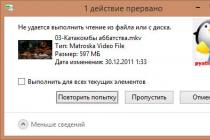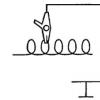Each user has information that they would like to keep for a long time. Photo, video, audio or important documents. However, just write them to HDD and not touching is not enough. Gradually, the drive wears out, and besides, do not forget about failures or damage. This article will describe how to properly store information for better safety.
General principles of secure storage of information
- Need to do multiple copies... Really important files are best stored on multiple devices or drives, which will more likely save at least one medium in case of unforeseen circumstances.
- Data is best stored in widely distributed and known formats ... If this Text Document, it is better to save it in txt format than in some exotic one. The likelihood that in a dozen years there will be programs capable of opening the most common format is much higher than if it is a file that can only be run by a couple of utilities.
- The more complete the data, the better. Not worth encrypting, archive or compress data. In case of minor damage to a regular file, there are good chances of its launch, and in case of damage to an archived or encrypted file, the chances are small.
- Also don't forget check your data from time to time, if the carrier is many years old or there are doubts about its integrity, then it would be better to re-save the information to a new drive; it is also a good idea to use new devices and recording types.
Using traditional storage devices
This section will describe the standard storage options, as well as the advantages and disadvantages of each.

- CD, DVD, Blu-Ray theoretically, these drives are capable of being stored for a very long time, as well as the information on them. However, there are many nuances here, so this method will be discussed in more detail below.
- Cloud storage... In them, data can be stored indefinitely. It's in a perfect world. In fact, they will be there as long as it is beneficial and beneficial for the companies. Moreover, judging by license agreements, they do not bear any responsibility for the preservation of information. In addition, the user can simply forget the password or it can be hacked. So there is no guarantee that this information will be saved here more reliably than on a regular hard drive.
We use optical discs
This method is the most reliable in terms of durability, some manufacturers call the terms almost a hundred years. However, many have come across such a situation that a disc may not be readable not only after a couple of years, but even after a few months. There are several reasons for this.

What to look for when choosing a drive
In discs, the materials from which the reflective and recording layers are made, as well as the rest of the disc, are very important. 
The recorded layer should ideally consist of phthalocyanine and the reflective layer is made of gold or silver. Although manufacturers can choose another combination of substances. In addition, users do not need such subtleties. All you need to know is that drives for long-term data storage have a reference to archives in their name or are directly called archived, for example, DVD-R Mitsui MAM-A Gold Archival or Verbatim UltraLife Gold Archival... They cost much more and are unlikely to be found in stores, you will have to order in other countries. In addition, they are much more expensive than conventional disks, but they store information longer, up to 100 years.
From the available options, you can purchase Verbatim or Sony manufactured in Taiwan.
The following is a diagram that displays the number of disk read errors versus the time it has spent in a hostile environment. 
Millenniata M-Disk
As you can see from the graph, this company produces some of the most reliable discs. In fact, most of the differences lie in the material and the way of recording. On these media, not organic is used, but glassy carbon layer to record information.
At the same time, instead of changing the color, as is done when recording conventional optical drives, material is literally burned here. 
This allows the data to be stored for much longer and is less dependent on external factors. You can find many videos on the Internet in which these discs are bullied as they can, and they continue to work. So if the information is really to be stored for a long time, you should consider purchasing discs from this manufacturer.
Topic number 2. Technical means of information storage
Target: Give basic concepts on the physical and logical organization of data storage on a personal computer.
Learning objectives: Acquaintance with the internal and external devices of computers, the main means of storing documents.
The main questions of the topic:
1. The main devices used for long-term data storage on a PC.
2. Logical organization of data storage on magnetic disks.
3. Physical organization of data storage on magnetic disks.
Teaching and Teaching Methods: seminar
Theoretical block
The main devices used for long-term data storage on a PC
Devices used to store information on a PC are external and are very diverse in design. If we use the type of media (media is a material object capable of storing information) used to store information as a classification feature, then they can be divided into the following conditional categories.
Tape devices are called streamers.
Disk devices include - magnetic: hard magnetic disks (hard drives), floppy magnetic disks; optical: CD-ROM players, etc.
Let's take a closer look at disk devices.
Magnetic disks are classified as magnetic machine storage media. As a storage medium, they use magnetic materials with special properties that allow fixing two magnetic states - two directions of magnetization. Each of these states is assigned binary digits: 0 and 1. The magnetic states are read from the disk by a special head. Magnetic disks are the most widely used storage devices for PCs. A device for reading and writing information on a magnetic disk is called a floppy drive.
Consider floppy disk drives.
On a flexible magnetic disk, a magnetic layer is applied to a flexible substrate. Floppy disks (floppy disks) come in two sizes, 3.5 ”and 5.25”. Depending on the number of sides of the floppy disk used for recording, and the density of recording on one side, they have the following marking and capacity:
DS / DD-Double Sides, Single Density, 360 KB.
DS / DD-Double Sides, Double Density, 720KB.
DS / HD-Double Sides, High Density, 1440 KB.
For a floppy disk to be used for storing information, it must be formatted. Formatting a floppy disk is the process of writing on its surface special marks that determine the location of information records on the disk and areas not suitable for recording, as well as other control information.
Hard drives or hard drives.
 Refers to the main devices in a PC for long-term storage of information.
Refers to the main devices in a PC for long-term storage of information.
The name "Winchester" arose by chance because the marking of the first drives coincided with the marking of the 30/30 caliber Winchester carbine, which is very popular in America. Structurally, the "Winchester" is a sealed metal case in which there is a block that controls the electronics storage, and a set of several disks made of aluminum or ceramic and coated with a layer of magnetic material, located on one rotating axis, which is driven by an electric motor, and block of read heads.
SCSI interface(Small Computer Systems Interface). The basic interface of small computer systems. Allows you to connect up to 7 devices different types: "hard drives"; scanners, etc. The data transfer speed ranges from 1.5-5 Mb / s. Hardware implemented for use in a PC in the form of an additional adapter plugged into an expansion slot motherboard... There is an upgraded version of SCSI - SCSI-2, depending on the modification, the data transfer rate is increased to 20-40 Mb / s.
IDE-ATA (Integrated Drive Electronics - AT Attachment) interface
Created in 1984 on the basis of SCSI in order to simplify and reduce the cost of the latter. Differs in that interface manager the electronics are not on a separate adapter, but in the housing hard disk and on the PC motherboard. Maximum amount connected devices up to 4. Has several upgraded options differing from each other maximum capacity used drives and data transfer rate:
EIDE or ATA-2 drives larger than 540 MB. Maximum theoretical transfer rate 11.1-16.6 Mbps.
ATA-3 or UDMA-33 increased the reliability of the drives (SMART technology - Self Monitoring Analyzes And Report Technology - a technology of self-tracking, analysis and reporting that allows drives to report their faults to the system and fix them). The theoretical data transfer rate has been increased to 33 Mb / s. The EIDE interface has become standard for PCs.
Storage media
Flesh - memory- small-sized external memory, with a capacity of 128 MB up to 4 GB, connected to a computer via a USB port.
INTRODUCTION
Information storage devices (external memory) are computer components that allow an almost unlimited time to store large amounts of information without consuming electricity (non-volatile).
The first such devices for PCs were floppy disk drives (FDD) and removable diskettes - first five-inch (5.25 ") capacity of 360 KB and 1.2 MB, then three-inch (3.5") capacity of 1.44 MB. Currently, they are rarely used due to the widespread use of flash memory devices with a capacity of several gigabytes.
Characteristic feature external memory is that its devices operate with blocks of information, but not bytes or words, as the RAM allows. These blocks are usually of a fixed size, a multiple of a power of 2. The block can be rewritten from internal memory to external or back only as a whole, and a special procedure (subroutine) is required to perform any exchange operation with external memory. The exchange procedures with external memory devices are tied to the type of device, its controller and the method of connecting the device to the system (interface).
External memory is used for long-term storage of large amounts of information. In modern computer systems the most commonly used external memory devices are:
* hard disk drives (HDD)
* floppy disk drives (floppy disk drives)
* optical drives
* magneto-optical data carriers.
BASIC CONCEPTS
External memory is a memory implemented in the form of external, relative to the motherboard, devices with different principles of information storage and types of media, designed for long-term storage of information. In particular, external memory stores everything software computer. External memory devices can be located both in the computer system unit and in separate cases. Physically, external memory is implemented in the form of drives.
Storage devices are storage devices designed for long-term (which does not depend on power supply) storage of large amounts of information. Storage capacity is hundreds of times larger than capacity random access memory or even unlimited when it comes to removable media drives.
A medium is a physical medium for storing information, outward appearance can be disk or tape. According to the principle of memorization, magnetic, optical and magneto-optical carriers are distinguished. Tape media can only be magnetic; in disk media, magnetic, magneto-optical and optical methods of recording and reading information are used.
CLASSIFICATION OF LONG-TERM STORAGE DEVICES
External storage devices are used as information storage devices, which are implemented in the form of appropriate technical means for storing information. All drives used in a PC are unified in design. Their standard sizes are standardized: the width and height of the devices are set most rigidly, the depth is limited only by the maximum permissible value. Such standardization is necessary to unify the structural compartments of PC cases.
External memory can be random access and sequential access. Random access memory devices allow an arbitrary block of data to be accessed in approximately the same access time. Sequential memory devices allow data to be accessed sequentially, i.e. in order to read the desired block of memory, it is necessary to read all the previous blocks.
There are the following main types of memory devices:
1. Hard disk drives (hard drives, hard disk drives) - non-removable hard magnetic disks. They refer to external memory with direct access to data and are subdivided into internal, installed in system unit computer and external (portable) in relation to the system unit.
2. Floppy disk drives (floppy drives, floppy disk drives) - devices for writing and reading information from small removable magnetic disks (floppy disks), packed in a plastic envelope (flexible - for 5.25 inch floppy disks and hard for 3.5 inch ). They refer to external storage devices with direct (random) access to data stored on a magnetic disk and are designed for long-term storage of relatively small amounts of information.
3. Information storage devices on optical disks are external storage devices with direct (random) access to data and are intended for long-term storage of relatively large amounts of information (hundreds of megabytes and tens of gigabytes).
4. Information storage devices based on flash memory refer to external storage devices with direct (random) access to data and are intended for long-term storage of relatively small amounts of information (units of gigabytes).
5. Magnetic tape drives (TAP) are magnetic tape readers, which are external storage devices with sequential access. Such drives are quite slow, although large capacity. Modern devices for working with magnetic tapes - streamers - have an increased write speed of 4-5 Mbytes per second. There are also devices that allow you to record digital information on video cassettes, which allows you to store 2 GB of information on 1 cassette. Magnetic tapes are commonly used to create data archives for long-term storage of information.
6. Punched cards - cards made of thick paper and punched tape - rolls of paper tape, on which information is encoded by punching (perforating) holes. Serial access devices are used to read data.
Currently, devices with sequential access to floppy disk drive data are outdated and not used, so we will not consider them in detail.
And information. Understandably, things like wedding photos or video, I want to save for a long memory. However, how do you do this?
Concept
Informatics defines that all possible storage devices and media that can only be imagined serve for long-term storage of information. As you can imagine, there are different ways to ensure the safety and security of your data. Let's define what forms of information storage exist.
- Graphic / pictorial. The most ancient way adapted for It appeared in prehistoric times in the form of rock paintings, passed the stage of painting and turned into the art of photography. In addition, information is graphically presented in the form of drawings and diagrams.
- Text. The most common way of storing data today. A variety of books and records, libraries. If we talk about reliability, then this storage method is not only not protected from theft, but also short-lived. Best of all, cookbooks, which are originally printed on materials adapted to a hostile environment, will survive.
- The next step after the invention of writing is mathematics , the numerical form of information storage. A rather highly specialized area, it is used to determine the quantitative characteristics of any object in the surrounding space.
- Sound recording... The ability to store sounds did not appear until 1877 with the invention of sound recording devices.
- Video information... The next step in storage graphic information, which appeared with the creation of cinematography.
Information processes
Under information processes imply the search, storage, transfer, use and the main and paramount concern is the preservation of data. What difference does it make if we can receive or transmit information if we cannot save it?

The main one is the process of storing information. It is a way of transmitting data in space and time. For long-term storage of information is a device or device, depending on the type of stored data. To ensure the orderliness of this process are Information Systems... Any such system is equipped with procedures for searching, placing and input / output of data. The main distinguishing feature of the information system is the presence of all these key procedures. For example, let's compare two libraries. A private library in your home in a closet is not an information system, since only you can navigate in it. On the other hand, a public city library, in which everything is organized according to a file cabinet and there are standardized procedures for issuing and receiving books, is undoubtedly a system.
Computer age
With the development of not even a computer, but the Internet, information systems are being modernized. The storage process is simplified by the ability to digitize it. And despite the beliefs of some people that e-books or pictures do not carry a soul, for long-term storage of information this method of storing data serves much more efficiently than others, and it includes all possible information if only you can digitize it.

Modernity
For long-term storage of information Personal Computer and its external devices. They are classified into several types depending on the recording method.
- optical discs;
- hard drives;
- flash memory.
They have a very different volume and are best suited for transferring and storing information. Hard drives are designed to store large amounts of data, but their reliability leaves much to be desired. And, of course, flash drives. They are the middle link between hard and optical disks, provide storage of information in sufficient volumes and for a sufficiently long period, just do not wet them. In any case, the way of storage is up to you.
an electronic computing device for processing numbers;
a device for storing information of any kind;
multifunctional electronic device for working with information;
processing device analog signals.
2. Computer performance (speed of operations) depends on:
monitor screen size;
processor clock frequency;
supply voltage;
speed of pressing the keys;
volume of processed information.
3. Clock frequency processor is:
the number of binary operations performed by the processor per unit of time;
the number of cycles performed by the processor per unit of time;
the number of possible processor accesses to the RAM per unit of time;
the speed of information exchange between the processor and the input / output device;
the speed of information exchange between the processor and ROM.
4. A manipulator "mouse" is a device:
entering information;
modulation and demodulation;
reading information;
to connect the printer to your computer.
5. Permanent storage is used for:
storing the user program during operation;
records of especially valuable application programs;
storing constantly used programs;
storage of computer boot programs and testing of its nodes;
permanent storage of especially valuable documents.
6. For long-term storage of information is used:
RAM;
CPU;
magnetic disk;
drive.
7. Storing information on external media differs from storing information in RAM:
the fact that information can be stored on external media after turning off the power of the computer;
the amount of information storage;
the ability to protect information;
methods of access to stored information.
8. During the execution of the application programs are stored:
in video memory;
in the processor;
in RAM;
in ROM.
9. When you turn off the computer, the information is erased:
from RAM;
from ROM;
on a magnetic disk;
on CD.
10. Drive floppy disks is a device for:
processing commands of the executable program;
reading / writing data from external media;
storing commands of the executable program;
long-term storage of information.
11. To connect a computer to the telephone network, use:
modem;
plotter;
scanner;
a printer;
monitor.
12. Program control computer operation assumes:
need to use operating system for hardware synchronous operation;
execution of a series of commands by a computer without user intervention;
binary encoding of data in a computer;
the use of special formulas for the implementation of commands in the computer.
13. The file is:
atomic information unit containing a sequence of bytes and having a unique name;
an object characterized by name, value and type;
a set of indexed variables;
a set of facts and rules.
14. The file extension, as a rule, characterizes:
file creation time;
file size;
the space occupied by the file on the disk;
the type of information contained in the file;
where the file was created.
15. Full path to the file: c: \ books \ raskaz.txt. What is the name of the file?
books \ raskaz ;.
raskaz.txt;
books \ raskaz.txt;
txt.
16. The operating system is -
a set of basic computer devices;
language programming system low level;
software environment that defines the user interface;
a set of programs used for operations with documents;
programs to destroy computer viruses.
17. Programs for pairing computer devices are called:
bootloaders;
drivers;
translators;
interpreters;
compilers.
18. The system diskette is required for:
for emergency loading of the operating system;
file systematization;
storing important files;
treating your computer from viruses.
19. Which device has the highest speed of information exchange:
CD-ROM drive;
HDD;
floppy disk drive;
RAM;
processor registers?
volatile.
e) Faster access.
g) Slower access.
2. Which one Memory v bytes will occupy the next binary
3. Text volume 1024 bits located in random access memory starting from byte numbered 10 ... What will be the address last byte
4. List at least five devices you know external memory.
5. What difference disks CD- ROM, CD- RW and CD- R?
Urgently needed. Very. 1. Which of the following characteristics relate to RAM and which to external memory? a)It is volatile.
b) Its volume is measured in tens and hundreds of gigabytes.
c) Used for long-term storage of information.
d) Its volume is measured in hundreds of megabytes or several gigabytes.
e) Faster access.
f) Used for temporary storage of information.
g) Slower access.
2. How much memory in bytes will the following binary code occupy:? Explain your answer.
3. A text with a volume of 1024 bits is located in RAM, starting from byte number 10. What will be the address of the last byte that is occupied by this text?
4. List at least five external memory devices you know.
5. What is the difference between CD-ROMs, CD-RWs and CD-Rs?
Homework # 5 Topic: Computer memory 1. Which of the following characteristics relate tooperational, and which ones - to external memory?
a) Is volatile.
b) Its volume is measured in tens and hundreds of gigabytes.
c) Used for long-term storage of information.
d) Its volume is measured in hundreds of megabytes or several gigabytes.
e) Faster access.
f) Used for temporary storage of information.
g) Slower access.
2. Which one Memory v bytes will occupy the next binary the code: ? Explain your answer.
3. Text volume 1024 bits located in random access memory starting from byte numbered 10 ... What will be the address last byte who is busy with the given text?
4. List at least five devices you know external memory.