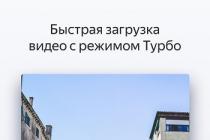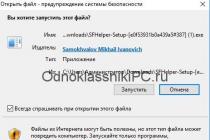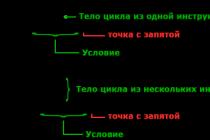Whether you already own an iPhone or are just thinking about getting one, it's always good to know hidden opportunities technical friend who help, suggest, simplify life, and sometimes have fun. Below is a list of secret features that you may not have known about.
1. Create a complex password
By default, your iPhone asks you to enter numbers when you create a password to unlock your smartphone. But you can change this setting. Go to Settings->General->Password Protection and disable “simple password.” You will be prompted to change your password, and the full keyboard will appear on the screen, not just the numeric part of it. This keyboard will pop up every time you need to unlock your phone.
2. Fast charging
Switching to airplane mode disables the wireless and cellular access, allowing the phone to charge twice as fast, since nothing in the phone is currently consuming power.

3. Siri Assistant (Speech Interpretation and Recognition Interface) will read your emails aloud
It is enough to say the magic words: “Read my email”, and Siri will read all your messages aloud. If you want, you can tell her to read only the latest messages (“Read my latest email”) or only from specific contact(“Do I have an email from Mark?”).
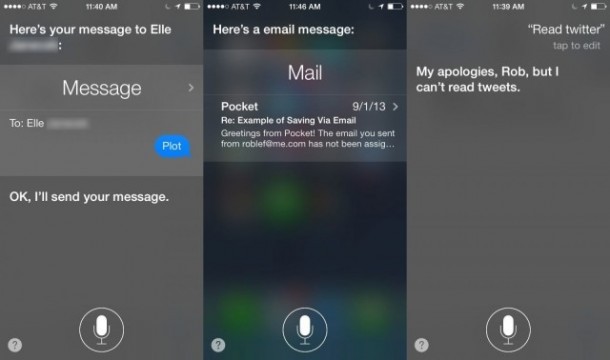
4. Find out which planes are flying overhead
Siri will help you here too. Enough for English language ask: "flights are above me?" or “Planes overhead”, which will open a sign listing the flight number of each passing aircraft, its altitude and angle.

5. Teach Siri how to pronounce words correctly
The most enjoyable part of this procedure is that it makes you feel smarter than Siri. When Siri pronounces words incorrectly, just say "That"s not how you pronounce" and she starts suggesting alternatives, just choose the correct one.

6. Set the timer to play music
If you like to fall asleep to music, then this feature will appeal to you. In iOS, it is possible to enable sleep mode while playing music. In the Clock app, you need to select the "Timer" tab, then specify the desired amount of time, then scroll down and select "Stop playback." At the specified time, the timer will stop playing the music.
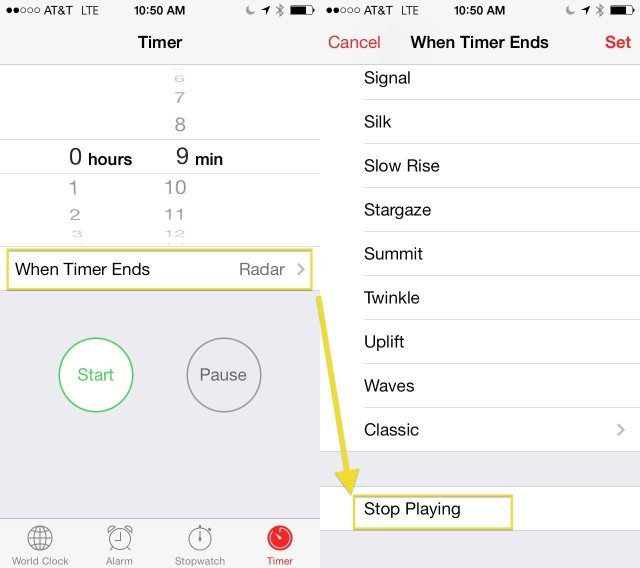
7. Temporary layout switching
Sometimes you need to enter mixed text consisting of alternating letters and numbers. No need to constantly switch from alphabetic to numeric. To enter one number, simply hold down the "123" button with one finger and press the desired number with the other. This technique also works with punctuation marks and other symbols located on the numeric keypad.
8. Taking a photo with the volume button
Sometimes it's hard to take a picture by touching the "Capture" button, especially if you're wearing gloves. It's okay, you can use the volume up or down buttons.

9. Continuous shooting
If you hold down the shutter button, the smartphone will start taking a series of fast frames. This feature is especially useful when you have to photograph a moving subject. Later, you can select the best shots and delete the failed ones.

10. View the exact time the message was sent
To find out, go to any conversation in messages, such as SMS or iMessage, and swipe from right to left. The exact time when a particular message was received or sent will appear on the side.
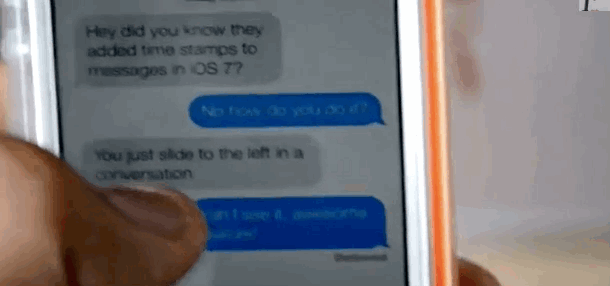
11. Use your iPhone as a building level
Need to hang a picture? In the Compass program, swipe left and a simple and convenient building level interface will open.

12. Your iPhone will speak the selected text
First you need to turn on the Speak Selection function. To do this, go to Settings -> General -> Accessibility -> Speech, turn it on. The "Speak" button will now appear when you select text. Bonus: You can also choose different accents (would you prefer an Australian iPhone?), and even control the speed at which selected text is spoken.

13. Start a new sentence by double-tapping the space bar
Whenever you're typing and need to start a new sentence, just double-tap the spacebar and a period will automatically be added.
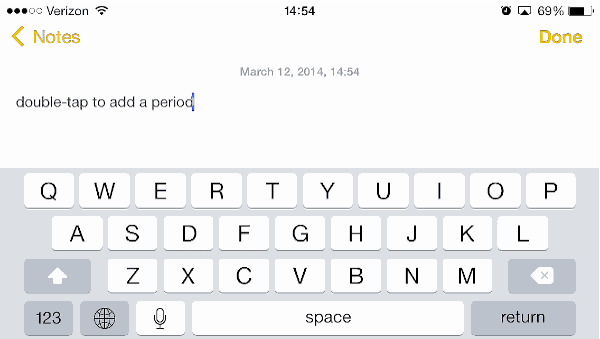
14. More detailed calendar
When using the calendar in a vertical position, it is not visible which events are indicated. Turn your smartphone to a horizontal position and you can see in more detail all the planned tasks.

15. Autofocus and exposure lock while shooting
When you try to take a picture of a subject, your iPhone automatically adjusts the exposure, which is sometimes completely inappropriate. But you can lock the focus and exposure yourself by pressing and holding your finger on the screen until a yellow square appears and blinks twice. Next, “AE/AF Lock” will appear at the bottom of the screen, allowing you to take a picture at your exposure and focus conditions.

16. .ru, .com and the letters Ё and Ъ on the keyboard
When you enter a web address, just hold down the "." at the bottom of the keyboard and a menu will appear containing a list of domains (.ru, .org, .com, .net). Also, at the first acquaintance with Apple technology, many are puzzled where such letters as YO and Y have disappeared. They didn’t hide at all, it’s just worth holding down the E or L buttons, respectively.

17. Quick access to draft emails
Few people know about this feature. The next time you use the mail app, holding the icon in the lower right corner of the screen will quickly take you to the list of draft emails (drafts).

18. Individual vibration setting
This will allow you to change the vibration pattern for alerts and notifications. You need to go to the menu Settings -> Sounds -> Ringtone -> vibration -> create new vibrations. You can customize the vibration pattern for individual contacts. You will feel who is calling or writing without looking at the phone screen.
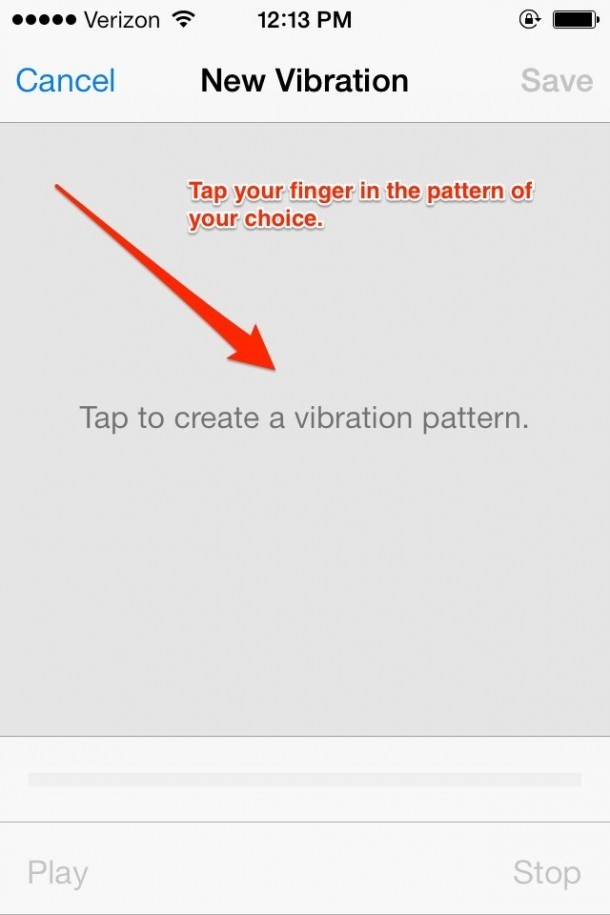
19. Create Custom Keyboard Shortcuts
Let's say there is a certain word or phrase that you use frequently. You can create a shortcut for it. Go to section
Settings > General > Keyboard > Quick access > Add new shortcut. Enter the word or phrase (maybe a link or e-mail) you want to use for this. Each time you enter this shortcut, a whole word or phrase will magically appear.
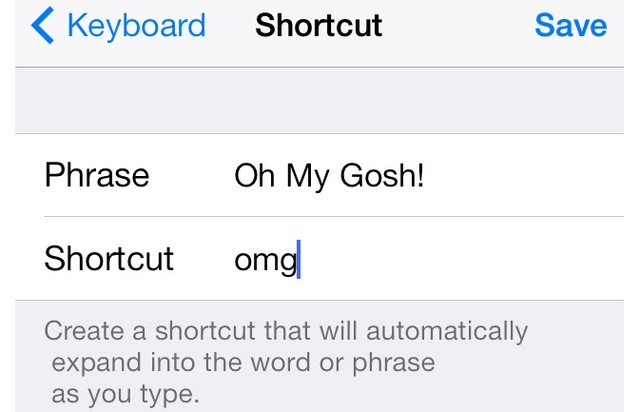
20. Shake to undo
Made a mistake when entering or editing text? Do not worry! Just give your phone a little shake and it will ask you if you want to cancel the action. Hooray!
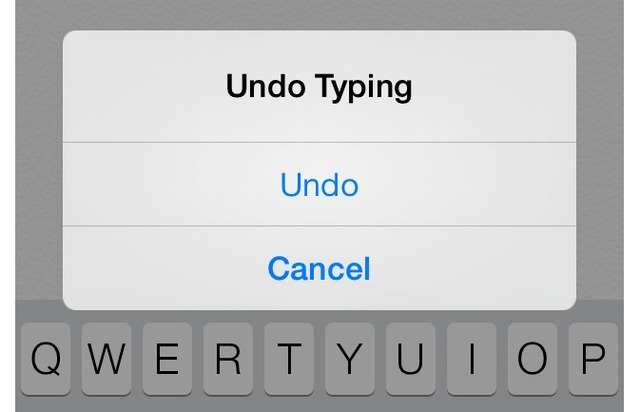
21. When an alert is received, the smartphone will blink with a flash
Instead of having your iPhone ring or vibrate when you receive a call or message, you can set the LED flash to turn on. To do this, go to Settings -> General -> Accessibility, then scroll down and turn on the "Flash LED Alert" alert.

22. Highlight text
Double tap on a word allows you to select the entire word. This feature is borrowed from computers, where double-clicking serves this purpose. Four taps in a row already select the entire paragraph, which can be useful when you need to send a piece of text.
23. Calculator for engineering calculations
If the iPhone is placed horizontally when working with a calculator, then it will be possible to work with advanced functions of the calculator, that is, an engineering calculator will appear on the screen.
24. Taking a photo with headphones
When shooting a scene with the front camera of a smartphone, it is quite difficult to take an even shot, and even so that your hand does not fit into the frame. In such a situation, the Apple headset will perfectly help. There are buttons on the Apple headphone cable that you can use to take selfies. Press the volume up button in camera mode or the middle button (Start/Pause) in video recording mode.
25. Quickly rewind pages to the top
In any iOS app to instantly get to the very top of the page, you need to click on the top bar-header (where there is information about the operator, time and battery charge).
If you know more interesting gizmos that iphone can do, write in the comments.
15 tricks: You didn't know your iPhone and iPad could do it!
Many owners of iPhones and iPads use their gadgets for 30 - 50% of their functionality. Right now we will correct this omission and you, dear owners of iTechnique, will learn something more and useful.
1
. By default, a 4-digit passcode is set on iPhone. But you can also set a letter password. To do this, go to Settings -> General -> Password Protection. Set the "Simple password" switch to the inactive position, and you can set absolutely any password, consisting of both letters and numbers.
From now on, every time you try to unlock your iPhone (or less often depending on your settings), you will be asked to enter the password you provided.
2
. You have a personal assistant SIRI:
SIRI (Speech Interpretation and Recognition Interface) is an iOS question-and-answer system. She can read for you email, recommend restaurants, tweet and facebook...
One thing is upsetting so far - SIRI doesn't "speak" Russian yet.
3 . You can view the timestamps of your iMessages text by simply dragging the message from right to left.
4 . Want to know how many planes are in the sky right above you right now? Ask SIRI “What flights are above me?”
5 . You can erase the entered text by shaking the iPhone (there will be a choice: "Do not apply typing" or "Cancel").
6
. Are you using a calendar?
Rotate your iPhone horizontally and the calendar will reveal details by day.
7 . Caps Lock is enabled by double-clicking the Shift-arrow on the keyboard
8
. Do you want to hang a new painting on the wall? and, as luck would have it, at the right moment there is no level again?
Open the Compass app, swipe left and your iPhone will turn into a level with a swipe of your hand!
9
. If your iPhone is used by children, restrict access to the installation of applications.
Settings -> General -> Restrictions. Turn off the "Install Software" switch.
10 . Do you want your photos to be perfect? Hold down the camera button and take a burst photo. From tons of received photos, you are guaranteed to find a photo to your liking.
11
. Dash collection:
When typing, press and hold the dash and you'll have a whole collection of dashes to choose from.
12
. It is not always convenient to take pictures by pressing the camera button. Use the side volume up button - it takes pictures too!
This way you can hold your phone more evenly when shooting.
13
. Want to take a #selfie? - Plug in your headphones!
There is a button on the headphones that you can also use to shoot.
14
. Adjust the vibration more subtly!
In the contact list settings, you can set not only different ringtones for different contacts, but also different types of vibration.
15
. Do you need to charge your iPhone URGENTLY?
Put it in airplane mode and it will charge 2x faster!
turned out to be the most real iPhone 4. It's funny, but they told users about the new phone before Jobs himself, from which the presentation of the head of Apple turned out to be boring ... because we did not see anything new.
Design
So new iPhone 4- this is the name of the phone. Not HD, not 4G, just 4 . Externally, the device is fully consistent with the demo units that surfaced on the Internet.


Has the phone returned to metal again? But no, its back panel is also made of plastic, and the transparent cover is made of the same glass as the screen cover. iPhone 4 is 24% thinner than iPhone 3GS, its thickness is only 9.3 mm. Steve Jobs called it the thinnest smartphone on the market.

The usual rocker-volume control is divided into two separate buttons. A front camera appeared on the front panel, and an LED flash appeared on the back.


There was also an explanation for the strange stripes on the side iPhone panels 4 that so many disliked in . As it turned out, the edges of the phone are antennas for Bluetooth, Wi-Fi, UMTS, GSM and GPS modules, this is part of the design feature.
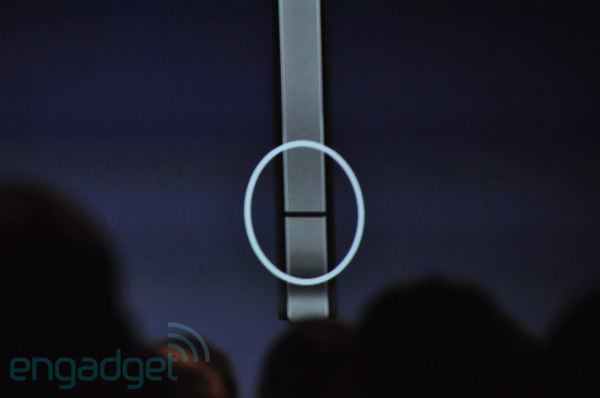


Display
Quite a lot of attention Steve Jobs paid to the display. But even here he could not surprise anyone, because the main characteristic - a resolution of 960 x 640 pixels has been known for a long time. Steve just embellished it all with different facts.
Thus, the resolution is 326dpi per inch, 78% of the pixels of the iPad screen, the matrix is made using IPS technology and has a contrast ratio of 800:1.



Filling
It is not sad, but the main change here is one - the Apple A4 processor, like in the iPad. In terms of other parameters that are responsible for performance, the iPhone 4 is fully consistent with the iPhone 3GS.
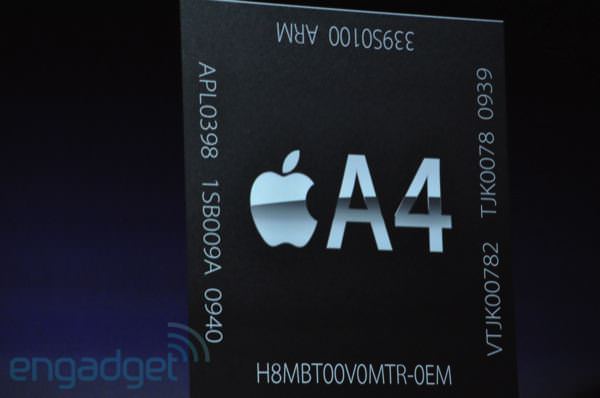
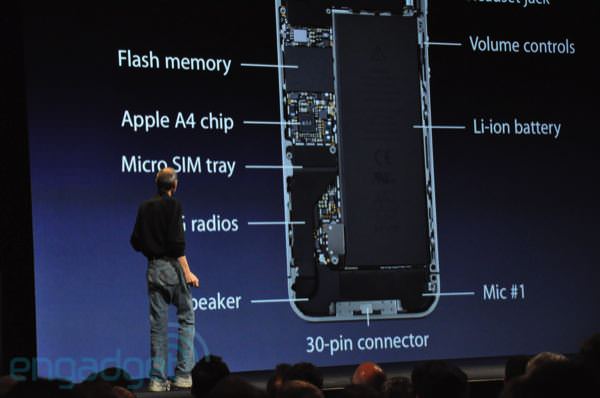
Time battery life increased a little. We see 10 hours of video playback, just like on the iPad.
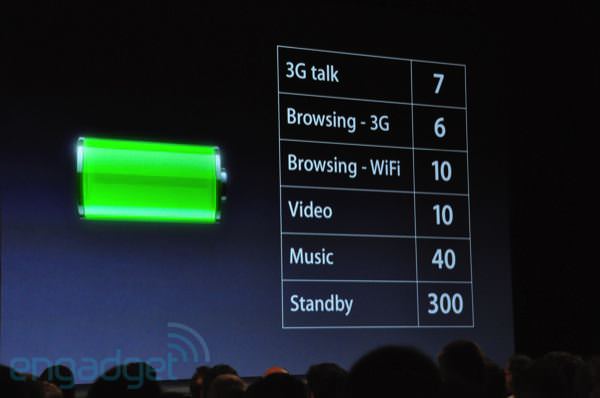
Alas, the amount of memory remained the same. Versions with 16 GB and 32 GB will be available.

The iPhone 4 has a gyroscope, which, together with an accelerometer, will make it possible to track the movement of the iPhone in space along 6 axes.

As for the camera, it is now 5-megapixel (pixel size 1.75 microns), the camera has a 5x digital zoom and LED backlight. But the most interesting thing is that the iPhone 4 can shoot HD video (720p) at 30fps!
Thanks to front camera(permission unknown), users will be able to make video calls over Wi-FI. The feature is only available for iPhone 4 owners. More details about it in another article.

It should also be noted the presence of Wi-Fi 802.11n and a MicroSIM slot. The iPhone 4 runs iOS4, which is covered in an upcoming article. In more detail iPhone comparison 3GS and iPhone 4 can be seen from this table:
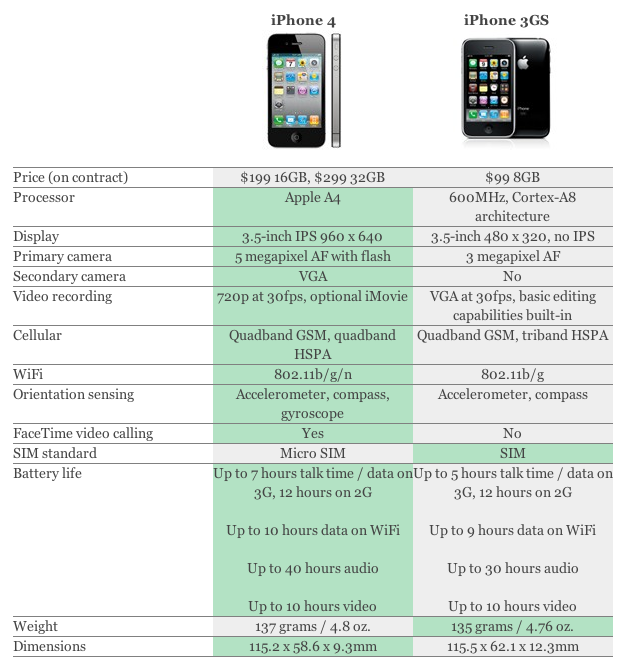
Price and release date
iPhone prices remain unchanged. When signed with AT&T (USA), it will cost you $199 for 16GB and $299 for 32GB. The sale will get white and gray color options.

In addition, Apple is starting production of the iPhone 3GS 8 GB, which will cost just $99. 3G is retired.

Pre-orders for the phone will begin in a week - on June 15th, and on the 24th they will be available for free in retail stores (USA, France, Germany, UK, Japan).
As for other countries (18 more), the phone will be available there in June. AT September Apple plans to start selling the iPhone 4 in 88 countries around the world.
P.S. In the near future, expect a separate story about iPhone OS 4, which is renamed iOS 4, as well as iMovie for iPhone and video calls!
The fifth "iPhone" is perhaps the most controversial mobile phone of the apple company. First, this is the first product since the death of Jobs. Secondly, the gadget is significantly different in size from its predecessors. Thirdly, a new Lightning connector and a new type of SIM cards are used here. Part of the audience is unhappy with the innovations in iOS6, such as the rejection of google maps, the other - the lack of innovation as such. But with all this, the iPhone 5 breaks sales records in many countries around the world. Why? You will find the answer to this question in our test review.
Three months ago Apple company released the fifth update of its phone. iPhone 5 inherited the interface of previous Apple devices with a package of natural improvements. The novelty received a new hardware platform, a new operating system and a number of updates in the form of an increase in the diagonal of the screen, a new type of connector for connecting to a PC, as well as a new yew sim cards.
It is also worth noting that almost simultaneously with the start of sales of the iPhone 5 in Russia, a musical iTunes Store with very rich content at prices three times lower than in foreign counterparts.
Let's try to figure out what Apple iPhone 5 there is something for which it should or, conversely, should not be considered as a potential purchase.
Dimensions. Contents of delivery
id="sub0">The first thing you notice when you pick up the fifth iPhone is its extraordinary lightness and miniaturization. The dimensions of the novelty 123.8x58.6x7.6 mm are optimal, but because of the weight of 112 grams, the device becomes somehow weightless, or something. At the very least, I had a feeling of a discrepancy between what I see (glass, metal) and what I feel (lightness, like from plastic). It seemed to me that a phone made of glass and metal should have much more weight. Let me remind you that the iPhone 4S weighs almost thirty grams more and this feeling of inconsistency does not arise.
In the hands of an apple phone lies like a glove. The only thing is that every second user at the first meeting noted that the side edges are quite sharp, and their corners cut into the hand. However, after a few hours, the complaints disappeared by themselves.
Delivery set includes:
- Telephone
- Apple USB Power Adapter
- stereo headset Apple EarPods
- Apple Lightning Connector to USB Cable
- "Lockkey" for a sim card
- Instruction
- Quick Guide
Design, construction
id="sub1">The design of the iPhone 5 is based on the appearance of the iPhone 4S. The phone is quite brutal and fashionable due to the use of metal and glass. The shape is a rectangle with slightly rounded corners. Due to the 4-inch screen, the body length has changed (from 115 to 123 mm), and an aluminum plate has taken the place of glass on the back panel. There is also glass here, but it can only be seen in narrow stripes above and below. Thanks to this difference, people around will understand at a glance: they are the proud owner of the iPhone 5, and not some kind of iPhone 4S or, God forgive me, iPhone 4.
Available in classic black and white versions. We had a black machine at our disposal.


The entire front of the case, including the display, is a perfect gloss. She zalyapyvaetsya, however, in a couple of seconds. It is enough to take the iPhone 5 once and that's it. A special cloth or cover can help here. We recommend that all potential owners of the gadget purchase a case as protection. Otherwise, the glamor of the "iPhone" will quickly come to naught.
But behind the iPhone 5 looks very neat. On the aluminum plate, prints are not visible at all. The design of the antennas has not fundamentally changed, but since rear end made of metal, two glass inserts appeared for better propagation of radio waves.


The side edges are also made of aluminum, painted in the color of the body for the black version (in white, aluminum has a natural color, it is not painted). At the same time, after a couple of days after use, traces of abrasions became noticeable at the joints of metal with plastic risks. On one of the ends, the paint began to slowly but surely come off. At the same time, the fact of paint peeling can be seen only with a careful study of the case. Just don't see it like that. In general, I don’t know why it was necessary to paint all these ends. There was no paint on the iPhone 4S and nothing!
Almost the entire front of the device is occupied by a large touch screen with a diagonal of 4 inches. Above it is a speaker hole, a video call camera, an accelerometer, a light sensor, and at the bottom is Apple's only hardware button to return to the desktop. It is worth noting that the front panel is not made of ordinary plastic, but of special Gorilla Glass 2 mineral glass. The display part is scratch resistant. This fact has been confirmed in practice.


On the left side surface there is a lever for switching to silent mode and volume buttons. This arrangement of controls looks quite convenient.
Button on / off the device and part-time lock touch screen located on the top edge of the Apple iPhone 5. But the 3.5 mm miniJack audio jack is now located on the bottom edge of the phone. Any headphones can be connected to the phone. The kit comes with a standard headset Apple EarPods, which provides a very high-quality playback of audio files.


Another important feature of the iPhone 5 is the presence of additional microphones. They are located on the upper and lower ends, as well as on the back. It’s not hard to guess why having multiple microphones is useful. Firstly, it allows you to shoot video on the built-in camera with stereo sound. And secondly, it improves audibility when using video in the FaceTime program. Let's not forget about this utility.
According to a special tradition, in order to insert or remove a SIM card on an iPhone, you need to find a special “master key” (it is included) and insert it into a small hole on the right side of the device. After that, the path to the sim card is open. It is worth noting that the “five” uses sim cards of a smaller connector than standard micro-SIMs. They are called nanoSIM. Note that MTS, Beeline and MegaFon subscribers can absolutely freely contact the operator's sales office with a request to replace a standard SIM card with a miniature one. This replacement is free. In the case of other operators, it is better to call the help desk and find out where you can drive up for a replacement. There is another option - to manually make yourself a nano-SIM using scissors.


On the bottom side, in addition to the headphone hole, there is an Apple Lightning interface connector, speaker holes and a microphone. The Lightning connector is compact, the wire can be connected in either direction, plus an increased data transfer rate is promised. But it’s still difficult to find third-party peripherals for such a port, or you need to use an adapter, the average cost of which in stores is 1990 rubles.
As for the sound quality of the audio through the built-in speakers, it is very decent. In places with medium noise, you can always hear the call. Plus, don't forget to set it to vibrate.
Back side of the iPhone 5 has an 8 megapixel camera window with autofocus and LED flash. As noted above, there is also a manufacturer's logo and markings indicating the country of origin and other information.


The phone is powered by a built-in battery. There is no way to get access to it. In general, with serious problems with the battery, we can talk about the "death" of the device. Repairs of this level are quite expensive. The exception is craftsmen in underground passages and radio markets. One can only guess about the quality of such repair.
The workmanship and build quality of the Apple iPhone 5 deserves the highest praise. Not the last role in this was played by the materials of constructions and the sensations they evoke. The iPhone 5 is assembled at Apple's factory in China.
Graphic features
id="sub2">iPhone 5 boasts one of the most quality screens among mobile devices. This is a 4-inch touchscreen display with a resolution of 1136x640, displaying 16.7 million colors.
For the first time since first iPhone the manufacturer decided to increase the screen size. The width of the display remained the same as in the iPhone 4S, but the length has grown significantly! This screen format allows you to still work comfortably with one hand with the keyboard, but have more screen space. In addition, the standard TV aspect ratio of 16:9 allows you to watch videos without black bars or image clipping.


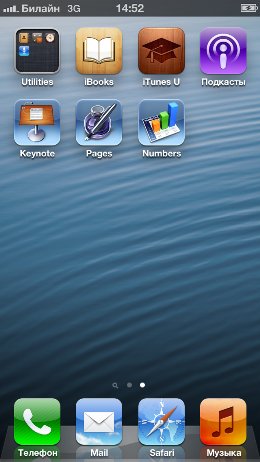

In addition, all applications benefit from the new display, and even the desktop, on which an additional, sixth row of program icons appears. It is more convenient to use the browser, as you need to scroll less often, more information in the calendar and task manager, more photos on one page, more pending notifications, more tweets, more Facebook comments, etc.
Compared to the iPhone 4S, increased brightness, clarity, colors have become more saturated. Outdoors in bright sunny weather, the screen behaves with dignity. The built-in ambient light sensor automatically adjusts the brightness to maximum as soon as you take your iPhone out of your pocket. In the dark, on the contrary, the brightness is set to the minimum level.
In general, the display is one of the main advantages of the "five".
User interface
id="sub3">Apple iPhone 5 runs on the new iOS 6 operating system. Tablet PC Apple iPad 4 and the new iPod Touch.
The main advantage of the "five", like many other Apple gadgets, is a thoughtful beautiful GUI. So, for example, in the Apple standby mode, you can move objects by holding the corresponding shortcut. Scrolling through the lists is carried out as if you were leafing through a book. Everything is intuitive and understandable. Concerning on-screen keyboard it is extremely comfortable and ergonomic. False positives and erroneous clicks are minimized.
There are more than a hundred innovations in iOS 6, but the most noticeable of them is the replacement Google Maps to their own Apple Maps, based on map data from TomTom. For the company, this is an important strategic step - thus, it completed cooperation with its main competitor. But users will have to play the role of unwitting beta testers for many, many more months.
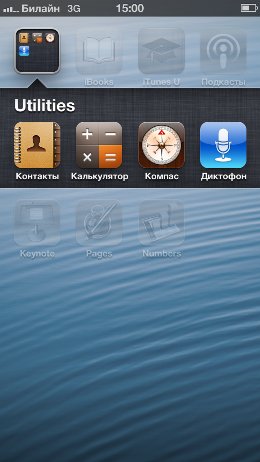


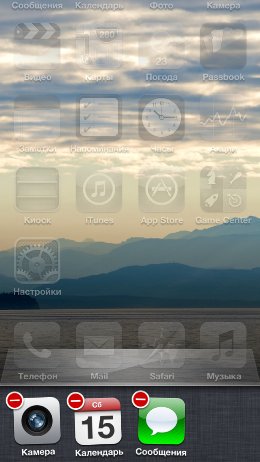
Residents of North America and Europe apple cards will give interesting features like 3D view mode satellite imagery. However, in Russia such focus not only does not work, there are no maps at all, and if there are, they do not work correctly.
But in iOS 6, the Passbook program debuted. It is a kind of smart wallet for movie tickets, boarding passes, coupons, etc. Among Russian services, only the Rambler-Kassa service can work with it.
Siri mastered several more languages, but never learned to speak Russian.
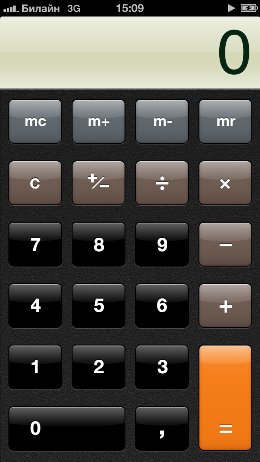

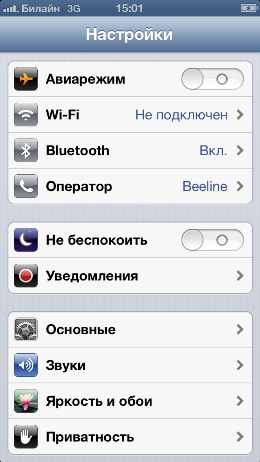
![]()
Built-in accelerometer iPhone 5 is responsible for changing the orientation of the interface depending on the position mobile phone. This allows you to download web pages, listen to music and watch videos in the most comfortable way - in a horizontal layout. A distance sensor blocks the display when the device is held close to your ear, and a brightness level sensor adjusts the backlight intensity of the display depending on the ambient light.
There is no main menu as such. Instead, shortcuts to programs and applications, including phone settings, are displayed on the desktop. In total, up to 20 labels can be placed on the display without scrolling. In addition, there are folders in which you can also place programs and applications. All icons and controls are large enough for comfortable control with your fingers.
The main menu services are located at the bottom of the screen: "Phone", "Mail", "Safari", "Music". These items strictly fit into the main concept of the device: "Call", "Send", "Receive information" and "Listen".




Main functions. Phone and SMS
id="sub4">The "Phone" section is nothing more than an application for working with telephone functions. You can transfer the most necessary contacts to the "Favorites" tab. "Recent" includes a list of dialed, received and missed numbers. The latter are highlighted in red. "Contacts" - phone numbers and other information about subscribers, recorded both in the device's memory and on the SIM card. The phone book is also duplicated in the Contacts application. Numbers are dialed in the "Keys" tab. You cannot configure call forwarding and waiting, as well as all kinds of call blocking from this menu item.
Among other frequently used options and applications of the Apple iPhone 5, it is worth highlighting the SMS editor. You can type messages in both landscape and portrait orientations. The on-screen keyboard buttons in vertical mode are not very large for working with your fingers. There are no such problems in horizontal layout. Switching from one input language to another is comfortable. There is a dedicated key. When typing SMS messages in iOS6, a character count is displayed.
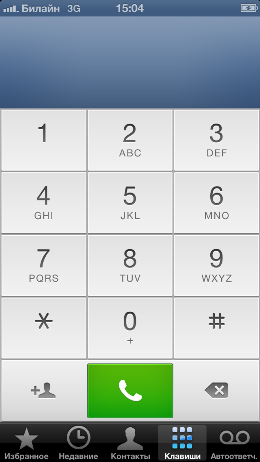



The mail client is hardwired into the Mail application. This is where the configuration of email accounts, options for displaying and previewing mail messages, font size and display of headers is concentrated. You can also customize the signature added at the end of each email. Mail supports multiple accounts. There is a spell check. The program allows you to open attachments using third-party programs. For most e-mail users, the client will be quite convenient.
The "Safari" item hides the built-in Internet browser. It has full support for HTML resources and many desired functions. You can call up a panel with frequently used functions: a list of links to visited resources, map display, page reload and search. As basic search engines you can choose Google or Yahoo! It is possible to activate JavaScripts, Plug-Ins, Block Pop-ups. You can also set up Cookies and clear your browsing history or all Cookies, etc. Browsing the web on the large display of the Apple iPhone 5 is a pleasure. The only negative that you have to face is the lack of support for Flash as a class. Hence the problems with the correctness of viewing some sites.
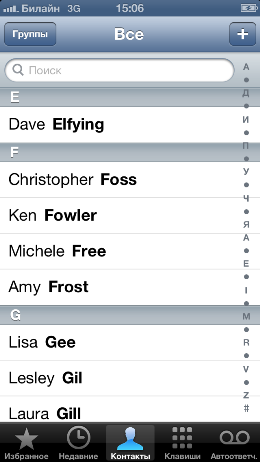
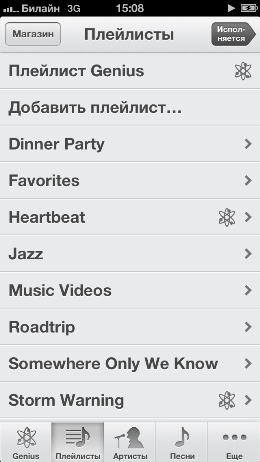
![]()

"Calendar" - an item that contains a classic organizer. The user can enter certain events, meetings, memos, cases, etc. into it. You can view the created records by day, week, month. The interface is quite convenient and understandable.
Music
id="sub5">Music is one of the main and main functions of the device. This item contains a high-quality multimedia player that allows you to play: AAC (8 to 320 Kbps), Protected AAC (from iTunes Store), HE-AAC, MP3 (8 to 320 Kbps), MP3 VBR, Audible (formats 2, 3, 4, Audible Enhanced Audio, AAX, and AAX+), Apple Lossless, AIFF, and WAV. At the same time, you can choose the resolution for video: 1280x720, 640x480 or 320x240. There is sorting by artists, albums, genres, composers. Visual design, folder navigation is very convenient and clear. Really beautiful, stylish, colorful and emotional. All multimedia content can be downloaded to the phone only through a special software- Apple iTunes, which can be found on the manufacturer's website.


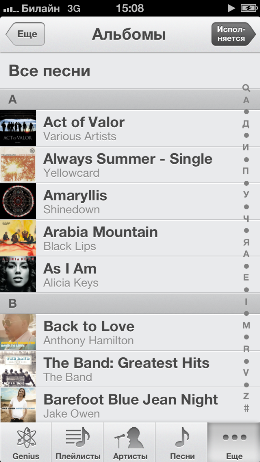
Another nice little thing is that playlists can be created and edited not only through iTunes, but also directly from the iPhone.
Apple EarPods
id="sub6">Standard headphones, which came with little or no modifications Apple phones the last five years, noticeably outdated. Most of the buyers did not use them much, preferring something more serious. Starting with the iPhone 5, EarPods will be the base headphones. They are not insulating and allow you to hear what is happening around, while providing a pretty good sound quality.
Of course, this is not the choice of an audiophile who only listens to FLAC on his warm tube amplifier but EarPods like free app to the phone can easily argue even with more expensive models.
Most importantly, in addition to decent sound, the new headphones provide comfort. They are easy to insert and remove, do not fall out and allow you to use them for quite a long time without discomfort.
Another nice detail is the case, which allows you to wind the wire and store the headphones in an organized way, and not in the form of a tangle of wires. Of course, as before, the headphones have a call button, microphone and volume control, thus allowing you to make calls. The lace has become smoother, and the buttons have become more convenient to use.


Photo and video
id="sub7">Pictures from the camera and photos "apple phone" stores in the "Photos" section. Files can be organized into folders - albums. Viewing photos is possible in portrait and landscape orientation. From here you can also correlate a certain picture with a number from the phone book, send it by e-mail or make an interesting picture wallpaper and send it to other devices. You can scale photos with your fingers.
The iPhone 5 has a 1/3.2-inch Sony CMOS sensor with a resolution of 8 megapixels. It has autofocus and LED flash. In general, the camera is identical to the one used in the Apple iPhone 4S. According to this parameter, the device is the undoubted leader among Apple.
The "five" camera allows you to receive nice photos in low light. Technology is used here additional processing images that filter and remove excess noise.
Video recording deserves special attention. And all because the camera shoots HD-video (1280x720 pixels) at 30 frames per second. Videos from the iPhone 5 look many times better than those of competitors Samsung models, Sony Ericsson. The video itself is smoother, artifacts are almost not noticeable when the camera moves quickly.
It is curious that while shooting a video, you can take photos, and this is a feature of the iPhone 5, other devices with iOS6 do not know how to do this.
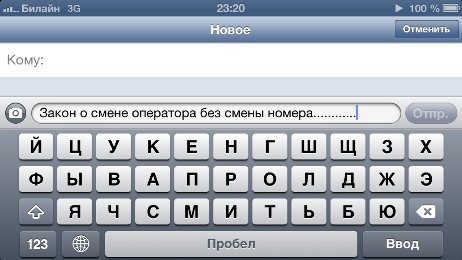


Memory and speed
id="sub8">We had an Apple iPhone 5 with 16 GB of memory on board. On sale there are also versions of 32 and 64 GB. Memory is distributed dynamically between thematic sections.
The "iron" component of the apple phone is based on a dual-core A6 processor with a frequency of 1.2 GHz, but it works twice as fast with lower power consumption. Previous Apple processors A4 and A5 were actually kits that used cores licensed from third parties. Experts agree that in the A6, Apple used its own design CPU cores and three GPU cores instead of two. In addition, there is now 1 GB of memory on board, twice as much as before. Thanks to this fact and a fast processor, the device does not freeze or slow down. Hence the "nimble" behavior of the phone.
Model 4S can hardly be called a slow phone, but the increase in speed in the iPhone 5 is very significant and noticeable.
Communication options
id="sub9">The main communication tool for Apple iPhone 5 to communicate with a computer is an interface cable. The phone is identified as a removable disk in any operating system. The memory is fully available.
The iPhone has a built-in Bluetooth module, but this feature only works with bluetooth headsets. Transferring files from an apple phone to other devices that support bleutooth, and vice versa, is not possible.
Fifth iPhone supports LTE networks(100 Mbps) and DC-HSDPA (42 Mbps). If we can only dream of a working LTE, then DC-HSDPA is supported by many operators and, in theory, allows us to double the speed of mobile 3G Internet.
The device supports Wi-Fi 5-GHz range and standards 802.11 a/b/g/n. The maximum wireless network speed now reaches 150 Mbps. In standby mode, the user can launch the Wi-Fi network wizard. It can search for them in the background and, if necessary, connect to such networks. Work with wireless networks implemented in a quality manner. In theory, the iPhone is the best suited for working on the Internet through Wi-Fi.

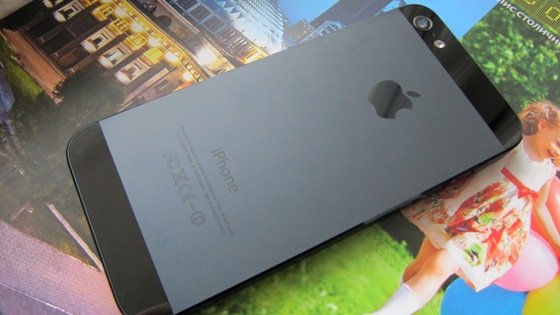
Working time
id="sub10">The iPhone 5 has a built-in battery that cannot be replaced. Claimed battery life is about 8 hours of talk time in 3G network, 10 hours of music playback, 40 hours of audio playback.
Under testing conditions, with the number of calls 25 - 30 minutes a day, and listening to an mp3 player through the headset for 3 hours, the device was constantly on Wi-Fi / 3G, the device worked for 16 hours. With continuous video viewing, the device lasted 7 hours in test conditions, while listening to only the iPod - 1.5 days. If you use the phone as a navigator, then it can last for 4.5 hours. If you turn off data transfer, then the phone will work for 2 days for sure!
The phone charges in just under two hours. When the battery is 80% low, a corresponding message is displayed and the battery icon turns red.
Leaving the phone, smiling at it or making a grimace is not such a stupid idea - iOS provides a corresponding mechanism for controlling the gadget. This is one of the "secret" options that appear with almost every next update for the apple system.
In contact with
But, alas, they often escape the attention of ordinary users - let's check what you still don't know about the capabilities of your iPhone?
Head gesture control
The mobility of the neck muscles is incomparable to the dexterity of the fingers, but to track and recognize a series of characteristic nods iPhone camera can easily. To compare them with a typical set of commands is a matter of technology, a similar control method electronic gadgets It has been around for a long time and is getting better every year. Initially, it was intended for people with disabilities, but practice has shown that it would also be nice for an ordinary person to learn how to control a smartphone with their head.
 The most common situation is that a housewife is enthusiastically preparing a complex dinner for 8 people and her hands are up to her elbows in sauce, but then a call is heard that absolutely cannot be missed. The iPhone is already beautiful in itself, mayonnaise and spices will not make it more beautiful - knowing about this option, you can answer calls without using your hands. And at the same time perform a whole range of useful actions, after switching the smartphone to the appropriate mode. To set the option, go to Settings –> Main –> Universal access –> switch control –> Switches –> Add New –> Camera.
The most common situation is that a housewife is enthusiastically preparing a complex dinner for 8 people and her hands are up to her elbows in sauce, but then a call is heard that absolutely cannot be missed. The iPhone is already beautiful in itself, mayonnaise and spices will not make it more beautiful - knowing about this option, you can answer calls without using your hands. And at the same time perform a whole range of useful actions, after switching the smartphone to the appropriate mode. To set the option, go to Settings –> Main –> Universal access –> switch control –> Switches –> Add New –> Camera.

Shake it
Accidentally deleted typed text in your notes or iMessage? It's okay, shake it right away iPhone and it will undo the action. The same can be done not only with text, but also, for example, with a deleted letter in the Mail application.
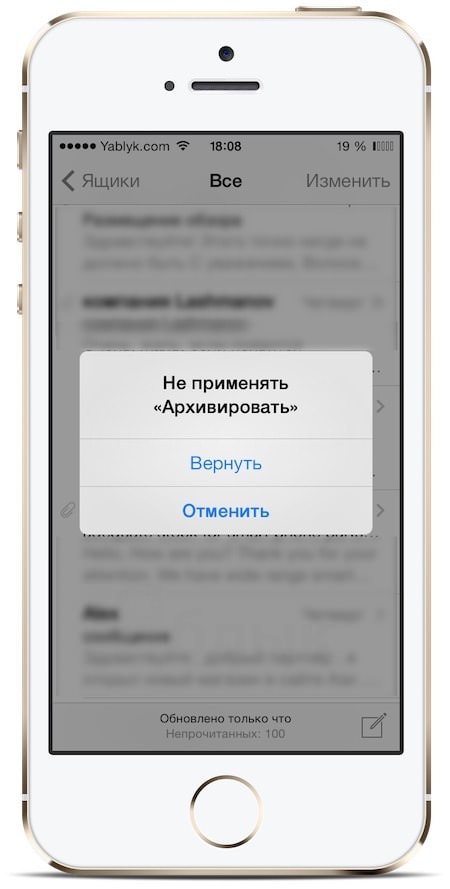
Burst Mode
When shooting spontaneously, even when iPhone help with its excellent camera, few people manage to get an unblurred picture on the first try. Accurate statistics no one leads, there is no point in it, because it is easier to teach owners of iOS smartphones a simple and useful trick.

iOS has a so-called "burst mode" designed to take a series of short frames of arbitrary quality. It is activated automatically, you just have to hold the shutter button for a few moments and the iPhone itself will take “n” number of photos. It is not a fact that most of them will be worthy of a separate place at the exhibition, but compared to a single shot, the probability of obtaining an intelligent image is ten times higher. And the extra frames later - the memory is not infinite.
Location based reminder system
In festive attire, with a solemn expression on our face, we approach the birthday man’s house and suddenly realize that the gift has remained in our own apartment, on the other side of the city. A typical example of embarrassment that many people constantly face is that people tend to be forgetful and it’s good if everything is limited to trifles. But even they are pretty annoying and it's amazing why so few iPhone owners do not use the most useful option in standard application for reminders.
 We are talking about memos linked to GPS coordinates, in other words, to a map of the area. It takes a few seconds to create them, not much longer than setting regular reminders. They pop up when a person with a smartphone enters or leaves a specific location. Do not forget the car keys when leaving the house, come up and say hello to the boss when entering the office - there are a lot of examples. A personal secretary who follows you around and gives you unobtrusive prompts is a great example of a time management strategy.
We are talking about memos linked to GPS coordinates, in other words, to a map of the area. It takes a few seconds to create them, not much longer than setting regular reminders. They pop up when a person with a smartphone enters or leaves a specific location. Do not forget the car keys when leaving the house, come up and say hello to the boss when entering the office - there are a lot of examples. A personal secretary who follows you around and gives you unobtrusive prompts is a great example of a time management strategy.
Stop writing to me! (blacklisted in iOS)
The robot doesn't care if you have a headache, if you have a free moment, or what you're thinking at the moment. By accidentally leaving their coordinates on some service, smartphone users easily become targets of SMS spammers. Polite, sometimes even informing useful information, like the start date of the discount season, but so annoying! Fortunately, the iPhone knows how to deal with them in equally peaceful ways.
 Getting rid of the flow of informational garbage and gaining peace of mind is easier than many people think. You just need to find the entry you are looking for in the contact list and use the built-in menu to order iOS to ignore messages from this subscriber. That's all, the job is done, long live peace and quiet! We talked about how to remove a subscriber from the black list in.
Getting rid of the flow of informational garbage and gaining peace of mind is easier than many people think. You just need to find the entry you are looking for in the contact list and use the built-in menu to order iOS to ignore messages from this subscriber. That's all, the job is done, long live peace and quiet! We talked about how to remove a subscriber from the black list in.