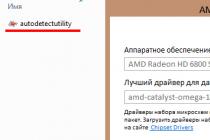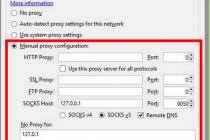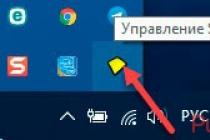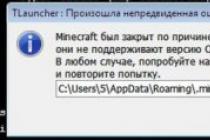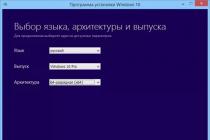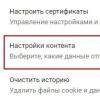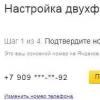Hello everyone! Today you will learn how to view the statistics of someone else's youtube channel in order to find out all the information about it, from the number of subscribers to the daily number of views and approximate earnings. There are several such methods, but we will consider only the coolest ones.
Social Blade
Social Blade is probably the most best service to view statistics and analyze channels. Most YouTubers and video bloggers use it. In addition, this service is recommended to use in one of the most famous YouTube schools on the Russian market. And this is already saying something.
First, copy the address of someone else's channel. Just go to the author's home page, not the individual video, and copy the contents of the address bar.
First of all, you need to go to the site socialblade and in a special line enter the name or its full address. After that, click on the magnifying glass icon. Let me test everything on my YouTube channel, but in the same way it can be done with any other.

Basic data
After you enter the address, you will be redirected to new page where all statistics will be located. Let's take a look at the top first.

- Uploads - number of uploaded videos
- Subscribers — Total number of subscribers
- Video Views - The total number of views of all videos
- Country - country
- User Created — Channel creation date
Now, we go down below and move on to the second block. In fact, in this block there are few useful information. Mostly some internal ratings that do not represent anything interesting. But still, you should pay attention to the items “VIEWS FOR THE LAST 30 DAYS” and “Subscribers”, which are responsible for displaying the number of views of your videos over the past 30 days and the number of subscribers who came to you this month. Yes, not thick. But I don't do development. Everything is pure organic. Although you will help me a lot if you subscribe to my youtube channel.

In addition, we can see our estimated monthly and annual monetization income if we connect Adsense to YouTube. In my case, the picture is also not the most rosy.
Detailed daily statistics
Now, let's go down. It is here that we can see the statistics of someone else's youtube channel (and our own too) right by the day. That is, I can see how many new subscribers I get per day (it can be both a plus and a minus), how many total views under the video and even the approximate income per day. But I don’t have monetization enabled (I don’t see any reason to cut these pennies yet), so this field is meaningless.

But that's not all. We can also look at graphs of subscription and view activity throughout the year. You can see how things are going: uphill, in place or decline.

Now, let's say I want to see the statistics of the BadComedian reviewer's channel, which has over 2.5 million subscribers. As you can see, the result is on the face, taking into account the fact that he makes videos about once every 3-4 weeks.

SeeZisLab
Another cool service for viewing channel statistics. But despite this, it is very different from the same Social Blade, both for better and for worse. Therefore, for analytics, I would recommend using both of these wonderful services. Then you will have a complete picture of what is happening.
Go to site seezislab.com log in to the system. There is no need to register anywhere, you can use your current . Of course, you can do without authorization, but then an important part of statistics and analytics will not be available to you.


The overview tab is a bit rough and doesn't provide a full analysis. Here at the moment you can see general information, such as date created, number of subscribers, downloads, etc. In addition, there are average viewing statistics per video, average video length, etc.

The reactions tab will help us see the total number of likes and dislikes under all of our videos. We can also see their percentage. To be honest, I did not think that I had already accumulated more than 700 likes. Great.

The SEO tab shows us the average value of the fields that affect promotion, such as description length, number of links, referring channels, etc. Unfortunately, the function is still too raw, but we can see the meaning.
dislikemeter
Dislikemeter is also a pretty cool youtuber statistics service.
True, checking the channels here is useless. Here, individual videos are usually checked, and only likes, dislikes, views are shown. Many bloggers, thanks to this service, find out whether dislikes are cheated or not. Also, this function will be useful for those who are going to buy advertising on other people's channels. Many unscrupulous YouTubers wind up likes for themselves in order to look more profitable in the eyes of potential customers. Today it is not difficult, taking into account the fact that even on the same kworke you can wind up several thousand likes, views and subscribers for 500 rubles.
For example, we take a single video of some YouTuber and copy only the last part of the link from the address bar, which is the video identifier.

Now let's go to the site dislikemeter.com and paste this very part into a special field "Enter Youtube video id". After that, click on the "Add" button.


And if we see a sharp jump immediately after the publication of the video, and then a lull, then most likely the video was cheated. As a rule, this is done by YouTubers who want to show their channel from the best side, they say they like me.
But this service is filled not only with likes and dislikes. It's just that these reactions are by default. but by clicking on any of the indicators, for example "Views", a new curve is formed on our chart. You can also watch other video indicators.

feedspy
In general, the Feed Spay service was created in order to search for “viral” posts on social networks. For those who do not understand, viral ones are not contagious, but those that have received a lot of views, likes and reposts. Personally, I use it to search interesting posts for my Facebook fan page.
The service itself is paid, but there is a free (test) tariff, which provides for the analysis of five channels. And to be honest, it is very cheap, and costs only 200 rubles for a month of unlimited use. And if you take it for a year, it will come out in the region of 700 rubles. But let's start with the free plan.

The most interesting, you can even download all the statistics in excel document by clicking on the appropriate link.
Outcome
As you can see, there are many different solutions on how to view the statistics of someone else's youtube channel, but in my opinion, the best of them is SocialBlade. But this does not mean that other services need to be thrown into the furnace. As I said above, they are very good to use together. It is then that the full picture of what is happening is highlighted.
Well, that's all for me. I hope that today's article was useful for you. Do not forget to subscribe to my blog, YouTube channel and social networks, so as not to miss something interesting. I'm waiting for you again. Good luck to you. Bye Bye!
Sincerely, Dmitry Kostin.
YouTube channel statistics are provided only to its owner or administrator. But how can you see YouTube channel statistics if you do not have access to the admin panel? After all, there are different situations:
- Do you want to analyze your competitors?
- I want to see the number of views received by competitors;
- I want to know how many users become subscribers;
- I would like to know if competitors use cheating.
All this information can be found in the channel statistics. And in this article I will tell you where to find the statistics of any (almost) of them.
Or you can immediately watch the video in which I show everything step by step.
How to view the statistics of any YouTube channel.
So, first of all, you need to find out the exact name of the YouTube channel whose statistics you want to see.
To do this, go to the page of the desired channel and copy the name (it is located to the right of the avatar)
After you have copied the desired name, go to socialblade.com. With the help of this service, we will look at the statistics of the channel.
In the right upper corner(or right in the middle on home page) paste the copied YouTube channel name. Then click on the search button.


Here you can see the general statistics of the YouTube channel. In it you can see:
- Channel rank (it will not give anything significant);
- The number of views in the last 30 days. And with a percentage. Very convenient, you can immediately determine whether the channel is growing or not;
- Number of subscribers in the last 30 days;
- Approximate amount earned usually not true);

Below you can see a table with detailed description the number of views and subscribers for each day. Clicking on the "See full monthly statistic" button will open the full statistics for 30 days.

Also, scrolling through the page below, you can find channel statistics graphs, which are convenient for analyzing the channel.

For more information on how to analyze statistics, I tell in the video at the beginning of the article, so watch it.
Thank you for reading to the end. If you liked this article, share it with your friends by clicking on the buttons social networks. Also leave comments, I will definitely answer! =)
If you are seriously interested in promoting your channel YouTube, then it will be interesting for you to find out the statistics on your page and compare them with competitors. Statistics in this service can tell a lot and help you create your strategy or eliminate possible errors.
What is interesting statistical tool?
SEO-optimization of a video posted on YouTubeThe YouTube video viewing service is constantly evolving, so serious players in this field should keep a close eye on emerging opportunities. More recently appeared interesting feature, which allows you to get detailed information about the channel. With its help, the video hosting owner can plan his actions to develop and strengthen his position among possible competitors.
Statistics are an eloquent and very objective thing, unlike laudatory comments that can overshadow the eyes of a beginner. A serious video hosting owner should always keep abreast of his business, periodically check and compare his creation with similar ones.
Channel statistics are directly related to blogger earnings. The number of subscribers on your channel, as well as the number of views of each uploaded video, will determine your earnings, although no one will tell you the exact numbers.
Grow your YouTube channel wisely: Learn how to promote your YouTube channel and earn from it $10,000How to get the necessary statistical information?
There is nothing difficult in this. Manipulations are simple and convenient.
To get started, log into your YouTube account. Hover over the avatar at the top of the screen. After clicking the mouse, a menu is shown where there is an item "Creative Studio". If you click on the pencil next to the channel name and select settings, you can also get to the same place.
 Grow your YouTube channel wisely: Explore complete guide for earnings on YouTube
Grow your YouTube channel wisely: Explore complete guide for earnings on YouTube
A page opens in front of us, where we find the menu and select the section " YouTube Analytics". It contains all the information we need. View statistics on a variety of parameters.
We get statistics from our competitors

In order for our information to gain significance, it should be compared with other pages on YouTube.
To do this, go to the service page socialblade. Here in the upper right corner you can see the search bar, where you need to enter a username to get data. To find the Username we need, we return to YouTube, where we select the channel that suits us. In the address bar, select and copy everything after the word user and "/".

If such a word is not found in the address bar, then click on the channel name under the picture and the line should change to the desired one. Otherwise, the statistics cannot be tracked, because the owner has not yet taken care of changing the standard Internet address to his own.
The resulting username is entered in the search bar on the service socialblade. As a result, we can get acquainted with the following data:
- Time of registration and country of the owner;
- The number of videos, views and the total number of subscribers to the channel;
- channel rating. The information is of little use;
- Number of video views in 30 days and percentage. This item allows you to see the actual growth;
- Number of signers in 30 days and percentage;
- Owner's earnings (approximate);
- Item offering partnership;
- Number of views per Lately and adding subscribers by day;
- YouTube page statistics graph. Here you can see the growth in dynamics.
The article describes how you can find out channel statistics on YouTube.
It is known that the statistics of a particular channel on " YouTube” can only be viewed by the author of this channel, or administrators.

But is it possible to access the statistics of someone else's channel " YouTube", if you are not its owner and do not belong to the administration? Let's talk about it in our review.
Why do you need to know the statistics of other channels on YouTube?
The need to view someone else's statistics on " YouTube"may occur in the following cases:
- You need to get to know the statistics of other users who are currently your competitors (for example, on the topic “ Sport»).
- You need to find out how many views other users' videos are gaining
- You want to know how many subscribers your competitor's channel has
- You want to know if other users are cheating statistics on their channel
All of the above questions can be answered in one fell swoop by finding out the statistics of the desired channel.
How to view online channel statistics on YouTube?
Now let's get down to business. First, let's go to the channel whose statistics we want to check, and find out " id» of this channel from the address bar, as shown in the screenshot:

YouTube channel statistics by subscribers how to see
If it suddenly turns out that the address of this channel looks like this https://www.youtube.com/channel/UCPkDvaKV6u6FgM650A0pdCA”, then we need to click on the name of the channel itself immediately below the author’s avatar, after which the page will reload, and the same address will appear in the address bar, as shown above:

YouTube channel statistics by subscribers how to see
But if this action did not give any results, then the author of this channel did not change its address from the old one to the new one. This will tell us that we will no longer be able to check the statistics of this channel, unfortunately.
So let's copy id and follow this link. On the specified site, we will check the statistics of someone else's channel in real time. Enter in the field at the top right the copied " id» and click on search:
YouTube channel statistics by subscribers how to see
After that, the system will give us all the statistics of this channel, where we will see:
- The number of channel views in the last month. This will help us find out if the this channel popularity or not
- The number of channel subscribers in the last month
- Channel earnings (will be inflated)
- And other items we don't really need

YouTube channel statistics by subscribers how to see
Let's scroll down the page a bit and get acquainted with another table. Here we will already find out the number of subscribers and views for each day:

YouTube channel statistics by subscribers how to see
We scroll the page below and observe all the above numbers on the chart, which will more clearly show the statistics of this channel:

YouTube channel statistics by subscribers how to see
Video: How to know youtube channel statistics & Statistics of any youtube channel (socialblade.com)?
Hello dear site readers! Even though video hosting is tightening the screws and making money on video becomes more difficult every day, still millions of people continue to do it.
If you are reading this article, then you also decided to start creating video content in order to receive money for it from the most popular YouTube service.
I have heard more than once from those people who have achieved something that it is much easier to develop when you constantly analyze competitors.
The formula for success is not YouTube and in another area of earning the following - You look at what your competitors are doing and repeat after them, only it is better.
By myself, I’ll say that this technique works great, that’s how I developed my children’s channel. I just looked at what competitors in my niche are doing (solid middle peasants) and repeated after them. It is very important to understand that I did not copy them, but looked at the channel development methodology.
- how often videos are posted;
- what kind keywords they have the most visits;
- which ones are created;
- how to optimize video and channel.
And I will tell you that the result was not long in coming.

Therefore, it is very important to look into the statistics of the YouTube channel as often as possible, both your own and those of your competitors, it certainly will not be superfluous. Sometimes it will even help to understand what topic it is worth creating content in the future and how much money the chosen niche can bring.
How channel statistics can be useful:
- You can find out the approximate income from the affiliate program;
- Analysis of competitors' indicators;
- Viewing the dynamics of the selected channel;
- Development of a promotion strategy;
- Choosing a media network for cooperation.
Now let's see which of the services can help us conduct a free analysis of any of the channels on YouTube.
How to find out the statistics of your YouTube channel
Due to the fact that my blog is also read by those who are just taking their first steps on the Internet, the first thing you should sometimes look at is the data that analytics collects for you.
For example, I always look at where the traffic comes from, which of the videos fall into similar ones to competitors. Thus, you can understand on what topic and by what keys it is better to create more video content so that YouTube also pulls it up in similar recommendations.
About which is better and why, read the link below.
Now back to looking at the data own channel, for this you need to go to the creative studio, for which we click on the profile picture of the account and follow the corresponding link.


To study detailed information, you need to go to Analytics, this is done in several ways, as shown in the photo.

Only now you can proceed to the study of each of the sections of the collected statistics, I spoke in more detail about all the sections in one of my previous posts.
Services for viewing statistics of YouTube channels of competitors
Now, as for data on other people's channels, how to see how many people subscribe and how many people watch someone's channel, what kind of income should be expected, with which media network does he cooperate?
To date, I have identified only 3 services for myself:
- whatstat
- socialblade
- Kedoo
In principle, Socialblade was and remains the most popular, but its disadvantage is that it has recently not shown the media network to which the channel is connected, and even in a foreign language, which is not always convenient.
whatstat
This is a small Russian-language rating of channels that is not able to boast of any extended data, but if someone has enough information about how many views, subscribers and estimated income a competitor receives, then all this is in full view.
The first step is to copy the channel URL.


Instant and basic account statistics in front of us.

socialblade
Everyone knows about this service, because in addition to YouTube, it can analyze, etc. The channel data is presented here in detail, which will help you understand why a competitor collects so much traffic and what is the dynamics of its channel development.
For analysis, we copy the URL or ID channel into a special socialblade field.

After that, in addition to the general youtube statistics channel: subscribers, views, number of videos, creation date of the channel, last month's gain/loss and rating information will be provided.

- TOTAL GRADE - channel score (A=5, B=4, C=3, D=2, F=1)
- VIDEO VIEW RANK - rating by views"
- SOCIAL BLADE RANK - channel rating in general"
- SUBSCRIBER RANK - rating by subscribers"
It is clear that we must strive for A, there is also an intermediate ranking in the form of "+" and "-". For example, B+ ranks higher than B or B- .
If we take the same conditions for getting into similar ones, then the video from channel B is more likely to be there than from the B- or C + account.
I noticed such a trick that when YouTube turned off monetization on my children's channel and all the top videos flew out of similar ones, I noticed in the social blade that the channel's rating had dropped from B- to C-.
Data on views, income, subscribers.

The entire dynamics of the channel growth is visible on the charts.

Kedoo
As you know, you can make money on YouTube directly through Adsense, or you can do it through partner media networks. Read all about it in my last article.
There are times when you don’t know which media network to connect to, or just out of curiosity, you want to know who your competitor is working with.
As you may have noticed, the social blade no longer provides data on networks, so I had to look for other ways to solve this problem, and the Kedoo service helped with this.
Now let's see how to analyze the competitor's channel here.

On the main page, select the "search partner" tab, after which we enter the name of the channel that we will watch.

We go to the search results and we will see detailed statistics on the found channel. Including indicating the media network with which it works.

In addition to this information, there is also data on the growth of subscribers, views, income, etc., but no more than what socialblade shows.
That’s all for me, I hope now you know who and how to look at in the process of developing your channel, the main thing is that there are all the tools in the form free services who can help you.