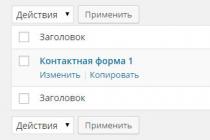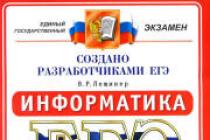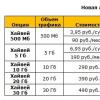Although the "apple" company is trying in every possible and impossible way to get rid of any presence of Google on its devices, it must be admitted that it does not work very well. There will be no applications from Google on Apple devices out of the box - install from App Store. But as much as Apple loves Google, in particular their mapping service, that doesn't mean it's not of any interest to us.
In this short article, I invite you to read some very interesting facts about, which you may not have known before.
1. How much do they weigh Google Maps?
The total weight of Google Maps, taking into account all possible viewing modes, is more than 20 petabytes of data, which equates to approximately 21 million gigabytes, or, if you prefer, 20,500 terabytes.
2. How often are images on Google maps updated?
The images are updated based on the availability of new data (such as aerial photos, satellite photos, and so on). As a rule, the update occurs every two weeks. Street View images are updated as quickly as possible, as it depends on many more factors (eg weather, driving conditions, and so on).
3. How does "unwanted" content change on Google Maps?
According to Google representatives, there are cases when users report fuzzy or unpleasant moments that have landed on Google Maps (usually this applies to Street View). Then, the map service team tries to find this episode on the maps as soon as possible and, if necessary, take some measures to resolve this situation. All user inquiries are regularly monitored and, of course, users receive immediate responses to their complaints.
4. How does Google blur faces?
Of course, this is not done manually. Google has special services that automatically blur faces and license plates. Thus, the search giant takes care of protecting the privacy of people. In addition, any user may request additional blurring if they believe that their privacy may be violated. Well, aerial photographs, of course, provide much less clear resolution than Street View shots.
5. Whose satellites are used to create images for Google Maps?
The company obtains satellite imagery for Google Maps and Google Earth from a variety of third-party providers and sources. At the same time, this information is available to anyone who acquires the rights to it from the same sources and suppliers.
6. Why are some areas on the maps covered up?
The companies that own the satellites that take the photos for Google can blur certain areas as they see fit. For example, governments can petition satellite owners to blur certain areas, such as where secret facilities or military bases are located.
And the Street View service is only available for public roads and for private centers that participate in the Street View affiliate program.
7. Which countries' museums can you visit with Street View?
Google is currently partnering with more than a few thousand businesses across eight countries, allowing the search giant to bring Street View technology even inside buildings. Similar features are currently available in the US, UK, Australia, New Zealand, France, Canada, Ireland and the Netherlands.
And with the help of the Art Google project, you can view the collections of more than 156 museums around the world.
8. How many images have been used in Street View in history?
Since 2007, the Street View team has used several tens of millions of images for their service, for this they have had to drive more than 5 million kilometers on all sorts of roads in completely different places.
9. What camera is used to take pictures for Street View?
Initially, the Street View service used cameras with much lower rates, but now cars with cameras that contain about 15 lenses, and the image quality reaches 65 megapixels, drive through the streets.
10. Why do we not see any seams when viewing?
The 15 lenses in the camera, which is used to take photos for Street View, allow you to shoot in various directions. All the team has to do is align the photos and blend them together to create a beautiful and uninterrupted 360-degree panoramic image.
11. How does the Google Maps team work in places where Street View cars cannot go?
In addition to the fleet of cars, the Google Maps team uses tricycles, carts and snowmobiles.
Sourced from mashable.com
As far as I know, there is a single database of satellite images for the entire planet Earth, and as soon as new images arrive, they are checked for defects and published on Google Earth. This update occurs approximately every two weeks, and on Google Maps images appear after a few weeks.
You can do this, but for this you will have to use a special program, which you will first need to download to your personal computer.
This program is called Google Earth.
The date of the satellite image will be indicated at the very bottom in the center, sometimes to the right.
In Google Maps, you can find out both the date the photos were updated (when you put the little man on the map) and the date the satellite frames were updated. To find out when the close-up pictures were taken, move the little man on the map and look at the very bottom of the page - the year will be indicated there:
For a satellite, it's even easier. Switch to satellite mode and also look at the bottom of the page. Usually, satellite images of large cities are updated annually, or even more often:

Find out when in the app Google Maps a particular picture was taken, you can directly from the application itself.
To do this, you need to open the required snapshot, and you can view this information (year and month) in two different places:
1) In the left upper corner screen;
2) At the bottom of the screen, label Date taken.

There is a database of updates of satellite images of the whole earth, which is updated every two weeks, but there are some difficulties in obtaining new images, as their image quality, these are technical and atmospheric reasons. But this is only according to what should be, in fact, it is noticed that the pictures can be a year old, and even two years old. It is impossible to determine when this or that image was taken with 100% certainty. It is possible, through analysis, if you know the area, by the presence of objects that have appeared, to approximately understand when the update took place.
Everything is very simple, in Google maps, under each photo, the date of addition is written, from this it follows that this or that photo was added or updated at a certain moment. Also, to view when satellite images were taken, you need to install the Google Earth program.
You can find out the date of the picture on the map only with the help of special program to be installed. This program is called Google Earth, and you can download it here. Pictures are updated every few weeks.
Updates usually occur after 2 weeks, especially when it comes to large items, updates occur depending on the availability of new data, for example, from a satellite, and secret objects can be completely hidden or covered up by the government.
You can view objects using Google programs Earth, on it you can see when the last update was.
You can find out the date of a particular satellite image if you look at this image using the program (you do not have to install it on your PC) Google Earth (Google Earth).
There you can take a trip to the past and see all the previous photos of the same area.
Satellite images are not updated frequently. For example, the latest satellite images I'm interested in are from 2011.

We all use Google maps, but how many of us have thought about technologies for collecting photo information, without which it is often impossible to imagine life? Mashable.com prepared a list interesting facts about how the Google Maps team works.
1. How much data has Google Maps already collected?
If you combine satellite, aerial and street images, there is more than 20 petabytes of data in Google Maps, which is about 21 million gigabytes, or about 20,500 terabytes.
2. How often are images updated?
Depending on the availability of data, aerial and satellite photographs are updated every two weeks. updated as quickly as possible, although Google was unable to provide specific data due to reliance on factors such as weather, driving conditions, etc.
According to a Google spokesperson, users sometimes report "embarrassing moments" on Google Maps, usually in Street View. By the way, everyone can help make maps better - all you have to do is click users "Report a problem" at the bottom of the image, these requests are regularly monitored by Google employees.
4. Does Google blur every person's face?
Google uses automatic face and license plate blurring technology to protect people's privacy, and users may even demand additional enhancements to the effect.
5. Who owns the satellites that are used for filming?
Satellite imagery for Google Maps and Google Earth comes from a wide range of sources and third party providers. This same information is available to anyone who licenses or acquires it from the public, government, commercial and private sources.
6. Private areas?
Satellite owners may require that certain areas of the image be blurred. Street View provides images of public roads and private centers within affiliate program street view.

7. In which countries can you see inside museums and buildings with Street View?
With this technology, Google works with thousands of business people in eight countries: the US, UK, Australia, New Zealand, France, Canada, Ireland and the Netherlands. In addition to various business buildings, you can take a virtual tour of the White House, the Metropolitan Museum of Art and other famous landmarks.
And in you can visit 156 museums around the world.

8. How many images were made for the Street View project?
Tens of millions since 2007, the team has traveled over 5 million kilometers of roads.
9. What type of camera is used for Street View?
Initially, Google worked with a small number of lenses and poor image quality, but now the Street View camera system has 15 lenses and can capture photos with a resolution of about 65 megapixels.
10. How are seamless panoramas made?
The 15 lenses in the Street View system shoot in different directions, the cameras on the car take overlapping shots. The team then aligns the photos and blends them together to create a continuous 360-degree panoramic image, using imaging techniques to reduce seams.
11. How does the Google Maps team work where cars don't pass?
Google uses tricycles, carts and snowmobiles.
Determination of the shooting date of satellite data distributed through Google services
A note on how to quickly determine the date of shooting of data distributed by Google.
Google Maps and Google Earth provide access to a significant amount of satellite imagery taken by cameras high definition(more about data and Google services).
This article illustrates how, using Google Earth, you can determine the exact date a particular image was taken.
Download Google Earth
Find the snapshot for which you need to determine the date of its receipt:

Now, if it's not already open, open the Layers panel and find the DigitalGlobe Coverage layer group (Primary Database\More\DigitalGlobe Coverage):

By sequentially turning on/off each of the layers, we will achieve the appearance of its borders in the image:

Each polygon that appears should also have a marker, by clicking on which you can get brief information about the image:

Detailed information can be obtained by clicking on the Preview link located in the information window that appears. Clicking on the link will open the built-in Google browser Earth, it is more convenient to copy the link from there and open it in a regular browser. Where to learn detailed information about the image, which will help you quickly find its original version.

Discuss in the forum Comments — 5
Last updated: March 14 2011
Features of Google Photos that weren't mentioned
Recently at the Google I / O conference was presented new service Google Photos with an improved file organization technique, but some things just didn't get covered in the main presentation. Let's figure out together with The Next Web what interesting things the updated application can do.
After the main part of the conference, Google talked about what makes Photos special for people who are passionate about photography. Now let's talk about this.
The service is absolutely free, moreover, the corporation provides you with unlimited cloud storage images. However, everything has a limit, so you can only store images there that do not exceed 16 megapixels, otherwise they are simply compressed to the desired size, while remaining visually identical to the original. The size and type of the file does not matter.
Google won't do backups of your photos in original resolution, but you can do it with Google drive or hard drive. After successfully saving images to the cloud, the service prompts you to delete these files from the device in order to free up memory on it.
Another impressive feature of Google Photos is that the service can recognize people and locations in photos. If you have many images of the same person, the program will create its own label for them. Same story with places.
To assign a separate tag to a person, the service uses face recognition. By scanning your photos and finding the same face in them, Google Photos recognizes that you have a special interest in this person, and can even recognize their face at different ages. Then arrange the images in chronological order.

The same technology extends to other things. Animals (specific species) can also be identified. The app can even recognize when you're taking photos in the same place, whether or not you've turned on location data.
This result was achieved thanks to machine learning. As well as search system, Google Photos can recognize different types animals and knows more than 250,000 sights around the world.
One of the reasons why Google crawls your archive is old images. If you took a photo with the Eiffel Tower five years ago, then it definitely does not have a geographic tag. Also, old family photos with a dog can be scanned and identified, automatically getting their own tag.
In-app search has become another reason for image analysis. If you are in google app If you are looking for a photo of a “golden retriever”, then those very old photos will come out, because the service scanned and recognized them as… a golden retriever.
This also applies to more general groups of things like the beach or the bike. The scan function helps you to search even when you are offline and get the same results as when connected to the cloud.

You can still edit images in the app, but now the service has an even better understanding of what you're trying to do when editing. Also, when highlighting elements, Google Photos can predict what exactly can be the target of the selection.
Let's say you took a photo of a friend, but their face is not in the center of the frame and you want to crop the image. Google Photos knows we're not always good at this, so the app can highlight the face and darken the background.
Google Maps - update
Similarly, you can darken or brighten entire people in a photo, change skin tone, or make objects look interesting.

Such smart editing is based on the content of the image. While advanced users struggle with manual settings, ordinary users Google Photos just use smart tools.
By scanning a photo and knowing where you are, Google Photos notices that some pictures can be combined into one panoramic. This can be used when, say, you were at the beach and took some sunset photos but didn't have time to use panorama mode. If desired, of course, you can remove the "glue", and you will have the original pictures.
If enough photos and/or videos were taken in one place, Google Photos will make a small video montage for you. You can even change the music or filter in it, which will be automatically changed as well.
Instead of full videos, Google Photos selects only parts of the video to match the music and inserts them into the montage.
If you went to an event that looked dreary because of the weather but had a lot of fun, then Google Photos can create a montage to match your mood by applying a light filter and positive music in it. The service can even choose for this photo where you smiled the most.
Google Photos turned out to be a really impressive service that we didn't hear much about at Google I/O. We hope to have given you a better idea of the new features in Photos. Take photos and it will do the rest for you.
GoogleGoogle I/O 2015google photosgoogle photo
Our service is constantly being upgraded to make viewing the satellite map of Russia the most convenient and simple for users.
Where can I check for updates on Google Maps?
We work for you and try to supply you only the right information. Therefore, we will be glad to see your feedback about our service.
Satellite view of Russia
Attention!!! If you do not see Russia from a satellite on the map, click the "Find" button.
Description of the satellite map of Russia
A bit of history
Mankind has long been engaged in cartography, because maps are of great value: they are indispensable sources of visual information about the location of objects in economic, cultural and defense activities.
Nowadays, the work of mapping is becoming noticeably easier, thanks to new technologies, in particular, satellite navigation.
What does she represent
Satellite map of Russia is a collection of photographs High Quality taken from space by artificial satellites of the Earth, it can be used to view images not only of large cities, but also of small towns, in general, of almost any object in our vast country.
Now it is already difficult to imagine our life without satellite maps: where will we look at the state of traffic jams or just look for the address we need? Satellite navigation is in constant development and every year provides us with new and new services.
How to use
We offer you a service for online viewing satellite map of Russia, but not in real time, with very simple and convenient navigation: the map can be zoomed in and out using the "+" and "-", move to the desired location. There is a map view mode as a direct view of Russia from a satellite or schematically.
"Corporation of Good" decided to update their Google Maps and Google Earth services and show the Earth's surface in an even more realistic and detailed view, with increased detail. This is the first map update since 2013.

Google has updated Google Maps and Google Earth services and added new detailed maps of the Earth. High-quality images were taken using the NASA Landsat 8 satellite, which was launched into orbit 3 years ago. By the way, it was in 2013 that the last maps of the surface of our planet were filled in.
Three years ago, images for the Maps and Earth services were taken old version satellite - Landsat 7, which has been showing incorrectly since 2003. 13 years ago there was a hardware failure of the satellite, which led to the appearance of stripes in the images. Below is the same map, but with a difference of three years, before and after the Landsat hardware failure, the difference is obvious.
How to find out when the Yandex satellite map of my region will be updated


Now look at the pictures of New York. Which one do you think was made with Landsat 8? The quality, colors and detail are just unreal.

It took 43 thousand computers in the Google cloud to collect all the new images into one whole. It took a week and 6 million processor hours to work. In total, approximately 1 petabyte of received data was processed.
Satellite map of the world
Satellite map of the world. Explore satellite map of the world online in real time. A detailed map of the world was created on the basis of high-resolution satellite images. As close as possible, the satellite map of the world allows you to explore in detail the streets, individual houses and sights of the world.
Drag files here
The world map from the satellite easily switches to the normal map mode (scheme).
Satellite maps of the countries of the world
What to do if you are in another city and do not know how to get to the right place? Until recently, the only way to navigate was a regular paper map, but with the global development of the Internet, everything has become much easier. Now, if you need to get to a certain place, you just need to use satellite maps.
Any person can use a world map from a satellite, and absolutely free. Satellite maps are very simple and easy to use. This is due to the fact that when developing maps, the main focus was on their accessibility.
Also, if you don't know what this or that building looks like, in this case you should use the panorama function, which will accurately show the image of the selected area. By the way, the picture quality is very good. high level, there is a feeling that you are there, in real time. Therefore, if you have never been to Paris, immediately use the panorama function and take a virtual walk through the streets of this wonderful city.
In addition, if you choose the google map service, then you will be able to view 3-D maps, however, you will first need to connect a special module.
Yandex.Maps and the Yandex People's Map are based on satellite images of the Earth.
You can also read about satellite images and their use on Yandex.Maps in the Satellite Images section of the Narodnaya Karta Club.
This section describes the most important (when drawing a map) characteristics of space images and geographic features.
2.3.1.1. Features of space images
Image detail
Space images have different detail. On some, roads and buildings are clearly visible (left side of the image), while on others, even at maximum zoom, only large objects, such as lakes, can be distinguished (right side of the image):
Mapping should be those objects, the geometry of which allows you to draw the existing satellite image. Rivers, main roads, the contours of settlements, as a rule, can be drawn from a non-detailed image. To draw small objects (small paths, including pedestrians, individual buildings, etc.), it is better to wait for a more detailed picture to appear.
Snapshot update
Space photography is carried out regularly. Satellite coverage on Yandex.Maps is constantly updated: non-detailed images are replaced by detailed ones, outdated ones are updated. For more information, see the Satellite Images of the Narodnaya Karta Club section.
Sometimes the new satellite coverage of the territory is shifted relative to the previous one, and the objects on the map are displayed shifted relative to the satellite image (in the image on the left).
In such situations, you should not edit the map by moving objects individually to new positions. Such a section of the map will be edited by Yandex cartographers, and the objects will be moved to where they should be (image on the right):
If in similar situation(for example, you have the left image at your disposal, but the reality already corresponds to the right one) the objects you drew or edited do not match the space imagery materials, be sure to comment on your work, explaining what caused the deviations from the images.
Cloudiness
If space photography was carried out in cloudy weather, a significant part of the territory in the images may be hidden under the clouds. In such areas of the image, it is impossible to recognize even large objects (in the image on the left; on the right - a snapshot of the same area in cloudless weather):
If the area that you intend to map is covered by clouds on the available images, you can draw the desired object schematically based on the images around the closed area. Then, when a detailed image appears, the drawing can be adjusted. Small objects that are completely hidden under the cloud, it is better not to draw at all.
Snow cover
Space images of the area covered with snow (pictures on the left) have their own characteristics. They depend on the thickness of the snow cover and distinguish these images from the images of the same terrain without snow cover (images on the right).
Sometimes snow allows you to more confidently recognize objects, such as rivers and roads, which are masked by vegetation. Sometimes - makes it difficult to recognize by hiding trees and other vegetation (upper pair of images).
Snow can mask objects beyond recognition (bottom pair of shots):
If the area that you intend to map is covered with snow on the available images, mapping should be done taking into account the features of snowy landscapes.
2.3.1.2. Building
As a rule, distinguishing buildings from other objects on a satellite image is quite simple. For settlements, detailed satellite images are usually used:
When drawing the contours of buildings, it is important to remember that space photography is usually carried out not from the zenith point above the object, but at one angle or another to the Earth's surface. Therefore, in the images, the contours of the roofs do not coincide with footprints - the contours of buildings along the foundation (footprints are drawn on the map). The taller the building, the stronger this shift.
In the picture on the right, a clearly visible outline of the roof is marked with an orange rectangle, a visible fragment of the footprint is marked with an orange dotted line. It can be seen that the displaced contour of the roof covers the carriageway of the courtyard passage (blue dotted line):
If you draw a building along its roof outline, overlapping a street or a driveway with that outline can create a conflict in the map data. To prevent this from happening, you need to follow the basic rule: the building is always drawn according to the footprint(for other rules for drawing buildings, see Section 3.4.1. Rules for drawing buildings).
In order for buildings consisting of parts of different heights to be displayed correctly on the map, for different height parts of such buildings, different footprints are set.
The difference in height of the parts of the building on a satellite image can be recognized by their shadows (and by the walls, if they are visible). But it is not always possible to determine and set the height of a building from a satellite image. When drawing buildings of complex construction, it is useful to refer to their images in panoramas (if they are available). For example, when drawing a similar building (not all parts of the building are drawn on the map on the right):
In rural areas, buildings are mostly low-rise, and the problem of shifting outlines is not so relevant for them. But other problems arise: the contours of buildings in rural areas are usually small, and satellite images are less detailed.
Therefore, it is important here to see the situation with your own eyes, otherwise it is impossible to distinguish the houses that we draw on the map (green arrows) from the carport that we do not draw on the map (red arrow):
See Section 3.4 for details on drawing buildings. Building
2.3.1.3. Roads
Depending on the illumination of the Earth's surface at the time of the satellite imagery, on the detail of the image, as well as on the type of road surface (for roads), roads and railways can be displayed in the image as lines of different colors and shades:
In such complex cases, roads can be distinguished from other linear objects (for example, rivers) by their inclusion in the road network(and not in the hydrographic).
In the image, a green arrow marks an object that can turn out to be either a road or a river (the image does not give grounds to determine its ownership):
When considering the interconnection of this object with others (for example, with an object that is confidently identified as a road), it becomes clear that the object is included in the road network, therefore it is a road (the intersections of objects are marked with blue arrows):
The importance of the road displayed on the People's Map is related to its role in the road network. This role is determined not only by the characteristics of the road itself (surface, number of lanes, etc.), but also by the types of those settlements (or their parts) that it connects.
A narrow road with one carriageway can play more than important role(connecting several settlements) than a dual carriageway that connects only adjacent parts of the city and has no transit value.\n
Railways on space images can be distinguished by their inclusion in the railway network, by the smoothness of the outlines (the absence of sharp turns), by the presence of trains, by the specifics of bridges (which, as a rule, have a truss structure), by the presence of contact network supports: