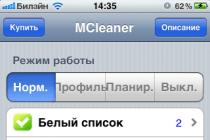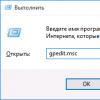The monitor is the most important device for working with a computer, which allows you to see all the actions on the screen. Unfortunately, the monitor does not always please with its correct operation. Below we will look at what is causing the problem when vertical stripes appear on the monitor, and if there is anything we can do about it.
As a rule, suddenly appearing vertical stripes on the screen of users' computers occur for two groups of reasons: software and hardware. In the first case, the fault was the software installed on the computer, and in the second, problems with the monitor itself or its connection to the system unit.
A little advice: before you start moving on to ways to solve the problem, try connecting your monitor to another computer - so you can understand if the computer itself was to blame for everything, or if the monitor malfunctioned.
Software problems
Reason 1: Missing video card drivers
In the event that you just reinstalled Windows or updated the video card drivers, but then encountered the fact that there are vertical stripes on the monitor screen, you can assume that there are problems with the drivers.
To solve this problem, you will need to install the latest video card drivers. First of all, open the menu "Control Panel" and go to section "System".

In the left area of the window, click on the item "Device Manager".

Expand tab "Video Adapters". If the name “VGA adapter” or the name of your video card appears next to it, but with a yellow exclamation point, this indicates that the drivers are not working. If the drivers were installed, right-click on the graphics adapter and select the item from the context menu that appears. "Delete".

A confirmation window will appear on the screen, where you need to check the box next to "Uninstall the driver software for this device".

Once the uninstallation is successfully completed, you will need to restart your computer. From this moment on, you can start downloading and installing the latest version of video card drivers (if you didn’t work with video card drivers at all after installing Windows, you will immediately need to proceed to downloading them, without the preliminary uninstallation procedure described above).
You can download video card drivers from the official website of the manufacturer of your graphics adapter (specifically for your model). If you are the owner of a laptop, then the graphics drivers will be downloaded from the website of the laptop manufacturer.
After downloading the required driver distribution, you will need to run it by installing it, like any other program, and then be sure to restart the computer.
Reason 2: Incorrect permission settings
The problem with vertical stripes can occur because the resolution is not set correctly in the computer settings.
To check this, right-click on any free area of the desktop and select the item from the displayed context menu. "Display Options".

We draw your attention to the fact that further actions are considered using Windows 10 as an example. If you have a different version of the operating system, then the name and location of the settings may be different.
In the settings window that appears, click the button "More screen options".


Hardware problems
Reason 3: video card failure
If possible, connect your monitor to any other computer. If the vertical stripes are gone, but you don't suspect a software problem, you can assume that the problem lies in the video card, which may have failed.
Next, you will need to disconnect the video card from your computer, and then insert it into another computer, in whose performance you are completely sure. If the situation with the monitor is similar, you have once again confirmed the guess.
In this case, you will need to try to visually inspect the video card to see if it is forgotten by dust, and if the contacts are dirty. If the matter is in the contacts, clean them with an eraser, and also get rid of all visible contaminants. After that, the video card did not work? Then you will not be able to help her in any way: either contact a service center to repair it, or replace the video card.
Reason 4: Incorrect monitor connection
Check if your monitor is connected to the computer correctly: the cable connecting the monitor must be completely plugged in on both sides. We recommend that you additionally use another outlet for the monitor - it is quite possible that it simply does not have enough power.
If the connecting cable has any type of damage, the cable must be replaced without fail.
Reason 5: motherboard malfunction
A sudden power surge, severe overheating, or an elementary factory defect can cause the motherboard to fail.
In this case, of course, if you connect the monitor to another computer, it will work fine. Excluding malfunctions in the operation of the video card, it is worth suspecting the motherboard - and here everything is already sad, and you will no longer be able to help it on your own, you will definitely need to contact the service center (and the sooner the better).
Reason 6: Monitor failure
In the event that on other computers the monitor still gives the same reaction with vertical stripes, it can be assumed that the problem lies in the monitor itself.
Alternatively, try pressing on the top of the monitor with your finger - if the stripes are gone, this may indicate that the monitor is moving away from the matrix housing (but this step may not work).
In this case, you will need to take the monitor itself directly to a service center, where they can more accurately diagnose and solve the cause of the problem, or try to disassemble it yourself (of course, with at least some experience). If the problem is insufficient contact of the cable with the matrix housing, you will need to seal the gasket with something at the exit point.
As a rule, these are the main reasons for the appearance of vertical stripes on the monitor.
Phones are a very common problem. The main trouble is that such a malfunction can appear at any time: on the day of purchase or after several years of use.
However, despite the frequent appearance of the problem, there are device owners who do not know how to solve it.
What does the defect look like?
The main thing to remember is that the display does not lose performance after a malfunction is detected. But this is not a reason to leave the device in such a state, because only its owner suffers from the incorrect functioning of the smartphone. If stripes appear on the phone screen, the image quality drops, so reading and watching movies will have to be excluded (few people like to "break their eyes"). That is, the presence of such a device will no longer make sense.
The defect manifests itself as a distortion of the content on the display. It ripples and goes in stripes (horizontal or vertical) of different colors: from black to iridescent tints.
Classification
In this section, you can indirectly find out the cause of the breakdown, but it will be rather inaccurate. However, it's worth a try.
- For example, colored and white stripes on the phone screen are often a sign of mechanical damage to any component of the display or a loose fit of the cable into the groove.
- Black lines signal the need to replace this part of the smartphone.
- Colored ripples indicate a problem with the controller.
However, without opening the case, such "diagnoses" do not have confirmation, so either your own hands or service centers can help here.
How does the defect appear?
This section is also important, because it will make it clear to which part of the device (hardware or software) the malfunction belongs. It's pretty simple here:
- If the stripes on the phone screen appear only when you launch a specific application or make any changes to the settings and files of the device, then the problem is the failure of the operating system.
- When the lines go across the display after mechanical interference, damage, or when touching the touchscreen, we can safely talk about problems in the hardware itself.

After determining the type of malfunction, you should proceed to methods for solving it.
Stripe on the phone screen: what to do?
If the problem is caused by mechanical damage, then there are two ways: take the gadget to a service center or disassemble it yourself. In the latter case, you should look for a master class in video format, which will show you how to open the case and get to the display. Next, you will need to carefully examine this part of the gadget to understand the extent of damage.
If the problem is only in the loose entry of the cable into the groove, then it is enough just to fix it, and the stripes on the phone screen will disappear. But in the case when it or the controller (microcircuit) is damaged, there is nothing left but a complete replacement of components.

In the event of a software failure, the situation is usually corrected by a hard reset (a reset, during which all personal data is deleted, it is recommended to save important files before execution) or by cleaning smartphones from viruses. Although the first method is more reliable, since many OS protection programs do not see the pest.
Flashing the device also helps, but this item is best done only by people with experience, otherwise the gadget will turn into a "brick" with a wave of the hand. Although this is also an option, then display malfunctions will be the least of all, but you should not experiment.
The reasons
Phones arise in a number of situations, since a modern gadget is a very fragile thing. Among the common reasons, it is worth highlighting the following:
- strong pressure on the display;
- hit or fall from a great height;
- moisture ingress (provokes corrosion of microcircuits);
- viruses that have leaked into the system with unverified applications;
- manufacturing defects;
- controller failure;
- rupture or loose entry of the loop;
- overheating during charging;
- system failure;
- unsuccessful flashing or installing an update.
And this is not all the possible factors leading to a breakdown. If the smartphone is assembled from low-quality parts, then just shake it hard - and voila! Something inside let go. Therefore, there are dozens of nuances, it is impossible to predict all of them.

Precautionary measures
To avoid such unpleasant consequences, you need to follow the basic rules for using equipment. Smartphones must not be dropped, wet, charged with an unsuitable adapter, disassembled unnecessarily. Do not give them as a toy to small children, and do not install applications from suspicious sources. An even better solution would be to install an ad-blocking program, then the phone will definitely not be affected.
And of course, it is worth buying high-quality equipment. Otherwise, it is pointless even to be surprised at the next breakdown, because the owner does not expect such a "miracle" to happen.
>TV malfunctions
The appearance of a vertical strip on the screen indicates a malfunction of the matrix cable. Other symptoms such as ripples, flickering of the screen, and distortions can also indicate a malfunction of the matrix. The width of this band can vary from 1 pixel to several centimeters. In this case, the vertical stripe can be of various colors, black, red, etc.
The reason lies in the poor contact of the panel cable with the board, where the signal from the T-con is routed through the corresponding loops, they are glued to the matrix on one side, and the other side to the imaging board. If we are talking about laptops, then the appearance of a vertical stripe on the LCD monitor screen may also be associated with a break in the cable tracks. Also, the appearance of a strip on the TV screen may appear when there is a violation of the contact and oxidation of the elements installed on the SMD cable, mainly resistors.

A defect with a vertical stripe can also be caused by poor contact in the connector itself, if so, then you are very lucky, this is easy to handle on your own.
The defect can be both permanent and temporary, disappearing, for example, after warming up the LCD TV. Also, the vertical stripe may disappear, and then reappear again in the form of a lighter than the main image. It is possible to eliminate the defect by pressing on the junction, but if the non-contact site is oxidized, then you need to press hard.
In a professional case, special machines are used to restore LCD matrix cables. The thing is expensive and not for a single occasion. At home, it is very difficult to restore the plume yourself. This requires very precise positioning of the cable, a tool and a special anisotropic adhesive film. This adhesive film contains tiny connecting pads surrounded by insulating materials. After positioning, heating and squeezing, it provides the electrical connection of the pads.
As mentioned above, vertical streaks on an LCD TV can be the result of poor soldering of the SMD resistors. Arm yourself with a magnifying glass and check the soldering points, as well as the resistance of these resistors.
Repair
The trouble is that it is very difficult to restore the loops and sometimes the only way out is to replace the matrix, and replacing the matrix is \u200b\u200balmost the cost of a new TV.
If you have accurately determined that the vertical stripe on the LCD TV screen is due to a defect in the cable connection, and professional repair is not possible, then try your luck by trying to repair it yourself.
It requires accuracy, accuracy and again accuracy. All work is carried out using a microscope, binocular glasses with an additional lens or magnifying glass.
To begin with, you can try this method, take a conductive varnish, pierce the tracks with the missing contact with a needle in several places and apply varnish into the hole. The job requires precision and patience. After the varnish has dried, we seal the place of repair with adhesive tape.
The second method is more time consuming and try it if the first did not help.
Carefully remove the cable by heating it with a hair dryer. Clean with acetone, the cable and the board from the anisotropic film, and if there is oxidation, then clean it off with something sharp (for example, with a scalpel). If there are no visible signs of oxidation, then you can not clean it, they are already well tinned. We apply liquid rosin and fix the cable, positioning it well. With a soldering iron, we slightly warm the cable from above so that the flux alcohol evaporates, and the soldering place is preheated, then we solder the contacts. Experience plays a role here, a correctly selected amount of solder on the soldering iron and a well-heated soldering place ensures that the solder spreads along the tracks without jumpers.
Compared to a personal computer, on laptops it is much more difficult to understand why a vertical stripe appeared on the monitor, how to remove it, since almost the entire design is one. This is a very annoying problem. It seems that you do not use the laptop all the time, and you treat it carefully, but the problem still arises. Let's find out the causes of its occurrence, as well as ways to deal with it.
Causes of stripes on the screen
Stripes (including multi-colored ones) on the screen of laptops can appear for various reasons:
- Damage (bad contact, kink) of the cable from the matrix to the device board.
- Failure of the matrix itself (only replacement will help here).
- Faulty video card (sometimes it is possible to repair or replace the video card).
- Faulty motherboard (often due to overheating of components).
Important! On your own, you can only remove the video card driver and then reinstall it, although this is unlikely to help.
Troubleshooting
Before removing vertical stripes on the screen of a computer or laptop monitor, first you need to try to determine the cause of the malfunction by eye:
- For the initial diagnosis of the cause of stripes on the laptop monitor screen, you will need a regular monitor that should be connected to the laptop. If the image on this monitor is excellent, without artifacts and stripes, then the problem lies in the cable or matrix. If the monitor also has stripes, then you will have to repair or replace the video card or motherboard.
- Checking the reaction of the matrix to physical impact: try with both hands how to bend and unscrew the screen, and also try to lightly press it with your finger - of course, without fanaticism. If the strips change, then the cable or matrix is faulty.
- Pay attention to whether the stripes disappear or change when you open and close the laptop lid. Try both fast and slow. Changes in any direction indicate a malfunction of the matrix loop.
Important! It is worth considering that stripes and broken pixels are completely different problems. Therefore, if you experience a similar phenomenon, read our separate review about color and black spots on the monitor and how to eliminate them.
How can you visually determine the cause of a malfunction?
The mobile computer matrix needs to be replaced if:
- Vertical streaks come and go as the screen twists and turns, but everything is fine on an external monitor.
- Only one side of the screen works, while the second is completely white or with other artifacts (or a wide white stripe in any part of the matrix).
- There are characteristic ripples on the screen.
- There are multi-colored stripes on the screen.
- When the matrix is bent, the picture is blurred.
- All colors are displayed in the negative, i.e. black in white and white in black.
Important! Repair or replacement of the matrix is \u200b\u200bneeded if there are many different colored lines on the screen or the image ripples, stripes and flickers, but when the laptop lid moves, the picture changes. In this case, the external monitor works without problems.
What to do with a failed cable?
So, what to do if a broken cable is the cause of the problem?
- Give it to a service center.
- Search on the Internet or on the market for the same cable for the same matrix model, but this is unlikely due to the wide range of names.
- Try to repair the old plume. To do this, you will need a soldering iron, MGTF wire, a regular tester and electronics skills. The essence of the repair is to search for a broken cable conductor using a tester, followed by its replacement with a new one. The new MGTF wiring should be thrown on top of the old one and soldered at both ends.
Important! You can use ordinary thin and strong copper wires - just MGTF are the most common. They can be bought in shops and radio markets.

What to do with a faulty motherboard or video card?
In the event of a faulty motherboard or integrated video card, the laptop will have to be returned for repair. This is not a cheap pleasure, so be sure to ask for an agreement on the repair price.
If the video chip malfunctions, you may be offered three options for “treatment”:
- Warming up the chip is the cheapest option, but with it there is no guarantee that it will help, moreover, the malfunction may then occur again.
- Chip reballing is a more expensive method, but with a faulty chip, this option gives a 99% success rate.
- A complete chip replacement is also 99% successful, but this option is much more expensive than reballing, and it’s not a fact that a chip replacement is really necessary.
Important! The motherboard could fail due to overheating, due to oxidation of the contacts, or could rust a little due to, for example, spilled coffee. The repair options are the same as in the case of a video card, plus some additional measures.
If the problem turned out to be global, and besides, your computer model is already obsolete, it makes sense to think about buying a new one. Here we offer the following reviews to help you.
The appearance of a vertical stripe on the monitor is a common problem. It can be provoked by various reasons, which can be detected by carrying out some manipulations. It is worth considering the color of the strip, which can be black, white or colored.
Why do vertical stripes appear on the monitor screen?
To get a picture on the display, you need a graphics chip, which is placed separately on a video card or integrated into the central processor. Information from it is transmitted through a cable to the screen, and the motherboard controls the system. Based on this, we can identify the reasons why vertical stripes appear on the monitor:
- Rarely, the problem is a malfunction of the motherboard, since this part is practically not susceptible to damage. The board fails more often due to an existing marriage, after short circuits, a power surge, and due to other problems. In addition, it is worth noting that when the motherboard breaks, only stripes rarely appear, since other failures are also observed.
- If vertical stripes appear on the monitor, then often the reason lies in the video card, the breakdowns of which are associated with the degradation of the chip crystal due to overheating.
- To transfer the image in laptops, a cable or cable is used that is connected to the motherboard and to the display. If this part is pinched or damaged, streaks will appear on the monitor.
- The most common cause concerns matrix failures. It should be borne in mind that the screen on a laptop is very fragile and if you close the device carelessly, you can damage the matrix.
- It is rare, but it is possible for stripes to appear on the monitor due to drivers, so the first thing to do when stripes occur is to reinstall the “firewood”.
Vertical pink stripe on monitor
In most cases, multi-colored stripes on the screen are associated with a breakdown of the monitor matrix. This can happen as a result of failures in the power supply system, falls, shocks and other similar impacts or wear of parts. If a vertical stripe appears on the monitor, which is colored pink or purple, then this most often indicates a malfunction of the scaler. The appearance of such a defect can also be observed on new monitors, and it's all about a factory defect.
Vertical white line on the monitor
White, like any other color of the stripes, often indicates problems in the operation of the matrix. If, with a slight pressure or other influences on this part, the interference disappears and reappears, then this indicates the need to replace the part, since it has already failed. When vertical stripes appear on the computer monitor screen that are barely visible and flickering, then this may be due to a malfunction of the VGA wire or power filter that powers the monitor.

Vertical blue stripes on the monitor
Many users after a long game, when the equipment overheats or the video card is worn out, notice that vertical blue stripes have appeared on the monitor screen. In this case, if the warranty remains, then the video card should be replaced. There is another reason that vertical blue or light blue stripes appeared - possible damage to one of the contacts of the matrix cable or detachment of video processor solder balls from the BGA substrate due to overheating.
Yellow vertical bar on monitor
To determine the cause of the failure, you need to carry out some manipulations. If a vertical stripe appears on the LCD monitor, then disconnect it from the system unit and connect it to the network. If the strip has disappeared - there are problems in the operation of the video card, so it is necessary to check the cooling system and install new drivers. If the stripes remain, then most likely the defect is related to the display. When a vertical stripe of yellow or another shade appears on the monitor, you should look for swollen capacitors on the video card and replace them.
Vertical red bar on monitor screen
There are users who complain that distortions periodically appear on the screen. If you are interested in why vertical red stripes appear on the monitor, then you should know that often it's all about poor contact of the matrix cable. Rarely, the problem can be triggered by the combustion of elements. Rectangular areas consisting of vertical stripes are a signal of dust or damage to the cable connection connectors. Other reasons: a track has been detached on the control board, or the video controller cable or VGA wire is damaged.
black vertical line on monitor
According to reviews, black stripes are sometimes visible on the screen, which can be located on different sides and even in the center. A thin vertical stripe on the monitor occurs if there has been a malfunction or breakdown in the operation of the video card, matrix or its cable. If, nevertheless, it was determined that the whole thing was a malfunction in the matrix, then it would not be possible to fix the problem and the only solution is to replace the part.

Vertical stripes appear on the monitor - what should I do?
Actions when stripes are detected will be directly related to the cause that triggered the failure:
- First, let's figure out how to remove the vertical bar on the monitor if the video card is faulty. First, check the quality of the cooling system, for example, run a special program that determines the temperature. Disassemble the computer and remove the accumulated dust and change the thermal paste. For laptops, use a stand with additional fans.
- If the problem arose due to a faulty motherboard or cable, then it is better not to experiment and not try to fix the breakdown on your own, so as not to aggravate the situation, so take the monitor or computer to a service center for diagnostics.