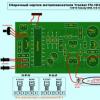Today one of the most popular smartphones the world is an iPhone. He achieved such success thanks to his high quality, incredible performance, a huge variety of options and ease of use. Despite this, not all iPhone owners know how to use its capabilities to the maximum, and some do not even know how to perform even the most elementary operations, one of which is blocking the iPhone's display. Quite often, happy iPhone owners ask the question of how to correctly and quickly block a smartphone, as well as what needs to be done for this. Several answers to this question will be presented below in the text.
We use the lock key
Of course, the simplest and most popular way to lock your phone is by using a dedicated button. This is a key located on the top panel. To use it to block the iPhone, the subscriber only needs to hold a single press on this button. As a result, the screen will turn off, and the iPhone will go into lock mode. To unlock your smartphone, you just need to repeat the same operation, as well as enter a graphic or digital key, if there is one and is connected on your mobile device.
Locking with Assistive Touch
If you do not like the first method, or for some reason you cannot use it, for example, the shutdown button is out of order and does not perform any operations, or you do not want to use it, the smartphone can be locked and another option. Some users like it even more, moreover, they use it for absolutely normal work shutdown buttons.
To carry out the operation in question by this method, the subscriber first needs to activate the above program. This can be done in the following way:
- First of all, you need to go to mobile device in "Settings".
- After that, you need to go to the section called "Basic".
- Then the subscriber should open the "Universal Access" group.
- Click on the line “ Assistive touch».

The result of completing the steps presented will be that on the screen mobile phone a small button is formed, which is located on top of the desktop, and also absolutely easily moves to any sides and corners of the display.
To lock your iPhone using this program you will need:
- Click on the button that appears on the screen.
- In the Assistive Touch menu that opens, select the desired item that will help you carry out the necessary procedure.
In addition, using the menu that opens, the subscriber can also adjust the volume of the smartphone, click on the "Home" button and a number of other operations. This helps a lot in moments when the aforementioned physical buttons stop their full functioning.

Locking a stolen smartphone
The developers of the world famous Apple products took care of their customers, as well as their safety in the event of phone theft. If you become a victim of pickpockets and lose your iPhone, you need to block it as soon as possible, and then seek help from local law enforcement agencies.
Every owner of an apple smartphone can block it from a distance on their own. In addition, you can also erase personal information, or leave an SMS with your coordinates, if it happens that the iPhone is lost.
To carry out the blocking operation, the subscriber needs to use the program called ". This can be done through iCloud, or through another device based on iOS.

If an iPhone is stolen, you need to activate the Lost Mode as soon as possible. This can be done using the following sequential steps:
- First, you need to visit the iCloud website and enter your own Apple ID in the required window, as well as a password combination.
- After that, you need to go to the "Find iPhone" program.
- Then the location of the smartphone is determined. The subscriber can see the location of the gadget on the map, in the form of a green circle, which must be clicked on.
- In the window that appears, click on the letter "i", and then, in a new pop-up window, you must click on the function called "Lost Mode".
After that, you will need to enter earlier set password smartphone, if it was not there, the password will need to be invented and remembered, since with its help you will then unlock the missing phone. Then you need to write a number, which will then be displayed on the screen of the missing apple phone. This number will serve as a contact to establish communication with you.
The missing smartphone will be instantly blocked if it is connected to Global network if not, the blocking will occur the first time you connect to the World Wide Web.
IPhone Lock Screen is an application that stylizes the Android operating system lock screen similar to iOS lockscreen. The software exactly copies the properties of the "apple" brand, available for download in the brand store " Google play Market ".
Lock screen
After installing a stylized blocker, a characteristic unlock scale will appear on the screen of the device, with the proprietary inscription “Slide to unlock”. Customer detailing is 100% worked out, attentiveness to nuances, key feature IPhone Lock Screen. “Charge graphics, Wi-Fi logo, notification style, animation” are exactly the same as iOS.The software screensavers are made in a minimalist style and will appeal to lovers of pacifying themes. Directly from the lock screen, the user gets the opportunity to go to the emergency call or start the camera. If necessary additional protection, it is possible to install an additional symbolic PIN-code on the device.
Peculiarities
iPhone Lock Screen is an application that allows you to customize the proprietary graphical shell of the Android operating system in accordance with the corporate style of Apple devices. The transformation will allow you to show off to your friends the “uniqueness” of the firmware of the device, or install it “for the soul”. The application will help you change the shell in a few clicks.Initial launch of iPhone Lock Screen prompts the user to go through step by step setup software to obtain system permissions to use and change additional device settings.
Application advantages:
- Full imitation of the iOS (iPhone) lock screen;
- The user's choice is provided with a package of branded screensavers from Apple;
- Additional protection of the device using a graphic / symbolic password;
- Full copy of the simulation system settings, app icons and transition animations;
- The application is adapted for operating system Android, including up-to-date service packs;
- The download is completely free (no commercial fees).
You are a user Android smartphone and dreaming of an iPhone, but there is no way to get this device? Or do you just like the iOS shell better? Later in the article, you will learn how to turn the Android interface into a mobile operating system from Apple.
There are many apps to change the look of Android. In this article, we will consider the solution to this issue by an example of working with several of them.
Step 1: Install Launcher
The CleanUI launcher will be used to change the Android shell. The advantage of this application is that it is often updated in accordance with the releases of new versions of iOS.


In addition to changing the icons on the desktop, the CleanUI app also changes the appearance of the notification shade that is pulled down from the top.

Dialing screen in "Calls", "Search" and the appearance of your contacts also becomes the same as on the iPhone.

For the convenience of the user, CleanUI has a separate desktop, which is designed to search for any information in the phone (contacts, SMS) or on the Internet through a browser.

To make small changes to the launcher, click on the icon .

You can also go to the launcher settings by clicking on three dots on the smartphone's desktop.

Here you will be prompted to apply the following changes:


This is where the impact of the launcher on the appearance of your phone ends.
Step 2: Preferences window
By using special application you can completely change the view of the system settings, but to download it, you must have permission to install programs from unknown sources.


There is a chance that you may run into a problem incorrect work... The application can sometimes "crash", but since it has no analogues, only this option remains.
Step 3: design SMS messages
To change the view of the screen "Messages", you need to install the iPhonemessages iOS7 application, which after installation on your smartphone will be displayed under the name "Messages".


After that, all messages in the launcher will open through a program that completely copies the messenger from the iOS shell.
Step 4: lock screen
The next step in turning Android into iOS is to change the lock screen. The Lock Screen Iphone style application was selected for installation.
- To install the application, follow the link and click "Install".
- Find the locker icon on your desktop and click on it.
- The program has not been translated into Russian, but serious knowledge is not required to set up. Several permissions will be requested first. To continue installation, press the button each time. "Grant permission".
- After confirming all permissions, you will find yourself in the settings menu. Here you can change your lock screen wallpaper, put widgets, set a pin code, and much more. But the main thing you need here is to enable the screen lock feature. To do this, click on "Activate Lock".




You can now exit settings and lock your phone. The next time you unlock, you will already see the iPhone interface.

In order for the quick access bar to appear on the lock screen, swipe up from the bottom and it will immediately appear.

This completes the installation of the blocker as on the iPhone.
Step 5: camera
To make an Android smartphone even more like iOS, you can change the camera. To do this, follow the link below and download GEAK Camera, which repeats the iPhone's camera interface.

So the transformation Android devices the iPhone is coming to an end. By installing all these programs, you will bring the appearance of the shell of your smartphone as close as possible to the iOS interface. But keep in mind that this will not be a full-fledged iPhone, which works stably with all installed software. Using the launcher, blocker and other programs mentioned in the article entails a heavy load on RAM and the battery of the device, as they constantly work in conjunction with the rest software Android systems.
The iOS system will always be in the spotlight, not depending on the opinion of the majority of "couch critics", and especially the majority of users like the interface or some of its elements. An application with a simple name offers beautiful screen locks with almost the same functionality.
On the lock screen, you can place either your own wallpaper, or choose from the kit offered by the developers. The top of the screen displays the current time, date, day of the week, as well as the number of missed calls or SMS messages. At the bottom there is an inscription "Unlock", which, with the help of animation, seems to hint in which direction you need to make a gesture to unlock the screen. Also at the bottom of the screen, you can notice a tiny button, by clicking on which you will access a pop-up menu. In this menu, you can quickly enable / disable some system services, as well as run system applications a la Camera, Calculator, Google Play and Flashlight. When unlocking, the animation you selected in the settings is used. By the way, the developers did their best on the animation, it is really very smooth and beautiful.


It will not be difficult to figure out the settings, since they are completely in Russian. To summarize: - this is a very good and convenient lock screen that will not only delight you appearance, but also by its informational content. Enjoy your use!