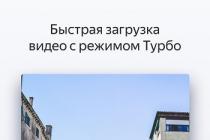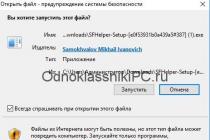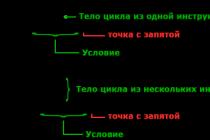An important parameter when buying a tablet is the battery capacity. Its volume determines the battery life. Of course, the performance of the battery depends directly on the activity of using the device. If you actively use the device and surf the Internet, then this charge retention time will differ significantly from the quiet mode of use. Mini models are well suited for those who travel a lot due to the long time of active use and compact dimensions.
Each tablet has its own battery and the corresponding amount of energy. This indicator is consistent and optimized with the rest of the contents of the device. For clarity, let's compare the performance of batteries in tablets. Here you can find the term " akb“, which stands for battery.
iPad 1 has a battery capacity of 6600 mAh with a voltage of 3.7 volts. The second iPad has a capacity of 6930 mAh and 3.8 volts. Models 3 and 4 have a battery capacity of 11560 mAh and a voltage of 3.7 volts. Air has 8827 mAh and 3.73 V.
Air 2 has a smaller volume of 7340 mAh and a voltage of 3.76 volts. iPad mini 1 is equipped with a capacity of 4440 mAh and 3.72 volts. Models ipad mini 2 and ipad mini 3 are equipped with a capacity of 6471 mAh and a voltage of 3.75. The fourth Mini has a capacity of 5124 mAh and 3.82 volts voltage. Pro model equipped with 10307 mAh battery with a voltage of 3.77.
After reviewing these volumes, you can see that the updated version does not always have more battery capacity. This is due to the fact that the increase in the active work of the tablet is carried out by optimizing the internal processes in the hardware. Also, setting up the operating system of the device contributes to the most optimal functionality.
In addition to the different amount of charge, the batteries themselves also differ. There are models that have lithium-polymer batteries installed, and there are lithium-ion ones. For example, in the fourth mini, a lithium-ion one is installed. All other lithium polymer batteries.
Based on this information, you may notice that some batteries are interchangeable for some devices. For example, for versions mini two and three. Battery replacement process for iPad 2 and other models complex. Therefore, the repair of such a part is best carried out in a certified repair service.
During conversations or work over a Wi-Fi connection, power consumption is different. On average when working via the Internet charger wasted in 10 hours. After which it is necessary charge device again. If you want to extend the work, but you do not have the opportunity to fully charge the device, you can recharge it “drip” by connecting it to the outlet for 15 minutes.

In order to recharge faster, you can use some tricks. Turn off your tablet completely. Then he will not spend energy on any processes, and energy recovery will be faster. You can also activate flight mode. This will reduce the power consumption for searching the mobile network. Such a search takes a lot of energy, especially with a bad signal.
Reconfigure the brightness setting. Remove the slider from the "auto-brightness" column and adjust to the minimum using the slider below. Backlighting the screen while the tablet is active is one of the first energy eaters. Also turn off the Wi-Fi network. Especially a lot of energy is consumed by searching for an Internet network with a low signal, tk. the device increases the search radius automatically to find a better signal.
Also connect the tablet directly to the outlet. This will allow you to replenish supplies faster than from a computer. If you are using a computer, then choose a USB port that has version 3.0. It is capable of speeding up charging up to two times, in comparison with other connectors. You can also use a Y-cable, which allows you to connect to two USB connectors and collect power through one cord to the device. It is good if you disconnect other devices from the computer while recharging.
If you can only charge the tablet from a PC, then purchase a special adapter. This is an adapter with a USB plug on one side and a tablet plug on the other. With it, you can increase the strength of the current during the replenishment of energy, which will speed up this process. Try not to use during charging ipad, this will not waste extra energy.
iPad 2 mini battery capacity
Mini-models have small dimensions and a screen, respectively. In order to illuminate the screen, you need to spend less energy compared to conventional large tablets, and therefore it will take less energy to do so. At the same time, the battery charge in the second version is 6471 mAh, which is quite enough for its size. So this planet is very convenient when traveling because of its compact size and the possibility of long battery life.
The original battery is called A1512 (6471 mAh) and is capable of 850 charge and discharge cycles. It is lightweight and compact. When replacing the battery, the one that will be installed, as a rule, has a low charge level. There is a tradition that it is necessary to discharge it to the end. With the advent of Li-Ion - Batteries do not need to do this. The battery must be fully charged before first use.
This is a mandatory rule, compliance with it allows you to optimally put the part into operation. This will allow the battery to last longer. It is better to do this: fully replenish the charge (about 6 hours of connection to the power supply) and use the energy to the end. Then charge to 100% again and use the charge to 100% again. Having made several such cycles, you can use the device as convenient.
Replacing the charging connector

A common cause of battery failure may be the wrong charging method or a faulty charger connector. In the second case, it must be replaced. The reasons why it breaks: contamination, moisture penetration, connection of non-original components, cable damage, software malfunctions.
If you find such a malfunction on your tablet, you must:
1 Take a charger that is definitely working and carry out the recharging process. If the charge arrives, then the problem is a broken charger. If not, then follow the next step. 2 Look inside the connector. If you see dirt or plaque, then remove it with a toothpick. Check the functionality of the connector. If there is no effect, then follow the next step. 3 Perform a software update and restart your tablet. If this does not help, then you need to contact the service center to diagnose and fix the breakdown.It is best to have the battery and charging connector replaced by an authorized repair shop. Entrust this problem to professionals. After all, if you want to fix the problem yourself, being not entirely competent in this area, additional breakdowns may occur. If you have a service guarantee, then after such an intervention it will no longer be valid.
iPad 2017, or, as it is also called, iPad 9.7, is the direct successor to the Air line. The introduction of a new, more advanced device into the market inevitably leads to a drop in demand for previous models. Apple decided not to wait for the drop in iPad Air 2 sales and “killed” the line. Now officially on the company's website you can only purchase the iPad Pro (with screens of 9.7 and 12.9 inches), iPad mini 4 (7.9 inches) and unnamed iPad.
Equipment and design
Apple branded solutions meet the user already at the unpacking stage: a pleasant matte surface of the box, a familiar design, a traditional set and arrangement of components. In addition to the tablet, the kit includes a charging hub, a Lightning cable, an insert with tips and two stickers. No paperclip: Lifehacker's review involves iPad Wi-Fi, which does not support the use of a SIM card.

The case of the new iPad repeats the first iPad Air to the nearest millimeter. Device dimensions - 240 × 169.5 × 7.5 mm. The weight is the same as the 2013 tablet at 469g and 478g for Wi-Fi and Wi-Fi + Cellular respectively. The only external difference from the iPad Air is that the mute button, which was lost during the production of the iPad Air 2, was not returned to the new iPad. Well, the speaker holes are now arranged in one row, as in the iPad Air 2.
 iPad Air 2 on the left, iPad on the right.
iPad Air 2 on the left, iPad on the right. Such decisions are not new for Apple: something similar happened last year when the company presented the iPhone SE - iPhone 5s with an improved and more modern "stuffing". Such an upgrade of time-tested devices can significantly save on the cost of the final product, which ultimately affects the price for the buyer. Borrowing previous technological solutions gives users another non-obvious plus: cases for iPad Air, iPad Air 2 or iPad Pro 9.7 will fit the new iPad.
For those who have not communicated with Apple tablets before (what if!): on the top edge of the aluminum case there is a headphone jack (3.5 mm) and a lock / off button, in the upper part of the right side there are volume keys, in the center of the bottom edges - Lightning-input for the charger, surrounded on both sides by speaker holes. Below is the Home button, the only mechanical key on the face of the iPad. All buttons look beautiful and respond nicely to pressing.



The new iPad is available in three colors: silver, gold and space gray. The rose gold version is only available on the iPad Pro line.

Screen
Nothing new. In principle, many of the points of the review can be started with the words "nothing new". And that's not bad when it comes to the price of 24,990 rubles.
The new iPad received a 9.7-inch touchscreen Retina display with a resolution of 2,048 × 1,536 pixels and a density of 264 ppi - a similar screen is also available on models of the iPad Air line and the 9.7-inch iPad Pro.
On the way to an attractive price, Apple has stripped the new iPad of some of the features present in more expensive tablets. The iPad 2017 lacks True Tone, which adjusts display colors to match ambient light. Also, the new iPad is not equipped with an OGS display, that is, there is an air gap between the screen glass and the matrix, as in the first iPad Air.
Battery
The battery capacity has increased to 8,827 mAh. For comparison, the battery of the iPad Air 2 boasted only 7,340 mAh. Despite this, Apple traditionally claims ten hours of battery life for the new iPad. We suspect that this nuance is due to the power consumption of the A9 processor.
Features and performance
The main advantage of the iPad over the iPad Air and Air 2 is the 64-bit A9 processor. This is not Apple's most powerful processor: the Pro-series tablets have the A9X, and the iPhone 7 has the A10. The amount of RAM is 2 GB.
If you are a happy iPad owner, then sooner or later you will definitely face the question of how to properly use and charge the battery on your tablet.
Let's try to figure out together how to extend the work of the heart of your device.
Battery Rules
iPad battery - how to properly use and charge your iPad
In order to extend battery life, a lot of knowledge is not required, you just need to follow a few simple rules:
- Do not use or store iPad in temperatures below 0 degrees or above 35 degrees. The optimum temperature for operation and storage of the device is from 0 to 30 degrees.
- Do not leave the iPad without a charge for a long period of time (1-2 weeks), otherwise it may not turn on.
- Be sure to use your tablet, do not let it lie idle for a long time with a full charge, this way you can save battery capacity.
- Discharge and charge your iPad to the end, at least once a month.
- Charge your device properly.
These are the five basic rules that you should keep in mind when using your tablet.
How to charge an iPad
The tablet can be charged using an adapter that connects to a 220W outlet (usually included with the device) or from a computer via a USB cable.
Charging iPad via adapter. In this case, everything is simple, we connect the iPad to the adapter, then we plug it into the socket, we wait for the device to be fully charged. It usually takes about 6 hours.

How to Charge iPad - Charging iPad with 220W Adapter
How to charge an iPad from a computer. Everything is just as simple, but there is one “but”, you can charge the iPad via USB 2.0 only in standby mode (ie, off) because the USB port does not have enough power. Charging using this method can take up to 12 hours, while your computer must be turned on.

How to Charge iPad - Charge iPad from Computer
How to properly charge ipad
According to experts of Li-ion batteries, it is better to charge the battery until it is completely discharged. The remaining charge can be 10% , and 40% , but try not to allow a smaller discharge. Confirmation of my words can be a message on the iPad at the moment when the charge remains less than 20%.
I want to draw your attention to the fact that there is a rumor that overcharging the battery has an extremely negative effect on its condition, but this is not entirely true. All well-known manufacturers have long built a special circuit into the battery, which allows you to protect it from overcharging.
Also earlier, in metal hydride batteries, an effect was observed "memory" incomplete charge, but in the current generation of batteries, this effect is very small.
iPad battery capacity
- For iPad 3 contains two batteries interconnected by a common capacity 24.8 Wh., which is about 6.613 mAh. The operating time of the tablet with this battery is approximately 10 hours.
- For iPad 4 this capacity is increased by almost 2 times and thus is equal to 42 Wh, which corresponds 11.666 mAh. Despite the large capacity of the battery, its operating time is about 10 hours, and all due to the fact that the insides of the device consume much more energy.
How to save iPad battery and extend its life?
Let's take a look at the points on how you can save battery power when using a tablet.
Display. This is the most gluttonous element that consumes the device's charge the most. You can reduce this consumption by adjusting the brightness. The brighter the display, the more battery consumption, the dimmer, the less. Thus, your task is to adjust this parameter under your eye. To do this, you need to go to "Settings" - "Brightness". A slider will appear in front of you, moving which you can change the value of this parameter.

Stay tuned for firmware updates. Try to update the firmware as soon as a new version is released, as the company is constantly working to improve certain features that in one way or another can affect battery consumption.
Turn off the 3G adapter. Turn off this adapter when you do not need it at all or there is an alternative to wi-fi. It (3G) consumes too many resources.

Turn off the Wi-Fi adapter. This will save you some of the charge. To turn off Wi-Fi go to "Settings" - "Wi-Fi" and change the position of the switch to "Off" ("Off").

Turn on Airplane Mode. If you are out of range 3G or wifi signals, then use the function "Air mode"– this will allow you to increase your battery usage savings. Go to "Settings", in the left menu, the very first item in the list, will be "Airplane mode", change the radio button to "On" ("On").

Turn off "Notifications". Over time, the iPad becomes overgrown with applications, some of them constantly send some kind of notifications to your screen. By turning them off, you can extend the battery life of your iPad. Let's go to "Settings" - "Notifications" ("Notifications") and turn off everything that we do not need.

Turn off "Location Services". Pay attention to those programs that are constantly interested in your location. Disable some of them that do not need this function at all. Let's go to "Settings" - "Location services".

Disable "Bluetooth". "Settings" - "General" - "Bluetooth" - "Off" ("Off").
Turn on auto-lock. Be sure to enable this mode. Set the values to the smallest interval "2 minutes". "Settings" - "General" - "Auto-Lock" - "Auto-Lock". This way we will force the iPad to turn itself off when we stop using it.
Turn off unnecessary sounds. For example, the sounds of the keyboard, turning on and off the device. Let's go to "Settings" - "General" - "Sounds" - "Sounds" and turn off all unnecessary.
Remove automatic mail checking and delete mailboxes that you do not use. "Settings" - "Mail, Contacts, Calendars" ("Mail, Contacts, Calendars") - "Fetch New Data", here we change the position "Push" on the "Off" ("Off") and set the boot option "Manual".

If you have questions, comments or your additions, leave them in the comments.
Tricky question. How many hours does your iPad charge?
I've been asked to write more educational articles about the iPad and iPhone. I am always FOR! I decided to transform the following instruction a bit and instead of the standard format there will be 10 useful facts about iPhone, iPad and Mac batteries. It seems to me that in this format the information will settle down better in the minds of readers.
Fact 1. Different devices have different guaranteed number of charge cycles!
- iPhone - 500 cycles
- iPod - 400 cycles
- iPad, Apple Watch, MacBook - 1000 cycles
This is the number of cycles after which the device battery must have at least 80% of its original capacity. Do not confuse with the guaranteed period, which for all batteries is 1 year.
It's funny that the iPhone is claimed to have two times fewer cycles than the iPad. In practice, something like this happens - people change the iPhone battery much more often.
Fact 2. A charge cycle is 100% charged
The lithium-ion battery in Apple devices does not have to be fully discharged. You can charge at any time and it will not affect battery wear. You need to count the cycles by the full 100% of the discharge. How to understand it? Will explain.
If you drain the iPhone battery from 100% to 50% for 10 days in a row, and then charge it, then you will eat (100-50) * 10 = 500% of the charge in total. 1 cycle is 100%. Therefore, you spent 5 charge cycles. If you run the battery from 100% to 0% for 5 days in a row, then you spend the same 500%, and therefore the same 5 cycles.
That is, use the phone for your pleasure and charge / recharge it at any convenient time.
Fact 3. The current battery capacity can be viewed in the Battery Life app
Here is the link in the App Store. Download from it, because in the search of the App Store you can stumble upon fake apps with the same name.
The program is shareware. To view battery wear, free functionality is enough. In the “Current Data” section, everything is clear and understandable.
Should I change the battery based on this data? My opinion is yes, but only if you are not satisfied with how the battery holds a charge. For example, the current capacity of 2100 suits me so far with the initial 2915. If it were about 1000, I would run to change the battery. How much does a battery replacement cost? It depends on the device, for example, on the site x-repair.ru, I found out that iPad Air repair to replace the battery will cost 3,000 rubles.
Fact 4. There are two phases of charging iDevices
The iPhone and iPad battery charges up to 80% very quickly. This is the so-called fast charging. Then the current automatically decreases and the battery charges more slowly up to 100%. This approach allows you to extend battery life.
Fact 4. The ideal operating temperature for iDevice is from +16 to +22 degrees
The optimum temperature for using the iPhone and iPad is from 0 to +35 degrees.
Above 35 degrees, it is dangerous to charge the device and it is undesirable to use it for a long time. If you charge at 35 degrees, then the system, most likely, at the software level, will block charging above 80%.
At high and low temperatures, the battery capacity may drop, but at low temperatures this is a temporary phenomenon, but at high temperatures, the capacity drops irreversibly.

Try not to store your iPad and iPhone at temperatures above +35 and below 0 degrees, although Apple allows storage from -20 to +45.
Fact 5. Battery life is affected by the version of iOS
It has already been proven empirically that some versions of iOS are less energy efficient. Apple recommends that you always update your system to the latest version of iOS to improve battery performance. HA HA HA three times! On the contrary, if you don’t want problems with the battery, then wait until everything is updated - read online reviews from owners of the same iPhone / iPad. For example, after the release of the first versions of iOS 9, iOS 11, and to a lesser extent iOS 10, there were complaints about the battery for several months.
Fact 6. The battery capacity of models in the line of devices both increases and decreases
Surprisingly, it is. iPad 1 had a capacity of 6600 mAh. iPad 3 and 4 have the maximum capacity among all models - 11560 mAh. The iPad Air has 8827 mAh. The iPad Air 2 has even less. But for absolutely all iPad models, approximately the same operating time is declared. This is due to the development of technology: the advent of the retina screen prompted engineers to greatly increase the capacity, and then more energy-efficient processors began to appear. It seems that Apple is starting from the operating time of the device, which should consistently give out 10 hours during normal use on a Wi-Fi network.
Fact 7. If you remove the battery in a MacBook, then the performance will drop by half
Not everyone knows this interesting fact. If the battery on the MacBook is dead and you are working from the network, then the processor speed automatically drops by half. You will feel like your macbook slows down, although it will still work. Also, the System without a working battery will not allow itself to be updated. This is Apple's protection. I recommend changing the battery.
As for the iPhone and iPad, I don't know (and don't want to know if they work on charging without a battery).
Fact 8. Modern batteries do not require calibration
For some reason, not everyone knows about this either. People buy an iPhone, iPad, Mac and start charging it to 100 percent and draining it to zero the old fashioned way. Batteries for Apple devices released since mid-2009 do not require calibration. This must be understood and remembered.
Fact 9. It is best to store a device with a lithium-ion battery half charged
- If you store it completely discharged, then the device may go into deep discharge mode and not the fact that you will charge it again. It will simply forget how to store charge.
- If you store it fully charged, the device may lose its capacity.
If you do not use the device for more than six months, then remember it sometimes and charge it at least once every six months up to 50%.
Fact 10. About covers and heating
Some types of cases contribute to the heating of the device during charging. If the battery gets very hot when charging, this is a sure sign that you need to either charge without a case or change the case.

Excess heat is detrimental to battery life.