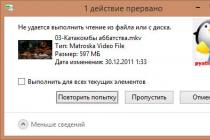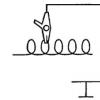GoPro's Extreme Wide Angle Lens help you capture a breathtaking shot by immersing you in the heart of the action. But this is achieved through a fisheye effect, where the horizon and straight lines are curved and objects in the center of the frame appear artificially large compared to their surroundings. This is not always the effect you are striving for. Quite often we a more "normal", proportional perspective is needed.
Of course, this feature can be corrected during processing, regardless of whether you are shooting photos or videos. And p It took a long time earlier.
Now, with the release of the GoPro HERO5, you can shoot in a mode that removes distortion right away, eliminating the need to do it later. N A new parameter of the angle of view is available in photo, some video modes and is called Linear FOV. It applies software lens distortion correction before saving the file to the memory card.
New Built-in GoPro HERO5 Fisheye Distortion Correction:
Linear FOV is also available in HERO4 Black and HERO4 Silver after updating the camera firmware to v.05.00. It was added because this mode is especially useful when shooting with the GoPro Karma drone. The difference with the GoPro HERO5 Black is that in the HERO4 Linear FOV it works only in video modes, it does not apply to taking photos.
Here are some examples of what this mode does. To start, Photos captured by GoPro HERO5 Black:

Another example is when the horizon is in the center and small details in the frame are far away. In this case, the effect will be less noticeable:


Two more examples are screenshots from video taken side-by-side with a GoPro HERO4 in Wide FOV and a GoPro HERO5 Black in Linear FOV.




Limitations and disadvantages
First, Linear does not work in all video and photo formats. Partly because software processing occurs by cropping the frame around the edges. It is available in:
- 2.7K
- 1080p (60fps or less)
Second, Linear FOV is applicable in Timelapse photography mode, but, unfortunately, is not available in Timelapse video mode.
Third - yes, the lines of objects are straightened, and in general they appearance much less distorted. But part of the frame is lost, and details near the edges take on a stretched look. This can be seen in the examples, especially in the shot with the bridge, which looks like it was filmed from a different location. Though in all of these examples, the shooting was carried out either from the same camera, or from two, installed exactly next to each other.
Fourth, unlike post-processing correction, Linear FOV shooting is irreversible. That is, if you are shooting in linear mode, you will not be able to return to the normal image when you create a clip. Therefore, you need to be sure that you are looking for a linear survey.
Eliminating GoPro fisheye in post-processing
Of course, you can continue to work with the "old" Wide FOV mode. Here's a quick example of how you can fix GoPro HERO5 Black images in Lightroom using a very simple method.
At the time of this writing, my version of Lightroom does not yet have a built-in profile specifically for the GoPro HERO5 Black. Let's use the one we have for HERO4 Black and see how the match works for HERO5 Black. By the way, a new version Lightroom (2015.8) Already Supports HERO5 Black:

Let's take an image captured at Wide FOV and then process it in Lightroom with the default distortion correction level and compare it with the result obtained when shooting at Linear FOV:


As you can see, processing in Lightroom preserves a much wider perspective, crops less while still straightening the lines.
Lightroom also has a slider that allows you to flexibly control the level of correction applied.:

If you need to fix the fish-eye effect on the video, then the in-house editor GoPro Studio does a good job.
UPDATE. How to Fix Fishy Distortion on GoPro Videos - Read Ours!
A few words in conclusion. To choose the best shooting mode, just prepare in advance - take a couple of test shots, see what happened. Of course, if time permits. If there is no time, set Wide FOV and 4K resolution so that the program has something to work with in post-processing.
Take full advantage of your GoPro and see that you can shoot professional footage with it, even in extreme conditions.
"Memory Error" / "Memory Error"
When installing a memory card from 64Gb or higher, it may be necessary to reformat the card on the camera itself through the setup menu. Attention, all data from the memory card will be deleted in this case. In case reformatting does not help, make sure that your camera supports memory cards of this size.
Is the card included? How much does the camera have internal memory?
Cameras are not included in the standard package MicroSD card... The camera does not have its own memory, you need to insert a card to record. The card is inserted with the logo to the screen.
What memory cards do SJCAM cameras support?
All SJCAM cameras use microSD memory cards. We recommend using Transcend cards, Samsung, SanDisk, Kingston at least Class 10, and with a write speed of at least 20Mb / s.
Models SJ4000, SJ4000 Wi-Fi, M10, M10 Wi-Fi, SJ5000, SJ5000 wi-fi - maximum capacity up to 32Gb (up to 64Gb with latest updates). The minimum recording speed is 20Mb / s.
SJ5000x Elite, M20, SJ6 Legend models - maximum capacity 128Gb (with latest updates). Minimum write speed for correct work in all modes 40Mb / s.
Model SJ7 Star - maximum capacity 128Gb. The minimum write speed for correct operation in all modes is 60Mb / s.
If the camera does not read the memory card, you need to format the card on the device and restart the camera. In this case, all data from the card will be deleted.
Why do you need aqua box?
Aqubox performs two functions at once:
1) Water resistant. You can dive with the SJCAM camera to a depth of 30 meters. According to our customers' reviews, this is not the ultimate depth, but we do not recommend checking this information... Before diving, we advise you to check the aqua box separately from the camera for leaks .;
2) Shock / drop protection. In an aqua box, the camera is seriously protected from physical influences. Our tests have shown that when falling from a height of 3 meters onto the asphalt surface, only the aqua box suffers. The new aqua box can be purchased separately.
Aqubox has buttons with which you can control the camera as well as without it.
Each camera comes with a second back cover with a slot for recording sound. It is strictly forbidden to use this cover when submerging the aquabox under water - it will disable the SJCAM camera.
Why do you need Wi-Fi function in the cells?
WITH using Wi-Fi module, you can connect the SJCAM camera to your iOS or Android smartphone or tablet.
Wi-Fi in the camera allows you to broadcast the image in real time to the screen of your device, it will allow you to control all the functions and settings of the SJCAM camera, as well as allow you to download the captured photos and video materials directly to your device. In addition, some models of SJCAM cameras allow you to record video directly to the memory of your device.
In what situations this function can be quite useful:
for example, you attached the camera to the helmet and can no longer look at the screen from the back of the camera to make sure that the camera is fixed correctly and exactly what you need gets into the view of the lens - in this situation you can from the screen mobile device check how the camera is installed, pick up optimal settings and manage the recording.
You can download the SJCAM ZONE app from Appstore and PlayMarket. The SJCAM SJ5000 Plus requires an app called SJ5000 Plus.
ABOUT WARRANTY
I purchased a camera on your website, but there is no authorized one in my city service center SJCAM. How to implement warranty service?
On the offensive warranty case, we provide our customers with a free camera transfer service from your city to the nearest service center and back through courier service CDEK.
... In the text of the letter, describe the malfunction and indicate the order number. Our operators will contact you to agree on the details.
Initially, action cameras were popular among professional athletes and extreme sports enthusiasts. Today, a GoPro camera accompanies people in their lives, at work, on vacation, in hobbies.
Numerous camera settings sometimes confuse new users. And the selected parameters "the more the better" will not make the resulting materials ideal, but will complicate the process of processing and playback. Therefore, you need to choose a video mode based on your needs. In this article, we'll help you figure out the settings for your GoPro cameras.
The GoPro camera has three video modes:

The photo shows a diagram of modes and settings.GoPro HERO5 Black.
1. VIDEO
The mode used when shooting video with GoPro action cameras. There are three main settings that affect video format and quality:
- Video file resolution (RES) - the number of pixels (dots) horizontally, which is responsible for the quality and detail of the video. GoPro cameras record video up to 4K format, comparable to professional video. But to view such a video, you need a technique that supports this quality. However, the potential of the camera, capable of shooting 4K video, increases light sensitivity and picture quality in other modes. For example, with a resolution of 1080P, a full-fledged HD video is shot, which can be comfortably viewed on a TV screen of any diagonal. Or 720P mode, which is sufficient for playback on most computers. Video in this quality takes up less space, is easy to play and easier to edit.

- Frame rate per second (FPS) - is responsible for the smoothness and ability to slow down the video. The frame rate from 60 frames when processing video in the editor is easily stretched, slowing down the video, focusing on an effective trick. The higher the frequency, the smoother the slow-motion video will be. When shooting a regular video, it is enough to limit yourself to a frequency of 25-30 frames, since the human eye does not distinguish a larger number of frames per second, this will only increase the size of the video file.
- Angle of View (FOV) is the field of view of the lens.

Choosing a wide angle will help you capture the maximum space around you, and a smaller one will make your video more detailed. A common option for shooting with an action camera is first-person (POV) shooting, using the Superview angle of view will help improve the immersion effect in the video format.
Now let's take a look at the most common video modes and settings according to experienced users.
Mode RES - 2.7K / FOV - Superview / FPS-30
One of best modes for shooting, uses the entire matrix, while the sensor interacts perfectly with the processor, which gives maximum image quality and fast processes. Perfect for filming a really exciting first person video that does not need slow motion.
Mode RES - 1080P / FOV - Wide / FPS-60
Like 2.7K, it is optimal for the interaction of the sensor and the processor, giving out excellent quality and has a reasonable size. This is the recommended “standard” for almost all non-first person photography. This mode is good for shooting fast moving subjects, walking while traveling, skiing, snowboarding, surfing. The video of this format is popular among users, allows for quick post-processing and is of sufficient quality for YouTube, social networks... This is the mode on the GoPro HERO5 black camera in the default settings.
Mode RES - 720P / FOV - Narrow / FPS-120.
A great mode to get high quality slow motion video. Ideal for extreme videos, cool slow motion tricks for Instagram.
After trying these common modes and understanding their work, you can adjust the settings and change them for your specific tasks.
The GoPro's Video mode has additional settings such as Auto Low Light, Stabilization and Protune, which also help improve video quality under certain conditions.
Auto Low Light helps when shooting at night and at dusk, in low light. Automatically reduces the frame rate per second, making the video clearer, looks brighter, and improves the quality of the footage. This mode is available when shooting in modes with a frame rate above 30.

Video stabilization (EIS)
Read more about this setting in GoPro HERO5 cameras in our.
ProTune - function manual settings, opens up the possibility fine tuning video parameters. We talk about the function in detail.
2. VIDEO + PHOTO (VIDEO + PHOTO).
A mode that takes photographs simultaneously with video recording. The camera will take pictures at intervals of 5,10,30 or 60 seconds. Frames shot in video + fhoto mode will differ in size and quality, and graininess will increase. The mode works in the following video shooting formats: RES1440P FPS up to 24, RES1080P FPS up to 30, RES720P FPS up to 60
3. LOOPING VIDEO
Usually this mode is turned on when using the camera as a DVR. This mode is described in more detail in our next one.
Hello everyone!
Today, my review will take a closer look at the M20 camera from the popular manufacturer SJCAM. Oddly enough, but I did not find any reviews on it here, although the manufacturer is decent, and the camera is no less, and many bought it. But no one has written a review. So I had to do it)
I already had in general good camera from the same manufacturer SJ5000x, but I stumbled upon a coupon for this novelty (on another site, there was also a special offer later and the price became cheaper by a dollar) and I decided to urgently upgrade, at the same time and test a new device, especially since I I managed to quickly sell the previous camera so that I didn't have to add a new one. 

Specifications
16.35 Mp matrixAnti-Shake Gyro Image Stabilization
4K (2880 * 2160 24fps real), 2K (2560 x 1440 30fps), 1080p (1920 x 1080 30fps and 60fps), (720p - 120fps) VGA (640 x 480 240 fps) video.
Slow motion: -2X, -4X, -8X
Adjustable camera angle: Wide, Medium, Narrow
Built-in 1.5 '' color display
Photos in RAW and JPG mode
Fisheye Distortion Correction Function
Burst Mode - fast capture of up to 3 images per second
TimeLapse function (interval photo shooting)
VideoLapse (stitching video from TimeLapse)
Built-in WiFi - for connecting the camera to a smartphone and controlling it, setting, viewing photos / videos
WDR technology balances the exposure.
Removable battery.
HDMI output for connecting to TV and watching video, can be used for FPV
DVR functions: Loop video recording (3, 5, 10 min.)
Start video recording when connected to power.
Time and date stamp on videos and photos.
Video recording while charging.
Motion Sensor.
and etc.
Packaging, delivery set
The camera comes in a beautiful package using multi-color printing, which creates a first pleasant impression of the product as a whole, even before you take it out. It looks very decent, not dull and at the same time no frills, it will fit as a gift.
It looks very decent, not dull and at the same time no frills, it will fit as a gift. 
Specifications on the back of the package.

The box is "multilayer", while unpacking - I remembered about nesting dolls)

And here are its contents:

On Chinese sites, there are a large number of copies and obvious fakes of SJCAM cameras, so the manufacturer has provided protection against counterfeiting in the form of a sticker with a code and online.

As you can see, the camera is original. To be honest, I had no doubts.
The package includes:
SJCAM M20 camera - 1 pc.
Li-on battery 900mAh - 1 pc.
Waterproof aqua box (up to 30m) - 1 pc.
Mounting on the steering wheel or other pipes - 1 pc.
Mounting frame with threaded connections at the top and bottom with a removable clip - 1 pc.
Mounting brackets of different lengths - 3 pcs.
Adhesive platforms - 2 pcs.
Adhesive turntables - 2 pcs.
Double-sided 3M adhesive tape - 2 pcs.
Brackets with a latch for fastening to platforms - 2 pcs. (1 originally installed on the aquabox)
Bracket with female thread (adapter for monopod / tripod) - 1 pc.
Bracket with external thread - 1 pc.
Optics cleaning cloth - 1 pc.
MicroUSB cable - 1 pc.
User manual - 1 pc.
2 stickers - 1 pc.
Camera, accessories
Camera
The camera is available in 4 colors, I chose black.
The camera body is made of durable high-quality plastic with a soft-touch coating.
The parts fit perfectly, the plastic is thick and even with strong compression there are no deflections, creaks, or backlashes. The buttons have a short stroke, they are pressed clearly, with a distinct pleasant click, they do not rattle when shaken.
On the front side there is a lens and 2 white stripes. LEDs are hidden behind them, the top one is orange, the bottom one is blue. They display the status of Wi-Fi, video recording, etc.

On the ends of the camera, there is a rather coarse notch so that the camera does not slip out of your hands.
At the top are the On / Off buttons, start / stop video recording and a blue LED.

On one side there are 2 buttons: up (Wi-Fi on / off) and down, and between them there are holes for the built-in microphone. On the opposite side there are microUSB connectors (charging and connecting to a PC), microHDMI and a slot for microSD memory cards. No dust and splash covers are provided for the ports. There are also ventilation holes on both sides at the bottom.

On the underside are the battery compartment cover and ventilation holes. The cover itself is worth noting. It has become much more convenient: it opens with a shift to the side and is attached to a slide, now it certainly won’t get lost, we did a great job!

There is a small display at the back, its diagonal is only 1.5 inches, but in any case, it's better than nothing, as in some cameras. Many people think that the display in an action camera is overkill, but I disagree with that. It is definitely more convenient to use the camera with it. You can see what will fall into the frame, you can find the desired or delete unnecessary video, make settings, see the status and enabled camera options. Horizontally, the viewing angles were still all right, but vertically they were clearly small, with deviations, an inversion was already observed. However, not watching movies on it, but for the above tasks, and this is quite enough.

There are 2 more LEDs above the display: the blue one displays the operating modes, and the red one shows the battery charging process. Under the display is the speaker grill.
Dimensions and weight

The M20 has a rather modest size, while the body, unlike the usual counterparts such as SJ4000 / 5000, GitUP, GoPro, is oriented vertically and noticeably less.
Comparison with 5000x and m10
Photos are not mine 


For comparison, the photo shows batteries of AA and 18650 sizes.
Age test
For some reason it reminded me: 
By the way, the dimensions are similar.
Physical dimensions. 
Case dimensions: 40X54X23 mm. 
It should be noted that the lens protrudes above the bodies by only 6.5 mm and with it the body thickness is 29.5 mm. 
The weight of the camera with a battery is only 55 g. 
I also discovered an interesting feature of the vertical body. My palm is small, rather medium-sized, but thanks to the vertical body, the camera fits comfortably in the hand, the shutter button is on the upper edge, the camera can be hidden in a fist, leaving only the lens and secretly shooting where it is not welcome.
Battery
Removable battery, Li-Ion, declared capacity: 900 mAh. The set comes with 1 piece, but if one is not enough for you, you can either buy an additional original one or use an external charger (powerbank).Battery dimensions and weight:

Testimony of the "white doctor". Previously, I completely discharged it in the camera, charging was carried out in the off state. I remind you that the capacity is indicated at 5V How much has flowed into the battery - we do not know, tk. the efficiency of the converter is not known.

The charging process took about 2.5 hours. I didn’t measure the capacity for the discharge. in this case, the time of work in different modes shooting. And here I have already measured everything exactly:
4k 24 fps - 117 min
2K 30fps - 108 min
1080p 60fps - 94 min
1080p 30fps - 118 min
* shooting was carried out at maximum bitrate and maximum quality, other parameters - auto, display - off.
for comparison, the operating time is 5000x
2K @ 30FPS - 89 min
[email protected] - 80
[email protected]- 116 minutes
As you can see, new camera became more economical
Accessories
Aqubox the set can be of two versions: with a latch without an additional lock against accidental opening, or updated version already with a retainer.
The site indicates that it is delivered randomly, I got old version and I discovered this nuance only during the writing of the review, I did not even pay attention when ordering.

Also included is a mounting frame with a clip and two threaded connections at the top and bottom, for mounting on a tripod, etc. The frame itself is rigid and durable, snaps tightly, there is no fear that the camera will pop out when shaken. She sits there like a glove. This is the most durable frame of all that I came across in my hands. But there is also a small drawback - in the process of installing a camera in it, the top buttons are accidentally pressed.

The kit also includes fasteners for a pipe, for example, for a bicycle handlebar. You can mount the camera on a pipe up to 36 mm or a little more.

In addition to the already familiar 2 mounting platforms, there are 2 more, swivel ones. And also 2 extra scotch tapes. Pads with white tape are intended for gluing on flat surfaces, and with red tape - on convex ones, for example, on a helmet. It is worth noting that their locking mechanisms are not compatible with other common action camera platforms.

Mounting brackets:


A holder for use in a car is assembled from complete parts.

Menu, settings
To access the main menu of the camera, press the ON button 2 times. There you can select operating modes or enter the camera settings. The main modes of operation are now placed in separate icons in the main menu, to activate them now you do not need to go into the options and flip through many pages in search of the desired item. The following modes are taken out here: photo / video, player, interval shooting (time-lapse), slow-motion recording, snapshot in a few seconds (photolapse), continuous shooting, underwater shooting, FPV mode, motion detector, car mode, remote control and other options. Conveniently! Unless the Russian is crooked in places. But everything is intuitive, no instructions are needed.
Navigation through the menu is carried out by arrows "up" and "down" on the side of the camera, confirmation of the action - with the record button from above, return / cancellation - with the on button.
To get into the settings, you need to select the gear icon. There are really a lot of settings in the camera, let's go through the settings menu items:

Video resolution- 4K 24FPS, 2K 30FPS, 1080P 60FPS, 1080P 30FPS, 720P 120/60/30 FPS, WVGA 240FPS
Recording cycle- off, 3 min, 5 min, 10 min.
FOV(viewing angle)
WDR- on off.
GyroSensor(gyroscopic stabilizer) - on / off.
Sound recording- on off.
Loud.(sound recording) - selectable level from 0 to 10
Date / time stamp- on off.
TV mode- NTSC, PAL
Information on the screen- on off.
Video file format- MP4, MOV.
Bitrate- high / medium / low
Double File- on off. (simultaneous recording of files on a USB flash drive and on a phone via wi-fi)
Power on record- on off
Photo resolution- 12 MP, 10 MP, 8 MP, 5 MP, 3 MP, 2 MP, 1.3 MP, 0.3 MP
Quality- high, medium, low
Sharpness- high, medium, low
White balance- Auto, daylight, cloudy, incandescent, fluorescent light

Picture color mode- normal, b / w, retro, warm, cold
ISO- auto, 100, 200, 400, 800, 1600
Exposition- from -2.0 to +2.0
RAW- on off.
Distortion correction- on off.
License plate of the car- entering the car number
Date / time setting\
Machine. off nutrition- off, 3 min, 5 min, 10 min.
Button beep sound- on off.
Set light.- off, 1, 2, 3. the number of LEDs illuminated during video recording. At first glance, this is a useless setting, but it helps out when shooting through glass, so as not to glare or for stealth.
Screen off- off, 30 sec, 1 min, 3 min, 5 min.
Mains frequency- 50 Hz, 60 Hz.
Rotate the image- on off.
Logo watermark- on off.
Language- choice of menu language
Wi-Fi name- enter the name of the Wi-Fi point
Wi-Fi password- entering the password of the Wi-Fi point
Deleting files

Formatting
Reset settings
Software version
The camera also has a pop-up menu. It can be activated directly in the selected operating mode of the camera, without going into the main menu. To do this, you just need to press the down arrow and it is superimposed right on top of the image from the viewfinder. Here are the basic settings that are applicable to the selected operating mode. Those. if the camera is in video recording mode, then here you can change the resolution, turn on the anti-shake, change the angle of view, etc., without going into the main menu and without scrolling through the items in search of what you need. A very handy feature. 
Firmware
Out of the box, my camera had firmware version 1.2.5 installed. and at the time of receipt of the camera it was the last one. However, a few days later, the next version is 1.2.6. Naturally, I updated myself. The update process is extremely simple:Firmware update instructions
1. Format the microSD card
2. Copy the firmware file with the .bin extension to the memory card (you need to unpack it from the archive)
3. Insert the memory card into the camera
4. Turn on the camera and wait until the firmware is automatically installed
5. After the camera turns on, check the firmware version
6. Connect the camera to PC in mass storage mode and delete the firmware file from the memory card
7. Firmware completed
Judging by the experience of owning the previous camera from SJCAM, the manufacturer often updates the firmware and does it not for show: it removes the identified glitches and adds functionality, which is good news. So do not forget to check the updates section on the website at least once a month.
Wi-Fi remote control, mobile app
Remote control provided in two ways at once: via Wi-Fi or using a proprietary remote control.
It is not included in the delivery set and, if necessary, it is possible.
Both methods allow you to start / stop recording, take a photo, but they still have different purposes. It is convenient to use the remote control when the camera is installed, for example, on a helmet, while you are riding a motorcycle, and using a smartphone - when your hands are free, but the camera is fixed far away, for example, to record a time-lapse video. In addition, in this case, it still becomes possible to receive a picture from the viewfinder in real time, as well as download the video to your phone.
To control via Wi-Fi, you need to download and install a proprietary mobile app which is available for Android and iOS platforms.

In the application, you can select the camera mode, start / stop shooting, download saved files, make some settings.


Some camera settings are available, but not all of the camera. However, these are more than enough in this case. The only complaint about the application is that the maximum video quality mode "4K" is not available, but I think it will be corrected in the next version.

This shows the signal levels in the same room with the camera (left) and through one thick RC wall (right).

In open areas, stable communication is present at a distance of about 30 m.
Examples of photos and videos
The camera is based on a Novatek NTK96660 processor and a 16.35 Mp sensor (1 / 2.3) with backlighting, already well known from other cameras. Hardware is proven and pretty decent, an excellent choice for this segment of cameras. Sensor characteristics:
The stated resolutions and frame rates in all shooting modes are fair, with the exception of 4K mode. Here, marketers could not resist the cherished number, even though they honestly warned that, in fact, in this mode the video will have a resolution of 2880 * 2160 and in fact it is 3K, which is also not a little and not bad. This nuance is associated with the limitation of the chipset, Sony's matrices are also capable of full-fledged 4K. I knew about this nuance from the beginning, because it is inherent in all cameras on this chipset. However, the question arises: why then put a sensor as much as 16 megapixels into the camera, if the output resolution will be much lower than the sensor can provide? In fact, it makes sense. When the "gyroscopic stabilizer" function is on, the image seems to "float" over the sensor area when shaking, and the higher its resolution, the higher the ability to smooth out this shaking.
Thinking out loud
I also give a free idea to Chinese engineers. I'll tell you on the example of Nokia 808 and its Pureview technology. The camera of this phone has a huge 41 MP sensor! Of course, he can give pictures in this resolution, but his main feature is different. Pureview modes produce 5MP or 8MP photos. In this case, 5 or 8 neighboring pixels are combined into 1 pixel. Thanks to this, the noise level is significantly reduced, the photosensitivity is increased, and the color rendering is better. So, if something similar was implemented in this camera, the frame was shot from the sensor in a resolution of 16 megapixels, and at the output of FHD 60fps, it would be just super! But in this case, of course, the anti-shake would be inactive. Well, these are all thoughts aloud, back to the tests ...
Viewing angles are declared up to 166 degrees. 
However, Chinese manufacturers are always silent about the fact that this value is on the diagonal. But even diagonally, according to my measurements, 166 does not come out, rather 150-155. 
Horizontally, the indicators will be much more modest. Now let's check the real values. 
Horizontally, I got about the following values:
Wide - 120
Medium - 105
Narrow - 90
There is also an interesting option in the camera - distortion correction (anti "fisheye"), in the menu distortion correction.
The function really works, the changes are perfectly visible just on the test photos of the viewing angle. If in all previous photos the lines were crooked due to the wide-angle lens, then with this function enabled, they become even, as they should be. But at the same time, the viewing angle narrows a little more, by 10 degrees. It is also worth remembering that the function does not work simultaneously with the activated gyroscopic image stabilizer, you will have to select, or or, but not both options at once. 
1080P (1920 x 1080) @ 60FPS (60FPS honest, I checked.)
2K (2560 x 1440) @ 30FPS
GyroSensor on
GyroSensor off
Distortion correction on
Night
4K (2880 x 2160) @ 24 FPS
Time-laps roller 
And handheld shooting 
slow motion -8x, 240 fps
In the evening I will add more videos.
Conclusion
Pros:+ Compact size and workmanship
+ Hardware - Novatek NTK96660 processor and Sony IMX206 sensor.
+ In all modes, honest resolutions and FPS (in 4K, the real resolution is 2880 * 2160, this is not hidden, but I focus on this, for those who are not aware of the nuances of this chipset)
+ Photo and video quality in daylight
+ Sensitive microphone
+ A huge number of settings for all kinds of parameters
+ Gyroscopic video stabilization
+ Automotive mode
+ Convenient and clear menu
+ Regular firmware updates by the manufacturer
+ Remote control via Wi-Fi and using original remote control
+ Excellent value for money
+ A set of fasteners and accessories included
+ Availability of additional original accessories on sale
Minuses:
- Noisy photos and videos in low light
- The display has decreased in size relative to previous models (due to the size of the case itself), small vertical viewing angles
- No tripod thread on the body of the camera itself (you need to use a mounting frame)
- No lens protector included
- Connectors are not protected by a cap
- 4K real resolution 2880 * 2160 (this is not hidden, but I am focusing on this, for those who are not aware of the nuances of this chipset)
In my opinion, the camera turned out to be successful, with an excellent price / quality ratio. Everything works out of the box in it, no "dips", lens twisting, microphone modifications, etc. are required. The only significant drawback is the low quality of shooting in the dark (which is also typical for competitors from this price segment and even higher). To be honest, I did not find a better option for this money, I am 100% satisfied with the camera update.
With coupon GBSJM20 the price will be $91.99 .
I plan to buy +43 Add to favorites I liked the review +27 +56