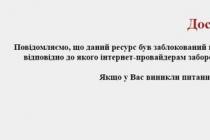Like all technology, Apple devices do not last forever, but can break down over time. One of the most common breakdowns is when the iPhone turns off and won't turn on. The reasons for this can be very different, and depending on what caused the problem, one or another method of solving it is used.
Today's article will be devoted to this kind of problems with "apple" gadgets. After reading it to the end, you will learn how to deal with any kind of breakdown of your smartphone, and what to do if the iPhone 4 does not turn on, the iPhone 5S does not turn on, or any other phone model.
However, we note that if your iPhone does not turn on and it is seriously damaged - for example, after falling from the fifth floor or it has been in the water for a long time, then the methods described below to restore the device are unlikely to be useful. In such situations, it is better not to hesitate and immediately contact the service center. Well, for those users whose iPhone does not turn on, and this happened suddenly and without visible reasons, our recommendations should help.
We also note that whether mobile devices stopped turning on for no apparent reason, most likely, it was influenced from the outside. Because just like that, smartphones usually do not break. Especially when it comes to Apple devices.
The most common situations of breakdowns of "apple" smartphones are given below, as well as options for fixing them.
Very common problem, with which iPhone display 4S does not turn on, but remains for a long time black, and it does not turn on, no matter what actions the user takes. And this can happen not only with the outdated "four". Often the iPhone 5S does not turn on either, which is indicated by the appearance of a black screen.
As a rule, "guilty" in similar situations a completely discharged battery that needs to be charged for a while, and then try to turn it on. The phone is just dead and won't turn on. But maybe it's the hang operating system. Very rarely, in 2-3% of cases, the problem is in a broken firmware, but the solution to the problem in this case will be slightly different than in the first two mentioned above.
So, if the iPhone, or rather, its screen, is black, and the phone does not turn on even after charging, you can try to take the following steps:
1 If the owner of the gadget kept the device in the cold for a long time, it is quite possible that this is the cause of the malfunction. Batteries of mobile devices do not tolerate low temperatures well, and in such conditions they can run out of power or freeze very quickly. What to do in this case? Try to warm the device in your palms. If that doesn't help, try the second step. 2 You just need to connect the device to the charger. Maybe the device is 100% discharged, and this is the reason for the gadget's failure to turn on. If after 10-15 minutes of charging the device does not respond to turning on, then this is not the problem. Then we try the third method. 3 It is necessary to simultaneously press the home and power buttons (on the iPhone of the seventh version - power and volume). Wait about 20 minutes until a luminous image of an apple appears on the display, then release the buttons. The operating system should boot. 4 You can try turning the switch on and off several times silent mode, sometimes it helps, although there is no reasonable explanation for this. This procedure must be done before performing the second step. It sometimes gives a positive effect if pressing the buttons did not help.If the above actions did not give any result, then the problem is very serious. For example, there may be a breakdown of internal elements, a failure of the charger, or something else. You can try to take another charge (for example, from a relative or colleague), and connect the gadget to it. If the situation does not improve, and the phone will not charge, and the display remains black, you need to take the device to a repair shop.
The charging failure option should not be ignored. As user experience shows, it is this component that most often fails, and may even burn. After several months of operation, especially with careless handling, the cord may be damaged in some place, and the current will not pass through it.
Attention! Use only the original chargers that come with your iPhone. Chinese knockoffs heat up quickly and often melt during the charging process. A burning cord made in China is not such a rare phenomenon.
Discharged iPhone refuses to turn on
There may be several reasons for this problem:
1 Lightning port is dirty. It is no secret that the majority of the population carries smartphones in the back pocket of their trousers, and also does not place a fragile device in protective cases. Of course, with such careless operation, a lot of fine dust gets into the device case. How to fix this problem? The solution is simple - clean the gadget from dust, for example, with a toothpick. When cleaning, it is recommended to get to every corner in the Lightning connector. But you need to work very carefully so as not to damage the fragile part. 2 USB - The port is faulty. I charge the gadget, the first thing to check is if the cable is working. The connectors may be faulty. It is not known what this is connected with, but the smartphone does not receive a charge through some connectors. 3 If this is the case, try using a different cable. You can also try to connect to another 220 volt outlet. 4 Problems with the charger or cable. The fact is that many users, saving money, purchase Chinese chargers. They often break down and quickly cease to perform their functions. Therefore, we recall once again that it is better to use original components. A Chinese fake can cause irreparable harm to your device, causing breakdowns. But if you still decide to buy a fake charger, and if it does not work the first time you connect it, that is, the phone does not charge, stop using it immediately.What to do if iPhone freezes?
Usually, an Apple phone freezes in the application. Or it does not hang, but stops working normally. In such a situation, you need to forcibly close it and restart the device. To do this, you need to click on the Home button and swipe up to remove unnecessary applications.

When the "apple" gadget does not respond to button presses
Users note that the situation when the device stops responding to button presses is quite common. In this case, the display shows the last screen of the application that was used before the device hung. This will require a hard reboot of the system. How to do it, it was said earlier (by pressing the Power and Home buttons).
If the iPhone does not turn on, the apple is on, what should I do?
If the iPhone turned off and does not turn on what to do - what question is often asked by puzzled users. Sometimes it happens that the iPhone 4 device does not turn on, but at the same time the logo image lights up on the display Apple- apple. This means that the device is stuck on the apple. By the way, it often happens that when such signs appear, the iPhone 5 does not turn on, the iPhone 5C does not turn on, and other models of “apple” devices refuse to work.
If the iPhone goes out, and then the apple lights up, then the reason for this is one of 3:
- Unsuccessful process of updating the iOS operating system in iPhone 5S, iPhone 6S, iPhone 7, iPhone 6 PLUS, iPhone 3GS and other phones.
- Clumsy jailbreak.
- Failure to restore the system from a backup (one of the most common reasons why the iPhone does not turn on).
In such a situation, the user may think that the device is hopelessly broken. But this is not always the case. You can try to fix it.
In most cases, if the mobile device does not turn on, the problem is solved by the system recovery procedure, for which you need to do the following steps:
- On a PC or laptop, open the iTunes utility. Connect to computer USB cable, but do not connect the smartphone yet.
- Turn off the phone by holding the Home and Power buttons.
- By pressing the Home button, connect the cable to the phone.
- Do not release the press until the iTunes logo and plug appear on the screen.
- The computer will display a message that the device is in recovery state.
- And now you just need to click on the restore button, then the computer will do everything by itself, namely, it will download from the Apple servers the most new version iOS and then installs it on the iPhone.
Note that to carry out the above procedure, you need to have a high-speed Wi-Fi connection.
Applying DFU mode to turn on iPhone
What to do if the iPhone 5 and other newer versions of the device do not turn on - the iPhone 6 does not turn on, the iPhone 7, iPhone 6S suddenly turned off, but does not turn on. In this case, the display may suddenly light up and then go out, i.e. the device will react several times to the user's touches on the power button, and then it will turn off "forever".
If after applying all the methods described above, your device does not turn on, it remains to use the last method - DFU modes. This is a special mode of operation of the phone, in which the firmware is updated.
This mode is used in the following cases:
- The device refuses to charge when the iPhone 6S does not respond to the flow of current through the charger. In such situations, the device can only be completely discharged and turned off. On the reverse actions of the user, i.e. activation attempts. It doesn't react at all.
- The iPhone does not turn on with any user actions (iPhone 6S, iPhone 3GS and others).
- It is not possible to restore the system by other methods.
For the iPhone to enter this mode, you need to follow these steps:
- Connect the gadget to a PC or laptop via a cable, plus run the iTunes utility.
- Within 10 seconds, simultaneously press the Home and Power buttons.
- Keep pressing the 1st button until the Recovery Mode message appears on the screen.

If everything went well, no special messages that the device has entered this mode should appear. Next, you need to restore the firmware, for which you need to click on the appropriate button so that the updates start downloading. The system itself will do everything in 10 - 15 seconds, and after that the smartphone will reboot and start turning on and working in normal mode. In this case, the screen will not be turned on, but will turn off for a while, i.e. the display will go out during this time.
If none of the ways turn on iPhone did not help you, and after applying all possible ways iPhone 6S or any other phone model does not turn on, contact the service center. Experts will diagnose and identify the true cause of this malfunction. In this case, it is obviously not the discharge of the device and not its shutdown for no apparent reason that is to blame, but more serious malfunctions in the "stuffing".
The iPhone turned off and does not turn on is a problem that every owner of Apple smartphones faces at least once in their life. Below we will consider all the most common reasons why the smartphone does not want to turn on. I will not touch on the reasons related to iPhone hardware problems, since this is a job for service centers and at home, it will be unrealistic for an unprepared user to fix it.
How to turn on iPhone
Before we proceed to a direct clarification of the reasons why the iPhone does not turn on, we will check 2 points that are not directly related to any malfunctions.
- If the phone turns off as a result low charge battery, it takes some time to turn it on. Hold the smartphone on charge for at least 15 minutes - this will be enough for the battery to gain necessary charge. Try turning it on. Doesn't turn on? Read on.
- If you are sure that the battery charge was sufficient, but nevertheless the iPhone does not turn on, the reason may be that the firmware freezes or the smartphone switches to save mode. In this case, a hard reboot of the smartphone will help us.
- For all models except iPhone 7, simultaneously hold down the power and home buttons for about 20 seconds.
- For iPhone 7, you will need to simultaneously hold down the power and volume down buttons for the same 20 seconds.
In the best case, the phone will turn on and you can continue to use it as usual. If it doesn't help, read on.
Software failure
And although Apple devices are rightfully considered more reliable than smartphones from other manufacturers, they are also prone to crashes, freezes and other software errors. The causes of such malfunctions are usually:
- A large number of simultaneously running applications.
- Hacking firmware using jailbreak
- Errors during device update
- Magnetic storms, gypsy curses and other strange reasons...
The cardinal way to solve problems related to iPhone software is to flash through itunes in DFU mode. In this case, we need a computer and a usb cable (better to use the original one).
It should be understood that during the firmware all data from your phone will be deleted, so it is recommended to periodically create backups and this applies not only to iPhones.
- Download and install the iTunes app
- Run installed application and connect iPhone to computer
- Simultaneously press the "Home" and "Power" buttons, count to 10 and release the power button. Hold down the Home button until iTunes tells you iPhone is connected in recovery mode
- In the window that appears, you must click the "Restore iPhone" button and confirm again in the new window.

- iTunes download and install latest version firmware for your device.
Recovery in DFU mode is the maximum that an unprepared user can do on their own. If this way did not help, then most likely the malfunction of the smartphone is related to hardware problems.
Hardware malfunction
If none of the methods described above helped you, with a high degree of probability it can be argued that the problem is in the hardware of the smartphone. There may be several reasons:
- Natural wear of electronic components
- Water or other conductive liquids getting inside the device
- Battery failure
- Malfunction resulting from the use of non-original accessories - charger, cable
- Damage to smartphone connectors
Do not attempt to disassemble the iPhone yourself, even if you suspect a specific problem. Unskilled intervention can end badly for your iPhone, entrust this work to professionals.
iPhone turned off and does not turn on - contact the service center, attempting to repair it yourself will only aggravate the situation and increase the cost of further repairs.
IN Lately"Apple" devices are gaining more and more popularity. The original design, professional parts and support for many applications does not leave users indifferent. Unfortunately, even a device as reliable as the iPhone can be subject to external defects. If you notice that the iPhone has stopped turning on and does not respond to charging, do not rush to write off the gadget. Perhaps the reason lies in a deformed socket or a poor-quality charger.
Causes of the malfunction
The reliability of the iPhone has been proven over the years. The manufacturer cares about the quality of their gadgets, so a factory defect is practically excluded, but it is allowed. Many malfunctions occur due to careless handling of the smartphone, or with smartphones from the first batches. And also there are software failures due to independent attempts to reconfigure the phone by resetting the factory settings.Among the most common reasons why the iPhone stopped turning on are:
Note! In case of problems with the power controller or battery, a complete disassembly of the phone will be required. Do not try to do it yourself - you can damage the main contacts, which will lead to a complete failure of the device.

Solution
Many users are in a hurry to deal with the problem on their own, trying to find out the cause and eliminate it. Insufficient quantity and quality of knowledge sometimes leads to sad consequences.There are only a few methods that you can try to implement on your own before going to a service center or calling a master at home.
Among all the recommendations given by many bloggers on the Internet, service center (SC) experts consider a complete reboot to be safe. mobile device. It is carried out if the iPhone does not respond to the connected charger. To do this, hold with two fingers power buttons and Home, then wait 10-15 seconds.

If the company logo appears, the phone will start to boot, and the power-on problem will go away. After waiting for activation, connect the charger to the socket and fully charge the smartphone battery.
If the phone does not turn on, it may be due to a software glitch. To check and fix this defect, do the following (you must have a backup of your data):
After all the manipulations, the data recovery process will start, while the iPhone should reboot and return to working condition again.
Solving the problem with the charger
According to statistics, many iPhone users save on buying a charger if the original one has been lost or broken. This is not surprising, because the purchase of a "charger" from the manufacturer will cost $ 20, and a non-original component is easy to get through "Aliexpress" on affordable price.
The solution to this problem is simple - just buy an original accessory and put the device on charge. If such manipulations helped, you can continue to enjoy the work of a high-quality mobile phone.
Important! Take a close look at the USB connector on the computer through which you most often charged the iPhone. It may be damaged or broken. To test this theory, it is enough to put the device on charge from a 220 V outlet.
Problems with charging accessories are quite common, so before trying to "hack" the iPhone with screwdrivers or reset the settings, check the functionality of this attribute.
Change of components and modules
When changing the "charger" or rebooting the device does not help, it's time to contact the SC. Only there experts will conduct complete diagnostics and find out what part needs to be changed.
For example, a power controller or accumulator battery during operation often fails. To replace these elements, a complete disassembly of the "apple" is necessary, during which the cables are disconnected from motherboard.
Important! iPhone repair technicians replace parts using special tools. When using improvised means, you will completely "destroy" the iPhone.
And also the reason for not turning on may be damage to the motherboard, which can only be replaced by professionals.
Your iPhone will work for many years if you follow a number of recommendations for using the device. They are also spelled out in the instructions for use, but many users do not pay any attention to the book attached to the new product. Of all the manufacturer's comments, pay attention to the following remarks:If you operate the gadget without a case, then after a certain period of time, you will need to clean the connector. To do this, use a brush with soft bristles.
Do not clean the connectors or the speaker with a needle, toothpick, or wire. This will lead to a violation of the integrity of the parts and the need to replace them with new ones.

Help from service center specialists
In case of malfunction iPhone any models, the right decision would be to contact the specialists of the SC. They will carry out diagnostics, which includes external and internal inspection of the elements, identify the cause of the breakdown and eliminate it. If replacement of components is required, then an original spare part from Apple will be installed in your smartphone, or a cheaper but high-quality analogue that is in no way inferior to original spare parts.The help of the masters will be much cheaper than buying a new iPhone after trying to repair it yourself.
If you find that your iPhone won't turn on, don't panic! He could simply be completely discharged and turn off. Accordingly, the iPhone needs to be charged for 15 minutes from the adapter or for 25 minutes from the computer, after which it will turn on - a battery with a lightning bolt inside will appear on the screen.
The smartphone refuses to charge the battery and does not make a characteristic sound of charging. This problem is especially common in the iPhone 4 and 4s. Most likely, the smartphone simply does not see the connection to a power source - a household outlet or USB port computer - due to a glitch in iOS.
Sometimes, to restore the battery charging process, you just need to restart iOS. To do this, you need to connect your smartphone to a power outlet using a proprietary cable and hold down two buttons at the same time - Home and On / Off until the iPhone restarts. As soon as the loading of the operating system is completed, you will hear the sound of the start of charging, and the animation of the smartphone's battery level will also change.
Another reason for the lack of charge may be the use of a faulty or inappropriate cable. Cheap uncertified cables often produce a slow battery charge, which can also appear as a device failure to charge. In this case, you must wait 8-12 hours to fully charge the device, if you do not have another cable at hand.

Other reasons why iPhone 4 won't turn on or charge
- Bad battery (requires battery replacement)
- Dirty connector (Need to clean the connector)
- Smartphone damage (requires diagnostics at a service center)
Sometimes it happens that the logo “hangs” on the screen of the smartphone and the system does not reboot - in this case, the firmware could fly off. In this case, a hard reboot of the system can help.
No matter how we are assured about the reliability of iPhones, at the most inopportune moment you may be in for a surprise - your iPhone 4 turned off and does not turn on. What to do? There is a solution.
You need to determine if your iPhone 4 won't turn on due to hardware or software reasons.
The iPhone 4 software is the easiest problem to fix and is always the first place to start looking for the reason why it turned off and will not turn on.
If this does not solve the problem, we will look at the hardware part of the problem, which can also lead to this malfunction.
iPhone 4 does not turn on - turn on the program
To avoid steaming for a long time, try using special program- download and read the instructions.

Even if the buttons do not work on your iPhone 4, the program will turn it on. Moreover, with its help you can correct many errors.
Of course, if the hardware is damaged, such as it fell to the floor, went into the water, or the chip burned out, or something else, then the program is powerless.
You can also be sure that all your personal data, such as photos, videos, songs, contacts, will remain intact, and the program can launch your phone in one click.
iPhone 4 won't turn on - software defect
I have come across countless cases where the iPhone 4 would not turn on and people came to me in desperation with this problem.
In many cases the problem has been solved with hard reset, and they wondered: “What did you do with it?”
So the first thing you can try is a hard reset. To reset, on the iPhone 4, press the Sleep / Wake button (power button) along with Home button(home) at the same time, and hold for about 20 seconds or until the Apple logo appears.

Note. If the Apple logo does not appear after more than one minute of holding the keys, the smartphone will never turn on, because the problem is completely different.
iPhone 4 won't turn on - possible software glitch
If a hard reset doesn't fix the problem, you should move on to the next step to identify the problem that is causing the phone to not turn on.
When the software problem is more serious, it is best to rewrite software.
To do this, you must use a computer with Windows or Mac, on which you can install iTunes and perform a restore.
Despite the fact that the Wii iPhone 4 no longer turns on, there is a way to restore it as efficiently as possible. For this:
- Connect your iPhone 4 to your computer using a USB cable.
- iTunes must be installed on the computer.
- Launch iTunes and press CTRL + S and then click on the phone icon at the top.
- Go to the "Overview" section and on the iPhone, hold down the buttons: home + on / off.
- Do not release the buttons for about 10 seconds.
- Then in iTunes you will see a window where you will be prompted to restore iOS.
iPhone 4 does not turn on - check the charge

If your iPhone 4 won't start, try connecting it to another charger or try a different cable.
The cable may be the main reason why the phone no longer wants to turn on.
If you notice that another smartphone works with a cable or charger, but yours does not, pay close attention to the next step.
A common but poorly reported problem is the problem with some devices where they want to boot when connected to a charger, but will start when connected to a computer or laptop.
Even if your friend's phone charges with the same cable and charger, yours may not want to. Without going into too much detail about this, try charging through a computer or laptop.
iPhone 4 won't turn on - probably the reason is in the screen
If your iPhone won't turn on, connect it to your computer and open iTunes. Does iTunes recognize your smartphone?
If appeared in the program, then do backup as soon as possible, because if the problem is hardware, then later you may not be able to save your data from this device.
If your smartphone shows up in iTunes and you can make a backup but nothing is displayed on the screen, then most likely the smartphone's screen has failed and needs to be repaired or replaced.
If your iPhone doesn't show up in iTunes, try applying a reset while it's connected to your computer.
If an error message appears on your computer screen, then try to restore it through iTunes - there is no other solution.
iPhone 4 won't turn on - water may be the cause

For those who know that their phone has come into contact with water (for example, was exposed to rain), they should know that any electronic device does not tolerate water.
Raindrops, splashes and dampness can damage it. Damage caused by contact with liquids is often unpredictable. A drop of water where it is not needed can cause problems even a week after contact.
It can happen that one drop will destroy the iPhone 4, and when a glass of water is turned over on it, there will be no failures and it will work stably - you may have heard such stories.
The same thing happens with physical contacts. It may happen that the iPhone fell on the floor and no physical traces of physical contact were found.
Check for impact marks and liquids, as they usually leave marks on the charging plug.
It is important to know that the warranty does not cover any malfunctions related to the contact of the device with liquids.
If the device is in warranty period, and there are no physical impact marks on the case, it has never been in contact with any liquid, then Apple will cover the repair.
If the warranty period has passed or you are using an iPhone 4 that was purchased out of warranty, then you should be aware that any repairs made by an Apple Authorized Service are quite expensive, but there are always alternatives. Good luck.