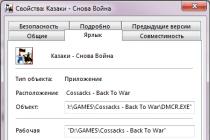Motorola TLKR T80 License Free Walkie Talkie PMR Band
Radio station Motorola TLKR T80 compact, economical and license-free walkie-talkie, it can be used wherever broadcasting on PMR frequencies is allowed. The TLKR T80 has a 2.5 mm mini jack for connecting a headset. The main difference between the TLKR T80 series from the TLKR T60 and T61 is the presence of an LED flashlight, which is necessary in places with poor illumination. Radio station Motorola TLKR T80 shows itself perfectly in all kinds of forms active rest, whether it's fishing, hunting, active sports or just family camping outside the city. Thanks to a 600 mAh battery, it can work without recharging for up to 16 hours. The VOX function provides messaging without pressing the PTT button, transmission is carried out at the beginning of the conversation. The battery indicator will prompt Current state Battery. The walkie-talkie is made with a degree of protection IPx2, which means short-term protection against splashes of water, with an angle of deviation up to 15º from the vertical (rain). Walkie-talkie Motorola TLKR T80 is a reliable option for your rest. Unlicensed Motorola TLKR series radios perfectly communicate with each other, even if they are from different lineup... All 8 radio channels Motorola TLKR T80 programmed to work on the grid PMR frequencies, namely:
1 channel - 446,00625
2 channel - 446,01875
3 channel - 446,03125
4 channel - 446,04375
Channel 5 - 446,05625
6 channel - 446,06875
7 channel - 446,08125
Channel 8 - 446,09375
The TLKR T80 radio has a channel scan and monitoring mode. Ease of use will make the control comfortable and enjoyable. The walkie-talkie allows you to turn off noise cancellation for receiving a weak signal. The communication range of the Motorola TLKR T80 radio station can reach 10 km if your correspondent is in direct line of sight, but it is worth remembering that two correspondents located on the surface of the earth will be obscured by the bend of our planet, as well as on the way, there may be obstacles of natural and artificial origins that can create problems for the passage of radio waves.
Specifications of the unlicensed PMR radio station Motorola TLKR T80:
Frequency range, MHz: 446,00625 - 446,09375Number of frequency channels: 8
output power transmitter, W: up to 0,5
Number of subtone frequencies: 38 CTCSS and 83 DSC
Power: Block NiMH batteries 600 mAh
Battery life: up to 16 hours(cycle 5/5/90)
Dimensions, mm: 57 × 171 × 40
Weight, g: 140 (without battery and clip)
A type: Portable, license-free
Operating temperature range: -20 ~ +60 ° C
Features of portable PMR walkie-talkie Motorola TLKR T80:
- 8 channels;- 38 CTCSS - codes;
- 83 DSC - codes;
- audio jack 2.5 mm mini jack;
- scanning;
- scanning of the priority channel;
- room monitoring;
- channel number indicator;
- VOX function;
- "Nanny" function;
- LED flashlight;
- call tones;
- battery charge indicator;
- Roger Beep;
- keyboard lock;
- loud speaker;
- headset connector;
Analogs of the unlicensed radio station Motorola TLKR T80:
Genuine accessories for Motorola TLKR T80 radio station:
Delivery set of unlicensed radio Motorola TLKR T80:
- Motorola TLKR T80 radio station - 2 PC- clip - 2 PC
- User's Manual
- charger stand
- network adapter
- support bracket for battery
- rechargeable NiMH battery 600 mAh - 2 PC
- cardboard box
- portable, full-featured, license-free PMR radio station range, with a range of up to 10 km. Designed for private use of radio communication, both indoors and outdoors. The protection class IPx4 Motorola makes it possible to operate the radio in rain and a lot of splashes. This reliable station can be successfully used by those who go in for active sports and recreation: skiers, snowboarders, climbers, tourists, cyclists, as well as hunters, fishermen, mushroom pickers, etc. Operating frequencies are allowed in Belarus, Russia and the European Union, so the walkie-talkies can be easily taken with you when traveling abroad. The set comes with two radios with a wide range of accessories.
Appearance
Walkie-talkies MOTOROLA TLKR T80 EXTREME are quite compact and lightweight. The case is made of high-quality plastic, with rubber plugs for connectors and rubberized keys, it fits comfortably in the hand. The striking yellow-black color scheme with the MOTOROLA logo, as it were, emphasizes the extreme purpose of the walkie-talkies. The same color scheme of the case is used on the new model.
At the top there is a rotating handle for turning on the radio and adjusting the volume, an LED flashlight, an antenna and a headset jack. The front panel is occupied by a backlit liquid crystal display. In the center there are four function buttons and a rocker key in the middle. In the lower half, under the perforation, there is a microphone and a speaker. On the left side of the case there is a button for switching on the transmission PTT and turning on the flashlight, on the right is the connector for charging from the car adapter. At the back, there is a bracket for wearing the radio station on the belt. In the lower half there is a battery compartment cover with contact pads for charging. It is tightly pressed against the seal with a screw for a good seal. At the bottom there is an additional bracket for attaching a strap.







Display
Backlit green and lights up when you press any key. The symbols are clear, the channel number is larger than the others. There is a pictogram low charge batteries.
Control
Click to talk - the principle of simplex communication. It is he who is used on most radios, and the TLKR T80 EXTREME is no exception. . All functionality is configured with buttons, without using a computer. It is possible to work both in a command (a group call is programmed) and in a personal mode by calling by identifier, with a maximum number of subscribers 16. Eight channels and 121 coding make it possible to select a free frequency and protect yourself from interfering stations. Ten ringing tones allow you to identify the caller even by the tone of the signal.
The keys have a beeper. There is a silent mode, when turned on, the call signal is not heard in the speaker, but is duplicated by the flashing backlight of the display, and after the call is terminated, if not answered, by vibration. Locking the keyboard will prevent you from accidentally pressing any key.
Transmission activation in the radio is possible by voice (VOX). This mode can be enabled with or without a headset. Thanks to this function, walkie-talkies are used by young parents as a radio nanny. By turning on the "Room Monitor", the radio station will be in standby mode until the child screams and only then will it start transmitting.
Technical characteristics of the radio station MOTOROLA TLKR T80 EXTREME
| Frequencies, MHz | 446,00625-446,09375 |
| Channels | 8 |
| Encoding | 121 (38 CTCSS + 83 DCS) |
| Transmitter output power, W | 0,5 |
| Supply voltage, V | 4,8 |
| Battery capacity, mAh | 600 |
| Battery life (typical conditions of use) | 16 hours |
| Battery powered | 4 things. |
| Protection class | IPX4 |
| Dimensions with antenna (WxHxT), mm | 57 x 173 x 40 |
| Weight of the radio station without battery and clip, g. | 140 |
Functions |
|
| Voice activated (VOX) | there is |
| Built-in flashlight | there is |
| Selecting ring tones | there is |
| End of transmission signal | there is |
| Voice activation | there is |
| Charger | there is |
| Battery charge control | there is |
| Channel Monitor | there is |
| Channel search | there is |
| Search in two channels | there is |
| Keypad lock | there is |
| Auto shutdown | there is |
| Automatic noise suppression | there is |
| Battery saving | there is |
| Low battery notification | there is |
| Sleep mode when battery is low | there is |
| Sound (On / Off) | there is |
| Direct Call (by Call ID) | there is |
| Group call | there is |
| Silent mode | there is |
| General call | there is |
| Listening to two channels | there is |
Powering the walkie-talkie
The nickel-metal hydride battery, IXNN4002B, lasts almost all day, if you cannot recharge, you can use AAA batteries. The walkie-talkie is recharged in the desktop charging station, and additional batteries can be charged separately from the walkie-talkies using the included inserts. Through the connector on the right side of the station, charging is also possible from a car adapter (not included in the EXTREME kit, but available in the T81 HUNTER). Function automatic shutdown, will de-energize the station after a specified time, saving battery power (you can, for example, program it before going to bed).


PeculiaritiesMOTOROLA TLKR T80 EXTREME
- license-free frequency range;
- compact size and low weight;
- protected execution;
- automatic noise suppression;
- display allowing to track parameters;
- the ability to use batteries instead of a rechargeable battery;
- "hands free" function;
- various call signals, silent mode, vibration alarm;
- monitoring and scanning of channels;
- personalization of calls;
- timer;
- LED flashlight;
- the antenna is not removable;
- Convenient carrying case.




Accessories
Using the included headset allows you to further expand your usability by freeing your hands. The wired headset with an ear hook has simple design single-pin 2.5 mm connector, without control button. This connector allows you to use and.
A durable case with fixation lodges, convenient for transportation and storage of radio stations and accessories, and will reliably protect everything from damage.
Equipment


Communication range
Despite the fact that the power allowed for use is limited to 0.5 W, this frequency has a good penetrating ability of radio waves, which allows you to work in difficult conditions of dense urban development and inside a building. Outside the city, the communication range will be higher and will depend on the terrain and weather conditions. The stations have excellent speech clarity and intelligibility.
Finally
Portable radio set MOTOROLA TLKR T80 EXTREME great for amateur use, on hikes and trips, including people who are shopping, will give you the opportunity to save on mobile communications abroad. Good protection against shock and moisture, high-quality assembly, the possibility of free wearing and use, including in sports games. A lot of positive user reviews, recommending it for use.
OtherMOTOROLAin our catalog
On the market of radio equipment, there are many proposals for providing communication in areas with difficult conditions. walkie-talkies in the marching mode of operation do not show themselves in the best way, therefore experienced users initially turn to special modifications. Devices for use in mountains and forest trails have a mass positive qualities, providing reliability and immunity to interference, but, as a rule, their functionality leaves much to be desired. Nevertheless, the creators of the TLKR-T80 Extreme managed to combine the technological filling and the advantages of the protective case. Instructions, a review and reviews about this model will help you make a more complete impression of it and, possibly, decide on the purchase of the device.
General information about the model
The radio module belongs to the segment of semi-functional devices. Intermediate positioning, on the one hand, saves users from registering equipment, on the other hand, it allows the use of modern radio communication options. The model covers a distance within a radius of 10 km, which is sufficient for using the headset in exploration expeditions, and on vacation with the family. By the way, the device Motorola TLKR-T80 Extreme is well oriented towards combining with other communication techniques, therefore, if desired, it can be configured to perform the function of a baby monitor. However, the main area of operation of this model is extreme travel conditions. Multiple protective case coatings provide a reliable barrier against moisture, dust, dirt and sun exposure.
Features of the model
Despite joining the group of rather popular devices for operation in the wild, this model was able to distinguish itself with some features. So, the list of functional content includes such options as channel monitoring mode, voice transmission activation, vibration alarm, etc. It cannot be said that these are unique capabilities even for this type of device, but their combination is still not characteristic of all extreme models. ... Compared to the general background Motorola TLKR-T80 Extreme is distinguished by its “off-road” qualities. Among them, we can note the independence of the radio module from the weather, the presence led flashlight and a capacious case designed for convenient placement of accessories.
Appearance of the device
Many people criticize the model for its typical case design, which does not differ in design delights. But it was precisely the adherence to a given fashion that allowed the creators to make the device ergonomic. Although outwardly the device really resembles stereotyped state employees, it lies comfortably and pleasantly in the hand, without causing problems in handling. And this despite the weight of 140 grams (without battery). Also, to increase the tenacity, the developers have justifiably refined the structure with side corrugated inserts. It is also worth noting several color schemes in which the radio is presented. The basic version is considered to be the yellow version, but there is also a black version of the Motorola TLKR-T80 Extreme, the photo of which is presented below.

As for the convenience of the arrangement of functional elements, then it is made according to the standard scheme. At the top is a small but informative screen. Below it are a panel with rubberized keys, a speaker and a microphone. An antenna, a flashlight, and jacks for connecting headset accessories are installed at the very top. In general, the layout is comfortable and ergonomically friendly.
Equipment
Theoretically, there are no restrictions on the use of walkie-talkies in one channel. The manufacturer offers two devices as a basic set, but it is still more profitable to purchase the new Motorola TLKR-T80 Extreme Quad Pack, which includes four devices. The standard package includes straps for fixing devices, a power adapter, nickel-metal hydride battery cells, a charger, headsets and straps. Actually, this set is sufficient for the full operation of the radio modules, although as additional accessories the manufacturer offers an equally wide range of all kinds of devices that expand the functionality of the equipment.

Specifications
If the ability to cope with the negative influences of external conditions this model is similar to the alternative offers of walkie-talkies, there are some advantages in terms of its filling. In particular, the Motorola TLKR-T80 Extreme has good reception parameters. The full characteristics of the device are presented below:
- The housing waterproofing standard is IPX4.
- Frequency spectrum - 446 to 446.1 MHz.
- The power of the radio transmitter is 0.5 W.
- The number of channels by frequency - 8.
- The reception radius is 10 km.
- The number of codes is 121.
- Antenna type - non-removable.
- The number of batteries is 1.
- Battery type - Ni-MH.
- The number of melodies to call - 10.
- Dimensions - 57 mm in width, 173 mm in height and 40 mm in thickness.
- Weight - 140 g.
Device management
What is important for extreme walkie-talkies, control is implemented in two ways: using mechanical keys or through voice. The traditional control scheme practically copies that of the base model TLKR-T80. The user has four main keys at his disposal, through which he can choose between communication groups, make a call and receive, and also block the device. Separate controls in the Motorola TLKR-T80 Extreme are provided for the flashlight and volume control. In the first case, use the side button next to the rubberized insert, in the second, adjust the cylindrical corrugated element. Voice control implemented VOX function, which provides different settings for sensitivity. In particular, this option can be used to configure the transmission of the signal.
Functionality of the radio module

The list of main functions includes channel scan, activation of silent mode, sound surveillance, screen lock and backlight. At the same time, the device stands out for the ability to simultaneously monitor several channels at once. The device's ability to listen indoors is also noteworthy. In this mode, Motorola TLKR-T80 Extreme captures and transmits all the noises and voices in the observed object to the receiver, previously connected to the radio by one channel. It is in this format that the device can work as a baby monitor. But it is important to take into account that after each minute of listening, the device makes a 5-second pause, after which it resumes operation in the specified mode. TO additional functions it is worth mentioning the presence of an LED flashlight and a timer. During the operation of the latter, the user can receive and transmit a signal with basic parameters.
Service instructions
The radio module is unpretentious in its maintenance, but the owner must nevertheless regularly observe some of the measures for its maintenance. This primarily concerns battery charging. The battery indicator can be monitored via the Motorola TLKR-T80 Extreme display. The instruction recommends charging for 14 hours. All manipulations with the battery should be done only after turning off the radio. You should also keep the body of the unit clean, as excessive dirt will cause interference. Although the coatings of the structure have a sufficiently high degree of protection, in order to extend the life of the model, it is advisable to timely clean the outer surfaces of the walkie-talkie. This is especially true for areas with connectors - they are protected by special plugs, but in close contact with water, you should take care of their additional safety.
User manual

To ensure communication with other radios, you should first transfer the device to a single channel with them. If there is strong interference during normal operation, scan or monitor should be performed. In the first case, the device will allow you to find a free frequency, and in the second - to perform general listening. After finding a suitable channel, you can start a conversation through the Motorola TLKR-T80 Extreme module. The instruction notes that in order to maintain the stability of the transmission of voice data, the area with the microphone should be kept at a distance of 5-8 cm from the mouth. As in the case of the listening mode, during the conversation, the signal will stop every 60 seconds. To secure communications, the user can configure the machine to use an ID. It will also be received by all participants in the organized radio network - the corresponding icon will be displayed on the devices' displays.
Connection quality
The 10 km radius of coverage declared by the manufacturer, of course, gives great hopes for the operational capabilities of the device. However, the practice of use demonstrates somewhat different indicators in an adjusted form. So, in urban conditions, you can count on a confident reception within 6 km, but in a forest, this figure increases to 8 km. As for the full-fledged reception, it works only in open areas, but the very purpose of Motorola TLKR-T80 Extreme Quad is not oriented towards operation in such conditions. One way or another, the quality of communication itself remains fairly high level... Noise cancellation systems ensure a clear signal transmission without serious interference. And this despite the fact that as many as 8 channels are provided for the walkie-talkie. In standard radio modules, you will not surprise anyone with this today, but modifications for extreme use are rarely pampered with such functionality, coupled with decent technical characteristics.
Positive feedback on the model

Many users note that the device is convenient in use, reliably holds the signal and, in general, copes with loads in different conditions of use. Separately, the owners praise the battery, which not only withstands the prescribed charge, but also does not lose its qualities during long-term operation. In terms of communication range, we also have positive impressions from Motorola TLKR-T80 Extreme. Reviews of some owners of the walkie-talkie indicate that even in the forest, under certain conditions, reception at a distance of 12 km is possible. Another thing is that the landscape and favorable weather could contribute to this. Attention is paid to the reviews and the protective qualities of the device. The case reliably protects the filling from moisture, which makes it possible to use the model in the rain. The cost of the walkie-talkie should also be included in the list of pluses. The device costs 6-7 thousand rubles. on the Russian market, which cannot be called a competitive price at all. Budget walkie-talkies of this type can be purchased at half the price. However, this option is good because it will last much longer, despite the harsh conditions of use.
Negative reviews
There are many criticisms that mention the absence of metal elements that could increase the durability of the walkie-talkie. In particular, many competitors are actively using steel clips in their designs and in the same way they design the sections of the fastening nests. However, even in its current form, the model does not cause any particular complaints about the strength of these places. As for the rest, there is no criticism based on the materials, but there are complaints about the assembly of the Motorola TLKR-T80 Extreme Quad. Reviews indicate that backlash is observed in some places where the plastic is attached. The disadvantage in the form of a weak sound is also emphasized, which even the maximum setting of the regulator does not help to get rid of. But this is more likely due to external interference - for example, in a strong wind, audibility disappears altogether.
Conclusion

As a practical means of communication for field conditions, this option can be considered as optimal solution... Although the model has incorporated a lot of functional details, its main advantages lie in its basic qualities. Among them are confident reception, strength and endurance. Nevertheless, for the role of a universal apparatus walkie talkie Motorola TLKR-T80 Extreme Quad is unlikely to fit, because in other operating conditions, characteristics that this model does not have may come to the fore. In this context, it is worth noting a rather modest and not always convenient menu. It is clear that the interface is designed in the general style of a utilitarian and reliable device, but this nuance also limits other possibilities of using the walkie-talkie. But again, if you buy a device for use on expeditions, hikes and picnics in a forest area, then such shortcomings recede into the background.
ATTENTION!
Before using this product, please read the RF Energy Safety and Exposure Information booklet that came with your radio for safety instructions and information on RF energy exposure, as well as applicable standards and regulations.
Package content
2 x TLKR T60 / T61 radio modules
2 belt buckles
1 charging station
1 power adapter
2 battery support brackets
2 sets of rechargeable NiMH batteries
Operating instructions TLKR T60 / T61
Frequency table
Channel Frequency (MHz) 1 446.00625 2 446.01875 3 446.03125 4 446.04375 5 446.05625 6 446.06875 7 446.08125 8 446.09375Functions and specifications
8
121 subcodes (38 codes and 83 codes)
Range up to 8 km *
Internal circuit
5 selectable ring tones
Backlit LCD
Connector for additional headset
End of transmission signal
Timer
Room monitor
Charger
Battery charge level
Channel Monitor
Search in two channels
Keypad lock
Auto power off
Power Source: NiMH Battery Set / 4 AAA Alkaline Batteries
Battery life: 16 hours (typical use)
* Range may vary based on environmental and / or topographic conditions
Management and functions

Display Motorola TLKR T60 / T61

1. Dual channel search indicator
2. Signal transmit / receive indicator
3. Channel indicator
4. Volume level indicator
5. VOX / Room Monitor indicator
6. Search indicator
7. Battery level
8. Subcode indicator
9. Timer indicator
10.Auto Power Off (APO) Indicator
11.Keyboard lock indicator
12.Ring signal indicator
Installing the battery
2. Press down on the bottom of the battery compartment cover to open the battery compartment cover.
3. Insert the NiMH batteries into the battery compartment.
4. Replace the battery compartment cover.
Battery level and low battery notification
/>Charging the radio
Using the charging station:
1. Make sure the radio is OFF.
2. Connect the AC adapter to the DC IN 9V jack of the charging station.
3. Place the charging station on a stable surface.
4. Place the radio in the charging station with the keyboard facing forward.
5. The LCD indicator will light up and remain on as long as the radio remains in the charger.
Using the battery support bracket:
1. Remove the rechargeable NiMH battery pack from the radio.
2. Insert the battery support bracket into the charging station.
3. Insert the NiMH battery pack into the charging station. Make sure the contacts of the battery and the charging station are aligned correctly.
4. The LCD indicator will light up and remain on as long as the radio remains in the charger. Note: Charge the battery pack for 16 hours.
Conserving battery capacity
1. When not in use, charge the batteries at least once every 3 months.
2. When storing the radio, remove the battery from the radio.
3. Store batteries at temperatures between -20 ° C and 35 ° C and in a low humidity environment. Avoid damp conditions and exposure to corrosive substances.
Radio module operation
Read this manual completely before using the device.
Turning the radio on / off
Press and hold MENU / to turn on / off the radio module.
Volume control
Adjust the volume by pressing the ▲ and ▼ buttons
Sound Adjustment (Button Beeps)
The radio module emits a short sound signal each time you press one of the buttons (except for the PTT and ♪).
Press and hold the ♪ button while turning on the radio to turn on / off the sound.
Menu navigation
The radio module has two menu functions: the selection menu and the mode menu.
1. Press the button to enter the selection menu. SEL /🔒.
2. Press the button to enter the mode menu. MENU /.
3. Additional button presses SEL /🔒 or buttons MENU / moving through the menu.
4. To exit the menu function, do one of the following:
a. Press and hold the button MENU /.
b. Press and hold PTT, MON or the ♪ button.
c. Wait 10 seconds for the unit to automatically return to Normal mode.
Conversation on the radio module
1. Hold the radio module at a distance of 5-8 cm from your mouth.
2. Press and hold the PTT button during a conversation.
Will appear on the screen.
3. Release the PTT button. You should now be able to receive incoming calls. When you receive an incoming call, appears on the screen. To answer the call, repeat the procedure from step 1.
Note:
If the transmission duration is more than 60 seconds, the radio module emits a "timeout" signal and the icon flashes.
The radio will stop transmitting.
To start a conversation, both radios must be tuned to the same channel and subcode. See “Channel and Subcode Selection” below.
Channel and subcode selection
To select a channel:
1. Press the button SEL /🔒 to enter the selection menu. Keep pressing until the channel indicator flashes. 2. ▲ or ▼ to the desired channel.
To select a subcode:
1. Press the button SEL /🔒 to enter the selection menu. Keep pressing until the subcode indicator flashes. 2. ▲ or ▼ to the required subcode.
3. Exit the selection menu.
Selection menu
The selection menu is navigated as follows:

Voice operated transmission (VOX)
Transmission is activated when you speak into the microphone of the radio module or headset (headset not included), without pressing the PTT button.
To select a VOX level:
1. Press the button SEL /🔒 to enter the selection menu.
Continue until it starts flashing.
2. ▲ or ▼ to the desired VOX sensitivity level.
3. Exit the selection menu.
Note:
The oF (OFF) level turns off the VOX mode. Levels 1-5 set the sensitivity of the VOX channel. Use level 1 for quiet conditions and level 5 for very noisy conditions. You can determine the appropriate sensitivity level by speaking into the microphone. If flashes, your vote is accepted
Call signal transmission
The radio module is equipped with 5 selectable ringing tones.
To select a ringtone:
1. Press the button SEL /🔒 to enter the selection menu.
Continue until it starts flashing.
2. ▲ or ▼ to the desired ringtone.
3. Exit the selection menu.
To transmit the selected ringtone:
1. ♪ to send the selected ringtone. The selected signal will be automatically transmitted for a fixed length of time.
2. Press PTT to cancel the ringtone.
Mode menu
Navigation through the mode menu is as follows:

Radio functions
Channel search mode
Allows the radio to search for active channels. When activity is detected, the radio module is fixed (remains) on this channel (for 2 seconds). Press the PTT button to start transmitting on this channel. When activity stops on the selected channel, the radio will continue to search for other channels.
To enable channel search:
1. Click MENU / to enter menu mode. Continue until it starts flashing. 2. Click SEL /🔒 to enable channel search. 3. Click MENU /, ♪ or PTT to turn off the search mode.
Dual channel search mode
Allows you to search for the current channel and additionally the second channel.
To set another channel and start searching for two channels:
1. Click MENU / to enter menu mode. Continue until ⥸ flashes.
2. ▲ or ▼ to select a channel, then press SEL /🔒.
3. ▲ or ▼ to select subcode, then press SEL /🔒.
4. The radio starts searching on two channels. Note: Dual channel search will not be performed if the same channel or subcode is set as the current channel.
5. Click MENU / to turn off the dual channel search mode.
Room monitor
Allows the radio module to detect voice / noise (according to the set sensitivity level) and transmit them to the listening radio module without pressing the PTT button. In this mode, the listening radio module cannot receive transmissions.
To enable room monitor mode:
1. Click MENU / to enter the mode menu. Continue until it starts flashing.
2. ▲ or ▼ for the desired sensitivity level of the room monitor.
Note: Use level 1 in a quiet environment. Use level 5 in very noisy environments.
3. Click SEL /🔒 to turn on the room monitor. Click on MENU / to turn off the room monitor.
Note: If you continue to hear voice / noise in the listening room for more than 60 seconds, the listening radio will interrupt listening for five seconds, then resume listening.
Timer
Allows the radio module to time-clock up to 39 minutes 59 seconds. In this mode, you can receive incoming calls.
To use the timer:
1. Click MENU / to enter menu mode. Continue until ⏱ flashes. 2. Click SEL /🔒 to select the timer. 3. to start the timer. 4. Click MENU /, ♪, MON or PTT to stop or restart the timer.
Button lock
Press and hold SEL /🔒 before appearing to lock the keypad.
Press and hold SEL /🔒 until disappearing to unlock the keyboard.
LCD backlight
The LCD screen will automatically light up within 10 seconds after pressing any button (except PTT button).
Observation mode
Allows you to listen to weak signals on the current channel. To enable monitor mode:
1. Press the MON button for a short audition. The icon is flashing.
2. Press and hold MON for 2 seconds for extended listening. The icon continues to flash.
To turn off monitor mode:
Press the MON button to return to Normal mode. The icon stops flashing.
End of transmission signal
Sounds at the end of a PTT or VOX transmission. It can be heard in the speaker when the button signal is on. It cannot be heard in the loudspeaker when the button signal is off. Press and hold the ▲ button while turning on the radio to activate the end-of-transmission tone. Repeat to turn off the end-of-transmission tone.
Automatic energy saving
To extend the battery life, the radio is programmed to go into power saving mode if there is no signal transmission for 3 seconds. In this mode, the radio module can receive transmissions.
Warranty information
For request warranty service return the device to your dealer or retailer. Do not return your device to Motorola.
To be eligible for warranty service, you must provide a receipt or replacement proof of purchase with the date of purchase.
The radio transceiver must also have a serial number. The warranty is void if the serial number of the device has been altered, removed, erased or made unreadable.
What is not covered by the warranty
Defects or damage caused by using the product in a manner other than its intended purpose, or by ignoring the instructions in this user manual.
Defects or damage caused by misuse, accident or negligence.
Defects or damage resulting from improper inspection, operation, maintenance, adjustment or any modification of the device.
Breakage or damage to antennas, excluding damage directly attributable to defects in material or workmanship.
Products disassembled or repaired in a manner that affects performance or makes it impossible to verify and test for warranty compliance.
Defects or damage resulting from wrong range.
Defects or damage caused by exposure to moisture, liquid, or immersion in water.
All plastic surfaces and other external parts of the appliance that are scratched or damaged as a result of normal use.
Items rented out on a temporary basis.
Periodic maintenance and repair or replacement of parts as a result of normal use and wear and tear of the equipment.
Copyright information
Described in this manual Motorola products may contain copyrighted computer programs from Motorola stored on semiconductor memory devices or other media. The laws of the United States and other countries give Motorola some exclusive rights in copyrighted computer programs, including the exclusive right to copy or reproduce in any form of Motorola's copyrighted programs.
Therefore, no Motorola copyrighted computer programs contained in the products described in this manual may be copied or reproduced in any way whatsoever without the express written permission of Motorola. In addition, the purchase of Motorola products will not, directly, indirectly, procedurally or otherwise, transfer a license of Motorola's copyrights, patents, or proprietary applications, other than the usual non-exclusive use license that arises by law when the product is sold.