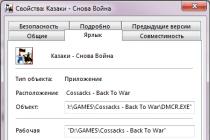Let's talk about how to find spyware on Android. There are tens and hundreds of types of them. Some are needed to control actions on the phone: all SMS, calls, mail under someone's invisible control. For many, it can come as a shock that someone is following your movements, conversations, correspondence and your daily life. Most often, spyware is installed by jealous spouses who want to expose the wrong partner. Also "bugs" are put:
- many organizations;
- native;
- strangers for selfish purposes.
There is a master key for any lock: it is easy to identify a secretly installed spyware by indirect signs. It is easy to erase it, even though the program was built by a professional (more difficult than in the case of amateurs). Within the framework of this article, we will only touch on Android.
The one who starts surveillance should think about how the program will behave on the phone of the "victim". A good spy shouldn't be visible. Such a program will be an order of magnitude more expensive and an ordinary attacker or a jealous loved one cannot buy it. More often, it is the cheap or affordable options that are installed. Therefore, spyware is often easy to detect.
- The operating system is busy working with the program and the device responds to the owner's commands longer, freezes and frankly slows down.
- The battery starts to "run out" many times faster.
- Mobile internet traffic is melting even faster than battery power. Information is transmitted 24 hours a day, eating gigabytes a month.
- The internet downloads and uploads files continuously. The icons are blinking at this moment.
- A new program or its trace appears in the menu.
All this forces the owner to rummage in the system and the reason is revealed. The question arises: how to remove spyware from Android? The situation is more complicated with amateur, but expensive applications that the antivirus system does not see, they do not eat up traffic, do not drain the battery. Only a specialist can detect such a program.
How to find spyware
If the program is not complicated, it is as easy as shelling pears to find in Android:

A suspicious program that you are unfamiliar with should be active in this section. Good spies can be disguised (they carry the names "Software Control", Monitor, etc.). If something in the running applications still bothers you, it is better to contact the service center or Yandex. Enter the name of the detected program into the search line.
A few more ways to find a spy from your phone or PC:
- flip through the file system (more convenient through a computer);
- view the download log, browser history, installations;
- look in the settings of the energy saving mode where and how much energy is consumed
- track the daily activity of the Internet, compare indicators.
It is difficult to understand only for those who are quite poorly versed in modern gadgets. In this case, it is better to entrust the detection and removal of spyware to a specialist.
How to remove it
Spyware for android how to detect and remove such a program without a trace? The surest way is to demolish the settings to the factory settings. That is, reset all files, settings, settings to the start view. All applications will be completely removed, but an important point: you need to save all the necessary information (photos, music, videos, contacts). It's better to create a backup for this. If you do not do this, you are 100% likely to lose all data.

Conclusion
Found out that someone is tracking you? This can be really shocking to some. Rarely do people even guess that such programs exist. Set a strong password to avoid repeated attempts. On the other hand, programs of this kind can be useful. For example, tracking a child's movements, finding a stolen gadget, etc.
SpyGo has an invisible mode, in which it is almost impossible to determine that it is running on a computer, because it completely hides its presence in the system. It is not visible in the list of installed programs and in the task manager, and the only way to return to visible mode is to press a special key combination that the observer can set in the program settings.
Immediately after installation, the program starts tracking user actions. It processes, organizes the information received, stores it locally or creates a report, and then sends it over an encrypted channel to an e-mail or to the attacker's server.

The COVERT platform allows you to hide your actions from this dangerous spy, or remove it if there is no need to create the appearance of full control of the persons who installed SpyGo on your computer.
To do this, open the COVERT program, and in the main window, click the "System Processes" button.

Since this spy is good at hiding itself, and it is not visible in the standard list of running applications, we launch the monitor of hidden processes.

In the Hidden Process Monitor, view the entire list. At the end of the list, you will see lines highlighted in red. This is how all programs that hide themselves are marked.

In our case, we see the highlighted program file sgo.exe. This is the SpyGo spy.
To remove it, move the mouse pointer over the selected line and press the right button. In the context menu, select "Open folder with application" to see where the spy files are located and "End process" to stop the program.

In the folder that opens, delete all files and the folder itself. SpyGo has been detected and removed.
If your computer is monitored in real time, then SpyGo can be detected even before entering the monitor of hidden processes. It can be seen in the network monitor of the COVERT program, which is available immediately after starting the masker.

In this case, add the sgo.exe file name to the threat database via the context menu or via the “Add” button in the main window of the masking program. The spy's connection to the network will be blocked, and at the time of your work in the camouflage environment, an attacker who has established surveillance online will not be able to obtain information and access to your computer. The following slides show how this will look in the spyware interface.

SpyGo will not be able to connect to the surveillance software installed on your computer.
If for some reason you do not want to remove the spyware from the computer you are using, just go to the protected platform of the COVERT cloaking program by clicking the big button that says “Enter protection platform” in the main window, and perform all the actions that you were going to do ...

Your actions will be hidden from the spy. The slides below show what the SpyGo spy was able to see and write in his reports after the operations performed inside the COVERT platform.



We see that SpyGo was unable to obtain and steal information. By correctly using the COVERT disguise program, following the instructions of the developer, you can protect yourself from all kinds of espionage, including secretly capturing your monitor screen.
Check if you are being followed by SpyGo.
Before we talk about how to deal with spyware, let's first find out what spyware is. This is a special program that performs some specific actions. These actions may include the collection of personal data of the user, displaying advertisements contrary to the actions of the user. These can be actions to change computer settings and a number of others. These programs are also called SpyWare.
It is difficult to recognize spyware with the help of antivirus programs; special utilities are used to combat them, which can be freely downloaded on the Internet.
But remember, you need to take precautions when installing special anti-spyware utilities. Install utilities from well-known developers only. Otherwise, instead of an anti-spyware program, you can get the spyware itself on your computer, which can perfectly disguise itself as a fighter for a just cause.
There are some special signs by which the user independently, without any utilities, can determine the presence of spyware in his computer.
Signs of spyware on your computer.
1. When you start the browser by default, a page unfamiliar to you may be loaded, which you have never set by default,
2. The operating system crashes periodically,
3. Unfamiliar items may appear in the favorites list,
4. There is an increase in outgoing traffic,
5. The browser may display various controls unfamiliar to you,
6. An advertising window may periodically appear on the screen of your monitor. This window may appear even if there is no Internet connection,
7. New icons may appear on the computer desktop that lead to unfamiliar pages on the Internet,
8. In the task manager, new processes may appear that use the computer at 100%.
In order to get rid of such spyware, you can take the following steps to revise your computer:
1. Check the Program Files folder, go to the startup directory, and also to the Add or Remove Programs section. Spyware you are not familiar with may be located here.
2. Many spyware programs can place their shortcut to the right side of the taskbar,
3. Go to the submenu Start-All Programs. Spies unfamiliar to you may also appear here.
4. In your browser, check the default page. Also check the Favorites folder in your browser.
I think that's all for today. We have reviewed with you the main ways to detect spyware without using special tools. Next time we will look at the utilities themselves, which actively fight against spyware.
Almost all users are now familiar with viruses and the consequences of their impact on computer systems. Among all the threats that are most widespread, a separate place is occupied by spyware that monitors the actions of users and steals confidential information. Further, it will be shown what such applications and applets are, and will consider the question of how to detect spyware on a computer and get rid of such a threat without harm to the system.
What is spyware?
To begin with, spyware, or executable applets, commonly referred to as Spyware, in the usual sense are not viruses per se. That is, they have practically no effect on the system in terms of its integrity or performance, although when computers are infected, they can constantly reside in RAM and consume some of the system resources. But, as a rule, this does not particularly affect the operating speed of the OS.
But their main purpose is precisely tracking the user's work, and, if possible, stealing confidential data, replacing e-mail with the purpose of sending spam, analyzing requests on the Internet and redirecting to sites containing malware, analyzing information on the hard drive, etc. It goes without saying that any user must have at least a primitive anti-virus package installed for protection. True, for the most part, neither free antiviruses, let alone the built-in Windows firewall, give complete confidence in security. Some applications may simply not be recognized. This is where a completely natural question arises: "What then should be the protection of your computer from spyware?" Let's try to consider the main aspects and concepts.
Types of spyware
Before embarking on a practical solution, you should have a clear idea of which applications and applets belong to the Spyware class. Today, there are several main types:
- key loggers;
- hard disk scanners;
- screen spies;
- mail spies;
- proxy spies.
Methods of Spyware Penetration into Computer Systems
Today, due to the incredible development of Internet technologies, the World Wide Web is the main open and weakly protected channel that threats of this type are used to penetrate local computer systems or networks.
In some cases, the user himself installs spyware on a computer, no matter how paradoxical it sounds. In most cases, he doesn't even know about it. And everything is banal and simple. For example, you downloaded a seemingly interesting program from the Internet and started the installation. In the first stages, everything looks as usual. But then sometimes windows appear offering the installation of some additional software product or add-on to the Internet browser. Usually all this is written in small print. The user, striving to quickly complete the installation process and start working with a new application, often does not pay attention to it, agrees with all the conditions and ... as a result, he receives an embedded "agent" for collecting information.

Sometimes spyware is installed on a computer in the background, disguising itself later on important system processes. There may be plenty of options here: installing unverified software, downloading content from the Internet, opening dubious email attachments, and even simply visiting some unsafe resources on the Web. As already clear, it is simply impossible to track such an installation without special protection.
Impact consequences
As for the harm caused by spies, as already mentioned, this does not affect the system as a whole in any way, but user information and personal data are at risk.
The most dangerous of all applications of this type are the so-called key loggers, or, more simply, keyloggers. It is they who are able to monitor the character set, which gives the attacker the opportunity to obtain the same logins and passwords, bank details or card PIN-codes, and everything that the user would not want to make the property of a wide range of people. As a rule, after determining all the data, they are sent either to a remote server or by e-mail, of course, in a hidden mode. Therefore, it is recommended to use special encryption utilities to store such important information. In addition, it is advisable to save files not on a hard disk (hard drive scanners can easily find them), but on removable media, and at least on a flash drive, and always together with the decoder key.

Among other things, many experts consider it the safest to use the on-screen keyboard, although they recognize the inconvenience of this method.
Tracking the screen in terms of what the user is doing is dangerous only when confidential data or registration details are entered. The spy simply takes screenshots after a certain time and sends them to the attacker. Using the on-screen keyboard, as in the first case, will not give any result. And if two spies are working at the same time, then in general you will not hide anywhere.
E-mail tracking is done on the contact list. The main purpose is to replace the content of the letter when sending it for the purpose of sending spam.
Proxy spies do harm only in the sense that they turn a local computer terminal into a kind of proxy server. Why is this needed? Yes, only to hide behind, say, the user's IP address when committing illegal actions. Naturally, the user is not aware of this. Let's say someone hacked into the security system of a bank and stole a certain amount of money. Tracking actions by authorized services reveals that the hacking was made from a terminal with such and such an IP located at such and such an address. The secret services come to the unsuspecting person and send him to jail. Isn't there anything good about it?
The first symptoms of infection
Now let's get down to practice. How to check a computer for spyware if, for some reason, doubts about the integrity of the security system crept in? To do this, you need to know how the impact of such applications manifests itself in the early stages.
If for no reason at all you notice a decrease in performance, or the system periodically "freezes", or refuses to work at all, first you should look at the use of the load on the processor and RAM, and also monitor all active processes.

In most cases, the user in the same "Task Manager" will see unfamiliar services that were not previously in the process tree. This is only the first bell. The creators of spyware are far from stupid, so they create programs that disguise themselves as system processes, and it is simply impossible to identify them manually without special knowledge. Then problems with connecting to the Internet begin, the start page changes, etc.
How to check your computer for spyware
As for the scan, standard antiviruses will not help here, especially if they have already missed the threat. At the very least, you need a portable version like Dr. Web Cure It! or Kaspersky Virus Removal Tool (or better - something like Rescue Disc with a system check before it boots).

How do I find spyware on my computer? In most cases, it is recommended to use highly targeted special programs of the Anti-Spyware class (SpywareBlaster, AVZ, XoftSpySE Anti-Spyware, Microsoft Antispyware, etc.). The scanning process in them is fully automated, as well as the subsequent removal. But here, too, there are things worth paying attention to.
How to remove spyware from your computer: standard methods and used third-party software
You can even remove spyware from your computer manually, but only if the program is not disguised.

To do this, you can go to the section of programs and components, find the application you are looking for in the list and start the uninstallation process. True, the Windows uninstaller, to put it mildly, is not very good, because after the process is completed, it leaves a bunch of computer garbage, so it is better to use specialized utilities like iObit Uninstaller, which, in addition to uninstalling in a standard way, allow you to perform an in-depth scan to find leftover files or even keys and entries in the system registry.
Now a few words about the sensational Spyhunter utility. Many call it almost a panacea for all ills. Let us disagree with this. She still scans the system, however, sometimes it gives a false alarm. This is not the problem. The fact is that uninstalling it turns out to be quite problematic. For an ordinary user, from all the number of actions that need to be performed, his head is spinning.

What to use? You can protect against such threats and search for spyware on your computer, for example, even with ESETNOD32 or Smart Security with Anti-Theft enabled. However, everyone chooses for himself what is best and easier for him.
Legalized espionage in Windows 10
But that's not all. All of the above referred only to how spyware penetrates the system, how it behaves, etc. But what to do when espionage is legalized?

Windows 10 in this regard has distinguished itself not for the better. There are a bunch of services that need to be disabled (communicating with remote Microsoft servers, using identification to receive advertisements, sending data to a company, determining a location using telemetry, receiving updates from multiple locations, etc.).
Is there 100% protection?
If you look closely at how spyware penetrates your computer and what they do afterwards, you can only say one thing about 100% protection: it does not exist. Even with the use of the entire arsenal of means in safety, you can be sure of 80 percent, no more. However, on the part of the user himself, there should be no provocative actions in the form of visiting dubious sites, installing unsafe software, ignoring antivirus warnings, opening email attachments from unknown sources, etc.

The term Spyware refers to a spy program that is installed in a stealthy mode on a computer and its purpose is to collect information regarding the configuration of the computer system and user activity. That is, all information about your actions on the Internet and inside the OS can become available to attackers.
To avoid such a negative impact from the outside, it is necessary to control the process of introducing third-party programs without your knowledge. Today, there are several main types of spyware that can cause invaluable harm to users.
Spyware classification
- A hard disk scanner is a spy program that examines the contents of a hard drive to identify valuable information that is subsequently transmitted to the owner.
- Screen Spy - Performs periodic screenshots and forwarding the screenshot data to the host. This type of information is of interest to all kinds of ransomware.
- Proxy spy - when installed on a computer, it acts as a proxy server, which allows you to use someone else's IP address to hide your actions.
- Mail spy is a collection of information that includes e-mail addresses, which is mainly of interest to people who send spam.
- - recording all keystrokes on the keyboard, which allows, for example, to steal credit card numbers.
The above list of threats is far from complete, but it includes the main types of spyware.
Spyware Terminator 2012
Basically, programs that allow you to find a spy on a computer are paid versions of similar products. At the same time, there are a number of software solutions in which free functions are available that make it possible to clean the OS from malicious components.
For example, the free version of Spyware Terminator 2012, which in the Freeware version does not have antivirus protection and high priority of updates. At the same time, the available functionality of this software solution allows you to find and remove programs that qualify as spies.
Find spyware on your computer: steps

To protect yourself from Spyware in the future, you should configure the automatic scan of your computer system for spyware in the same Scanning tab. Of course, antiviruses differ in similar functionality, but at the same time, it does not hurt to check with a specialized tool in the form of the considered program.