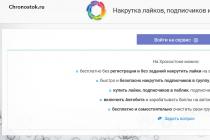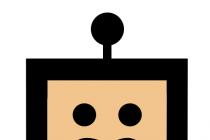Caring for modern gadgets largely affects the duration of their operation. The most important thing in cleaning a monitor is to use gentle cleaning methods, because due to improper care, the transmitted image can deteriorate significantly.
How to wipe the monitor
The monitor should be wiped with special wipes or a cloth that does not contain fluffy fibers. Good cotton pads may also work. Special wipes include wet and dry wipes that are saturated with water and are sold at points of sale of computer equipment and accessories. With their help, you can easily remove dust and dirt from your computer monitor, without the use of cleaning products. If only a cloth is at hand, then you can’t do without specially designed sprays for cleaning displays.

ATTENTION! Do not use adhesive tape to clean computer monitors. It can leave marks that attract more dust to itself.
How to clean the monitor at home without streaks
Of course, it is not difficult to clean the display of a computer or laptop on your own, but many are interested in the question of how to do this so that at the end of the process there are no streaks left. In this case, it is recommended to use special sets consisting of wet and dry wipes. To begin with, the screen is wiped with a damp cloth, then dry or with microfiber patches. But before you get started, you need to disconnect your computer from the network. Before turning on the gadget, you need to wait until the monitor is completely dry.

store funds
You can purchase products specifically designed for cleaning monitors, which include:
- Cleaning wet wipes, alcohol-free. They remove dirt accumulations, dust from LCD monitors and at the same time remove static electricity. How to use: wipe the entire surface with this cloth and allow to dry, then wipe the screen with a dry cloth.
- Microfiber wipes. They are reusable as they can be washed. With their help, you can remove dust and dirt without the use of special solutions.
- Spray with a napkin in a set. Suitable for any type of monitor. This tool does not contain alcohol and harmful substances, while protecting the surface of the display during application.
- Set of dry and wet wipes. It is very convenient, since such a set is disposable. A damp cloth makes it possible to qualitatively remove dirt, and a dry one to remove the remaining liquid.
- Cleaning dry wipes are designed for use with special products that remove dirt from the surface of the screens.

IMPORTANT! Before using special sprays, you must carefully study the instructions for use.
Folk remedies
It happens that there are no special tools at hand to remove contaminants from displays. In such a situation, you can try folk methods. You can replace napkins with microfiber cloths or any other lint-free material. To remove dust and dirt from the monitor, you need to prepare wet and dry cloths. As a cleaning agent, you can use plain water or a soapy solution.
Mode of application:
- Pour warm water into a bowl and soak the cleaning material in it.
- Then rub the cleaning cloth with soap and thoroughly wipe the computer monitor.
- Rinse the soap off the display with a damp cloth.
- Wipe dry with a dry cloth.

Also clean the computer display with vinegar:
- add 2 tbsp to a glass of water. l. vinegar;
- moisten a rag in this product and treat the surface;
- wipe the screen surface again and wipe dry.
IMPORTANT! In order not to damage the display of the gadget, do not use products containing acetone or ammonia.
Before you start cleaning the surface of your computer screen, you should read the following tips:
- Before cleaning, the gadget should be completely turned off and de-energized.
- When using a spray, this product should not be sprayed with the gadget display itself, but with a wiping material and in a small amount.
- The fabric material during cleaning should not be wet much, it should be damp.
- Be sure to wipe the screen surface dry after wet cleaning with a dry cloth.
- In no case should you clean dried dirt from the monitor with a pointed object, as in this case you can scratch it.
- Do not touch the display with your hands.
- Hard-to-reach areas of the display can be cleaned with cotton swabs.
- When cleaning, do not apply pressure to the display surface, as this may cause damage.
- It is recommended that you remove all jewelry from your hands before cleaning to avoid scratching the display surface.
- To protect gadgets, use a film that will protect the screen from external pollution.
And remember: turn on the computer after cleaning only when the surface of the monitor is completely dry. If the product or liquid gets inside the electrical appliance, contact a specialist immediately.
How and how to clean the laptop screen from accumulated dust at home. First of all, turn off the device and wait for it to cool completely. Then attach a plastic bag to the display - it will provide static electricity, due to which the dust will literally stick to the film. Wipe regularly with a dry microfiber cloth - it removes dust easily and quickly.
It will also help clean similar surfaces, such as glasses and compact discs, etc. The fibers, cut using a special technology, attract dust and tiny particles of dirt. You can also wipe the surface with a cosmetic swab, but only without pressure. If dry processing does not work, moisten the rag, but so that there is no excess water. You need to act carefully - if the drops penetrate under the body, unpleasant stains form on the surface.
This is one of the best options than at home to wipe the computer LCD monitor. If these are not available, you can use ordinary wet wipes, but make sure they do not contain alcohol. Try to pick up not too wet wipes, otherwise the appearance of stains cannot be avoided. After treatment, the surface can be wiped with a lint-free cloth. Many manufacturers offer sets of wet and dry wipes. They clean the screen well from accumulated dirt and dust.
Another way how and how to clean a laptop and computer monitor at home is a set of spray and dry wipes. It gives very good results, which compares favorably with other formulations. Apply the product to a cloth and wipe the contaminated surface, then wipe dry.
Screen cleaning spray
You should not use compounds designed for cleaning windows - they are quite hard, so they are not suitable for liquid crystal screens. Also, do not apply only computer spray - it leaves stains that are not easy to remove. It is better to purchase specialized napkins. If this is not possible, find a soft microfiber cloth - these are best suited for monitors, as they do not contain lint.
How can you wipe a laptop screen at home if you can’t buy professional chemicals, and you need cleaning urgently? Prepare a soap solution, soak a cosmetic pad in it, wring it out well and gently wipe the display in all directions. As it dries, stains will appear, but you should not be afraid of them. Moisten the blank discs and walk over the monitor again. Repeat the process until all stains are gone.

You can clean the screen with a cotton pad and soapy water
The dining room has a similar effect. Prepare a solution from it, moisten the swab and treat the contaminated surface. Finish by wiping it with a dry microfiber cloth.
If you have no idea how to wipe a laptop screen at home, use simple tips. The frequency of cleaning depends on the frequency of use of the device.
Before starting work, turn off the laptop and wait for it to cool down.
Cleaning should be carried out only with clean materials, otherwise streaks may remain on the surface. If there is only dust on the display, wipe it with a dry or slightly damp microfiber, flannel, or computer tissue.

Cleaning should be done with clean cloths only.
Soap will help to get rid of more stubborn dirt. Wet a cloth, lather it and wring it out, then wipe the monitor. The main thing is not to overdo it with soaping. If soap gets into the vents located at the corners of the display, a short circuit may occur. Then fill the container with clean water, rinse the rag in it, wring it out strongly and wipe the screen. Do not splash water on the monitor. If it leaks under it, stains may appear on the case. After that, the display will become striped, and it will be impossible to use with a laptop. When processing, you should walk on the surface with a cloth, making vertical or circular movements from top to bottom. So excess moisture will not get into the case. Places where the display is in contact with the base, gently wipe them with cotton swabs, removing accumulated dirt.
If you don’t know how to wipe a computer LCD monitor at home, remember that some materials should not be used. Among them - a coarse cloth with pile, paper napkins, terry towels, kitchen sponges. They all leave lint that can leave scratches or nasty streaks on the screen. Do not try to save money - it is better to buy quality LCD care products and not wonder how to wipe the monitor without streaks. The only thing to remember is the absence of alcohol in the selected products. If you ignore this rule, over time, the protective anti-glare coating will be erased, and the display will become covered with cracks. When choosing a material, consider the moisture content of the napkin. The surface of the monitor can absorb water.
Do not try to remove dirt with sharp objects or clean it with paper towels - when interacting with water, the paper dissolves, and wood particles damage the display or clog in all the cracks. Do not clean while the device is plugged in. Soap suds, water and other compounds on a heated screen dry quickly, moisture seeps inside. As a result, the life of the laptop is reduced.

Be sure to turn off the device before cleaning
To remove greasy stains and traces of insects, do not use dishwashing detergents or glass cleaners - they dissolve the top protective coating.
To clean your monitor quickly and successfully, follow these simple guidelines:
- Use microfiber cloths or a soft, lint-free cloth to remove dust.
- When wiping the screen, do not put pressure on it, movements must be performed in all directions.
- If you use your laptop frequently, you should clean it regularly.
- Use cotton swabs to clean hard-to-reach areas.
- For cleaning, choose clean materials and products that do not contain alcohol.
- Before starting work, make sure that the laptop is turned off.
- Ordinary water can be replaced with a weak solution of vinegar - this composition will cope with even the most difficult pollution.
If you follow some simple rules, you can quickly put your computer monitor in order. Buy specialized products or use folk recipes, and clean with a soft, lint-free cloth.
And even better - take care of the monitor from dirt and stains, take care of it regularly, then it will serve you for many years.
A laptop, like any technology, requires care. It is necessary to monitor not only the internal state of the device (checking for viruses, protection against overheating, etc.), but also the appearance, since this factor can also adversely affect the work. How and how can you clean a laptop screen at home?
Types, methods and means of cleaning the monitor directly depend on stains and dirt.

What is the best way to clean a laptop screen according to pollution? There are several options:
- simple dust- this is ordinary pollution, which is eliminated with an ordinary dry rag or napkin. Periodic cleaning of dust will save you from many problems, improve computer performance. You can use cellophane or cling film. Dust sticks to it, thereby being removed from the screen. With this method, the laptop must be disconnected from the network. The processor can be cleaned of dust with a brush or even. This must be done carefully and only with the device turned off and cooled down;
- dirt, dots and stripes from insects- it is necessary to wipe with special wet wipes, which can be found in any store. Such dirt should not be wiped with your fingers, so as not to damage the liquid crystal display. You can use an ordinary damp cloth, but you need to wring it out well, since water drops adversely affect the screen, especially since they can get on the processor, which can lead to breakage;
- greasy and hard to remove stains- Easy to remove with soapy water. It is better to use ordinary baby soap.
To prevent damage or damage to the monitor, can not use:
- paper napkins;
- terry towels and rags;
- coarse fabric;
- kitchen sponges;
- toilet paper.
 All these devices can scratch the screen or leave lint that is difficult to remove later. Also, using sponges or ordinary napkins, stains will be inevitable, which then again need to be washed off.
All these devices can scratch the screen or leave lint that is difficult to remove later. Also, using sponges or ordinary napkins, stains will be inevitable, which then again need to be washed off.
Frequent use of these materials causes the anti-reflective coating to wear off, resulting in the formation of small cracks. Do not peel dirt off with your fingers and nails, sharp objects (knife, blade), this will also damage the LCD screen.
Do not use alcohol solutions, because they adversely affect the anti-reflective film. It is also not advised to use window or dish cleaners and wet wipes for personal hygiene. Their composition is not suitable for laptop monitors and may adversely affect.
Do not clean the screen while the computer is on, this can significantly shorten the life of the device or spoil its appearance.
In order for your laptop to serve for a long time and with high quality, dust and dirt do not clog into hard-to-reach places, observe these tips:
- to effectively remove dust, you need to use microfiber cloths;
- when wiping the display, you do not need to press on it, the movements should be in different directions;
- the more often you use the equipment, the more often it needs to be cleaned;
- if dust gets into hard-to-reach places, then cotton swabs can be used for cleaning;
- materials must be used clean, without alcohol content and excess water;
- before cleaning, it is advisable to turn off the computer and check if it has cooled down. Only then wipe;
- if you treated the monitor with wet wipes and rags, then you need to turn on the laptop only after the display has completely dried;
- a good cleaning option would be to replace ordinary water with a weak solution of vinegar. This tool is much more effective and will be able to remove a wide variety of contaminants;
- you can purchase special laptop care products at a home appliance store (wet wipes, solutions, gels, aerosols, etc.);
- matte and glossy monitors should be cleaned differently. The first type of screens can be wiped with damp cloths, but glossy displays require a more careful approach, and they should be cleaned very carefully, trying to cover the maximum area at a time. Strong pressure and wet cleaning should also be avoided;
- if pieces of food, drops of hot drinks get on the monitor, then cleaning should be carried out immediately;
- paints and varnishes also need to be removed quickly, without smearing them all over the monitor (since it will be very difficult to clean them later);
- if the stains have dried up, they can be removed with a wooden spatula or stick (but by no means with sharp objects). This must be done without pressure and very carefully. If scraping fails, you can try to soak them with a damp cloth or a solution of soapy water;
- if you can’t remove complex and stubborn stains on your own, then it’s better to give the laptop to a service center.
In the process of use, greasy stains, insect dots, dirt, dust remain on the surface of the equipment. Require cleaning from fingerprints and the most common gadgets - phones and tablets.
A dirty monitor or LCD TV screen will adversely affect the image perception, have a negative effect on the eyes and just look untidy, so you should regularly wipe the display from dust and other contaminants.
How to properly clean a monitor?
To effectively clean your TV or monitor display, follow these guidelines:
- Turn off the equipment beforehand to avoid malfunctions, short circuits. The monitor must be completely cool.
- Remove jewelry to prevent damage to the display.
- Do not allow moisture to get under the body of the product, so apply the cleaning agent only on a rag.
- The cleaning material should not have excess moisture, wring it out well, and then wipe the screen.
- It is better to use lint-free material.
- To avoid streaks, direct movements from one edge of the screen to the other.
- A cotton swab or a toothpick will help to get to hard-to-reach areas (corners, body recesses).
- If the stain is dry, gently soak it with a damp cloth, saturate and wipe.
- Matte displays are wiped with wet wipes. For glossy surfaces, use dry cleaning methods.
What can't be used?
The screen's anti-glare coating dissolves with alcohol, so it is recommended that you remove it from the cleaning list.
- Do not use paper napkins, toilet paper, as they contain microscopic wood residues that will scratch the surface.
- Do not use abrasive products - they scratch the coating.
- Household detergents often contain alcohol, so they are not suitable for cleaning the TV.
- Ordinary wet wipes for the body leave streaks, so they should not be used to clean the display.
- Do not use scouring pads or rough cloths that will scratch the screen.
- Do not wipe dirty TV, monitor with fingers or hard objects.
The use of all these means adversely affects the state of technology: the coating is erased, cracks and scratches form.
It is necessary to figure out how to wipe the screen so as not to spoil the equipment.
professional tools
There are special cleaners that can effectively clean the LCD screen:
- wet cleaning wipes;
- cleaning fluid;
- sets of dry and wet wipes for cleaning.
Wet cleaning wipes

The easiest way is to wipe the equipment with wet wipes without alcohol. They do not have a pile, so they remove dust and dirt accumulations well. Impregnated with a cleaning solution that effectively cleans the display.
Application: wipe the entire surface of the screen with a napkin, wait for it to dry. Then wipe with dry microfiber.
Cleansing liquid

You can wipe the screen without streaks with a special cleaning liquid, which is sold at a computer hardware or stationery store. Often found in a set with a napkin and in the form of a spray, which is convenient to spray on the fabric.
Application: spray on the material, wipe the screen with gentle movements. Remove any remaining moisture from the display with a dry, lint-free cloth.
microfiber

The best material for cleaning the TV display and monitor is microfiber. It can be washed, so it is reusable. A dry cloth is used to wipe dust, a damp cloth is used to remove significant dirt. The material is very soft, which allows you to confidently wipe the TV, monitor, without fear of scratching the surface.
Application: wipe the screen and accessories with a dry cloth, remove dust. If wet cleaning is necessary - wet with water or a special cleaning solution, wipe the monitor. Remove excess moisture with a lint-free material.
Napkin sets

Such kits are disposable, but they are convenient to use. Wet wipes are designed to clean dirt, dry - to remove residual liquid. The method makes it possible to remove dirt without streaks in the shortest possible time.
home methods
If there are no specialized tools for cleaning monitors and screens, you can use improvised homemade ones:
- soap solution;
- acetic solution;
- alcohol.
soap solution
To wash the screen, you can use liquid and baby soap that does not contain dyes and other chemical additives.
Attention! Laundry soap contains alkali, so it is not suitable for soap solution.
To wipe the TV, you must:
- In a container, heat 250 ml of water to about 35 degrees.
- Add 2 tbsp. l. liquid soap or 15 grams of solid, grated. Mix thoroughly and dissolve completely.
- In the resulting soapy solution, moisten a cloth, wring out. Wipe the surface to be cleaned.
- Wipe with dry material.
Acetic solution
The display of a computer, TV can be cleaned with acetic acid.
Attention! The method is not suitable for matte screens.
To clear the screen, you should 1 - 2 tbsp. l. dilute 9% vinegar in 250 ml of warm water. Mix well, saturate a lint-free cloth with the solution, squeeze out excess moisture and wipe the screen of the device. Then wipe with dry material.
Alcohol
Whether it is possible to wipe the LCD monitor with alcohol is a moot point.
Under its action, the anti-glare film begins to break down, stains form, so it is NOT RECOMMENDED to wash the monitor screen with alcohol.
When you urgently need to remove dirt and dust from the TV and monitor, you can clean the screen with isopropyl alcohol. To do this, mix in a 1: 1 ratio with distilled water, moisten a cotton swab and wipe. Wipe off the remaining moisture with dry microfiber.
How to clean a laptop screen?

The laptop requires regular cleaning, like other appliances. You need to be very careful when cleaning your laptop screen because the LCD monitor is very fragile. Its replacement will cost a lot of money.
You can remove dirt from the laptop screen as follows:
- First disconnect the product from the mains, the device must cool down.
- Take cleaning wipes, wipe the laptop without pressing on the LCD monitor.
- Wipe dry with a microfiber cloth. The material does not leave streaks and villi. When all moisture from the surface is removed, you can turn on the device.
To make the laptop last longer, it is forbidden:
- lift the device by the top cover;
- close with sharp movements, otherwise bright dots will appear on the monitor;
- touch with fingers and sharp objects, otherwise you can scratch the surface of the laptop;
- place heavy objects on the surface of the laptop.
How to remove stains from the screen?
If a black spot appears on the computer monitor, it is better to take the product to an expert for diagnosis.
Attention! Do not disassemble the device or replace parts yourself.
Such spots indicate problems with the product matrix and appear for several reasons:
- air entering the matrix;
- the presence of water under the case, inside the monitor;
- matrix separation due to high temperatures;
- mechanical damage.
Attention! The spot trail can move across the display area and change shape.
To clean the TV screen from greasy stains, you will need baby soap:
- Make a soap solution: 2 tbsp. l. liquid soap diluted in 250 ml of water.
- Apply the cleaning solution evenly to the microfiber cloth.
- Gently rub the grease stain. During cleaning, foam will appear that dissolves grease.
- Wipe dry with a lint-free cloth. When the product is completely dry, you can turn on the TV/monitor.
Colored and red spots indicate that the product has been exposed to magnetic waves. It is necessary to unplug the equipment for several hours to eliminate the stain.
If the spots do not disappear, the cause may be a malfunction of the system unit. In this case, it is better to take the technique to an expert.
How to remove scratches?

Before removing a scratch yourself, you need to check the remaining warranty period for the equipment. In the case of a valid warranty, a damaged device can be replaced with a new device.
Specialized display scratch removal kits are available from computer stores/departments.
Attention! Before use, read the instruction manual.
To temporarily hide the damage, you can use petroleum jelly: apply a small amount to a cotton swab, lubricate the scratch and leave for 5 minutes. Wipe the edges with a cloth to remove excess Vaseline. The scratch will not disappear, but will become less noticeable.
For polishing, toothpaste without granules is used: apply to microfiber and gently rub into the scratch with slow movements. When the paste dries, you need to wipe it with a damp cloth.
You can hide a scratch on a monitor or TV screen with an eraser. For this you need:
- Moisten a lint-free cloth with cleaning fluid and wipe the scratch. Wait for complete drying.
- Take a white eraser. Gently wipe the scratched area with it without pressing the screen.
- Polish until the scratch is less noticeable.
- Use a dry microfiber cloth to remove any remaining eraser.
Advice! Use a new, clean eraser to avoid staining the monitor.
Not every owner has the time and money to professionally clean the device in organizations that provide such a service. But the daily accumulation of pollution of a different nature on the display leads to the following problems:
- reducing the sharpness of the image. A person has to strain his eyes to consider the necessary information, as a result of which his vision will fall;
- Dust on the screen surface can damage circuit boards and cause fire by generating static electricity;
- frequent occurrence of pathologies of the respiratory system due to the constant inhalation of dust from the display.
In order to avoid damage to the device and the development of various diseases, it is recommended to periodically clean the LCD. Wipe the computer monitor at home according to the following standards:
- dry cleaning - 1 p. in 7 days;
- wet cleansing - 1 p. at 30 days.
Important!
If children poke their fingers at the monitor, and you like to drink hot drinks or eat food in front of it, then remove dirt immediately and wet clean 1 p. in Week.
It is not recommended to carry out such a procedure daily in order to avoid erasing the anti-reflective coating. Wipe the screen in a timely manner, as the greater the layer of dust or grease, the more difficult it is to remove.
In order not to damage the LCD of your device, follow the rules of the procedure and perform all actions carefully (without strong pressure).
You can wipe the laptop screen at home to remove various contaminants with special wipes or sprays that are sold in stores. In their absence, it is permissible to use folk remedies that do not damage the surface of the monitor.
In order not to harm the device, the following steps of the procedure must be observed:
- turn off the power to the instrument, and then unplug the wires from the connector. This will eliminate the occurrence of a short circuit if water gets on the case;
- wait until the computer has completely cooled down. On a hot surface, the products evaporate quickly or act aggressively, which will negatively affect cleaning;
- take a dry, lint-free cloth and clean the screen of dust;
- If there are greasy or other stains, wipe the monitor with a damp cloth (soak it in the selected product and wring it out well), paying particular attention to problem areas. When removing dirt, do not scratch or apply pressure on the monitor with your fingernails or other sharp objects. If the spots do not immediately go away, then repeat the procedure. Clean the corners with cotton swabs;
- carefully clean the display with a dry cloth so that no moisture remains on its surface.
Important!
Hold the monitor with your other hand while cleaning. This will keep him from falling.
Make movements with a rag from one edge to another in a vertical or horizontal direction. Turn on the power only after the screen is completely dry.
- soap solution;
- wet wipes;
- cleaning spray.
Gently wipe the problem area with a damp cloth or lint-free cloth. Soak the latter in a soapy solution or spray it with a spray. At the end of the procedure, be sure to dry the screen.
The main causes of this problem are identified:
- water got into the case and damaged the video card;
- the power cord is not plugged into an outlet, is not firmly connected to the device, or is plugged into the wrong connector;
- loop damage;
- a button on the keyboard is pressed that switches the laptop to external display mode.
It is not always possible to determine the cause of the situation on your own, therefore it is recommended to contact the repair company or the store where the device was purchased if the warranty period has not expired.
Cleaning a computer screen is a standard procedure for keeping equipment in good condition.
That is, powder, soda, nail polish remover, medical alcohol, etc. are not suitable for cleaning. The use of such and similar products may cause cracks and scratches on the computer screen.
This is due to the fact that most modern displays have a special antibacterial coating that is afraid of aggressive agents. How then to wipe the screen? At home, you can clean the screen with two flannel cloths.
At the same time, one rag should be slightly damp. You can replace the cloths with a microfiber cloth. These are sold in hardware stores, and are probably available at home.
When choosing a tool for wiping a computer monitor from dirt and dust, you should pay attention to delicate compositions that cannot damage the screen surface.
The cleaning itself should take place as follows:
- Wipe the screen from dust with a dry cloth (or napkin).
- Dampen one of the cloths with a 1:1 solution of water and white vinegar.
- Clean the screen of grease and stains with a damp cloth (or napkin).
- Wipe the screen dry.
Do not use chemical cleaners with microfiber cloths. When soiled, microfiber cloths and flannel cloths must be washed.
When cleaning a computer screen from dirt, greasy stains and streaks, it is very important to work very carefully, because damage to the screen is quite simple. In order for the display of a computer or laptop to not get scratched over time and continue to delight you with a bright image, certain rules must be followed when cleaning it.

This will cause streaks to appear on the screen, which will be more difficult to remove than to wipe off the dust. However, alcohol-based wipes can thin and in places corrode the upper, antibacterial coating on the display, which will lead to the formation of microcracks on the display.
Cleaning should only be carried out with the monitor turned off, this way you will protect the equipment from damage to pixels and short circuits
In addition, when cleaning a computer monitor, you must follow these recommendations:
- Do not spray a special agent directly on the monitor case. Liquid through the slots in the case may seep into the screen. At the same time, irreversible, destructive processes for the display will occur inside.
- Do not use paper towels, napkins or toilet paper to clean the screen: they may scratch the screen.
- When cleaning, do not put pressure on the screen, do not scrape off grease or plaque with foreign objects on it. So you can not only degrade the color reproduction of the monitor, but also disable individual pixels.
- Do not use soapy solutions for cleaning as they may leave streaks on the screen.
- After wet cleaning, be sure to wipe the screen dry.
Also, if you have a computer with a matte (anti-glare) screen, find out how to properly care for this type of surface before cleaning it. This will allow you to choose the most gentle cleanser, thereby maintaining the color quality and anti-reflective properties of the screen.
To clean the TV display, it is better to use special care. So, the household chemicals market, today, can offer a wide selection of cleaning products for every taste.

With a set of dry and wet wipes, you can effectively and safely clean the plasma screen
The most popular means by which you can wash the LCD TV screen are:
- Special lint-free wet wipes. Such wipes are most often sold in a set with cleaning aerosols. They are great for cleaning LED screens, as they not only clean, but also remove static electricity. They can also wipe the plasma.
- Set of wet and dry wipes. This option has an antiseptic effect and is most suitable for cleaning LSD screens.
- Cleaning aerosols, gels, foams. When choosing products, you need to look at their composition: screen cleaners should not contain alcohol, ammonia. At the same time, it is worth noting that cleaning foams are inferior in effectiveness to other means.
The above tools can also be used to clean the monitors of computers, laptops, tablets from various contaminants.
Cleaning computer screens and household appliances is an important activity to keep equipment in proper working order. In order to carry out high-quality cleaning of the computer screen and TV, you must follow the above instructions, the advice of experts and the recommendations of experienced users.
Be sure to turn off your computer or laptop before cleaning your monitor. On a black screen, small particles and plaque are better visible. You can also damage the monitor if it is turned on.
In stores, purchase special liquid or wipes for monitors and in general for all screens. So to speak, a universal option. Any spray is suitable for cleaning the monitor, although once I encountered poor-quality wipes that left behind a white coating.
With this liquid, you can wipe both the monitor itself and the frame around the screen. Do not splash too much, so that the liquid does not get through the cracks inside the monitor.
If there is a stain on the screen that is difficult to remove, concentrate on it and scrub hard, but lightly at this place.

We take a napkin or any microfiber cloth and moisten it with water. To prevent water from harming the monitor, turn it off and wait a couple of minutes. Pull out all wires.
We do not wet the fabric much, but only slightly. Now, with very light movements, we drive around the screen and get rid of the dust. We try to wipe the corner areas where a lot of dust and dirt collects. You have to try hard to get her out of there.
After cleaning the monitor, we wait for it to dry and only then turn it on.
It happens: monthly, as it gets dirty, and annual, preventive.
"Monthly, as far as it gets dirty" - this is periodic cleaning, but at least once a month. Its frequency depends on the cleanliness of the owner of the monitor. The purpose of this cleaning is to remove dust, dirty and greasy stains, and possibly traces of food from someone. It can be done in two ways.
Folk remedies for cleaning the screen
Cleaning an LCD TV screen is a lot like cleaning a computer display. So, before cleaning, you must turn off the screen, and disconnect the TV from the mains. Thus, you will protect both yourself and your equipment from dangerous situations.
When cleaning the LCD TV, you need to work carefully, without pressing on the screen
In addition, so that cleaning does not harm the delicate surface of the equipment, you should:
- Do not spray the liquid directly onto the screen, but transfer it first to the cleaning cloth.
- For two-level cleaning, use a damp but not wet cloth.
- Choose only non-fluffy materials for cleaning the screen. At the same time, you can wipe the screen case with cotton pads with a special agent applied to them.
- Refrain from turning on the screen until its surface is completely dry.

Use clean wipes for each new cleaning. At the same time, it is not necessary to open a new set: most wipes can be washed at home.
There is a list of actions that should never be done when cleaning a dirty LCD screen:
- clean a working monitor - you can not turn it off from the network (and if it is a computer monitor, then do not de-energize the entire computer), but the screen itself must be turned off;
- turn on the screen immediately after wiping, without waiting for it to dry;
- spray the cleanser directly onto the screen;
- put pressure on the screen during cleaning, try to scrape off the dirt.

In no case should you spray a cleaner on the screen - the liquid can get inside and break the device
In order to remove dirt, the following materials must not be used:
- wet sanitary napkins - they leave stains;
- paper napkins, towels, newspapers - they can easily scratch the screen;
- any hard material.
In addition, there is a list of products that should never be used when cleaning the LCD screen, if you want it to continue to work after cleaning:
- alcohol-containing products - it is very easy to spoil the monitor matrix with them;
- household chemicals - it is too aggressive to be used for such delicate equipment;
- solvents - acetone, white spirit and other aggressive agents will ruin the screen;
- abrasive powders - they will scratch the screen;
- tap water - it may contain various impurities and pollutants.
In electronics stores, you can find special wipes for cleaning LCD screens. They have an antistatic effect (that is, after their use, the screen stops attracting dust), do not contain substances hazardous to the screen - alcohol and solvents. Wipes do not scratch the monitor and do not leave streaks and streaks on the screen.
Dry, lint-free wipes allow you to remove dust from the screen and remove light dirt. Usually they are made of microfiber, known for its property not to leave streaks behind.
If wipes, dry or impregnated with a special compound, cannot cope with dirt, then you can use professional means for cleaning the LCD screen. They are available in various form factors - gel, foam, aerosol.
These tools allow you to remove pollution of various origins, any age and any size. In addition to cleaning properties, they also have antistatic properties, which allows you to keep the screen clean for a long time.

It is important to remember that all cleaning products are not applied directly to the screen, but to a cloth used to further clean the screen.
Even if there are no antistatic wipes or special cleaning products in the house, it is not at all necessary to leave the screen dirty. Cleaning cloths and household products will come to the rescue, which are usually easy to find in the house.
If the contamination is too large and cannot be removed by conventional methods, then it is worth contacting a certified service center. The specialists of the centers face various problems, including the problem of dirty screens, and have at their disposal professional tools and a wealth of experience in putting equipment in order.
In order not to engage in daily cleaning of the LCD screen from dirt, you should follow these simple rules:
- do not touch the screen with your fingers (unless, of course, it is a touch screen) - even if there is no dirt on the fingers, they leave sweat marks that look unaesthetic and accumulate dust on themselves;
- do not eat near the screen - there is always a risk of accidental splashing of liquid or food particles, this not only stains the screen, but can also cause it to break;
- regularly use antistatic wipes - they prevent the appearance of a layer of dust on the screen;
- dust not only the screen, but also the body of the device, otherwise the dust from the body moves very quickly to the screen.
For quite a long time, I did not pay attention to the contamination of the monitor, just from time to time, about once a month or two, I wiped it with a microfiber cloth. And then one day she looked at him from the side and was horrified at how dusty and stained he turned out to be.

After that, I made it a rule to use antistatic wipes once a week, and once a month to arrange a general cleaning using special cleaning products. The result turned out to be amazing - firstly, dust no longer accumulates on the monitor and stains do not appear, and secondly, the picture has become much brighter and clearer. It turns out that earlier, behind a layer of dirt, I simply did not see all the colors and shades of color reproduction.
Dust particles, greasy stains, pollution significantly complicate the perception of the picture and, accordingly, have a negative impact on vision. Therefore, it is necessary to periodically clean the displays. Next, we will analyze the known methods of implementation.
to the menu
Manufacturers sell a variety of tools that allow you to clean the monica with your own hands.
Most Popular:
- cleaning wet wipes;
- specialized sets of dry and wet wipes (superclean);
- microfiber cloths;
- spray (usually microfiber is included).
Wet wipes are the easiest, most convenient way to clean up your display. Most often they are universal, suitable for different types of monitors.
The kits are mainly used for cleaning liquid crystal displays. First, the surface is wiped with a damp cloth, and then dry, the remaining moisture is removed. This method allows you to remove dirt from the display without leaving streaks.
Together with microfiber, special liquids are used for wiping displays. They are usually sold in spray form. Do not spray it on the display surface. The substance is applied to a lint-free cloth, which wipes the surface.
Many manufacturers advise buying ready-made kits for cleaning displays, which include the following products:
- spray liquid;
- a microfiber cloth or molded cleaner (for example, triangular shape);
- antistatic brush.
The use of such kits is very convenient. The brush can be used for daily dust removal, and the microfiber liquid for better cleaning of the surface. Now let's move on to cleaning.
If you don’t have specialized cleaning products on hand, you can use soap and water. There are two ways to wash the display using them.

Due to the poor quality of tap water, it is better not to use it. For the procedure, it is worth taking distilled water or water from a filter.
In the first case, you will need a soft, lint-free cloth. Suitable microfiber, cotton, flannel. The material is wetted with water, then squeezed well. Wipe the display carefully so that water does not get into the corners of the display.
Before washing, the equipment must be disconnected from the power supply.
The procedure will require:
- soft, lint-free fabric;
- soap without additives (for example, baby or laundry);
- water.
The display is initially gently wiped with a cloth dampened with soapy water, and then wiped well with dry material.
To clean the laptop screen with improvised means, you can use the same methods as for displays. The main thing is to make sure that the liquid does not get on the surface of the keyboard and other elements.
During the procedure, it is better to position the laptop so that the display is parallel to the floor. Do not push too hard - the equipment is fragile, and the screens are quite expensive.
Monicas are glossy, matte. Since different technologies are used for their production, there are some differences in the methods of cleaning this equipment. To create a matte effect, a special coating is applied, which does not allow the surface to reflect light, the sun's rays.
For cleaning, buy special kits that are designed for a particular type of equipment.
Any types of monitors are "afraid" of water falling on the surface. For cleaning, you can use a damp cloth or special wipes. Even liquid intended for cleaning monitors cannot be sprayed onto their surface. This will quickly render the equipment unusable.
If serious contamination has appeared, for example, from a ballpoint pen or glue, then there are several effective ways to get rid of them.
- ordinary dust;
- dirt;
- greasy traces;
- insect stains.
- Cleaning wet wipes for monitors.
- Set of wet and dry wipes.
- Microfiber wipes.
- Special spray complete with a cloth napkin.
- Special dry wipes for cleaning monitors.
How to clean or wash the LCD monitor of a computer?
The protective coating of the monitor cannot last forever, so wiping the computer monitor at home too often is also not worth it. This can only reduce its functionality. Clean the computer display as it gets dirty, and any dry microfiber cloth can remove “two or three specks of dust”.
How to take care of the monitor? To, on the contrary, reduce the number of wiping and learn how to carefully operate the device, follow these simple rules:
- Do not put glasses with drinks and plates of food close to the screen.
- Do not wipe splashes on the display with your hands.
- Do not touch the monitor with your fingers.
- Use a special protective film for touch screen devices.
- Make sure that children do not touch the display.
- Remove fresh drops immediately, as hardened dirt is more difficult to remove.
- Regularly clean the device from dust, as it is not only harmful to the health of the user, but also tends to accumulate static charge. And this, under certain conditions, can lead to a breakdown of the device.
Many consumers ask the question, is it possible to wipe or wash the monitor with wet wipes or alcohol?
In order not to harm the monitor and not to spoil the matte anti-glare coating, follow these guidelines:
- No alcohol during cleaning, since the anti-glare film dissolves easily when in contact with alcohol.
- No window or dish cleaner.
- Do not use tissue paper, toilet paper, etc., as they contain hard wood particles that can scratch the screen.
- Do not use wet wipes for personal hygiene, as their composition is not suitable for cleaning monitors. In addition, streaks will remain on the display, which are very difficult to remove, even with special monitor care products.
- It is strictly forbidden to use abrasive products to wipe the computer monitor at home, as they will scratch the screen.
- Do not use anything soapy so as not to leave streaks on the screen.
Before cleaning any device, always make sure that the device is unplugged from the mains. This will protect you from unforeseen situations, and dirt and dust become more visible on a dark screen.
To properly dust and clean your computer monitor at home, follow these guidelines and tips:
- Use a soft, lint-free cloth to remove dust from the screen.
- Wipe the monitor in circular or vertical and horizontal motions that are soft and smooth. While wiping, do not apply too much pressure to the surface.
- Do not spray the cleaner directly onto the screen or monitor cabinet, as liquid may seep through the cracks into the unit.
- Apply the cleanser to the cleaning cloth, and then proceed to clean the monitor.
- Do not try to scrape off the dirt with a sharp object or fingernail. If the contamination is not cleared the first time, then try again.
- Treat a difficult stain first with a product applied to a napkin, and after a few minutes remove it with gentle movements.
- Be sure to support the monitor with your free hand during operation to avoid dropping the unit.
- The material used for wiping should always be clean and slightly damp, but not wet.
- If the screen is too dirty, change the cleaning cloth or rinse between uses.
- After cleaning the monitor base, remove dust from the back of the screens and buttons.
- If there are cords attached to the monitor that lead to the computer, then disconnect them and wipe them too.
- If dust and dirt have accumulated in the corners of the screen, remove the dirt with cotton swabs.
- Clean hard-to-reach places and crevices with a toothpick wrapped in a napkin.
- Turn on the monitor in the network only after complete drying.
Why does the display not work after cleaning
Do not use products containing alcohol to clean matte and glossy monitors. They will cause stains and streaks on the screen surface. The problem will not arise if you use kits with antistatic dry wipes.
They can wipe the laptop monitor well after the procedure and no streaks will appear on it, and the resulting protective film will repel dust particles. When cleaning glossy screens, you need to be more careful and cover the maximum area at a time. It is preferable to clean them with dry wipes.
- The display can also be cleaned with just water if there is no major contamination. Use potable or distilled water, only a lint-free cloth and slightly damp.
- After wet cleaning, go over the screen with a dry microfiber or flannel cloth.
- When purchasing specialty cleaners, read reviews and product instructions to make sure the fluid is right for your type of display.
- To prepare the sensor cleaner, mix equal parts water and white vinegar. Moisten the cloth with the solution and wipe the display.
- Never use products containing ammonia or acetone, they can permanently damage the screen of the device, especially if it has a matte anti-reflective coating.
To avoid damage to the LCD when cleaning, standard and personal computer repair technicians advise owners to follow some rules during the procedure:
- apply the cleaning spray only to the cloth or tissue, not to the monitor;
- make sure that the liquid does not flow into the corners of the matrix and onto the keyboard;
- to avoid streaks, do not use a large amount of cleaning agent and do not make chaotic hand movements;
- do not eat or drink while sitting in front of a screen;
- read the instructions for the device, which describes the nuances of caring for it;
- do not poke your fingers on the monitor;
- stick a special protective film on the display;
- Remove stains from food, felt-tip pens, ballpoint pens and glue immediately. It will be more difficult to do this later;
- Perform dry and wet cleaning of the screen in a timely manner. At the same time, do not forget about the case, because dust can move from it to the monitor;
- clean the recesses and corners with cotton swabs;
- do not scratch the display with your nails or sharp objects. Before cleaning, remove all jewelry from your hands so that they do not leave scratches;
- if water gets deep into the case, take the device to the workshop, where it will be disassembled and dried;
- do not use lint-free cloths, paper napkins and alcohol-based liquids. They will not only damage the anti-reflective coating, but also leave cracks on the display.
To keep your computer running longer, make sure you read the LCD care instructions after purchase. This will save you from unnecessary expenses for equipment repairs. You can purchase monitor cleaning products in specialized stores or use folk methods.