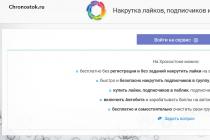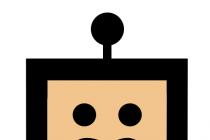Reading time: 6 min
This article details how to register on VKontakte without a phone number. Such a thing will be useful for those who want to have a second account, but do not have a second phone number to register with.
To create a new VKontakte profile, you need a phone number. Other registration methods do not work. Usually the problem is solved by buying a new SIM card, to which no VK pages are attached. But you can do without purchasing a SIM card by using a virtual number. You can’t do without a phone at all, even if it’s virtual.
Free virtual number
The main problem is the selection of a suitable phone. Among the free options, it is difficult to find a number that would not be used to register VK. This is especially true for phones from the CIS. All numbers are already linked to accounts or cannot be used for other reasons. The following services have been tested:
- Onlinesim.ru.
- Proovl.com.
- Receive-sms-online.
- receivefreesms.
- Receivesmsonline.
- Receive-sms-online.info.
- Sellaite.com.
- Sms.ink.
- Tempsms.ru.
The only chance is to select another country using a proxy and try to get the code on the phone. To quickly change the location, you can use the Browsec extension for Google Chrome.
- Open the Chrome settings, go to the "Extensions" tab. Click Add Extension.
- Find and install Browsec.
- Click the add-on icon and select a country.
To make sure the proxy is working, go to 2ip.ru and look at the location. The country must be the same as the one you chose in the Browsec settings. Now you can use numbers from other countries.

The closest to registration was Pinger's Textfree Web service.

After completing the registration on Textfree, a window will appear for receiving / sending messages. Go to vk.com. Enter your first name, last name, date of birth, select gender and click "Register". By the way, the function to log in with Facebook also requires account confirmation by phone number.

VKontakte will prompt you to enter a phone number for registration. Since the proxy is working, the country will be defined as USA. Accordingly, the code will also change - it will become +1, like the virtual number selected on Textfree. Enter your phone number and click "Get Code".

If the phone doesn't fit, go back to Textfree and refresh the page. You will be assigned a different number. To check if a message has arrived, refresh the feed - there is a special button for this. The main thing is not to accidentally refresh the page: the number will change and you will not be able to read the SMS sent to the previous phone.

Unfortunately, the code for Textfree did not come even after a few hours. Proovl.com (another service with numbers that seem to work) received a message, but you need to register to read it. After creating an account, the text of the message is actually displayed, but the most important information is hidden.

In this lesson, I will show you how to register for free VK and create a new page in Vkontakte. You can do this in one of three ways: standard on the vk.com website, via Facebook or via Google mail.
Each of these methods requires mobile confirmation. But you can register in a contact without a phone number. This is done through a virtual number - I will also talk about this.
Registering a new VK page
The easiest way to make a page in Contact in Russian is to go through an instant registration of a new user. To do this, you just need to fill out a form on the official website vk.com: specify the name, surname, date of birth and phone number. Registration is very fast.
There are other options for creating a page: through Facebook or Google mail. But in both cases, you also need to enter a mobile number.
But to register without a number, you will first have to get a virtual phone. This is a one-time number that is used only for activation.
| VK registration method | pros | Minuses |
|---|---|---|
| Standard | ✔ Quick access recovery in case of login problems ✔ Protection against hacking |
✘ Mobile phone number required |
| Via Facebook | ✔ Automatic addition of personal information from a Facebook page ✔ Protection against hacking |
|
| Via google mail | ✔ Automatic addition of personal information from Google account ✔ Quick access recovery in case of login problems ✔ Protection against hacking |
✘ It is not always possible to register ✘ Mobile phone number required |
| No phone number | ✔ No mobile phone number required | ✘ Difficult to restore access in case of login problems (page hacking, viruses, password loss) |
Standard Registration
one . We go to the main page of VK at the address vk.com.
2. In the lower right corner of the site we print the name, surname, indicate the date of birth. Then click "Register".

3 . We print the number of our mobile phone with the code of the mobile operator. Click "Get Code".

four . Within a minute, a free SMS message with a code will be sent to the specified phone number. We print it in a special column and click the "Send code" button.

5 . Type in your password and click "Login". The password must consist of English letters and numbers without spaces.
It is advisable to assign a complex password: longer than seven characters, among which there are letters of different sizes - large and small. And don't forget to write it down in a safe place!

That's it - the page is ready!
You can set it up by clicking on "Continue" or do it later by clicking on "Skip".

Here is what the finished, but not yet completed page looks like:

Your page should load in the Facebook tab. If it doesn't, please sign in.
2. On the VK website in the lower right corner, click on the "Continue with Facebook" button.

3 . A small confirmation window will appear. Click on the "Continue" button.

four . The data import page will load. Here you need to type your mobile with the operator code and click "Get Code".

5 . We print the confirmation code from SMS into the window and click "Send code".

6. We come up with a password to enter our new page, save it in a safe place and click on the "Login to the site" button.
It is advisable to specify a strong password: from seven characters, consisting of numbers, large and small English letters.

7. A message indicating successful registration will appear. This means that the page is ready and you can use it.

Registration via Google email
You can also create a new page in Contact via e-mail. But only if you have mail in Google (gmail.com). In addition, the phone number will still have to be indicated.
one . In one tab, we open our mail on gmail.com, and in the second, the mobile version of the VK site at m.vk.com.
2. Under the "Sign up" button, click on the "Google" link.

3 . Choose your account.

four . Click on "Allow".

5 . We print our first and last name. Click "Continue".

6. We confirm the registration: we print our mobile number with the operator code and click "Get Code".

7. Enter the code from SMS and click on "Send Code".

eight . We come up with a password to enter, and then click "Register". The password must consist of English letters and numbers.

Your new VK page will load. To go to the full version of the site, click on "Full version" at the bottom left.

That's all - now you can use the site!
How to register in VK without a phone number
You can register in Contact without a phone number. To do this, there is such a service on the Internet as virtual number. This is such a temporary phone without a SIM card. You can receive an SMS with an activation code on it, and this is exactly what we need to create a new page.
The principle is the following:
- We get a virtual phone number;
- We print it when registering in VK;
- We receive an SMS with a code and enter it on the site.
Virtual numbers are free and paid. But in both cases, it must be borne in mind that these are only temporary phones. And that means that if you have problems with logging in in the future, then it will be difficult to return access to the page.
Free virtual numbers
There are services where they give out free phones for receiving SMS. They are of several types:
Sites with public numbers are the pages where currently available phones are published. Everything is simple there: click on the number, and a list of SMS messages that were sent to it opens.
Website addresses with public numbers:
Sites with registration- you need to register first. After that, a number for SMS will be indicated in your personal account. And here, in your personal account, you can read the received messages.
Website addresses with registration:
Applications for Android are phone programs that allocate virtual numbers to users. To get a free number, you need to install the application on your Android smartphone and register in it.
Most popular apps: Swytch, Telos, Text Me.
In practice, I have tried every free site and every application. I spent several days on this, but never received the coveted SMS with the code.
Some of the numbers are occupied, that is, pages are already registered on them. Other phones Contact for some reason does not accept. And the third SMS does not come.
I see only one option: monitor sites with public numbers and as soon as a new phone appears, quickly register a page on it.
Note: if you read other instructions for registering Vkontakte without a phone number, they often advise the pinger.com service. Previously, it was really possible to register through it, but this method has not worked for a long time. Either the issued number does not pass, or SMS does not come to it.
Paid virtual numbers
On the Internet, you can buy a one-time virtual number. This is such a temporary phone that is issued online for a certain period. And there are services where you can get it specifically for registering in Contact, Odnoklassniki, Viber, Whatsapp and other systems.
I tried three Russian paid virtual number services. Each of them led to a result - the code came, and it turned out to create a page. But there are features (see table).
| Service address | Payment method | Price | Service features |
|---|---|---|---|
| sms-activate.com | 7-20 rubles | Country numbers: Russia, Ukraine, Kazakhstan, Romania, Poland, Kyrgyzstan, China and 40 more countries. Russian numbers are quickly snapping up. It happens that you need to wait 1-2 hours for new phones to appear. |
|
| sim.net | Yandex, Qiwi, Visa/Mastercard, PerfectMoney, Payeer, Webmoney | 10-25 rubles | Country numbers: Russia, Kazakhstan, Philippines. As a rule, they have a lot of free Russian numbers. But it happens that all SMS receiving channels are busy, and you can’t get the number. In this case, you just need to try later - usually after 10-15 minutes the channels are freed. |
| onlinesim.ru | Yandex, Qiwi, Visa/Mastercard, PerfectMoney, Bitcoin, PayPal, Payeer | 8 rubles, 23 rubles | 8 rubles - Chinese; 23 rubles - Russian. |
The reliability of services and prices could change, but as of March 2019, everything is exactly the same.
Each service allocates a number for a time - usually for 15-20 minutes. This is quite enough to get the code and enter it when creating a VK account. But it cannot be used for other purposes.
Step-by-step instructions for registering without a phone
Right now I will show you how to create a new Vkontakte page on a computer without a phone - through a virtual number. I will do this using the example of the SMS Activate service (the first in table).
Open the site sms-activate.ru and in the upper right corner click on Login / Register.
Fill out the registration form. Here you need to enter your email address and create a password to enter the service.

We go to the mail, open the confirmation letter and follow the link in it.

After that, an email address should appear in the upper right corner of the site. If it doesn't appear, please sign in.
On the left side of the site, select the country. It depends on what number the system will issue, and how much it will cost. It is better to take the number of the country where you are geographically located. If in Russia, then the Russian number, if in Ukraine - Ukrainian.
The cheapest numbers are Chinese. But I do not recommend using them, since Contact often blocks such phones.

The list of services will show the cost and number of available rooms.
If there are no phones available (0 pcs.), You will have to wait. New ones appear about every two hours. The time of their appearance is written at the top of the site.

We click on the inscription "0 rub." in the upper right corner of the site and select "Top up balance".

Choose a payment method and indicate the cost of the room. After crediting the money, click on the Vkontakte line in the left column and click "Buy".

A line with a phone number will appear. We copy it.
Open the site in a new browser tab
I am writing this post from under the table… hiding. What did you think? Today we're going to do illegal business, only shh!
Well, okay, in fact, there is nothing illegal in what I write, in fact, but these actions violate the rules for using the VKontakte social network.
And this means that creating fake pages, in theory, can lead to blocking your accounts, and not only fake ones, so think twice if you need it =)
Well, what did you think? Pretty good? Well, if I warned you. I just recently needed to create another account in this social network. network, but I did not like the restriction of 1 account per 1 person. Let's start with a little theory.
What is a fake VKontakte
fake it user pages with fictitious data, i.e. in reality, such a person does not exist. Of course, according to the rules of social network is prohibited, but not all users are willing to share their personal data.
I think you have often met such people - their profiles are not filled out, their names and surnames are unnatural ( for example Bublik Tumbochkin🙂), there are either no photos on the avatars or some kind of left picture, the albums are empty, etc. However, a high-quality fake with a completed profile is difficult to distinguish from real ones. Some even impersonate other real people, but this can already smell like a real violation of the law.
Why start fake VKontakte
In fact, there are quite a few reasons, and the ways to use a fake in VK are limited only by your imagination. Starting from cheating likes, voting, disseminating the necessary information, etc. and ending with the pumping of gaming applications that have become very popular.
Who is smarter makes good money on this. If you wish, you can make thousands of friend requests for each account in a couple of days. And then you can already register on sites that allow you to monetize social networks. networks, for example, and earn money by advertising on fakes. Although, as for me, it’s faster and easier for a beginner to make money on the Internet on the freelance exchange - at least something from the list of services can be done by everyone (draw, make up websites, mount videos, write texts, promote publics, etc.), and you get at least 500 rubles for 1 order.
And imagine that you have 100 different accounts under your control, all of them have different names, surnames, ages, etc. Thus, you have the weight of 100 people in this social colossus, and this is not enough. You can practically form public opinion alone =)
In short, I think you understand, there are a lot of ways to use it. Now let's get to the heart of the matter.
How to make a fake contact
If you have a VKontakte page, then log out of your account and click the Register button.
Enter the First Name and Last Name that you came up with.


The fact is that earlier accounts were tied only to email, and there were no problems producing fakes) Then you could untie your phone number from your account, and thus several pages could be registered on one phone. But now, Comrade Durov realized that this was not the case, and made registration on the site via SMS activation without decoupling.
Moreover, only 1 account can be linked to one phone number, that's the trouble. Durov did not take into account that we may need 5-10 or even more pages in the social. networks 🙂
Of course, buying 10 different sim cards or asking all relatives to activate accounts is not the best option, there are simpler and cheaper ways.
At first, of course, I tried to link several pages to one number) The system offered me to unlink the number from the old one and link it to the new page, I kindly agreed, thinking that there was nothing wrong with that) The page was created, everything is ok. However, when I went to my main page, I got a message so unobtrusively on the floor of the screen, saying that your page is not tied to a phone number, bind otherwise ah-ah-ah, and so on)
I thought, and decided to return the old number back. As a result, he jumped through the pages 3 times and I received the last Chinese warning from VKontakte 🙂 It read something like this - your phone number is not a toy, take it seriously, damn it, you have the last attempt to bind the number, we are not going to tolerate this disgrace anymore )
Severe guys in one word) I had to look for other ways to create fakes.
SMS account activation VKontakte
Having tortured a little search engine, I found several ways. I must say right away - you should not use any dubious free services, super programs, bots, etc. because you risk losing access to your account altogether or infecting your computer with a virus. Among the safe ones:
1st is to buy ready-made fakes from the hands. I didn’t really like this option, because I had to first catch the seller online, then contact and negotiate with him, then make a deal, while there are no guarantees that you will not be deceived and you will just spend money ( although not large, accounts cost around 10 rubles. a piece)
2nd it is through intermediaries to activate the account on their SIM numbers. It is also not very expensive, from 10 to 100 rubles, depending on the account, but as in the previous version, all the same disadvantages. No one will give guarantees, besides, they usually work with bulk orders, if you need 1-2 fakes, then hardly anyone will waste their time on you.
3rd where I stopped, these are special services that provide the ability to activate via virtual sim cards for a small fee (15-50 rubles per sim card, depending on the service and tariff).
The demand for rooms is quite high, and sometimes there is not enough for everyone. Therefore, you can often see the inscription " There are no numbers. Try a little later." Well, there is no way out but to follow the advice and try later. Ideally, do these things at night, then the queue is smaller)
Sometimes it happens that someone in front of you has already managed to use this number, then when registering, VK will give an error that the number is already taken. There is nothing wrong with that, in the Activation section on the site, you can click the Cancel button and indicate the reason that the number has already been activated NOT by me. The money will be returned to your balance and you can re-purchase another virtual number.
Congratulations on the new fake, use it with caution, fill in at least a minimum of data so that it doesn’t burn so much) By the way, I completely forgot to say that you won’t be able to replenish votes through a fake page, because confirmation via SMS will be required ... however, I don’t think that someone will need to do this :)
Are you using fake social media accounts? networks? And if so, for what purpose?)
By the way, if you are interested in how to quickly make friends with your fresh fake to several thousand, then I
Today I will tell you how to register in a contact without a phone number. With this method, you can create accounts not only, but also wherever a phone is required, for example, to create a YouTube channel, you need a phone. I have been using this method for a long time, but only today I decided to write about it.
To create a VKontakte account, we need a tablet or an Android phone, but you can do all the operations on a computer.
Read also:
I will describe all the actions on a computer, although it is easier to do this on a mobile device, because you do not need to install an emulator. First read the article to the end, and then just start creating your accounts.
So, first we need download emulator "BlueStacks" and install it on your computer. Run this program and then install mobile on it app next plus through Play Market. At the end of the article, you can watch a video on how to register in a contact without a phone number, and how to install Nextplus.
First of all, we need to register in the Nextplus application and get a phone number, to which the account activation code will be sent.
Launch the application, and then click "Sign Up" at the bottom.

Fill in all fields in the registration form.
- Latin name
- Surname also in Latin
- Date of Birth
- Mailbox
- Password
Everything can be written fictitious, and mail too. Put two checkmarks at the bottom, and then click "Next" in the upper right corner.

That's it, the account has been created, and click on "Maybe Later" below.

In the next window, click on the menu icon

And then click on the inscription "Tap to get your free textPlus number!" to get your number.

Next, select the state (Select your State) and the area code (Select your area code). I chose the state of Florida, and the code is 772. You can choose any other state. Then click on the green bar that says "Get a Custom Number", i.e. get a number.

And after a few seconds, congratulations should appear. Click "Maybe Later",

and we already see in our profile the number that we will need to activate a new VKontakte account.

I advise you to write down the data for entering Nextplus somewhere, or save it in a text file: password and e-mail. So you can always restore access to your VKontakte account if for some reason your page is frozen.
So, we got a US phone number, and now we can proceed to register VKontakte.
We go to the site vk.com and register. Enter your first name, last name, gender, and then click the "Register" button.

We select the country of the USA, and enter the phone number that we received in the Nextplus application. Click "Get Code".

A field for entering the activation code will appear, and the time will start counting down from 60 seconds. In this field we will write the code that we will receive on our number received in the application.

The code should come in the SMS message, but it will not come. After 60 seconds, click on the link "I did not receive the code" (see above), and then click "Yes, let the robot call."

As soon as you press the button, switch to the application and answer the call. The robot will speak the code, which must be entered in the field on the VK website.
Thus, you have created a new VKontakte account without a phone number
Possible mistakes
I only know of two errors that I have encountered:
- When you try to send the code to the number, it gives the error "number is not correct". You need to create a new account in the application, and get a new number. I don't know why it happens, but it happens.
- When you call, the connection is cut off, and the robot cannot get through. I only had this on my computer when I installed the Nextplus application through the BlueStacks emulator. Install the application on your Android mobile device, log in to your account, and try to register VKontakte for the same number again.
Watch the video on how to register in a contact without a phone number.
- 1. Pros of registering by phone number
- 2. Is it possible to register without a phone at all?
- 3. Basic ways
- 4. Using a fake number
- 5. Registration via virtual number
- 6. Registration via Facebook
- 7. Resume
VKontakte can rightfully be called the most popular social network in Russia. The number of profiles is increasing daily, which is why the administration requires entering a mobile number to reduce the number of fakes. But it also happens when the page is urgently needed, but there is no free SIM card. Let's look at all possible and valid ways to register a VK without using your own number.
Advantages of registering by phone number
To learn how to register in Contact without a phone number, you need to consider the nuances of creating a profile. Not every user understands why it is necessary to use their mobile phone when registering. Meanwhile, this function was introduced by the developers for a reason. Linking a phone number is very important. And that's why:

Accordingly, confirmation via mobile number is desirable, if not necessary. But not everyone has the opportunity to quickly enter the code from the message, or there are no free numbers at all. So how to register on VKontakte correctly without using a mobile phone?
Is it even possible to check in without a phone?
It is impossible to answer this question precisely. Registration without using a mobile number is basically unrealistic. If it is not entered, most of the standard functions will be disabled. For example, it will be impossible to send messages, join groups and add other users as friends. And without these actions, the use of a social network is in fact useless and does not make sense.
But if the user only wants to listen to music or watch videos, you can not confirm the phone number. It is enough to register through the mail. Soon this "loophole" will be closed to avoid creating thousands of fakes. And in the absence of mobile confirmation, the creators of VKontakte cannot guarantee the safety of the user. True, spamming on his behalf due to the restriction on messages is unlikely to succeed.
Basic ways
There are currently three ways in total. Each of them differs in complexity and its own nuances. Some will require cash investments (for the purchase of a virtual number) or the availability of additional SIM cards, a landline (home) phone. Consider the most relevant options for registering VK without using a mobile phone.
Using a fake number
Logical and simple registration method. For it, we need the so-called "fake" number - that is, a friend or relative's SIM card is used, or a new one is purchased. To register, simply enter a fake number in the confirmation field and confirm it. To do this, you will need to enter the code from the message that came to the SIM card.

If you have a landline phone, you can try another solution. You must enter your home phone number in the registration field. Do not forget about entering the area code: the total number must consist of eleven digits. Then select the "Get Code" button. After that, the robot will call you and dictate the activation code. So you can register an unlimited number of VKontakte pages using just one landline number. Just keep in mind: it will be impossible to restore access to such a profile. Simply because the home phone cannot receive SMS, and it is impossible to receive the code by calling the robot during recovery.
The only disadvantage of the method lies precisely in the impossibility (difficulty) of its recovery in case of hacking or losing the password. That is why it is not recommended to use "fake" numbers when registering the main page. But a couple of "left" pages can be created using this method quite simply and quickly.
Registration via virtual number
The method is similar to the first, but it is more convenient and efficient. To register VKontakte through a virtual number, you will need to use one of the services for their sale. For example, such as pringer.com. Its analogues are resources like Bizo, Room5, Kendo Ul, Kontiki and many others.
Consider the option with Pringer. This site allows you to receive SMS messages with activation codes to several "virtual" numbers. To get your online phone, you will need to go through a quick registration. You can also log in through popular services, such as Twitter or Google Plus.

After filling in all the fields, select the number that suits you and confirm your choice. Now it is enough to copy the numerical combination and paste it when registering on a social network. Wait for the activation code to arrive. This completes the confirmation of the profile, and you can start using it.
Separately, we note that the number is issued by you for permanent use and you can enter it when registering other profiles, as well as using it to restore access to your VKontakte page. You will need to click the "Forgot password" button and receive a message with an activation code to your virtual number.
Facebook registration
To try to register through Facebook, you will need to change your IP to a foreign one. The easiest solution is to use an anonymizer. For example, such as "Chameleon". After going to the registration page through the anonymizer, a button for registering through Facebook will appear below. To register the latter, only an email number is required.

The disadvantage of the method is similar to the option with a "fake" number - it will be problematic to restore the page if it is lost or hacked.
Summary
You can register on VKontakte without even having an available mobile phone at hand. Of course, you can always try to do it through Facebook or a virtual number. To create numerous fakes, a home phone is useful. But do not forget that spam and violation of the rules of the VKontakte Community are banned, up to the point that registration to your number will be unavailable.
In general, do not be afraid to enter your real number when registering. After all, the process of creating a profile is completely free and does not require any financial investments. Also, your phone number will never get to intruders if you remain vigilant and accurate. It will not be as difficult for attackers to change the password on a profile as it is to change a phone number.
Moreover, using a real phone number significantly increases the level of security. For example, two-factor authentication will protect against hackers. And in general, it will be much easier to restore a “stolen” profile. Especially if you didn't change the password. This precaution will protect against identity theft and mailings from your face.