Buying a used iPhone is always a risk, because in addition to honest sellers, fraudsters often operate on the Internet, offering non-original Apple devices. That is why we will try to figure out how you can correctly distinguish an original iPhone from a fake.
Below we will consider several ways to make sure that this is not a cheap fake, but the original. To be sure, when studying a gadget, try to use more than one method described below, but all at once.
Method 1: compare IMEI
Even at the production stage, each iPhone is assigned a unique identifier - IMEI, which is programmatically entered into the phone, printed on its body, and also spelled out on the box.

When checking an iPhone for authenticity, make sure that the IMEI matches both in the menu and on the case. The mismatch of the identifier should tell you that either the device was manipulated, which the seller was silent about, for example, the case was replaced, or in front of you is not an iPhone at all.
Method 2: Apple website
In addition to IMEI, each Apple gadget has its own unique serial number which can be used to verify its authenticity on the official Apple website.

Method 3: IMEI.info
Knowing IMEI device, when checking the phone for originality, you should definitely use the online service IMEI.info, which can provide a lot of interesting information about your gadget.


Method 4: Appearance
Be sure to check the appearance of the device and its box - no Chinese characters(unless the iPhone was purchased in China), there should be no mistakes in the spelling of words.
On the back of the box, see the specifications of the device - they should completely match those that your iPhone has (you can compare the characteristics of the phone itself through "Settings" - "General" - "About this device").

Naturally, there should not be any antennas for the TV and other inappropriate parts. If you have never seen what it looks like before real iPhone, it is better to spend time on a trip to any store that distributes apple technology and carefully study the exhibition sample.
Method 5: software
The iOS operating system is used as software on Apple smartphones, while the vast majority of counterfeits work under Android with a shell installed, very similar to the apple system.
In this case, it is quite simple to identify a fake: downloading applications on the original iPhone comes from the store App Store, and on fakes from the Google Play Store (or an alternative app store). The iOS 11 App Store should look like this:


These are the main ways to determine if your iPhone is real or not. But perhaps the most important factor is the price: the original working device without significant damage cannot cost significantly below the market price, even if the seller justifies this by the fact that he urgently needed money.
Unfortunately, not many people can afford to buy new iphone due to high price tags due to the increased ruble exchange rate. That is why the iPhone is often purchased from hands, for example, through ads on Avito and other sites. Only now, as a rule, not all buyers are lucky, and some people simply buy high-quality fakes that outwardly look like the original iPhone, but inside they are not. What to do in this case, you ask? How to check the phone for originality? In fact, a large number of ways are provided, which will be discussed in this article.
And it doesn't even matter if you get new iPhone or out of hand, there is always a chance to "run into" scammers who packed in a box either a refurbished device, or a used smartphone.
Each device has its own serial number, which is assigned to it at the stage of assembly, and this information is also stored on the official Apple website, so you can view it at any time and personally make sure that your device is original and really belongs to Apple products.
Where can I find my iPhone serial number?
If you have the original box that contained the smartphone, you can view the serial number on the back. It will be marked Serial No and contains 12 characters consisting of numbers and Latin letters. If there is no box, you can see it in the iPhone settings. To do this, follow the steps:
- Go to the "Settings" of the device and go to the "General" tab;
- Then click on the "About this device" tab and scroll down the page until you see the "Serial number" item.


We have received a unique number for your smartphone. Now you need to check it. To do this, go to the Apple website at https://selfsolve.apple.com/agreementWarrantyDynamic.do to go directly to the desired section and enter the serial number here. Also enter the verification code and click "Continue".

Based on the results of the check, you may have several outcomes:
- There is indeed such a device with a serial number in the database. According to it, information will be provided in which the model will be displayed, the possibility of providing technical support and checking the date of purchase;
- If the serial number was specified incorrectly, then information about the existence of an iPhone with such a number will not be provided. In this case, you need to double-check the correctness of the input, and if you really enter the information correctly, most likely, the data is simply rigged and in front of you is not the original device;
- If the website says "You need to activate your iPhone," then you have absolutely new phone that has not yet been activated. This is an original smartphone that has not been used by other owners.
Checking the originality of the iPhone via IMEI
Each device has its own IMEI code, which is assigned to all phones, including those that were released 10-15 years ago. That is, you can be completely sure that there are no smartphones with the same IMEI, so the information will be reliable. You can find out IMEI in several ways:
- If you have a smartphone box, check the number on the back. As a rule, the number consists of 15 digits, and next to them there is an IMEI mark;
- You can also go to the "Settings" of the device, select the "General" tab, go to "About the device" and scroll to the item IMEI. Here will be unique an identification number phone;

- There is also a single command for checking the IMEI. Dial the command * # 06 # on your device and you will see the number on the screen.
Once the number is received, you will need to use one of the services below. For complete reliability, we advise you to check your smartphone using several databases at once.
Official resource IMEI
You can go to the website https://www.imei.info/ and check your smartphone there. It is a single resource that stores data about all devices. On home page specify the number and click the Check button.

If the IMEI is correct, detailed information about this smartphone will appear. You will see the release date, main characteristics, model of the device and other data.
SNDeepInfo website
Another equally popular resource is the site https://sndeep.info/ru. The main feature of the service is, of course, support for the Russian language, which is very important for Russian users. But there is less information in the free mode here. On the main page, in the results, you will see the name of the model, manufacturer, and you can also see if this smartphone was stolen or not. For example, a user whose iPhone was stolen can go to this resource and fill out a special application, where he will enter the IMEI of the stolen smartphone. When checking this number, it will be indicated that it was stolen.

If you need more full information, you can click on the corresponding tab, where for $ 2 it will be possible to get additional data in a complete set. If you only need basic information, it will cost $ 0.18.

Connect to iTunes on Computer
Even if the methods described above showed that such a phone exists, you were provided with a box and in the smartphone settings there is an entry about the serial number and IMEI, you need to use and additional ways checks, because Chinese underground companies have long learned to substitute information about real serial numbers, but in fact, devices with such identifiers are sold somewhere on official counters. That is, they simply made a copy of the device with the same IMEI or other identifier and provided it to you. That is why we advise you to use iTunes which automatically recognizes the connected Apple device and synchronizes the data.
- Download on your computer latest version iTunes and using a USB cable, connect your smartphone to your computer;
- Wait until the system detects a new device, and as soon as the drivers for it are installed, your iPhone will appear in iTunes;
- If device information does not appear, check if the drivers were installed correctly, or try plugging the USB cable into a different port. Otherwise, it can be assumed that the iPhone is not original, and therefore is not detected by the program.

Attention! When connecting to iTunes and viewing device information, be sure to verify the serial number. It must match the number specified in the settings this iPhone.
Checking iPhone in Apple Store
They can fake the appearance of both the device itself and the software in the iPhone, adding all the items and tabs, as in the original iOS version, but such devices will always have one big disadvantage - the inability to connect to the Apple Store. In a fake, you will never be able to log in with your Apple ID and enter the service to download any application. That is why we advise you immediately after the methods described above for reliability to immediately try to log in to your account and try downloading an app or game from the Apple Store. If it loads, then you have a 100% original device from Apple!

Checking the appearance of the original iPhone
It is rather difficult for a person who has not previously used Apple devices to assess the external state of a smartphone and verify it with the original, but there are certain patterns that will help even beginners to quickly calculate a fake:
- Getting to know the device. Before buying and meeting with the seller, we recommend looking at reviews on the Internet in order to understand what buttons the iPhone has, what size, in what colors it is produced, when there will be an announcement and sale in Russia. Very often they sell iPhones, which should come out only in a few days, but the sellers guarantee 100% originality and their "supplier exits". It's all a scam. Similarly, you can identify a fake just by looking at its color. Apple manufactures devices in strictly defined color shades, and there are no exclusive options for individual users does not provide.

- Buttons. We have already talked about buttons, but here you should be more careful about checking. IPhones usually have only a few keys: the volume swing, Home button, Turn on / off and mute the sound. At the same time, they do not crunch, do not make any noise and work correctly in any conditions.
- Logos. On the back cover of the iPhone there is always the logo of the bitten apple, and at the bottom there is an inscription about where the device was produced. Pay attention to color, shape. The original devices do not have any curves, bends and patterns, additional colors on the logos. Everything is done exactly, neatly.
- SIM slot. The main feature of iPhones is the lack of the ability to use additional drives for expanding memory, so there can be only a SIM card in the SIM card slot, and only one and no SD cards can be used here, as well as additional SIMs!

- Materials. All Apple devices are made from specific materials. Initially, check on the official website what the case is made of, how much the device weighs, what materials are used on the back cover. Very often, slightly different materials are used in fakes. For example, if in original iPhone 8 uses glass on the back, in fakes they can simply make a solid shape of a certain color.

Checking iPhone software
And the last stage of verification is some "chips" in the software of the iPhone. We have already described the most common and optimal verification methods, but if you want to be 100% sure that you have an original phone in front of you, you can try the following options:
- Siri voice assistant. Launch Siri with your voice and give any command, for example, launch the Apple Store app or go to a specific site. In fakes voice assistant is absent, so this operation will not be performed;

- Applications. Try to launch the Wallet app to link bank cards v Apple Pay or Commands to associate a specific voice command with a specific action. There are no such programs in fakes, although in the original version of iOS they are installed by default.


There are, indeed, many options for checking, and we have described most of them in this material so that you can be sure of the reliability and originality of the device you are purchasing. If you are buying an iPhone for the first time and do not know how to connect it to iTunes, how to authorize via Apple ID, we recommend that you take a person who has such a device with you, otherwise you will fall for the tricks of fraudsters and purchase a fake.
When buying a previously used iPhone, you need to know how to check it by IMEI. This is a special identification number of the device, confirming its authenticity and originality. After checking, you can find out a lot of information about the phone, for example: the date of its purchase and activation, whether it is restored, the version of its OS, and much more. How to do it? Several basic and proven methods are described below.
There are 4 main ways to do this. Let's consider them in more detail.
- For the first option, you need to enter * # 06 # in the dialing line. The phone will automatically perform the combination and the IMEI code will be displayed in the window that appears.
- Go to the settings menu and open "General" - "About this device". An information panel will open, where the IMEI code, model and other individual data will be registered.
- On the back of the original box. In addition to the IMEI code, on the back there is the serial number of the device and brief information about it.
- Take a look at back cover phone.
IMEI information is required to check iPhone Activation Lock. If it is activated, then the new owner will not be able to enter their data and fully use the device. By checking, you can make sure that the iPhone is really new and has not been used before. If the phone is bought from hands, then you will know for sure the date of its initial activation.
Compare the code on the box and the phone
First of all, after the iPhone came into your hands, you need to compare the information indicated on the box and in the device settings. If all numbers, including IMEI, serial number and model, match, then you can proceed to the next stage of verification. If differences are noticed, then this indicates that the box is "non-native" and taken from another device.
Attention! Do not buy an iPhone if the IMEI code on the box does not match the one specified in the device settings.
In this case, it is worth thinking about the origin of the device and the reasons why they are trying to slip you a completely different box. There can be a variety of options, for example, the iPhone was stolen from the real owner, or he lost it, and a stranger is trying to sell the found or stolen thing. In this case, the real owner will contact the police and the device will be wanted. This situation can get you into a lot of trouble, so avoid these dubious deals.
Checking through the official Apple website
There are many diverse services for checking IMEI, but first of all it is worth referring to the official website. There you are guaranteed to receive reliable and free information. This instruction will not cause any difficulties if you follow the step-by-step guide:
- Find out the IMEI code of the device. How to do this is described above.
- Open the corresponding section on the Apple website for verification - https://checkcoverage.apple.com/ru/ru/. In the allotted column, enter the IMEI that we learned earlier, and special code to check for spam. Click "Continue".
- We study the received data. Under the iPhone's picture, its model and IMEI number are displayed.
Under the first item, information on the actual date of purchase is indicated.
Attention! It is important that the first item has a green checkmark. If this parameter is not present, then your device is not original and has nothing to do with Apple does not have.
The following is a notification about the timing of technical support for the device. If there is an orange exclamation mark to the left of the label, then the phone's warranty period has expired and the device is not eligible for factory service or telephone support. The third point stipulates the possibility of phone repair in official service centers.
Thus, you received reliable information from the official Apple website about the originality of the device, as well as the timing of its Maintenance and support. You can also make sure that the body has not changed, since the color on the site and "in real life" will be different.
This manual checks absolutely all Apple devices, including iPad, iMac, MacBook, iPod, etc.
Enter the code on the International Mobile Equipment Identity website
This resource is no less popular than the official Apple website, and provides the same reliable information, but in greater detail. Let's look at the step-by-step instructions.
- We enter the site http://www.imei.info/ in the browser line.
- On the main page, in the appropriate column, enter the IMEI code. Below we go through a quick check by clicking on the mark "I am not a Robot". Press the "Check" button to the right of the entered code.
- After that, the monitor screen will display detailed information about the device. You can find out the phone model, year of manufacture and others technical specifications... If this information does not seem enough, click on the "Read More" button to get more data.
Both of the above methods are valid.
Attention! To get a complete package of information about the device, we recommend using several IMEI check services.
Let's consider a few more popular ways to check iPhone by IMEI code. All described web resources may differ in the amount and amount of information provided.
International mobile phone verification service SNDeepInfo
For more detailed information about the device, there is another popular service - SNDeepinfo. If the result is not displayed when entering the serial number, you should think about the originality of the gadget and postpone its purchase. Consider the step-by-step instructions:
- Go to the official website of the SNDeepinfo service.
- Make sure that the "Apple" column is highlighted in the panel above the line for entering the IMEI code. Next, enter the personal code of the gadget in the appropriate line and put a tick in front of the inscription "I am not a robot." This is a standard spam check. Click the "Continue" button.
- At the top of the page, there will be a picture in the style of a warranty sticker. It contains the phone model, its IMEI, as well as information about whether it is stolen.
On a free basis, this service provides information about the technical characteristics of the device, the decoding of the IMEI code, the color and the originally intended region of sale.
To find out which countries the iPhone is adapted for, you need to enter the letters of the phone model on the same website, as shown in the screenshot below.
In order to find out the phone model, you need to go to "Settings" - "General" - "About this device". In the menu that appears, there will be a corresponding line "Model". On the site, you only need to enter the two penultimate letters (circled in the screenshot below).
Enter the data and get the following result:
For a fee, on the same service, you can find out additional information about your iPhone:
- country of purchase;
- the name of the organization that issued the sale;
- estimated and registered date of purchase of the device;
- information about the status of the "Find my iPhone" function;
- iCloud information.
Smartphone back cover authentication
The authenticity of an apple gadget can be determined by the very first external signs. Pay attention immediately to the back cover of the device. In all models, starting from the iPhone 5, the IMEI code is written on the cover. In older versions, the serial number information is printed on the SIM card slot.
There are 3 more main factors, based on which we can draw conclusions about the originality of the iPhone. You just need to look at the back cover.
- There should not be any curves and blurry inscriptions, hieroglyphs, typos and other things. All letters are done very carefully and precisely. If you see that the words on the back cover are uneven or sloppy, then most likely you are holding a replica in your hands.
- Mandatory inscription on the cover surface: iPhone, Designed by Apple in California, Assembled in China. Next comes the phone model and certification mark.
- The cover cannot be removed simply by hand. On the original device, in any case, it will be bolted or not at all removable.
Attention! Even if by all external signs the iPhone seems to be original, do not forget to check its IMEI code on the relevant sites.
Summarizing
When buying an iPhone "off hand", be careful and carefully check the phone for all the above signs. It is better to devote a little more time to the verification procedure, but you will be sure that you have bought a high-quality and original product.
- Apple official website;
- IMEI website;
- SNDeepinfo service;
- External examination of the back cover.
Above, there are several ways to check the iPhone for originality. Choose the one that is most convenient for you. There is another very simple one and quick way verify the authenticity of the phone. To do this, just go to the App Store. The problem is that no matter how good the replica is, it will still go to the store. Google play.
Video instruction
This video describes some of the ways to help you get detailed information about the originality and condition of your Apple device.
IPhone smartphones are made of quality materials, and their software has a long period of support from the manufacturer - this leads to a long useful life of the devices and creates a developed secondary market for them. Buying any used Apple technology always raises a lot of questions and is often accompanied by a huge number of disappointments. It is not uncommon for buyers to slip partially or completely inoperable devices or conditionally high-quality Chinese replicas that look very similar to the original devices. In order to successfully purchase an iPhone 5 / 5s on the secondary market, it is enough to use a short set of simple rules.
So how do you test a used iPhone5 / 5s before buying it hand-held?
1. In the nearest digital electronics store, familiarize yourself with the appearance of the new device:
The possibility of sale by an unscrupulous seller is not original device, and the Chinese replica is very large - therefore it is necessary to know exactly and in detail how the iPhone 5 / 5s looks like (a description of the distinctive features of the iPhone 5 and iPhone 5s can be found at).
2. Check the package contents of the iPhone - in addition to the box itself, the presence of which is also important, the package should include:
2.1. Directly the iPhone itself:

There are times when the smartphone itself is simply not included in the packaging sold by cybercriminals, especially during postage. It is also necessary to verify the serial numbers on the smartphone and the box (find out everything about all serial iPhone numbers you can on).
2.2. Lightining-USB cable:

Pay attention to the condition of the Lightining-USB cable - if used carelessly, it breaks down very quickly. If you can see kinks, breaks or in some places there is no white insulating layer, then the purchase price of the device should be slightly reduced.
2.3. EarPods in a special case:

If the headphones are provided without a case, this is a good reason to lower your purchase price. If you can see kinks, breaks or in some places there is no white insulating layer, then the purchase price of the device should be slightly reduced.
2.4. Charger - Power Adapter:

The chargers or power adapters supplied with the device differ depending on the country for which it is intended. If the plug of the adapter differs from the one accepted in your country of residence, and the seller does not offer a special adapter for it, this is a good reason to talk about a slight reduction in cost.
2.5. Documentation (welcome, warranty, instructions, apple stickers, a clip for removing the SIM card):

One of the most important parts of the documentation envelope is a special paper clip used to remove the SIM card tray from the device. Buying it separately is quite problematic, and using something else can harm the case and other parts. Its absence is a great reason to talk about a slight decrease in the purchase price.
3. Conduct an external inspection of the device body as a whole, as well as its small elements:
3.1. External examination of the device case:

The phone must adhere tightly to any flat surface with its entire plane - this is the main check for violation of the geometry of the iPhone 5 / 5s, which is very often violated by careless use. A used device can differ from a new device only by minor scratches and minor abrasions - any abnormal elements such as dents, bulges or large scratches are unacceptable and are a reason to refuse to purchase.
3.2. Identification of unqualified intervention:

If the user of the device tried to disassemble it on his own, then he most likely damaged the screws located on its lower edge. They have a non-standard star-shaped thread for special screwdrivers, which are almost impossible to buy on the market. A broken thread is a reason not only to reduce the price, but also to abandon the purchase altogether.
3.3. Detecting moisture penetration into the device:


There is a moisture indicator in the SIM-card tray of the device - it is necessary to inspect it in order to make sure that the iPhone 5 / 5s is not in water (to see it, you need to put the phone face down). The ingress of moisture inside is fraught with short circuits and oxidation of the boards (you can read about first aid for a device that has fallen into the water). If the indicator is white, there is no reason for concern, if it is red, you must refuse to purchase the device.
4. Check the device screen:
4.1. Checking the device display for dead pixels:

There should be no colored dots on a solid background of the switched on iPhone5 / 5s screen - this is defective pixels that will spoil the experience of working with the device. Their presence is a reason to greatly reduce the price or even refuse to purchase the device.
4.2. Device display sensor test:

If you hold down one of the iPhone 5 / 5s desktop icons and try to move it to different parts of the screen, you shouldn't have any problems with this. If there is no reaction to touch in some parts of the display, there are problems with its sensor, which is a reason to refuse to purchase the device.
4.3. Checking the screen itself for originality:

When pressing down on safety glass iPhone 5 / 5s on the screen should not appear multi-colored streaks or any other "artifacts" - their presence indicates the replacement of the display with a low-quality analogue during repair. This is a reason to refuse to purchase the device.
5. Conduct a functional test of the device:
5.1. Checking the built-in photographic modules:

If, when launching the Camera application operating system iOS, some errors appear - this indicates a malfunction of the photographic modules. Photos taken by the device cannot contain unnecessary elements - some areas should not be inorganic light or dark, this fact indicates a malfunction of the sensors. Incorrect work- a reason to refuse to purchase the device.
5.2. Checking device sound:

iPhone5 / 5s should be able to play sound with external speakers without any problems when listening to audio recordings, spoken during an incoming or outgoing call, as well as through headphones. If you hear extraneous noises or there is no sound as such, then this offer should be discarded.
5.3. Checking communication modules of the device:

It is necessary to check the functionality of the module wireless communication Wi-Fi, for example, using another similar device with an enabled access point (you can learn how to make an access point from an iPhone or iPad at). You can check the GSM module with a simple call to someone - before that, you will need to insert a SIM card into it (instructions for installing and removing SIM cards are available at). If possible, check the functionality of the Bluetooth module - this can be done by connecting to the device any accessory that supports this protocol. Identifying any problems should mean abandoning the purchase.
5.4. Checking device sensors:

By setting the screen brightness to auto mode, try using the iPhone 5 / 5s in different lighting conditions - the device should automatically change the brightness of the screen backlight adequately. If the sensors do not work, you must refuse to buy the device.
5.5. Checking other device components:

Regular restart iPhone 5 / 5s in time may vary depending on the content of the content, but should not take more than a minute. A too long reboot indicates a malfunction of the memory modules of the device and its processor. In addition, too much heating of the device should also alert - it may indicate problems with the battery. Pressing physical buttons on the device should not be accompanied by crunching or other extraneous sounds, the device should adequately respond to them. Any deviations from the norm with some components of the device should be a reason to refuse to purchase it.
6. Check the binding of the device to the Apple ID - perform a full reset of the device settings (you can read the detailed reset instructions by clicking here):
The more popular Apple devices become, the more counterfeits appear, and it is very important to understand how to make sure that the purchased iPhone is genuine (original). In addition, you must be able to check whether the device is stolen and whether the ability warranty service in official iStore stores.
Not so long ago, the original and fake iPhone could be distinguished with closed eyes. It was absolutely two different devices, which differed not only in the software, but also in the quality of all the parts used. And now the situation has changed dramatically and now it is very difficult to find differences between a real and an unoriginal gadget.
In today's article, you will learn how to confirm the originality of the iPhone before you buy it.
What you need to know about the iPhone?
To avoid cooperation with fraudsters, it is best to purchase an iPhone only in the salon of an authorized dealer.
Such places may include a reliable online store or an electronics supermarket that has been selling Apple products for a long time, which has positive reviews on the Internet and which can provide customers with a smartphone service.
Remember that authorized dealers inflate the price by 20-30% of the price determined by Apple. For this reason, consumers often decide to order a gadget from the United States of America through a variety of retailers. Another way to buy an iPhone for less is to find an ad for a used device that works fine. Each of the presented ways to spend less on a purchase has its own pitfalls.
Subscribing an iPhone from the USA is cheaper, and the choice of color schemes is much greater there. But if you just buy a smartphone there, then it will not work in any other country, it will only function in the United States. It means you will need to disconnect from the network mobile operator(unlock).
Also on the Internet there are ads for the sale of smartphones that do not require unlock - these are refurbished gadgets that were bought by someone, and then because of some technical problems returned to the store. Such devices are sent to service center, where renovations are carried out and then sold outside the US, where they are not well received.
In order not to buy Chinese fake iPhone, you need to understand the following things:
- What is included in the complete package of the original smartphone?
- Checking the device by its external parameters;
- The nuances of the software.
How to choose a seller?
If you want to purchase an original phone and want to be 100% sure of this, and without paying much attention to the cost of the device, then immediately go to popular retail chains.
And if you do not have enough funds or you are used to saving on purchases of quality things, then remember the following tips for choosing a reliable iPhone seller:
- Always check seller reviews and ratings. You may have to look for additional information about him in search engine, by name or phone number. If this is an intruder, they are most likely talking about him on some sites, in social media groups or forums.
- Ask for as many photos as possible with the gadget, device package, box and serial number. You may even have to call using a video call.
- Do not skimp on questions that help you find out the history of the phone. In which store and how long have you purchased it? How much did it use? Was it repaired? Have you dropped it? Only the owner will give answers to the questions posed, and the fraudster will be confused.
- Check the warranty status and if the iPhone is locked. It is not necessary to have a guarantee, but this nuance will definitely be a good bonus!
Parameters that distinguish an original smartphone from a fake one
Apple pays great attention to the issue of safety and originality of its own gadgets. That is why, there are options that allow users to identify and validate the uniqueness of their device.
To check it, you need to carry out an external examination of the gadget, as well as find out the serial number and investigate the operation of the software. Follow our advice:
- Check the condition of the case, including all the features of the selected iPhone model;
- Check specifications gadget, they should not differ from the declared ones;
- Check the serial number and IMEI code;
- Check your Apple ID.
Stage 1. Checking IMEI, serial number and iOS parameters

It is not recommended to purchase an iPhone without a box, as it is one of the tools that helps to find out whether the device is original or not. The IMEI is written on the box and it needs to be compared with the one that is displayed in the information about iOS, in the iPhone itself.

If the numbers do not match, this means that the smartphone is either not original or stolen.
You can find out the IMEI on any phone by typing the combination: *#06#
Stage 2. Checking using the official Apple website
You can use the Apple website to verify the authenticity of your device. This is a very accurate and reliable method. And it will take you a few minutes to check:
- Go to the Apple page: https://checkcoverage.apple.com/ru/ru/;
- Enter the serial number of the device;
- Entering information necessary information and click on "Continue".

It is important to understand that this method determines the availability of service. Also, using the imei.info website, you can find out:
- Gadget model;
- Its serial number;
- The date of the original purchase;
- And the availability of service under warranty.
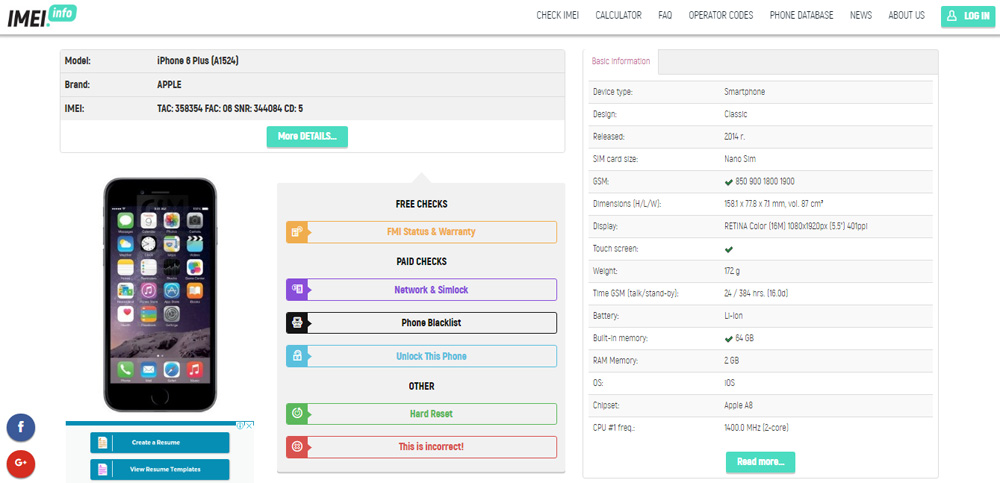
All About Activation Lock
Activation Lock is a tool to lock an iPhone that has been stolen. No one will be able to remove the lock, except for the one who owned it up to this point. Activation Lock is activated using FindMyPhone service.

On the service website, you can find out the type of gadget, its location, as well as information about the status of the device.
Linking iPhone to Apple ID
Apple ID is an online service that absolutely every iPhone should be linked to. This site identifies users. After creating an account on the site, the account data will be entered on each device.

Everything is tied to one place and can be used on several devices at the same time.
Before purchasing, it is important to check the device binding. You should not buy those devices to which some third party account is linked. If the seller comes up with reasons not to log out of the account, then you shouldn't buy. If there is no way to get out of the ID, then the device is stolen.
To exit, do the following:

- Go to settings;
- Enable "Basic" settings;
- Go to Apple ID;
- Click on "Security and Password";
- Then click "Exit";
- Then we confirm the unlinking process;
How to properly test an iPhone before buying?
It doesn't matter which iPhone you decide to buy: from America, unlocked, remanufactured or used, the main thing is to check its condition at the place of purchase. To do this, pay attention to the different elements, which we will discuss below.
Frame
You need to check the state of the back cover and the screen. It is good if there are no defects or their number is reduced to a minimum. Dents, chips and scuffs are signs of a not very high-quality smartphone.

Taps on the screen should be accompanied by an instant reaction. Latency is a sign that the display module is not performing well.
Buttons
It is the buttons that break very much in iPhones, so you should pay special attention to these controls.

The device should start and shut down without any problems, the TouchID, as well as the volume “swing”, should respond without any “brakes”.
Loudspeakers
It is necessary to check the dynamics: spoken and auditory. When you call, your interlocutor should hear you perfectly, and when playing music, you should not hear unnecessary noise and interference.

Next to the charging socket, there are nets for the spoken speaker. If they are missing, it means that the smartphone has been disassembled. You should also check the condition of the two screws holding the back cover.
Hardware unlock
Some scammers sell locked smartphones, creating the effect of temporary hardware unlocking. This is achieved through a small overlay in the area of the SIM card.

Before you buy, you need to remove the SIM card and make sure that there is nothing superfluous there.
Communication modules
You need to check how all communication modules work: Wi-Fi, Bluetooth, GPS and 3G. If any of this does not work, then the communication antenna is damaged.
Other software functions
Be sure to make sure that the following work well:
- Camera and autofocus;
- Accelerometer;
- Headphones.
Summarize
Want to be on the safe side when buying an iPhone? Follow these guidelines:
- Payment should be made only after checking the device;
- It is important to inspect the gadget, its body and all functions. Everything should be almost perfect;
- You need to check Activation Lock;
- The seller must sign out of the Apple ID;
- Buy a smartphone with a complete set.
3.4 (68%) 15 vote [s]














