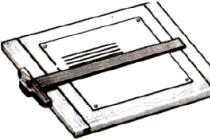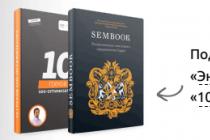Monitor ASUS VG245HE addressed to console gamers
ASUSTeK Computer continues to actively expand its product range for gamers. True, this time we are not talking about a novelty of the Republic of Gamers series, but about a “regular” device - a 24-inch Full HD ASUS VG245HE monitor. The Taiwanese manufacturer positions it as a solution for displaying an image received from two or three systems - a PC, a game console, a TV set-top box, etc.


The design of the VG245HE is laconic, but not without elegance. Massive stand has a cable management hole, supports screen height adjustment (0...130 mm), tilt (-5°...33°) and rotation in horizontal (-90°...90°) and vertical ( -90°...90°) planes. The thickness of the screen case is 50 mm. Inside are 2×2W stereo speakers. In turn, the power adapter is external - it is designed for power consumption up to 40 watts. Design with stand weighs 4.7 kg.

The new ASUS VG245HE has a lot of remarkable features that gamers will surely like. Among them - a response time of 1 ms when switching from gray to gray, support for the refresh rate synchronization function (75 Hz) with AMD FreeSync frame rate, support for GameFast technologies (input lag minimization) and GamePlus (the ability to screen overlay the sight, fps indicator, timer , rulers with divisions).

The LCD matrix used is made using TN technology and has a resolution of 1920 × 1080 pixels. The color gamut (72% NTSC) and the number of displayed shades (16.7 million) are typical for TN displays. This also includes viewing angles of 170°/160° (horizontal/vertical), as well as a maximum brightness indicator of 250 cd/m². The value of the static contrast ratio is not given in the monitor specification, and the dynamic one is 100 million to 1. For greater user comfort, ASUS specialists used GameVisual technologies in the VG245HE (a set of presets, including Racing, RTS / RPG and FPS game modes), Flicker-free (elimination of visible flicker) and Ultra-low Blue Light (four levels of blue light filtering).

The monitor is equipped with two HDMI video inputs, analog D-Sub, headphone jack and Kensington lock. Among other things, support for 100 × 100 mm VESA mounts is declared, and HDMI, D-Sub and audio interface cables appear in the list of optional accessories.

Information about the cost of new items has not yet been received.
ASUS launches VA322NR-W 31.5" IPS monitor
ASUSTeK Computer published photos and specifications of the new VA322NR-W monitor on its website, which, apparently, is addressed to those who prefer to work behind the screen at a distance: with a diagonal of 31.5 inches, the panel resolution is 1920 × 1080 pixels. Despite the impressive dimensions, the display is not curved. It stands out for its white body color (the screen frame has a golden hue), the presence of Aura RGB backlighting and a combination of DVI-D and D-Sub interface connectors, which is quite unusual for the last time. The design weighs 5.3 kg with dimensions of 723.4 (L) × 483.8 (W) × 160.8 (H) mm. The thickness of the case without the stand is 47.9 mm.

The matrix used in the ASUS VA322NR-W monitor is of the IPS type. It is characterized by the presence of an anti-reflective coating, wide viewing angles (178 ° horizontally and vertically), high contrast ratio (static - 1200 to 1, dynamic - 100 million to 1) and support for a number of proprietary technologies, which will be discussed below. Other parameters of the LCD panel are unremarkable: NTSC color space coverage is limited to 72%, the number of displayed shades is 16.7 million (8-bit color), the brightness level is 250 cd / m², the response time is 5 ms from gray to gray. The visible area of the screen is 698.4 × 392.85 mm, and the pixel pitch is 0.36 mm.

The VA322NR-W has a seemingly stable, but not ergonomic, stand that likely only allows for a small amount of screen tilt. A Kensington lock is built into the design, and there are also four holes for 100 × 100 mm VESA mounts. The monitor has an external power adapter designed for input voltage from 100 to 240 V and low power consumption (the VA322NR-W has a rating of 38 W).

ASUS GamePlus OSD technology, used in the new display, offers gamers a choice of four crosshair options and a timer. A clear example of the built-in RGB backlighting is not given on the product page, but it is known that it can be controlled from the keyboard, and there are three glow modes - static, cyclic and “breathing”. SplendidPlus presets and VividPixel technology are responsible for optimizing image quality. Eye fatigue can be reduced with Ultra-low Blue Light filtering and Flicker-free flicker-free technology.

The display uses an IPS matrix with a resolution of 2560 × 1440 pixels (WQHD), 100% coverage of the sRGB color space and the ability to output 1.074 billion colors (10-bit color). The device is made in a dark gray case, its stand is distinguished by the original texture and the presence of a cable management hole.

Among the main characteristics of the BenQ PD2700Q are: a maximum brightness level of 350 cd / m², a static contrast ratio of 1000: 1, viewing angles of 178 ° horizontally and vertically, a response time of 12 ms. The last parameter does not allow considering new monitor BenQ as a game (however, he already has a use).
The power adapter is built into the display housing. Depending on the operating mode and power measurement methodology, the PD2700Q draws between 28W (Energy Star) and 58W (Operating). The thickness of the monitor without stand is 56.5 mm, the total weight is 6.9 kg. If necessary, the screen is mounted on the wall using a VESA bracket.

One of the advantages of the BenQ PD2700Q is its support for the Display Pilot application, which will help optimize the image in different areas of the screen in order to reduce eye fatigue for graphics users. For the same purpose, support for the Flicker-free (flicker-free) and Low Blue Light (blue color filtering) functions has been implemented.


The ergonomic stand allows the screen to be tilted, rotated in horizontal and vertical planes, and the display height can be changed within 0 - 130 mm.

The PD2700Q has built-in low power (2 x 1W) speakers, HDMI, DisplayPort, Mini DisplayPort video inputs, a headphone jack (for HDMI audio), and three USB 2.0 connectors, one Type B and two Type A. Standard Package Contents Includes 1.5m HDMI, Mini DisplayPort to DisplayPort and USB 2.0 cables.

The novelty is certified to work in OS X and Windows 7/8/8.1/10 operating systems. The declared time between failures is 60 thousand hours. The warranty period, as well as the recommended prices, will apparently depend on the region of delivery. The cost of the BenQ PD2700Q monitor is not yet known.

New Samsung S32F351 VA monitor spotted for sale
V Lately Samsung Electronics pays a lot of attention to the release of expensive monitors with enhanced color reproduction and "advanced" functionality (for example, wireless charger gadgets using Qi technology). Against their background, the new 32-inch samsung display S32F351 looks quite modest, but the price of the device is by no means exorbitant - $349.99 (recommended for the US).

The monitor is made in a white case with a thickness of about 1 cm (excluding the stand), allows the connection of a 75 × 75 mm VESA mount and comes with an external power adapter. Of the main characteristics of the S32F351, the most notable resolution is 1920 × 1080 pixels, a pixel pitch of 0.369 mm and a claimed contrast ratio of 5000:1. The novelty uses a VA-type matrix with a refresh rate of 60 Hz, viewing angles of 178 ° horizontally and vertically, a maximum brightness level of 250 cd / m² and a response time of 5 ms (gray to gray).

The number of output colors is 16.7 million. Among other things, the Samsung S32F351 display is characterized by 72 percent coverage of the NTSC color space, support for game mode(Game Mode, the priority of setting image parameters is given to the game), the function of narrowing the spectrum of blue light (Eye Saver), the function of eliminating visible flicker (Flicker Free), image optimization algorithms Samsung Magic Bright and Magic Upscale.
For the sake of product elegance, Samsung Electronics engineers decided to sacrifice the ergonomics of the monitor stand, which in the final design only allows the screen to be tilted in the range of -2° to 22°. Two HDMI video inputs and a power adapter socket are available on the I/O panel. The rating of the latter is probably slightly higher than the claimed typical power consumption of the S32F351 (29.3 W). One of the package options also includes a power cord, an HDMI interface cable, and an instruction manual.


The assembled device measures 732 x 521 x 248 mm and weighs 5.8 kg (including stand 800 g). It is noteworthy that information about the release of the Samsung S32F351 monitor, its cost and main characteristics came from retail stores (B&H, Newegg and Amazon.co.uk), while the regional sites of Samsung Electronics continue to remain silent. Minimum price at the time of preparation this material- £ 245.70 or 20.6 thousand rubles - recorded in the British branch of Amazon.
When buying a flash drive, many people ask themselves the question: "how to choose the right flash drive." Of course, choosing a flash drive is not so difficult if you know exactly for what purposes it is purchased. In this article I will try to give a complete answer to the question posed. I decided to write only about what to look for when buying.
A flash drive (USB drive) is a drive designed to store and transfer information. The flash drive works very simply without batteries. You just need to connect it to USB port at your PC.
1. Flash drive interface
At the moment there are 2 interfaces: USB 2.0 and USB 3.0. If you decide to buy a USB flash drive, then I recommend taking a USB 3.0 USB flash drive. This interface was made recently, its main feature is an high speed data transmission. We'll talk about speeds a little later.
This is one of the main parameters that you need to look at first. Now flash drives are sold from 1 GB to 256 GB. The cost of a flash drive will directly depend on the amount of memory. Here you need to immediately decide for what purpose a flash drive is bought. If you are going to store text documents, then 1 GB is enough. For downloading and transferring movies, music, photos, etc. you need to take the more, the better. To date, the most popular are flash drives with a capacity of 8GB to 16GB.
3. Body material

The body can be made of plastic, glass, wood, metal, etc. Flash drives are mostly made of plastic. There is nothing I can advise here, it all depends on the preferences of the buyer.
4. Transfer rate
Earlier I wrote that there are two standards USB 2.0 and USB 3.0. Now I will explain how they differ. The USB 2.0 standard has a read speed of up to 18 Mbps and a write speed of up to 10 Mbps. The USB 3.0 standard has a read speed of 20-70 Mbps, and a write speed of 15-70 Mbps. Here, I think, nothing needs to be explained.

Now in stores you can find flash drives of different shapes and sizes. They can be in the form of jewelry, fancy animals, etc. Here I would advise taking flash drives that have a protective cap.
6. Password protection
There are flash drives that have a password protection feature. Such protection is carried out using a program that is located in the flash drive itself. The password can be set both on the entire flash drive, and on part of the data in it. Such a flash drive will primarily be useful to people who carry in it corporate information. According to the manufacturers, if you lose it, you don't have to worry about your data. Not so simple. If such a flash drive falls into the hands of an understanding person, then hacking it is just a matter of time.
Such flash drives look very beautiful, but I would not recommend buying them. Because they are very fragile and often break in half. But if you are a neat person, then feel free to take it.
Conclusion
Nuances, as you noticed, a lot. And this is just the tip of the iceberg. In my opinion, the most important parameters when choosing: the standard of a flash drive, the volume and speed of writing and reading. And everything else: design, material, options - this is just a personal choice of everyone.Good afternoon my dear friends. In today's article, I want to talk about how to choose the right mouse pad. When buying a rug, many do not attach any importance to this. But as it turned out, this moment needs to be given special attention, because. mat determine one of the indicators of comfort while working at a PC. For an avid gamer, choosing a rug is a completely different story. Consider what options for mouse pads have been invented today.

Mat options
1. Aluminum2. Glass
3. Plastic
4. Rubberized
5. Double sided
6. Helium
And now I would like to talk about each species in more detail.
1. First, I want to consider three options at once: plastic, aluminum and glass. These mats are very popular with gamers. For example, plastic mats are easier to find commercially. On such mats, the mouse glides quickly and accurately. And most importantly, these mats are suitable for both laser and optical mice. Aluminum and glass mats will be a little more difficult to find. And yes, they will cost a lot. The truth is for what - they will serve for a very long time. Rugs of these types have small flaws. Many people say that they rustle and feel a little cool to the touch during operation, which may cause discomfort for some users.

2. Rubberized (rag) mats have a soft glide, but the accuracy of their movements is worse. For ordinary users such a rug will be just right. Yes, and they are much cheaper than the previous ones.

3. Double-sided mousepads are, in my opinion, a very interesting kind of mousepads. As the name implies, these rugs have two sides. As a rule, one side is high-speed, and the other is high-precision. It happens that each side is designed for a certain game.

4. Helium pads have a silicone cushion. She allegedly supports her hand and relieves tension from it. For me personally, they were the most uncomfortable. By appointment, they are designed for office workers, since they sit at the computer all day. For ordinary users and gamers, these mats are not suitable. The mouse slides very poorly on the surface of such rugs, and their accuracy is not the best.

Mat sizes
There are three types of rugs: large, medium and small. It all depends on the taste of the user. But as is commonly believed, large rugs are well suited for games. Small and medium ones are taken mainly for work.Rugs design
In this regard, there are no restrictions. It all depends on what you want to see on your rug. The blessing now on rugs that only do not draw. The most popular are the logos of computer games such as DotA, Warcraft, ruler, etc. But if it happened that you could not find a rug with the pattern you need, do not be upset. Now you can order a print on the rug. But such rugs have a minus: when printing is applied to the surface of the rug, its properties deteriorate. Design for quality.
 On this I want to end the article. From myself I wish to make you right choice and be happy with it.
On this I want to end the article. From myself I wish to make you right choice and be happy with it.
Who does not have a mouse or wants to replace it with another, I advise you to look at the article:.
Monoblocks from Microsoft replenished new model monoblock called Surface Studio. Microsoft presented its new product recently at an exhibition in New York.

On a note! I wrote an article a couple of weeks ago where I reviewed the Surface monoblock. This monoblock was presented earlier. Click on to view the article.
Design
Microsoft calls its new product the thinnest monoblock in the world. With a weight of 9.56 kg, the thickness of the display is only 12.5 mm, the other dimensions are 637.35x438.9 mm. The display dimensions are 28 inches with a resolution greater than 4K (4500x3000 pixels), aspect ratio 3:2.
On a note! The display resolution of 4500x3000 pixels corresponds to 13.5 million pixels. This is 63% more than 4K resolution.
The monoblock display itself is touch-sensitive, enclosed in an aluminum case. On such a display, it is very convenient to draw with a stylus, which ultimately opens up new possibilities for using a monoblock. In my opinion, this monoblock model will appeal to creative people (photographers, designers, etc.).

On a note! For people of creative professions, I advise you to look at an article where I considered monoblocks of similar functionality. Click on the selected one: .
To everything written above, I would add that the main feature of the monoblock will be its ability to instantly turn into a tablet with a huge work surface.

On a note! By the way, Microsoft has another amazing candy bar. To find out about it, go to.
Specifications
I will present the characteristics in the form of a photograph.
From the periphery, I note the following: 4 USB ports, a Mini-Display Port connector, an Ethernet network port, a card-reader, a 3.5 mm audio jack, a 1080p webcam, 2 microphones, a 2.1 Dolby Audio Premium audio system, Wi-Fi and Bluetooth 4.0. Monoblock also supports wireless controllers Xbox.



Price
When buying a monoblock, it will have Windows 10 installed on it Creators Update. This system due out in the spring of 2017. In this operating system there will be an updated Paint, Office, etc. The price of a monoblock will be from $ 3,000.Dear friends, write in the comments what you think about this monoblock, ask your questions. I'll be glad to chat!
OCZ has demonstrated new VX 500 SSDs. These drives will be equipped with Serial ATA 3.0 interface and are made in 2.5-inch form factor.

On a note! For those who are interested in how SSD drives work and how long they live, you can read in an article I wrote earlier:.The novelties are made using 15-nanometer technology and will be equipped with Tochiba MLC NAND flash memory microchips. The controller in SSD drives will be used by Tochiba TC 35 8790.
The lineup VX 500 drives will consist of 128 GB, 256 GB, 512 GB and 1 TB. According to the manufacturer, the sequential read speed will be 550 Mb/s (this is for all drives in this series), but the write speed will be from 485 Mb/s to 512 Mb/s.

The number of input / output operations per second (IOPS) with data blocks of 4 KB in size can reach 92,000 when reading, and 65,000 when writing (this is all arbitrary).
The thickness of OCZ VX 500 drives will be 7 mm. This will allow them to be used in ultrabooks.


Prices of new products will be as follows: 128 GB - $ 64, 256 GB - $ 93, 512 GB - $ 153, 1 TB - $ 337. I think in Russia they will cost more.
Lenovo has unveiled its new IdeaCentre Y910 gaming all-in-one at Gamescom 2016.

On a note! Earlier I wrote an article where I already considered gaming monoblocks different manufacturers. This article can be viewed by clicking on this one.

The novelty from Lenovo received a 27-inch frameless display. The display resolution is 2560x1440 pixels (this is QHD format), the refresh rate is 144 Hz, and the response time is 5 ms.

The monoblock will have several configurations. The maximum configuration includes a 6th generation processor Intel Core i7 volume hard drive up to 2 TB or 256 GB. Volume random access memory equals 32 GB DDR4. The graphics card will be responsible for the graphics NVIDIA GeForce GTX 1070 either GeForce GTX 1080 with Pascal architecture. Thanks to such a video card, it will be possible to connect a virtual reality helmet to the monoblock.
From the periphery of a monoblock, I would single out a Harmon Kardon audio system with 5-watt speakers, a Killer DoubleShot Pro Wi-Fi module, a webcam, USB ports 2.0 and 3.0, HDMI connectors.

In the basic version, the IdeaCentre Y910 monoblock will be available in September 2016 at a price of 1800 euros. But the monoblock with the version of "VR-ready" will appear in October at a price of 2200 euros. It is known that this version will have a GeForce GTX 1070 graphics card.
MediaTek has decided to upgrade its Helio X30 mobile processor. So now the developers from MediaTek are designing a new mobile processor called Helio X35.

I would like to briefly talk about Helio X30. This processor has 10 cores, which are combined into 3 clusters. Helio X30 has 3 variations. The first - the most powerful - consists of Cortex-A73 cores with a frequency of up to 2.8 GHz. There are also blocks with Cortex-A53 cores with a frequency of up to 2.2 GHz and Cortex-A35 with a frequency of 2.0 GHz.

New processor Helio X35 also has 10 cores and is created using 10nm technology. The clock frequency in this processor will be much higher than that of its predecessor and ranges from 3.0 Hz. The novelty will allow you to use up to 8 GB LPDDR4 RAM. The Power VR 7XT controller will most likely be responsible for the graphics in the processor.
The station itself can be seen in the photographs in the article. In them we can observe the drive bays. One bay with a 3.5" jack and the other with a 2.5" jack. Thus, it will be possible to connect to the new station as solid state drive(SSD) and HDD(HDD).

The dimensions of the Drive Dock station are 160x150x85mm, and the weight is no less than 970 grams.
Many people probably have a question about how the Drive Dock connects to a computer. The answer is: this happens through a USB 3.1 Gen 1 port. According to the manufacturer, the sequential read speed will be 434 Mb / s, and in write mode (serial) 406 Mb / s. The novelty will be compatible with Windows and Mac OS.

This device will be very useful for people who work with photo and video materials at a professional level. The Drive Dock can also be used to backups files.
The price for a new device will be acceptable - it is $ 90.
On a note! Previously, Renduchinthala worked at Qualcomm. And since November 2015, he moved to a competing company Intel.

In his interview, Renduchinthala did not talk about mobile processors, but only said the following, and I quote: "I prefer to talk less and do more."
Thus, the top manager of Intel made an excellent intrigue with his interview. We just have to wait for more announcements in the future.
Every person should take care of their health. If at the beginning of our life's journey we do not understand this and we can sit mercilessly at our computer all night long, playing the next computer game, then with the onset of a certain age, we begin to monitor our health more and more.
Working at a computer is a huge stress for our entire body. Many dangers lie in wait for the user: from cervical osteochondrosis, carpal tunnel syndrome and ending with a banal deterioration in vision. Absolutely all computer users know this, but for some reason they pay attention to it only after a certain age “bell”.
It is in our power to make sure that our health and the health of our loved ones is preserved as long as possible.
When choosing a new monitor, it is worth paying great attention to what impact it has on a person.
Everyone knows that LCD monitors are much more tolerant of our health than outdated monitors with cathode ray tubes. LCD displays emit much less electromagnetic radiation. And this is their indisputable advantage. But few people know that the image, both on the first monitors and on the second ones, flickers. By virtue of their technical features, old monitors (CRT) flickered very noticeably. Someone probably remembers how they had to set the screen flicker frequency in the video card settings. A monitor that could produce 100 Hz was considered ideal. With the advent of LCD monitors, everything has changed and many people think that new monitors have become more environmentally friendly for our health, but this is not entirely true.
LCD monitors, like CRT monitors, flicker. It's just that their manufacturers are not in a hurry to talk about it. The flickering is due to design features illumination. On modern monitors, each pixel is illuminated either by a diode (LED backlight) or by a lamp. When the backlight is on at full power, there is virtually no flicker, and this corresponds to 100% monitor brightness. It is not always comfortable to work at such a brightness value, so the developers came up with a special technology to reduce it. Diodes or lamp goes out briefly and lights up again. The dimmer the brightness of the monitor is set, the more often the illuminating element of the monitor goes out and goes out, that is, speaking plain language flickers more often. This is practically the same flicker as on old CRT monitors.
The human eye, in most cases, will not distinguish such flicker, and it will seem to you that everything is in order, and there is no flicker. Although flicker is not visible, it is detrimental to the health of your eyes. Especially if you spend a lot of time in front of the monitor every day.
The existence of such a flicker can be very easily verified in domestic conditions. You need to turn on the camera of the mobile phone and point it at the monitor screen. If you notice a flicker on your phone display, then your eyes will notice the same flicker. As the brightness of the monitor changes, you can see a change in the frequency of flicker. This sensitivity of our eyes can result in severe headaches, fatigue and frequent migraines.
Don't experiment on yourself.
Good monitor makers like Benq have embraced our health and have started to implement this “healthy” technology into their monitors today. This technology is called - Flicker-Free (translated into Russian "free from flicker"). This technology implies that dimmable diodes should be used as backlight.
More recently, continuing to move further on the path of caring for the user's eyes, BenQ has released special EYE -care monitors - GW2760HS and BL2411PT. Eye care is a set of parameters that includes the "Flicker-Free" function, the "Reading" mode, which allows you to simulate appearance ordinary printed paper, which makes reading texts comfortable and not tiring the eyes, Eco-mode, which provides excellent image quality with maximum energy saving (reduces power consumption by 37% when viewing documents, web pages and up to 44% when displaying computer games).
To learn more about the detrimental effects of flicker and new technology on eye health, you can watch this video:
Until the end of 2013, Benq plans to transfer its entire line of monitors to this technology. But now there are monitors with Flicker-Free technology from Benq, which today can be bought in stores in Russia.
For me, as a person who spends a lot of time in front of a computer screen, it is very important to take care of my health. I am very glad that Benq is the flagship of this technology and I absolutely decided for myself that the monitor from Benq will be my next monitor.
P.S. Well, if you have no plans to buy a new monitor yet, you have no choice but to turn the brightness of your screen to the maximum.
Heading27 inch monitor Samsung C27H800FCI is positioned as an office monitor. Not the most expensive, but not the ugliest either. At the moment, its price is more than half of the average monthly salary in Russia. But the monitor has an advantage that at first glance seems insignificant: no flicker. But only at first glance...
Flicker Free - Flicker Free
Bought the monitor two days ago. Sat there for about 15 hours. And I can not get enough of the "softness" of the picture. Per day active work eyes get tired half as much as with old monitors. And there is something to compare with - I work in a configuration with three monitors: Samsung C27H800FCI, DELL 2412M (bought ~ 7 years ago) and Philips PHL 274E5 (bought ~ 4 years ago).
To check if the technology "flicker free" (flicker free) works, just take the old mobile phone and take a picture on the monitor. The flickering will be visible in the photo to the naked eye. For example, here is a comparison of the DELL 2412M monitor (on the left, standing vertically) and the Samsung C27H800FCI (on the right, standing horizontally):

The DELL 2412M monitor does not hesitate to ripple with dark stripes. And on the Samsung C27H800FCI there is not even a hint of a shadow: the picture seems to be drawn on paper.
Comparison of another pair: Samsung C27H800FCI (left, standing horizontally) and Philips PHL 274E5 (right, standing vertically):

The Philips PHL 274E5 monitor has a similar problem: flicker streaks.
Against the background of old monitors, the Samsung C27H800FCI really does not have dark bars. But the most important thing is not photo tests, but real use experience. Here I can say with absolute certainty that I will change all the monitors to new ones. Because with the Samsung C27H800FCI monitor, your eyes roll like "cheese in butter." I don't feel any stress at work. In two days, my eyes have become so accustomed to the softness of the flicker-free picture that I don’t want to look at other monitors.
Hello to all! This is my first review, so do not judge strictly, the other day I bought a monitor, which I will talk about now!
Before that I had monitor Benq 19 inches, I bought it in 2007-08 somewhere. I also earned money on it while working as a loader when I was studying) It was a fun time .... So, for a long time I was going to buy myself a widescreen monitor, at first I didn’t like them, and then everything began to go under them, games, movies and even most pictures! Well, there was nothing to wait for, and about 2 months ago I got into the Yandex market to look for a monitor for myself. Prior to this, LG did not inspire confidence in me, I looked at samsung and Asus, but then a friend told me about the new LG models, I looked at them and immediately caught fire!
I picked up a monitor from 24 inches and that it was noiseless! PWM is shironically— impulsemodulation. Therefore, do not think that I made a mistake in the word. And, of course, I was looking for a good design, too. Recently renovated and I would like to immediately everything was beautiful. Well, now I'll tell you about the main thing, about this shim.
Silent technology (flicker free)
This means that there is no flicker in the monitors, this is a breakthrough in technology, so to speak, all the monitors that have been produced up to the present moment were with a shim, flickered ... Now I will graphically show.

As you can see, there is a shim on the left, but not on the right. Shim can be seen on older monitors if you point the camcorder at the monitor. But on the latest monitors, this has been more and more improved and the shim is no longer noticeable on the camera, but for our eyes, oh, how noticeable this is all. For the eyes, it's like sharpening a carrot on a grater)))
On noiseless monitors, the picture is much softer and clearer. Therefore, I advise you to take a monitor immediately without flickering, there are not so many of them now, and in stores a lot of people do not know about it. Sellers look at you like an alien))) Therefore, they now need to be searched on the Internet, in reviews. At LG on the site it is simply called the absence of flicker, at the bank, for example, Flicker-Free. But Ben has a lot of marriage. Lights meet. In general, there was a supporter of LG, and now I am ready to recommend them) Now I will tell you in more detail.
LG 27MP65HQ monitor review
At first I wanted a 24-inch monitor, but all the owners of 27-inch monitors dissuaded me and now I understand that it's good that I took 27 inches. Of course, at first after 19 inches it’s not familiar, even the first sensations, I want to take it back))) It’s not comfortable at first, but then it becomes comfortable, convenient, and indeed LG has created all the conditions for comfort.
I'll probably put it like this:
1. Design.

LG made a bomb here, there are almost no frames at all, I didn’t even call it frames, so I’m writing an article now and I’m counting how many millimeters there are, probably 2mm! Not at all, it looks stylish!

There are not many connectors, only those that are necessary, video and for sound) Well, for an external power supply. Yes, the power is external, I think it’s even good, if the unit suddenly burns out, you can replace it, and not disassemble the monitor.
2. Price.
What can I say, I can add to the first point that if the design is even more interesting, with a glass leg, this is 27MP75, there are also built-in speakers. But it is 2000 more expensive, and if I do not use the monitor speakers, then why overpay 2000 for a leg? When buying, I thought so and took this one ... As they say, if there is no difference, why pay more? I bought it for 10160! Another such price was given to me in the company with which I work wholesale. Yes, even if the price tag were normal, then it would not be much more expensive, for this price there are no such monitors! Only a bank in which there are marriages and the frames are thicker there.
3. Convenient and multifunctional menu.


There are so many settings that the color rendition can be adjusted as you like. Most of all I was pleased with the text menu. Now you do not need to set up a monitor to read text, LG will do everything by itself!
Just press the reader button and a special menu for reading will appear.

4. Warranty.
Even more inspiring confidence that LG gives a guarantee of 24 months, and most firms only a year.
In general, everything is in the monitor and even the price is adequate. As elsewhere, it is necessary to say about the cons, but to be honest, they don’t come to mind yet, I’ve been working for more than a day already, but nothing has upset me yet.
Finally, I will show the video of my monitor.