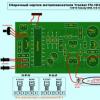- authorization and legal validity electronic documents when exchanging them between users, through the use of procedures for the formation and verification of electronic digital signature(EDS) in accordance with domestic standards GOST R 34.10-94, GOST R 34.11-94, GOST R 34.10-2001;
- ensuring confidentiality and control of the integrity of information through its encryption and imitation protection, in accordance with GOST 28147-89; ensuring the authenticity, confidentiality and imitation protection of TLS connections;
- integrity control, system and application software to protect it from unauthorized changes or violation of the correct functioning; management of key elements of the system in accordance with the regulations of protective equipment.
Key carriers for CryptoPro CSP
CryptoPro CSP can be used in conjunction with a variety of key carriers, but most often they are used as key carriers windows registry, flash drives and tokens.
The most secure and convenient key carriers that are used in conjunction with CryptoPro CSP are tokens. They allow you to conveniently and securely store your certificates electronic signature... Tokens are designed in such a way that even in case of theft, no one can use your certificate.
Supported CryptoPro CSP key carriers:- floppy disks 3.5 ";
- MPCOS-EMV processor cards and Russian smart cards (Oscar, RIK) using smart card readers supporting the PC / SC protocol (GemPC Twin, Towitoko, Oberthur OCR126, etc.);
- Touch-Memory tablets DS1993 - DS1996 using Accord 4+ devices, electronic lock"Sable" or tablet reader Touch-Memory DALLAS;
- electronic keys with USB interface;
- removable media with USB interface;
- Windows registry
Digital Signature Certificate for CryptoPro CSP
CryptoPro CSP works correctly with all certificates issued in accordance with the requirements of GOST, which means with most certificates issued by Certification Centers in Russia.
In order to start using CryptoPro CSP, you will definitely need a digital signature certificate. If you have not yet purchased a digital signature certificate, we recommend that you.
Supported Windows operating systems
| CSP 3.6 | CSP 3.9 | CSP 4.0 | |
|---|---|---|---|
| Windows 10 | x86 / x64 | x86 / x64 | |
| Windows 2012 R2 | x64 | x64 | |
| Windows 8.1 | x86 / x64 | x86 / x64 | |
| Windows 2012 | x64 | x64 | x64 |
| Windows 8 | x86 / x64 | x86 / x64 | x86 / x64 |
| Windows 2008 R2 | x64 / itanium | x64 | x64 |
| Windows 7 | x86 / x64 | x86 / x64 | x86 / x64 |
| Windows 2008 | x86 / x64 / itanium | x86 / x64 | x86 / x64 |
| Windows Vista | x86 / x64 | x86 / x64 | x86 / x64 |
| Windows 2003 R2 | x86 / x64 / itanium | x86 / x64 | x86 / x64 |
| Windows XP | x86 / x64 | ||
| Windows 2003 | x86 / x64 / itanium | x86 / x64 | x86 / x64 |
| Windows 2000 | x86 |
Supported UNIX-like operating systems
| CSP 3.6 | CSP 3.9 | CSP 4.0 | |
|---|---|---|---|
| iOS 11 | ARM7 | ARM7 | |
| iOS 10 | ARM7 | ARM7 | |
| iOS 9 | ARM7 | ARM7 | |
| iOS 8 | ARM7 | ARM7 | |
| iOS 6/7 | ARM7 | ARM7 | ARM7 |
| iOS 4.2 / 4.3 / 5 | ARM7 |
|
|
| Mac OS X 10.12 | x64 | x64 | |
| Mac OS X 10.11 | x64 | x64 | |
| Mac OS X 10.10 | x64 | x64 | |
| Mac OS X 10.9 | x64 | x64 | |
| Mac OS X 10.8 | x64 | x64 | x64 |
| Mac OS X 10.7 | x64 | x64 | x64 |
| Mac OS X 10.6 | x86 / x64 | x86 / x64 |
|
| Android 3.2+ / 4 | ARM7 | ||
| Solaris 10/11 | x86 / x64 / sparc | x86 / x64 / sparc | x86 / x64 / sparc |
| Solaris 9 | x86 / x64 / sparc | ||
| Solaris 8 | |||
| AIX 5/6/7 | PowerPC | PowerPC | PowerPC |
| FreeBSD 10 | x86 / x64 | x86 / x64 | |
| FreeBSD 8/9 | x86 / x64 | x86 / x64 | x86 / x64 |
| FreeBSD 7 | x86 / x64 | ||
| FreeBSD 6 | x86 | ||
| FreeBSD 5 | |||
| LSB 4.0 | x86 / x64 | x86 / x64 | x86 / x64 |
| LSB 3.0 / LSB 3.1 | x86 / x64 | ||
| RHEL 7 | x64 | x64 | |
| RHEL 4/5/6 | x86 / x64 | x86 / x64 | x86 / x64 |
| RHEL 3.3 spec. assembly | x86 | x86 | x86 |
| RedHat 7/9 | |||
| CentOS 7 | x86 / x64 | x86 / x64 | |
| CentOS 5/6 | x86 / x64 | x86 / x64 | x86 / x64 |
| TD OS AIS FSSP of Russia (GosLinux) | x86 / x64 | x86 / x64 | x86 / x64 |
| CentOS 4 | x86 / x64 | ||
| Ubuntu 15.10 / 16.04 / 16.10 | x86 / x64 | x86 / x64 | |
| Ubuntu 14.04 | x86 / x64 | x86 / x64 | |
| Ubuntu 12.04 / 12.10 / 13.04 | x86 / x64 | x86 / x64 | |
| Ubuntu 10.10 / 11.04 / 11.10 | x86 / x64 | x86 / x64 | |
| Ubuntu 10.04 | x86 / x64 | x86 / x64 | x86 / x64 |
| Ubuntu 8.04 | x86 / x64 | ||
| Ubuntu 6.04 | x86 / x64 | ||
| ALTLinux 7 | x86 / x64 | x86 / x64 | |
| ALTLinux 6 | x86 / x64 | x86 / x64 | x86 / x64 |
| ALTLinux 4/5 | x86 / x64 | ||
| Debian 9 | x86 / x64 | x86 / x64 | |
| Debian 8 | x86 / x64 | x86 / x64 | |
| Debian 7 | x86 / x64 | x86 / x64 | |
| Debian 6 | x86 / x64 | x86 / x64 | x86 / x64 |
| Debian 4/5 | x86 / x64 | ||
| Linpus Lite 1.3 | x86 / x64 | x86 / x64 | x86 / x64 |
| Mandriva Server 5 Buisness Server 1 |
x86 / x64 | x86 / x64 | x86 / x64 |
| Oracle Enterprice Linux 5/6 | x86 / x64 | x86 / x64 | x86 / x64 |
| Open SUSE 12.2 / 12.3 | x86 / x64 | x86 / x64 | x86 / x64 |
| SUSE Linux Enterprice 11 | x86 / x64 | x86 / x64 | x86 / x64 |
| Linux Mint 18 | x86 / x64 | x86 / x64 | |
| Linux Mint 13/14/15/16/17 | x86 / x64 | x86 / x64 |
Supported algorithms
| CSP 3.6 | CSP 3.9 | CSP 4.0 | |
|---|---|---|---|
| GOST R 34.10-2012 Signature creation | 512/1024 bit | ||
| GOST R 34.10-2012 Signature verification | 512/1024 bit | ||
| GOST R 34.10-2001 Signature creation | 512 bit | 512 bit | 512 bit |
| GOST R 34.10-2001 Signature verification | 512 bit | 512 bit | 512 bit |
| GOST R 34.10-94 Signature creation | 1024 bit * | ||
| GOST R 34.10-94 Signature verification | 1024 bit * | ||
| GOST R 34.11-2012 | 256/512 bit | ||
| GOST R 34.11-94 | 256 bit | 256 bit | 256 bit |
| GOST 28147-89 | 256 bit | 256 bit | 256 bit |
* - up to CryptoPro CSP 3.6 R2 (build 3.6.6497 from 2010-08-13) inclusive.
CryptoPro CSP license terms
By buying CryptoPro CSP, you get serial number, which you need to enter during the installation or configuration of the program. The key validity period depends on the selected license. CryptoPro CSP can be distributed in two versions: with an annual license or a perpetual one.
By purchasing perpetual license, you will receive a CryptoPro CSP key, which will not expire. If you buy, you will receive a serial number CryptoPro CSP, which will be valid for a year after purchase.
Entering the serial number depends on which certificate is used for the job. Since the end of April 2014, Kontur.Extern subscribers can be issued certificates with a built-in license. An indication that the license is built-in is the presence of the line "Crypto-Pro Limited License" on the "Composition" tab in open key certificate (see).
If the certificate with an embedded license
The public key must be set to the private key (see instructions).
The workplace must have a version of Crypto-Pro of at least 3.6 R2 (3.6.6497) installed. You can check the version of the encryption provider by opening the Start menu> Control Panel>
To work with such certificates, have a valid license for workplace not required.
If the certificate is without a built-in license (purchased a serial number for a workplace)
First of all, you should find an appendix to the agreement "License to use software product CryptoPro CSP ". It will contain a serial number, which must be entered in one of the ways described below.
If this application is not available, you need to contact at the place of connection. If you find contacts service center will not work, you should contact technical support at [email protected] , indicating the essence of the problem and the TIN and KPP of the organization.
You can enter your license serial number using the Diagnostic Portal or manually.
Entering a license through the diagnostic portal
- Go to the service at https://i.kontur.ru/csp-license.
- Click the "Next" button.
- After completing the check, select "Install".
- After installing the components, enter the license number in the field and click "Enter".
- The license has been entered, the validity period of the new license is indicated.

Manual license entry
The procedure for manually entering a CryptoPro license depends on installed version encryption provider. You can check the version of the cryptographic provider by opening the menu "Start"> "Control Panel"> "CryptoPro CSP". The product version is listed on the General tab.
Below are the settings for the versions:
To enter a license for CryptoPro CSP version 3.6, you must perform the following steps:
1. Select "Start" menu> "Control Panel"> "CryptoPro CSP" .
2. In the "CryptoPro CSP Properties" window, click on the "CryptoPro PKI" link.
In CryptoPro CSP 3.6 R3, the procedure for entering a license is greatly simplified. Instead of the link "CryptoPro PKI", you should click on the "Enter license" button and enter the serial number from the form in the window that opens. Click "OK", the license is entered.
.png)
3. In the PKI console window, select the "License Management" item and expand it by clicking on the icon on the left. 
4. You need to right-click on the "CryptoPro CSP" item and select "All tasks"> "Enter serial number".

5. In the window that opens, enter the serial number from the license form and click on the "Ok" button. 
To enter a license for CryptoPro CSP version 3.9, you must perform the following steps:
1. Select "Start" menu> "Control Panel"> "CryptoPro CSP".


To enter a license for CryptoPro CSP version 4.0, you must perform the following steps:
1. Select "Start" menu> "Control Panel"> "CryptoPro CSP" .
2. In the "General" window, click on the "Enter license" button.

3. In the window that opens, fill in the proposed fields and click on the "OK" button.
As a rule, the idea to download Cryptopro 3.9 R2 for Windows 10 appears among entrepreneurs with a large workflow. However, the product is also suitable for household purposes, because electronic signatures are increasingly included in the life of an ordinary person.
Peculiarities
CryptoPro 3.9 R2 is a multifunctional cryptographic software. The latest most current version applies to any device on Windows 10, including tablets. The scope of this program is very extensive:- Authorship protection of documents;
- Providing secure document flow;
- Working with electronic signatures;
Installation takes place in several stages, but in order to avoid mistakes, download the correct version - x32 / x64 bits. And if your computer works without, then even the most powerful encryption protection of documents will not save you from possible penetration. Therefore, we advise you to install
The term of use of the demo version of CryptoPro eToken CSP is limited to 90 days from the date of installation.
Transfer of use rights software produced by LLC "CRYPTO-PRO" is carried out on the basis of the License Agreement.
Licenses to use the product must be purchased from CRYPTO-PRO LLC or from an authorized dealer.
Licenses for the right to use the software are issued on A4 paper.
A warning.
For the normal operation of funds cryptographic protection information (CIPF) they must be installed from the distribution kit.
The distribution can be:
- Purchased from the manufacturer or from an authorized dealer of the manufacturer on a tangible medium.
- Obtained from the manufacturer's website or an authorized dealer.
The procedure for obtaining the distribution kit from the site:
Together with CIPF distributions, checksums of installation modules and documentation are placed on the download page. Checksums are calculated in accordance with GOST R 34.11 94 taking into account RFC 4357, as well as md5.
Installation of the CIPF at the user's workplace can be carried out only in case of confirmation of the integrity of the received CIPF installation modules and operational documentation.
The check must be carried out using the cpverify.exe () utility included in the CryptoPro CSP cpverify -mk
The md5 checksum can be verified, for example, with md5sum (linux) or File Checksum Integrity Verifier (http://support.microsoft.com/kb/841290).
The use of the software is governed by the following License agreement with LLC "CRYPTO-PRO":
PLEASE READ THE LICENSE AGREEMENT FOR THE USE OF THE PRODUCT CAREFULLY LICENSE AGREEMENT 1. Exclusive rights to the computer program, including the documentation in in electronic format, (hereinafter referred to as the Product) belong to CRYPTO-PRO LLC, hereinafter referred to as the Copyright Holder. 2. This agreement is an offer of LLC "CRYPTO-PRO" to a physical or legal entity , hereinafter referred to as the User. 3. The user, in accordance with this agreement, receives the right to use the Product on the territory of the Russian Federation. 4. Installation of the Product into the computer memory is considered as the unconditional consent of the User with the terms of this agreement. 5. In case of disagreement with any of the terms of this agreement, the User does not have the right to continue installing the Product in the computer memory, and if the Product is installed in the computer memory, he must remove the Product from the computer. 6. The User has the right to use the Product for non-commercial purposes and in order to familiarize himself with the Product and check its operability and functional characteristics within three months from the date of installation of the Product in the computer memory. 7. The User has the right to use the Product as a simple (non-exclusive) license from the moment the Product is activated by entering the Product installation key (serial number of the license provided by CRYPTO-PRO LLC) during the period of validity of the exclusive rights of CRYPTO-PRO LLC to the Product unless another period is established by the relevant agreement (license). 8. The User has the right to use the Product during the validity period of the exclusive rights of CRYPTO-PRO LLC to the Product without activating the Product by entering the Product installation key (license serial number) only in the following cases: - verification of the electronic signature; - calculating the value of the hashing function; - using the TLS protocol for one-way authentication (server authentication). 9. The user has the right to use the Product in accordance with its purpose and the rules of use set forth in the operational documentation, which includes the right to install, store and reproduce the Product in the computer memory, limited by the right to copy and run. 10. The User is not entitled to: - use the Product without activating the Product by entering the Product installation key (license serial number) for commercial purposes, except as otherwise specified in clause 8 of this Agreement; - try to disassemble, decompile (convert the object code into the original text) the Product and its components; - make any changes to the object code of the Product, except for those that are made by means included in the Product package and described in the documentation; - perform other actions in relation to the Product in violation of the provisions of the legislation on copyright and related rights. 11. The User has the right to receive technical support related to the operation of the Product, and the Copyright Holder undertakes to provide the User with services for technical support If the User has: - a certificate for technical support of the Product in accordance with the regulations for the provision of technical support services published on the website: http: //www.site/support/act, or - an agreement for the provision of technical support services for the Product between the User and By the copyright holder in accordance with the terms of such an agreement. 12. This agreement applies to the entire period of use of the Product. Upon termination of the use of the Product, the User is obliged to delete the Product from the computer memory. 13. Violation of the terms of this agreement is a violation of the exclusive rights of the Copyright Holder, is prosecuted by law and entails liability established by international norms and the legislation of the Russian Federation.