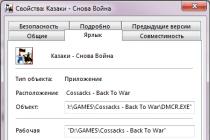Abstract on the topic:
Rules for working on a computer
Consequences of improper work at the computer
Despite the apparent security and development modern technologies, when working at a computer, there are a number of factors that can affect human health. The purpose of this post is to provide basic guidelines to ensure that your physical and psychological well-being does not worsen.
All negative factors when working at a computer can be divided into the following main groups:
· Factors affecting the musculoskeletal system.
· Factors affecting sensory organs.
· Factors affecting the psychological state.
All these factors are caused by two main reasons: incorrect operation of the equipment and the wrong choice of equipment.
Details about the right choice and equipment design is dealt with by a separate science - ergonomics (translated from Greek as ἔργον - work and νόμος - law). The history of the development of this science begins in 1920. The prerequisite for the emergence of science was an increase in the number of traumatic cases during the operation of technology, but if earlier these cases were attributed to a person's personal shortcomings (negligence, poor memory, concentration), then with the development and complication of technology, they began to think about what could be the reason to be the wrong organization of working conditions, which led to the emergence of a new science. Now ergonomics has several subsections, such as social engineering, technical aesthetics, microergonomics (the section of which is "Usability").
Poor posture - this leads to further development of curvature of the spine, scoliosis, lordosis, kyphosis, and as a result headaches, pain in the neck and the entire spine, pain in the pelvic area. Improper positioning of the legs can lead to arthritis (joint inflammation), arthrosis (deformity).
· Tunnel syndrome is the most famous disease of people working at a computer. It's also carpal tunnel syndrome. Tunnel syndrome manifests itself after several hours of hard work at the computer. Syndromes - a feeling of "running goose bumps" on the wrist, piercing pain in the wrist, numbness of the wrist, heaviness in the arm, weakening of the wrist.
Carpal tunnel syndrome is an injury to the wrist. The median nerve and 9 tendons of the hand muscles pass through the carpal tunnel between the bones (tunnel). The median nerve provides sensitivity to the fingers and also controls the muscles that move the thumb, index, and middle fingers. The tunnel channel itself is very narrow. In and squeezed, the median nerve is pinched. During frequent, repetitive hand movements in an uncomfortable position, the tendons rub against the bones of the wrist and ligaments. Constantly repetitive small finger movements lead to internal microtraumas. Accumulating, they make themselves felt in the initial stage of the disease with tremors, itching, edema and tingling in the fingers.
· Hemorrhoids - a disease similar to varicose veins, only in a more intimate place. The cause of the disease may be stagnation of blood in the veins.
· Development of myopia - due to the fact that the screen of the monitor is higher in contrast than the surrounding objects, myopia develops.
· Loss of focus - The consequence of strenuous work in front of the monitor is a loss of focus, which can be caused by overexertion of the eye muscles.
· Dry eyes - due to the reflex, based on the fact that when looking at the light source, the eyes begin to blink less, there is a "drying" of the cornea of the eye, which leads to eye pain.
· Sit deeply on a firm, high-backed chair that has a lumbar curve to align your back and support your neck. The edge of the chair should not press on the vessels under the knees.
· The distance to the monitor should be 50-70cm.
· Use a mouse of suitable size, convenient shape.
· Take a break from sedentary work, get up and walk for 15-20 minutes every 1-2 hours.
· Arrange the lighting of the workplace correctly. In low light, the eyes strain and hurt. Moderate the brightness of the screen. The letters and numbers on the screen are small beams of light that go straight into your eyes. You need to adjust their contrast so that the light is not too bright.
· Close your eyes to rest. Look away from time to time to rest your vision.
· Move your gaze across the entire area of the screen, try not to look intensely at one point. Let all the eye muscles work alternately, and not separate groups, on which in this case the maximum load will fall.
· Use a special eye gel (Vizin, Vidisik), which prevents "drying" of the cornea of the eye. Glasses for working at the computer, which have a special coating, can prevent diseases.
A set of exercises for the prevention of diseases of the musculoskeletal system
· Tilt your head to reach your chest with your chin. With your head tilted forward, slowly turn it to the right and left several times.
· Move your head back, pressing your chin to your chest.
Keeping your hands on your hips, bring your shoulder blades together and apart.
· Place your legs on your legs and with the elbow of the opposite hand rest on the outer surface of the thigh. Move your shoulder forward, twisting your spine all the way. After changing your leg, do the same movement in the opposite direction.
1. Movement of the eyes vertically up - down
2. Movement of the eyes horizontally to the left - to the right.
3. Eye movement diagonally lower left corner - right top corner.
4. Diagonal eye movement upper left corner - lower right corner.
5. Rotation of the eyes clockwise (imagine a large clock in front of you and move your eyes following the arrow).
6. Rotation of the eyes counterclockwise (imagine a large clock in front of you and move your eyes to follow the arrow).
7. Bring your finger to your nose and look at it for a couple of seconds.
8. Imagine a "snake" (/ \ / \ / \) in front of you and move along it with your eyes, both from left to right and from right to left.
9. Blink your eyes quickly for several (3-5) seconds. Alternatively, you can do this exercise once between the previous ones.
10. Squeeze your eyes with all your might. Relax. Helps with dry eyes.
11. Rub your palms together as hard and fast as possible so that they are as warm as possible.
12. Place your palms over your eyes so that your fingers intersect on your forehead. When doing this, make sure that no light is visible.
13. Close your eyes and think of something good. Stay in this position as much as possible (at least 10-15 seconds, you can sit for 2 hours).
14. Open your eyes. You can blink quickly. You will feel your eyes relax.
The main condition for productive work is the correct alternation of work and rest. This is especially true when working at a computer. Spending most of the working day at this device is associated with the harmful effects of many factors on the body. An adult is recommended to spend at the computer no more than 2 hours in a row, after which you need to take a break for 15-20 minutes, accompanied by walking, a little warm-up, and going out into the fresh air. For children, the time of continuous play or learning with this device should be 10-20 minutes with breaks. If your work is connected with constant stationary work at the computer, it is advisable to be in nature more often in your free time, to engage in active sports.
When you get up from the computer, be sure to wash your hands with soap and water. Research has shown that office keyboards can contain as much bacteria as surfaces public toilets... Already 4 months after starting to work on the keyboard, human sweat, sebaceous secretions and keratinized skin accumulate under its keys and on the mouse - an excellent place for the life of many pathogenic organisms. Therefore, often wipe your computer keyboard and clean the space under the keys a couple of times a year. If you have to work at someone else's computer or visit computer clubs, do not forget to wash your hands at the end of work (it is unlikely that the club employees clean their workplaces very often and thoroughly).
The computer is also harmful to the respiratory system, since this Appliances attracts large amounts of dust. This effect is due to the generation of an electric field surrounding the monitor. system unit, subwoofer. In addition, the electric field causes ionization of the air in the room and a decrease in its humidity, which also adversely affects the quality of the human lungs. New computers, when heating individual working parts, emit harmful substances into the air, which are again inhaled by the user. To reduce the effect of all these factors, try to do wet cleaning of your desktop more often, ventilate the room. You can also put a device in the room that humidifies and ionizes the air or just an open aquarium with fish.
Australian scientists conducted a study in which children with severe burns were allowed to play computer games while others were simply given pain relievers. And the first group of children was less sensitive to painful dressing procedures. As a treatment, this effect is certainly positive, but healthy children who do not feel pain are a little abnormal.
Safety when working on a personal computer
A personal computer is, of course, not a screw-cutting lathe. It does not require from the person working on it as much attention to their own safety as any dangerous equipment. But certain safety precautions when working on a PC must be followed. Observing TB when working on a computer is necessary not only because otherwise your health may suffer, but also because the computer itself may suffer from your wrong actions.
Basic rules for using a computer
1) The monitor should be positioned so that the middle of it is opposite the person's eyes, and located at arm's length from the eyes. No objects should be reflected on the screen.
2) The window must be perpendicular to the monitor screen.
3) The illumination in the room should be slightly less than the illumination of the screen. To work with the keyboard, literature, additional illuminators are possible, but they should not give glare on the monitor screen.
4) The chair should be installed at the optimal height, have armrests, backrest in the shape of the back.
5) The keyboard is located anywhere, even on the knees, but so that you don't have to reach for it. The same goes for installing the mouse.
6) The work table must be adjusted in height. It should be free enough to accommodate all the components, a CD stand, lighting, a place for a cup of tea, literature.
7) Don't sit too long. You need to move all the time. Get up more often, do a warm-up for your arms, shoulders, back, eyes, etc.
Computer Safety Guidelines
Before starting work, you should make sure that the wiring, switches, sockets, through which the equipment is connected to the network, and the computer are working properly
To avoid damage to the insulation of the wires and the occurrence of short circuits, it is not allowed to: hang anything on the wires, paint and whitewash the cords and wires, lay wires and cords behind gas and water pipes, for the heating system batteries, pull the plug out of the socket by the cord, force must be attached to the body of the plug.
To avoid electric shock, it is prohibited to: often turn on and off the computer unnecessarily, touch the screen and the back of the computer blocks, work on computing technology and peripheral equipment with wet hands, work on computer facilities and peripheral equipment that have violations of the integrity of the case, wire insulation faults, faulty power-on indication, with signs of electrical voltage on the case, put foreign objects on the computer facilities and peripheral equipment.
Do not clean electrical equipment from dust and dirt while energized.
It is forbidden to check the performance of electrical equipment in rooms unsuitable for operation with conductive floors, damp, which do not allow to ground accessible metal parts.
It is unacceptable to repair computer technology and peripheral equipment under voltage. Repair of electrical equipment is carried out only by specialist technicians in compliance with the necessary technical requirements.
To avoid electric shock, when using electrical appliances, you must not touch any pipelines, radiators, metal structures connected to the ground at the same time.
Take special care when using electricity in damp areas.
After completing the work, it is necessary to de-energize all computer facilities and peripheral equipment. In the case of a continuous production process, only the necessary equipment should be left on.
External structure of the PC
External devices include:
Information input devices;
Information output devices;
Dialogue means of the user;
Communication facilities and telecommunications.
Information input devices include:
Keyboard - a device for manual input of numerical, textual and control information into a computer;
Graphic tablets (digitizers) - for manual input graphic information, images by moving a special pointer (pen) on the tablet; when you move the pen, the coordinates of its location are automatically read and these coordinates are entered into the computer;
Scanners (reading machines) - for automatic reading from paper media and entering into a computer typewritten texts, graphs, drawings, drawings;
Pointing devices (graphic manipulators) - for entering graphic information on the monitor screen by controlling the movement of the cursor across the screen, followed by coding the coordinates of the cursor and entering them into the computer (joystick, mouse, trackball, light pen);
Touch screens - to enter individual image elements, programs or commands from the split-screen display into a computer).
Internal structure of the PC
Main characteristics of PC
Performance (speed) of a PC - the ability of a computer to process large amounts of information. Determined by the speed of the processor, the amount of RAM and the speed of access to it
Performance (speed) of the processor - the number of elementary operations performed in 1 second.
Clock frequency processor (synchronization frequency) - the number of processor cycles per second, and cycle - the time interval (microseconds) for which an elementary operation (for example, addition) is performed. Thus, the clock frequency is the number of pulses generated per second that synchronize the operation of the computer's nodes. It is PM that determines the speed of the computer.
The bit width of the processor is the max length (number of bits) of the binary code that can be processed and transmitted by the entire processor.
The bit width is related to the size of special memory cells - registers. A 1-byte (8-bit) register is called eight-bit, a 2-byte register is called 16-bit, and so on. High-performance computers have 8-byte registers (64-bit)
Access time - The speed of the OP modules is the period of time required to read a min portion of information from memory cells or write to memory. Modern modules have access speeds over 10ns (1ns = 10-9s)
Memory capacity (capacity) - the maximum amount of information that can be stored in it.
Recording density - the amount of information recorded per unit of track length (bit / mm)
Information exchange rate - the speed of writing / reading to a medium, which
Basic PC kit
System unit
Keyboard
Motherboard
HDD
Floppy disk drive
CD-ROM drive
Not so long ago, literally 10 years ago, such a massive problem as a curvature of the spine or a total deterioration in vision simply did not exist.
Today, such health problems are quite popular, and the doctor immediately asks the question: "Do you sit at the computer a lot?"
Memo for the child
Children sit at the computer much longer than adults, and it is the child's body that is less resistant to stress of this kind.
You can, of course, let this problem go by itself, but do you need to take your child for months on a paid massage or do he laser vision correction?
So, first of all, it is necessary to limit the time the child plays at the computer.
The most correct option would be not to put him there at all, but what to do if the child really really wants to play.
This does not mean that you cannot show him cartoons when he himself is lying on the couch and watching them, no, we are talking about games.
The most correct location in the "schoolchildren's corner" situation is to install the computer in the corner of the room, and install the computer itself with its back to the wall.
We select furniture according to the child's height; it is not necessary for him to stretch up or lean down. We put a stand under our feet, if the child calmly reaches the floor, then this can not be done.
The monitor should be at least half a meter away from the child, but the further the monitor is, the better for his eyes.

Also, create ideal lighting in your child's room so that working at the computer does not spoil his eyesight when he is sitting in the dark.
And, perhaps, the most important advice is to control the child.

Make him keep his back straight, constantly monitor his posture, teach the child to watch his back on his own.
In terms of vision, you should literally force your child to do various eye exercises every 20-30 minutes, which we will talk about next, follow these exercises.

Office work at the computer
Neck problems, eye fatigue, curvature of the spine, constant pain in the back and joints - this is not a complete list of complaints from those people who constantly work in the office.
Indeed, office work is a rather serious blow to the body, a person does not move much, sits in uncomfortable positions for 8 hours a day, and as a result, all this turns into such a bunch of problems that a person will spend the entire salary on expensive eye medications or on paid medical massage.
1 tip - sit in the right chair.
Even if you buy a chic leather chair two meters high, nothing will improve your health.
The chair should be in time for you, you need to choose a chair or chair according to your height, and for health, there is no difference between a two-meter throne or a flimsy stool.
It is ideal to purchase a chair in which the backrest is perfectly adjustable, the length of the seat corresponds to the length of the hips, and the seat itself is made of orthopedic material.
Tip 2 - Position your computer correctly.
The rules for working at a computer, as in the case of children, oblige us to remove the monitor half a meter from our eyes (just stretch out your arms and move the monitor this distance), during work, your stomach should rest on the table (so that there are no deviations), so it is important so that all furniture also fits your height.
It is important not only the distance from the eyes to the monitor, but also the height: looking at the monitor from top to bottom is harmful, but also from bottom to top. Position the monitor so that it is slightly below your forehead.
Light is also important: it should fall at a perpendicular angle and should not create glare on the screen - this will interfere with your comfortable work.

Tip 3 - do the right warm-up.
If you sit still for 8 hours, then you will have problems as soon as you get up from the table, so it is extremely important to do a little warm-up: both for the eyes and for the back.
The easiest way to warm up your eyes is to close your eyes or blink quickly; 5 minutes of this warm-up will not only relieve eye fatigue, but also allow them to rest.
For your back, full-length stretching, bending and twisting will save your back from curving your spine.
It is also extremely important to drink fluids while working, as the spinal discs need frequent water replenishment.
We worked for an hour - got up, walked a little, reached the cooler, did a little warm-up on the way, and all the rested muscles are again ready to work at the computer.

4 tip - pay attention to minor details.
There are a number of ways to improve the comfort of your work. For example, if your goal is Full time job with a keyboard, then get a stand, it will allow you to work much more conveniently.
If you often grab onto folders, then transfer them from the lower drawers to the upper ones in order to reduce the level of stress on the spine.
Do not hammer on the keyboard with your fingers, but press lightly, plus, work on the keyboard not only with a brush, but with the entire lower part - this will facilitate the work and reduce the load.
Proper computer work at home
It would seem that it is much easier to work with a PC at home, sit down more comfortably, but work.
However, a person, having taken a comfortable position, often does not know that it is very harmful to health, moreover, a number of details complement this damage.
Therefore, at home, no one canceled the rules for working at a computer!
- Do not work lying down. This is as severe a blow to eyesight as working at a computer in the dark.
- Position your legs correctly. Crossing legs or stretching them is wrong. The ideal position of the legs occurs when they are placed together and stand firmly on the floor, in this aspect you need to buy either a good stand or a chair with an adjustable height.
- Working on the couch. When you work at a laptop, sitting on the couch, you have to snuggle tightly against the back of the couch, you cannot place your spine in a free state, so you will not even notice that you will soon be sitting huddled up in a question mark. Throw a pillow under your back and you can continue to work in peace.
- Correct hand position. Hands should be above the keyboard, not parallel to it. You yourself have often noticed how your hands get terribly tired, it's all about the correct location.
- Work with LCD monitors only. CRT monitors very quickly squeeze your vision, so even if you have such a monitor at work, it is better to buy an LCD, since they are now very common, and they are not very expensive.
It is also extremely important to contact additional measures protection for the eyes. If you wear glasses, then buy special lenses, they will reduce the load on your eyes, you can additionally buy drops to nourish your eyes, consult your optometrist about the right choice.

The above tips will save you from problems with your back, neck, joints and vision, be sure to follow these steps, only then you will be ensured long-term work at the computer without harm to your health.
Memo for children
Millions of children use computers every day for learning and recreation, both at school and at home. It is believed that the use of computers in the classroom at school promotes the activation of mental activity, forms the child's outlook, and creates a positive emotional mood.
But sitting at the computer for a long time also has negative sides: fatigue increases, irritability, sleep disturbances, headache, poor posture, and blurred vision may appear. And entertaining games in the style of horror films, containing elements of cruelty and violence, negatively affect the psyche - this has long been proven by experts in the field of child psychology.
To avoid health problems, the following rules should be followed.
Experts recommend limiting the working time at the computer for preschoolers to 15-20 minutes, and for younger students 30-40 minutes a day.
Sitting at the computer before bed is not worth it.
It is very important to sit at the computer correctly. The computer should be placed on a table in the corner of the room, with its back to the wall. You should properly organize your workplace. Furniture must be appropriate for your height.
Sit at the table so that your feet are on the floor or on a special stand. According to the methodological recommendations, for children 115-130 cm in height, the table height is recommended - 54 cm, chair seat height - 32 cm. The chair must have a firm back. The child should sit at a distance of at least 50-70 cm from the monitor, but the further the better.
The imaginary line of sight (from the eyes to the video terminal screen) should be perpendicular to the screen and fall on its central part.
The posture when sitting at the computer is straight or slightly tilted forward, with a slight tilt of the head. A space of at least 5 cm must be maintained between the body of the body and the edge of the table.
Hands should lie freely on the table, legs bent at the hip and knee joints at right angles and be located under the table on a special stand. Leg support is a must!
The table on which the display stands should be placed in a well-lit place, but so that there is no glare on the screen, for example, from a window, chandelier, table lamp. There should be no window behind, behind the back. Otherwise, its reflection as a light spot falls on the monitor screen and creates an additional visual load. If the placement of the work area does not eliminate glare on the monitor screen, you should do the following:
- change the tilt of the screen;
- if possible, move objects in the room that are reflected on the screen;
- curtain windows;
- turn off the lighting lamps or try to lower them lower (if possible).
Correctly selected lighting is one of the prerequisites for normal visual work. In low light, we have to strain; in too strong, we feel blinded. The lighting should be soft and uniform. It is categorically impossible to sit at computers in a room without light!
And remember to blink frequently. The less we blink, the drier the eye becomes. This can cause the development of a disease called dry eye syndrome. Blink for a minute before starting work.
Wipe the computer screen frequently with a clean cloth or special tissue (available from specialized stores). A layer of dust and dirt can be one of the reasons for poor image quality.
In no case should you work at the computer while lying down. You cannot work at the computer while eating.
Choose educational and cognitive games. Such games expand horizons and general awareness, develop logical thinking. Games containing murder scenes, blood, fights, accompanied by sound effects in the form of hysterical screams, screams, etc. block the process of positive personal development, make a person immoral, callous and cruel.
After working on the computer, as well as during breaks, do eye exercises
Visual gymnastics will help restore the functional state of the accommodative apparatus of the eye and prevent overfatigue.
Look at the tip of the index finger at a distance of 25-30 cm from the eyes, at the count of 1-4, slowly bring it closer to the tip of the nose, then, again looking at the tip of the finger, move it away from the nose at the same distance.
Glue the "label" on the window - a red circle with a diameter of 3-5 mm. Stand next to the "mark" at arm's length. Move your gaze from the mark on the window glass to the selected object in the distance outside the window. Do the exercise for 5-7 minutes.
Rotate your eyes, mentally drawing an eight, a circle, a square. Move your eyes clockwise and counterclockwise. The exercises are repeated 4-5 times.
After sitting at the computer, it is helpful to do the exercise.
And further. If there is an alternative - to read the text in a book or on a computer screen - it is better to choose a book. Why strain your eyes again? And right after working at the computer, you don't need to watch TV or read a book. Better to wash with cold water and lie for 10-15 minutes with your eyes closed.
The computer is an integral part of modern life. We spend a huge amount of time behind the monitor screen. Especially if the work requires it. The time spent by the average intellectual worker at the computer reaches 8-12 hours! These are killer statistics.
It only seems that such a pastime is safe for the body. After all, this is not hard physical labor, when the carriages need to be unloaded and injured by the body or to breathe with chemistry in production. But alas. Sedentary work at the computer very harmful to all body systems. The consequences will make themselves felt after a while, and you will be horrified ...
Maybe it's better to avoid health problems by warning them? In this article "So simple!" will give you good advice.
Exercises for the eyes
What is the first thing that comes to mind when they talk about the dangers of a computer? That's right, everyone knows that the eyes are the No. 1 at risk. When you look at the monitor, your eyes are in a static position. This means that the eye muscles lose the habit of training, and vision inevitably decreases. You forget to blink, concentrating on the information that you observe on the screen. The cornea of the eyes dries up, which contributes to the development of various infections, and cramps occur in the eyes.
First, be sure to rest every 30-40 minutes of work. And do not forget to do some light but effective exercises during your rest:
- "Close-Away"... Come to the window. Focus your gaze alternately on a close object - for example, on your finger, and on a distant one - on the opposite house. Try to position your finger so that it is almost in line with the distant object, so that you hardly have to look away.
- "Wonderful rotation"... Look straight ahead. Then make several eye movements "left - down - right - down - right". Then - a series of similar movements back and forth along the upper arc.
- "Close your eyes"... Close your eyes really tight a few times. Yes, this is very helpful.
During these magical exercises, your eyes will feel better thanks to the increased blood supply, the regulation of the eye pressure and the stretching of the corresponding muscles. Try it and feel the result right away.
It's a good idea to blink more often when you are in front of a monitor. Remember the lighting: it shouldn't be too bright, but it's not worth working in the dark either.
Did you know that looking at once fashionable stereo pictures is very good for the eyes? Plus, it's more fun than regular exercise. Remember your childhood - the pink panther is hiding here. 
Consider this ornament carefully, and in the meantime your eyes will rest. 
Encourage employees to have fun with health benefits. 
Back exercises
Let's move on to the back. Those who did not moan from lower back pain after a working day are a real lucky one, of which there are few. The spine is the core of our body, and how it suffers from constant sitting at the computer! A table that is too high or too low, as well as an uncomfortable chair, threaten your back and neck with serious trouble.
The first and foremost rule is work on computer should be comfortable. Choose a normal table and chair that suits you in height, in which you feel comfortable. Legs should not dangle, elbows should rest on the table. By observing this simple rule, you will save yourself from muscle pain, curvature of the spine and other delights of office work.
Needed as much as for the eyes. Get up and warm up every hour, no laziness! In addition to being very useful, a warm-up will increase your performance as well.

Exercises for the hands
With tunnel syndrome after long work at the computer, his wrist aches and wrists. If this process is started, the consequences can be dire. There is a violation of both sensory and motor functions, which are provided by the median nerve. The hand loses sensitivity, muscle strength, and movement accuracy. Severe pains force you to stop working with a computer, sometimes for a long time.
Remember that the hand and forearm should be on the same straight line, if possible. The best way for this - a special mouse pad, which is completed with a separate pad under the wrist that moves on casters.
Every 10 minutes, stretch your hands by removing them from the mouse and keyboard. It is very good to give the hand an alternative physical activity, for example, using a wrist expander or some useful exercises.

Getting rid of fatigue
And what about the nervous system? After all, she is now so vulnerable to all polls. Does she suffer when you hang out in front of the monitor without interruption? The answer is that it suffers, and very much.
Chronic fatigue syndrome is a well-known topic. This syndrome is deservedly called the scourge of modern civilization. Its essence is that over time, a person whose work is associated with significant neuropsychological and emotional stress begins to experience rapidly emerging fatigue, against which even good rest becomes ineffective.
The extremely intense concentration of attention that occurs when long-term work with a computer, is an active prerequisite for the onset of this nasty syndrome. Its mechanism is not fully understood, one of the working hypotheses is a violation of the metabolism of magnesium in the body due to a dysregulation of the nervous system.
Symptoms accompanying the syndrome - pain in muscles, throat, joints, swollen lymph nodes - are often defined in the initial stages as signs of another disease. 

To avoid this pathological state of the body, you need to be examined in time by all the most important doctors - a neuropathologist, endocrinologist and psychologist. Relax in nature and eat right. Don't forget to exercise regularly. All relaxation techniques will benefit you. Visit exhibitions, go to the theater, walk with animals and children.
The point is that the computer is just a tool. It helps us to work and have fun, but the world around us is vital to us, such is the nature of man.
I hope this informative article will help you become healthier and more rational in approaching the issue of computer work. Do not forget about these useful tips for working properly at the computer... Tell everyone about them, let your friends also take care of their health, it is priceless!
This is a real creative laboratory! A team of true like-minded people, each of whom is an expert in their field, united by a common goal: to help people. We create content that is truly worth sharing, and our beloved readers are a source of inexhaustible inspiration!